2008 MERCEDES-BENZ SL ROADSTER navigation system
[x] Cancel search: navigation systemPage 12 of 317
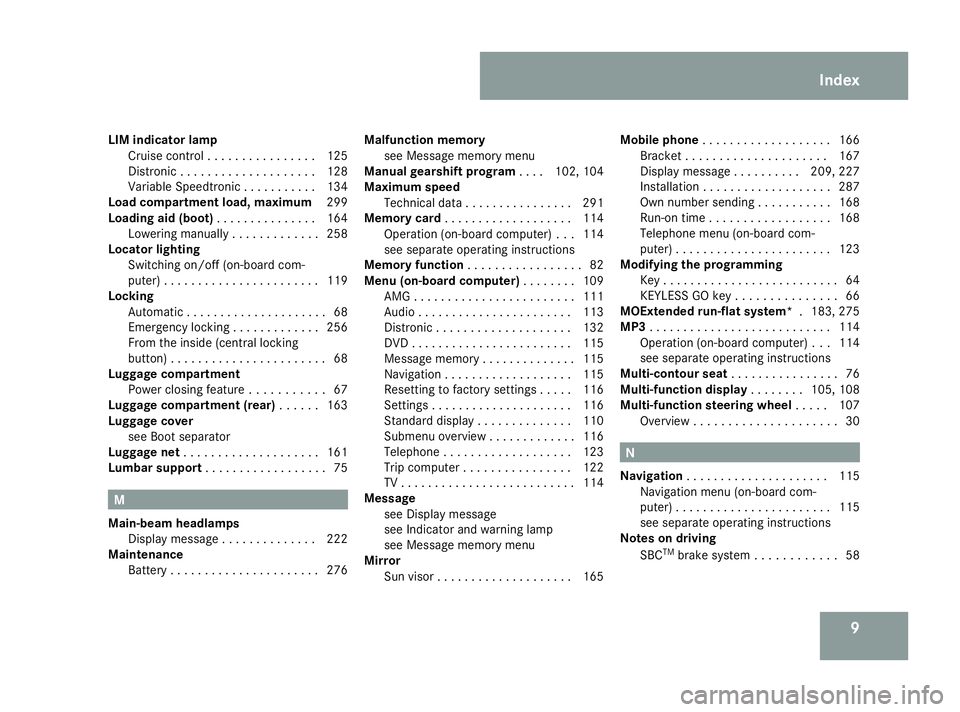
9
LIM indicator lamp
Cruise control ................ 125
Distronic .................... 128
Variabl eSpeedtronic ........... 134
Load compartment load, maximum 299
Loading aid (boot) ............... 164
Lowering manually .............258
Locator lighting
Switching on/off (on-board com-
puter) ....................... 119
Locking
Automatic ..................... 68
Emergency locking .............256
From the insid e(central locking
button) ....................... 68
Luggage compartment
Powe rclosing feature ........... 67
Luggage compartmen t(rear) ...... 163
Luggage cover see Boot separator
Luggage net .................... 161
Lumbar support .................. 75M
Main-beam headlamps Display message .............. 222
Maintenance
Battery ...................... 276Malfunction memory
see Message memory menu
Manual gearshift program ....102, 104
Maximum speed Technical data ................ 291
Memory card ................... 114
Operation (on-board computer) ...114
see separate operating instructions
Memory function ................. 82
Menu (on-board computer) ........109
AMG ........................ 111
Audi o....................... 113
Distronic .................... 132
DVD ........................ 115
Message memory .............. 115
Navigation ................... 115
Resetting to factory settings .....116
Settings ..................... 116
Standard displa y.............. 110
Submenu overview .............116
Telephone ................... 123
Trip computer ................ 122
TV .......................... 114
Message
see Display message
see Indicator and warning lamp
see Message memory menu
Mirror
Sun viso r.................... 165Mobile phone
................... 166
Bracket ..................... 167
Display message ..........209, 227
Installatio n................... 287
Own numbe rsending ........... 168
Run-on time .................. 168
Telephone menu (on-board com-
puter) ....................... 123
Modifying the programming
Key .......................... 64
KEYLESS GO key ............... 66
MOExtended run-flat system* .183, 275
MP3 ........................... 114
Operation (on-board computer) ...114
see separate operating instructions
Multi-contour seat ................ 76
Multi-function display ........105, 108
Multi-functio nsteering wheel .....107
Overview ..................... 30 N
Navigation ..................... 115
Navigation menu (on-board com-
puter) ....................... 115
see separate operating instructions
Notes on driving
SBC TM
brake system ............ 58 Index
230_AKB; 5; 4, en-GB
bjanott,
Version: 2.9.6 2008-04-08T15:09:54+02:00-Seite 9 Dateiname: 6515_3089_02_buchblock.pdf; preflight
Page 13 of 317
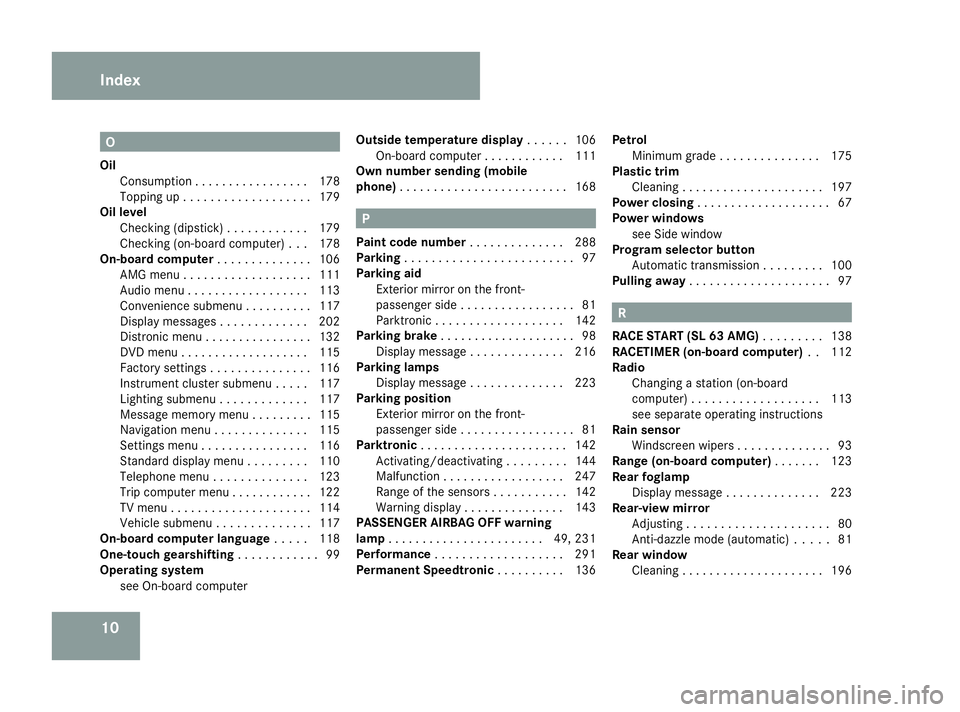
10 O
Oil Consumption ................. 178
Topping up ................... 179
Oil level
Checking (dipstick) ............179
Checking (on-board computer) ...178
On-board computer ..............106
AMG menu ................... 111
Audi omenu .................. 113
Convenience submenu ..........117
Display messages .............202
Distronic menu ................ 132
DVD menu ................... 115
Factory settings ............... 116
Instrument cluster submenu .....117
Lighting submenu .............117
Message memory menu .........115
Navigation menu .............. 115
Settings menu ................ 116
Standard displa ymenu ......... 110
Telephone menu .............. 123
Trip computer menu ............122
TV menu ..................... 114
Vehicle submenu .............. 117
On-board computer language .....118
One-touch gearshifting ............99
Operating system see On-boar dcomputer Outsid
etemperature display ......106
On-board computer ............111
Own number sending (mobile
phone) ......................... 168 P
Pain tcoden umber .............. 288
Parking ......................... 97
Parking aid Exterior mirro ronthe front-
passenger side ................. 81
Parktronic ................... 142
Parking brake .................... 98
Display message .............. 216
Parking lamps
Display message .............. 223
Parking position
Exterior mirror on the front-
passenger sid e................ .81
Parktronic ...................... 142
Activating/deactivating .........144
Malfunction .................. 247
Range of the sensors ...........142
Warning displa y............... 143
PASSENGE RAIRBAG OFF warning
lamp ....................... 49, 231
Performance ................... 291
Permanent Speedtronic ..........136Petrol
Minimum grad e.............. .175
Plastic trim
Cleaning ..................... 197
Power closing .................... 67
Powerw indows
see Side window
Program selector button
Automatic transmission .........100
Pulling away ..................... 97 R
RAC ESTART (S L63AMG)......... 138
RACETIME R(on-board computer) ..112
Radio Changing astatio n(on-board
computer) ................... 113
see separate operating instructions
Rain sensor
Windscreen wipers ..............93
Range (on-board computer) .......123
Rear foglamp Display message .............. 223
Rear-vie wmirror
Adjusting ..................... 80
Anti-da zzlem ode( automatic) .....81
Rear window
Cleaning ..................... 196Index
230_AKB; 5; 4, en-GB
bjanott,
Version: 2.9.6 2008-04-08T15:09:54+02:00-Seite 10 Dateiname: 6515_3089_02_buchblock.pdf; preflight
Page 113 of 317
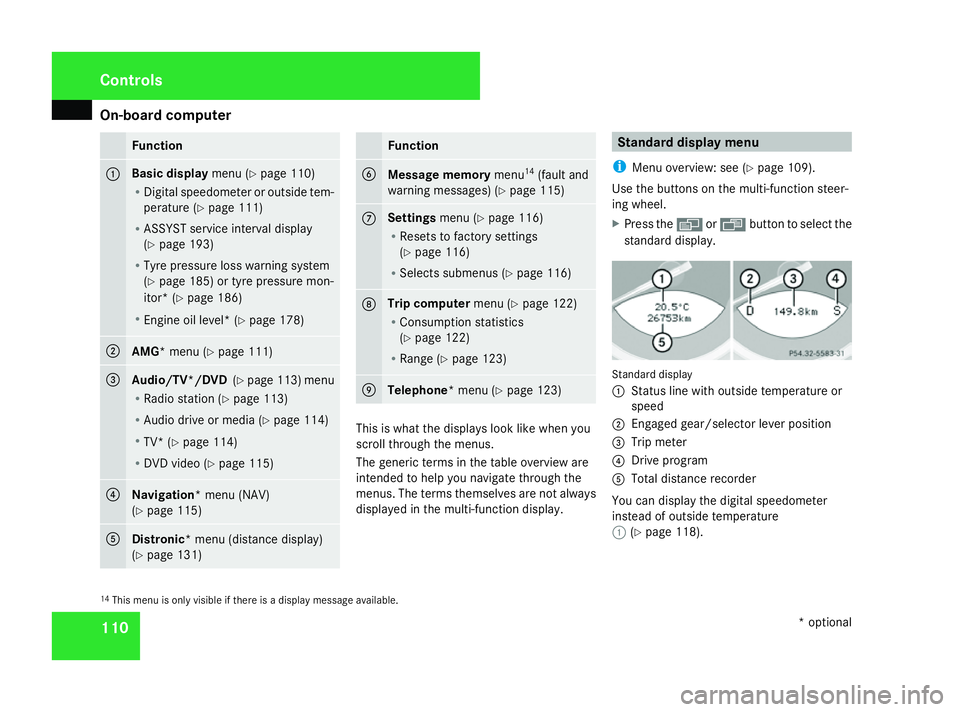
On-boar
dcomputer 110 Function
1 Basic display
menu (Ypage 110)
R Digital speedometer or outside tem-
perature (Y page 111)
R ASSYST servic einterval display
(Y page 193)
R Tyre pressure loss warning system
(Y page 185 )ortyre pressure mon-
itor* (Y page 186)
R Engine oil level* (Y page 178)2
AMG*m
enu (Ypage 111) 3
Audio/TV*/DVD
(Ypage 113 )menu
R Radio station ( Ypage 113)
R Audio drive or media (Y page 114)
R TV* (Y page 114)
R DVD video (Y page 115) 4
Navigation*m
enu (NAV)
(Y page 115) 5
Distronic
*menu (distanc edisplay)
(Y page 131) Function
6
Message memory
menu14
(fault and
warning messages) (Y page 115) 7 Settings
menu (Ypage 116)
R Resets to factory settings
(Y page 116)
R Select ssubmenus (Y page 116) 8 Trip computer
menu (Ypage 122)
R Consumption statistics
(Y page 122)
R Range (Y page 123) 9
Telephone
*menu (Y page 123) This is what the displays look like when you
scroll through the menus.
The generic term
sinthe table overview are
intended to help you navigate through the
menus. The term sthemselves are not always
displayed in the multi-function display. Standar
ddispla ymenu
i Menu overview: see (Y page 109).
Use the button sonthe multi-function steer-
ing wheel.
X Press the èor· button to select the
standard display. Standard display
1
Status line with outside temperature or
speed
2 Engaged gear/selector lever position
3 Trip meter
4 Driv eprogram
5 Total distanc erecorder
You can display the digital speedometer
instead of outside temperature
1 (Ypage 118).
14 This menu is only visible if there is adisplay message available. Controls
*optional
230_AKB
;5;4,en-GB
bjanott, Version:2.9.6
2008-04-08T15:09:54+02:0
0-Seite 110 Dateiname: 6515_3089_02_buchblock.pdf; preflight
Page 118 of 317
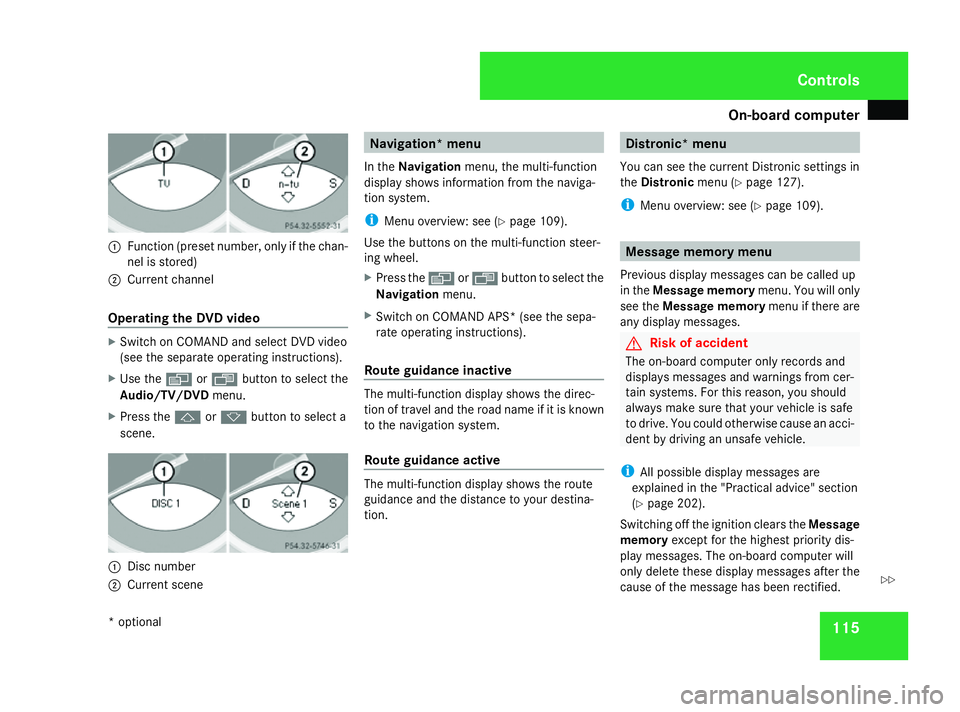
On-boar
dcomputer 1151
Function (preset number, only if the chan-
nel is stored)
2 Current channel
Operating the DVD video X
Switc honC OMAND and select DVD video
(see the separate operating instructions).
X Use the èor· button to select the
Audio/TV/DVD menu.
X Press the jork button to select a
scene. 1
Disc number
2 Current scene Navigation* menu
In the Navigation menu, the multi-function
display shows information from the naviga-
tion system.
i Menu overview: see (Y page 109).
Use the button sonthe multi-function steer-
ing wheel.
X Press the èorÿ button to select the
Navigation menu.
X Switc honC OMAND APS* (see the sepa-
rate operating instructions).
Route guidance inactive The multi-function display shows the direc-
tion of travel and the road name if it is known
to the navigation system.
Route guidance active
The multi-function display shows the route
guidance and the distanc
etoyour destina-
tion. Distronic* menu
You can see the curren tDistronic settings in
the Distronic menu (Ypage 127).
i Menu overview: see (Y page 109). Message memorym
enu
Previous display messages can be called up
in the Message memory menu. You will only
see the Message memory menu if there are
any display messages. G
Risk of accident
The on-board computer only records and
display smessages and warnings from cer-
tain systems. For this reason, you should
alway smake sure that your vehicle is safe
to drive. You could otherwise cause an acci-
dent by driving an unsafe vehicle.
i All possible display messages are
explained in the "Practical advice" section
(Y page 202).
Switching off the ignition clears the Message
memory except for the highest priority dis-
play messages. The on-board computer will
only delete these display messages after the
cause of the message has been rectified. Controls
*o ptional
230_AKB; 5; 4, en-GB
bjanott,
Version: 2.9.6 2008-04-08T15:09:54+02:00-Seite 115 ZDateiname: 6515_3089_02_buchblock.pdf; preflight