Page 16 of 317
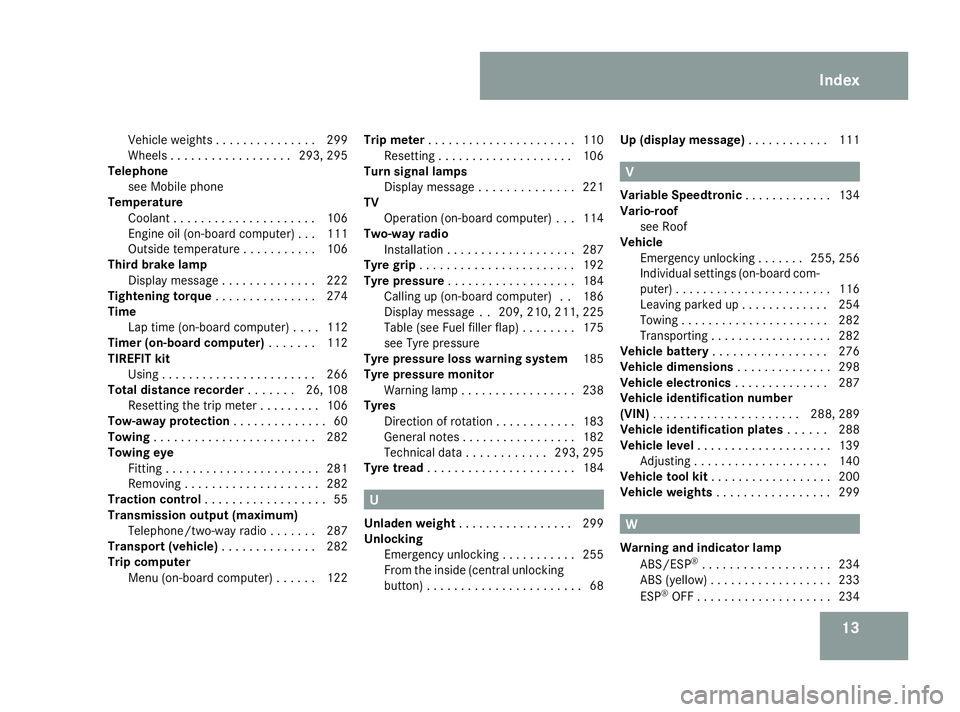
13
Vehicle weights
............... 299
Wheels .................. 293, 295
Telephone
see Mobile phone
Temperature
Coolant ..................... 106
Engine oil (on-board computer) ...111
Outside temperature ...........106
Third brake lamp
Display message .............. 222
Tightening torque ............... 274
Time Lap time (on-board computer) ....112
Timer (on-board computer) .......112
TIREFIT kit Using ....................... 266
Total distanc erecorder ....... 26, 108
Resetting the trip meter .........106
Tow-away protection ..............60
Towing ........................ 282
Towing eye Fitting ....................... 281
Removing .................... 282
Traction control .................. 55
Transmission output (maximum) Telephone/two-wa yradio ....... 287
Transport (vehicle) ..............282
Trip computer Menu (on-board computer) ......122Trip meter
...................... 110
Resetting .................... 106
Turn signal lamps
Display message .............. 221
TV
Operation (on-board computer) ...114
Two-way radio
Installatio n................... 287
Tyre grip ....................... 192
Tyre pressure ................... 184
Calling up (on-board computer) ..186
Display message ..209, 210, 211, 225
Table (see Fuel filler flap) ........175
see Tyr epressure
Tyre pressure los swarning system 185
Tyre pressure monitor Warning lamp ................. 238
Tyres
Direction of rotatio n............ 183
General notes ................. 182
Technical data ............ 293, 295
Tyre tread ...................... 184 U
Unladen weight ................. 299
Unlocking Emergency unlocking ...........255
From the insid e(central unlocking
button) ....................... 68Up (display message)
............111 V
Variable Speedtronic .............134
Vario-roof see Roof
Vehicle
Emergency unlocking .......255, 256
Individua lsettings (on-board com-
puter) ....................... 116
Leaving parked up .............254
Towing ...................... 282
Transporting .................. 282
Vehicle battery ................. 276
Vehicle dimensions ..............298
Vehicle electronics ..............287
Vehicle identification number
(VIN) ...................... 288, 289
Vehicle identification plates ......288
Vehicle level .................... 139
Adjusting .................... 140
Vehicle tool kit .................. 200
Vehicle weights ................. 299 W
Warning and indicator lamp ABS/ESP ®
................... 234
ABS (yellow) .................. 233
ESP ®
OFF .................... 234 Index
230_AKB; 5; 4, en-GB
bjanott,
Version: 2.9.6
2008-04-08T15:09:54+02:00
-Seite 13 Dateiname: 6515_3089_02_buchblock.pdf; preflight
Page 113 of 317
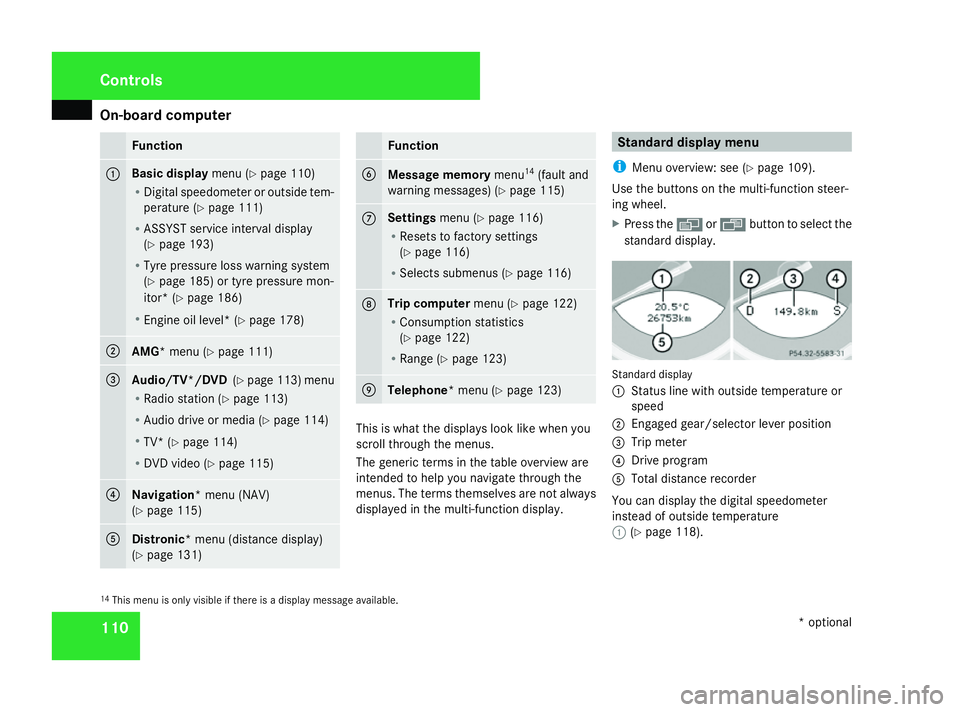
On-boar
dcomputer 110 Function
1 Basic display
menu (Ypage 110)
R Digital speedometer or outside tem-
perature (Y page 111)
R ASSYST servic einterval display
(Y page 193)
R Tyre pressure loss warning system
(Y page 185 )ortyre pressure mon-
itor* (Y page 186)
R Engine oil level* (Y page 178)2
AMG*m
enu (Ypage 111) 3
Audio/TV*/DVD
(Ypage 113 )menu
R Radio station ( Ypage 113)
R Audio drive or media (Y page 114)
R TV* (Y page 114)
R DVD video (Y page 115) 4
Navigation*m
enu (NAV)
(Y page 115) 5
Distronic
*menu (distanc edisplay)
(Y page 131) Function
6
Message memory
menu14
(fault and
warning messages) (Y page 115) 7 Settings
menu (Ypage 116)
R Resets to factory settings
(Y page 116)
R Select ssubmenus (Y page 116) 8 Trip computer
menu (Ypage 122)
R Consumption statistics
(Y page 122)
R Range (Y page 123) 9
Telephone
*menu (Y page 123) This is what the displays look like when you
scroll through the menus.
The generic term
sinthe table overview are
intended to help you navigate through the
menus. The term sthemselves are not always
displayed in the multi-function display. Standar
ddispla ymenu
i Menu overview: see (Y page 109).
Use the button sonthe multi-function steer-
ing wheel.
X Press the èor· button to select the
standard display. Standard display
1
Status line with outside temperature or
speed
2 Engaged gear/selector lever position
3 Trip meter
4 Driv eprogram
5 Total distanc erecorder
You can display the digital speedometer
instead of outside temperature
1 (Ypage 118).
14 This menu is only visible if there is adisplay message available. Controls
*optional
230_AKB
;5;4,en-GB
bjanott, Version:2.9.6
2008-04-08T15:09:54+02:0
0-Seite 110 Dateiname: 6515_3089_02_buchblock.pdf; preflight
Page 197 of 317
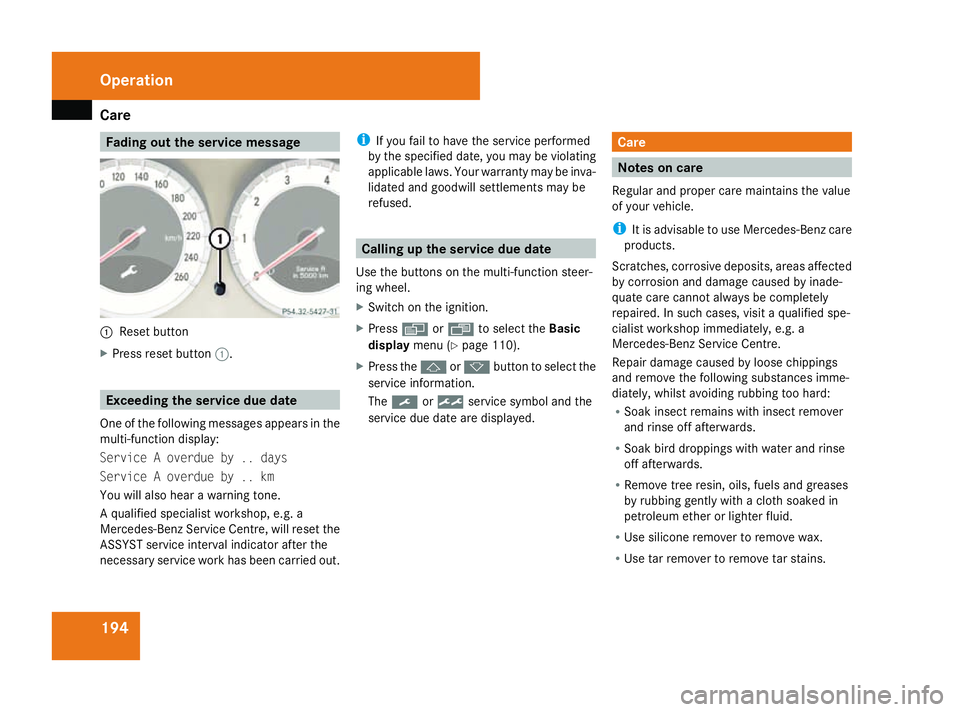
Care
194 Fading out th
eservice message 1
Reset button
X Pres srese tbutton 1. Exceeding th
eservice du edate
One of th efollowing messages appears in the
multi-functio ndisplay:
Service Aoverdue by .. days
Service Aoverdue by .. km
You will also hear awarning tone.
Aq ualified specialist workshop, e.g .a
Mercedes-Ben zServic eCentre, will rese tthe
ASSYS Tservice interval indicator after the
necessar yservice work has been carried out. i
If you fail to have th eservice performed
by th especified date, you may be violating
applicabl elaws. Your warranty may be inva-
lidated and goodwill settlements may be
refused. Calling up th
eservice du edate
Use th ebuttons on th emulti-functio nsteer-
ing wheel.
X Switch on th eignition.
X Press èorÿ to selec tthe Basic
display menu(Ypage 110).
X Pres sthe j ork button to selec tthe
service information.
The 9 or½ service symbol and the
service due date are displayed. Care
Notes on care
Regular and prope rcarem aintain sthe value
of your vehicle.
i It is advisabl etouse Mercedes-Ben zcare
products.
Scratches, corrosive deposits, areas affected
by corrosion and damage caused by inade-
quate car ecannot always be completely
repaired. In such cases ,visit aqualified spe-
cialis tworkshop immediately, e.g .a
Mercedes-Ben zServic eCentre.
Repair damage caused by loose chippings
and remove th efollowing substances imme-
diately, whilst avoidin grubbin gtoo hard:
R Soak insect remain swith insect remover
and rinse off afterwards.
R Soak bird droppings with water and rinse
off afterwards.
R Remov etreer esin, oils, fuels and greases
by rubbin ggently with acloths oaked in
petroleum ether or lighter fluid.
R Use silicone remover to remove wax.
R Use tar remover to remove tar stains. Operation
230_AKB; 5; 4, en-GB
bjanott
,V ersion: 2.9.6
2008-04-08T15:09:54+02:00
-Seite 194 Dateiname: 6515_3089_02_buchblock.pdf; preflight