2008 MERCEDES-BENZ SL ROADSTER reset
[x] Cancel search: resetPage 93 of 317
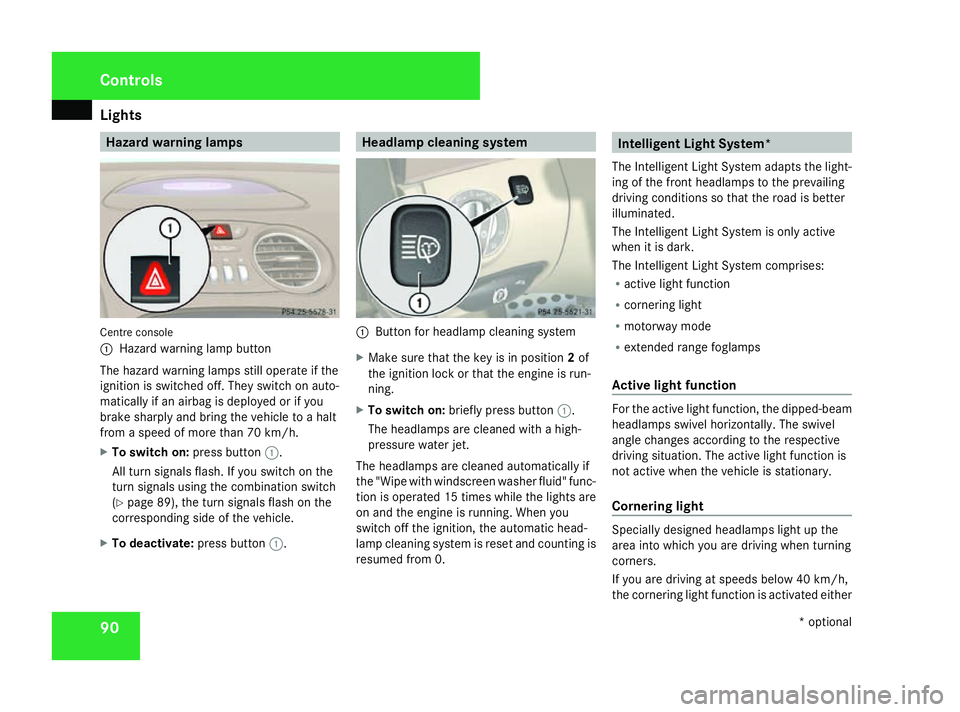
Lights
90 Hazard warning lamps
Centre console
1
Hazard warnin glamp button
The hazar dwarnin glamps still operat eifthe
ignition is switched off .They switc honauto-
matically if an airbag is deployed or if you
brak esharply and brin gthe vehicle to ahalt
fro mas peed of more than 70 km/h.
X To switch on: press button1.
All tur nsignals flash. If you switc honthe
tur ns ignals using the combination switch
(Y page 89), the tur nsignals flash on the
correspondin gside of the vehicle.
X To deactivate: press button1. Headlam
pcleaning system 1
Button for headlamp cleaning system
X Make sure that the key is in position 2of
the ignition lock or that the engin eisrun-
ning.
X To switch on: briefly press button 1.
The headlamps are cleaned with ahigh-
pressure water jet.
The headlamps are cleaned automatically if
the "Wipe with windscreen washer fluid" func-
tion is operated 15 times while the light sare
on and the engin eisrunning. When you
switc hoff the ignition, the automatic head-
lamp cleaning system is reset and countin gis
resume dfrom0. Intelligent Light System*
The Intelligent Light System adapts the light-
ing of the front headlamps to the prevailing
driving conditions so that the road is better
illuminated.
The Intelligent Light System is only active
when it is dark.
The Intelligent Light System comprises:
R active light function
R cornering light
R motorway mode
R extended rang efoglamps
Active light function For the active light function
,the dipped-beam
headlamps swivel horizontally. The swivel
angle changes accordin gtothe respective
driving situation .The active light function is
not active when the vehicle is stationary.
Cornering light Specially designed headlamps light up the
area int
owhich you are driving when turning
corners.
If you are driving at speeds below 40 km/h,
the cornering light function is activated either Controls
*optional
230_AKB; 5; 4, en-GB
bjanott
,V ersion: 2.9.6
2008-04-08T15:09:54+02:00
-Seite 90 Dateiname: 6515_3089_02_buchblock.pdf; preflight
Page 98 of 317
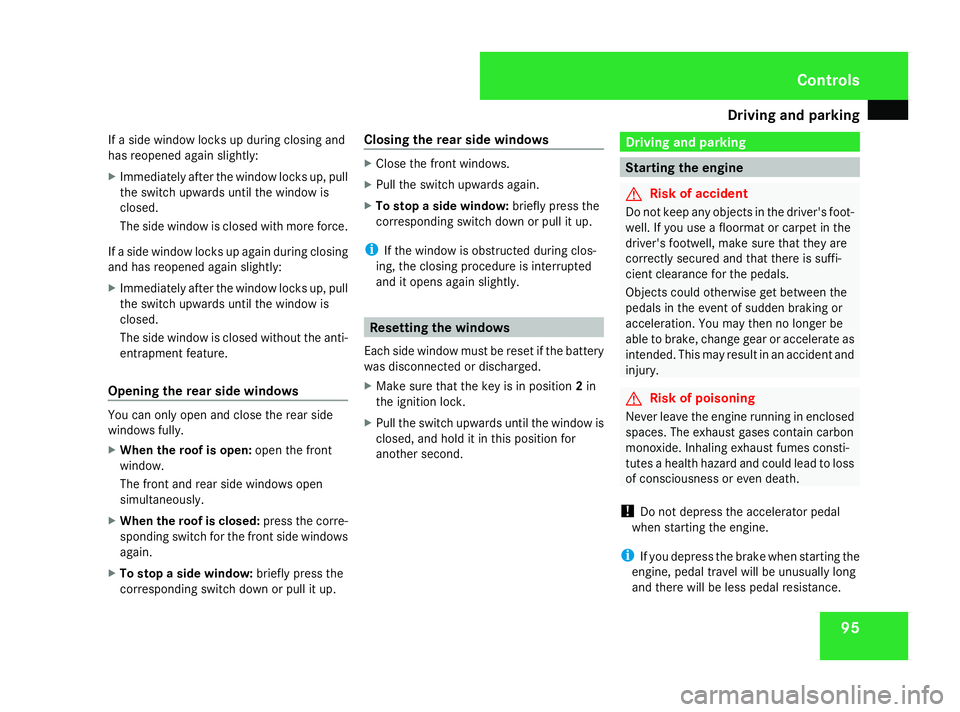
Driving an
dpark ing 95
If
as idew indo wl ocks up during closing and
ha sr eopened againsligh tly:
X Immediatel yafter the windo wlocks up ,pull
the switc hupwards until the windo wis
closed.
Th es idew indo wisc losedwithm oref orce.
If as idew indo wl ocks up agai ndurin gclosing
an dh asreopene dagain slightly:
X Immediatel yafter the windo wlocks up ,pull
the switc hupwards until the windo wis
closed.
Th es idew indo wisc losedwithout the anti-
entrapment feature.
Opening the rea rsidew indows Yo
uc an onlyopena nd close the rear side
windows fully.
X Whe nthe roo fiso pen: open the front
window.
Th ef ront an drears idew indows open
simultaneously.
X Whe nthe roo fisc losed: pressthe corre-
sponding switc hfor the front side windows
again.
X To sto pasidew indow: brieflypress the
corresponding switc hdownorp ullitu p. Closin
gthe rea rsidew indows X
Clos ethe front windows.
X Pull the switc hupwards again.
X To sto pasidew indow: brieflypress the
corresponding switc hdownorp ullitu p.
i If the windo wisobstructed during clos-
ing ,the closing procedure is interrupted
an dito pens agai nsligh tly. Resettin
gthe windows
Eac hsidew indo wm ustber esetif the battery
wa sd isconnected or discharged.
X Make sure tha tthe key is in position 2in
the ignition lock.
X Pull the switc hupwards until the windo wis
closed, an dholditint hisp osit ionf or
another second. Drivin
gand parking Starting th
eengine G
Risk of accident
Do no tkee pa ny objects in th edriver's foot-
well. If you use afloormat or carpet in the
driver's footwell, mak esuret hatthe ya re
correctl ysecure dand that there is suffi-
cien tclearanc efor thep edals.
Objects could otherwise get between the
pedals in th eevent of sudden braking or
acceleration .You may then no longer be
able to brake ,cha ng eg ear or accelerat eas
intended. Thi smay result in an acciden tand
injury. G
Risk of poisoning
Never leav ethe engin erunning in enclosed
spaces. The exhaus tgase scontai ncarbon
monoxide. Inhalin gexhaus tfumes consti-
tute sah ealth hazard and could lead to loss
of consciousness or eve ndeath.
! Do no tdepress th eaccelerator pedal
when startin gthe engine.
i If you depress th ebrake when startin gthe
engine, peda ltra ve lw ill be unusuall ylong
and there will be les speda lresistance. Cont
rols
230_AKB; 5; 4, en-GB
bjanott,
Version: 2.9.6
2008-04-08T15:09:54+02:00
-Seite 95 ZDateiname: 6515_3089_02_buchblock.pdf; preflight
Page 108 of 317
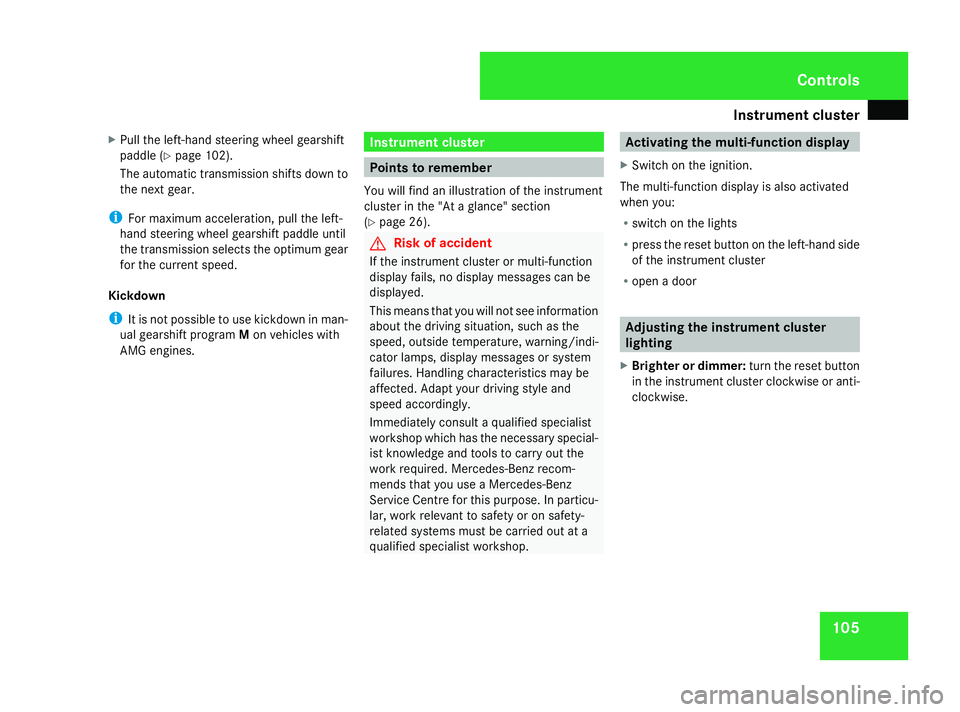
Instrument cluster
105
X
Pull th eleft-han dsteerin gwhee lgearshift
paddl e(Ypage 102).
The automati ctransmissio nshift sdown to
th en extg ear.
i Form aximum acceleration ,pull th eleft-
han dsteerin gwhee lgearshift paddl euntil
th et ransmissio nselect sthe optimum gear
fo rt he curren tspeed.
Kickdown
i It is no tpossibl etouse kickdown in man-
ual gearshift program Mon vehicles with
AM Ge ngines. Instrument cluster
Points to remember
You will fin danillustration of th einstrument
cluster in th e"At ag lance "section
(Y page 26). G
Risk of accident
If th einstrument cluster or multi-function
display fails, no display message scan be
displayed.
This mean stha tyou will no tsee information
about th edrivin gsituation ,suc hast he
speed, outside temperature, warning/indi-
cator lamps, display message sorsystem
failures .Handlin gcharacteristics may be
affected. Adapt your drivin gstyle and
speed accordingly.
Immediately consult aqualified specialist
workshop whic hhas th eneces saryspecial-
ist knowledge and tools to carry out the
wor krequired. Mercedes-Ben zrecom-
mends that you use aMercedes-Benz
Service Centr efor this purpose .Inparticu-
lar, wor krelevan ttosafetyoro nsafety-
relate dsystems mus tbecarriedout at a
qualified specialist workshop. Activating th
emulti-function display
X Switc hont heignition.
The multi-function display is also activated
when you:
R switch on th elights
R press th ereset butto nontheleft-han dside
of th einstrument cluster
R open adoor Adjusting th
einstrument cluster
lighting
X Brighte rordimmer: turnthe reset button
in th einstrument cluster clockwise or anti-
clockwise. Cont
rols
230_AKB; 5; 4, en-GB
bjanott,
Version: 2.9.6
2008-04-08T15:09:54+02:00
-Seite 105 ZDateiname: 6515_3089_02_buchblock.pdf; preflight
Page 109 of 317
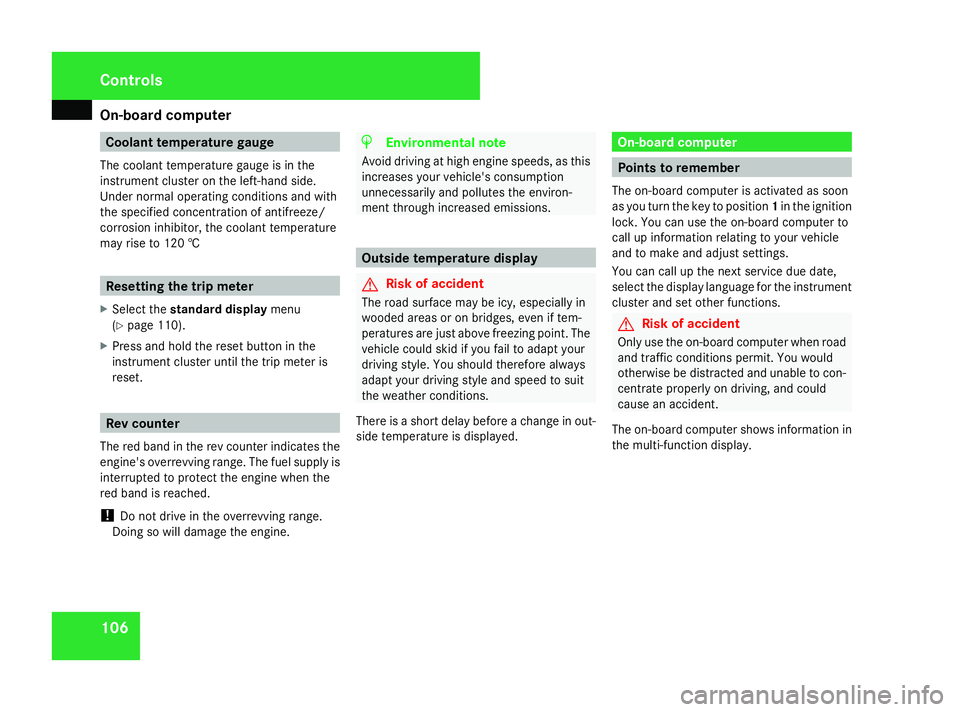
On-boar
dcomputer 106 Coolant temperatureg
auge
The coolant temperature gauge is in the
instrument cluster on the left-hand side.
Under normal operatin gconditions and with
the specified concentration of antifreeze/
corrosion inhibitor ,the coolant temperature
may rise to 120 † Resetting the trip meter
X Select the standard display menu
(Y page 110).
X Press and hold the reset butto ninthe
instrument cluster until the trip meter is
reset. Rev counter
The red band in the rev counter indicates the
engine's overrevvin grange. The fuel supply is
interrupted to protec tthe engin ewhen the
red band is reached.
! Do not drive in the overrevvin grange.
Doin gsow ill damage the engine. H
Environmental note
Avoid driving at high engin espeeds, as this
increases your vehicle's consumption
unnecessarily and pollutes the environ-
ment through increased emissions. Outsid
etemperatured isplay G
Risk of accident
The road surface may be icy, especially in
wooded areas or on bridges, even if tem-
peratures are just above freezing point .The
vehicle could skid if you fail to adapt your
driving style. You should therefore always
adapt your driving style and speed to suit
the weather conditions.
There is ashort delay before achang eino ut-
side temperature is displayed. On-boar
dcomputer Points to remember
The on-board computer is activated as soon
as you turn the key to position 1in the ignition
lock .You can use the on-board computer to
call up information relatin gtoyour vehicle
and to make and adjust settings.
You can call up the nex tservic edue date,
select the display language for the instrument
cluster and set other functions. G
Risk of accident
Only use the on-board computer when road
and traffic condition spermit .You would
otherwise be distracted and unable to con-
centrat eproperly on driving ,and could
cause an accident.
The on-board computer shows information in
the multi-function display. Controls
230_AKB
;5;4,en-GB
bjanott, Version:2.9.6
2008-04-08T15:09:54+02:0
0-Seite 106 Dateiname: 6515_3089_02_buchblock.pdf; preflight
Page 113 of 317
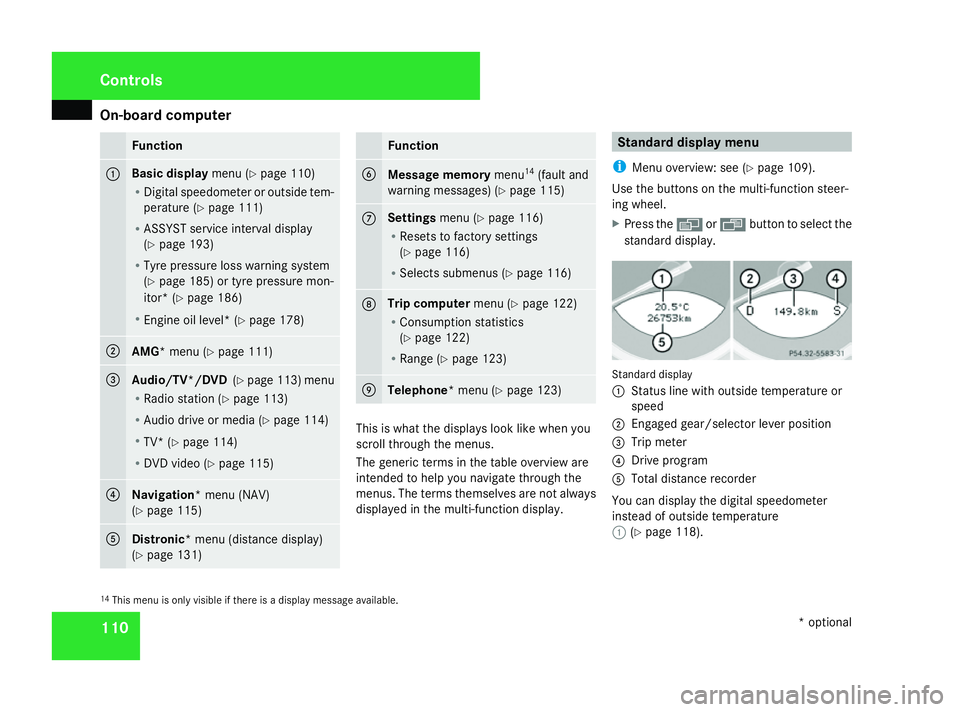
On-boar
dcomputer 110 Function
1 Basic display
menu (Ypage 110)
R Digital speedometer or outside tem-
perature (Y page 111)
R ASSYST servic einterval display
(Y page 193)
R Tyre pressure loss warning system
(Y page 185 )ortyre pressure mon-
itor* (Y page 186)
R Engine oil level* (Y page 178)2
AMG*m
enu (Ypage 111) 3
Audio/TV*/DVD
(Ypage 113 )menu
R Radio station ( Ypage 113)
R Audio drive or media (Y page 114)
R TV* (Y page 114)
R DVD video (Y page 115) 4
Navigation*m
enu (NAV)
(Y page 115) 5
Distronic
*menu (distanc edisplay)
(Y page 131) Function
6
Message memory
menu14
(fault and
warning messages) (Y page 115) 7 Settings
menu (Ypage 116)
R Resets to factory settings
(Y page 116)
R Select ssubmenus (Y page 116) 8 Trip computer
menu (Ypage 122)
R Consumption statistics
(Y page 122)
R Range (Y page 123) 9
Telephone
*menu (Y page 123) This is what the displays look like when you
scroll through the menus.
The generic term
sinthe table overview are
intended to help you navigate through the
menus. The term sthemselves are not always
displayed in the multi-function display. Standar
ddispla ymenu
i Menu overview: see (Y page 109).
Use the button sonthe multi-function steer-
ing wheel.
X Press the èor· button to select the
standard display. Standard display
1
Status line with outside temperature or
speed
2 Engaged gear/selector lever position
3 Trip meter
4 Driv eprogram
5 Total distanc erecorder
You can display the digital speedometer
instead of outside temperature
1 (Ypage 118).
14 This menu is only visible if there is adisplay message available. Controls
*optional
230_AKB
;5;4,en-GB
bjanott, Version:2.9.6
2008-04-08T15:09:54+02:0
0-Seite 110 Dateiname: 6515_3089_02_buchblock.pdf; preflight
Page 115 of 317
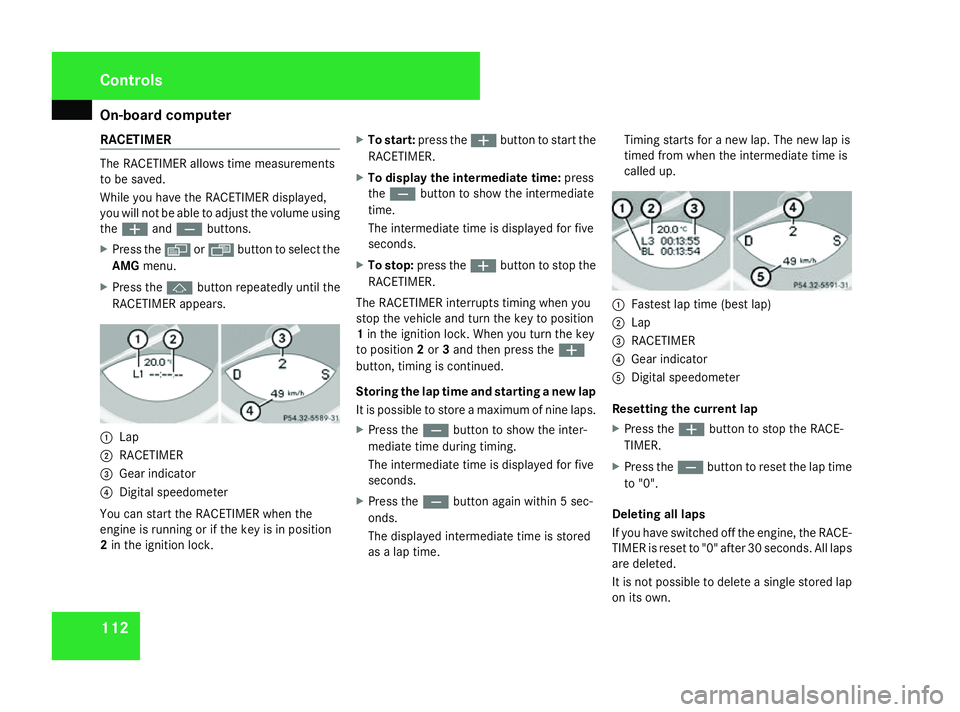
On-boar
dcomputer 112
RACETIMER The RACETIMER allows time measurements
to be saved.
While you have the RACETIMER displayed,
you will not be able to adjust the volume using
the æ andç buttons.
X Press the èor· buttontoselect the
AMG menu.
X Press the jbuttonrepeatedly until the
RACETIMER appears. 1
Lap
2 RACETIMER
3 Gear indicator
4 Digital speedometer
You can start the RACETIMER when the
engin eisrunning or if the key is in position
2 in the ignition lock. X
To start: press the æbuttontostart the
RACETIMER.
X To displa ythe intermediat etime: press
the ç buttontos how the intermediate
time.
The intermediate time is displayed for five
seconds.
X To stop: press the æbuttontos top the
RACETIMER.
The RACETIMER interrupts timin gwhen you
stop the vehicle and turn the key to position
1 in the ignition lock .When you turn the key
to position 2or 3and then press the æ
button, timin giscontinued.
Storing the lap tim eand starting anew lap
It is possible to stor eamaximum of nin elaps.
X Press the çbuttontos how the inter-
mediate time during timing.
The intermediate time is displayed for five
seconds.
X Press the çbuttonagain within 5sec-
onds.
The displayed intermediate time is stored
as alap time. Timing start
sfor an ew lap. The new lap is
timed from when the intermediate time is
called up. 1
Fastest lap time (best lap)
2 Lap
3 RACETIMER
4 Gear indicator
5 Digital speedometer
Resetting the current lap
X Press the æbuttontos top the RACE-
TIMER.
X Press the çbuttontoreset the lap time
to "0".
Deleting all laps
If you have switched off the engine, the RACE-
TIME Risreset to "0" after 30 seconds. All laps
are deleted.
It is not possible to delete asingle stored lap
on its own. Controls
230_AKB
;5;4,en-GB
bjanott, Version:2.9.6
2008-04-08T15:09:54+02:0
0-Seite 112 Dateiname: 6515_3089_02_buchblock.pdf; preflight
Page 116 of 317
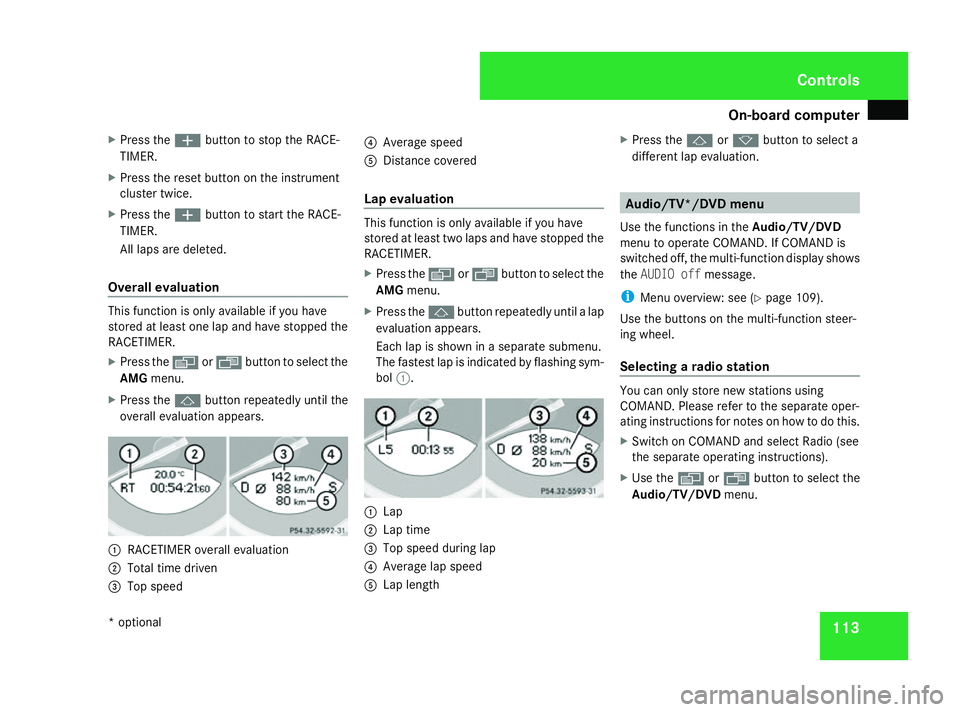
On-boar
dcomputer 113
X
Press the æbuttontos top the RACE-
TIMER.
X Press the reset butto nonthe instrument
cluster twice.
X Press the æbuttontos tart the RACE-
TIMER.
All laps are deleted.
Overall evaluation This function is only available if you have
stored at least one lap and have stopped the
RACETIMER.
X Press the èor· buttontoselect the
AMG menu.
X Press the jbuttonrepeatedly until the
overall evaluation appears. 1
RACETIMER overall evaluation
2 Total time driven
3 Top speed 4
Average speed
5 Distance covered
Lap evaluation This function is only available if you have
stored at least two laps and have stopped the
RACETIMER.
X
Press the èor· buttontoselect the
AMG menu.
X Press the jbuttonrepeatedly until alap
evaluation appears.
Each lap is shown in aseparate submenu.
The fastes tlap is indicated by flashing sym-
bol 1. 1
Lap
2 Lap time
3 Top speed during lap
4 Average lap speed
5 Lap length X
Press the jork buttontos elect a
differen tlap evaluation. Audio/TV*/DVD menu
Use the function sintheAudio/TV/DVD
menu to operate COMAND .IfCOMAND is
switched off, the multi-function display shows
the AUDIO off message.
i Menu overview: see (Y page 109).
Use the buttons on the multi-function steer-
ing wheel.
Selecting aradio station You can only stor
enew stations using
COMAND .Please refer to the separate oper-
ating instructions for notes on how to do this.
X Switc honC OMAND and select Radio (see
the separate operatin ginstructions).
X Use the èor· buttontos elect the
Audio/TV/DVD menu. Controls
*o ptional
230_AKB
;5;4,en-GB
bjanott, Version:2.9.6
2008-04-08T15:09:54+02:0
0-Seite 113 ZDateiname: 6515_3089_02_buchblock.pdf; preflight
Page 117 of 317
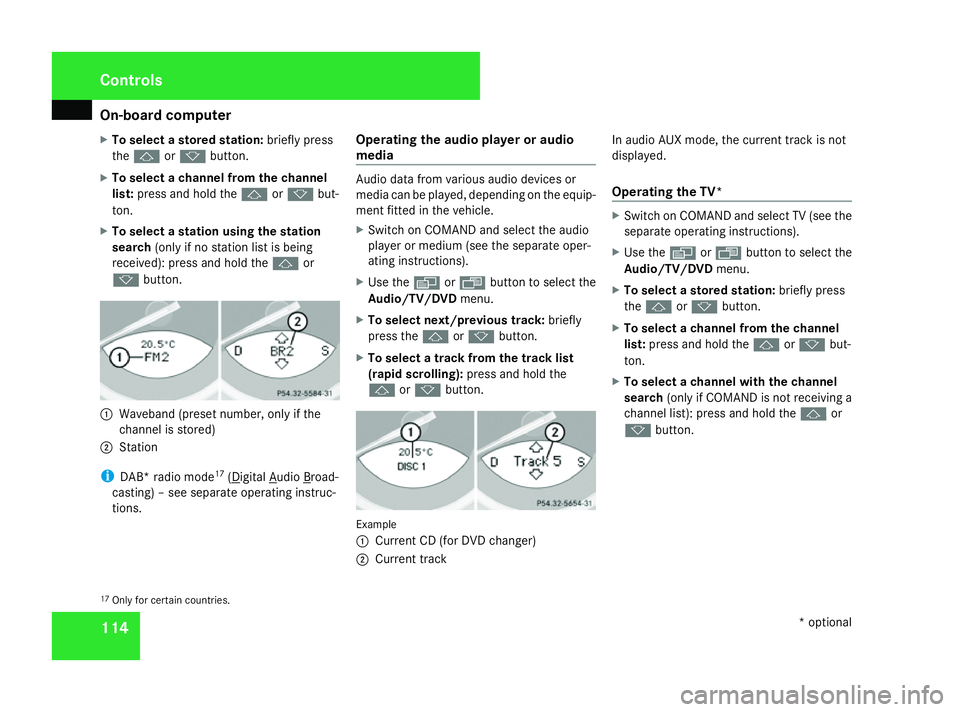
On-boar
dcomputer 114
X
To select astored station: briefly press
the j ork button.
X To select achannel from the channel
list: press and hold the jork but-
ton.
X To select astation using the station
search (only if no station list is being
received): press and hold the jor
k button. 1
Waveband (preset number, only if the
channel is stored)
2 Station
i DAB* radio mode 17
( Digital Audio Broad-
casting) –see separate operating instruc-
tions. Operating the audio player or audio
media Audio data from various audio devices or
media can be played
,depending on the equip-
ment fitted in the vehicle.
X Switc honC OMAND and select the audio
player or medium (see the separate oper-
ating instructions).
X Use the èor· button to select the
Audio/TV/DVD menu.
X To select next/previous track: briefly
press the jork button.
X To select atrack from the track list
(rapid scrolling): press and hold the
j ork button. Example
1
Current CD (for DVD changer)
2 Current track In audio AUX mode, the curren
ttrack is not
displayed.
Operating the TV* X
Switc honC OMAND and select TV (see the
separate operating instructions).
X Use the èor· button to select the
Audio/TV/DVD menu.
X To select astored station: briefly press
the j ork button.
X To select achannel from the channel
list: press and hold the jork but-
ton.
X To select achannel with the channel
search (only if COMAND is not receivin ga
channel list): press and hold the jor
k button.
17 Only for certain countries. Controls
*optional
230_AKB; 5; 4, en-GB
bjanott, Version: 2.9.6 2008-04-08T15:09:54+02:00-Seite 114 Dateiname: 6515_3089_02_buchblock.pdf; preflight