Page 168 of 317
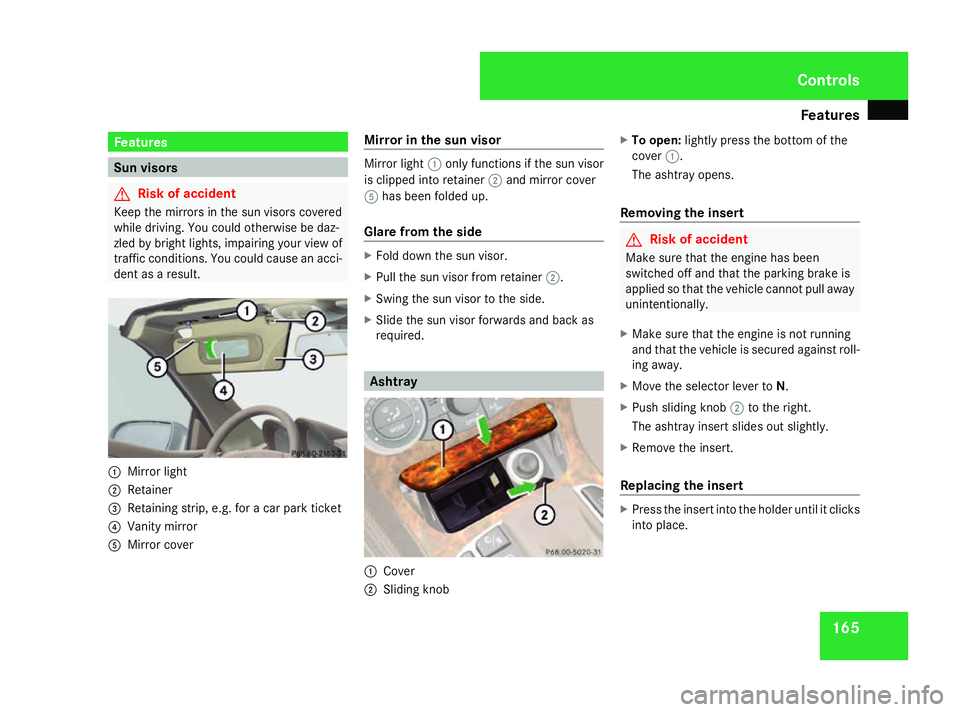
Features
165Features
Su
nv isors G
Risk of accident
Kee pthe mirror sinthesun visors covered
while driving. You could otherwise be daz-
zled by bright lights ,impairing your vie wof
traffic conditions. You could caus eanacci-
den tasa result. 1
Mirror light
2 Retainer
3 Retaining strip, e.g .for ac ar park ticket
4 Vanity mirror
5 Mirror cover Mirror in th
esun visor Mirror light
1onlyfunction sifthesun visor
is clipped int oretainer 2and mirror cover
5 has been folded up.
Glare from th eside X
Fold down th esun visor.
X Pull th esun viso rfromr etainer 2.
X Swin gthe sun viso rtotheside.
X Slid ethe sun viso rforwards and back as
required. Ashtray
1
Cover
2 Sliding knob X
To open: lightly pres sthe botto moft he
cover 1.
The ashtray opens.
Removing th einsert G
Risk of accident
Make sure that th eengine has been
switche doff and that th eparking brak eis
applied so that th evehicle cannot pull away
unintentionally.
X Make sure that th eengine is not running
and that th evehicle is secured agains troll-
ing away.
X Move th eselecto rlever to N.
X Push slidin gknob 2to th eright.
The ashtray insert slides out slightly.
X Remov ethe insert.
Replacing th einsert X
Pres sthe insert int othe holder until it clicks
int op lace. Controls
230_AKB
;5;4,en-GB
bjanott, Version:2.9.6
2008-04-08T15:09:54+02:00
-Seite 165 ZDateiname: 6515_3089_02_buchblock.pdf; preflight
Page 172 of 317
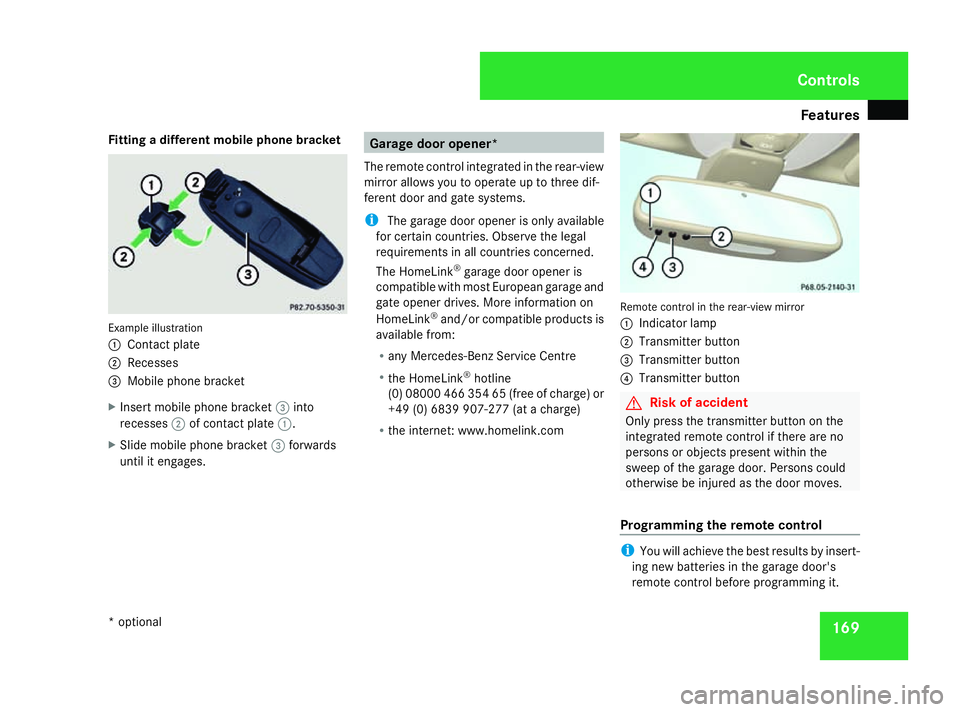
Features
169
Fitting
adiffere nt mobile phone bracket Example illustration
1
Contact plate
2 Recesses
3 Mobile phon ebracket
X Inser tmobil ephon ebracket 3into
recesses 2of contac tplate 1.
X Slid em obilephon ebracket 3forwards
until it engages. Garage door opener*
The remot econtrol integrated in th erear-view
mirror allows you to operate up to three dif-
ferent door and gat esystems.
i The garage door opener is onl yavailable
for certain countries. Observe th elegal
requirements in all countries concerned.
The HomeLink ®
garage door opener is
compatible with most European garage and
gat eopener drives. More informatio non
HomeLink ®
and/or compatible product sis
available from:
R any Mercedes-Ben zServic eCentre
R theH omeLink ®
hotline
(0) 0800 04663546 5(free of charge) or
+4 9(0) 6839 907-27 7(atac harge)
R the internet:w ww.homelink.com Remote control in the rear-view mirror
1
Indicator lamp
2 Transmitter button
3 Transmitter button
4 Transmitter button G
Risk of accident
Only press the transmitter button on the
integrated remote control if there are no
persons or object spresent within the
sweep of the garage door. Persons could
otherwise be injured as the door moves.
Programming the remotec ontrol i
You will achieve the best results by insert-
ing new batteries in the garage door's
remote control before programming it. Controls
*o ptional
230_AKB; 5; 4, en-GB
bjanott,
Version:2.9.6
2008-04-08T15:09:54+02:00
-Seite 169 ZDateiname: 6515_3089_02_buchblock.pdf; preflight
Page 173 of 317
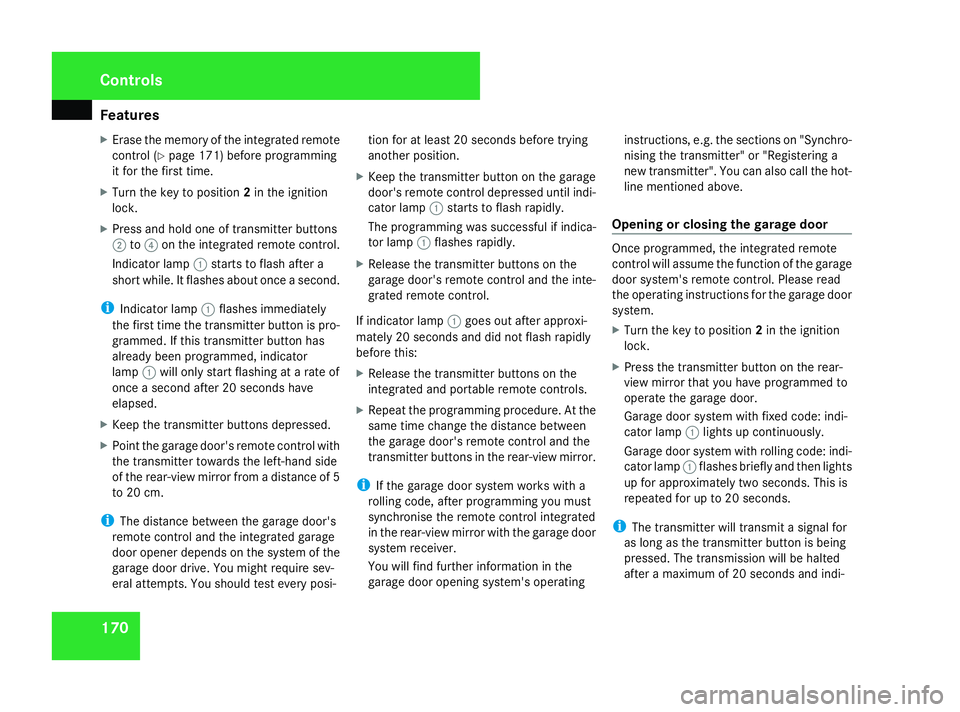
Features
170
X
Erase th ememory of th eintegrated remote
control (Y page 171) before programming
it fo rthe first time.
X Tur nthe keyt op osition 2in th eignition
lock.
X Press and hold on eoftransmitte rbuttons
2 to4 on th eintegrated remotecontrol.
Indicato rlamp 1start stof lasha fter a
short while .Itflashes about once asecond.
i Indicato rlamp 1flashes immediately
th ef irst time th etransmitte rbutto nisp ro-
grammed. If this transmitte rbutto nhas
already been programmed, indicator
lamp 1will only start flashin gatarateof
once asecon dafter 20 seconds have
elapsed.
X Kee pthe transmitte rbuttons depressed.
X Poin tthe garage door' sremot econtro lwith
th et ransmitte rtow ard sthe left-han dside
of th erear-view mirror from adistanc eof5
to 20 cm.
i The distanc ebetween th egarage door's
remot econtro land th eintegrated garage
doo ropener depend sonthesystem of the
garage doo rdrive. You might require sev-
eral attempts .You should test every posi- tion fo
ratleast20s econds before trying
another position.
X Kee pthe transmitte rbutto nont hegarage
door' sremot econtro ldepressed until indi-
cator lamp 1start stof lashrapidly.
The programmin gwas successful if indica-
to rlamp 1flashes rapidly.
X Releas ethe transmitte rbuttons on the
garage door' sremot econtro land th einte-
grate dremot econtrol.
If indicato rlamp 1goe sout after approxi-
mately 20 seconds and did no tflas hrapidly
before this:
X Releas ethe transmitte rbuttons on the
integrate dand portable remot econtrols.
X Repeat th eprogrammin gprocedure .Atthe
sam etimec hang et he distanc ebetween
th eg arage door' sremot econtro land the
transmitte rbuttons in th erear-view mirror.
i If th egarage doo rsystem works wit ha
rollin gcode, after programmin gyou must
synchronise th eremot econtro lintegrated
in th erear-view mirror wit hthe garage door
system receiver.
You will fin dfurther information in the
garage doo ropenin gsystem' soperating instructions, e.g. th
esection son"Synchro-
nisin gthe transmitter" or "Registerin ga
ne wt ransmitter". You can also cal lthe hot-
lin em entioned above.
Opening or closin gthe garage door Once programmed, th
eintegrated remote
control will assume th efunction of th egarage
doo rsystem' sremot econtrol. Pleaseread
th eo perating instruction sfor theg arage door
system.
X Tur nthe keyt op osition 2in th eignition
lock.
X Press th etransmitte rbutto nont herear-
vie wm irror that you hav eprogrammed to
operate th egarage door.
Garag edoors ystem wit hfixed code: indi-
cator lamp 1lights up continuously.
Garag edoorsystem wit hrollin gcode: indi-
cator lamp 1flashes briefl yand then lights
up fo rapproximately tw oseconds. This is
repeated fo rupto20s econds.
i The transmitte rwill transmit asignal for
as lon gasthetransmitte rbutto nisb eing
pressed. The transmissio nwill be halted
after amaximum of 20 seconds and indi- Cont
rols
230_AKB; 5; 4, en-GB
bjanott,
Version: 2.9.6 2008-04-08T15:09:54+02:00-Seite 170 Dateiname: 6515_3089_02_buchblock.pdf; preflight