Page 263 of 801

262 Control systemsCOMAND system settings
At the end of the first part, you will see
a prompt asking whether you want to
begin the second part.
�
Select “Yes” or “No”.
If you select “No”, individualization will
be canceled. The data from the first
part is saved automatically.
If you select “Yes”, the second part be-
gins.
Individualization is completed at the end of
the second part. You will see a message to
this effect. The data from the second part
is saved automatically.Canceling during the first or second part
of individualization
�
Select “Cancel”.
A prompt appears asking whether you
really do want to cancel.
�
Select “Yes” or “No”.
If you select “Yes”, individualization will
be canceled. The data from the part at
which you exited is not saved.
If you select “No”, the part at which you
stopped begins again.
Deleting existing individualization data
�
Select “Vehicle” � “System Settings”
� “Voice Control” � “Delete individu-
alization”.
A prompt appears asking whether you
really do want to delete.
�
Select “Yes” or “No”.
The individualization data will either be
deleted or not, depending on your se-
lection.
Setting the system language�
Select “Vehicle” � “System Settings”
� “Language”.
The language list appears. A dot R in-
dicates the current setting.
�
Changing setting: Select desired lan-
guage.
The language is set.
��
Page 264 of 801

263 Control systems
COMAND system settings
Assigning the favorite button
1Favorite button
You can assign the following predefined
functions to the favorite buttonP:�
“Rear Window Sunshade” (
�page 535)
You can use the favorite button to ex-
tend or retract the rear window sun-
shade. This is the default setting.
�
“Display OFF” (
�page 259)
You can use the favorite button to
switch the COMAND display on or off.
�
“Repeat Navigation Command”
(�page 243)You can use the favorite button to re-
call the last announcement issued by
the navigation system.
�
Select “Vehicle” � “System Settings”
� “Favorite”.
The list of predefined functions appears.
The dot R in front of the list entry indi-
cates the current setting.
�
Changing setting: Rotate ymz and
select desired function.
�
Saving setting and exit the menu:
Press n.
Reset�
Select “Vehicle” � “System Settings”
� “Reset”.
A prompt appears asking whether you
really want to reset.
�
Select “Yes” or “No”.
If you select “Yes” another prompt will
appear asking whether you really want
to reset.
�
Select “Yes” or “No”.
If you select “Yes”, COMAND will be re-
set and restarted.
i
You can reset COMAND back to its factory
settings.
In this case, all personal data (e.g. address book
entries, entries in the destination memory and
the list of last destinations of the navigation sys-
tem), among other things, is deleted.
Page 265 of 801

264 Control systemsCOMAND vehicle menuIn this menu, you can program the follow-
ing vehicle functions:
Setting night security illumination
(Exterior Lighting Delayed Switch-off)
Use this function to set whether and how
long you would like the exterior lighting to
illuminate during darkness after exiting the
vehicle and all doors closed.
The exterior lighting automatically goes
out after the delayed switch-off time has
expired.
You can select:�
“0 sec.”, the delayed switch-off feature
is deactivated
�
“15 sec.”, “30 sec.”, “45 sec.”, or
“60 sec.”, the delayed switch-off fea-
ture is activated
�
Select “Vehicle”.
The main area is active.
�
Selecting “Exterior Lighting Delayed
Switch-off” menu: Slide omp or
rotateymz.
�
Confirming selection: Press n.
�
Selecting length of time: Slide qmr
or rotate ymz.
�
Confirming selection: Press n.
or
�
Select “Vehicle” � “Vehicle” � “Exte-
rior Lighting Delayed Switch-off”.
A selection list appears.
The current setting is indicated by a
dotR.
Function
Page
Exterior Lighting Delayed
Switch-off
264
Locator Lighting
265
Exterior Mirror Convenience Set-
tings
266
Automatic Locking
267
Easy Entry/Exit Feature
268
Interior Ambient Light
269
Interior Lighting Delayed
Switch-off
270
Rear-window Sunshade
271
Trunk Opening-height Restriction*
272
i
The components and operating principles of
COMAND can be found on (
�page 87).
i
You can reactivate this function within
10 minutes by opening a door.
Page 266 of 801

265 Control systems
COMAND vehicle menu
�
Selecting length of time: Slide qmr
or rotate ymz.
�
Confirming selection: Press n.
To activate night security illumination:
�
Select delayed switch-off period (see
above).
�
Turn the exterior lamp switch to
position* before turning off the en-
gine.
Locator lighting on/off
With the locator lighting feature activated
and the exterior lamp switch in
position* (
�page 399), the following
lamps will switch on during darkness when
the vehicle is unlocked from the outside:
�
Parking lamps
�
Tail lamps
�
License plate lamps
�
Front fog lamps
�
Door entry lamps in the mirror
�
Side marker lamps
The locator lighting switches off when the
driver’s door is opened.
If you do not open a door after unlocking
the vehicle with the SmartKey, the lamps
will switch off automatically after approxi-
mately 40 seconds.
�
Select “Vehicle”.
The main area is active.
�
Selecting “Locator Lighting” func-
tion: Slide omp or rotate ymz.
�
Confirming selection: Press n.
�
Switching locator lighting on or off:
Press n.
or
�
Select “Vehicle” � “Vehicle” � “Loca-
tor Lighting”.
A checkmark appears when the locator
lighting is switched on.
i
The components and operating principles of
COMAND can be found on (
�page 87).
��
Page 267 of 801

266 Control systemsCOMAND vehicle menu�
Confirming selection: Press n.
To activate locator lighting:
�
Make sure the function “Locator Light-
ing” is set.
�
Turn the exterior lamp switch to
position* when exiting the vehicle.
Exterior mirror convenience settings
In the “Exterior Mirror Convenience Set-
tings” menu, you can switch the following
exterior mirror functions on or off:�
Exterior mirrors automatically fold in
when the vehicle is locked
�
Exterior mirror on front passenger’s
side automatically tilts downward
when the vehicle is reversing
�
Select “Vehicle”.
The main area is active.
�
Selecting “Exterior Mirror Conve-
nience Settings” menu: Slide omp or
rotate ymz.
�
Confirming selection: Press n.
�
Selecting “Fold in automatically
when locking” or “Lower mirror
when reversing”: Rotateymz.
�
Confirming selection: Press n.
�
Slide omp to exit.
or
�
Select “Vehicle” � “Vehicle” � “Exte-
rior mirror Convenience Settings”.
A selection list appears.
i
The components and operating principles of
COMAND can be found on (
�page 87).
��
Page 268 of 801
267 Control systems
COMAND vehicle menu
�
Selecting a function: Slide qmr or
rotateymz.
A checkmark appears in the corre-
sponding box when the option has
been selected.
�
Confirming selection: Press n.
�
Slide omp to exit.
Automatic locking on/off
Use this function to activate or deactivate
the automatic central locking
(�page 368). With the automatic central
locking system activated, the vehicle is
centrally locked at vehicle speeds of ap-
proximately 9 mph (15 km/h).
�
Select “Vehicle”.
The main area is active.
�
Selecting “Automatic Locking” func-
tion: Slide omp or rotate ymz.
�
Switching automatic locking on or
off: Press n.
or
�
Select “Vehicle” � “Vehicle” � “Auto-
matic Locking”.
A checkmark appears when automatic
locking is switched on.
�
Confirming selection: Press n.
�
Slide omp to exit.
i
The components and operating principles of
COMAND can be found on (
�page 87).
Page 269 of 801
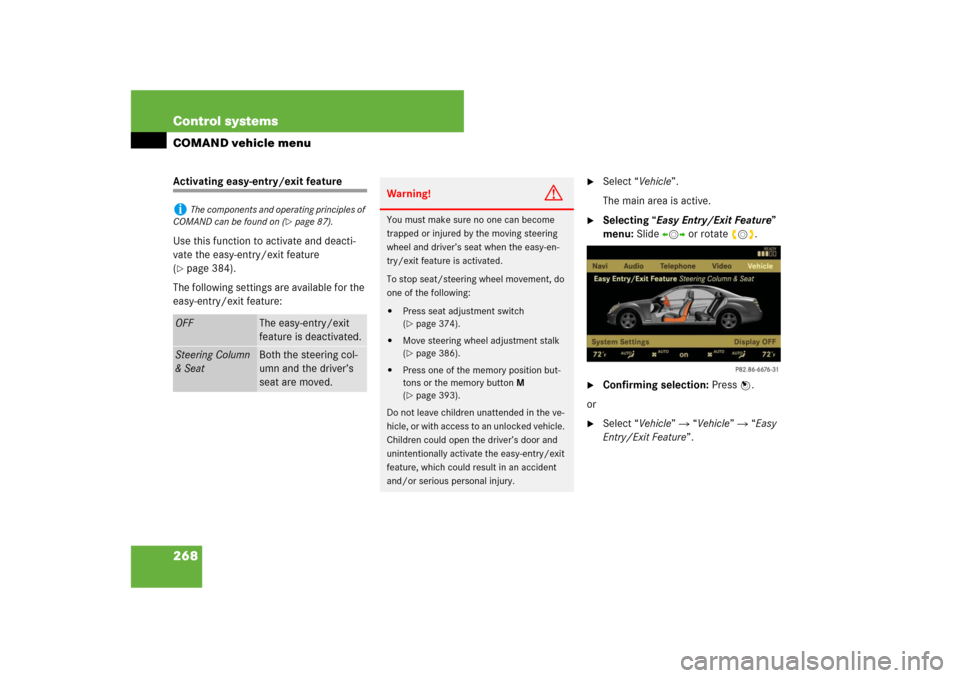
268 Control systemsCOMAND vehicle menuActivating easy-entry/exit feature
Use this function to activate and deacti-
vate the easy-entry/exit feature
(�page 384).
The following settings are available for the
easy-entry/exit feature:
�
Select “Vehicle”.
The main area is active.
�
Selecting “Easy Entry/Exit Feature”
menu: Slide omp or rotate ymz.
�
Confirming selection: Press n.
or
�
Select “Vehicle” � “Vehicle” � “Easy
Entry/Exit Feature”.
i
The components and operating principles of
COMAND can be found on (
�page 87).
OFF
The easy-entry/exit
feature is deactivated.
Steering Column
& Seat
Both the steering col-
umn and the driver’s
seat are moved.
Warning!
G
You must make sure no one can become
trapped or injured by the moving steering
wheel and driver’s seat when the easy-en-
try/exit feature is activated.
To stop seat/steering wheel movement, do
one of the following:�
Press seat adjustment switch
(�page 374).
�
Move steering wheel adjustment stalk
(�page 386).
�
Press one of the memory position but-
tons or the memory button M
(�page 393).
Do not leave children unattended in the ve-
hicle, or with access to an unlocked vehicle.
Children could open the driver’s door and
unintentionally activate the easy-entry/exit
feature, which could result in an accident
and/or serious personal injury.
Page 270 of 801
269 Control systems
COMAND vehicle menu
�
Confirming selection: Press n.
A selection list appears.
The current setting is indicated by a
dotR.
�
Selecting a setting: Slide qmr or
rotateymz.
�
Confirming selection: Press n.
Setting interior ambient lighting
You can adjust the brightness of the interi-
or lighting on a scale of “0” (off) to “5”
(bright).�
Select “Vehicle”.
The main area is active.
�
Selecting “Interior Ambient Light”
menu: Slide omp or rotate ymz.
�
Confirming selection: Press n.
�
Adjusting brightness: Slide omp or
rotate ymz.
�
Confirming selection: Press n.
or
�
Select “Vehicle” � “Vehicle” � “Interi-
or Ambient Light”.
�
Adjusting brightness: Slide qmr or
rotate ymz.
�
Confirming selection: Press n.
i
The components and operating principles of
COMAND can be found on (
�page 87).