2008 MERCEDES-BENZ R-CLASS MPV change wheel
[x] Cancel search: change wheelPage 8 of 373

5
CD player/CD changer
Operation (on-board computer) . . .126
Central locking
Automatic locking (on-board com-
puter) . . . . . . . . . . . . . . . . . . . . . . .134
Key . . . . . . . . . . . . . . . . . . . . . . . . . .68
KEYLESS GO . . . . . . . . . . . . . . .70, 71
Central locking/unlocking button . ..75
Central unlocking Key . . . . . . . . . . . . . . . . . . . . . . . . . .68
KEYLESS GO . . . . . . . . . . . . . . .70, 71
Centre console
2nd row of seats . . . . . . . . . . . . . .195
Changing a wheel
see Flat tyre
Child-proof locks
Rear doors . . . . . . . . . . . . . . . . . . . .57
Side windows (rear) . . . . . . . . . . . . .57
Children
in the vehicle . . . . . . . . . . . . . . . . . .47
Restraint systems . . . . . . . . . . . . . .48
Child seat
Automatic recognition . . . . . . . . . . .50
Automatic recognition (malfunc-
tion) . . . . . . . . . . . . . . . . . . . . . . . .280
Child seat lock . . . . . . . . . . . . . . . .54
ISOFIX . . . . . . . . . . . . . . . . . . . . . . .54
On the front-passenger seat . . . . . .49
Recommendation s.. . . . . . . . . . . . .53Suitable positions . . . . . . . . . . . . .
.51
TopTether . . . . . . . . . . . . . . . . . . . . .56
Child seat lock . . . . . . . . . . . . . . . . . . .54
Cigarette lighter . . . . . . . . . . . . . . . .206
Cockpit Overview . . . . . . . . . . . . . . . . . . . . .22
COMAND . . . . . . . . . . . . . . . . . . . . . . .123
On-board computer . . . . . . . . . . . .123
see separate Operating Instructions
Compass . . . . . . . . . . . . . . . . . . . . . . .212
Display message . . . . . . . . . . . . . .260
Constant headlamp mode
Setting (on-board computer) . . . . .132
Consumption statistics (on-board
computer) . . . . . . . . . . . . . . . . . . . . . .137
Convenience closing . . . . . . . . . . . ..108
Coolant . . . . . . . . . . . . . . . . . . . . . . . .223
Checking the level . . . . . . . . . . . . .223
Display message . . . . . .265, 269, 270
Mixture ratio . . . . . . . . . . . . . . . . .360
Temperature gauge . . . . . . . . . . . .125
Cornering light
Display message . . . . . . . . . . . . . .270
Cruise control . . . . . . . . . . . . . . . . . .140
Display message . . . . . . . . . .263, 264
Cup holder . . . . . . . . . . . . . . . . . . . . .183 D
Dashboard see Cockpit
see Instrument cluster
Date
Setting (on-board computer) . . . . .131
Daytime driving lights
see Constant headlamp mode
Delayed switch-off
Exterior lighting (on-board com-
puter) . . . . . . . . . . . . . . . . . . . . . . .133
Interior lighting (on-board com-
puter) . . . . . . . . . . . . . . . . . . . . . . .133
Diesel
Low outside temperatures . . . . . . .220
Diesel engine
Winter driving . . . . . . . . . . . . . . . . .220
Digital speedometer . . . . . . . . . . . ..125
Setting the unit (on-board com-
puter) . . . . . . . . . . . . . . . . . . . . . . .131
Dipped-beam headlamps
Display message . . . . . . . . . . . . . .270
Symmetrical . . . . . . . . . . . . . . . . . .235
Display message . . . . . . . . . . . . . . ..255
Service indicator . . . . . . . . . . . . . .242
Symbol messages . . . . . . . . . . . . .264
Text messages . . . . . . . . . . . . . . . .256 Index
251_AKB; 5; 7, en-GB
wobuchh,
Version: 2.10.6 2008-05-11T14:51:51+02:00 - Seite 5Dateiname: 6515_1825_02_buchblock.pdf; preflight
Page 33 of 373

Multi-function steering wheel
30 Multi-function steering wheel
Function Page
1 Multi-function display
122
2 stAccepts or
rejects a call*
139
æ
-
• Selects submenus in the
Settings... menu
• Changes values
• Adjusts the volume !
Switches on Lingua-
tronic* – please refer to the
separate operating instruc-
tions 3 èÿSelects menu:
scroll forward and back
123
0
Switches off Lingua-
tronic* – please refer to the
separate operating instruc-
tions Function Page
jkPress briefly
to scroll forward and back
in a menu.
123
In the
Audio/TV*/
DVD*menu: selects a
stored station, an audio
track or a video scene. 126
In the
Telephone menu:
switches to the phone book
and selects a name or
phone number. 139
jkPress and
hold:
in the Audio/TV*/
DVD* menu, selects the
next/previous station or
selects an audio track using
rapid scrolling. 126
In the
Telephone menu:
starts rapid scrolling
through the telephone
book. 139At a glance
* optional
251_AKB; 5; 7, en-GB
wobuchh,
Version: 2.10.6 2008-05-11T14:51:51+02:00 - Seite 30Dateiname: 6515_1825_02_buchblock.pdf; preflight
Page 100 of 373

Lights
97tracted from the road and traffic conditions
and you could lose control of the vehicle as
a result of the seat moving. This could
cause an accident.
G
Risk of accident
Only adjust the steering wheel when the
vehicle is stationary and do not pull away
until the steering wheel adjustment mech-
anism is locked in position. You might oth-
erwise drive without the steering wheel
adjustment mechanism being locked in
position. As a result you could be distracted
from road and traffic conditions by an unex-
pected movement of the steering wheel
and thereby cause an accident.
The steerability of the vehicle is however
not affected.
X Check whether seat 3and the head
restraint are adjusted properly
(Y page 77).
Make sure that:
R you are as far away from the driver's front
airbag as possible
R you are sitting in a normal upright posi-
tion
R you can fasten the seat belt properly R
you have moved the backrest to an
almost vertical position
R you have set the seat angle so that your
thighs are gently supported
R you can depress the pedals properly
R you have adjusted the head restraint so
that the back of your head is supported
at eye level by the central area of the
head restraint
X Check whether steering wheel 1is adjus-
ted properly (Y page 88).
Make sure that:
R you can hold the steering wheel with your
arms slightly bent
R you can move your legs freely
R you can see all the displays in the instru-
ment cluster clearly
X Check whether you have fastened seat belt
2 properly (Y page 94).
It should:
R fit snugly across your body
R be routed across the middle of your
shoulder
R routed in your pelvic area across the hip
joints Lights
Light switch
For safety reasons, Mercedes-Benz recom-
mends that you drive with the lights switched
on even during the daytime. In some coun-
tries, daytime operation of headlamps varies
due to legal and voluntary requirements. In
these countries, the dipped-beam headlamps
are automatically switched on when the
engine is started.
i If you drive in countries in which traffic
drives on the opposite side of the road to
the country where the vehicle is registered,
oncoming traffic may be dazzled by the
asymmetrical dipped-beam headlamps.
Have the headlamps changed to symmet-
rical dipped beam when driving in these
countries. You can obtain information
about this from any Mercedes-Benz Service
Centre. Controls
251_AKB; 5; 7, en-GB
wobuchh,
Version: 2.10.6 2008-05-11T14:51:51+02:00 - Seite 97 ZDateiname: 6515_1825_02_buchblock.pdf; preflight
Page 116 of 373

Transmission
113
X
To release: depress the brake pedal and
keep it depressed.
The selector lever lock is released.
X Pull release handle 1.
The 3 warning lamp in the instrument
cluster goes out. Switching off the engine
G
Risk of accident
If the engine is not running, there is no
power assistance for the steering and
brakes. Steering and braking then takes
much more effort.
As a result, you might lose control of the
vehicle, cause an accident and injure your-
self and others.
Do not switch off the engine while driving.
X Move the selector lever to P.
Using the key
X Turn the key to position 0(Y page 76) in
the ignition lock and remove it.
The immobiliser is activated.
i If you switch off the engine using the key
and then remove the key or open one of the front doors, the automatic transmission will
shift to park position P.
Using KEYLESS GO*
X Press and hold the KEYLESS GO button
(Y page 76).
The engine stops and all the indicator
lamps in the instrument cluster go out
(Y page 26).
i If you use the KEYLESS GO button to
switch off the engine, the automatic trans-
mission shifts to N. If you then open the
driver's or front-passenger door, the auto-
matic transmission shifts to P. Transmission
Notes on the transmission
G
Risk of accident
The movement of the pedals must not be
impaired in any way. Do not keep any
objects in the driver's footwell. Make sure
that floormats or carpets are correctly
secured and that there is sufficient clear-
ance for the pedals. G
Risk of accident
Do not change down for additional engine
braking on a slippery road surface. This
could cause the drive wheels to lose their
grip and the vehicle could skid. This could
cause you to lose control of your vehicle
and cause an accident. Controls
* optional
251_AKB; 5; 7, en-GB
wobuchh
,V ersion: 2.10.6
2008-05-11T14:51:51+02:00 - Seite 113 ZDateiname: 6515_1825_02_buchblock.pdf; preflight
Page 118 of 373
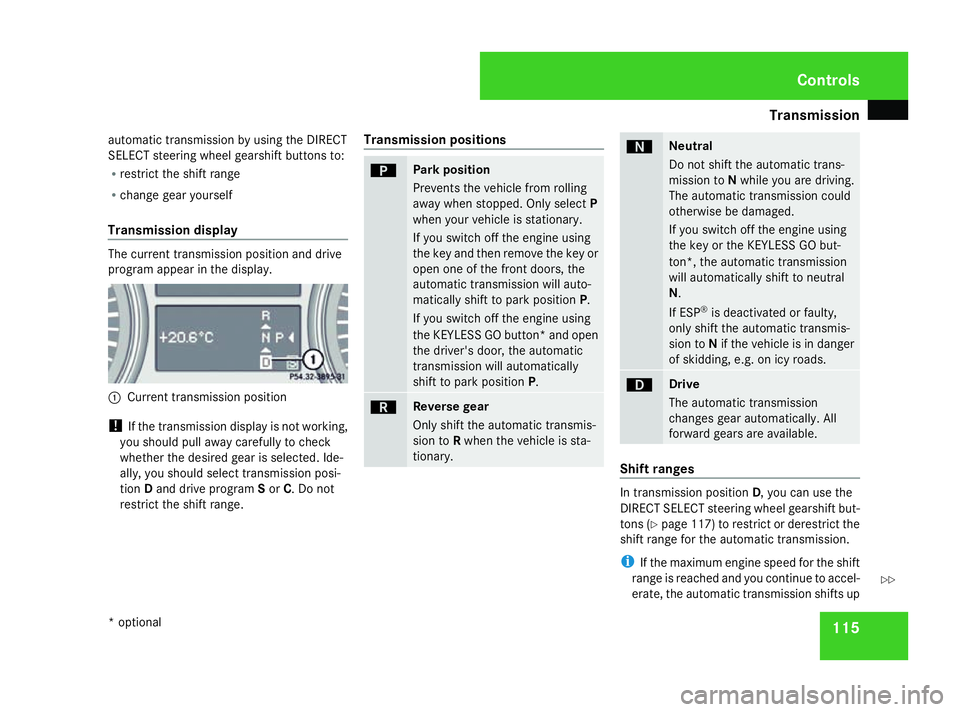
Transmission
115
automatic transmission by using the DIRECT
SELECT steering wheel gearshift buttons to:
R restrict the shift range
R change gear yourself
Transmission display The current transmission position and drive
program appear in the display.
1
Current transmission position
! If the transmission display is not working,
you should pull away carefully to check
whether the desired gear is selected. Ide-
ally, you should select transmission posi-
tion Dand drive program Sor C. Do not
restrict the shift range. Transmission positions ì Park position
Prevents the vehicle from rolling
away when stopped. Only select
P
when your vehicle is stationary.
If you switch off the engine using
the key and then remove the key or
open one of the front doors, the
automatic transmission will auto-
matically shift to park position P.
If you switch off the engine using
the KEYLESS GO button* and open
the driver's door, the automatic
transmission will automatically
shift to park position P. í Reverse gear
Only shift the automatic transmis-
sion to
Rwhen the vehicle is sta-
tionary. ë Neutral
Do not shift the automatic trans-
mission to
Nwhile you are driving.
The automatic transmission could
otherwise be damaged.
If you switch off the engine using
the key or the KEYLESS GO but-
ton*, the automatic transmission
will automatically shift to neutral
N.
If ESP ®
is deactivated or faulty,
only shift the automatic transmis-
sion to Nif the vehicle is in danger
of skidding, e.g. on icy roads. ê Drive
The automatic transmission
changes gear automatically. All
forward gears are available.
Shift ranges
In transmission position
D, you can use the
DIRECT SELECT steering wheel gearshift but-
tons (Y page 117) to restrict or derestrict the
shift range for the automatic transmission.
i If the maximum engine speed for the shift
range is reached and you continue to accel-
erate, the automatic transmission shifts up Controls
* optional
251_AKB; 5; 7, en-GB
wobuchh
,V ersion: 2.10.6
2008-05-11T14:51:51+02:00 - Seite 115 ZDateiname: 6515_1825_02_buchblock.pdf; preflight
Page 121 of 373

Instrument cluster
118erate, the automatic transmission shifts up,
even if the shift range is restricted.
Restricting the shift range G
Risk of accident
Do not change down for additional engine
braking on a slippery road surface. This
could cause the drive wheels to lose their
grip and the vehicle could skid.
i In order to prevent the engine from over-
revving, the automatic transmission does
not shift down when the engine speed is
too high.
X Press left-hand button 1on the steering
wheel.
The shift range is restricted (Y page 115).
The automatic transmission shifts down to
the next gear.
Selecting the ideal shift range X
Press and hold the left-hand button on the
steering wheel until a shift range appears
in the display.
The automatic transmission will shift to a
range which allows ideal acceleration and
deceleration. To do this, the automatic transmission will shift down one or more
gears.
Derestricting the shift range X
Press and hold the right-hand button on the
steering wheel until the corresponding
number for the gear disappears from the
display.
The automatic transmission shifts from the
current shift range directly to D. Instrument cluster
Points to remember
You will find an illustration of the instrument
cluster in the "At a glance" section
(Y page 26). G
Risk of accident
If the instrument cluster or the multi-func-
tion display fails, no messages can be dis-
played.
This means that you will not see information
about the driving situation, such as the
speed, outside temperature, warning/indi-
cator lamps, display messages or system
failures. The handling characteristics may
be affected. Adapt your driving style and
speed accordingly.
Immediately consult a qualified specialist
workshop which has the necessary special-
ist knowledge and tools to carry out the
work required. Mercedes-Benz recom-
mends that you use a Mercedes-Benz
Service Centre for this purpose. In particu-
lar, work relevant to safety or on safety-
related systems must be carried out at a
qualified specialist workshop. Cont
rols
251_AKB; 5; 7, en-GB
wobuchh
,V ersion: 2.10.6
2008-05-11T14:51:51+02:00 - Seite 118 Dateiname: 6515_1825_02_buchblock.pdf; preflight
Page 123 of 373

On-board computer
120 Outside temperature display
G
Risk of accident
The road surface may be icy, especially in
wooded areas or on bridges, even if tem-
peratures are just above freezing point. The
vehicle could skid if you fail to adapt your
driving style. You should therefore always
adapt your driving style and speed to suit
the weather conditions.
There is a short delay before a change in out-
side temperature is displayed. On-board computer
Points to remember
The on-board computer is activated as soon
as you turn the key to position 1in the ignition
lock. You can use the on-board computer to
call up information relating to your vehicle
and to make and adjust settings.
You can call up the next service due date,
select the display language for the instrument
cluster and set other functions. G
Risk of accident
Only use the on-board computer when road
and traffic conditions permit. You would
otherwise be distracted and unable to con-
centrate properly on driving, and could
cause an accident.
The on-board computer shows information in
the multi-function display. Multi-function steering wheel
You can control the multi-function display and
the settings in the on-board computer with
the buttons on the multi-function steering
wheel. Controls
251_AKB; 5; 7, en-GB
wobuchh,
Version: 2.10.6 2008-05-11T14:51:51+02:00 - Seite 120Dateiname: 6515_1825_02_buchblock.pdf; preflight
Page 129 of 373

On-board computer
126 Audio/TV*/DVD* menu
Use the functions in the Audio/TV/DVD
menu to operate the audio equipment or
COMAND APS*. If the audio equipment or
COMAND APS* is switched off, the multi-
function display shows the message AUDIO
off.
i Menu overview: (Y page 123).
Use the buttons on the multi-function steer-
ing wheel.
Selecting a radio station You can only store new stations using the
audio systemor COMAND APS
*.Please refer
to the separate operating instructions for
notes on how to do this.
X Switch on the audio equipment or
COMAND APS* and select Radio (see the
separate operating instructions).
X Use the èor· button to select the
Audio/TV/DVD menu. X
To select a stored station: briefly press
the j ork button.
X To select a channel from the channel
list: press and hold the jork but-
ton.
X To select a station using the station
search (only if no station list is being
received): press and hold the jor
k button. 1
Waveband (preset number, only if the
channel is stored)
2 Station
i DAB* radio mode 22
( Digital Audio Broad-
casting) – see separate operating instruc-
tions. Operating the audio player or audio
media* Audio data from various audio devices or
media can be played, depending on the equip-
ment fitted in the vehicle.
X
Switch on the audio equipment or
COMAND APS* and select the audio player
or medium (see the separate operating
instructions).
X Use the èor· button to select the
Audio/TV/DVD menu.
X To select next/previous track: briefly
press the jork button.
X To select a track from the track list
(rapid scrolling): press and hold the
j ork button. Example
1
Current CD (for CD/DVD changer*)
2 Current track
22 Only for certain countries. Controls
* optional
251_AKB; 5; 7, en-GB
wobuchh,
Version: 2.10.6 2008-05-11T14:51:51+02:00 - Seite 126Dateiname: 6515_1825_02_buchblock.pdf; preflight