2008 MERCEDES-BENZ R-CLASS MPV fuel consumption
[x] Cancel search: fuel consumptionPage 10 of 373

7
Emergency spare wheel
Assembly . . . . . . . . . . . . . . . . . . . .317
see Flat tyre
Emergency unlocking
Vehicle . . . . . . . . . . . . . . . . . . . . . .302
Engine
Running irregularl y.. . . . . . . . . . . .291
Starting problems . . . . . . . . .290, 291
Starting with KEYLESS GO . . . . . . .111
Starting with the key . . . . . . . . . . .110
Technical data . . . . . . . . . . . . . . . .342
Engine diagnostic warning lamp
. . . . . . . . . . . . . . . . . . . . . . . . . . . . . . .284
Engine electronics . . . . . . . . . . . . . ..339
Malfunction . . . . . . . . . . . . . . . . . .290
Engine number . . . . . . . . . . . . . . . . . .341
Engine oil . . . . . . . . . . . . . . . . . . . . . .358
Consumption . . . . . . . . . . . . . . . . .222
Display message . . . . . . . . . . . . . .274
Filler neck . . . . . . . . . . . . . . . . . . .222
Topping up . . . . . . . . . . . . . . . . . . .222
ESP ®
(Electronic Stability Program) .60
Activating/deactivating . . . . . . . . . .61
Display message . . . . . . . . . .258, 259
Trailer stabilisatio n.. . . . . . . . . . . . .60
Warning lamp . . . . . . . . . . . . . .60, 282
ETS (Electronic Traction Support) . ..61
Exterior lighting Delayed switch-off (on-board
computer) . . . . . . . . . . . . . . . . . . .133 Exterior mirrors
Adjusting . . . . . . . . . . . . . . . . . . . . .90
Anti-dazzle mode (automatic) . . . . .91
Folding in/out (automatically ).. . . .91
Folding in/out (electrically) . . . . . . .91
Folding in when locking (on-board
computer) . . . . . . . . . . . . . . . . . . .135
Malfunction . . . . . . . . . . . . . . . . . .295
Parking position . . . . . . . . . . . . . . . .93
Resettin g.. . . . . . . . . . . . . . . . . . . .91
Storing settings . . . . . . . . . . . . . . . .92
Exterior view
Overview . . . . . . . . . . . . . . . . . . . . .20 F
Fire extinguisher . . . . . . . . . . . . . . . .251
First-aid kit . . . . . . . . . . . . . . . . . . . . .251
Flat tyre Equipment . . . . . . . . . . . . . . . . . . .313
MOExtended run-flat system . . . . .322
Preparing the vehicle . . . . . . . . . . .313
TIREFIT kit . . . . . . . . . . . . . . . . . . .314
Floormat . . . . . . . . . . . . . . . . . . . . . . .215
Foglamps Display message . . . . . . . . . . . . . .273
Foot-operated parking brake
see Parking brake
Fording . . . . . . . . . . . . . . . . . . . . . . . .234 Frequencies
Garage door opene r.. . . . . . . . . . .363
Telephone . . . . . . . . . . . . . . . . . . .340
Front airbag . . . . . . . . . . . . . . . . . . . . .45
Front-passenger airbag . . . . . . . . . . ..45
Fuel . . . . . . . . . . . . . . . . . . . . . . . . . . .355
Diese l.. . . . . . . . . . . . . . . . . . . . . .219
Gauge . . . . . . . . . . . . . . . . . . . . . . . .26
Loss . . . . . . . . . . . . . . . . . . . . . . . .288
Petrol . . . . . . . . . . . . . . . . . . . . . . .219
Fuel consumption . . . . . . . . . ..356, 357
Fuel filler flap Emergency release . . . . . . . . . . . . .303
Opening/closing . . . . . . . . . . . . . .218
Fuel filter
Display message . . . . . . . . . . . . . .266
Fuel line
Malfunction . . . . . . . . . . . . . . . . . .288
Fuel tank
Malfunction . . . . . . . . . . . . . . . . . .288
Fuse allocation chart . . . . . . . . . . ..333
Fuse box Dashboard . . . . . . . . . . . . . . . . . . .334
Engine compartment . . . . . . . . . . .334
Luggage compartment . . . . . . . . . .334
Fuses . . . . . . . . . . . . . . . . . . . . . . . . . .333 Index
251_AKB; 5; 7, en-GB
wobuchh,
Version: 2.10.6 2008-05-11T14:51:51+02:00 - Seite 7Dateiname: 6515_1825_02_buchblock.pdf; preflight
Page 19 of 373
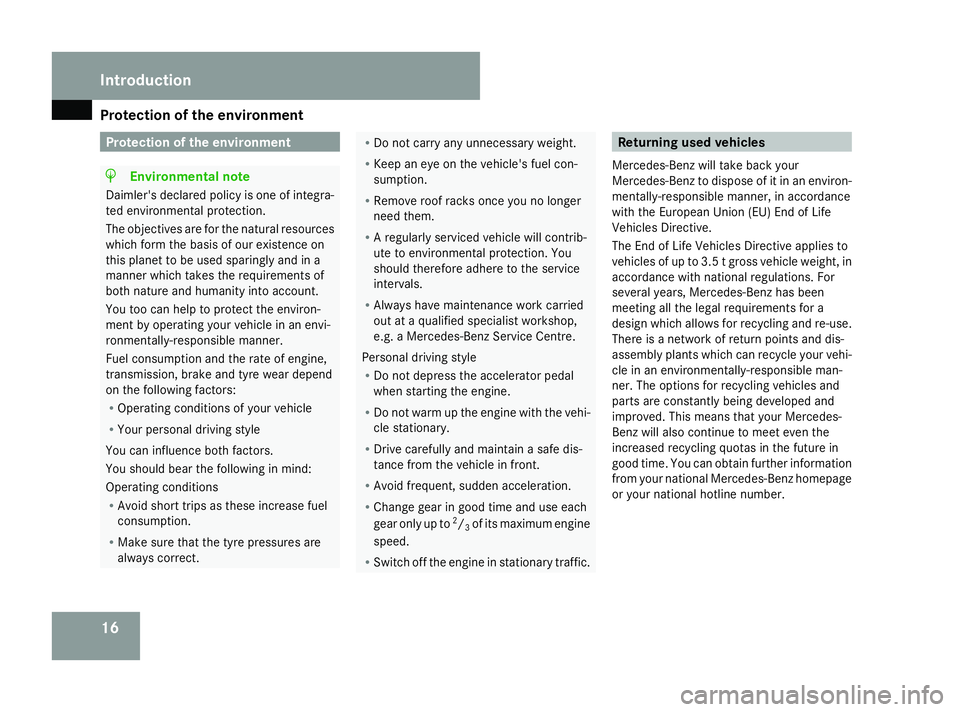
Protection of the environment
16 Protection of the environment
H
Environmental note
Daimler's declared policy is one of integra-
ted environmental protection.
The objectives are for the natural resources
which form the basis of our existence on
this planet to be used sparingly and in a
manner which takes the requirements of
both nature and humanity into account.
You too can help to protect the environ-
ment by operating your vehicle in an envi-
ronmentally-responsible manner.
Fuel consumption and the rate of engine,
transmission, brake and tyre wear depend
on the following factors:
R Operating conditions of your vehicle
R Your personal driving style
You can influence both factors.
You should bear the following in mind:
Operating conditions
R Avoid short trips as these increase fuel
consumption.
R Make sure that the tyre pressures are
always correct. R
Do not carry any unnecessary weight.
R Keep an eye on the vehicle's fuel con-
sumption.
R Remove roof racks once you no longer
need them.
R A regularly serviced vehicle will contrib-
ute to environmental protection. You
should therefore adhere to the service
intervals.
R Always have maintenance work carried
out at a qualified specialist workshop,
e.g. a Mercedes-Benz Service Centre.
Personal driving style
R Do not depress the accelerator pedal
when starting the engine.
R Do not warm up the engine with the vehi-
cle stationary.
R Drive carefully and maintain a safe dis-
tance from the vehicle in front.
R Avoid frequent, sudden acceleration.
R Change gear in good time and use each
gear only up to 2
/ 3of its maximum engine
speed.
R Switch off the engine in stationary traffic. Returning used vehicles
Mercedes-Benz will take back your
Mercedes-Benz to dispose of it in an environ-
mentally-responsible manner, in accordance
with the European Union (EU) End of Life
Vehicles Directive.
The End of Life Vehicles Directive applies to
vehicles of up to 3.5 t gross vehicle weight, in
accordance with national regulations. For
several years, Mercedes-Benz has been
meeting all the legal requirements for a
design which allows for recycling and re-use.
There is a network of return points and dis-
assembly plants which can recycle your vehi-
cle in an environmentally-responsible man-
ner. The options for recycling vehicles and
parts are constantly being developed and
improved. This means that your Mercedes-
Benz will also continue to meet even the
increased recycling quotas in the future in
good time. You can obtain further information
from your national Mercedes-Benz homepage
or your national hotline number. Introduction
251_AKB; 5; 7, en-GB
wobuchh,
Version: 2.10.6 2008-05-11T14:51:51+02:00 - Seite 16Dateiname: 6515_1825_02_buchblock.pdf; preflight
Page 122 of 373

Instrument cluster
119Activating the multi-function display
X Switch on the ignition. 1
To dim the instrument cluster lighting
2 Reset button
3 To brighten the instrument cluster lighting
The multi-function display is also activated
when you:
R switch on the lights
R press reset button 2
R open a front door Adjusting the instrument cluster
lighting
X Brighter: press and hold down button 3.
X Dimmer: press and hold down button 1. Resetting the trip meter
X Select the standard display menu
(Y page 125).
X Press and hold reset button 2until the trip
meter is reset. Clock
On vehicles with Audio 20, you can set the
time using the on-board computer
(Y page 131). Speedometer with segments
The segments in the speedometer indicate
which speed range is available.
Distronic* mode:
One or two segments around the stored
speed light up. Rev counter
The red band in the rev counter indicates the
engine's overrevving range. The fuel supply is
interrupted to protect the engine when the
red band is reached.
! Do not drive in the overrevving range.
Doing so will damage the engine. H
Environmental note
Avoid driving at high engine speeds, as this
increases your vehicle's consumption
unnecessarily and pollutes the environ-
ment through increased emissions. Cont
rols
* optional
251_AKB; 5; 7, en-GB
wobuchh
,V ersion: 2.10.6
2008-05-11T14:51:51+02:00 - Seite 119 ZDateiname: 6515_1825_02_buchblock.pdf; preflight
Page 140 of 373

On-board computer
137
Priming/deactivating the interior
motion sensor* If you deactivate the
Interior motion sen-
sor, it will not be primed when you next lock
the vehicle.
X Press the èor· button to select the
Additional functions menu.
X If the Interior motion sensor function
is not displayed, press the jork
button to select the Interior motion
sensor.
X Press the æorç button to prime or
deactivate the Interior motion sen-
sor.
X Press the j,èorÿ button to
select a different display. Trip computer menu
You can use the Trip computermenu to call
up or reset statistical data for your vehicle.
i You can select kmormiles as the unit of
measurement for distance (Y page 130).
i Menu overview: (Y page 123).
Use the buttons on the multi-function steer-
ing wheel.
Consumption statistics from start The values refer to the start of the journey.
X
Press the èor· button to select
From start. 1
Kilometres
2 Time
3 Average speed
4 Average fuel consumption If the vehicle is parked for more than 4 hours,
the
From start consumption statistics are
reset (key in position 0of the ignition lock or
removed).
The values will not be reset if you turn the key
to position 1or 2during this time.
Consumption statistics from the last
reset The values refer to the last reset of the func-
tion.
X
Press the èor· button to select
From start.
X Press jork to select From
reset. 1
Kilometres
2 Time
3 Average speed
4 Average fuel consumption Controls
* optional
251_AKB; 5; 7, en-GB
wobuchh,
Version: 2.10.6 2008-05-11T14:51:51+02:00 - Seite 137 ZDateiname: 6515_1825_02_buchblock.pdf; preflight
Page 141 of 373

On-board computer
138
Resetting the consumption statistics X
Using èor·, select From start.
X Press the jork button to select the
function that you wish to reset.
X Press and hold the reset button on the left
of the instrument cluster until the values
are reset to "0".
The From reset consumption statistics are
reset automatically after 9,999 hours or
99,999 kilometres.
Calling up the range X
Using èor·, select From start.
X Press the jork button to select
Range:
The multi-function display shows the esti-
mated distance that can be covered by the
vehicle, based on your current driving style
and the amount of fuel remaining in the
tank.
If there is only a small amount of fuel left in
the fuel tank, the display shows a vehicle
being refuelled ¿instead of the range. Telephone menu
Functions and displays depend on the
optional equipment installed in your vehicle.
You can place your mobile phone in the
mobile phone bracket* (Y page 208), or set
up a Bluetooth connection to the audio sys-
tem or COMAND APS *(see separate operat-
ing instructions). G
Risk of accident
Observe the legal requirements of the
country in which you are currently driving
regarding the use of mobile phones in the
vehicle.
If it is permitted to use mobile phones while
the vehicle is in motion, you should only use
them when the road and traffic conditions
allow. You may otherwise be distracted
from the traffic conditions, cause an acci-
dent and injure yourself and others.
i Menu overview:(Y page 123).
Use the buttons on the multi-function steer-
ing wheel. X
Switch on the mobile phone and audio sys-
tem or COMAND APS*; see separate oper-
ating instructions.
X Press the èor· button to select the
Telephone menu.
Mobile phone on PIN code not yet entered
Once you have inserted the mobile phone into
the mobile phone cradle*, the multi-function
display shows the message
Please enter
PIN.
X Enter the PIN using the mobile phone, Lin-
guatronic*, the audio system or COMAND
APS*.
The mobile phone will search for a network.
Mobile phone operational
The multi-function display shows the mes-
sage Ready or the name of the GSM network
provider. If the operational readiness symbol
goes out, your vehicle is outside the trans-
mission and reception range. In this case, the
message No service appears in the multi-
function display. Controls
* optional
251_AKB; 5; 7, en-GB
wobuchh,
Version: 2.10.6 2008-05-11T14:51:51+02:00 - Seite 138Dateiname: 6515_1825_02_buchblock.pdf; preflight
Page 155 of 373
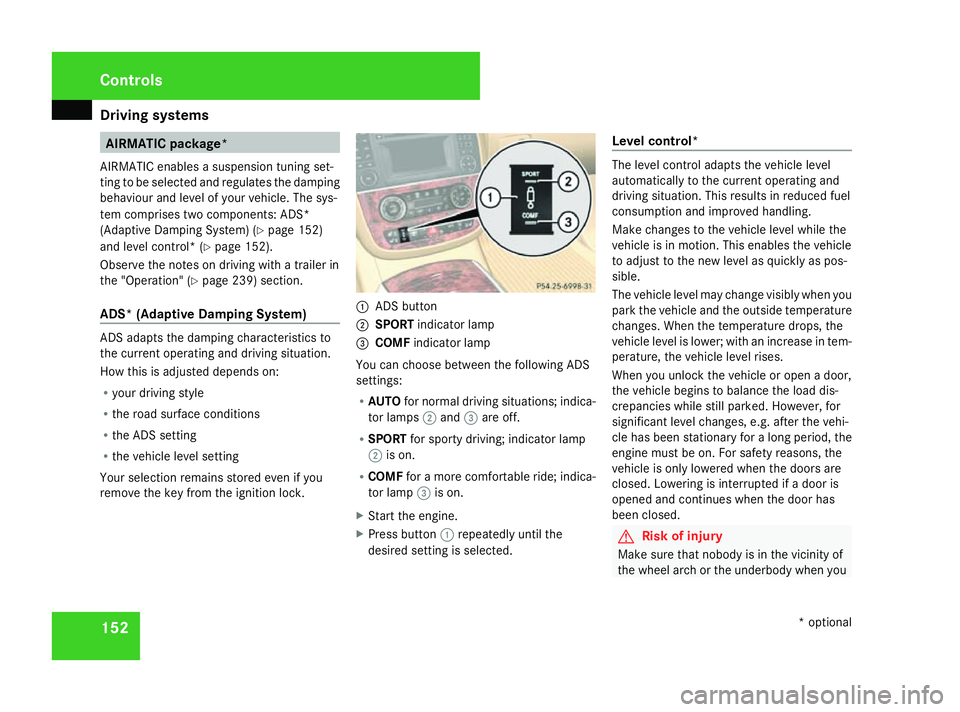
Driving sys
tems 152 AIRMATIC package*
AIRMATIC enables a suspension tuning set-
ting to be selected and regulates the damping
behaviour and level of your vehicle. The sys-
tem comprises two components: ADS*
(Adaptive Damping System) (Y page 152)
and level control* (Y page 152).
Observe the notes on driving with a trailer in
the "Operation" (Y page 239) section.
ADS* (Adaptive Damping System) ADS adapts the damping characteristics to
the current operating and driving situation.
How this is adjusted depends on:
R your driving style
R the road surface conditions
R the ADS setting
R the vehicle level setting
Your selection remains stored even if you
remove the key from the ignition lock. 1
ADS button
2 SPORT indicator lamp
3 COMF indicator lamp
You can choose between the following ADS
settings:
R AUTO for normal driving situations; indica-
tor lamps 2and 3are off.
R SPORT for sporty driving; indicator lamp
2 is on.
R COMF for a more comfortable ride; indica-
tor lamp 3is on.
X Start the engine.
X Press button 1repeatedly until the
desired setting is selected. Level control* The level control adapts the vehicle level
automatically to the current operating and
driving situation. This results in reduced fuel
consumption and improved handling.
Make changes to the vehicle level while the
vehicle is in motion. This enables the vehicle
to adjust to the new level as quickly as pos-
sible.
The vehicle level may change visibly when you
park the vehicle and the outside temperature
changes. When the temperature drops, the
vehicle level is lower; with an increase in tem-
perature, the vehicle level rises.
When you unlock the vehicle or open a door,
the vehicle begins to balance the load dis-
crepancies while still parked. However, for
significant level changes, e.g. after the vehi-
cle has been stationary for a long period, the
engine must be on. For safety reasons, the
vehicle is only lowered when the doors are
closed. Lowering is interrupted if a door is
opened and continues when the door has
been closed. G
Risk of injury
Make sure that nobody is in the vicinity of
the wheel arch or the underbody when you Controls
* optional
251_AKB; 5; 7, en-GB
wobuchh
,V ersion: 2.10.6
2008-05-11T14:51:51+02:00 - Seite 152 Dateiname: 6515_1825_02_buchblock.pdf; preflight
Page 156 of 373

Driving sys
tems 153begin a level change. You could otherwise
trap yourself or others.
G
Risk of accident
Adjust your driving style to the altered han-
dling characteristics. ESP ®
cannot reduce
the risk of an accident if you drive too fast.
ESP ®
cannot override the laws of physics.
! When driving in very poor road conditions,
select a high vehicle level in good time.
Make sure there is always sufficient ground
clearance to prevent damage to the vehi-
cle.
Basic settings
Select the raised level for very poor road con-
ditions (Y page 153) or the highway level for
normal road conditions (Y page 154).
The vehicle is automatically lowered to high-
speed level when you:
R drive faster than 140 km/h
R drive at a speed between 120 km/h and
140 km/h for approximately 20 seconds The individual vehicle levels are:
R
Raised level: 50 mm above highway level
R Highway level: +/- 0 mm
R High-speed level: 20 mm below highway
level
Raised level
Only select the raised level when this is appro-
priate for the road conditions. Otherwise, fuel
consumption increases and handling per-
formance is affected.
If you select the raised level at a speed above
40 km/h, the Level selection not per-
mitted message appears in the multi-func-
tion display. 1
Button
2 Indicator lamp X
Start the engine.
Indicator lamp 2is not lit:
X Press button 1.
Indicator lamp 2flashes. The vehicle rises
to the raised level.
While the adjustment is taking place, a mes-
sage appears in the multi-function display,
e.g. : Example display for vehicles with the AIRMATIC
package* and compass*
If you press the è,·,korj
button on the multi-function steering wheel,
the message will disappear.
Once the vehicle has reached the raised level,
indicator lamp 2remains lit. A message Controls
* optional
251_AKB; 5; 7, en-GB
wobuchh
,V ersion: 2.10.6
2008-05-11T14:51:51+02:00 - Seite 153 ZDateiname: 6515_1825_02_buchblock.pdf; preflight
Page 227 of 373

Tyres and wheels
224
X
Add windscreen washer concentrate to the
washer fluid all year round. G
Risk of fire
Windscreen washer concentrate is highly
flammable. Fire, naked flames and smoking
are prohibited when windscreen washer
concentrate is being handled.
Use
R a windscreen washer fluid additive
such as MB Summerwash to prevent
smearing (for temperatures above freez-
ing).
R a windscreen washer fluid additive with
antifreeze properties such as MB Winter-
wash (if there is a risk of frost).
X Mix the windscreen washer fluid in a con-
tainer beforehand. Adapt the mixing ratio
to the outside temperatures.
! Only use windscreen washer fluid which
is suitable for plastic lamp lenses. Unsuit-
able windscreen washer fluid could dam-
age the plastic lamp lenses of the head-
lamps.
X To open: pull cap1upwards by the tab.
X To close: press cap 1onto the filler neck
until it clicks into place. Tyres and wheels
Points to remember
! For safety reasons, Mercedes-Benz rec-
ommends that you only use tyres and
wheels which have been approved by
Mercedes-Benz specifically for your vehi-
cle. These tyres have been specially adap-
ted for use with the control systems, such
as ABS or ESP ®
, and are marked as follows:
R MO = Mercedes-Benz Original
R MOE = Mercedes-Benz Original Extended
(with run-flat characteristics)*
*Mercedes-Benz Original Extended tyres
should only be used on wheels that have
been specifically approved by Mercedes-
Benz.
If you use other tyres and wheels,
Mercedes-Benz cannot accept any respon-
sibility for damage that may result from
this. Further information about tyres,
wheels and approved combinations can be
obtained from any Mercedes-Benz Service
Centre.
If you use tyres other than those tested and
recommended for Mercedes-Benz vehi-
cles, characteristics such as handling, vehi-
cle noise emissions and fuel consumption may be adversely affected. In addition, the
wheels may come into contact with the
body or axle components when heavily loa-
ded or when driving with snow chains. This
could result in damage to the tyres or the
vehicle.
! Retreaded tyres are neither tested nor
recommended by Mercedes-Benz, since
previous damage cannot always be detec-
ted on retreaded tyres. As a result,
Mercedes-Benz cannot guarantee vehicle
safety if retreaded tyres are fitted. Do not
fit used tyres if you have no information
about their previous usage. G
Risk of accident
If wheels or tyres other than those which
have been tested are fitted:
R the brakes or chassis components could
be damaged
R wheel and tyre clearances can no longer
be guaranteed
This could cause an accident.
Modification work on the brake system and
wheels is not permitted, nor is the use of
spacer plates or brake dust shields. This inva- Operation
* optional
251_AKB; 5; 7, en-GB
wobuchh
,V ersion: 2.10.6
2008-05-11T14:51:51+02:00 - Seite 224 Dateiname: 6515_1825_02_buchblock.pdf; preflight