2008 MERCEDES-BENZ R-CLASS MPV door lock
[x] Cancel search: door lockPage 109 of 373

Side windows
106 Side windows
Opening/closing the side windows
G
Risk of injury
Make sure that nobody can become trap-
ped between the side window and the door
frame as a side window is opened. Do not
touch or lean against the side window dur-
ing the opening procedure. You could
become trapped between the side window
and the door frame as the window moves
down. If there is a risk of becoming trapped,
release the switch immediately or pull the
switch up to close the side window again. G
Risk of injury
Make sure that nobody can become trap-
ped as you close a side window. If there is
a risk of becoming trapped, release the
switch immediately or push the switch
again to reopen the side window. G
Risk of injury
Children may injure themselves if they open
or close the side windows.
Never leave children unsupervised in the
vehicle. Always take the KEYLESS GO
key* with you when leaving the vehicle, even if you are only leaving it for a short
time.
G
Risk of injury
Do not leave children unsupervised in the
vehicle, even if they are secured in a child
restraint system. The children could:
R be seriously or even fatally injured on
parts of the vehicle
R be seriously or even fatally injured by
prolonged exposure to extremely high or
extremely low temperatures
If children open a door, they could:
R seriously or even fatally injure other peo-
ple
R get out of the vehicle, thereby injuring
themselves or be seriously or even fatally
injured by a passing vehicle
Activate the child-proof locks if children are
travelling in the vehicle. They could other-
wise open doors or windows while the vehi-
cle is in motion and thereby injure them-
selves or others.
i It is also possible to open and close the
side windows from the outside using the
"Summer opening" (Y page 108) and "con- venience closing" (Y
page 108) features
respectively.
i You can disable the controls for the rear
side windows from the driver's seat
(Y page 57).
PRE-SAFE ®
* automatically closes the slid-
ing/tilting sunroof in a dangerous situation,
leaving.
The switches for all side windows are located
on the driver's door. There is also a switch on
each door for the respective side window. 1
Front left
2 Front right
3 Rear right
4 Rear left Controls
* optional
251_AKB; 5; 7, en-GB
wobuchh,
Version: 2.10.6 2008-05-11T14:51:51+02:00 - Seite 106Dateiname: 6515_1825_02_buchblock.pdf; preflight
Page 110 of 373

Side windows
107
X
Make sure that the key is in position 2in
the ignition lock.
i When the key is turned to position 0or
removed from the ignition lock, it is still
possible to operate the windows until the
driver's or front-passenger door is opened,
but for no longer than five minutes.
X To open/close: press the switch down or
pull it up beyond the pressure point and
hold it until the corresponding window is in
the desired position.
X To open/close fully: press the switch
down or pull it up beyond the pressure point
and release it.
X To stop: briefly press the corresponding
switch down or pull it up.
Closing with increased force and without
the anti-entrapment feature G
Risk of injury
Make sure that nobody can become trap-
ped and possibly be seriously or fatally
injured as you close a side window with
increased force or without the anti-entrap-
ment feature. If a side window locks up during closing and
has reopened again slightly:
X
Immediately after the window locks up, pull
the switch upwards until the window is
closed.
The side window is closed with more force.
If a side window locks up again during closing
and has reopened again slightly:
X Immediately after the window locks up, pull
the switch upwards until the window is
closed.
The side window is closed without the anti-
entrapment feature. Resetting the windows
You must reset each side window if:
R the battery has been disconnected or has
become discharged
R the side window no longer opens or closes
fully
R the side windows open again slightly after
being closed fully
X Close all the doors.
X Make sure that the key is in position 2in
the ignition lock. X
Pull the corresponding switch upwards
until the window is closed.
X Hold the switch for an additional second.
If the side window opens again slightly:
X Pull the corresponding switch up again
immediately and hold it for approximately
one second. Opening and closing the hinged side
windows*
You can operate the hinged side windows
electrically. G
Risk of injury
Make sure that nobody can become trap-
ped as you close the hinged side windows.
If there is a risk of becoming trapped,
release the switch immediately or push the
switch again to reopen the side window.
i It is also possible to open and close the
hinged side windows from the outside
using the "Summer open-
ing" (Y page 108) or "Convenience clos-
ing" (Y page 108) features respectively. Controls
* optional
251_AKB; 5; 7, en-GB
wobuchh,
Version: 2.10.6 2008-05-11T14:51:51+02:00 - Seite 107 ZDateiname: 6515_1825_02_buchblock.pdf; preflight
Page 111 of 373

Side windows
108
The switch is on the driver’s door.
1
To open/close
X To open: press switch 1and release.
Both hinged side windows open fully.
X To close: pull switch 1and release.
Both hinged side windows close fully.
X To interrupt the closing procedure:
press or pull switch 1again.
i If the hinged side windows are blocked
when closing, the closing procedure is
interrupted and the hinged side windows
open again fully.
i For your safety, the hinged side windows
can only be opened again four seconds
after the closing procedure has finished. Summer opening
You can ventilate the vehicle before a journey.
To do this, you can use the key to simultane-
ously:
R open the side windows
R open the hinged side windows*
R open the sliding/tilting sunroof* or the
panorama sliding sunroof* and the roller
sunblinds*
R switch on the seat ventilation* of the driv-
er's seat
i The "Summer opening" feature can only
be operated via the key. X
Point the tip of the key at the driver's door
handle.
X Unlock the vehicle by pressing the k
button.
X Press and hold the kbutton until the
side windows and the sliding/tilting sun-
roof* or panorama sliding sunroof* are in
the desired position.
If the roller sunblinds* of the panorama slid-
ing sunroof* are closed, the roller sun-
blinds* are opened first.
X Press and hold the kbutton again until
the panorama sliding sunroof* is in the
desired position. Convenience closing
When you lock the vehicle, you can simulta-
neously close the:
R side windows
R hinged side windows*
R sliding/tilting sunroof* or the panorama
sliding sunroof* Controls
* optional
251_AKB; 5; 7, en-GB
wobuchh,
Version: 2.10.6
2008-05-11T14:51:51+02:00 - Seite 108 Dateiname: 6515_1825_02_buchblock.pdf; preflight
Page 112 of 373

Side windows
109G
Risk of injury
Make sure nobody can become trapped
when using the convenience closing fea-
ture. Proceed as follows if there is a risk of
entrapment:
With the key:
R release the jbutton.
R press and hold the kbutton until the
side windows and the sliding/tilting sun-
roof* or the panorama sliding sunroof*
open again.
With KEYLESS GO*:
R release the locking button on the door
handle.
R pull the door handle immediately and
hold it.
The side windows and the sliding/tilting
sunroof* or the panorama sliding sun-
roof* open. With the key X
Point the tip of the key at the driver's door
handle.
X Lock the vehicle with the jbutton.
X Press and hold the jbutton until the
side windows and the sliding/tilting sun-
roof* or the panorama sliding sunroof* are
fully closed.
X Make sure that all the side windows and the
sliding/tilting sunroof* or panorama slid-
ing sunroof* are closed. On vehicles with a panorama sliding sun-
roof*:
X
Press and hold the jbutton again until
the roller sunblinds* of the panorama slid-
ing sunroof* close.
With KEYLESS GO* 1
Locking button on the door handle
X Keep locking button 1on the door handle
pressed until the side windows and the slid-
ing/tilting sunroof* or panorama sliding
sunroof* are fully closed.
X Make sure that all the side windows and the
sliding/tilting sunroof* or panorama slid-
ing sunroof* are closed. Controls
* optional
251_AKB; 5; 7, en-GB
wobuchh,
Version: 2.10.6 2008-05-11T14:51:51+02:00 - Seite 109 ZDateiname: 6515_1825_02_buchblock.pdf; preflight
Page 114 of 373

Driving and pa
rking 111
Starting the engine with the key X
To start a petrol engine: turn the key to
position 3in the ignition lock (Y page 76)
and release it.
The engine starts automatically.
X To start a diesel engine: turn the key to
position 2in the ignition lock (Y page 76).
The q preglow indicator lamp in the
instrument cluster lights up.
X When the qpreglow indicator lamp
goes out, turn the key to position
3 (Y page 76) and release it.
The engine starts automatically.
i You can start the engine without preglow
if the engine is warm.
Starting the engine with KE YLESS GO*G
Risk of injury
Your vehicle can be started using a valid
KEYLESS GO key*. For this reason, children
should never be left unsupervised in the
vehicle. Always take the KEYLESS GO
key* with you when leaving the vehicle,
even if you are only leaving it for a short
time. The KEYLESS GO button can be used to start
the vehicle without inserting the key in the
ignition lock.
1
KEYLESS GO button
X Depress the brake pedal.
The selector lever lock is released.
X Petrol engine: press KEYLESS GO button
1 once.
The engine starts automatically.
X Diesel engine: press KEYLESS GO button
1 once.
Preglow is activated and the engine starts
automatically.
i You can start the engine without preglow
if the engine is warm: X
Press and hold KEYLESS GO button
1 until the engine is running. Pulling away
! Warm up the engine quickly. Do not use
the engine's full performance until it has
reached operating temperature.
Only shift into reverse gear when the vehi-
cle is stationary.
Where possible, avoid spinning the drive
wheels when pulling away on slippery
roads. You could otherwise damage the
drive train.
i The vehicle locks centrally once you have
pulled away. The locking knobs in the doors
drop down.
You can open the doors from the inside at
any time.
You can also deactivate the automatic lock-
ing feature (Y page 134).
i It is only possible to move the selector
lever to the desired position if you depress
the brake pedal. Only then is the selector
lever lock released. Cont
rols
* optional
251_AKB; 5; 7, en-GB
wobuchh
,V ersion: 2.10.6
2008-05-11T14:51:51+02:00 - Seite 111 ZDateiname: 6515_1825_02_buchblock.pdf; preflight
Page 116 of 373

Transmission
113
X
To release: depress the brake pedal and
keep it depressed.
The selector lever lock is released.
X Pull release handle 1.
The 3 warning lamp in the instrument
cluster goes out. Switching off the engine
G
Risk of accident
If the engine is not running, there is no
power assistance for the steering and
brakes. Steering and braking then takes
much more effort.
As a result, you might lose control of the
vehicle, cause an accident and injure your-
self and others.
Do not switch off the engine while driving.
X Move the selector lever to P.
Using the key
X Turn the key to position 0(Y page 76) in
the ignition lock and remove it.
The immobiliser is activated.
i If you switch off the engine using the key
and then remove the key or open one of the front doors, the automatic transmission will
shift to park position P.
Using KEYLESS GO*
X Press and hold the KEYLESS GO button
(Y page 76).
The engine stops and all the indicator
lamps in the instrument cluster go out
(Y page 26).
i If you use the KEYLESS GO button to
switch off the engine, the automatic trans-
mission shifts to N. If you then open the
driver's or front-passenger door, the auto-
matic transmission shifts to P. Transmission
Notes on the transmission
G
Risk of accident
The movement of the pedals must not be
impaired in any way. Do not keep any
objects in the driver's footwell. Make sure
that floormats or carpets are correctly
secured and that there is sufficient clear-
ance for the pedals. G
Risk of accident
Do not change down for additional engine
braking on a slippery road surface. This
could cause the drive wheels to lose their
grip and the vehicle could skid. This could
cause you to lose control of your vehicle
and cause an accident. Controls
* optional
251_AKB; 5; 7, en-GB
wobuchh
,V ersion: 2.10.6
2008-05-11T14:51:51+02:00 - Seite 113 ZDateiname: 6515_1825_02_buchblock.pdf; preflight
Page 118 of 373
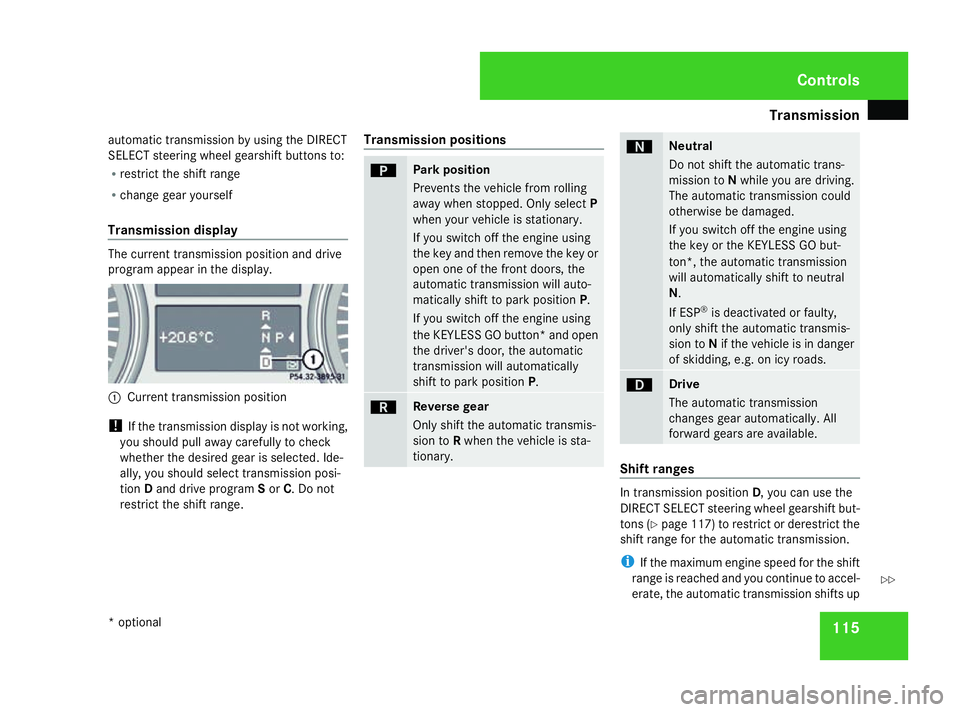
Transmission
115
automatic transmission by using the DIRECT
SELECT steering wheel gearshift buttons to:
R restrict the shift range
R change gear yourself
Transmission display The current transmission position and drive
program appear in the display.
1
Current transmission position
! If the transmission display is not working,
you should pull away carefully to check
whether the desired gear is selected. Ide-
ally, you should select transmission posi-
tion Dand drive program Sor C. Do not
restrict the shift range. Transmission positions ì Park position
Prevents the vehicle from rolling
away when stopped. Only select
P
when your vehicle is stationary.
If you switch off the engine using
the key and then remove the key or
open one of the front doors, the
automatic transmission will auto-
matically shift to park position P.
If you switch off the engine using
the KEYLESS GO button* and open
the driver's door, the automatic
transmission will automatically
shift to park position P. í Reverse gear
Only shift the automatic transmis-
sion to
Rwhen the vehicle is sta-
tionary. ë Neutral
Do not shift the automatic trans-
mission to
Nwhile you are driving.
The automatic transmission could
otherwise be damaged.
If you switch off the engine using
the key or the KEYLESS GO but-
ton*, the automatic transmission
will automatically shift to neutral
N.
If ESP ®
is deactivated or faulty,
only shift the automatic transmis-
sion to Nif the vehicle is in danger
of skidding, e.g. on icy roads. ê Drive
The automatic transmission
changes gear automatically. All
forward gears are available.
Shift ranges
In transmission position
D, you can use the
DIRECT SELECT steering wheel gearshift but-
tons (Y page 117) to restrict or derestrict the
shift range for the automatic transmission.
i If the maximum engine speed for the shift
range is reached and you continue to accel-
erate, the automatic transmission shifts up Controls
* optional
251_AKB; 5; 7, en-GB
wobuchh
,V ersion: 2.10.6
2008-05-11T14:51:51+02:00 - Seite 115 ZDateiname: 6515_1825_02_buchblock.pdf; preflight
Page 122 of 373

Instrument cluster
119Activating the multi-function display
X Switch on the ignition. 1
To dim the instrument cluster lighting
2 Reset button
3 To brighten the instrument cluster lighting
The multi-function display is also activated
when you:
R switch on the lights
R press reset button 2
R open a front door Adjusting the instrument cluster
lighting
X Brighter: press and hold down button 3.
X Dimmer: press and hold down button 1. Resetting the trip meter
X Select the standard display menu
(Y page 125).
X Press and hold reset button 2until the trip
meter is reset. Clock
On vehicles with Audio 20, you can set the
time using the on-board computer
(Y page 131). Speedometer with segments
The segments in the speedometer indicate
which speed range is available.
Distronic* mode:
One or two segments around the stored
speed light up. Rev counter
The red band in the rev counter indicates the
engine's overrevving range. The fuel supply is
interrupted to protect the engine when the
red band is reached.
! Do not drive in the overrevving range.
Doing so will damage the engine. H
Environmental note
Avoid driving at high engine speeds, as this
increases your vehicle's consumption
unnecessarily and pollutes the environ-
ment through increased emissions. Cont
rols
* optional
251_AKB; 5; 7, en-GB
wobuchh
,V ersion: 2.10.6
2008-05-11T14:51:51+02:00 - Seite 119 ZDateiname: 6515_1825_02_buchblock.pdf; preflight