2008 MERCEDES-BENZ R-CLASS MPV door lock
[x] Cancel search: door lockPage 53 of 373
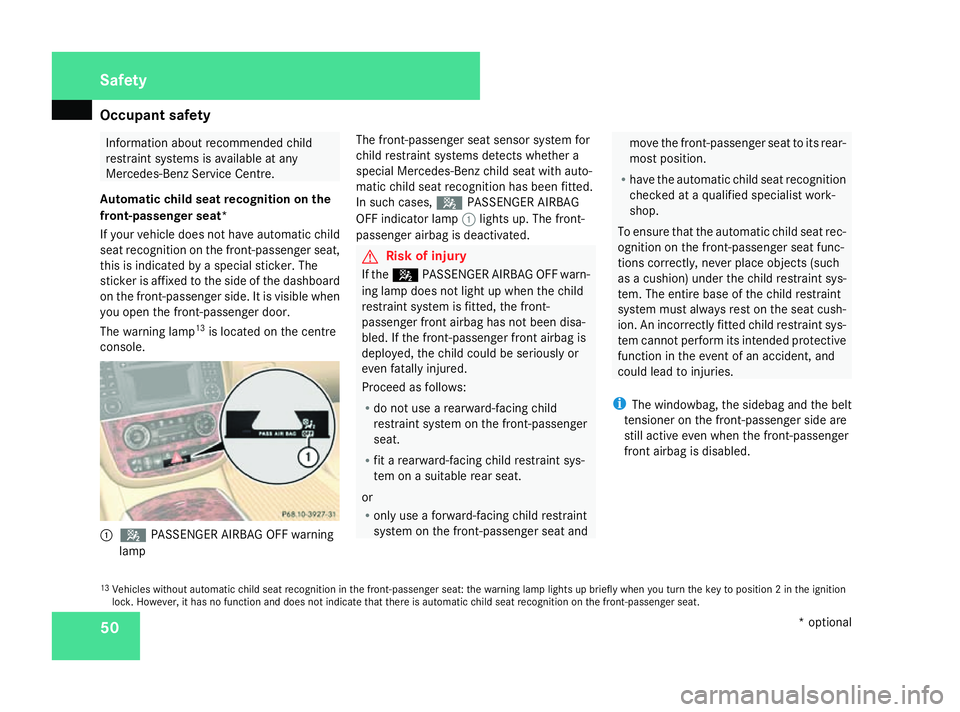
Occupant safety
50 Information about recommended child
restraint systems is available at any
Mercedes-Benz Service Centre.
Automatic child seat recognition on the
front-passenger seat*
If your vehicle does not have automatic child
seat recognition on the front-passenger seat,
this is indicated by a special sticker. The
sticker is affixed to the side of the dashboard
on the front-passenger side. It is visible when
you open the front-passenger door.
The warning lamp 13
is located on the centre
console. 1
5 PASSENGER AIRBAG OFF warning
lamp The front-passenger seat sensor system for
child restraint systems detects whether a
special Mercedes-Benz child seat with auto-
matic child seat recognition has been fitted.
In such cases,
5PASSENGER AIRBAG
OFF indicator lamp 1lights up. The front-
passenger airbag is deactivated. G
Risk of injury
If the 5 PASSENGER AIRBAG OFF warn-
ing lamp does not light up when the child
restraint system is fitted, the front-
passenger front airbag has not been disa-
bled. If the front-passenger front airbag is
deployed, the child could be seriously or
even fatally injured.
Proceed as follows:
R do not use a rearward-facing child
restraint system on the front-passenger
seat.
R fit a rearward-facing child restraint sys-
tem on a suitable rear seat.
or
R only use a forward-facing child restraint
system on the front-passenger seat and move the front-passenger seat to its rear-
most position.
R have the automatic child seat recognition
checked at a qualified specialist work-
shop.
To ensure that the automatic child seat rec-
ognition on the front-passenger seat func-
tions correctly, never place objects (such
as a cushion) under the child restraint sys-
tem. The entire base of the child restraint
system must always rest on the seat cush-
ion. An incorrectly fitted child restraint sys-
tem cannot perform its intended protective
function in the event of an accident, and
could lead to injuries.
i The windowbag, the sidebag and the belt
tensioner on the front-passenger side are
still active even when the front-passenger
front airbag is disabled.
13 Vehicles without automatic child seat recognition in the front-passenger seat: the warning lamp lights up briefly when you turn the key to position 2 in the ignition
lock. However, it has no function and does not indicate that there is automatic child seat recognition on the front-passenger seat. Safety
* optional
251_AKB; 5; 7, en-GB
wobuchh,
Version: 2.10.6 2008-05-11T14:51:51+02:00 - Seite 50Dateiname: 6515_1825_02_buchblock.pdf; preflight
Page 60 of 373

Occupant safety
57
X
Fold the backrests back until they engage
(Y page 190).
The outer seats in the 2nd row are only
locked if the lock verification indicator is
folded in and the indicator area is barely
visible (Y page 194). G
Risk of injury
Make sure that the seats are locked and the
backrests are locked in a vertical position
after fitting the TopTether belt*.
The outer seats in the 2nd row are only
locked if the lock verification indicator is
folded in and the indicator area is barely
visible.
If the backrests are not locked, they could
fold forwards in the event of an accident,
sudden braking or a sudden change of
direction. Instead of restraining an occu-
pant, they could cause additional serious or
even fatal injury.
X Fit the ISOFIX child restraint system with
TopTether. Comply with the manufactur-
er's installation instructions.
X Move the head restraint back down again
slightly if necessary (Y page 83). Make
sure that you do not interfere with the cor-
rect routing of TopTether belt* 4.Child-proof locks If children are travelling in the vehicle, you can
activate the child-proof locks for the rear
doors.
Child-proof locks for the rear doors
The child-proof locks on the rear doors enable
you to secure each door individually. A locked
door cannot be opened from the inside. The
door can be opened from the outside if the
vehicle is unlocked.
G
Risk of accident and injury
If children are travelling in the vehicle, acti-
vate the child-proof locks for the rear doors
and the override feature for the rear win-
dows. The children could otherwise open
doors or windows while the vehicle is in
motion and injure themselves or others. 1
To deactivate
2 To activate
X To activate: press latch2downwards.
X Make sure that the child-proof locks are
working properly.
X To deactivate: press latch1upwards.
Override feature for the rear windows G
Risk of accident and injury
If children are travelling in the vehicle, acti-
vate the child-proof locks for the rear doors
and the override feature for the rear win-
dows. The children could otherwise open
doors or windows while the vehicle is in
motion and injure themselves or others. Safety
* optional
251_AKB; 5; 7, en-GB
wobuchh,
Version: 2.10.6 2008-05-11T14:51:51+02:00 - Seite 57 ZDateiname: 6515_1825_02_buchblock.pdf; preflight
Page 61 of 373

Driving safety sys
tems581
Switch
X To activate: press button 1.
Button 1engages. The rear side windows
can only be operated using the switches on
the driver's door.
X To deactivate: press button1.
Button 1pops out and is flush with the
other buttons. You can operate the rear
side windows using the switches in the rear
compartment. Driving safety systems
Overview of driving safety systems
In this section, you will find information about
the following driving safety systems:
R ABS ( Anti-lock Braking System)
R BAS ( Brake Assist System)
R Adaptive brake lamps
R ESP ®
( Electronic Stability Program)
R EBV (electronic brake-power distribution)
R Distance warning function* (vehicles with
Distronic*)
i In wintry road conditions, always use win-
ter tyres (M+S tyres) and, where necessary,
snow chains. Only in this way will the driv-
ing safety systems described in this section
work as effectively as possible. G
Risk of accident
The risk of an accident is significantly
increased by driving too fast. This is partic-
ularly the case when cornering on wet and
slippery roads and when driving too close
to the vehicle in front.
The driving safety systems described in this
section cannot reduce this risk nor override
the laws of physics. For this reason, always adapt your driving
style to suit prevailing road and weather
conditions. Maintain sufficient distance
from other road users and objects on the
road.
ABS (Anti-lock Braking System)
ABS regulates brake pressure in such a way
that the wheels do not lock when you brake.
This allows you to continue steering the vehi-
cle when braking.
ABS works from a speed of about 8 km/h
upwards, regardless of road surface condi-
tions. ABS works on slippery surfaces, even
when you only brake gently. G
Risk of accident
Do not depress the brake pedal several
times in quick succession (pumping).
Depress the brake firmly and evenly. Pump-
ing the brake pedal reduces the braking
effect.
Braking If ABS intervenes when braking, you will feel
a pulsing in the brake pedal.Safety
* optional
251_AKB; 5; 7, en-GB
wobuchh
,V ersion: 2.10.6
2008-05-11T14:51:51+02:00 - Seite 58 Dateiname: 6515_1825_02_buchblock.pdf; preflight
Page 66 of 373

Anti-theft syste
ms 63Anti-theft systems
Immobiliser
The immobiliser prevents your vehicle from
being started without the correct key.
Activating the immobiliser X
With the key: remove the key from the
ignition lock.
X With KEYLESS GO*: press the KEYLESS
GO button on the dashboard.
The engine switches off.
Deactivating the immobiliser X
With the key: turn the key to position 2in
the ignition lock.
X With KEYLESS GO*: press the KEYLESS
GO button on the dashboard twice without
depressing the brake.
i The immobiliser is always deactivated
when you start the engine. ATA* (anti-theft alarm system)
A visual and audible alarm is triggered when
the alarm system is primed and you open:
R a door
R a door using the emergency key element
R the tailgate
R the bonnet
The alarm is not switched off even if you close
an open door again. 1
Indicator lamp X
To prime: lock the vehicle using the key.
On vehicles with KEYLESS GO*, the locking
button on the door handle can also be used.
Indicator lamp 1flashes. The alarm sys-
tem is primed after approximately 10 sec-
onds.
X To deactivate: unlock the vehicle using the
key. On vehicles with KEYLESS GO*, you
can also unlock the vehicle by grasping the
door handle.
Switching off the alarm X
With the key: insert the key into the igni-
tion lock.
The alarm is switched off.
or
X Press the Œor‹ button on the key.
The alarm is switched off.
X With KEYLESS GO*: grasp the door han-
dle. The key must be outside the vehicle.
The alarm is switched off.
or
X Press the KEYLESS GO* button on the
dashboard. The key must be inside the
vehicle.
The alarm is switched off. Safety
* optional
251_AKB; 5; 7, en-GB
wobuchh,
Version: 2.10.6 2008-05-11T14:51:51+02:00 - Seite 63 ZDateiname: 6515_1825_02_buchblock.pdf; preflight
Page 67 of 373
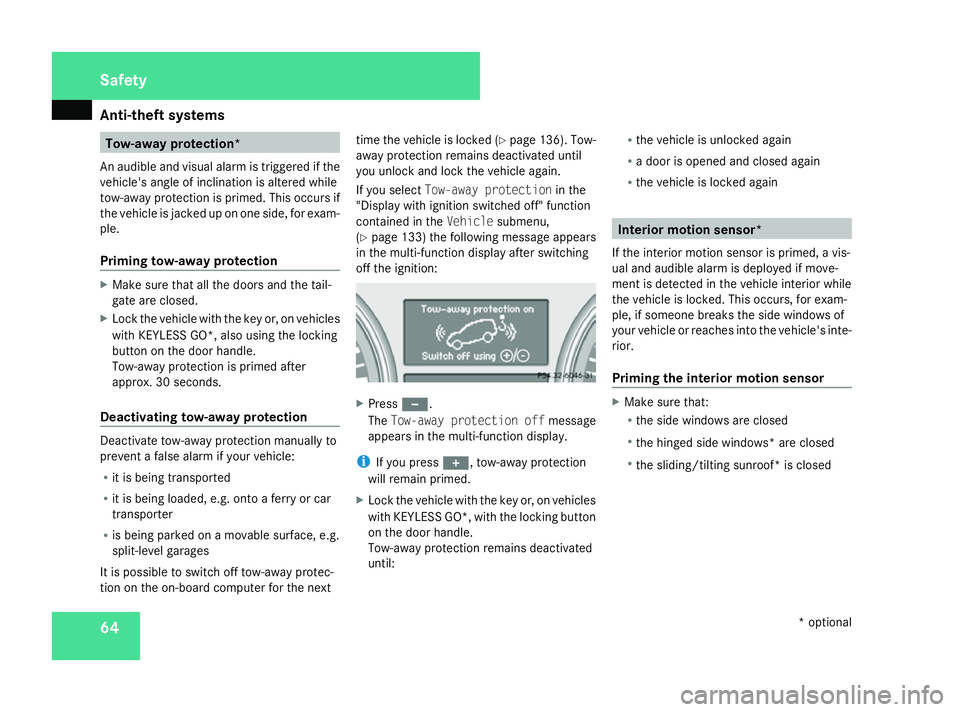
Anti-theft syste
ms64 Tow-away protection*
An audible and visual alarm is triggered if the
vehicle's angle of inclination is altered while
tow-away protection is primed. This occurs if
the vehicle is jacked up on one side, for exam-
ple.
Priming tow-away protection X
Make sure that all the doors and the tail-
gate are closed.
X Lock the vehicle with the key or, on vehicles
with KEYLESS GO*, also using the locking
button on the door handle.
Tow-away protection is primed after
approx. 30 seconds.
Deactivating tow-away protection Deactivate tow-away protection manually to
prevent a false alarm if your vehicle:
R it is being transported
R it is being loaded, e.g. onto a ferry or car
transporter
R is being parked on a movable surface, e.g.
split-level garages
It is possible to switch off tow-away protec-
tion on the on-board computer for the next time the vehicle is locked (Y
page 136). Tow-
away protection remains deactivated until
you unlock and lock the vehicle again.
If you select Tow-away protection in the
"Display with ignition switched off" function
contained in the Vehiclesubmenu,
(Y page 133) the following message appears
in the multi-function display after switching
off the ignition: X
Press -.
The Tow-away protection off message
appears in the multi-function display.
i If you press +, tow-away protection
will remain primed.
X Lock the vehicle with the key or, on vehicles
with KEYLESS GO*, with the locking button
on the door handle.
Tow-away protection remains deactivated
until: R
the vehicle is unlocked again
R a door is opened and closed again
R the vehicle is locked again Interior motion sensor*
If the interior motion sensor is primed, a vis-
ual and audible alarm is deployed if move-
ment is detected in the vehicle interior while
the vehicle is locked. This occurs, for exam-
ple, if someone breaks the side windows of
your vehicle or reaches into the vehicle's inte-
rior.
Priming the interior motion sensor X
Make sure that:
R
the side windows are closed
R the hinged side windows *are closed
R the sliding/tilting sunroof* is closed Safety
* optional
251_AKB; 5; 7, en-GB
wobuchh,
Version: 2.10.6 2008-05-11T14:51:51+02:00 - Seite 64Dateiname: 6515_1825_02_buchblock.pdf; preflight
Page 68 of 373

Anti-theft syste
ms 65
R
the panorama sliding sunroof* is closed
R there are no objects, e.g. mascots, hang-
ing on the rear-view mirror or on the
grasp handles on the roof trim.
This will prevent false alarms.
X Make sure that all the doors and the tail-
gate are closed.
X Lock the vehicle with the key or, on vehicles
with KEYLESS GO*, with the locking button
on the door handle.
The interior motion sensor is primed after
approximately 40 seconds.
Deactivating the interior motion sensor To prevent a false alarm, deactivate the inte-
rior motion sensor if you lock your vehicle and
R people or animals remain in the vehicle
R a window remains open
R a hinged side window* remains open
R the panorama sliding sunroof * remains
open
R the sliding/tilting sunroof* remains open
It is possible to deactivate the interior motion
sensor using the on-board computer for the
next time the vehicle is locked
(Y page 136). The interior motion sensor remains deactivated until you unlock and lock
the vehicle again.
If you select
Interior motion sensor in
the "Display with ignition switched off" func-
tion contained in the Vehiclesubmenu,
(Y page 133) the following message appears
in the multi-function display after switching
off the ignition: X
Press -.
The Interior motion sensor off mes-
sage appears in the multi-function display.
i If you press +, the interior motion sen-
sor will remain activated.
X Lock the vehicle with the key or, on vehicles
with KEYLESS GO*, with the locking button
on the door handle.
The interior motion sensor remains deacti-
vated until: R
the vehicle is unlocked again
R a door is opened and closed again
R the vehicle is locked again Safety
* optional
251_AKB; 5; 7, en-GB
wobuchh,
Version: 2.10.6 2008-05-11T14:51:51+02:00 - Seite 65 ZDateiname: 6515_1825_02_buchblock.pdf; preflight
Page 71 of 373

Opening and closing
68 Opening and closing
Key
The vehicle's equipment includes two keys
with remote control. Each key contains an
emergency key element.
The key is configured at the factory to cen-
trally lock and unlock the following:
R the doors
R the tailgate
R the fuel filler flap G
Risk of accident
If children are left unsupervised in the vehi-
cle, they could:
R open a door from the inside at any time,
even if it has been locked
R start the vehicle using a key which has
been left in the vehicle
R release the parking brake
They could endanger themselves and oth-
ers. Never leave children unsupervised in
the vehicle. Always take the key with you
when leaving the vehicle, even if you are
only leaving it for a short time. 1
j To lock the vehicle
2 i To unlock, open* or close* the tail-
gate
3 k To unlock the vehicle
4 Battery check lamp
i You can also open/close the side win-
dows and the sliding/tilting sunroof* or the
panorama sliding sunroof *with the key.
You can open them using the summer
opening feature (Y page 108). You can
close them using the convenience closing
feature (Y page 108). Factory settings X
To unlock centrally: press thekbut-
ton.
The turn signals flash once. The locking
knobs in the doors pop up. The anti-theft
alarm system* is deactivated.
When it is dark, the surround lighting also
comes on if it is activated in the on-board
computer.
i If you do not open either a door or the
tailgate after you have unlocked the vehi-
cle, it will automatically relock after approx-
imately 40 seconds.
X To lock centrally: press thejbutton.
The turn signals flash three times if the
doors and tailgate are closed. The locking
knobs in the doors drop down. The anti-
theft alarm system* and the immobiliser
are primed.
Individual settings You can change the setting of the locking
system in such a way that pressing the
k
button only unlocks the driver's door
and the fuel filler flap. This could be useful if
you frequently travel on your own. Controls
* optional
251_AKB; 5; 7, en-GB
wobuchh,
Version: 2.10.6 2008-05-11T14:51:51+02:00 - Seite 68Dateiname: 6515_1825_02_buchblock.pdf; preflight
Page 72 of 373

Opening and closing
69
X
To change the setting: press thek
and j buttons simultaneously for
approximately six seconds until the battery
check lamp flashes twice.
The key now functions as follows:
X To unlock the driver's door: press the
k button once.
X To unlock centrally: press thekbut-
ton twice.
X To lock centrally: press thejbutton.
Restoring the factory settings X
Press the kandj buttons simulta-
neously for approximately six seconds until
the battery check lamp flashes twice. KEYLESS GO key*
The optional equipment supplied with your
vehicle includes two KEYLESS GO keys. You
can start, lock or unlock the vehicle using the
KEYLESS GO key. To do this, you need only
carry the KEYLESS GO key on your person.
When you touch the surface of the sensors on
the vehicle's door handles, KEYLESS GO
establishes a radio connection between the
vehicle and the key. The distance between
the KEYLESS GO key and the vehicle's door
handle from which you wish to lock or unlock
the vehicle, must not be greater than 1 m.
When you pull the door handle, the following
unlock centrally if the factory settings have
not been changed:
R the doors
R the tailgate
R the fuel filler flap
If you pull on the handle of the tailgate, only
the tailgate of your vehicle is unlocked.
When starting the engine and whilst driving,
KEYLESS GO also checks whether a valid
KEYLESS GO key is in the vehicle by periodi-
cally establishing radio contact. G
Risk of accident
If children are left unsupervised in the vehi-
cle, they could open a door from the inside,
even if it has been locked. Or they could
start the vehicle if a valid KEYLESS GO key
is in the vehicle and they press the KEY-
LESS GO button on the ignition lock. They
could endanger themselves and others.
Never leave children unsupervised in the
vehicle. Switch off the engine and take the
KEYLESS GO key with you, even if you are
only leaving the vehicle for a short time. 1
j To lock the vehicle
2 i To unlock, open* or close* the tail-
gate
3 k To unlock the vehicle
4 Battery check lamp Controls
* optional
251_AKB; 5; 7, en-GB
wobuchh,
Version: 2.10.6 2008-05-11T14:51:51+02:00 - Seite 69 ZDateiname: 6515_1825_02_buchblock.pdf; preflight