2008 MERCEDES-BENZ R-CLASS MPV radio
[x] Cancel search: radioPage 211 of 373

Features
208 Mobile phone*
G
Risk of accident
Observe the legal requirements of the
country in which you are currently driving
regarding operating mobile communica-
tions equipment in a vehicle.
If it is permitted by law to operate commu-
nications equipment while the vehicle is in
motion, you must only do so when the traf-
fic situation allows. You could otherwise be
distracted from the traffic conditions,
cause an accident and injure yourself and
others.
Two-way radios and fax equipment used
without low-reflection exterior aerials can
interfere with the vehicle's electronics and
thereby jeopardise the operating safety of
the vehicle and your safety. You must there-
fore only use this equipment if it is correctly
connected to a separate reflection-free
exterior aerial. G
Risk of injury
Excessive electromagnetic radiation may
cause damage to your health and the health
of others. Using an exterior aerial takes into
account current scientific discussions relating to the possible health risk posed by
electromagnetic fields.
i In order to ensure optimum signal quality
for mobile phones and to minimise mutual
interference between the vehicle electron-
ics and mobile phones, Mercedes-Benz rec-
ommends the use of an approved exterior
aerial. An exterior aerial conducts the elec-
tromagnetic fields generated by a wireless
device to the exterior of the vehicle; the
field strength within the vehicle interior is
lower than in a vehicle that does not have
an exterior aerial.
i There are various mobile phone brackets
that may be fitted to your vehicle; in some
cases these are country-specific. You can
obtain these mobile phone brackets from a
qualified specialist workshop, e.g. a
Mercedes-Benz Service Centre. The func-
tions and services available when you use
the phone depend on your mobile phone
model and service provider.
The mobile phone bracket is in the armrest.
X Open the telephone compartment
(Y page 202). Inserting the mobile phone into the
mobile phone bracket If the mobile phone is inserted into the mobile
phone bracket, you can only speak to the per-
son you are calling using the hands-free sys-
tem.
!
Do not attempt to remove the mobile
phone and the telephone bracket together.
You could otherwise damage the mobile
phone bracket.
X Remove the cover of the aerial plug from
the back of the mobile phone and keep it in
a safe place. Cont
rols
* optional
251_AKB; 5; 7, en-GB
wobuchh
,V ersion: 2.10.6
2008-05-11T14:51:51+02:00 - Seite 208 Dateiname: 6515_1825_02_buchblock.pdf; preflight
Page 219 of 373

Features
216 Do not place floormats on top of one
another. 1
Press-studs
2 Retainers
X Slide seat backwards.
X To fit: place the floormat in position.
X Press stud 1onto retainer 2.
X To remove: pull floormat off retainers 2.
X Remove the floormat. Infrared reflecting windscreen*
The infrared reflecting glass prevents the
vehicle interior from becoming too hot. It also
blocks radio waves up into the gigahertz
range. 1
Areas transparent to radio waves
In order to operate radio-controlled equip-
ment (e.g. toll recording systems), areas 1
on the windscreen are transparent to radio
waves. You can install radio-controlled sys-
tems here. These areas can best be seen from
outside the vehicle by observing the light
reflected off the windscreen. Controls
* optional
251_AKB; 5; 7, en-GB
wobuchh,
Version: 2.10.6 2008-05-11T14:51:51+02:00 - Seite 216Dateiname: 6515_1825_02_buchblock.pdf; preflight
Page 232 of 373

Tyres and wheels
229if the tyre is penetrated by a foreign object.
In the event of a sudden loss of pressure,
bring the vehicle to a halt by braking care-
fully. Do not make any sudden steering
movements when doing so.
i The operation of the tyre pressure moni-
tor can be affected by interference from
radio transmitting equipment (e.g. radio
headphones, two-way radios) that may be
being operated in or near the vehicle.
i If you are carrying a deflated tyre in the
vehicle, you may only reactivate the tyre
pressure monitor if:
R the deflated tyre is no longer in the vehi-
cle
R you have adjusted the tyre pressure cor-
rectly
Calling up the tyre pressure using the
on-board computer X
Make sure that the key is in posi-
tion 2(Y page 76) in the ignition lock.
X Press the jork button to select the
tyre pressure function. The current tyre pressure for each wheel will
be displayed.
If the vehicle has been parked for longer than
20 minutes or you have not driven faster than
25 km/h since the vehicle was parked, the
following message appears:
Tyre pressure displayed only after
driving for a few minutes
i
The tyre pressure values indicated by the
on-board computer may differ from those
measured at a filling station with a pressure
gauge. The tyres pressures shown by the
on-board computer refer to those meas-
ured at sea level. The tyre pressure values
indicated by a pressure gauge when the
vehicle is at high altitude are higher than
those shown by the on-board computer. In
this case, do not reduce the tyre pressures. Tyre pressure warning If the tyre pressure on one or more wheels
drops significantly, a message appears in the
multi-function display.
The tyre pressure of the affected wheel(s) will
be displayed in a red rectangle. You will also
hear a warning tone.
Restarting the tyre pressure monitor In most cases, the tyre pressure monitor will
automatically detect the new reference val-
ues, e.g. if you have:
R changed the tyre pressure
R changed the wheels or tyres
R fitted new wheels or tyres
If you wish to define the new reference values
manually:
X Use the table on the inside of the fuel filler
flap to ensure that the tyre pressure is set
correctly in all four tyres for the current
operating conditions.
Also observe the notes in the section on
tyre pressures (Y page 226).
X Make sure that the key is in position 2in
the ignition lock.
The standard display appears in the multi-
function display (Y page 122). Operation
251_AKB; 5; 7, en-GB
wobuchh
,V ersion: 2.10.6
2008-05-11T14:51:51+02:00 - Seite 229 ZDateiname: 6515_1825_02_buchblock.pdf; preflight
Page 248 of 373

Care
245
nozzle of the high-pressure cleaner and the
vehicle (at least 30 cm).
Move the high-pressure cleaner nozzle
around when cleaning your vehicle.
Do not aim directly at any of the following:
R
tyres
R door joint
R electrical components
R battery
R connectors
R lights
R seals
Damaged seals or electrical components
can lead to failures or leaks.
Cleaning the wiper blades and the out-
side of the windscreen G
Risk of injury
Turn the key to position 0in the ignition
lock before cleaning the windscreen or the
wiper blades. There is otherwise a risk of
the windscreen wipers being set in motion
and causing injury. X
Turn the key to position 1(Y page 76)in the
ignition lock.
X Set the windscreen wipers to position u
(Y page 104) on the combination switch.
X Turn the key to position 0(Y page 76)or
remove it when the wiper arms are vertical.
! Only fold the wiper arms away from the
windscreen when they are in a vertical posi-
tion, otherwise you will damage the bonnet.
X Fold the wiper arms away from the wind-
screen until you feel them engage.
X Clean the windscreen and the wiper blades.
X Fold the windscreen wipers back again
before the ignition is switched on.
! Do not clean the wiper blades too often
as this will result in the rubber becoming
porous, leading to wiper noise.
Cleaning the windows !
Do not use dry cloths, abrasive products,
solvents or cleaning agents containing sol-
vents to clean the inside of the windows.
Clean the insides of the windows with a
damp cloth or commercially-available glass
cleaner. Avoid touching the inside of the
rear windscreen and the side windows with hard objects, e.g. ice scrapers or rings. You
could otherwise cause damage to the win-
dows, rear window heating or aerial on the
rear window.
i Anti-glare film retrofitted to the insides of
the windows could interfere with radio or
mobile phone reception, especially if it is
conductive or metal-coated film. Informa-
tion about anti-glare film can be obtained
from any Mercedes-Benz Service Centre.
Cleaning the headlamps X
Clean the plastic lenses of the headlamps
with a damp sponge.
! Only use washer fluid which is suitable
for plastic lenses. Unsuitable washer fluid
could damage the plastic lenses of the
headlamps.
Do not use the following:
R dry cloths
R abrasive cleaning agents
R solvents
R cleaning agents containing solvent
You could otherwise scratch or damage the
surface of the lenses. Operation
251_AKB; 5; 7, en-GB
wobuchh,
Version: 2.10.6 2008-05-11T14:51:51+02:00 - Seite 245 ZDateiname: 6515_1825_02_buchblock.pdf; preflight
Page 261 of 373

Display
messages 258 Display messages Possible cause/consequence Possible solution
DISTRONIC currently unavail-
able See Owner's
Manual
Distronic
* is deactivated and is tempora-
rily not operational if:
R the Distronic* cover in the radiator
grille is dirty.
R its function is impaired due to heavy rain
or snow
R the radar sensor system is temporarily
not operational, e.g. due to electromag-
netic radiation emitted by nearby TV or
radio stations or other sources of radi-
ation
R the radar sensor system has not detec-
ted any vehicles or stationary objects,
e.g. traffic signs, for a long time.
R the system is outside the operating
temperature range Distronic* becomes available again and the dis-
play message disappears when:
R
the dirt (e.g. slush) falls off while you are driving
R the system detects that the sensors are fully
available again
R the system is within the operating temperature
range
If the display message does not disappear:
X Clean the Distronic* cover in the radiator grille
(Y page 247).
X Restart the engine. ESP unavailable See
Owner's Manual
G
Risk of accident
ESP ®
and therefore also PRE-SAFE ®
are
temporarily unavailable. It is possible that
self diagnosis is not yet complete. BAS
has also been deactivated. X
Carefully drive a short distance at a speed
above 20 km/h.
If the display message disappears, ESP ®
is
available again. Practical advice
* optional
251_AKB; 5; 7, en-GB
wobuchh
,V ersion: 2.10.6
2008-05-11T14:51:51+02:00 - Seite 258 Dateiname: 6515_1825_02_buchblock.pdf; preflight
Page 265 of 373
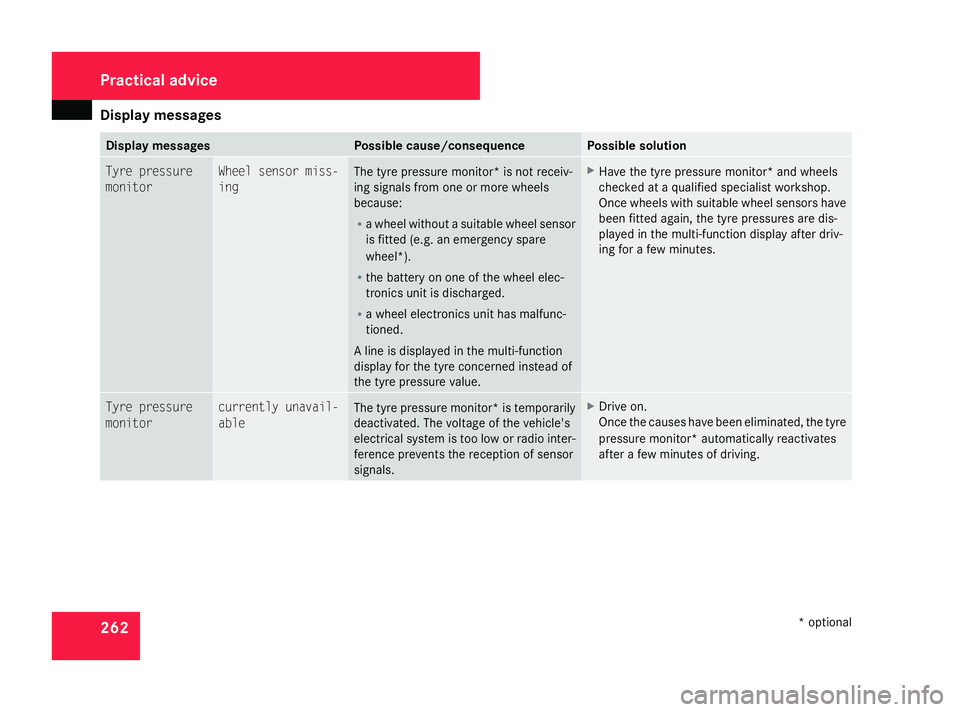
Display
messages 262 Display messages Possible cause/consequence Possible solution
Tyre pressure
monitor Wheel sensor miss-
ing
The tyre pressure monitor* is not receiv-
ing signals from one or more wheels
because:
R
a wheel without a suitable wheel sensor
is fitted (e.g. an emergency spare
wheel*).
R the battery on one of the wheel elec-
tronics unit is discharged.
R a wheel electronics unit has malfunc-
tioned.
A line is displayed in the multi-function
display for the tyre concerned instead of
the tyre pressure value. X
Have the tyre pressure monitor* and wheels
checked at a qualified specialist workshop.
Once wheels with suitable wheel sensors have
been fitted again, the tyre pressures are dis-
played in the multi-function display after driv-
ing for a few minutes. Tyre pressure
monitor currently unavail-
able
The tyre pressure monitor* is temporarily
deactivated. The voltage of the vehicle's
electrical system is too low or radio inter-
ference prevents the reception of sensor
signals. X
Drive on.
Once the causes have been eliminated, the tyre
pressure monitor* automatically reactivates
after a few minutes of driving. Practical advi
ce
* optional
251_AKB; 5; 7, en-GB
wobuchh,
Version: 2.10.6 2008-05-11T14:51:51+02:00 - Seite 262Dateiname: 6515_1825_02_buchblock.pdf; preflight
Page 279 of 373

Display
messages 276 Display messages Possible cause/consequence Possible solution
I Key not detected
The KEYLESS GO* key is not detected
while the engine is running, due to radio
interference. X
Stop the vehicle. Pay attention to the traffic
conditions as you do so.
X Operate the vehicle using the key in the ignition
lock if necessary. I Key not detected
The KEYLESS GO* key cannot be detec-
ted. X
Change the location of the KEYLESS GO key*
within the vehicle.
X Operate the vehicle using the key in the ignition
lock if necessary. I Key detected in
vehicle
The KEYLESS GO key* has been detected
in the vehicle during locking. X
Remove the KEYLESS GO key* from the vehi-
cle. I You need a new key The key no longer functions. X
Visit a qualified specialist workshop. I Pull starting but-
ton out then insert
key Continuously unable to detect the KEY-
LESS GO key*. X
Operate your vehicle using the KEYLESS GO*
key in the ignition lock.
X Visit a qualified specialist workshop. X inoperative Bat-
tery weak The battery voltage is insufficient. The
auxiliary heating/ventilation* has
switched off or cannot be switched on. X
Drive for a longer distance.
The battery is being charged. The auxiliary
heating/ventilation* is reactivated as soon as
there is sufficient battery voltage. X inoperative Refuel There is insufficient fuel in the fuel tank.
The auxiliary heating* cannot be switched
on. X
Refuel at the nearest filling station. Practical advi
ce
* optional
251_AKB; 5; 7, en-GB
wobuchh,
Version: 2.10.6 2008-05-11T14:51:51+02:00 - Seite 276Dateiname: 6515_1825_02_buchblock.pdf; preflight
Page 296 of 373

Troubleshooting
293Parktronic*
Problem Possible cause/consequence Suggested solutions
Only the red segments in the
Parktronic warning display are lit.
You also hear a warning tone for
approximately two seconds.
Parktronic is deactivated after
approximately 20 seconds and
the indicator lamp in the Park-
tronic button lights up. Parktronic has malfunctioned
and has switched itself off. X
If problems persist, have Parktronic checked at a qualified spe-
cialist workshop. Only the red segments in the
Parktronic warning display are lit.
Parktronic is deactivated after
approximately 20 seconds. The Parktronic sensors are dirty
or there is interference. X
Clean the Parktronic sensors ( Ypage 247).
X Switch the ignition back on. Only the red segments in the
Parktronic warning display are lit.
Parktronic is deactivated after
approximately 20 seconds. The problem may be caused by an
external source of radio or ultra-
sound waves. X
See if Parktronic functions in a different location. Practical advice
* optional
251_AKB; 5; 7, en-GB
wobuchh
,V ersion: 2.10.6
2008-05-11T14:51:51+02:00 - Seite 293 ZDateiname: 6515_1825_02_buchblock.pdf; preflight