2008 MERCEDES-BENZ R-CLASS MPV low beam
[x] Cancel search: low beamPage 8 of 373

5
CD player/CD changer
Operation (on-board computer) . . .126
Central locking
Automatic locking (on-board com-
puter) . . . . . . . . . . . . . . . . . . . . . . .134
Key . . . . . . . . . . . . . . . . . . . . . . . . . .68
KEYLESS GO . . . . . . . . . . . . . . .70, 71
Central locking/unlocking button . ..75
Central unlocking Key . . . . . . . . . . . . . . . . . . . . . . . . . .68
KEYLESS GO . . . . . . . . . . . . . . .70, 71
Centre console
2nd row of seats . . . . . . . . . . . . . .195
Changing a wheel
see Flat tyre
Child-proof locks
Rear doors . . . . . . . . . . . . . . . . . . . .57
Side windows (rear) . . . . . . . . . . . . .57
Children
in the vehicle . . . . . . . . . . . . . . . . . .47
Restraint systems . . . . . . . . . . . . . .48
Child seat
Automatic recognition . . . . . . . . . . .50
Automatic recognition (malfunc-
tion) . . . . . . . . . . . . . . . . . . . . . . . .280
Child seat lock . . . . . . . . . . . . . . . .54
ISOFIX . . . . . . . . . . . . . . . . . . . . . . .54
On the front-passenger seat . . . . . .49
Recommendation s.. . . . . . . . . . . . .53Suitable positions . . . . . . . . . . . . .
.51
TopTether . . . . . . . . . . . . . . . . . . . . .56
Child seat lock . . . . . . . . . . . . . . . . . . .54
Cigarette lighter . . . . . . . . . . . . . . . .206
Cockpit Overview . . . . . . . . . . . . . . . . . . . . .22
COMAND . . . . . . . . . . . . . . . . . . . . . . .123
On-board computer . . . . . . . . . . . .123
see separate Operating Instructions
Compass . . . . . . . . . . . . . . . . . . . . . . .212
Display message . . . . . . . . . . . . . .260
Constant headlamp mode
Setting (on-board computer) . . . . .132
Consumption statistics (on-board
computer) . . . . . . . . . . . . . . . . . . . . . .137
Convenience closing . . . . . . . . . . . ..108
Coolant . . . . . . . . . . . . . . . . . . . . . . . .223
Checking the level . . . . . . . . . . . . .223
Display message . . . . . .265, 269, 270
Mixture ratio . . . . . . . . . . . . . . . . .360
Temperature gauge . . . . . . . . . . . .125
Cornering light
Display message . . . . . . . . . . . . . .270
Cruise control . . . . . . . . . . . . . . . . . .140
Display message . . . . . . . . . .263, 264
Cup holder . . . . . . . . . . . . . . . . . . . . .183 D
Dashboard see Cockpit
see Instrument cluster
Date
Setting (on-board computer) . . . . .131
Daytime driving lights
see Constant headlamp mode
Delayed switch-off
Exterior lighting (on-board com-
puter) . . . . . . . . . . . . . . . . . . . . . . .133
Interior lighting (on-board com-
puter) . . . . . . . . . . . . . . . . . . . . . . .133
Diesel
Low outside temperatures . . . . . . .220
Diesel engine
Winter driving . . . . . . . . . . . . . . . . .220
Digital speedometer . . . . . . . . . . . ..125
Setting the unit (on-board com-
puter) . . . . . . . . . . . . . . . . . . . . . . .131
Dipped-beam headlamps
Display message . . . . . . . . . . . . . .270
Symmetrical . . . . . . . . . . . . . . . . . .235
Display message . . . . . . . . . . . . . . ..255
Service indicator . . . . . . . . . . . . . .242
Symbol messages . . . . . . . . . . . . .264
Text messages . . . . . . . . . . . . . . . .256 Index
251_AKB; 5; 7, en-GB
wobuchh,
Version: 2.10.6 2008-05-11T14:51:51+02:00 - Seite 5Dateiname: 6515_1825_02_buchblock.pdf; preflight
Page 30 of 373

Instrument cluster
27Function Page
1 ABS warning lamp
281
2 LIM indicator lamp
149
3
ESP
®
warning lamp 282
4 Display unit for the speed-
ometer
5
Distance warning lamp*
1 62
6 Brake system warning lamp
283
7 Tyre pressure warning
lamp*
2 284
8 Turn signal indicator lamp,
left
99
9 Adjusts the instrument
cluster lighting: dimmer
a Reset button
119
b Adjusts the instrument
cluster lighting: brighter Function Page
c Turn signal indicator lamp,
right
99
d Seat belt warning lamp
284
e Diesel engine: preglow indi-
cator lamp
111
f SRS warning lamp 41,
283 g Engine diagnostics warning
lamp
284
h Main-beam indicator lamp
100
j Rev counter
119
k Fuel gauge
l Fuel filler cap location: cap
is on the right at the rear Function Page
m Reserve tank warning lamp
286
n Total distance recorder
125
o Trip meter
119
p Multi-function display
119
q Gearshift program display
116
r Transmission position dis-
play
115
s Depending on the setting in
the on-board computer:
125
• outside temperature
3
• digital speedometer t Speedometer (the unit can
be changed to miles in the
on-board computer)
130
u Clock
131
1
On vehicles without Distronic* the symbol lights up briefly but has no function.
2 Only on vehicles with tyre pressure monitor*.
3 Vehicles for the United Kingdom: the outside temperature is always displayed in the digital speedometer. At a glance
* optional
251_AKB; 5; 7, en-GB
wobuchh,
Version: 2.10.6 2008-05-11T14:51:51+02:00 - Seite 27Dateiname: 6515_1825_02_buchblock.pdf; preflight
Page 32 of 373

Instrument cluster
29Function Page
1 ABS warning lamp
281
2 LIM indicator lamp
149
3
ESP
®
warning lamp 282
4 Display unit for the speed-
ometer
5
Distance warning lamp*
4 62
6 Brake system warning lamp
283
7 Tyre pressure warning
lamp*
5 284
8 Turn signal indicator lamp,
left
99
9 Adjusts the instrument
cluster lighting: dimmer
a Reset button
119
b Adjusts the instrument
cluster lighting: brighter
c Turn signal indicator lamp,
right
99 Function Page
d Seat belt warning lamp
284
e Diesel engine: preglow indi-
cator lamp
111
f SRS warning lamp 41,
283 g Engine diagnostics warning
lamp
284
h Main-beam indicator lamp
100
j Rev counter
119
k Fuel gauge
l Fuel filler cap location: cap
is on the right at the rear
m Reserve tank warning lamp
286
n Total distance recorder
125
o Trip meter
119
p Multi-function display
119
q Gearshift program display
116 Function Page
r Transmission position dis-
play
115
s Depending on the setting in
the on-board computer:
125
• outside temperature
6
• digital speedometer t Speedometer
130
u Clock
131
4
On vehicles without Distronic* the symbol lights up briefly but has no function.
5 Only on vehicles with tyre pressure monitor*.
6 Vehicles for the United Kingdom: the outside temperature is always displayed in the digital speedometer. At a glance
* optional
251_AKB; 5; 7, en-GB
wobuchh,
Version: 2.10.6 2008-05-11T14:51:51+02:00 - Seite 29Dateiname: 6515_1825_02_buchblock.pdf; preflight
Page 102 of 373

Lights
99
X
To switch on: turn the light switch to
U.
The side lamps are switched on and off
automatically when the key is in position
1 in the ignition lock.
The dipped-beam headlamps, side lamps
and licence plate lamp are switched on
automatically when the engine is running.
When the parking lamp or dipped-beam
headlamps are switched on, the indicator
lamp next to the light switch lights up.
Front fog lamps/Rear fog lamp G
Risk of accident
If you suspect that driving conditions will be
foggy, turn the light switch to Bbefore
you start your journey. Otherwise, your
vehicle may not be visible and you could
endanger yourself and others. G
Risk of accident
When it is dark or foggy, turn the light
switch from UtoB in good time.
Otherwise, the headlamps could switch off
temporarily and you could cause an acci-
dent.
When the light switch is set to Uyou can-
not switch on the front or rear fog lamps. X
Turn the key to position 2in the ignition
lock.
X To switch on the front fog lamps: turn
the light switch to the BorC posi-
tion.
X Pull the light switch out to the first stop.
The ¥ green indicator lamp next to the
light switch lights up.
X To switch on the rear fog lamp: turn the
light switch to BorC.
X Pull the light switch out to the second
detent.
The † yellow indicator lamp next to the
light switch lights up.
X To switch off the front foglamps/rear
foglamp: push in the light switch to the
stop.
The corresponding indicator lamp goes out. Combination switch (turn signals,
main-beam headlamps and headlamp
flasher)
Turn signal Combination switch
1
Right-hand turn signal
2 Left-hand turn signal
X To switch on: press the combination
switch in the direction of arrow 1or2.
The corresponding turn signal indicator
lamp K orL in the instrument clus-
ter flashes.
i If you only wish to indicate a minor change
of direction, press the combination switch Controls
251_AKB; 5; 7, en-GB
wobuchh,
Version: 2.10.6 2008-05-11T14:51:51+02:00 - Seite 99 ZDateiname: 6515_1825_02_buchblock.pdf; preflight
Page 103 of 373

Lights
100briefly in the appropriate direction. The cor-
responding turn signal flashes three times.
Main-beam headlamps/headlamp flas-
her Combination switch
1
Main-beam headlamps
2 Headlamp flasher
Main-beam headlamps
X Turn the ignition key to position 2in the
ignition lock or start the engine.
X Turn the light switch to BorU 18
.
X To switch on: press the combination
switch in the direction of arrow 1.
The main-beam indicator lamp Ain the
instrument cluster lights up. X
To switch off: move the combination
switch back to its normal position.
The main-beam indicator lamp Ain the
instrument cluster goes out.
Headlamp flasher
X To switch on: briefly pull the combination
switch in the direction of arrow 2. Hazard warning lamps
Centre console
1
Hazard warning lamp button
The hazard warning lamps still operate if the
ignition is switched off. They switch on auto-
matically if an airbag is deployed or if you
brake sharply and bring the vehicle to a halt
from a speed of more than 70 km/h. X
To switch on: press button1.
All turn signals flash. If you now switch on
a turn signal using the combination switch
(Y page 99), only the turn signal lamp on
the corresponding side of the vehicle will
flash.
X To deactivate: press button1. Adjusting the headlamp range (vehi-
cles with halogen headlamps)
The headlamp range control allows you to
adjust the cone of light from the headlamps
according to how your vehicle is laden.
You can only adjust the headlamp range while
the engine is running.
18 In the Uposition, the main-beam headlamps are only switched on when it is dark. Controls
251_AKB; 5; 7, en-GB
wobuchh,
Version: 2.10.6 2008-05-11T14:51:51+02:00 - Seite 100Dateiname: 6515_1825_02_buchblock.pdf; preflight
Page 105 of 373

Lights
102 Position Load
2 All seats occupied and lug-
gage compartment loaded up
to the maximum permissible
rear axle load
3 Driver’s seat occupied and
luggage compartment loaded
up to the maximum permissi-
ble rear axle load
X
Turn thumbwheel 1to the position which
corresponds to the load in your vehicle. Headlamp cleaning system*
The headlamps are cleaned automatically if
the "Wipe with windscreen washer fluid" func-
tion is operated five times while the lights are
on and the engine is running. When you
switch off the ignition, the automatic head-
lamp cleaning system is reset and counting is
resumed from 0. Cornering light function* (vehicles
with bi-xenon headlamps*)
Specially designed headlamps light up the
area into which you are driving when turning
corners.
If you are driving at speeds below 40 km/h,
the cornering light function is activated either
by the turn signals or when the steering wheel
is turned. If you are driving at speeds above
40 km/h the cornering light function is deac-
tivated.
Activating X
Start the engine.
X Switch on the dipped-beam headlamps.
X Switch off the foglamps.
X Switch on the turn signal.
The cornering lamp on the same side as the
turn signal comes on, even if you turn the
steering wheel in the opposite direction
after indicating.
or
X Turn the steering wheel in the desired
direction.
When in a forwards gear: the cornering
lamp on the inside of the bend comes on. When in reverse gear: the cornering lamp
on the outside of the bend comes on.
Deactivating X
Turn the steering wheel back to the straight
ahead position.
The turn signal goes off. The cornering lamp
may remain lit for a short time.
or
X Switch off the turn signal.
The cornering lamp may remain lit for a
short time.
The cornering light will go out after a maxi-
mum of three minutes. Controls
* optional
251_AKB; 5; 7, en-GB
wobuchh,
Version: 2.10.6 2008-05-11T14:51:51+02:00 - Seite 102Dateiname: 6515_1825_02_buchblock.pdf; preflight
Page 135 of 373

On-board computer
132
X
Press èor· to select the Set-
tings menu.
X Press the jbutton to call up the selec-
tion of submenus.
X Press the æorç button to select the
Time/Date submenu.
Setting the time
X Press the jbutton to select Clock Set
hour (orClock Set minute).
X Press the æorç button to set a
value.
Setting the date
X Press the jbutton to select Set date
Day (orSet date Month orSet date
Year).
X Press the æorç button to set the
values.
X Press the j,èorÿ button to
select a different display.
Setting constant headlamp mode If you have selected constant headlamp mode
and the light switch is set to the Mor
U position, the position lamps, dipped-
beam headlamps and licence plate lighting switch on automatically when the engine is
running. Turning the light switch to a different
position switches on the corresponding
lights. Make sure that the light switch is set
to
B orU if you switch off the constant
headlamp mode while driving at night.
In countries in which constant headlamp
mode is a legal requirement, Constantis the
factory setting.
X Press èor· to select the Set-
tings menu.
X Press the jbutton to call up the selec-
tion of submenus.
X Press the æorç button to select the
Lighting submenu.
X Press the jbutton to select Headlamp
mode.
X Press the æorç button to set the
switch-on mode for the headlamps to Man-
ual orConstant (constant headlamp
mode).
X Press the j,èorÿ button to
select a different display. Switching the surround lighting on or
off If the surround lighting is switched on, the
following lights will be switched on automat-
ically in the dark after you have unlocked the
vehicle using the key:
R
the position lamps
R the tail lamps
R the licence plate lighting
R the front foglamps
The surround lighting switches off automati-
cally if you open the driver's door or after 40
seconds.
X Press èor· to select the Set-
tings menu.
X Press the jbutton to call up the selec-
tion of submenus.
X Press the æorç button to select the
Lighting submenu.
X Press the jbutton to select the Sur-
round lighting function. Controls
251_AKB; 5; 7, en-GB
wobuchh,
Version: 2.10.6 2008-05-11T14:51:51+02:00 - Seite 132Dateiname: 6515_1825_02_buchblock.pdf; preflight
Page 238 of 373
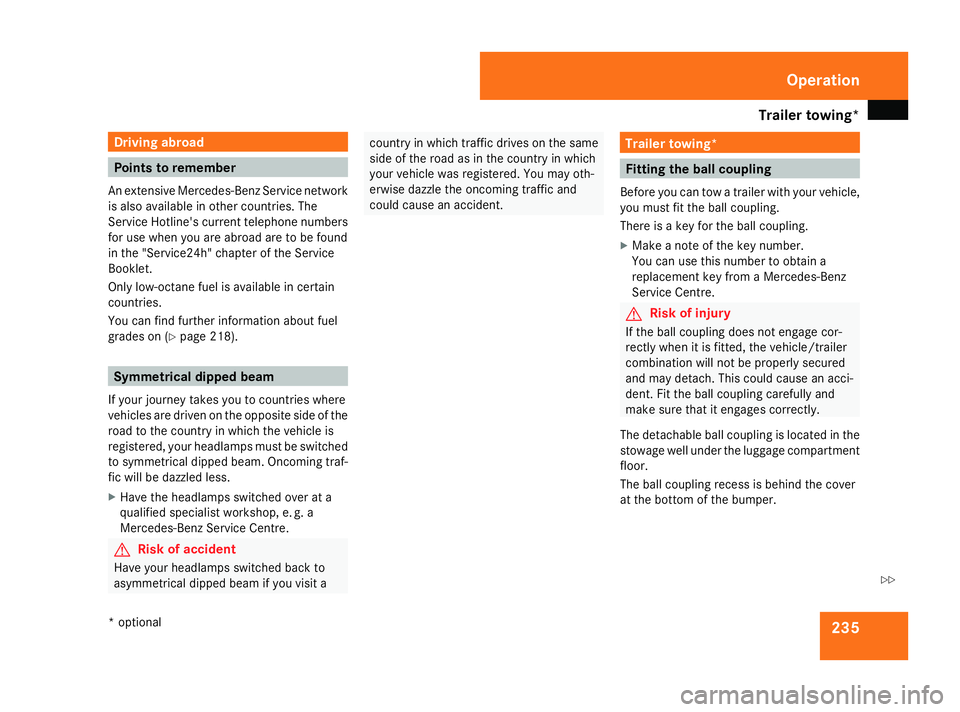
Trailer towing*
235Driving abroad
Points to remember
An extensive Mercedes-Benz Service network
is also available in other countries. The
Service Hotline's current telephone numbers
for use when you are abroad are to be found
in the "Service24h" chapter of the Service
Booklet.
Only low-octane fuel is available in certain
countries.
You can find further information about fuel
grades on (Y page 218). Symmetrical dipped beam
If your journey takes you to countries where
vehicles are driven on the opposite side of the
road to the country in which the vehicle is
registered, your headlamps must be switched
to symmetrical dipped beam. Oncoming traf-
fic will be dazzled less.
X Have the headlamps switched over at a
qualified specialist workshop, e. g. a
Mercedes-Benz Service Centre. G
Risk of accident
Have your headlamps switched back to
asymmetrical dipped beam if you visit a country in which traffic drives on the same
side of the road as in the country in which
your vehicle was registered. You may oth-
erwise dazzle the oncoming traffic and
could cause an accident. Trailer towing*
Fitting the ball coupling
Before you can tow a trailer with your vehicle,
you must fit the ball coupling.
There is a key for the ball coupling.
X Make a note of the key number.
You can use this number to obtain a
replacement key from a Mercedes-Benz
Service Centre. G
Risk of injury
If the ball coupling does not engage cor-
rectly when it is fitted, the vehicle/trailer
combination will not be properly secured
and may detach. This could cause an acci-
dent. Fit the ball coupling carefully and
make sure that it engages correctly.
The detachable ball coupling is located in the
stowage well under the luggage compartment
floor.
The ball coupling recess is behind the cover
at the bottom of the bumper. Operation
* optional
251_AKB; 5; 7, en-GB
wobuchh
,V ersion: 2.10.6
2008-05-11T14:51:51+02:00 - Seite 235 ZDateiname: 6515_1825_02_buchblock.pdf; preflight