Page 144 of 561
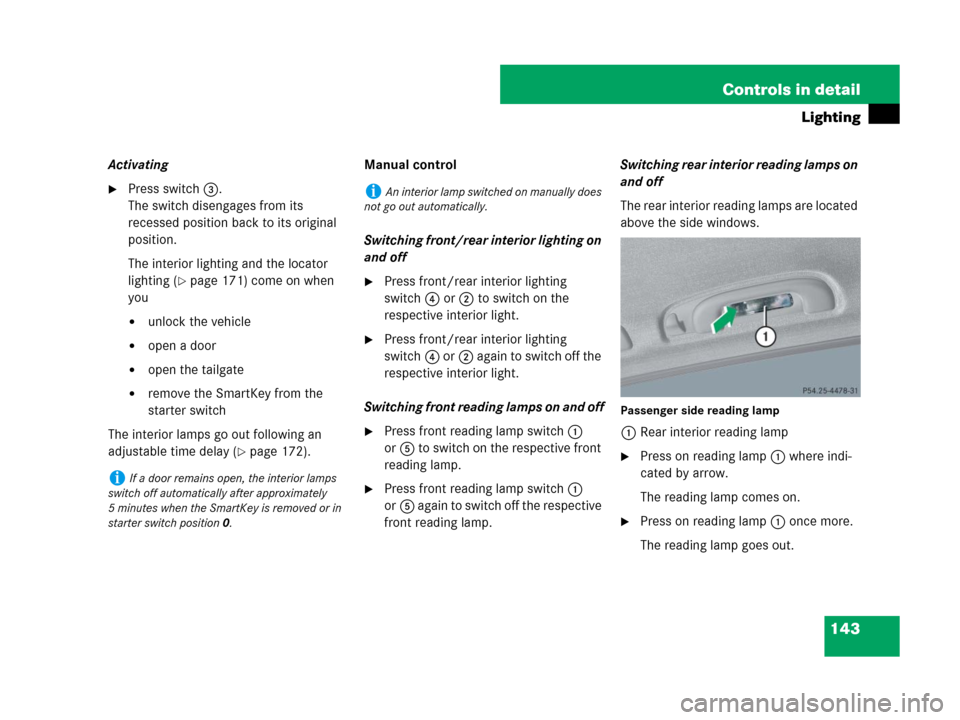
143 Controls in detail
Lighting
Activating
�Press switch3.
The switch disengages from its
recessed position back to its original
position.
The interior lighting and the locator
lighting (
�page 171) come on when
you
�unlock the vehicle
�open a door
�open the tailgate
�remove the SmartKey from the
starter switch
The interior lamps go out following an
adjustable time delay (
�page 172).Manual control
Switching front/rear interior lighting on
and off
�Press front/rear interior lighting
switch4 or2 to switch on the
respective interior light.
�Press front/rear interior lighting
switch4 or2 again to switch off the
respective interior light.
Switching front reading lamps on and off
�Press front reading lamp switch1
or5 to switch on the respective front
reading lamp.
�Press front reading lamp switch1
or5 again to switch off the respective
front reading lamp.Switching rear interior reading lamps on
and off
The rear interior reading lamps are located
above the side windows.
Passenger side reading lamp
1Rear interior reading lamp
�Press on reading lamp1 where indi-
cated by arrow.
The reading lamp comes on.
�Press on reading lamp1 once more.
The reading lamp goes out.
iIf a door remains open, the interior lamps
switch off automatically after approximately
5 minutes when the SmartKey is removed or in
starter switch position0.
iAn interior lamp switched on manually does
not go out automatically.
Page 145 of 561
144 Controls in detail
Lighting
Door entry lamps
For better orientation in the dark, the
corresponding door entry lamps comes on
when you open a door and the automatic
control is activated.
The door entry lamps will switch off when
the corresponding door is closed.Cargo compartment lamp
The cargo compartment lamp comes on
when the tailgate is opened.
If you leave the tailgate open for an extend-
ed period of time, the cargo compartment
lamp will switch off automatically after ap-
proximately 5 minutes.
iIf you turn the SmartKey in the starter
switch to position0 or remove the SmartKey
from the starter switch, the door entry lamps will
remain lit for approximately 5 minutes.
Page 146 of 561
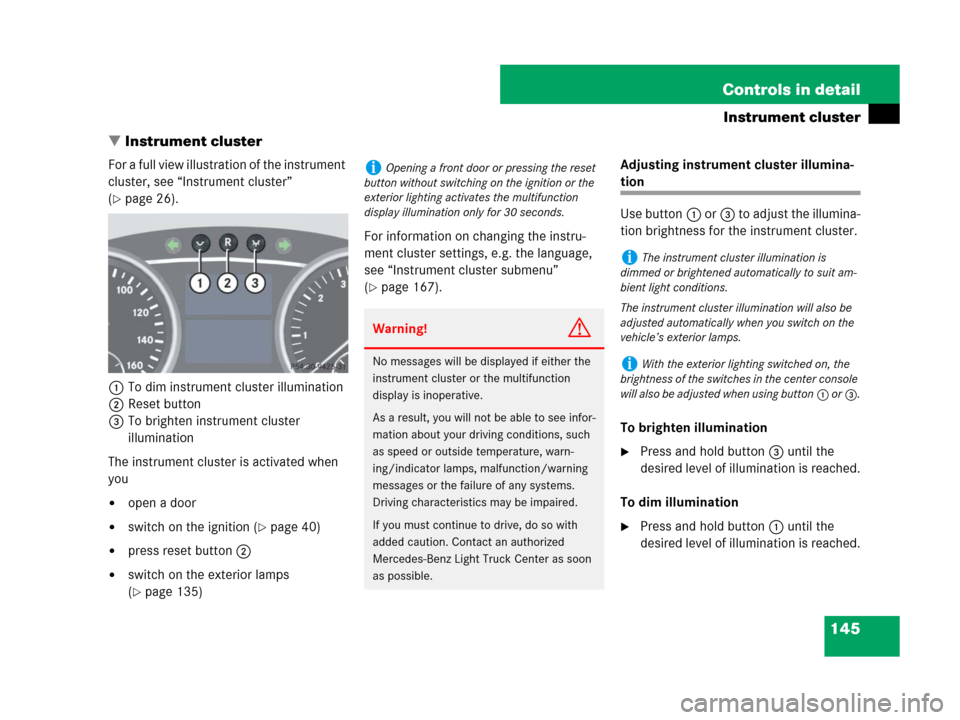
145 Controls in detail
Instrument cluster
�Instrument cluster
For a full view illustration of the instrument
cluster, see “Instrument cluster”
(
�page 26).
1To dim instrument cluster illumination
2Reset button
3To brighten instrument cluster
illumination
The instrument cluster is activated when
you
�open a door
�switch on the ignition (�page 40)
�press reset button2
�switch on the exterior lamps
(
�page 135)For information on changing the instru-
ment cluster settings, e.g. the language,
see “Instrument cluster submenu”
(
�page 167).Adjusting instrument cluster illumina-
tion
Use button1 or3 to adjust the illumina-
tion brightness for the instrument cluster.
To brighten illumination
�Press and hold button3 until the
desired level of illumination is reached.
To dim illumination
�Press and hold button1 until the
desired level of illumination is reached.
iOpening a front door or pressing the reset
button without switching on the ignition or the
exterior lighting activates the multifunction
display illumination only for 30 seconds.
Warning!G
No messages will be displayed if either the
instrument cluster or the multifunction
display is inoperative.
As a result, you will not be able to see infor-
mation about your driving conditions, such
as speed or outside temperature, warn-
ing/indicator lamps, malfunction/warning
messages or the failure of any systems.
Driving characteristics may be impaired.
If you must continue to drive, do so with
added caution. Contact an authorized
Mercedes-Benz Light Truck Center as soon
as possible.
iThe instrument cluster illumination is
dimmed or brightened automatically to suit am-
bient light conditions.
The instrument cluster illumination will also be
adjusted automatically when you switch on the
vehicle’s exterior lamps.
iWith the exterior lighting switched on, the
brightness of the switches in the center console
will also be adjusted when using button
1 or3.
Page 154 of 561

153 Controls in detail
Control system
Menus, submenus and functions
Menu7Menu8Menu9MenuaMenub
Vehicle status message
memory1
1The vehicle status message memory menu is only displayed if there is a message stored.
SettingsVehicle configurationTrip computerTEL*
(�page 162)(�page 163)(�page 177)(�page 178)(�page 180)
Commands/submenus
Calling up malfunction
messages, warning mes-
sages, and system status
messages stored in mem-
oryResetting to factory
settingsDSR (Downhill Speed Reg-
ulation) programmed
default speedFuel consumption
statistics since startLoading phone book
Instrument cluster
submenuFuel consumption sta-
tistics since last resetSearching for name in
phone book
Time/Date submenuResetting fuel consump-
tion statistics
Lighting submenuDistance to empty
Vehicle submenu
Comfort submenu*
iThe headings used in the menus table are
designed to facilitate navigation within thesystem and are not necessarily identical to those
shown in the control system displays. The firstfunction displayed in each menu will automati-
cally show you which part of the system you are
in.
Page 161 of 561

160 Controls in detail
Control system
AUDIO menu
The functions in the
AUDIO menu operate
the audio equipment which you currently
have turned on.
If no audio equipment is currently turned
on, the message
AUDIO Off appears in the
multifunction display.
The following functions are available:
Selecting radio station
�Turn on the COMAND system and
select radio. Refer to separate
COMAND system operating instruc-
tions.
�Press buttonè orÿ repeatedly
until the currently tuned station
appears in the multifunction display.1Waveband setting
2Station frequency
�Press buttonk orj repeatedly
until the desired station is found.
The station search depends on the se-
lected setting in the
Vehicle submenu
of the control system (
�page 175).
Pressing buttonk orj will
either start a frequency scan or select
the next stored radio station.Selecting satellite radio station*
The satellite radio is treated as a radio
application.
�Select satellite radio with the
corresponding soft key on the
COMAND system.
1SAT mode
2Channel name or number
�Press buttonk orj repeatedly
until the desired channel is found.
FunctionPage
Selecting radio station160
Selecting satellite radio station*160
Operating CD player161
iYou can only store new stations using the
corresponding feature on the radio. Refer to
separate COMAND system operating instruc-
tions.
You can also operate the radio in the usual
manner.iAdditional optional satellite radio equipment
and a subscription to satellite radio service pro-
vider are required for satellite radio operation.
Contact an authorized Mercedes-Benz Light
Truck Center for details and availability for your
vehicle.
For more information, refer to separate
COMAND system operating instructions.
Page 163 of 561

162 Controls in detail
Control system
Please refer to the COMAND system
manual for instructions on how to activate
the route guidance system.
AIRMATIC*/Compass menu
The
AIRMATIC/Compass menu displays the
messages for air suspension* and the
direction into which you are currently
driving.
�Press buttonè orÿ repeatedly
until one of the following messages ap-
pears in the multifunction display.
Vehicles with steel suspension:
Vehicles with air suspension* or
ML 63 AMG:
�Press buttonk orj repeatedly
until the desired setting is found.
For information on air suspension, see “Air
suspension program*” (
�page 254).
For information on the compass, see
“Vehicle submenu” (
�page 173) and
“Compass” (
�page 307).
Vehicle status message memory menu
Use the vehicle status message memory
menu to scan malfunction and warning
messages that may be stored in the
system. Such messages appear in the
multifunction display and are based on
conditions or system status the vehicle’s
system has recorded.The vehicle status message memory menu
only appears, if messages have been
stored.
�Press buttonè orÿ repeatedly
until the vehicle status message
memory appears in the multifunction
display.
Warning!G
Malfunction and warning messages are only
indicated for certain systems and are inten-
tionally not very detailed. The malfunction
and warning messages are simply a remind-
er with respect to the operation of certain
systems and do not replace the owner’s
and/or driver’s responsibility to maintain
the vehicle’s operating safety by having all
required maintenance and safety checks
performed on the vehicle and by bringing
the vehicle to an authorized Mercedes-Benz
Light Truck Center to address the malfunc-
tion and warning messages (
�page 413).
Page 165 of 561
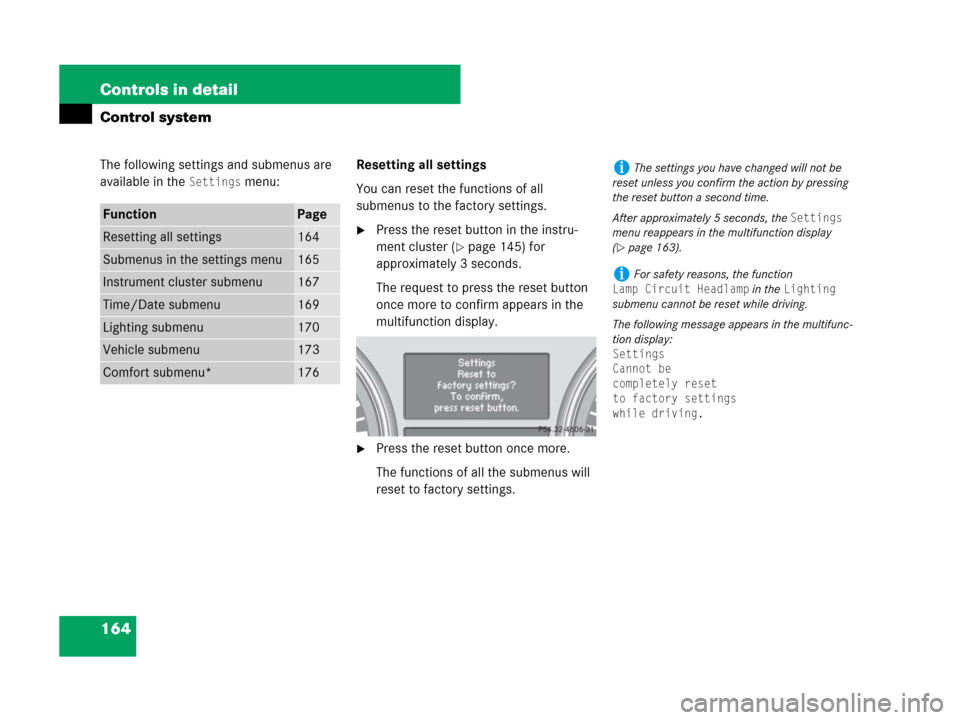
164 Controls in detail
Control system
The following settings and submenus are
available in the
Settings menu:Resetting all settings
You can reset the functions of all
submenus to the factory settings.
�Press the reset button in the instru-
ment cluster (
�page 145) for
approximately 3 seconds.
The request to press the reset button
once more to confirm appears in the
multifunction display.
�Press the reset button once more.
The functions of all the submenus will
reset to factory settings.
FunctionPage
Resetting all settings164
Submenus in the settings menu165
Instrument cluster submenu167
Time/Date submenu169
Lighting submenu170
Vehicle submenu173
Comfort submenu*176
iThe settings you have changed will not be
reset unless you confirm the action by pressing
the reset button a second time.
After approximately 5 seconds, the
Settings
menu reappears in the multifunction display
(
�page 163).
iFor safety reasons, the function
Lamp Circuit Headlamp in the Lighting
submenu cannot be reset while driving.
The following message appears in the multifunc-
tion display:
Settings
Cannot be
completely reset
to factory settings
while driving.
Page 167 of 561
166 Controls in detail
Control system
The table below shows what settings can
be changed within the various menus.
Detailed instructions on making individual
settings can be found on the following
pages.
Instrument clusterTime/DateLightingVehicleComfort*
(�page 167)(�page 169)(�page 170)(�page 173)(�page 176)
Selecting speedometer
display modeSetting the timeSetting daytime running
lamp mode (USA only)Compass adjustmentActivating
easy-entry/exit
feature*
Selecting languageSetting the dateSetting locator lightingCompass calibrationSetting fold-in func-
tion* for exterior rear
view mirrors
Selecting display (digital
speedometer or outside
temperature) for status in-
dicatorSetting night security
illuminationAudio search function
Setting interior lighting
delayed shut-offSetting automatic cen-
tral locking
Limiting opening
height of tailgate*