Page 264 of 561

263 Controls in detail
Driving systems
Switching the Parktronic system*
on/off
You can switch off the Parktronic system
manually.
The Parktronic switch is located in the
upper part of the center console.
1Parktronic switch
2Indicator lampSwitching off
�Press Parktronic switch1.
Indicator lamp2 comes on.
Switching on
�Press Parktronic switch1 once more.
Indicator lamp2 goes out.Parktronic system* malfunction
If only the red distance segments illumi-
nate and an acoustic warning sounds,
there is a malfunction in the Parktronic
system. The Parktronic system will auto-
matically switch off after 20 seconds and
the indicator lamp in the Parktronic switch
comes on.
�Have the Parktronic system checked
by an authorized Mercedes-Benz Light
Truck Center as soon as possible.
If only the red distance segments illumi-
nate and no acoustic warning sounds, the
Parktronic system sensors are dirty (e.g.
slush, snow or ice) or there is an interfer-
ence from other radio or ultrasonic signals
(e.g. working jackhammers, car wash or
the air brakes of trucks). The Parktronic
system will automatically switch off after
20 seconds and the indicator lamp in the
Parktronic switch comes on.iThe Parktronic system switches on
automatically when you switch on the ignition
(
�page 40).
Vehicles with original equipment Mercedes-Benz
Trailer Hitch Kit:
The rear Parktronic sensor will automatically
disengage when towing a trailer.
Page 265 of 561

264 Controls in detail
Driving systems
�Switch off the ignition (�page 40).
�Clean the Parktronic system sensors
(
�page 394).
�Switch on the ignition (�page 40).
or
�Check the Parktronic system operation
at another location to rule out interfer-
ence from outside radio or ultrasonic
signals.
Rear view camera*
Warning!G
The rear view camera is only an aid and may
display obstacles from a distorted perspec-
tive or inaccurately, or may not display ob-
stacles at all. The rear view camera does not
relieve you of the responsibility to be cau-
tious, take care and pay careful attention.
The rear view camera may not show objects
which are:
�very close to the rear bumper
�under the rear bumper
�above the tailgate handle
You are responsible for safety at all times
and must continue to pay attention to the
immediate surroundings when parking and
maneuvering. This includes the area behind,
in front of and beside the vehicle. Otherwise
you could endanger yourself or others.
Warning!G
Make sure that no persons or animals are in
or near the area in which you are
parking/maneuvering. Otherwise, they
could be injured.
Warning!G
The rear view camera either will not function
or will not function to its full capability if:
�the tailgate is open
�it is raining very hard, snowing or foggy
�it is night or you are parking/maneuver-
ing your vehicle in an area where it is
very dark
�the camera is exposed to a very bright
white light
�the immediate surroundings are illumi-
nated with fluorescent light (the display
may flicker)
Page 266 of 561

265 Controls in detail
Driving systems
The rear view camera is an optical parking
aid. It shows you the area behind the vehi-
cle in the COMAND system display when
reverse gearR is engaged, for example
during parallel parking.
The rear view camera is located near the
tailgate handle.
1Rear view cameraSwitching the rear view camera on and
off
�Switch on the ignition (�page 40).
�Shift the automatic transmission in
positionR (
�page 185).
The area behind the vehicle appears in
the COMAND system display.
�Shift the automatic transmission
intoP,N orD to switch off the rear
view camera.
�there is a sudden change in tempera-
ture, e.g. if you drive into a heated ga-
rage from the cold (lens condensation)
�the camera lens is dirty or covered
�the rear of your vehicle is damaged
In this case, have the position and set-
ting of the camera checked by a quali-
fied specialist workshop.
Mercedes-Benz recommends that you
visit a Mercedes-Benz Light Truck
Center for this purpose.
Do not use the rear view camera in these sit-
uations. Otherwise you could injure yourself
or others and/or damage property including
your vehicle while parking/maneuvering.
iThe area behind the vehicle is shown in the
COMAND system display as a mirror image, like
in the rear view mirror.
iThe image from the rear view camera will no
longer be displayed if you select another
function on the COMAND system while reverse
gearR is engaged. To display the image again,
disengage and reengage reverse gearR.
Page 267 of 561
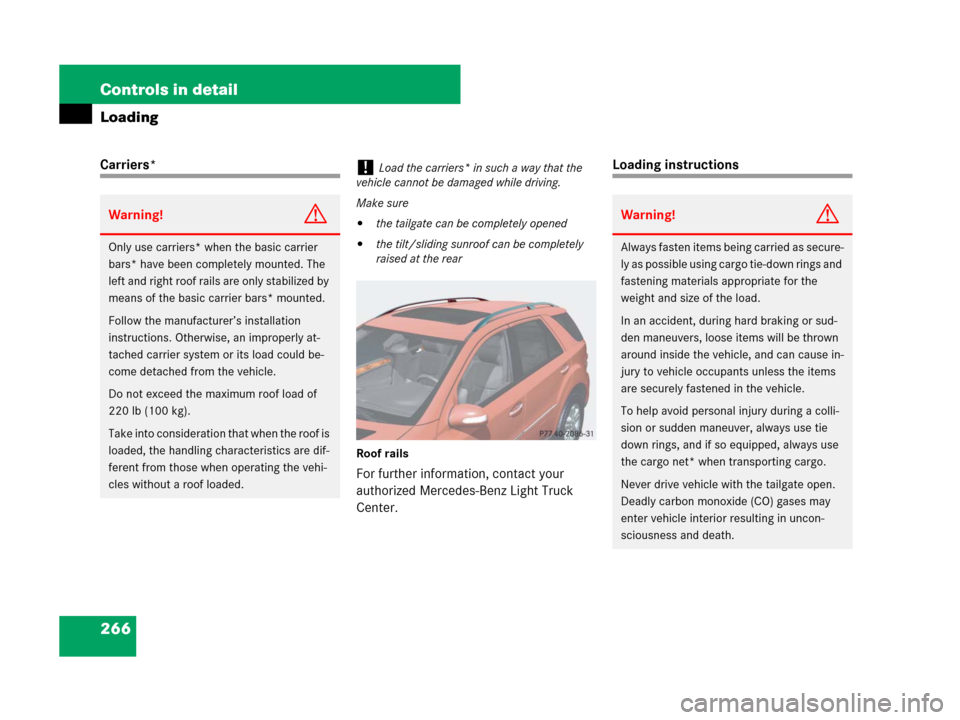
266 Controls in detail
Loading
Carriers*
Roof rails
For further information, contact your
authorized Mercedes-Benz Light Truck
Center.
Loading instructions
Warning!G
Only use carriers* when the basic carrier
bars* have been completely mounted. The
left and right roof rails are only stabilized by
means of the basic carrier bars* mounted.
Follow the manufacturer’s installation
instructions. Otherwise, an improperly at-
tached carrier system or its load could be-
come detached from the vehicle.
Do not exceed the maximum roof load of
220 lb (100 kg).
Take into consideration that when the roof is
loaded, the handling characteristics are dif-
ferent from those when operating the vehi-
cles without a roof loaded.
!Load the carriers* in such a way that the
vehicle cannot be damaged while driving.
Make sure
�the tailgate can be completely opened
�the tilt/sliding sunroof can be completely
raised at the rear
Warning!G
Always fasten items being carried as secure-
ly as possible using cargo tie-down rings and
fastening materials appropriate for the
weight and size of the load.
In an accident, during hard braking or sud-
den maneuvers, loose items will be thrown
around inside the vehicle, and can cause in-
jury to vehicle occupants unless the items
are securely fastened in the vehicle.
To help avoid personal injury during a colli-
sion or sudden maneuver, always use tie
down rings, and if so equipped, always use
the cargo net* when transporting cargo.
Never drive vehicle with the tailgate open.
Deadly carbon monoxide (CO) gases may
enter vehicle interior resulting in uncon-
sciousness and death.
Page 270 of 561
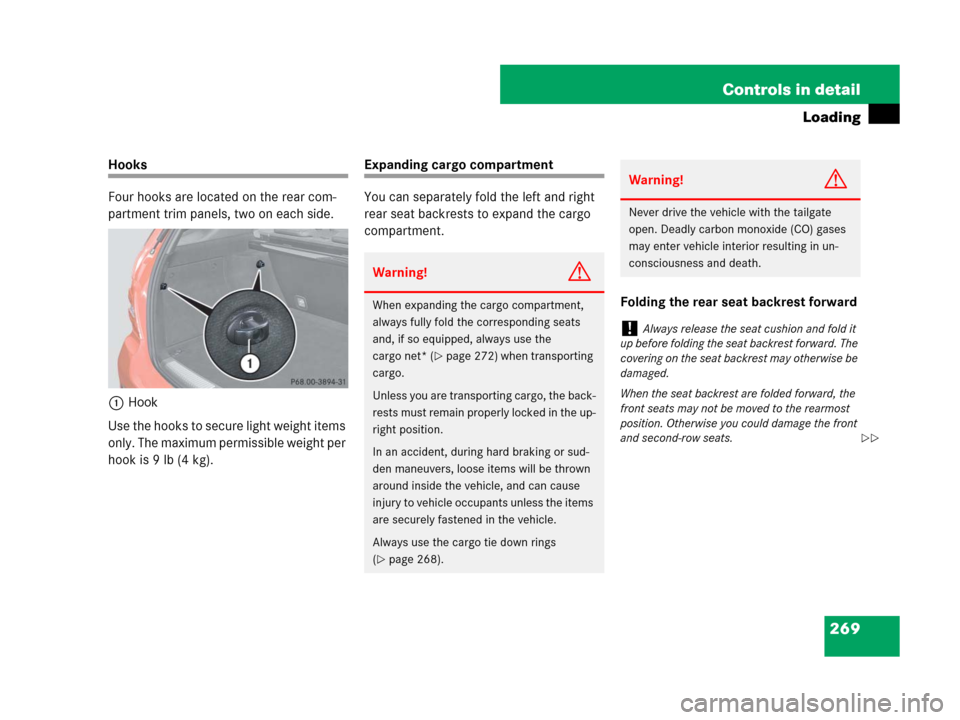
269 Controls in detail
Loading
Hooks
Four hooks are located on the rear com-
partment trim panels, two on each side.
1Hook
Use the hooks to secure light weight items
only. The maximum permissible weight per
hook is 9lb(4kg).Expanding cargo compartment
You can separately fold the left and right
rear seat backrests to expand the cargo
compartment.
Folding the rear seat backrest forward
Warning!G
When expanding the cargo compartment,
always fully fold the corresponding seats
and, if so equipped, always use the
cargo net* (
�page 272) when transporting
cargo.
Unless you are transporting cargo, the back-
rests must remain properly locked in the up-
right position.
In an accident, during hard braking or sud-
den maneuvers, loose items will be thrown
around inside the vehicle, and can cause
injury to vehicle occupants unless the items
are securely fastened in the vehicle.
Always use the cargo tie down rings
(
�page 268).
Warning!G
Never drive the vehicle with the tailgate
open. Deadly carbon monoxide (CO) gases
may enter vehicle interior resulting in un-
consciousness and death.
!Always release the seat cushion and fold it
up before folding the seat backrest forward. The
covering on the seat backrest may otherwise be
damaged.
When the seat backrest are folded forward, the
front seats may not be moved to the rearmost
position. Otherwise you could damage the front
and second-row seats.
��
Page 277 of 561
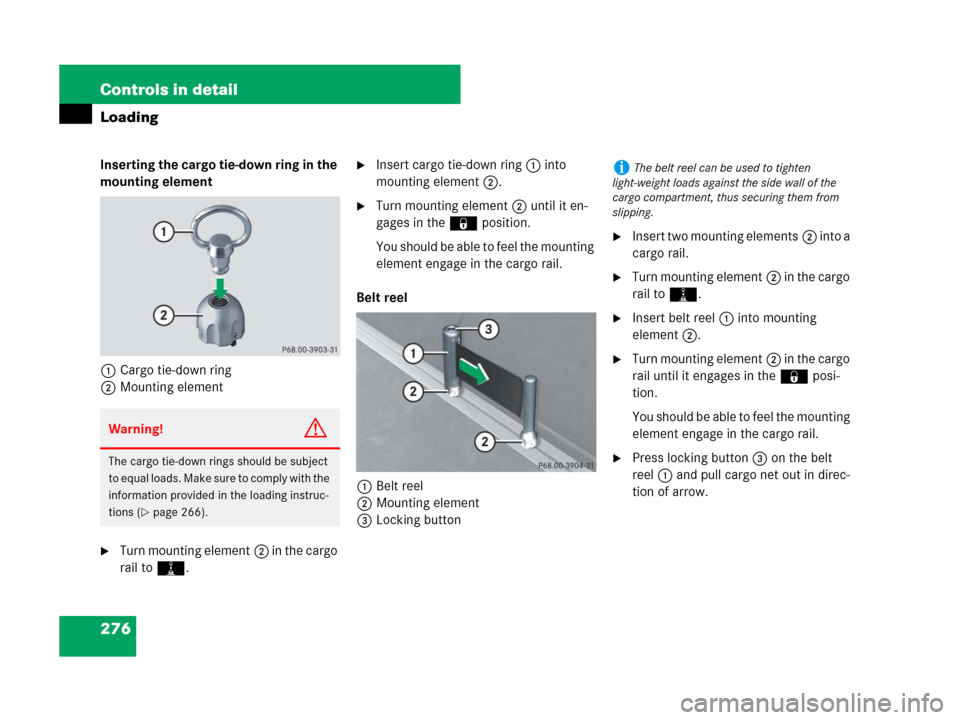
276 Controls in detail
Loading
Inserting the cargo tie-down ring in the
mounting element
1Cargo tie-down ring
2Mounting element
�Turn mounting element2 in the cargo
rail toN.
�Insert cargo tie-down ring1 into
mounting element2.
�Turn mounting element2 until it en-
gages in the ‹position.
You should be able to feel the mounting
element engage in the cargo rail.
Belt reel
1Belt reel
2Mounting element
3Locking button
�Insert two mounting elements2 into a
cargo rail.
�Turn mounting element2 in the cargo
rail toN.
�Insert belt reel1 into mounting
element2.
�Turn mounting element2 in the cargo
rail until it engages in the‹ posi-
tion.
You should be able to feel the mounting
element engage in the cargo rail.
�Press locking button3 on the belt
reel1 and pull cargo net out in direc-
tion of arrow.
Warning!G
The cargo tie-down rings should be subject
to equal loads. Make sure to comply with the
information provided in the loading instruc-
tions (
�page 266).
iThe belt reel can be used to tighten
light-weight loads against the side wall of the
cargo compartment, thus securing them from
slipping.
Page 284 of 561

283 Controls in detail
Useful features
Parcel nets Parcel net in front passenger footwell
A small convenience parcel net is located
in the front passenger footwell. It is intend-
ed for small and light items, such as road
maps, mail, etc.
1Parcel netParcel nets on front seat backrests
A small convenience parcel net is located
on each of the front seat backrests. It is in-
tended for small and light items, such as
road maps, mail, etc.
1Parcel net
Warning!G
Do not place objects with a combined
weight of more than 4.4 lb (2 kg) into the
parcel net on the back of the front passen-
ger seat. Otherwise, the Occupant Classifi-
cation System OCS (
�page 79) may not be
able to properly approximate the occupant
weight category.
Parcel nets are intended for storing
light-weight items only.
Heavy objects, objects with sharp edges or
fragile objects may not be transported in the
parcel nets. In an accident, during hard
braking, or sudden maneuvers, they could
be thrown around inside the vehicle and
cause injury to vehicle occupants.
Parcel nets cannot protect transported
goods in the event of an accident.
Page 286 of 561

285 Controls in detail
Useful features
Removing and reinstalling cup holder
The front cup holder can be removed for
cleaning purposes.
1Cup holder
2Bridge with card, ticket holder
�Hold cup holder at its bridge2 and
pull out bridge in direction of arrow.
�Pull cup holder1 out in direction of ar-
row.
�First, insert the cup holder1 and then
insert bridge2.
Ashtrays
Depending on vehicle configuration, your
vehicle is equipped with an ashtray and a
cigarette lighter (
�page 287) located in
the front center console and an ashtray lo-
cated in front of the rear seats
(
�page 286).
Ashtray in the center console
1Ashtray insert
2Cover plateOpening the ashtray
�Briefly touch cover plate2.
The ashtray opens automatically.
Removing ashtray insert
�Grip the ashtray insert1 on the sides
and pull it out upwards.
Reinstalling ashtray insert
�Install ashtray insert1.
�Close ashtray cover plate2.
iIf your vehicle is not equipped with an ash-
tray, it has a storage compartment (
�page 281)
with a power outlet (
�page 288) instead.
Warning!G
Remove ashtray only with vehicle standing
still. Set the parking brake to secure vehicle
from movement. Set automatic transmis-
sion toP. With the automatic transmission
set toP, turn off the engine.