2008 MERCEDES-BENZ ML SUV service indicator
[x] Cancel search: service indicatorPage 6 of 381

31, 2, 3 ...
2-zone Thermatic Malfunction indicator lamp . . . . . .286
4-ETS . . . . . . . . . . . . . . . . . . . . . . . . . . .60
4MATIC (permanent four-wheel
drive) . . . . . . . . . . . . . . . . . . . . . . . . . .138 A
ABS (Anti-lock Braking System) . . . ..57
Display message . . . . . . . . . .260, 261
Warning lamp . . . . . . . . . . . . . . . . .288
Acceleration
Technical data . . . . . . . . . . . . . . . .353
Accident
Notes . . . . . . . . . . . . . . . . . . . . . . .294
Active Service System PLUS
see Service indicator
Adaptive brake lamps . . . . . . . . . . . ..58
Adaptive Damping System see ADS
Additional functions (on-board
computer) . . . . . . . . . . . . . . . . . . . . . .134
ADS (Adaptive Damping System) . ..1 57
Airbag Activatio n.. . . . . . . . . . . . . . . . . . . .41
Control unit . . . . . . . . . . . . . . . . . . .41
Driver's . . . . . . . . . . . . . . . . . . . . . . .45
Driver's knee airba g.. . . . . . . . . . ..45
Front . . . . . . . . . . . . . . . . . . . . . . . .45Front passenger . . . . . . . . . . . . . . .
.45
PASSENGER AIRBAG OFF warning
lamp . . . . . . . . . . . . . . . . . . . . . . .286
Sidebag s.. . . . . . . . . . . . . . . . . . . .45
System . . . . . . . . . . . . . . . . . . . . . . .43
Windowbags . . . . . . . . . . . . . . . . . . .46
Air cleaner
Display message . . . . . . . . . . . . . .279
Air conditioning
2-zone Thermatic . . . . . . . . . . . . . .171
Activating/deactivating . . . . . . . . .176
Activating/deactivating air-recir-
culation mode . . . . . . . . . . . . . . . .182
Air-recirculation mode with con-
venience opening/closing feature .183
Auxiliary heating/ventilation . . . . .184
Controlling automatically . . . . . . . .177
Cooling with air dehumidification . .177
Demisting the windscreen . . . . . . .181
Malfunction indicator lamp . . . . . .286
Misted-up windows . . . . . . . . . . . .182
Multi-zone Thermotronic . . . . . . . .173
Rear-compartment air condition-
ing . . . . . . . . . . . . . . . . . . . . . . . . .176
Rear window heating . . . . . . . . . . .182
Setting the air distribution . . . . . . .181
Setting the airflow . . . . . . . . . . . . .181
Setting the air vents . . . . . . . . . . . .179
Setting the temperature . . . . . . . . .178 Setting the temperature (rear
compartment) . . . . . . . . . . . . . . .
.179
Switching the residual heat func-
tion on/off . . . . . . . . . . . . . . . . . . .183
see Climate control
AIRMATIC package . . . . . . . . . . . . ..156
Antifreeze concentration . . . . . . . ..371
Anti-glare film . . . . . . . . . . . . . . . . . .214
Anti-lock braking system see ABS
Anti-theft alarm system
see ATA
Anti-theft systems . . . . . . . . . . . . . . ..62
Ashtray . . . . . . . . . . . . . . . . . . . . . . . .203
ASSYST PLUS see Service indicator
ASSYST PLUS service indicator . . ..246
ATA (anti-theft alarm system) . . . . ..62
Switching off the alarm . . . . . . . . . .63
Audible warning signal . . . . . . . . . ..293
AUTO lights Display message . . . . . . . . . . . . . .276
Automatic car wash . . . . . . . . . . . ..248
Automatic transmission Display message . . . . . . . . . .264, 265
Driving tips . . . . . . . . . . . . . . . . . . .109
Emergency running mode . . . . . . .299
Malfunction . . . . . . . . . . . . . . . . . .299
Program selector button . . . .111, 112
Selector lever positions . . . . . . . . .107 Index
164_AKB; 5; 5, en-GB
wobuchh,
Version: 2.10.6 2008-05-11T11:55:12+02:00 - Seite 3Dateiname: 6515_4293_02_buchblock.pdf; preflight
Page 8 of 381

5
Side window
s.. . . . . . . . . . . . . . . .249
Trailer tow hitch . . . . . . . . . . . . . . .252
CD player/CD changer
Operation (on-board computer) . . .124
Central locking
Automatic locking (on-board com-
puter) . . . . . . . . . . . . . . . . . . . . . . .132
Key . . . . . . . . . . . . . . . . . . . . . . . . . .66
KEYLESS GO . . . . . . . . . . . . . . .68, 69
Central locking/unlocking button . ..74
Central unlocking Key . . . . . . . . . . . . . . . . . . . . . . . . . .66
KEYLESS GO . . . . . . . . . . . . . . .68, 69
Changing a wheel
see Flat tyre
Checklist (off-road driving) . . . . . . ..236
Child-proof locks Rear doors . . . . . . . . . . . . . . . . . . . .56
Side windows (rear) . . . . . . . . . . . . .56
Children
in the vehicle . . . . . . . . . . . . . . . . . .48
Restraint systems . . . . . . . . . . . . . .48
Child seat
Automatic recognition . . . . . . . . . . .50
Automatic recognition (malfunc-
tion) . . . . . . . . . . . . . . . . . . . . . . . .287
Child seat lock . . . . . . . . . . . . . . . .53
ISOFIX . . . . . . . . . . . . . . . . . . . . . . .53
On the front-passenger seat . . . . . .49
Recommendation s.. . . . . . . . . . . . .53Suitable positions . . . . . . . . . . . . .
.51
TopTether . . . . . . . . . . . . . . . . . . . . .54
Child seat lock . . . . . . . . . . . . . . . . . . .53
Cigarette lighter . . . . . . . . . . . . . . . .204
Cockpit Overview . . . . . . . . . . . . . . . . . . . . .22
Collapsible wheel
Technical data . . . . . . . . . . . . . . . .359
COMAND . . . . . . . . . . . . . . . . . . . . . . .118
On-board computer . . . . . . . . . . . .118
see separate Operating Instructions
Compass . . . . . . . . . . . . . . . . . . . . . . .210
Display message . . . . . . . . . . . . . .264
Constant headlamp mode
Setting (on-board computer) . . . . .130
Consumption statistics (on-board
computer) . . . . . . . . . . . . . . . . . . . . . .136
Convenience closing . . . . . . . . . . . ..102
Coolant . . . . . . . . . . . . . . . . . . . . . . . .223
Checking the level . . . . . . . . . . . . .223
Display message . . . . . .269, 274, 275
Mixture ratio . . . . . . . . . . . . . . . . .370
Temperature gauge . . . . . . . . . . . .120
Cornering light
Display message . . . . . . . . . . . . . .275
Cruise control . . . . . . . . . . . . . . . . . .145
Display message . . . . . . . . . .267, 268
Cup holder . . . . . . . . . . . . . . . . . . . . .190 D
Dashboard see Cockpit
see Instrument cluster
Date
Setting (on-board computer) . . . . .129
Daytime driving lights
see Constant headlamp mode
Delayed switch-off
Exterior lighting (on-board com-
puter) . . . . . . . . . . . . . . . . . . . . . . .131
Interior lighting (on-board com-
puter) . . . . . . . . . . . . . . . . . . . . . . .131
Diesel
Low outside temperatures . . . . . . .218
Diesel engine
Winter driving . . . . . . . . . . . . . . . . .218
Differential locks . . . . . . . . . . . . . . ..143
Display message . . . . . . . . . .272, 273
Digital speedometer . . . . . . . . . . . ..120
Setting the unit (on-board com-
puter) . . . . . . . . . . . . . . . . . . . . . . .129
Dipped-beam headlamps
Display message . . . . . . . . . . . . . .275
Symmetrical . . . . . . . . . . . . . . . . . .240
Display message . . . . . . . . . . . . . . ..259
Service indicator . . . . . . . . . . . . . .246
Symbol messages . . . . . . . . . . . . .268 Index
164_AKB; 5; 5, en-GB
wobuchh,
Version: 2.10.6 2008-05-11T11:55:12+02:00 - Seite 5Dateiname: 6515_4293_02_buchblock.pdf; preflight
Page 15 of 381

12
Rain closing feature (sliding/tilt-
ing sunroof) . . . . . . . . . . . . . . . . . . . .189
Rain sensor Windscreen wipers . . . . . . . . . . . . . .98
Range (on-board computer) . . . . . ..136
Rear bench seat Folding forward/back . . . . . . . . . .194
Rear foglamp
Display message . . . . . . . . . . . . . .278
Rear-view mirror
Adjusting . . . . . . . . . . . . . . . . . . . . .85
Anti-dazzle (manual) . . . . . . . . . . . . .85
Anti-dazzle mode (automatic) . . . . .86
Rear window
Cleaning . . . . . . . . . . . . . . . . . . . . .249
Rear window heating . . . . . . . . . . ..182
Malfunction indicator lamp . . . . . .286
Rear window wiper . . . . . . . . . . . . . ..99
Replacing the wiper blade . . . . . . .322
Refuelling . . . . . . . . . . . . . . . . . . . . . .216
Remote control Auxiliary heating . . . . . . . . . . . . . .185
Changing the batteries (auxiliary
heating) . . . . . . . . . . . . . . . . . . . . .312
Garage door opene r.. . . . . . . . . . .209
Programming (garage door
opener) . . . . . . . . . . . . . . . . . . . . . .209
Replacing the wiper blades . . . . . ..321 Reserve
Display message . . . . . . . . . . . . . .283
Warning lamp . . . . . . . . . . . . . . . . .293
Reserve fuel . . . . . . . . . . . . . . . . . . . .366
Display message . . . . . . . . . . . . . .283
Fuel tank . . . . . . . . . . . . . . . . . . . .366
Warning lamp . . . . . . . . . . . . . . . . .293
Restraint System
see SRS
Restraint systems
For children . . . . . . . . . . . . . . . . . . .48
Rev counter . . . . . . . . . . . . . . . . . . . .114
Reversing camera . . . . . . . . . . . . . ..167
Reversing lamp Display message . . . . . . . . . . . . . .279
Roof load, maximum . . . . . . . ..363, 364
Roof rack . . . . . . . . . . . . . . . . . . . . . .190
Run-on time (mobile phone) . . . . . ..207 S
Safety net . . . . . . . . . . . . . . . . . . . . . .197
Seat Adjusting . . . . . . . . . . . . . . .76, 77, 78
Correct driver's seat position . . . . . .91
Storing settings . . . . . . . . . . . . . . . .87
Seat belt
Adjusting the height . . . . . . . . . . . . .91
Fastening . . . . . . . . . . . . . . . . . . . . .89
Warning lamp . . . . . . . . . . . . . .90, 291 Seat cushion
Removing (rear bench seat) . . . . . .196
Seat heating . . . . . . . . . . . . . . . . . . . . .82
Seat ventilation . . . . . . . . . . . . . . . . . .81
Malfunction indicator lamp . . . . . .285
Securing a load . . . . . . . . . . . . . . . . .193
Securing hooks . . . . . . . . . . . . . . . . .194
Selector lever Positions . . . . . . . . . . . . . . . . . . . .107
Service indicator . . . . . . . . . . . . . . . .246
Service products . . . . . . . . . . . . . . . .366
Brake fluid . . . . . . . . . . . . . . . . . . .372
Coolant . . . . . . . . . . . . . . . . . . . . .370
Windscreen washer fluid . . . . . . . .372
Settings
Calling up a stored setting . . . . . . . .87
Factory (key ).. . . . . . . . . . . . . .66, 67
Factory (KEYLESS GO) . . . . . . . . . . .68
Factory (on-board computer) . . . . .127
Setting the unit (on-board computer)
Speedometer . . . . . . . . . . . . . . . . .128
Shift ranges
Automatic transmission . . . . . . . . .108
Sidebags . . . . . . . . . . . . . . . . . . . . . . . .45
Side window Fault . . . . . . . . . . . . . . . . . . . . . . . .302
Side windows
Cleaning . . . . . . . . . . . . . . . . . . . . .249
Opening/closing . . . . . . . . . . . . . . .99
Resettin g.. . . . . . . . . . . . . . . . . . .101 Index
164_AKB; 5; 5, en-GB
wobuchh,
Version: 2.10.6 2008-05-11T11:55:12+02:00 - Seite 12Dateiname: 6515_4293_02_buchblock.pdf; preflight
Page 53 of 381

Occupant safety
50 rearward-facing child restraint system on
a suitable rear seat.
R always move the front-passenger seat to
the rearmost position if you secure a
child in a forward-facing child restraint
system on the front-passenger seat.
The front-passenger front airbag is not dis-
abled:
R on vehicles without automatic child seat
recognition in the front-passenger
seat*.
R on vehicles without automatic child seat
recognition on the front-passenger
seat*, if no special child restraint system
with automatic child seat recognition has
been fitted to the front-passenger seat.
R on vehicles with automatic child seat rec-
ognition on the front-passenger seat*, if
the 5 PASSENGER AIRBAG OFF warn-
ing lamp is not lit.
To draw attention to this danger, there is an
appropriate warning sticker on the dash-
board as well as on both sides of the sun
visor on the front-passenger side. Information about recommended child
restraint systems is available at any
Mercedes-Benz Service Centre.
Automatic child seat recognition on the
front-passenger seat*
If your vehicle does not have automatic child
seat recognition on the front-passenger seat,
this is indicated by a special sticker. The
sticker is affixed to the side of the dashboard
on the front-passenger side. It is visible when
you open the front-passenger door.
The warning lamp 10
is located on the centre
console. 1
5 PASSENGER AIRBAG OFF warning
lamp The front-passenger seat sensor system for
child restraint systems detects whether a
special Mercedes-Benz child seat with auto-
matic child seat recognition has been fitted.
In such cases, 5PASSENGER AIRBAG
OFF indicator lamp 1lights up. The front-
passenger airbag is deactivated. G
Risk of injury
If the 5 PASSENGER AIRBAG OFF warn-
ing lamp does not light up when the child
restraint system is fitted, the front-
passenger front airbag has not been disa-
bled. If the front-passenger front airbag is
deployed, the child could be seriously or
even fatally injured.
Proceed as follows:
R do not use a rearward-facing child
restraint system on the front-passenger
seat.
R fit a rearward-facing child restraint sys-
tem on a suitable rear seat.
or
R only use a forward-facing child restraint
system on the front-passenger seat and
10 Vehicles without automatic child seat recognition in the front-passenger seat: the warning lamp lights up briefly when you turn the key to position 2 in the ignition
lock. However, it has no function and does not indicate that there is automatic child seat recognition on the front-passenger seat. Safety
* optional
164_AKB; 5; 5, en-GB
wobuchh,
Version: 2.10.6 2008-05-11T11:55:12+02:00 - Seite 50Dateiname: 6515_4293_02_buchblock.pdf; preflight
Page 116 of 381

Instrument cluster
113
Upshifting !
In manual gearshift program M, the auto-
matic transmission does not shift up auto-
matically even when the limiting speed for
the current gear is reached. When the lim-
iting speed is reached, the fuel supply is cut
to prevent the engine from overrevving.
You must make sure that the engine speed
does not reach the red area of the rev coun-
ter. There is otherwise a risk of engine
damage.
If the engine speed reaches the red area, an
upshift indicator will be shown in the display
if the AMG display is switched on. 1
Gear indicator
2 Upshift indicator
X Press the right-hand button on the steering
wheel.
The automatic transmission shifts up to the
next gear. Downshifting G
Risk of accident
Do not change down for additional engine
braking on a slippery road surface. This
could cause the drive wheels to lose their
grip and the vehicle could skid.
X Press the left-hand button on the steering
wheel.
The automatic transmission shifts down to
the next gear. Instrument cluster
Points to remember
You will find an illustration of the instrument
cluster in the "At a glance" section
(Y page 26). G
Risk of accident
If the instrument cluster or the multi-func-
tion display fails, no messages can be dis-
played.
This means that you will not see information
about the driving situation, such as the
speed, outside temperature, warning/indi-
cator lamps, display messages or system
failures. The handling characteristics may
be affected. Adapt your driving style and
speed accordingly.
Immediately consult a qualified specialist
workshop which has the necessary special-
ist knowledge and tools to carry out the
work required. Mercedes-Benz recom-
mends that you use a Mercedes-Benz
Service Centre for this purpose. In particu-
lar, work relevant to safety or on safety-
related systems must be carried out at a
qualified specialist workshop. Cont
rols
164_AKB; 5; 5, en-GB
wobuchh
,V ersion: 2.10.6
2008-05-11T11:55:12+02:00 - Seite 113 ZDateiname: 6515_4293_02_buchblock.pdf; preflight
Page 122 of 381

On-board computer
119Function
1 Basic display
menu (Ypage 120)
R Tyre pressure loss warning system
(Y page 227) or tyre pressure mon-
itor* (Y page 228)
R Coolant temperature (Y page 120)
R Digital speedometer 16
or outside
temperature (Y page 120).
R ASSYST PLUS service interval dis-
play (Y page 246)
R Checking engine oil
level* (Y page 220) 2
AMG*
menu (Y page 121) 3
Off-road mode*
menu (Ypage 123) 4
Audio/TV*/DVD*
menu
(Y page 124)
R Radio station ( Ypage 124)
R Audio drive or media*
(Y page 124)
R TV* (Y page 125)
R DVD video* (Y page 125) Function
5
Navigation*
menu (Ypage 125) 6
Off-road*
menu (Ypage 126)
R AIRMATIC* (Y page 156)
R Compass display* ( Ypage 210)
R Differential locks (status indicator)
(Y page 143) 7
Distronic
* menu (distance display)
(Y page 126) 8
Message memory
menu17
(fault and
warning messages) (Y page 126) 9 Settings
menu (Ypage 127)
R Resetting to factory settings
(Y page 127)
R Selecting a submenu (Y page 127) Function
a
Additional functions*
menu
(Y page 134)
R Parktronic* (Y page 134)
R Distance warning sys-
tem* (Y page 134)
R DSR (Downhill Speed Regulation)
(Y page 134)
R Tow-away protec-
tion* (Y page 135)
R Interior motion sen-
sor* (Y page 135) b Trip computer
menu (Ypage 135)
R Consumption statistics
(Y page 135)
R Range (Y page 136) c Telephone
menu (Ypage 136) This is what the displays look like when you
scroll through the menus.
The generic terms in the table overview are
intended to help you navigate through the
16 Vehicles for the United Kingdom: the outside temperature is always displayed. Controls
* optional
164_AKB; 5; 5, en-GB
wobuchh,
Version: 2.10.6 2008-05-11T11:55:12+02:00 - Seite 119 ZDateiname: 6515_4293_02_buchblock.pdf; preflight
Page 142 of 381
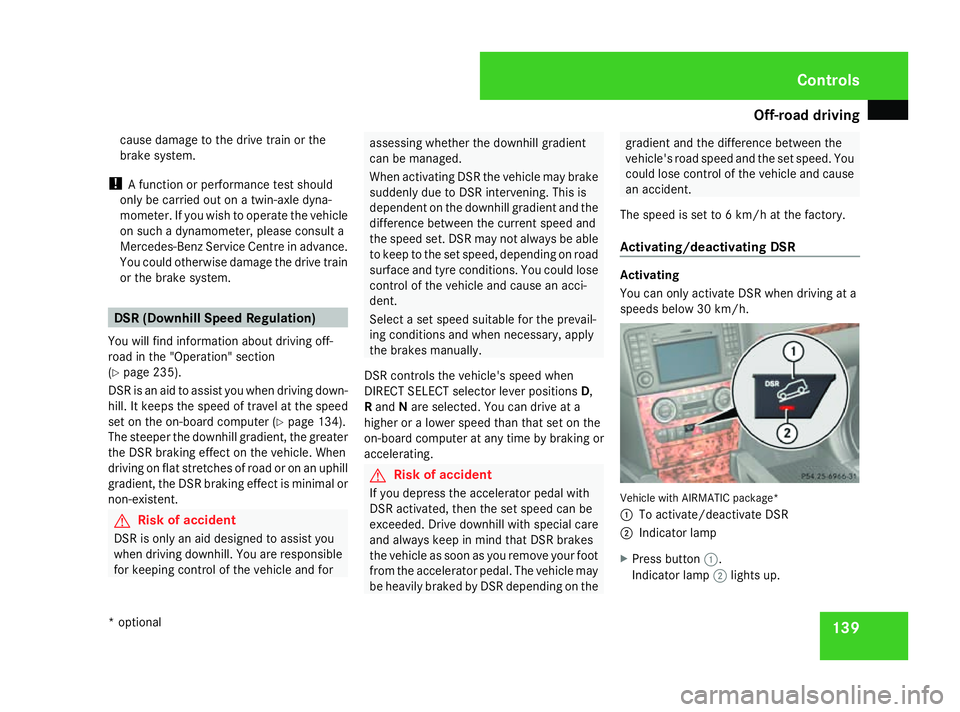
Off-road driving
139
cause damage to the drive train or the
brake system.
! A function or performance test should
only be carried out on a twin-axle dyna-
mometer. If you wish to operate the vehicle
on such a dynamometer, please consult a
Mercedes-Benz Service Centre in advance.
You could otherwise damage the drive train
or the brake system. DSR (Downhill Speed Regulation)
You will find information about driving off-
road in the "Operation" section
(Y page 235).
DSR is an aid to assist you when driving down-
hill. It keeps the speed of travel at the speed
set on the on-board computer (Y page 134).
The steeper the downhill gradient, the greater
the DSR braking effect on the vehicle. When
driving on flat stretches of road or on an uphill
gradient, the DSR braking effect is minimal or
non-existent. G
Risk of accident
DSR is only an aid designed to assist you
when driving downhill. You are responsible
for keeping control of the vehicle and for assessing whether the downhill gradient
can be managed.
When activating DSR the vehicle may brake
suddenly due to DSR intervening. This is
dependent on the downhill gradient and the
difference between the current speed and
the speed set. DSR may not always be able
to keep to the set speed, depending on road
surface and tyre conditions. You could lose
control of the vehicle and cause an acci-
dent.
Select a set speed suitable for the prevail-
ing conditions and when necessary, apply
the brakes manually.
DSR controls the vehicle's speed when
DIRECT SELECT selector lever positions D,
R and Nare selected. You can drive at a
higher or a lower speed than that set on the
on-board computer at any time by braking or
accelerating. G
Risk of accident
If you depress the accelerator pedal with
DSR activated, then the set speed can be
exceeded. Drive downhill with special care
and always keep in mind that DSR brakes
the vehicle as soon as you remove your foot
from the accelerator pedal. The vehicle may
be heavily braked by DSR depending on the gradient and the difference between the
vehicle's road speed and the set speed. You
could lose control of the vehicle and cause
an accident.
The speed is set to 6 km/h at the factory.
Activating/deactivating DSR Activating
You can only activate DSR when driving at a
speeds below 30 km/h.
Vehicle with AIRMATIC package*
1
To activate/deactivate DSR
2 Indicator lamp
X Press button 1.
Indicator lamp 2lights up. Controls
* optional
164_AKB; 5; 5, en-GB
wobuchh,
Version: 2.10.6 2008-05-11T11:55:12+02:00 - Seite 139 ZDateiname: 6515_4293_02_buchblock.pdf; preflight
Page 188 of 381

Air conditioning
185
Activating the auxiliary heating/ventila-
tion
If the key is in position 1or 2:
X Press and hold the Xbutton for at least
two seconds.
The red or blue indicator lamp in the X
button lights up.
If the key is removed or in position 0:
X Briefly press the Xbutton.
The red or blue indicator lamp in the X
button lights up.
Deactivating the auxiliary heating/venti-
lation
X Briefly press the Xbutton.
The red or blue indicator lamp in the X
button goes out.
Switching the auxiliary heating/venti-
lation on/off using the remote control Your vehicle comes with one remote control.
You may use two additional remote controls
for your vehicle. For further information, con-
sult a qualified specialist workshop, e.g. a
Mercedes-Benz Service Centre. The remote control has a maximum range of
approximately 300 metres. This range may be
reduced by:
R sources of radio interference
R solid objects between the remote control
and the vehicle
R the remote control being in an unfavoura-
ble position in relation to the vehicle
R transmitting from an enclosed space
i The optimum range can be achieved if you
hold the remote control vertically, pointing
upwards when you press one of the but-
tons.
i A battery symbol appears in the display
when the batteries in the remote control
are low. Replace the remote control bat-
teries (Y page 312).
i More information about the auxiliary
heating can be found in the "Practical
advice" section (Y page 306). Auxiliary heating remote control
1
Display
2 To check the status
3 OFF – to deactivate auxiliary heating/
ventilation
4 ON – to activate auxiliary heating/venti-
lation
5 To check the status
Using the remote control, you can:
R activate or deactivate the auxiliary heat-
ing/ventilation
R check the status of the auxiliary heating/
ventilation
Activating the auxiliary heating/ventila-
tion
X Press the ONbutton. Cont
rols
164_AKB; 5; 5, en-GB
wobuchh
,V ersion: 2.10.6
2008-05-11T11:55:12+02:00 - Seite 185 ZDateiname: 6515_4293_02_buchblock.pdf; preflight