2008 MERCEDES-BENZ GLK SUV service indicator
[x] Cancel search: service indicatorPage 7 of 261
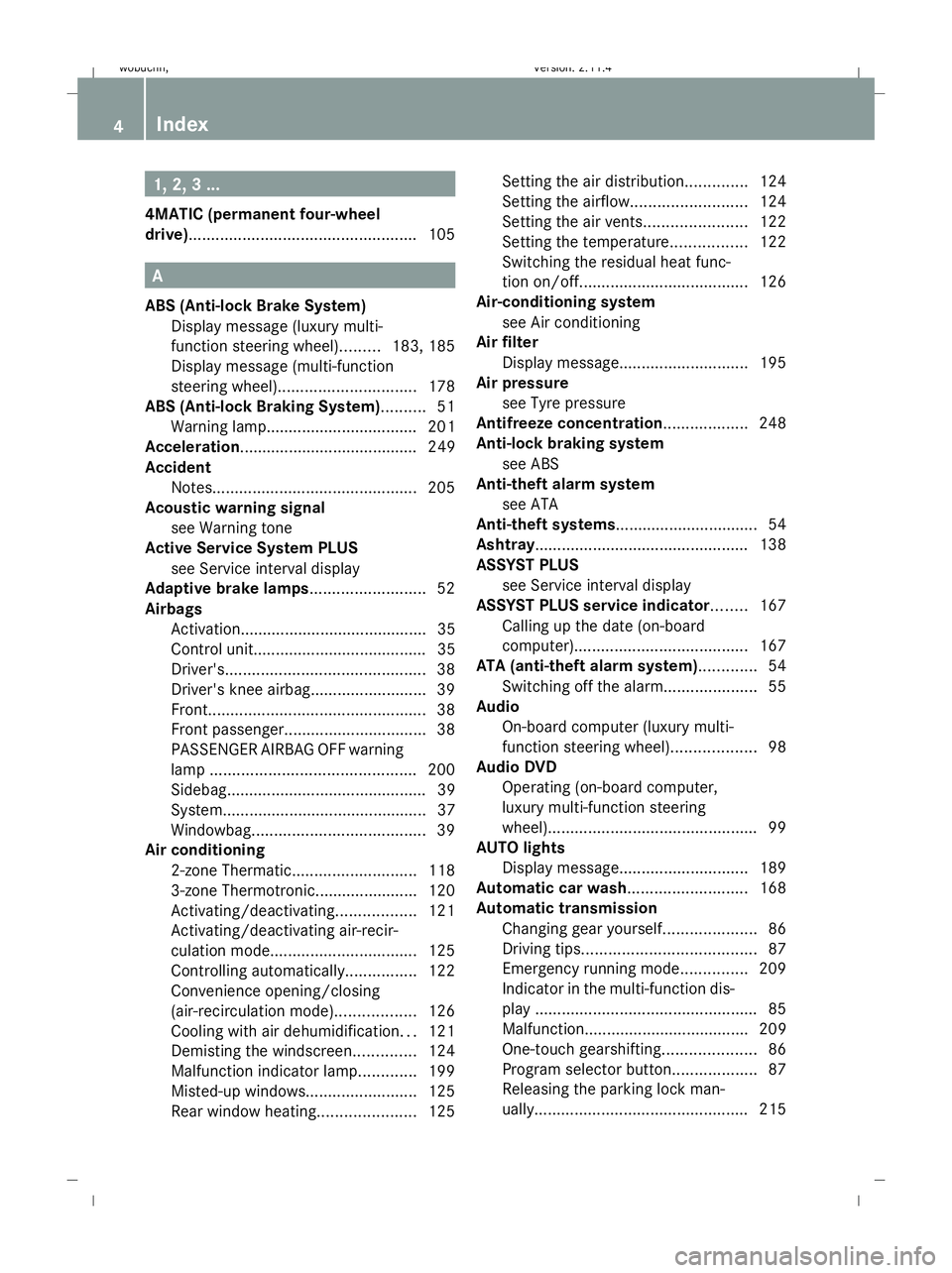
1, 2, 3 ...
4MATIC (permanent four-wheel
drive)................................................... 105A
ABS (Anti-lock Brake System) Display message (luxury multi-
function steering wheel) .........183, 185
Display message (multi-function
steering wheel). .............................. 178
ABS (Anti-lock Braking System).......... 51
Warning lamp.................................. 201
Acceleration ........................................ 249
Accident Notes. ............................................. 205
Acoustic warning signal
see Warning tone
Active Service System PLUS
see Service interval display
Adaptive brake lamps ..........................52
Airbags Activation.......................................... 35
Control unit....................................... 35
Driver's ............................................. 38
Driver's knee airbag. .........................39
Front. ................................................ 38
Front passenger ................................ 38
PASSENGER AIRBAG OFF warning
lamp .............................................. 200
Sidebag............................................. 39
System.............................................. 37
Windowba g....................................... 39
Air conditioning
2-zone Thermatic ............................ 118
3-zone Thermotronic....................... 120
Activating/deactivating ..................121
Activating/deactivating air-recir-
culation mode. ................................ 125
Controlling automatically. ...............122
Convenience opening/closing
(air-recirculation mode). .................126
Cooling with air dehumidification ...121
Demisting the windscreen ..............124
Malfunction indicator lamp. ............199
Misted-up windows. ........................125
Rear window heating ......................125Setting the air distribution.
.............124
Setting the airflow .......................... 124
Setting the air vents .......................122
Setting the temperature .................122
Switching the residual heat func-
tion on/off ...................................... 126
Air-conditioning system
see Air conditioning
Air filter
Display message ............................. 195
Air pressure
see Tyre pressure
Antifreeze concentration................... 248
Anti-lock braking system see ABS
Anti-theft alarm system
see ATA
Anti-theft systems................................ 54
Ashtray ................................................ 138
ASSYST PLUS see Service interval display
ASSYST PLUS service indicator ........167
Calling up the date (on-board
computer). ...................................... 167
ATA (anti-theft alarm system) .............54
Switching off the alarm. ....................55
Audio
On-board computer (luxury multi-
function steering wheel) ...................98
Audio DVD
Operating (on-board computer,
luxury multi-function steering
wheel). .............................................. 99
AUTO lights
Display message ............................. 189
Automatic car wash ...........................168
Automatic transmission Changing gear yoursel f..................... 86
Driving tips ....................................... 87
Emergency running mode ...............209
Indicator in the multi-function dis-
play .................................................. 85
Malfunction..................................... 209
One-touch gearshifting. ....................86
Program selector button ...................87
Releasing the parking lock man-
ually. ............................................... 2154 Index
X204_AKB; 1; 5, en-GB
wobuchh,
Version: 2.11.4 2008-10-15T13:20:56+02:00 - Seite 4Dateiname: 6515_0671_02_buchblock.pdf; preflight
Page 13 of 261
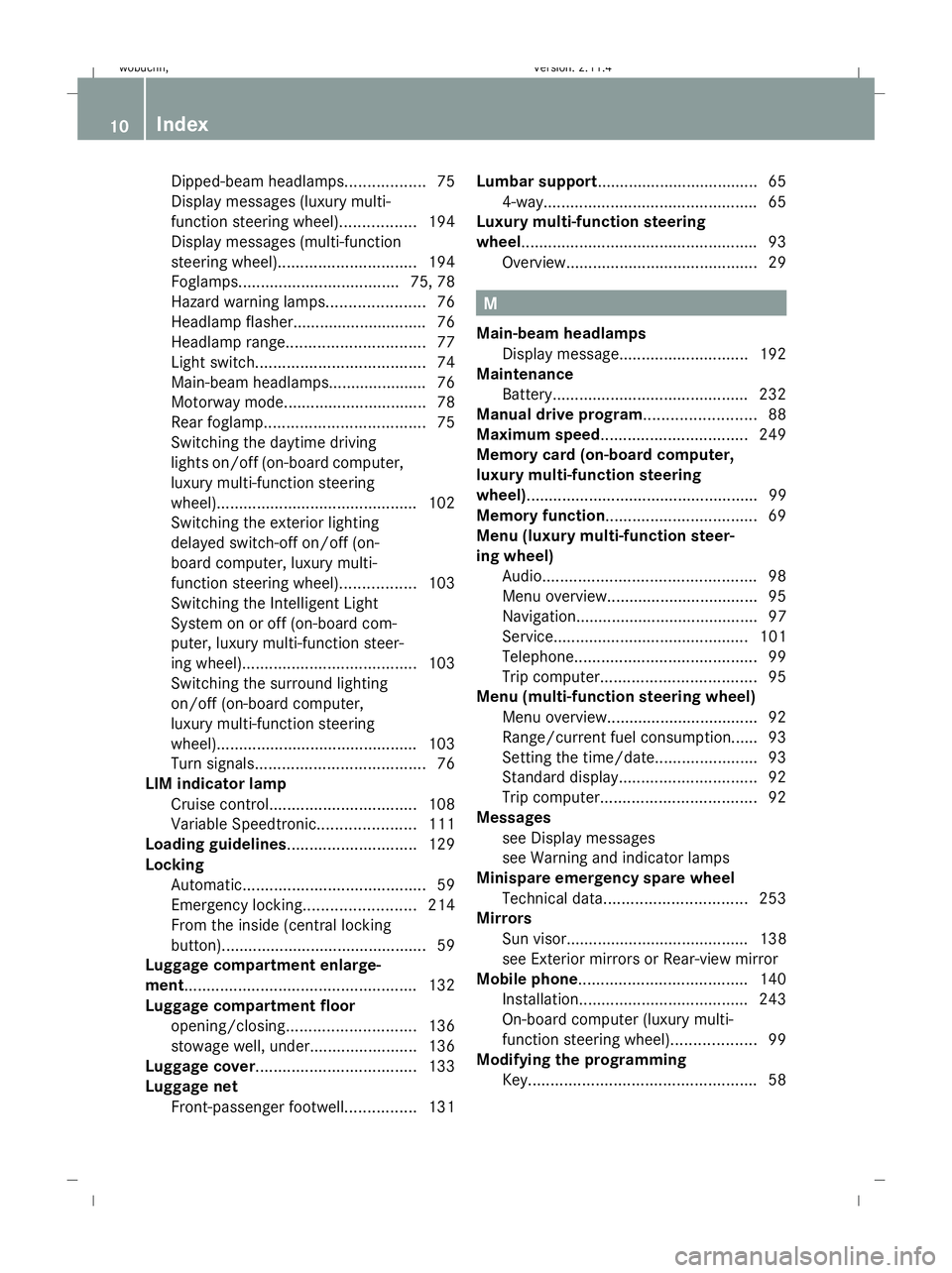
Dipped-beam headlamps.
.................75
Display messages (luxury multi-
function steering wheel) .................194
Display messages (multi-function
steering wheel). .............................. 194
Foglamps. ................................... 75, 78
Hazard warning lamps. .....................76
Headlamp flasher.............................. 76
Headlamp range. .............................. 77
Light switch. ..................................... 74
Main-beam headlamps..................... .76
Motorway mode ................................ 78
Rear foglamp. ................................... 75
Switching the daytime driving
lights on/off (on-board computer,
luxury multi-function steering
wheel). ............................................ 102
Switching the exterior lighting
delayed switch-off on/off (on-
board computer, luxury multi-
function steering wheel) .................103
Switching the Intelligent Light
System on or off (on-board com-
puter, luxury multi-function steer-
ing wheel). ...................................... 103
Switching the surround lighting
on/off (on-board computer,
luxury multi-function steering
wheel). ............................................ 103
Turn signals. ..................................... 76
LIM indicator lamp
Cruise control. ................................ 108
Variable Speedtronic. .....................111
Loading guidelines .............................129
Locking Automatic. ........................................ 59
Emergency locking .........................214
From the inside (central locking
button) .............................................. 59
Luggage compartment enlarge-
ment.................................................... 132
Luggage compartment floor opening/closing. ............................ 136
stowage well, unde r........................ 136
Luggage cover .................................... 133
Luggage net Front-passenger footwell ................131Lumbar support
.................................... 65
4-way. ............................................... 65
Luxury multi-function steering
wheel..................................................... 93
Overview. .......................................... 29 M
Main-beam headlamps Display message ............................. 192
Maintenance
Battery ............................................ 232
Manual drive program .........................88
Maximum speed................................. 249
Memory card (on-board computer,
luxury multi-function steering
wheel).................................................... 99
Memory function.................................. 69
Menu (luxury multi-function steer-
ing wheel)
Audio. ............................................... 98
Menu overview................................. .95
Navigation......................................... 97
Service............................................ 101
Telephone. ........................................ 99
Trip computer. .................................. 95
Menu (multi-function steering wheel)
Menu overview................................. .92
Range/current fuel consumption...... 93
Setting the time/dat e.......................93
Standard display. .............................. 92
Trip computer. .................................. 92
Messages
see Display messages
see Warning and indicator lamps
Minispare emergency spare wheel
Technical data. ............................... 253
Mirrors
Sun visor......................................... 138
see Exterior mirrors or Rear-view mirror
Mobile phone...................................... 140
Installation. ..................................... 243
On-board computer (luxury multi-
function steering wheel) ...................99
Modifying the programming
Key. .................................................. 5810 Index
X204_AKB; 1; 5, en-GB
wobuchh,
Version: 2.11.4 2008-10-15T13:20:56+02:00 - Seite 10Dateiname: 6515_0671_02_buchblock.pdf; preflight
Page 16 of 261
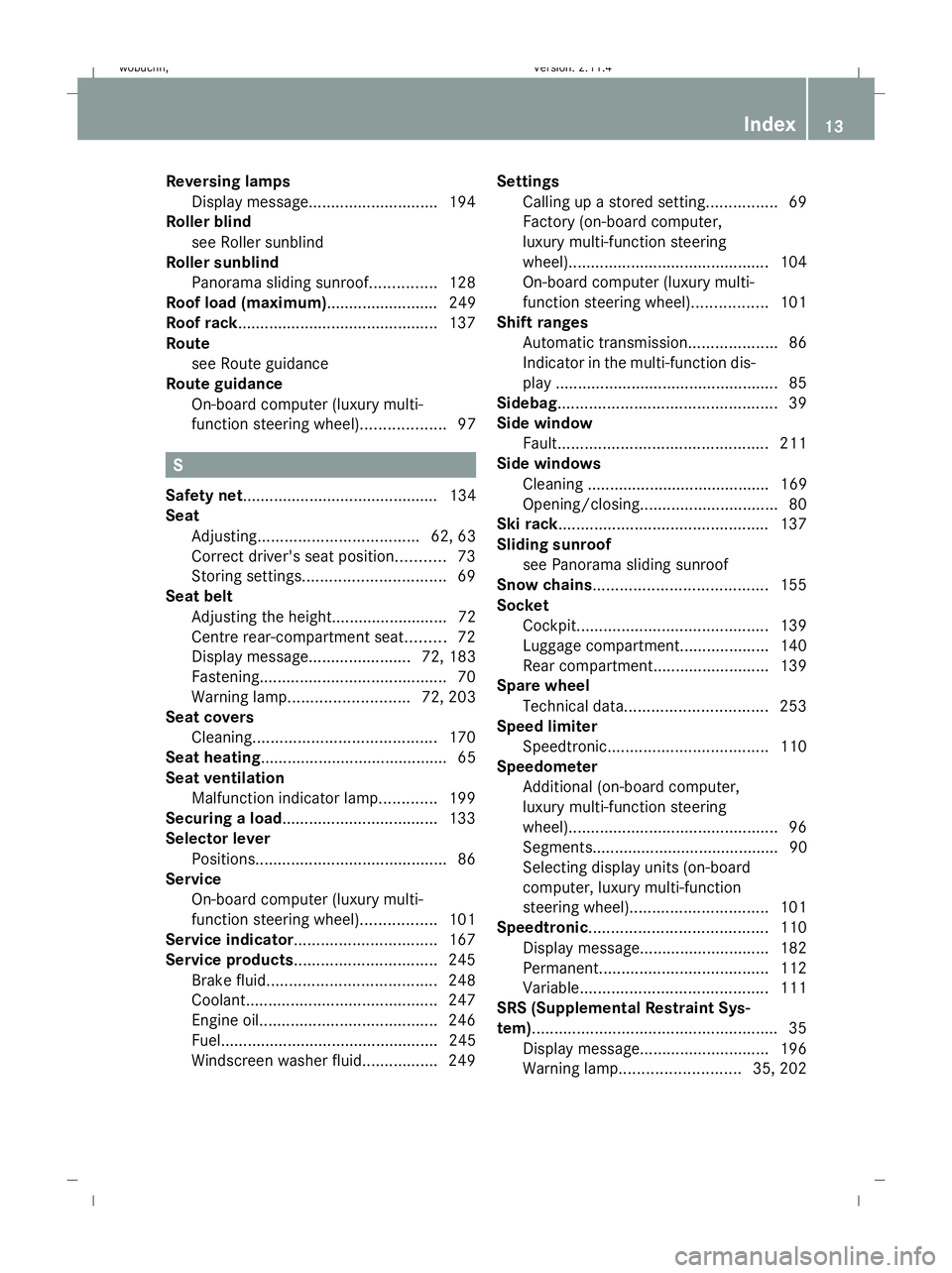
Reversing lamps
Display messag e............................. 194
Roller blind
see Roller sunblind
Roller sunblind
Panorama sliding sunroo f............... 128
Roof load (maximum) ......................... 249
Roof rack............................................. 137
Route see Route guidance
Route guidance
On-board computer (luxury multi-
function steering wheel) ...................97 S
Safety net............................................ 134
Seat Adjusting .................................... 62, 63
Correct driver's seat position. ..........73
Storing settings ................................ 69
Seat belt
Adjusting the height.......................... 72
Centre rear-compartment sea t......... 72
Display message .......................72, 183
Fastening. ......................................... 70
Warning lamp. .......................... 72, 203
Seat covers
Cleaning. ........................................ 170
Seat heating......................................... .65
Seat ventilation Malfunction indicator lamp. ............199
Securing a load................................... 133
Selector lever Positions. .......................................... 86
Service
On-board computer (luxury multi-
function steering wheel) .................101
Service indicator................................ 167
Service products................................ 245
Brake fluid. ..................................... 248
Coolant. .......................................... 247
Engine oil ........................................ 246
Fuel................................................. 245
Windscreen washer fluid. ................249Settings
Calling up a stored setting. ...............69
Factory (on-board computer,
luxury multi-function steering
wheel). ............................................ 104
On-board computer (luxury multi-
function steering wheel) .................101
Shift ranges
Automatic transmission ....................86
Indicator in the multi-function dis-
play .................................................. 85
Sidebag................................................. 39
Side window Fault. .............................................. 211
Side windows
Cleaning ......................................... 169
Opening/closing. .............................. 80
Ski rack............................................... 137
Sliding sunroof see Panorama sliding sunroof
Snow chains....................................... 155
Socket Cockpit. .......................................... 139
Luggage compartment. ...................140
Rear compartment. .........................139
Spare wheel
Technical data. ............................... 253
Speed limiter
Speedtronic. ................................... 110
Speedometer
Additional (on-board computer,
luxury multi-function steering
wheel). .............................................. 96
Segments.......................................... 90
Selecting display units (on-board
computer, luxury multi-function
steering wheel). .............................. 101
Speedtronic........................................ 110
Display message ............................. 182
Permanent. ..................................... 112
Variabl e.......................................... 111
SRS (Supplemental Restraint Sys-
tem)....................................................... 35
Display message ............................. 196
Warning lamp. .......................... 35, 202 Index
13 X204_AKB; 1; 5, en-GB
wobuchh,
Version: 2.11.4
2008-10-15T13:20:56+02:00 - Seite 13 Dateiname: 6515_0671_02_buchblock.pdf; preflight
Page 46 of 261

4
PASSENGER AIRBAG OFF warning
lamp is not lit.
To draw attention to this danger, a corre-
sponding warning sticker on the dashboard
and on both sides of the sun visor on the front-
passenger side.
Information about recommended child
restraint systems is available at any
Mercedes-Benz Service Centre.
Automatic child seat recognition on the
front-passenger seat*
If your vehicle does not have automatic child
seat recognition on the front-passenger seat,
this is indicated by a special sticker. The
sticker is affixed to the side of the dashboard
on the front-passenger side. It is visible when
you open the front-passenger door. The front-passenger seat sensor system for
child restraint systems detects whether a
special Mercedes-Benz child seat with auto-
matic child seat recognition has been fitted.
In such cases, 4PASSENGER AIRBAG
OFF indicator lamp :lights up. The front-
passenger airbag is disabled. G
Risk of injury
If the 4 PASSENGER AIRBAG OFF warning
lamp does not light up when the child restraint
system is fitted, the front-passenger front air-
bag has not been disabled. If the front-
passenger front airbag is deployed, the child
could be seriously or even fatally injured. Proceed as follows:
R
do not use a rearward-facing child restraint
system on the front-passenger seat.
R fit a rearward-facing child restraint system
on a suitable rear seat.
or
R only use a forward-facing child restraint
system on the front-passenger seat and
move the front-passenger seat to its rear-
most position.
R have the automatic child seat recognition
checked at a qualified specialist workshop.
To ensure that the automatic child seat rec-
ognition on the front-passenger seat func-
tions correctly, never place objects (such as
a cushion) under the child restraint system.
The entire base of the child restraint system
must always rest on the seat cushion. An
incorrectly fitted child restraint system can-
not perform its intended protective function
in the event of an accident, and could lead to
injuries.
i The windowbag, the sidebag and the belt
tensioner on the front-passenger side are
still active even when the front-passenger
front airbag is disabled. G
Risk of injury
Do not place items of electronic equipment
on the front-passenger seat, e.g.:
R laptops, when switched on
R mobile phones
R cards with transponders, e.g. ski passes or
access cards
Signals from electronic equipment can cause
interference in the automatic child seat rec-
ognition sensor system. This could lead to a
system malfunction. This may cause the
4 PASSENGER AIRBAG OFF warning lamp
to light up without there being a child seat
with automatic child seat recognition fitted.
This means that the front-passenger airbag
does not deploy during an accident. It is also Occupant safety
43Safety
* optional
X204_AKB; 1; 5, en-GB
wobuchh,
Version: 2.11.4 2008-10-15T13:20:56+02:00 - Seite 43 ZDateiname: 6515_0671_02_buchblock.pdf; preflight
Page 93 of 261
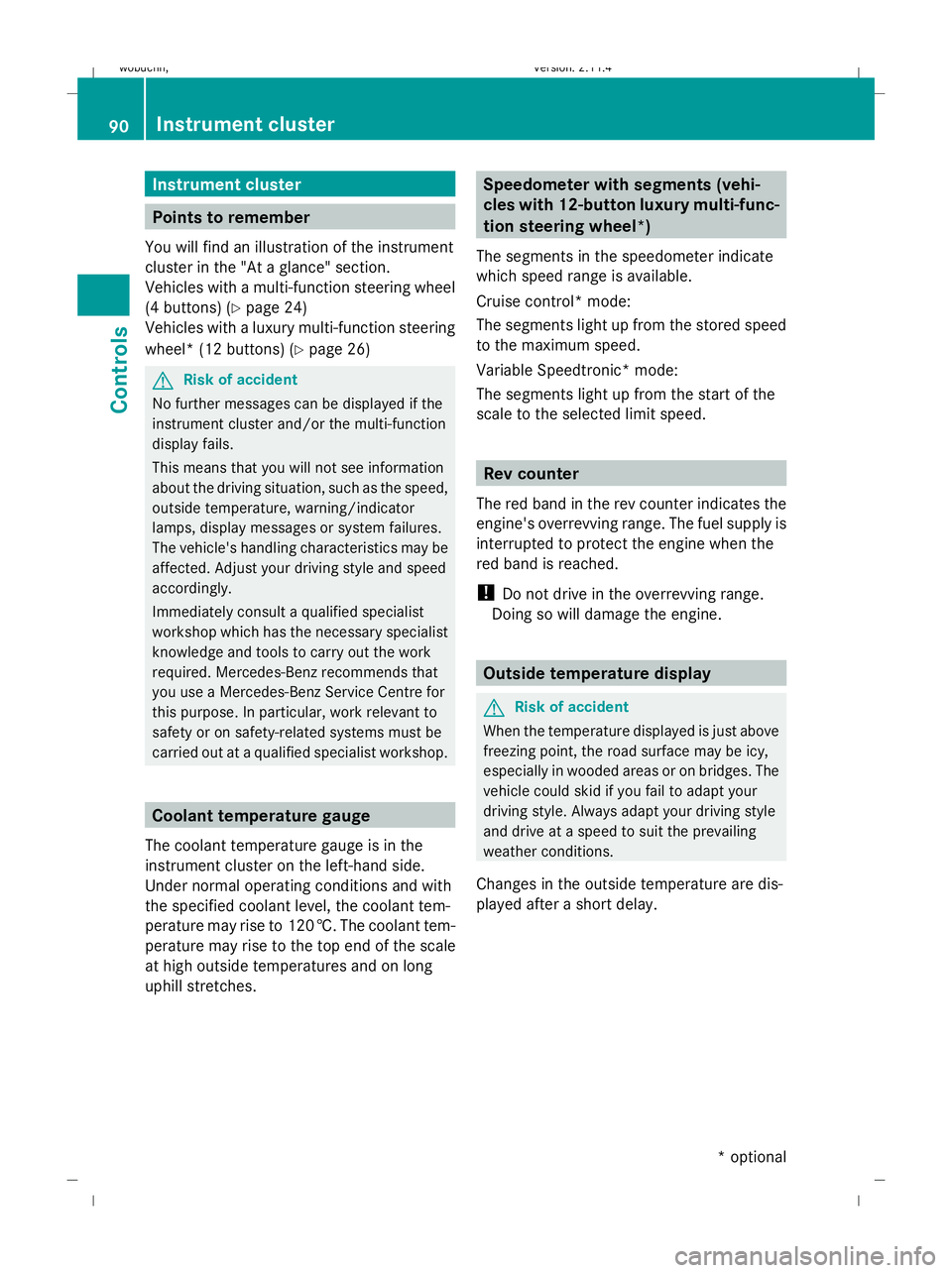
Instrument cluster
Points to remember
You will find an illustration of the instrument
cluster in the "At a glance" section.
Vehicles with a multi-function steering wheel
(4 buttons) (Y page 24)
Vehicles with a luxury multi-function steering
wheel* (12 buttons) (Y page 26)G
Risk of accident
No further messages can be displayed if the
instrument cluster and/or the multi-function
display fails.
This means that you will not see information
about the driving situation, such as the speed,
outside temperature, warning/indicator
lamps, display messages or system failures.
The vehicle's handling characteristics may be
affected. Adjust your driving style and speed
accordingly.
Immediately consult a qualified specialist
workshop which has the necessary specialist
knowledge and tools to carry out the work
required. Mercedes-Benz recommends that
you use a Mercedes-Benz Service Centre for
this purpose. In particular, work relevant to
safety or on safety-related systems must be
carried out at a qualified specialist workshop. Coolant temperature gauge
The coolant temperature gauge is in the
instrument cluster on the left-hand side.
Under normal operating conditions and with
the specified coolant level, the coolant tem-
perature may rise to 120 †. The coolant tem-
perature may rise to the top end of the scale
at high outside temperatures and on long
uphill stretches. Speedometer with segments (vehi-
cles with 12-button luxury multi-func-
tion steering wheel*)
The segments in the speedometer indicate
which speed range is available.
Cruise control* mode:
The segments light up from the stored speed
to the maximum speed.
Variable Speedtronic* mode:
The segments light up from the start of the
scale to the selected limit speed. Rev counter
The red band in the rev counter indicates the
engine's overrevving range. The fuel supply is
interrupted to protect the engine when the
red band is reached.
! Do not drive in the overrevving range.
Doing so will damage the engine. Outside temperature display
G
Risk of accident
When the temperature displayed is just above
freezing point, the road surface may be icy,
especially in wooded areas or on bridges. The
vehicle could skid if you fail to adapt your
driving style. Always adapt your driving style
and drive at a speed to suit the prevailing
weather conditions.
Changes in the outside temperature are dis-
played after a short delay. 90 Instrument clusterCont
rols
* optional
X204_AKB; 1; 5, en-GB
wobuchh,
Version: 2.11.4 2008-10-15T13:20:56+02:00 - Seite 90Dateiname: 6515_0671_02_buchblock.pdf; preflight
Page 157 of 261

Yes+ Cancel-
To confirm the restart of the tyre pressure
loss warning system:
X Press the +button.
The following appears in the multi-function
display: Run Flat Indicator restar-
ted.
After a teach-in period, the tyre pressure
loss warning system will monitor the set
tyre pressures of all four tyres.
or
To cancel the restart of the tyre pressure
loss warning system:
X Press the -button.
The previous settings will not be changed.
Configuring with the luxury multi-func-
tion steering wheel*
X Make sure that the key is in position 2in
the ignition lock.
X Press the (or& button to select the
Service menu.
X Press the $or% button to select
Tyre pressure.
X Press #.
The following appears in the multi-function
display: Run Flat Indicator active
Restart with OK
X Press #.
The following appears in the multi-function
display: Tyre press. now OK?
To confirm the restart of the tyre pressure
loss warning system:
X Press $or% to select Yes.
X Press #.
The following appears in the multi-function
display: Run Flat Indicator restarted
After a teach-in period, the tyre pressure
loss warning system will monitor the set
tyre pressures of all four tyres.
or
To cancel the restart of the tyre pressure
loss warning system: X
Press $or% to select Cancel.
X Press #.
The previous settings will not be changed. Interchanging the wheels
G
Risk of accident
Interchange the front and rear wheels only if
they have the same dimensions: for example
size, offset, etc.
After every wheel interchange/change, have
the tightening torque checked at a qualified
specialist workshop that has the necessary
specialist knowledge and tools to carry out
the work required. Mercedes-Benz recom-
mends that you use a Mercedes-Benz Service
Centre for this purpose. In particular, work
relevant to safety or on safety-related sys-
tems must be carried out at a qualified spe-
cialist workshop.
The wheels could work loose if they are not
tightened to a torque of 150 Nm.
For safety reasons, Mercedes-Benz recom-
mends that you only use wheel bolts of the
correct size which have been approved for
Mercedes-Benz vehicles.
The wear patterns on the front and rear tyres
differ, depending on the operating conditions.
Interchange the wheels before a clear wear
pattern has formed on the tyres. Front tyres
typically wear more on the shoulders and the
rear tyres in the centre.
Interchange the wheels every 5,000 km to
10,000 km depending on the degree of tyre
wear, provided that the vehicle has the same
size front and rear tyres. Do not reverse the
direction of tyre rotation.
Clean the contact surfaces of the wheel and
the brake disc thoroughly every time a wheel
is interchanged. Check the tyre pressure and,
if necessary, restart the tyre pressure loss
warning system. 154 Tyres and wheelsOperation
* optional
X204_AKB; 1; 5, en-GB
wobuchh,
Version: 2.11.4 2008-10-15T13:20:56+02:00 - Seite 154Dateiname: 6515_0671_02_buchblock.pdf; preflight
Page 170 of 261
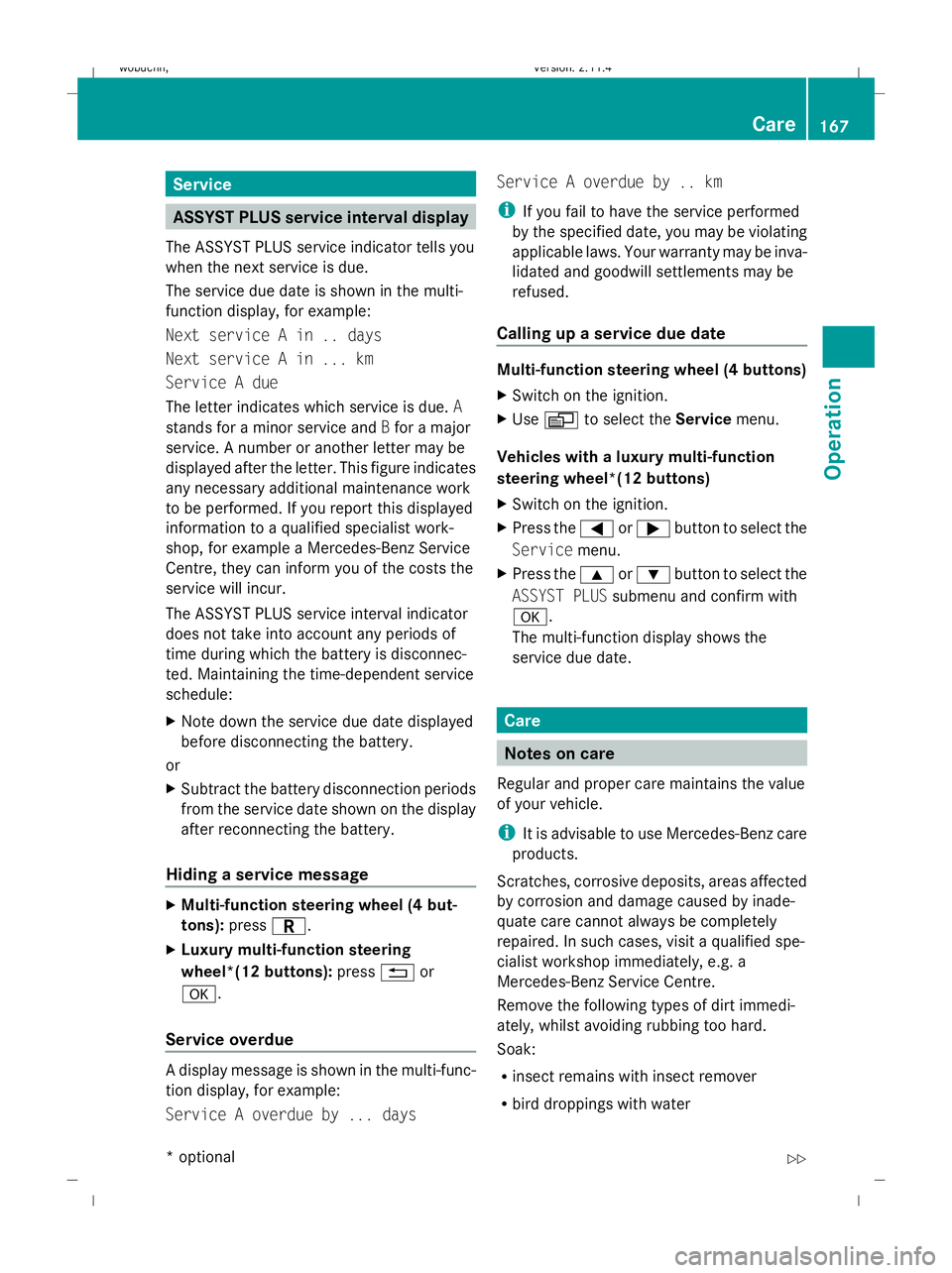
Service
ASSYST PLUS service interval display
The ASSYST PLUS service indicator tells you
when the next service is due.
The service due date is shown in the multi-
function display, for example:
Next service A in .. days
Next service A in ... km
Service A due
The letter indicates which service is due. A
stands for a minor service and Bfor a major
service. A number or another letter may be
displayed after the letter. This figure indicates
any necessary additional maintenance work
to be performed. If you report this displayed
information to a qualified specialist work-
shop, for example a Mercedes-Benz Service
Centre, they can inform you of the costs the
service will incur.
The ASSYST PLUS service interval indicator
does not take into account any periods of
time during which the battery is disconnec-
ted. Maintaining the time-dependent service
schedule:
X Note down the service due date displayed
before disconnecting the battery.
or
X Subtract the battery disconnection periods
from the service date shown on the display
after reconnecting the battery.
Hiding a service message X
Multi-function steering wheel (4 but-
tons): pressC.
X Luxury multi-function steering
wheel*(12 buttons): press%or
a.
Service overdue A display message is shown in the multi-func-
tion display, for example:
Service A overdue by ... days Service A overdue by .. km
i
If you fail to have the service performed
by the specified date, you may be violating
applicable laws. Your warranty may be inva-
lidated and goodwill settlements may be
refused.
Calling up a service due date Multi-function steering wheel (4 buttons)
X
Switch on the ignition.
X Use V to select the Servicemenu.
Vehicles with a luxury multi-function
steering wheel*(12 buttons)
X Switch on the ignition.
X Press the =or; button to select the
Service menu.
X Press the 9or: button to select the
ASSYST PLUS submenu and confirm with
a.
The multi-function display shows the
service due date. Care
Notes on care
Regular and proper care maintains the value
of your vehicle.
i It is advisable to use Mercedes-Benz care
products.
Scratches, corrosive deposits, areas affected
by corrosion and damage caused by inade-
quate care cannot always be completely
repaired. In such cases, visit a qualified spe-
cialist workshop immediately, e.g. a
Mercedes-Benz Service Centre.
Remove the following types of dirt immedi-
ately, whilst avoiding rubbing too hard.
Soak:
R insect remains with insect remover
R bird droppings with water Care
167Operation
* optional
X204_AKB; 1; 5, en-GB
wobuchh,
Version: 2.11.4 2008-10-15T13:20:56+02:00 - Seite 167 ZDateiname: 6515_0671_02_buchblock.pdf; preflight
Page 180 of 261

The on-board computer saves certain display
messages. Calling up display messages
(Y
page 101).
All vehicles G
Risk of accident
No further messages can be displayed if the
instrument cluster and/or the multi-function
display fails.
This means that you will not see information
about the driving situation, such as the speed,
outside temperature, warning/indicator
lamps, display messages or system failures.
The vehicle's handling characteristics may be
affected. Adjust your driving style and speed
accordingly.
Immediately consult a qualified specialist
workshop which has the necessary specialist
knowledge and tools to carry out the work required. Mercedes-Benz recommends that
you use a Mercedes-Benz Service Centre for
this purpose. In particular, work relevant to
safety or on safety-related systems must be
carried out at a qualified specialist workshop.
Before starting a journey, check that the
warning and indicator lamps are operating
correctly.
X Turn the key to position 2in the ignition
lock.
All warning and indicator lamps (except for
the main-beam indicator lamp and the turn
signal indicator lamps) light up and the
multi-function display is activated.
The following tables contain all the display
messages. To make it easier for you to find
the relevant display message, the display
messages are divided into text messages
(Y page 177) and symbol messages
(Y page 182). Text messages
G
Risk of accident and injury
The operating safety of your vehicle could be compromised if service work is carried out improp-
erly. You could lose control of the vehicle and cause an accident. Safety systems may also not
be able to protect you or others as intended.
Always have maintenance work carried out at a qualified specialist workshop. The workshop must
have the necessary specialist knowledge and tools to carry out the work required. Mercedes-
Benz recommends that you use a Mercedes-Benz Service Centre for this purpose. In particular,
work relevant to safety or on safety-related systems must be carried out at a qualified specialist
workshop.
Vehicles with a multi-function steering wheel (4 buttons): the text messages are listed
in the left-hand column under "Display messages".
Vehicles with a luxury multi-function steering wheel* (12 buttons):the text messages are
listed in the right-hand column under "Display messages". Display messages
177Practical advice
* optional
X204_AKB; 1; 5, en-GB
wobuchh,
Version: 2.11.4 2008-10-15T13:20:56+02:00 - Seite 177 ZDateiname: 6515_0671_02_buchblock.pdf; preflight