2008 MERCEDES-BENZ GLK SUV coolant level
[x] Cancel search: coolant levelPage 9 of 261
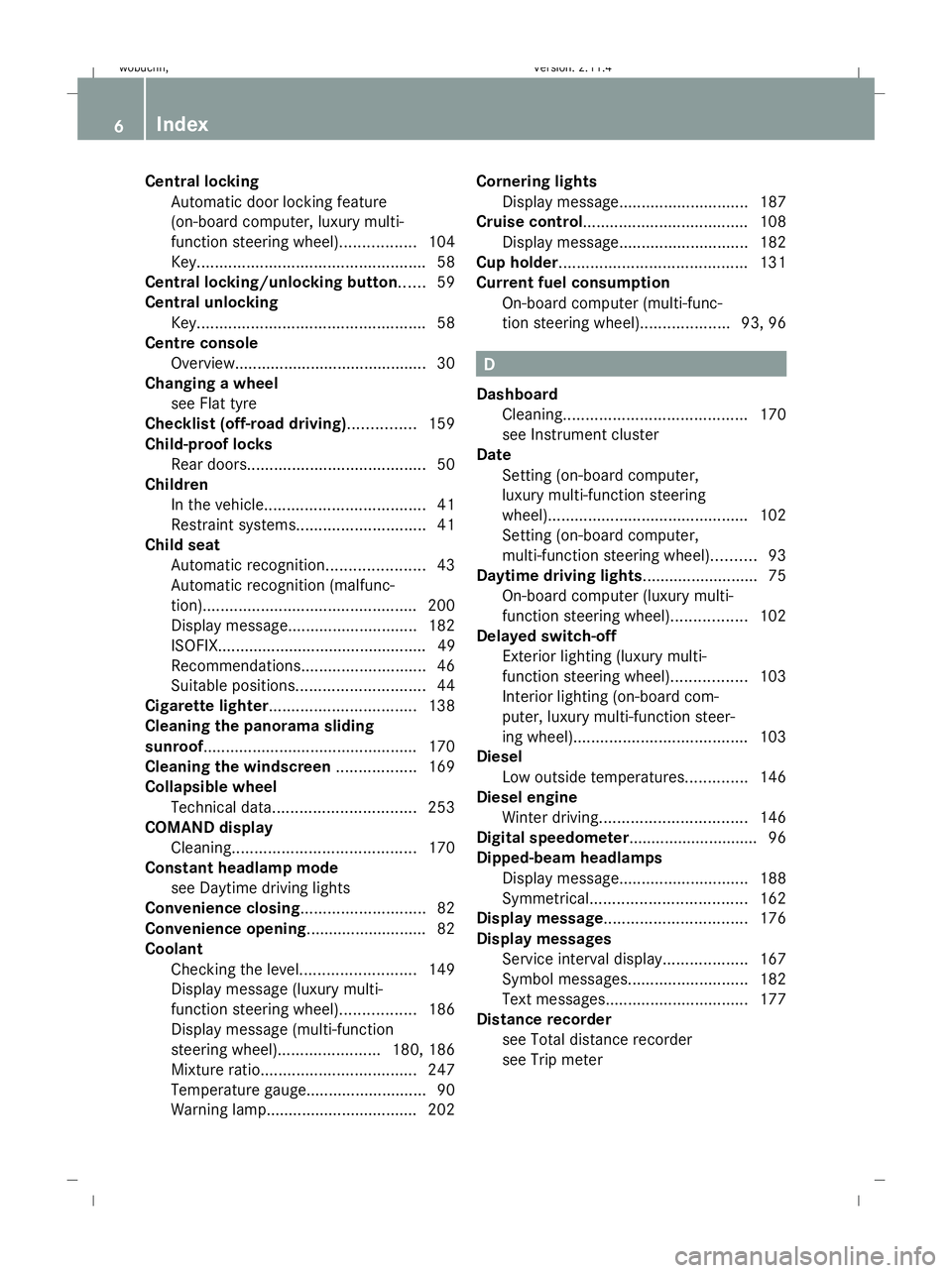
Central locking
Automatic door locking feature
(on-board computer, luxury multi-
function steering wheel). ................104
Key. .................................................. 58
Central locking/unlocking button ......59
Central unlocking Key. .................................................. 58
Centre console
Overview. .......................................... 30
Changing a wheel
see Flat tyre
Checklist (off-road driving)............... 159
Child-proof locks Rear doors. ....................................... 50
Children
In the vehicle. ................................... 41
Restraint systems. ............................ 41
Child seat
Automatic recognition ......................43
Automatic recognition (malfunc-
tion). ............................................... 200
Display message ............................. 182
ISOFIX............................................... 49
Recommendations. ...........................46
Suitable positions. ............................ 44
Cigarette lighter................................. 138
Cleaning the panorama sliding
sunroof................................................ 170
Cleaning the windscreen ..................169
Collapsible wheel Technical data. ............................... 253
COMAND display
Cleaning. ........................................ 170
Constant headlamp mode
see Daytime driving lights
Convenience closing ............................82
Convenience opening ........................... 82
Coolant Checking the level. .........................149
Display message (luxury multi-
function steering wheel) .................186
Display message (multi-function
steering wheel). ......................180, 186
Mixture ratio ................................... 247
Temperature gauge ...........................90
Warning lamp.................................. 202 Cornering lights
Display message ............................. 187
Cruise control..................................... 108
Display message ............................. 182
Cup holder.......................................... 131
Current fuel consumption On-board computer (multi-func-
tion steering wheel). ...................93, 96 D
Dashboard Cleaning. ........................................ 170
see Instrument cluster
Date
Setting (on-board computer,
luxury multi-function steering
wheel). ............................................ 102
Setting (on-board computer,
multi-function steering wheel) ..........93
Daytime driving lights.......................... 75
On-board computer (luxury multi-
function steering wheel) .................102
Delayed switch-off
Exterior lighting (luxury multi-
function steering wheel) .................103
Interior lighting (on-board com-
puter, luxury multi-function steer-
ing wheel). ...................................... 103
Diesel
Low outside temperatures. .............146
Diesel engine
Winter driving. ................................ 146
Digital speedometer............................ .96
Dipped-beam headlamps Display message ............................. 188
Symmetrical. .................................. 162
Display message................................ 176
Display messages Service interval display. ..................167
Symbol messages. ..........................182
Text messages. ............................... 177
Distance recorder
see Total distance recorder
see Trip meter 6 Index
X204_AKB; 1; 5, en-GB
wobuchh,
Version: 2.11.4 2008-10-15T13:20:56+02:00 - Seite 6Dateiname: 6515_0671_02_buchblock.pdf; preflight
Page 93 of 261
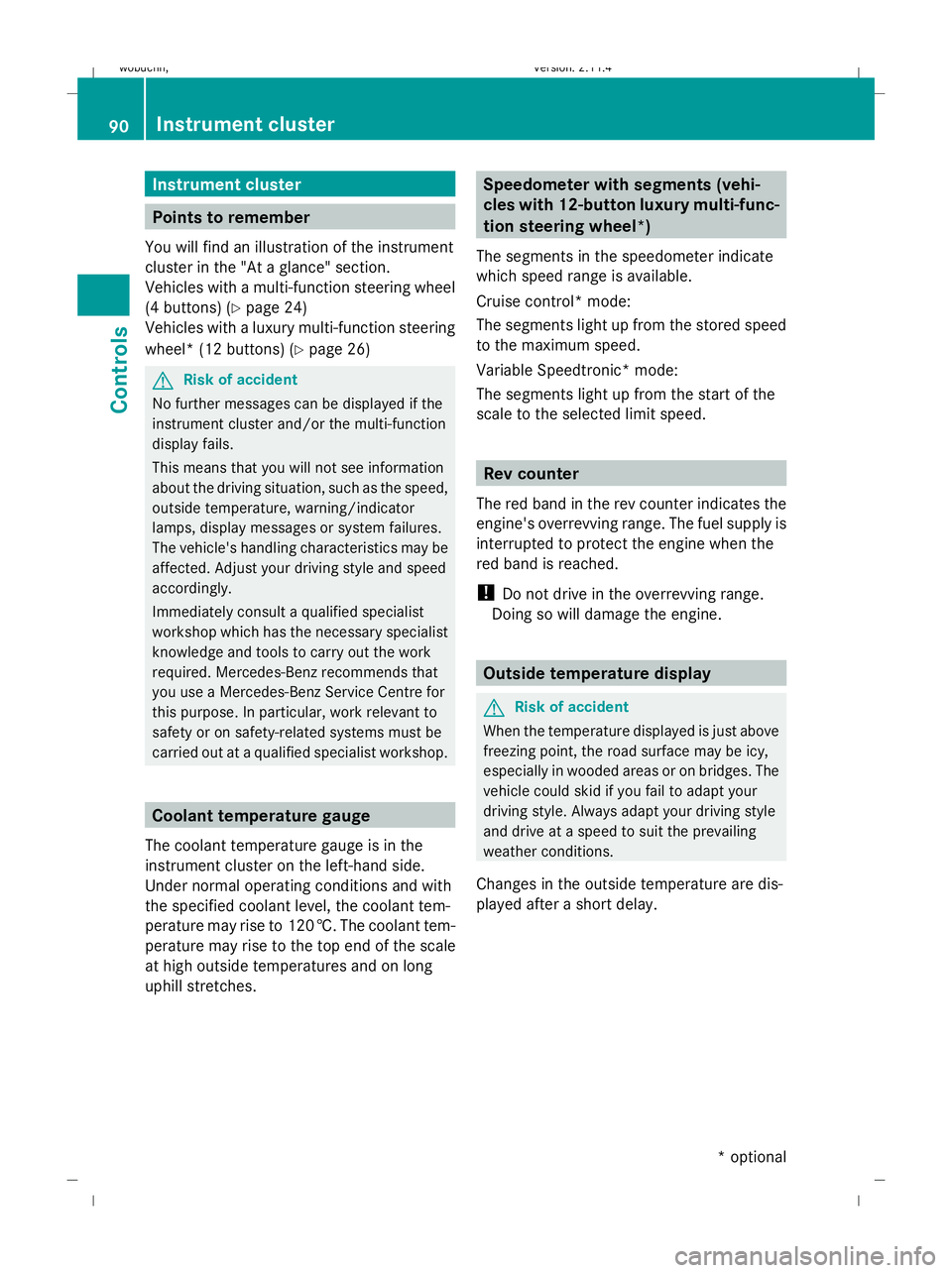
Instrument cluster
Points to remember
You will find an illustration of the instrument
cluster in the "At a glance" section.
Vehicles with a multi-function steering wheel
(4 buttons) (Y page 24)
Vehicles with a luxury multi-function steering
wheel* (12 buttons) (Y page 26)G
Risk of accident
No further messages can be displayed if the
instrument cluster and/or the multi-function
display fails.
This means that you will not see information
about the driving situation, such as the speed,
outside temperature, warning/indicator
lamps, display messages or system failures.
The vehicle's handling characteristics may be
affected. Adjust your driving style and speed
accordingly.
Immediately consult a qualified specialist
workshop which has the necessary specialist
knowledge and tools to carry out the work
required. Mercedes-Benz recommends that
you use a Mercedes-Benz Service Centre for
this purpose. In particular, work relevant to
safety or on safety-related systems must be
carried out at a qualified specialist workshop. Coolant temperature gauge
The coolant temperature gauge is in the
instrument cluster on the left-hand side.
Under normal operating conditions and with
the specified coolant level, the coolant tem-
perature may rise to 120 †. The coolant tem-
perature may rise to the top end of the scale
at high outside temperatures and on long
uphill stretches. Speedometer with segments (vehi-
cles with 12-button luxury multi-func-
tion steering wheel*)
The segments in the speedometer indicate
which speed range is available.
Cruise control* mode:
The segments light up from the stored speed
to the maximum speed.
Variable Speedtronic* mode:
The segments light up from the start of the
scale to the selected limit speed. Rev counter
The red band in the rev counter indicates the
engine's overrevving range. The fuel supply is
interrupted to protect the engine when the
red band is reached.
! Do not drive in the overrevving range.
Doing so will damage the engine. Outside temperature display
G
Risk of accident
When the temperature displayed is just above
freezing point, the road surface may be icy,
especially in wooded areas or on bridges. The
vehicle could skid if you fail to adapt your
driving style. Always adapt your driving style
and drive at a speed to suit the prevailing
weather conditions.
Changes in the outside temperature are dis-
played after a short delay. 90 Instrument clusterCont
rols
* optional
X204_AKB; 1; 5, en-GB
wobuchh,
Version: 2.11.4 2008-10-15T13:20:56+02:00 - Seite 90Dateiname: 6515_0671_02_buchblock.pdf; preflight
Page 152 of 261
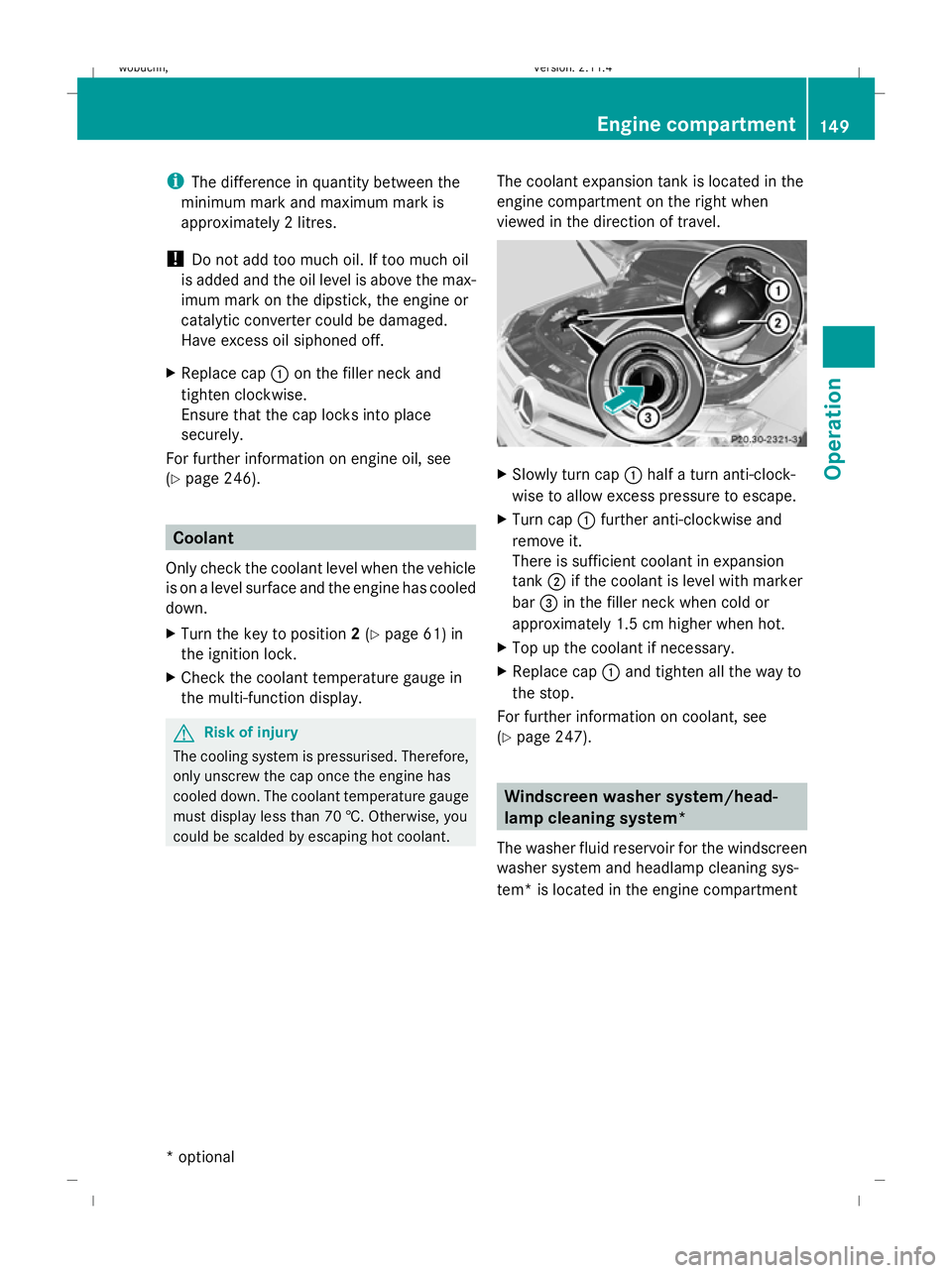
i
The difference in quantity between the
minimum mark and maximum mark is
approximately 2 litres.
! Do not add too much oil. If too much oil
is added and the oil level is above the max-
imum mark on the dipstick, the engine or
catalytic converter could be damaged.
Have excess oil siphoned off.
X Replace cap :on the filler neck and
tighten clockwise.
Ensure that the cap locks into place
securely.
For further information on engine oil, see
(Y page 246). Coolant
Only check the coolant level when the vehicle
is on a level surface and the engine has cooled
down.
X Turn the key to position 2(Y page 61) in
the ignition lock.
X Check the coolant temperature gauge in
the multi-function display. G
Risk of injury
The cooling system is pressurised. Therefore,
only unscrew the cap once the engine has
cooled down. The coolant temperature gauge
must display less than 70 †. Otherwise, you
could be scalded by escaping hot coolant. The coolant expansion tank is located in the
engine compartment on the right when
viewed in the direction of travel. X
Slowly turn cap :half a turn anti-clock-
wise to allow excess pressure to escape.
X Turn cap :further anti-clockwise and
remove it.
There is sufficient coolant in expansion
tank ;if the coolant is level with marker
bar =in the filler neck when cold or
approximately 1.5 cm higher when hot.
X Top up the coolant if necessary.
X Replace cap :and tighten all the way to
the stop.
For further information on coolant, see
(Y page 247). Windscreen washer system/head-
lamp cleaning system*
The washer fluid reservoir for the windscreen
washer system and headlamp cleaning sys-
tem* is located in the engine compartment Engine compartment
149Operation
* optional
X204_AKB; 1; 5, en-GB
wobuchh,
Version: 2.11.4
2008-10-15T13:20:56+02:00 - Seite 149 ZDateiname: 6515_0671_02_buchblock.pdf; preflight
Page 183 of 261
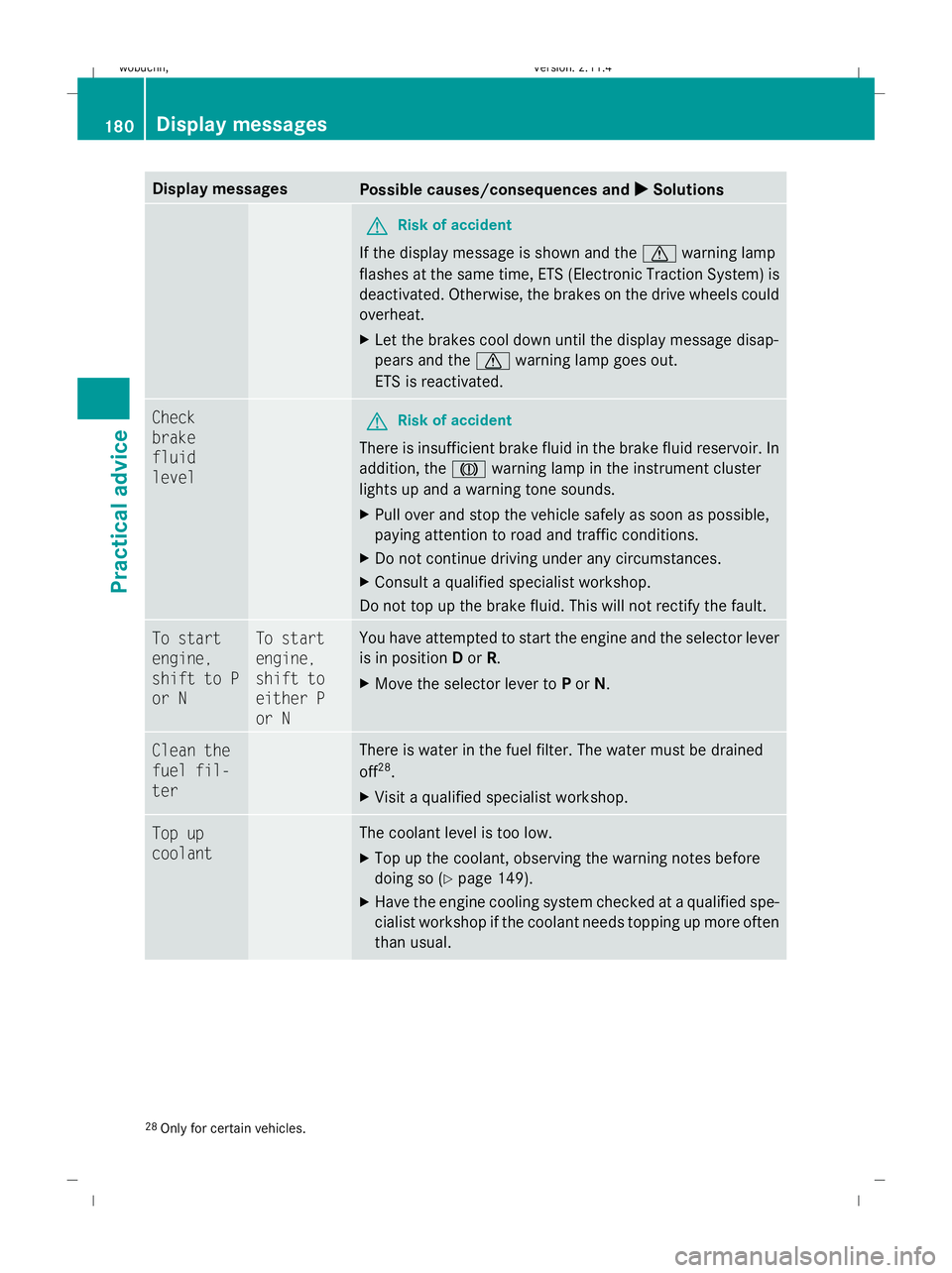
Display messages
Possible causes/consequences and
X
X Solutions G
Risk of accident
If the display message is shown and the dwarning lamp
flashes at the same time, ETS (Electronic Traction System) is
deactivated. Otherwise, the brakes on the drive wheels could
overheat.
X Let the brakes cool down until the display message disap-
pears and the dwarning lamp goes out.
ETS is reactivated. Check
brake
fluid
level
G
Risk of accident
There is insufficient brake fluid in the brake fluid reservoir. In
addition, the Jwarning lamp in the instrument cluster
lights up and a warning tone sounds.
X Pull over and stop the vehicle safely as soon as possible,
paying attention to road and traffic conditions.
X Do not continue driving under any circumstances.
X Consult a qualified specialist workshop.
Do not top up the brake fluid. This will not rectify the fault. To start
engine,
shift to P
or N To start
engine,
shift to
either P
or N You have attempted to start the engine and the selector lever
is in position
Dor R.
X Move the selector lever to Por N. Clean the
fuel fil-
ter There is water in the fuel filter. The water must be drained
off
28
.
X Visit a qualified specialist workshop. Top up
coolant The coolant level is too low.
X
Top up the coolant, observing the warning notes before
doing so (Y page 149).
X Have the engine cooling system checked at a qualified spe-
cialist workshop if the coolant needs topping up more often
than usual. 28
Only for certain vehicles. 180 Display
messagesPractical advice
X204_AKB; 1; 5, en-GB
wobuchh,V ersion: 2.11.4
2008-10-15T13:20:56+02:00 - Seite 180 Dateiname: 6515_0671_02_buchblock.pdf; preflight
Page 190 of 261
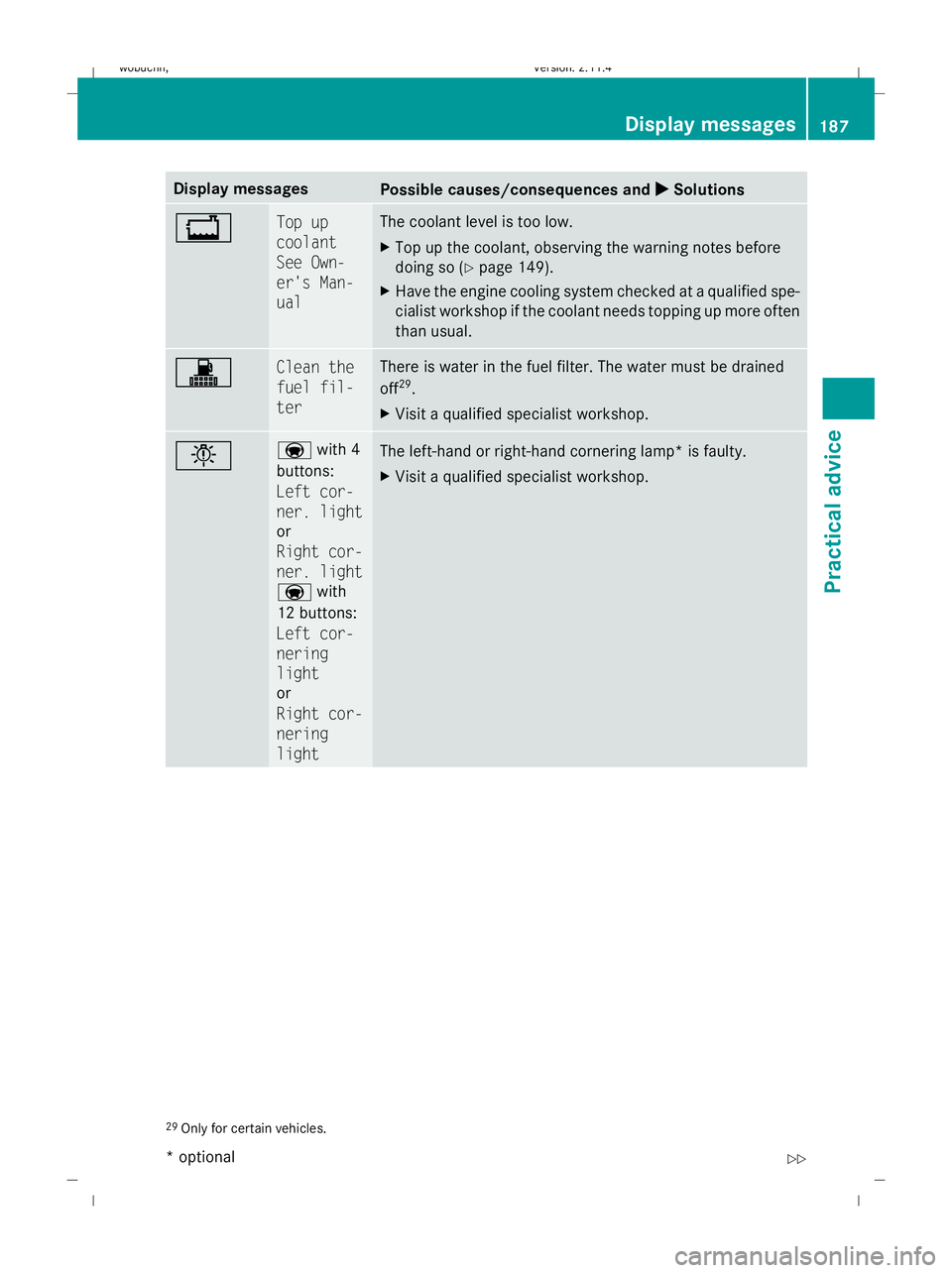
Display messages
Possible causes/consequences and
X
X Solutions + Top up
coolant
See Own-
er's Man-
ual The coolant level is too low.
X
Top up the coolant, observing the warning notes before
doing so (Y page 149).
X Have the engine cooling system checked at a qualified spe-
cialist workshop if the coolant needs topping up more often
than usual. ! Clean the
fuel fil-
ter There is water in the fuel filter. The water must be drained
off
29
.
X Visit a qualified specialist workshop. b a
with 4
buttons:
Left cor-
ner. light
or
Right cor-
ner. light
a with
12 buttons:
Left cor-
nering
light
or
Right cor-
nering
light The left-hand or right-hand cornering lamp* is faulty.
X
Visit a qualified specialist workshop. 29
Only for certain vehicles. Display
messages
187Practical advice
* optional
X204_AKB; 1; 5, en-GB
wobuchh
,V ersion: 2.11.4
2008-10-15T13:20:56+02:00 - Seite 187 ZDateiname: 6515_0671_02_buchblock.pdf; preflight
Page 206 of 261
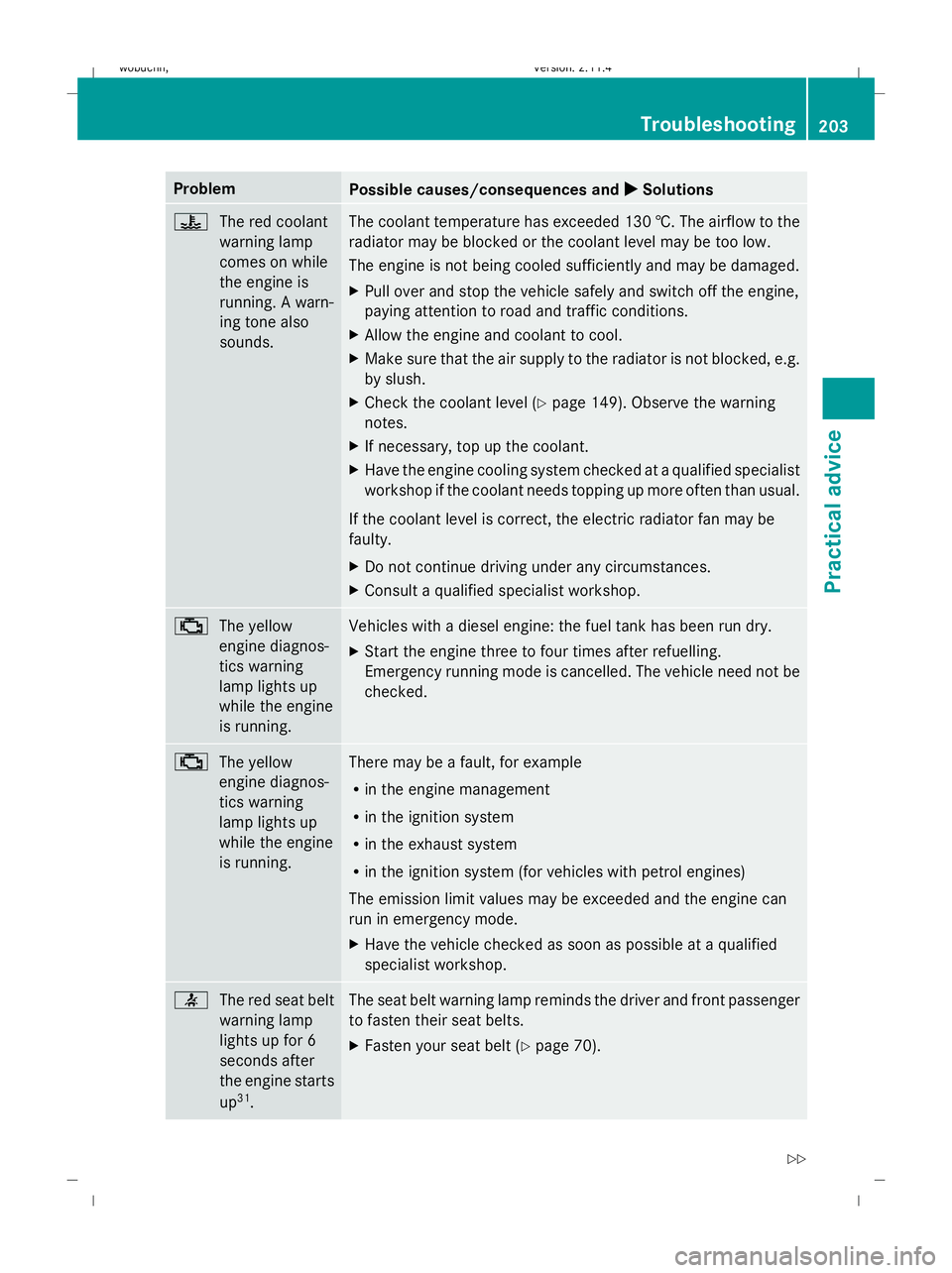
Problem
Possible causes/consequences and
X
X Solutions ?
The red coolant
warning lamp
comes on while
the engine is
running. A warn-
ing tone also
sounds. The coolant temperature has exceeded 130 †. The airflow to the
radiator may be blocked or the coolant level may be too low.
The engine is not being cooled sufficiently and may be damaged.
X
Pull over and stop the vehicle safely and switch off the engine,
paying attention to road and traffic conditions.
X Allow the engine and coolant to cool.
X Make sure that the air supply to the radiator is not blocked, e.g.
by slush.
X Check the coolant level (Y page 149). Observe the warning
notes.
X If necessary, top up the coolant.
X Have the engine cooling system checked at a qualified specialist
workshop if the coolant needs topping up more often than usual.
If the coolant level is correct, the electric radiator fan may be
faulty.
X Do not continue driving under any circumstances.
X Consult a qualified specialist workshop. ;
The yellow
engine diagnos-
tics warning
lamp lights up
while the engine
is running. Vehicles with a diesel engine: the fuel tank has been run dry.
X
Start the engine three to four times after refuelling.
Emergency running mode is cancelled. The vehicle need not be
checked. ;
The yellow
engine diagnos-
tics warning
lamp lights up
while the engine
is running. There may be a fault, for example
R
in the engine management
R in the ignition system
R in the exhaust system
R in the ignition system (for vehicles with petrol engines)
The emission limit values may be exceeded and the engine can
run in emergency mode.
X Have the vehicle checked as soon as possible at a qualified
specialist workshop. 7
The red seat belt
warning lamp
lights up for 6
seconds after
the engine starts
up31
. The seat belt warning lamp reminds the driver and front passenger
to fasten their seat belts.
X Fasten your seat belt (Y page 70). Troubleshooting
203Practical advice
X204_AKB; 1; 5, en-GB
wobuchh, Version: 2.11.4 2008-10-15T13:20:56+02:00 - Seite 203 ZDateiname: 6515_0671_02_buchblock.pdf; preflight
Page 211 of 261
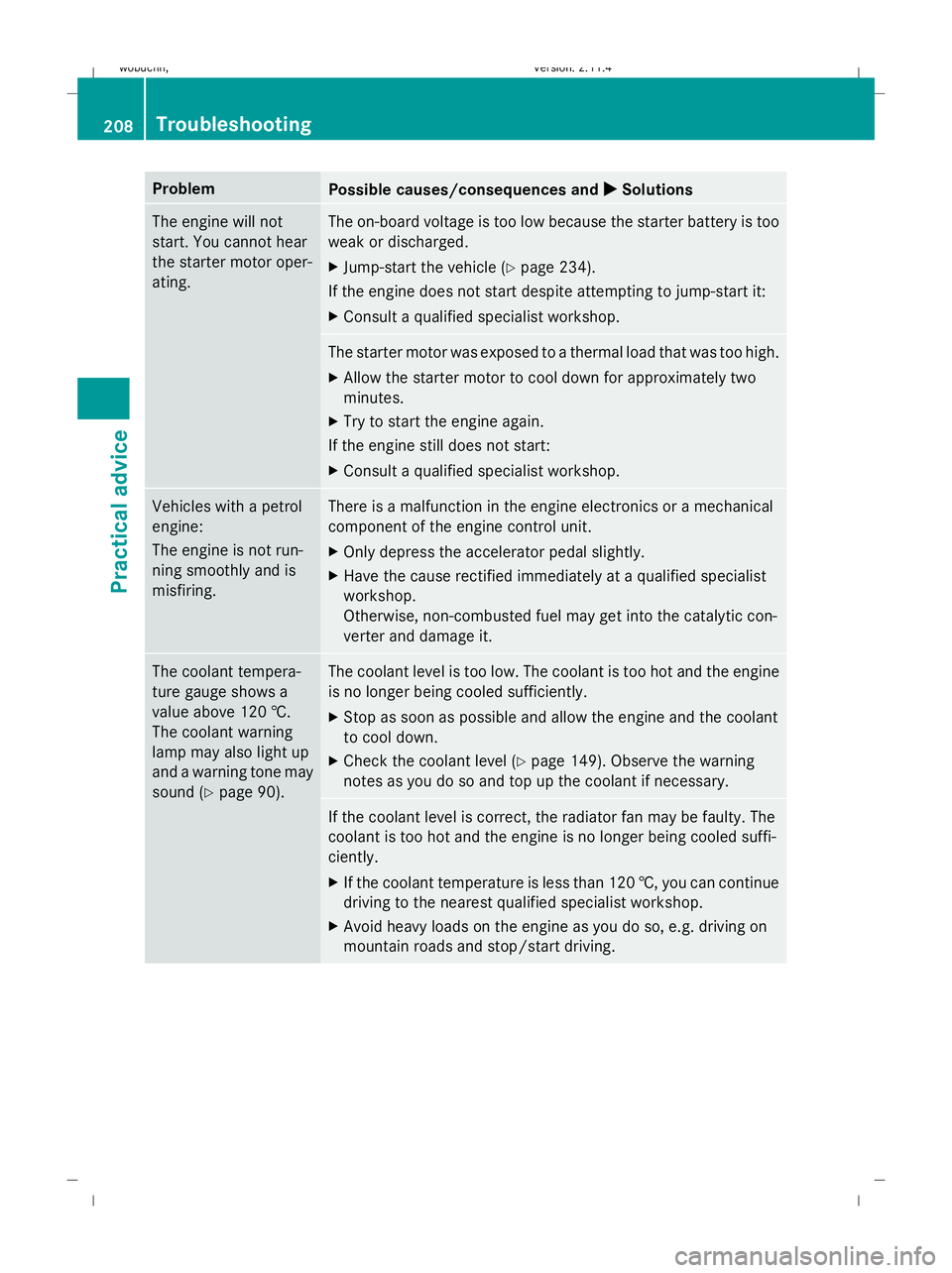
Problem
Possible causes/consequences and
X XSolutions The engine will not
start. You cannot hear
the starter motor oper-
ating. The on-board voltage is too low because the starter battery is too
weak or discharged.
X
Jump-start the vehicle (Y page 234).
If the engine does not start despite attempting to jump-start it:
X Consult a qualified specialist workshop. The starter motor was exposed to a thermal load that was too high.
X
Allow the starter motor to cool down for approximately two
minutes.
X Try to start the engine again.
If the engine still does not start:
X Consult a qualified specialist workshop. Vehicles with a petrol
engine:
The engine is not run-
ning smoothly and is
misfiring. There is a malfunction in the engine electronics or a mechanical
component of the engine control unit.
X
Only depress the accelerator pedal slightly.
X Have the cause rectified immediately at a qualified specialist
workshop.
Otherwise, non-combusted fuel may get into the catalytic con-
verter and damage it. The coolant tempera-
ture gauge shows a
value above 120 †.
The coolant warning
lamp may also light up
and a warning tone may
sound (Y
page 90). The coolant level is too low. The coolant is too hot and the engine
is no longer being cooled sufficiently.
X
Stop as soon as possible and allow the engine and the coolant
to cool down.
X Check the coolant level (Y page 149). Observe the warning
notes as you do so and top up the coolant if necessary. If the coolant level is correct, the radiator fan may be faulty. The
coolant is too hot and the engine is no longer being cooled suffi-
ciently.
X
If the coolant temperature is less than 120 †, you can continue
driving to the nearest qualified specialist workshop.
X Avoid heavy loads on the engine as you do so, e.g. driving on
mountain roads and stop/start driving. 208 TroubleshootingPractical advice
X204_AKB; 1; 5, en-GB
wobuchh,
Version: 2.11.4 2008-10-15T13:20:56+02:00 - Seite 208Dateiname: 6515_0671_02_buchblock.pdf; preflight
Page 248 of 261
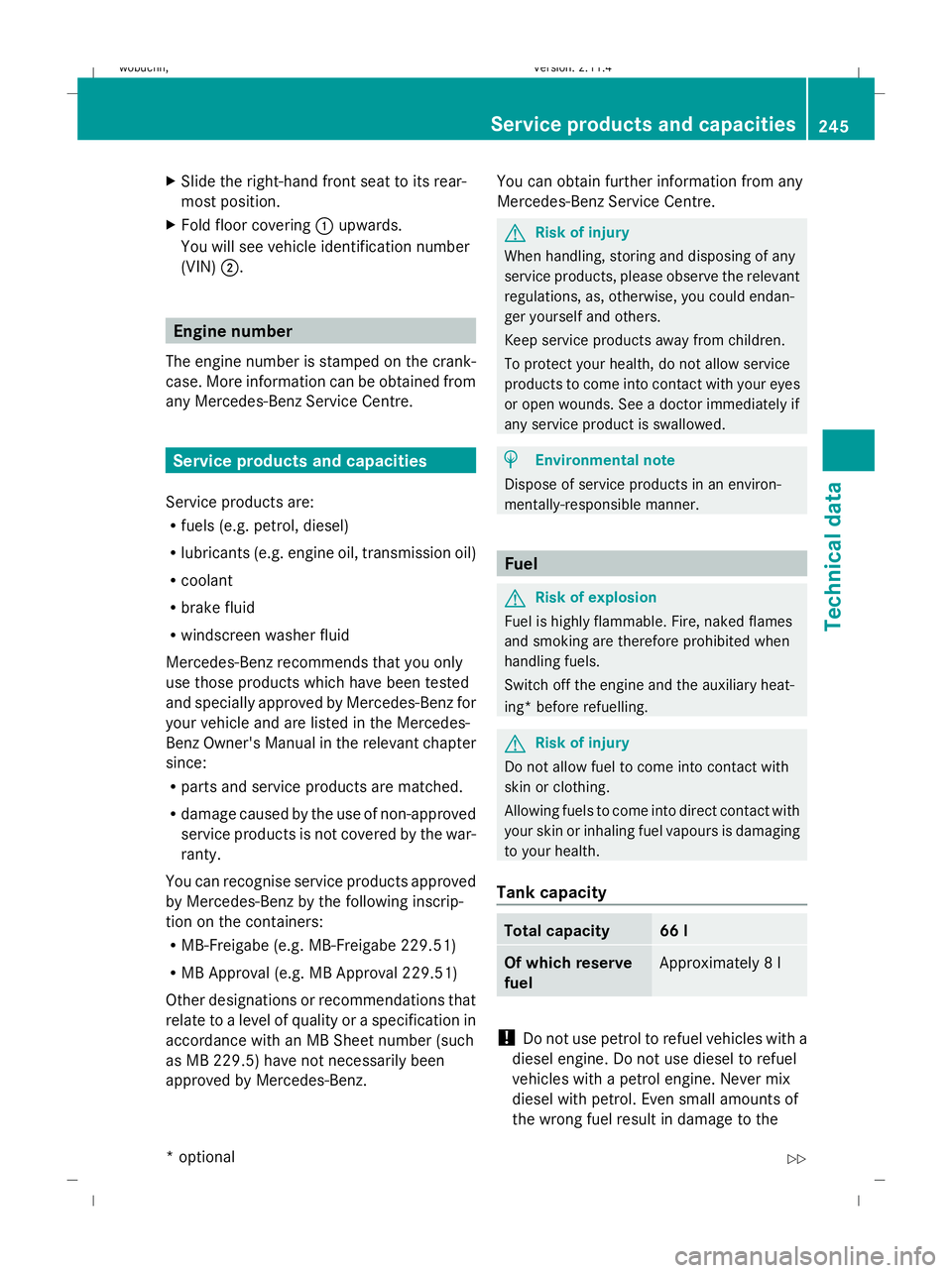
X
Slide the right-hand front seat to its rear-
most position.
X Fold floor covering :upwards.
You will see vehicle identification number
(VIN) ;. Engine number
The engine number is stamped on the crank-
case. More information can be obtained from
any Mercedes-Benz Service Centre. Service products and capacities
Service products are:
R fuels (e.g. petrol, diesel)
R lubricants (e.g. engine oil, transmission oil)
R coolant
R brake fluid
R windscreen washer fluid
Mercedes-Benz recommends that you only
use those products which have been tested
and specially approved by Mercedes-Benz for
your vehicle and are listed in the Mercedes-
Benz Owner's Manual in the relevant chapter
since:
R parts and service products are matched.
R damage caused by the use of non-approved
service products is not covered by the war-
ranty.
You can recognise service products approved
by Mercedes-Benz by the following inscrip-
tion on the containers:
R MB-Freigabe (e.g. MB-Freigabe 229.51)
R MB Approval (e.g. MB Approval 229.51)
Other designations or recommendations that
relate to a level of quality or a specification in
accordance with an MB Sheet number (such
as MB 229.5) have not necessarily been
approved by Mercedes-Benz. You can obtain further information from any
Mercedes-Benz Service Centre. G
Risk of injury
When handling, storing and disposing of any
service products, please observe the relevant
regulations, as, otherwise, you could endan-
ger yourself and others.
Keep service products away from children.
To protect your health, do not allow service
products to come into contact with your eyes
or open wounds. See a doctor immediately if
any service product is swallowed. H
Environmental note
Dispose of service products in an environ-
mentally-responsible manner. Fuel
G
Risk of explosion
Fuel is highly flammable. Fire, naked flames
and smoking are therefore prohibited when
handling fuels.
Switch off the engine and the auxiliary heat-
ing* before refuelling. G
Risk of injury
Do not allow fuel to come into contact with
skin or clothing.
Allowing fuels to come into direct contact with
your skin or inhaling fuel vapours is damaging
to your health.
Tank capacity Total capacity 66 l
Of which reserve
fuel
Approximately 8 l
!
Do not use petrol to refuel vehicles with a
diesel engine. Do not use diesel to refuel
vehicles with a petrol engine. Never mix
diesel with petrol. Even small amounts of
the wrong fuel result in damage to the Service products and capacities
245Technical data
* optional
X204_AKB; 1; 5, en-GB
wobuchh,
Version: 2.11.4 2008-10-15T13:20:56+02:00 - Seite 245 ZDateiname: 6515_0671_02_buchblock.pdf; preflight