2008 MERCEDES-BENZ E-CLASS SALOON audio
[x] Cancel search: audioPage 9 of 401

6Service display . . . . . . . . . . . . . . .
.243
Symbol messages . . . . . . . . . . . . .266
Text messages . . . . . . . . . . . . . . . .258
up (AMG menu) . . . . . . . . . . . . . . .126
Distance warning function . . . . . . ..149
Distance warning lamp . . . . . . . . . ..149
Distronic . . . . . . . . . . . . . . . . . . . . . . .145
Cleaning the sensors . . . . . . . . . . .248
Cove r.. . . . . . . . . . . . . . . . . . . . . .248
Display message . . . . . . . . . . . . . .259
Distance warning function . . . . . . .149
Driving tips . . . . . . . . . . . . . . . . . . .151
Warning lamp . . . . . . . . . . . . . . . . .286
Door
Automatic locking . . . . . . . . . . . . . .70
Display message . . . . . . . . . . . . . .267
Emergency locking . . . . . . . . . . . . .307
Emergency unlocking . . . . . . . . . . .306
Opening (from the inside) . . . . . . . .69
Door control panel
Overview . . . . . . . . . . . . . . . . . . . . .35
Drinks holder
see Cup holder
Driver's airbag . . . . . . . . . . . . . . . . . . .44
Driver's door Unlocking (KEYLESS GO) . . . . . . . . .69
Driver's seat position . . . . . . . . . . . ..97
Driving abroad . . . . . . . . . . . . . . . . . .238
Driving safety system . . . . . . . . . . . ..58
ABS . . . . . . . . . . . . . . . . . . . . . . . . .58ADAPTIVE BRAK
E.. . . . . . . . . . . . . .61
Adaptive brake lamps . . . . . . . . . . .59
BAS . . . . . . . . . . . . . . . . . . . . . . . . .59
EBV . . . . . . . . . . . . . . . . . . . . . . . . .61
ESP ®
. . . . . . . . . . . . . . . . . . . . . . . .60
Driving system . . . . . . . . . . . . . . . . . .142
4MATIC . . . . . . . . . . . . . . . . . . . . .158
Airmatic DC . . . . . . . . . . . . . . . . . .156
Cruise control . . . . . . . . . . . . . . . .143
Distronic . . . . . . . . . . . . . . . . . . . .145
HOLD . . . . . . . . . . . . . . . . . . . . . . .155
Parktroni c.. . . . . . . . . . . . . . . . . .158
Speedtronic . . . . . . . . . . . . . . . . . .152
Driving tip
Braking . . . . . . . . . . . . . . . . . . . . . .236
Distronic . . . . . . . . . . . . . . . . . . . .151
Driving abroad . . . . . . . . . . . . . . . .238
Driving on flooded road s.. . . . . ..238
Driving on wet road s.. . . . . . . . ..238
Trailer towing . . . . . . . . . . . . . . . . .240
Winter . . . . . . . . . . . . . . . . . . . . . .235
DVD audio
Operating (on-board computer) . . .129
DVD video
Operating (on-board computer) . . .130
Dynamic driving seat . . . . . . . . . . . ..84
Selecting seat adjustment (on-
board computer) . . . . . . . . . . . . . .139 E
Easy-entry/exit feature Activating/deactivating (on-
board computer) . . . . . . . . . . . . . .138
Easy-entry feature . . . . . . . . . . . . . . ..90
Easy-exit feature . . . . . . . . . . . . . . . . .90
Easy-Pack fix kit . . . . . . . . . . . . . . . .202
Easy-Pack stowage box . . . . . . . . ..204
Easy-Pack system . . . . . . . . . . . . . ..202
EBV (electronic brake-power distri-
bution) . . . . . . . . . . . . . . . . . . . . . . . . .61
Display message . . . . . . . . . . . . . .269
Electrical/electronic equipment
Retrofitting . . . . . . . . . . . . . . . . . . .345
Electronic brake-power distribution
see EBV
Electronic Stability Program
see ESP ®
e mark . . . . . . . . . . . . . . . . . . . . . . . . .345
Emergency engine starting . . . . . ..339
Emergency key element Lost . . . . . . . . . . . . . . . . . . . . . . . .301
Emergency locking
Vehicle . . . . . . . . . . . . . . . . . . . . . .307
Emergency running mode
Automatic transmission . . . . . . . . .297 Index
211_AKB; 2; 5, en-GB
mkalafa,
Version: 2.9.4 2008-02-29T16:57:07+01:00 - Seite 6Dateiname: 6515_3416_02_buchblock.pdf; preflight
Page 13 of 401

10
Manual gearshift program
. . . . . . ..118
Manual transmission . . . . . . . . . . . ..115
Massage function (PULSE) . . . . . . . ..85
Maximum speed Technical data . . . . . . . . . . . . . . . .352
Memory card . . . . . . . . . . . . . . . . . . .129
Operating (on-board computer) . . .129
see separate operating instructions
Memory function . . . . . . . . . . . . . . . . .93
Menu (on-board computer) . . . . . . ..124
AMG . . . . . . . . . . . . . . . . . . . . . . . .126
Audi o.. . . . . . . . . . . . . . . . . . . . . .129
Distronic . . . . . . . . . . . . . . . . . . . .149
DVD . . . . . . . . . . . . . . . . . . . . . . . .130
Message memory . . . . . . . . . . . . . .131
Navigation . . . . . . . . . . . . . . . . . . .130
Resetting to factory settings . . . . .132
Settings . . . . . . . . . . . . . . . . . . . . .131
Standard displa y.. . . . . . . . . . . . .125
Submenu overview . . . . . . . . . . . . .132
Telephone . . . . . . . . . . . . . . . . . . .141
Trip computer . . . . . . . . . . . . . . . .139
TV . . . . . . . . . . . . . . . . . . . . . . . . . .130
Message
see Display message
see Indicator and warning lamp
see Message memory menu
Minispare emergency spare wheel
Storage location . . . . . . . . . . . . . . .255
Technical data . . . . . . . . . . . . . . . .365 Mirror
Sun viso r.. . . . . . . . . . . . . . . . . . .208
see Exterior or rear-view mirror
Mobile phone . . . . . . . . . . . . . . . . . . .211
Bracket . . . . . . . . . . . . . . . . . . . . .211
Display message . . . . . . . . . . . . . .281
Installatio n.. . . . . . . . . . . . . . . . . .345
Own number sending . . . . . . . . . . .212
Run-on time . . . . . . . . . . . . . . . . . .212
Stowage compartment . . . . . . . . . .206
Telephone menu (on-board com-
puter) . . . . . . . . . . . . . . . . . . . . . . .141
Modifying the programming
Key . . . . . . . . . . . . . . . . . . . . . . . . . .66
KEYLESS GO key . . . . . . . . . . . . . . .68
MOExtended run-flat system* .229, 328
MP3 . . . . . . . . . . . . . . . . . . . . . . . . . . .129
Operation (on-board computer) . . .129
see separate operating instructions
Multi-contour seat . . . . . . . . . . . . . . ..84
Multi-function display . . . . . . ..120, 123
Multi-function steering wheel . . . ..122
Overview . . . . . . . . . . . . . . . . . . . . .30 N
Navigation . . . . . . . . . . . . . . . . . . . . .130
Navigation menu (on-board com-
puter) . . . . . . . . . . . . . . . . . . . . . . .130
see separate operating instructions
NECK-PRO head restraint . . . . . . . . ..47
Resetting triggered NECK-PRO
head restraints . . . . . . . . . . . . . . . .309 O
Oil Consumption . . . . . . . . . . . . . . . . .223
Topping up . . . . . . . . . . . . . . . . . . .225
Oil level
Checking (dipstick) . . . . . . . . . . . .224
Checking (on-board computer) . . .223
On-board computer . . . . . . . . . . . . ..121
AMG menu . . . . . . . . . . . . . . . . . . .126
Audio menu . . . . . . . . . . . . . . . . . .129
Convenience submenu . . . . . . . . . .133
Display messages . . . . . . . . . . . . .257
Distronic menu . . . . . . . . . . . . . . . .149
DVD menu . . . . . . . . . . . . . . . . . . .130
Dynamic driving seat submenu . . .139
Factory settings . . . . . . . . . . . . . . .132
Heating submenu . . . . . . . . . . . . . .133
Instrument cluster submenu . . . . .132
Lighting submenu . . . . . . . . . . . . .133
Message memory menu . . . . . . . . .131 Index
211_AKB; 2; 5, en-GB
mkalafa,
Version: 2.9.4 2008-02-29T16:57:07+01:00 - Seite 10Dateiname: 6515_3416_02_buchblock.pdf; preflight
Page 26 of 401

Cockpit
23Function Page
1 Combination switch with:
• Main-beam headlamps 101
• Turn signals 101
• Windscreen wipers 105
• Estate: rear window
wiper
106
2 Cruise control lever for:
• Cruise control 143
• Distronic* 145
• Speedtronic 152
3 Instrument cluster
26
4 Multi-function steering
wheel
30
5 Horn
6
Linguatronic lever* – see
separate operating instruc-
tions Function Page
7
Parktronic* warning dis-
play
160
8 Controls Thermatic or 4-
zone Thermotronic*
164
Switches the rear window
heating on/off
175
9 Overhead control panel
34
a Glove compartment
205
b Opens the glove compart-
ment
205
c Opens the spectacles com-
partment/mobile phone
compartment
206
d
Controls COMAND APS*
and the audio system*, see
the respective operating
instructions
e Centre console
31
f Ignition lock
76 Function Page
g Adjusts the steering wheel
manually
89
h Adjusts the steering wheel
electrically*
89
Switches the steering
wheel heating* on/off
90
j Parking brake
113
k Opens the bonnet
222
l Releases the parking brake
113
m Door control panel
35
n Light switch
99
o Adjusts the headlamp
range
102At a glance
* optional
211_AKB; 2; 5, en-GB
mkalafa,
Version: 2.9.4 2008-02-29T16:57:07+01:00 - Seite 23Dateiname: 6515_3416_02_buchblock.pdf; preflight
Page 28 of 401

Cockpit
25Function Page
1 Overhead control panel
34
2 Controls Thermatic or 4-
zone Thermotronic*
164
Switches the rear window
heating on/off
175
3
Parktronic* warning dis-
play
160
4 Combination switch with:
• Main-beam headlamps 101
• Turn signals 101
• Windscreen wipers 105
• Estate: rear window
wiper
106
5 Cruise control lever for:
• Cruise control 143
• Distronic* 145
• Speedtronic
152 Function Page
6 Instrument cluster
7 Multi-function steering
wheel
30
8 Horn
9
Linguatronic lever* – see
separate operating instruc-
tions
a Adjusts the headlamp
range
102
b Light switch
99
c Door control panel
35
d Releases the parking brake
113
e Opens the bonnet
222
f Ignition lock
76
g Adjusts the steering wheel
manually
89 Function Page
h Adjusts the steering wheel
electrically*
89
Switches the steering
wheel heating* on/off
90
j Parking brake
113
k Centre console
31
l
Controls COMAND APS*
and the audio system*, see
the respective operating
instructions
m Opens the spectacles com-
partment/mobile phone
compartment
206
n Opens the glove compart-
ment
205
o Glove compartment
205At a glance
* optional
211_AKB; 2; 5, en-GB
mkalafa,
Version: 2.9.4 2008-02-29T16:57:07+01:00 - Seite 25Dateiname: 6515_3416_02_buchblock.pdf; preflight
Page 33 of 401
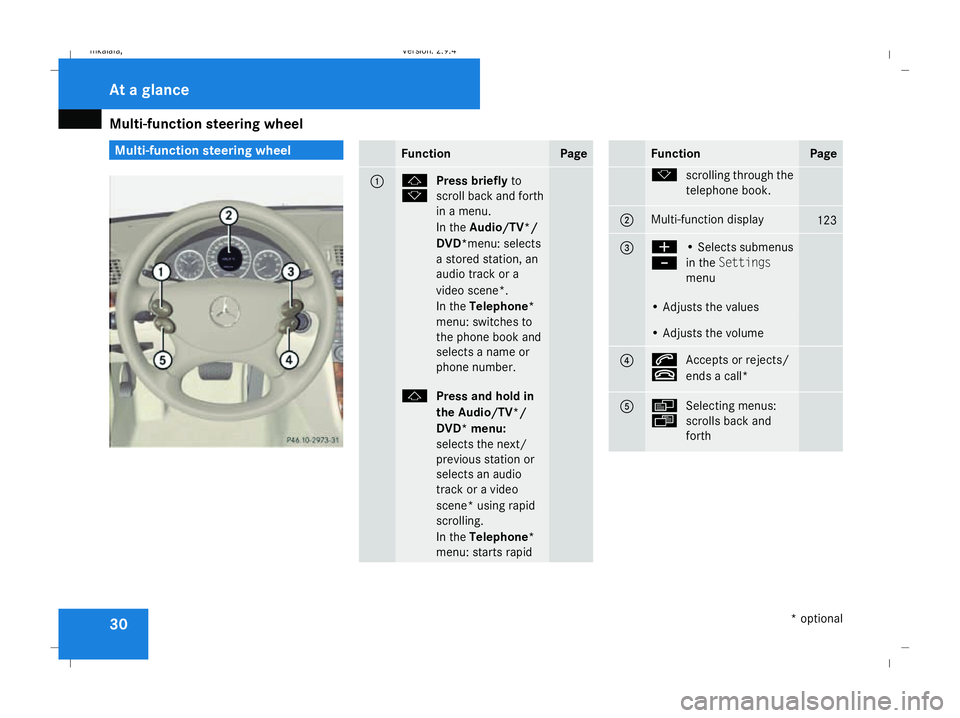
Multi-function steering wheel
30 Multi-function steering wheel
Function Page
1 j
k
Press briefly
to
scroll back and forth
in a menu.
In the Audio/TV*/
DVD*menu: selects
a stored station, an
audio track or a
video scene*.
In the Telephone*
menu: switches to
the phone book and
selects a name or
phone number. j
Press and hold in
the Audio/TV*/
DVD* menu:
selects the next/
previous station or
selects an audio
track or a video
scene* using rapid
scrolling.
In the Telephone*
menu: starts rapid Function Page
k
scrolling through the
telephone book. 2 Multi-function display
123
3 æ
-
• Selects submenus
in the
Settings
menu • Adjusts the values
• Adjusts the volume
4 s
t
Accepts or rejects/
ends a call* 5 è
ÿ
Selecting menus:
scrolls back and
forth At a glance
* optional
211_AKB; 2; 5, en-GB
mkalafa
, Version: 2.9.4 2008-02-29T16:57:07+01:00 - Seite 30Dateiname: 6515_3416_02_buchblock.pdf; preflight
Page 125 of 401
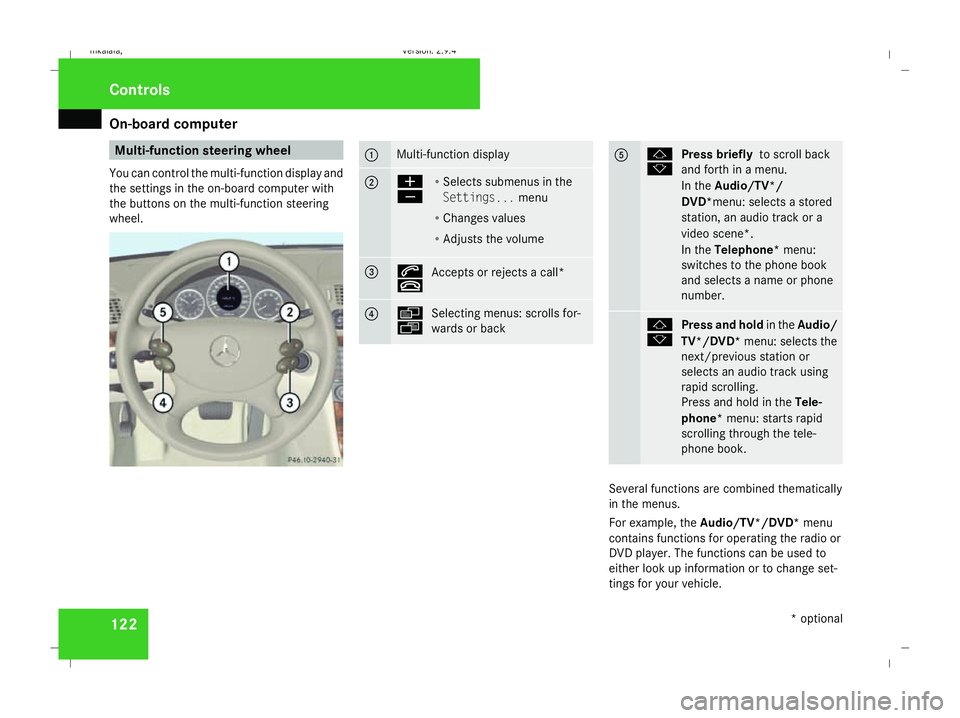
On-board computer
122 Multi-function steering wheel
You can control the multi-function display and
the settings in the on-board computer with
the buttons on the multi-function steering
wheel. 1 Multi-function display
2 æ
ç
R
Selects submenus in the
Settings... menu
R Changes values
R Adjusts the volume 3 s
t
Accepts or rejects a call* 4 è
ÿ
Selecting menus: scrolls for-
wards or back 5 j
k
Press briefly
to scroll back
and forth in a menu.
In the Audio/TV*/
DVD*menu: selects a stored
station, an audio track or a
video scene*.
In the Telephone* menu:
switches to the phone book
and selects a name or phone
number. j
k
Press and hold
in theAudio/
TV*/DVD* menu: selects the
next/previous station or
selects an audio track using
rapid scrolling.
Press and hold in the Tele-
phone* menu: starts rapid
scrolling through the tele-
phone book. Several functions are combined thematically
in the menus.
For example, the Audio/TV*/DVD* menu
contains functions for operating the radio or
DVD player. The functions can be used to
either look up information or to change set-
tings for your vehicle. Controls
* optional
211_AKB; 2; 5, en-GB
mkalafa,
Version: 2.9.4 2008-02-29T16:57:07+01:00 - Seite 122Dateiname: 6515_3416_02_buchblock.pdf; preflight
Page 128 of 401

On-board computer
125Function
1 Basic display
menu (Ypage 125)
R Digital speedometer 17
(Y page 126)
R Outside tempera-
ture 17
(Y page 126)
R ASSYST PLUS service display
(Y page 243)
R Engine oil level* (Y page 223)
R Tyre pressure loss warning system
(Y page 230) or tyre pressure mon-
itor* (Y page 232) 2
AMG* menu (Y
page 126) 3
Audio/TV*/DVD*
(Ypage 129)
menu
R Radio station ( Ypage 129)
R Audio drive or media (Y page 129)
R TV* (Y page 130)
R DVD video* (Y page 130) Function
4
Navigation* menu (Y
page 130) 5
Distronic
* menu (distance display)
(Y page 145) 6
Message memory
menu18
(fault and
warning messages) (Y page 131) 7 Settings
menu (Ypage 131)
R Resetting to factory settings
(Y page 132)
R Selecting a submenu (Y page 132) 8 Trip computer
menu
R Consumption statistics
(Y page 140)
R Range (Y page 140) 9
Telephone*
menu (Ypage 141) This is what the displays look like when you
scroll through the menus.
The generic terms in the table overview are
intended to help you navigate through themenus. The terms themselves are not always
displayed in the multi-function display.
The Audio, Navi* and Tel* menus are dis-
played slightly differently in vehicles with
audio equipment and vehicles with COMAND
APS*. The examples given in this Owner's
Manual apply to vehicles equipped with
COMAND APS*. Standard display menu
i Menu overview: (Y page 124).
Use the buttons on the multi-function steer-
ing wheel.
X Press the èor· button to select the
basic display.
17 The sequence of the digital speedometer and the outside temperature display depends on the settings in the "Basic display" submenu.
18 This menu is only visible if there is a display message available. Controls
* optional
211_AKB; 2; 5, en-GB
mkalafa,
Version: 2.9.4
2008-02-29T16:57:07+01:00 - Seite 125 ZDateiname: 6515_3416_02_buchblock.pdf; preflight
Page 132 of 401
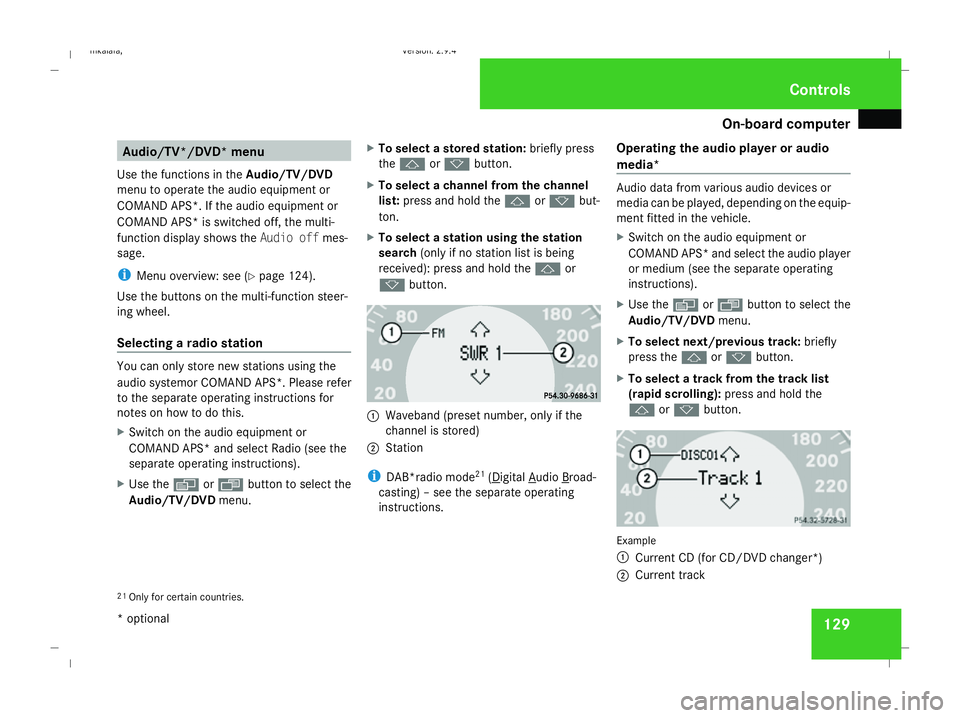
On-board computer
129Audio/TV*/DVD* menu
Use the functions in the Audio/TV/DVD
menu to operate the audio equipment or
COMAND APS*. If the audio equipment or
COMAND APS* is switched off, the multi-
function display shows the Audio offmes-
sage.
i Menu overview: see (Y page 124).
Use the buttons on the multi-function steer-
ing wheel.
Selecting a radio station You can only store new stations using the
audio systemor COMAND APS *.Please refer
to the separate operating instructions for
notes on how to do this.
X Switch on the audio equipment or
COMAND APS* and select Radio (see the
separate operating instructions).
X Use the èor· button to select the
Audio/TV/DVD menu. X
To select a stored station: briefly press
the j ork button.
X To select a channel from the channel
list: press and hold the jork but-
ton.
X To select a station using the station
search (only if no station list is being
received): press and hold the jor
k button. 1
Waveband (preset number, only if the
channel is stored)
2 Station
i DAB*radio mode 21
( Digital Audio Broad-
casting) – see the separate operating
instructions. Operating the audio player or audio
media* Audio data from various audio devices or
media can be played, depending on the equip-
ment fitted in the vehicle.
X
Switch on the audio equipment or
COMAND APS* and select the audio player
or medium (see the separate operating
instructions).
X Use the èor· button to select the
Audio/TV/DVD menu.
X To select next/previous track: briefly
press the jork button.
X To select a track from the track list
(rapid scrolling): press and hold the
j ork button. Example
1
Current CD (for CD/DVD changer*)
2 Current track
21 Only for certain countries. Controls
* optional
211_AKB; 2; 5, en-GB
mkalafa,
Version: 2.9.4 2008-02-29T16:57:07+01:00 - Seite 129 ZDateiname: 6515_3416_02_buchblock.pdf; preflight