2008 MERCEDES-BENZ E-CLASS ESTATE oil level
[x] Cancel search: oil levelPage 10 of 401
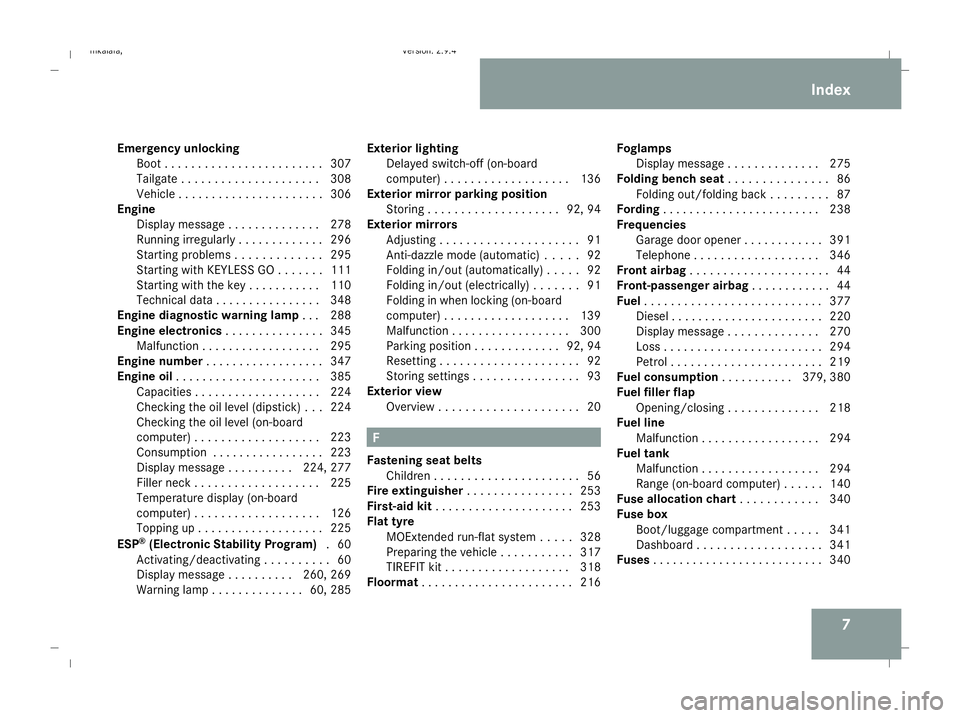
7
Emergency unlocking
Boo t.. . . . . . . . . . . . . . . . . . . . . . .307
Tailgate . . . . . . . . . . . . . . . . . . . . .308
Vehicle . . . . . . . . . . . . . . . . . . . . . .306
Engine
Display message . . . . . . . . . . . . . .278
Running irregularl y.. . . . . . . . . . . .296
Starting problems . . . . . . . . . . . . .295
Starting with KEYLESS GO . . . . . . .111
Starting with the key . . . . . . . . . . .110
Technical data . . . . . . . . . . . . . . . .348
Engine diagnostic warning lamp . ..2 88
Engine electronics . . . . . . . . . . . . . ..345
Malfunction . . . . . . . . . . . . . . . . . .295
Engine number . . . . . . . . . . . . . . . . . .347
Engine oil . . . . . . . . . . . . . . . . . . . . . .385
Capacities . . . . . . . . . . . . . . . . . . .224
Checking the oil level (dipstick) . . .224
Checking the oil level (on-board
computer) . . . . . . . . . . . . . . . . . . .223
Consumption . . . . . . . . . . . . . . . . .223
Display message . . . . . . . . . .224, 277
Filler neck . . . . . . . . . . . . . . . . . . .225
Temperature display (on-board
computer) . . . . . . . . . . . . . . . . . . .126
Topping up . . . . . . . . . . . . . . . . . . .225
ESP ®
(Electronic Stability Program) .60
Activating/deactivating . . . . . . . . . .60
Display message . . . . . . . . . .260, 269
Warning lamp . . . . . . . . . . . . . .60, 285 Exterior lighting
Delayed switch-off (on-board
computer) . . . . . . . . . . . . . . . . . . .136
Exterior mirror parking position
Storing . . . . . . . . . . . . . . . . . . . .92, 94
Exterior mirrors
Adjusting . . . . . . . . . . . . . . . . . . . . .91
Anti-dazzle mode (automatic) . . . . .92
Folding in/out (automatically ).. . . .92
Folding in/out (electrically) . . . . . . .91
Folding in when locking (on-board
computer) . . . . . . . . . . . . . . . . . . .139
Malfunction . . . . . . . . . . . . . . . . . .300
Parking position . . . . . . . . . . . . .92, 94
Resetting . . . . . . . . . . . . . . . . . . . . .92
Storing settings . . . . . . . . . . . . . . . .93
Exterior view
Overview . . . . . . . . . . . . . . . . . . . . .20 F
Fastening seat belts Children . . . . . . . . . . . . . . . . . . . . . .56
Fire extinguisher . . . . . . . . . . . . . . . .253
First-aid kit . . . . . . . . . . . . . . . . . . . . .253
Flat tyre MOExtended run-flat system . . . . .328
Preparing the vehicle . . . . . . . . . . .317
TIREFIT kit . . . . . . . . . . . . . . . . . . .318
Floormat . . . . . . . . . . . . . . . . . . . . . . .216 Foglamps
Display message . . . . . . . . . . . . . .275
Folding bench seat . . . . . . . . . . . . . ..86
Folding out/folding back . . . . . . . . .87
Fording . . . . . . . . . . . . . . . . . . . . . . . .238
Frequencies Garage door opener . . . . . . . . . . . .391
Telephone . . . . . . . . . . . . . . . . . . .346
Front airbag . . . . . . . . . . . . . . . . . . . . .44
Front-passenger airbag . . . . . . . . . . ..44
Fuel . . . . . . . . . . . . . . . . . . . . . . . . . . .377
Diese l.. . . . . . . . . . . . . . . . . . . . . .220
Display message . . . . . . . . . . . . . .270
Loss . . . . . . . . . . . . . . . . . . . . . . . .294
Petrol . . . . . . . . . . . . . . . . . . . . . . .219
Fuel consumption . . . . . . . . . ..379, 380
Fuel filler flap Opening/closing . . . . . . . . . . . . . .218
Fuel line
Malfunction . . . . . . . . . . . . . . . . . .294
Fuel tank
Malfunction . . . . . . . . . . . . . . . . . .294
Range (on-board computer) . . . . . .140
Fuse allocation chart . . . . . . . . . . ..340
Fuse box Boot/luggage compartment . . . . .341
Dashboard . . . . . . . . . . . . . . . . . . .341
Fuses . . . . . . . . . . . . . . . . . . . . . . . . . .340 Index
211_AKB; 2; 5, en-GB
mkalafa,
Version: 2.9.4
2008-02-29T16:57:07+01:00 - Seite 7 Dateiname: 6515_3416_02_buchblock.pdf; preflight
Page 13 of 401
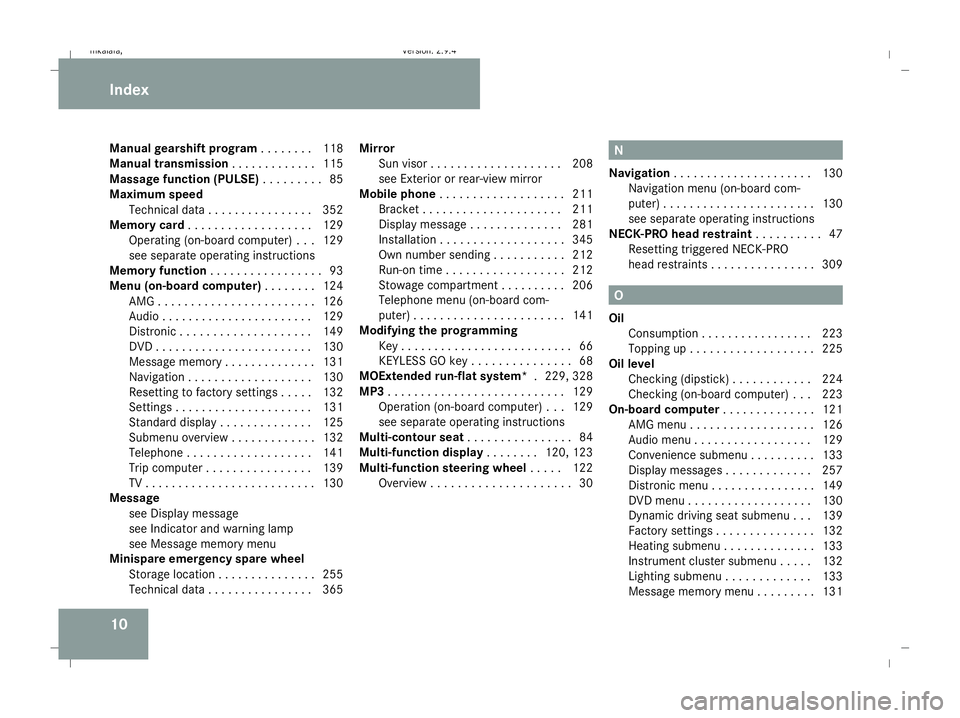
10
Manual gearshift program
. . . . . . ..118
Manual transmission . . . . . . . . . . . ..115
Massage function (PULSE) . . . . . . . ..85
Maximum speed Technical data . . . . . . . . . . . . . . . .352
Memory card . . . . . . . . . . . . . . . . . . .129
Operating (on-board computer) . . .129
see separate operating instructions
Memory function . . . . . . . . . . . . . . . . .93
Menu (on-board computer) . . . . . . ..124
AMG . . . . . . . . . . . . . . . . . . . . . . . .126
Audi o.. . . . . . . . . . . . . . . . . . . . . .129
Distronic . . . . . . . . . . . . . . . . . . . .149
DVD . . . . . . . . . . . . . . . . . . . . . . . .130
Message memory . . . . . . . . . . . . . .131
Navigation . . . . . . . . . . . . . . . . . . .130
Resetting to factory settings . . . . .132
Settings . . . . . . . . . . . . . . . . . . . . .131
Standard displa y.. . . . . . . . . . . . .125
Submenu overview . . . . . . . . . . . . .132
Telephone . . . . . . . . . . . . . . . . . . .141
Trip computer . . . . . . . . . . . . . . . .139
TV . . . . . . . . . . . . . . . . . . . . . . . . . .130
Message
see Display message
see Indicator and warning lamp
see Message memory menu
Minispare emergency spare wheel
Storage location . . . . . . . . . . . . . . .255
Technical data . . . . . . . . . . . . . . . .365 Mirror
Sun viso r.. . . . . . . . . . . . . . . . . . .208
see Exterior or rear-view mirror
Mobile phone . . . . . . . . . . . . . . . . . . .211
Bracket . . . . . . . . . . . . . . . . . . . . .211
Display message . . . . . . . . . . . . . .281
Installatio n.. . . . . . . . . . . . . . . . . .345
Own number sending . . . . . . . . . . .212
Run-on time . . . . . . . . . . . . . . . . . .212
Stowage compartment . . . . . . . . . .206
Telephone menu (on-board com-
puter) . . . . . . . . . . . . . . . . . . . . . . .141
Modifying the programming
Key . . . . . . . . . . . . . . . . . . . . . . . . . .66
KEYLESS GO key . . . . . . . . . . . . . . .68
MOExtended run-flat system* .229, 328
MP3 . . . . . . . . . . . . . . . . . . . . . . . . . . .129
Operation (on-board computer) . . .129
see separate operating instructions
Multi-contour seat . . . . . . . . . . . . . . ..84
Multi-function display . . . . . . ..120, 123
Multi-function steering wheel . . . ..122
Overview . . . . . . . . . . . . . . . . . . . . .30 N
Navigation . . . . . . . . . . . . . . . . . . . . .130
Navigation menu (on-board com-
puter) . . . . . . . . . . . . . . . . . . . . . . .130
see separate operating instructions
NECK-PRO head restraint . . . . . . . . ..47
Resetting triggered NECK-PRO
head restraints . . . . . . . . . . . . . . . .309 O
Oil Consumption . . . . . . . . . . . . . . . . .223
Topping up . . . . . . . . . . . . . . . . . . .225
Oil level
Checking (dipstick) . . . . . . . . . . . .224
Checking (on-board computer) . . .223
On-board computer . . . . . . . . . . . . ..121
AMG menu . . . . . . . . . . . . . . . . . . .126
Audio menu . . . . . . . . . . . . . . . . . .129
Convenience submenu . . . . . . . . . .133
Display messages . . . . . . . . . . . . .257
Distronic menu . . . . . . . . . . . . . . . .149
DVD menu . . . . . . . . . . . . . . . . . . .130
Dynamic driving seat submenu . . .139
Factory settings . . . . . . . . . . . . . . .132
Heating submenu . . . . . . . . . . . . . .133
Instrument cluster submenu . . . . .132
Lighting submenu . . . . . . . . . . . . .133
Message memory menu . . . . . . . . .131 Index
211_AKB; 2; 5, en-GB
mkalafa,
Version: 2.9.4 2008-02-29T16:57:07+01:00 - Seite 10Dateiname: 6515_3416_02_buchblock.pdf; preflight
Page 128 of 401
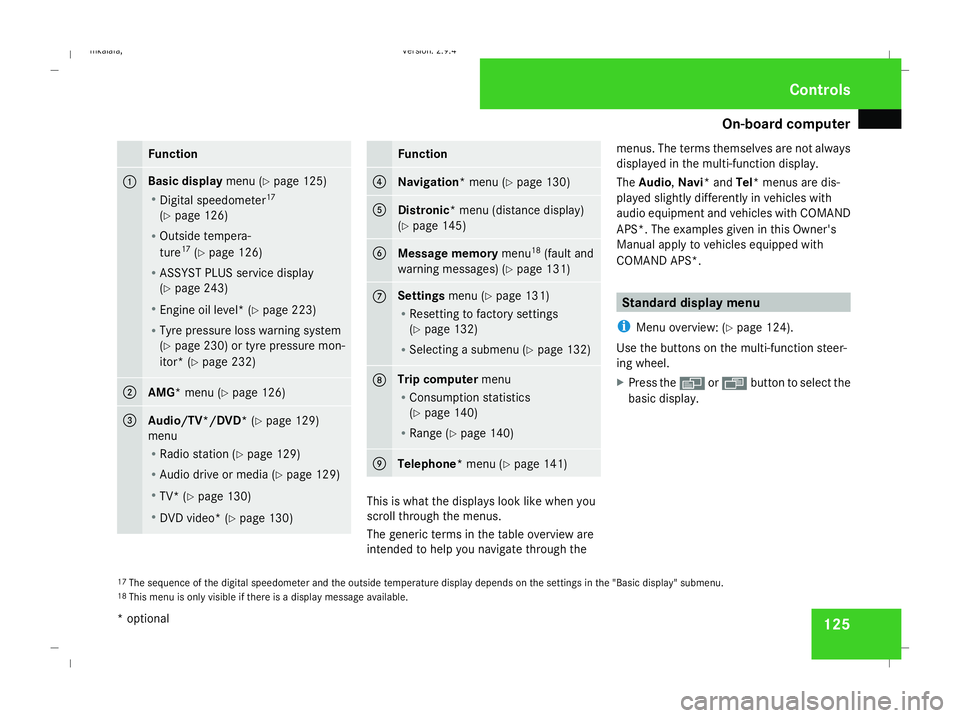
On-board computer
125Function
1 Basic display
menu (Ypage 125)
R Digital speedometer 17
(Y page 126)
R Outside tempera-
ture 17
(Y page 126)
R ASSYST PLUS service display
(Y page 243)
R Engine oil level* (Y page 223)
R Tyre pressure loss warning system
(Y page 230) or tyre pressure mon-
itor* (Y page 232) 2
AMG* menu (Y
page 126) 3
Audio/TV*/DVD*
(Ypage 129)
menu
R Radio station ( Ypage 129)
R Audio drive or media (Y page 129)
R TV* (Y page 130)
R DVD video* (Y page 130) Function
4
Navigation* menu (Y
page 130) 5
Distronic
* menu (distance display)
(Y page 145) 6
Message memory
menu18
(fault and
warning messages) (Y page 131) 7 Settings
menu (Ypage 131)
R Resetting to factory settings
(Y page 132)
R Selecting a submenu (Y page 132) 8 Trip computer
menu
R Consumption statistics
(Y page 140)
R Range (Y page 140) 9
Telephone*
menu (Ypage 141) This is what the displays look like when you
scroll through the menus.
The generic terms in the table overview are
intended to help you navigate through themenus. The terms themselves are not always
displayed in the multi-function display.
The Audio, Navi* and Tel* menus are dis-
played slightly differently in vehicles with
audio equipment and vehicles with COMAND
APS*. The examples given in this Owner's
Manual apply to vehicles equipped with
COMAND APS*. Standard display menu
i Menu overview: (Y page 124).
Use the buttons on the multi-function steer-
ing wheel.
X Press the èor· button to select the
basic display.
17 The sequence of the digital speedometer and the outside temperature display depends on the settings in the "Basic display" submenu.
18 This menu is only visible if there is a display message available. Controls
* optional
211_AKB; 2; 5, en-GB
mkalafa,
Version: 2.9.4
2008-02-29T16:57:07+01:00 - Seite 125 ZDateiname: 6515_3416_02_buchblock.pdf; preflight
Page 129 of 401
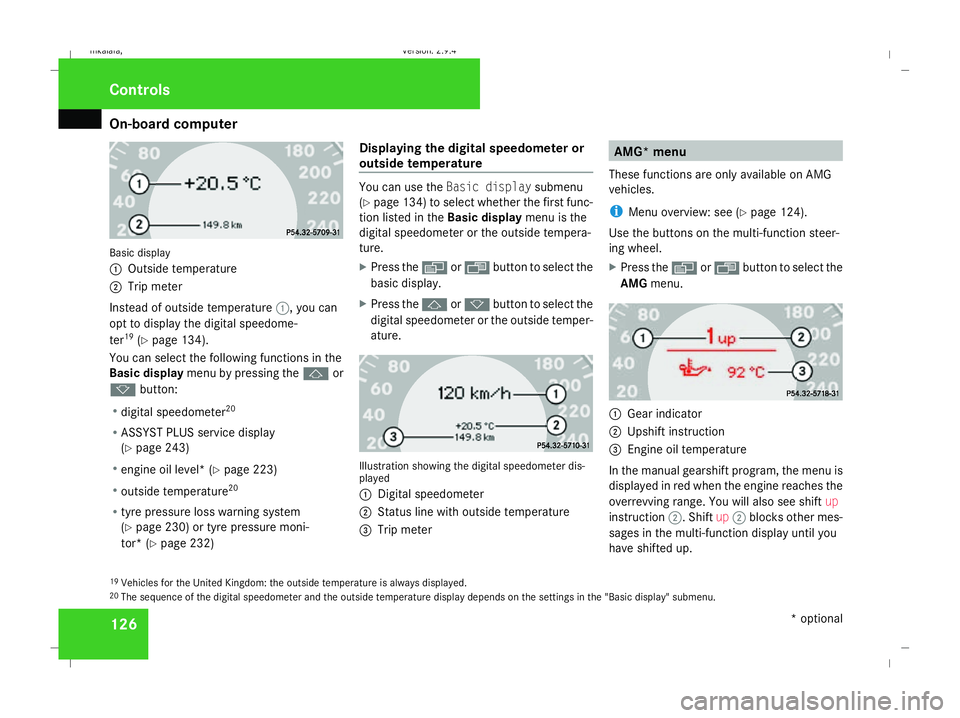
On-board computer
126Basic display
1
Outside temperature
2 Trip meter
Instead of outside temperature 1, you can
opt to display the digital speedome-
ter 19
(Y page 134).
You can select the following functions in the
Basic display menu by pressing the jor
k button:
R digital speedometer 20
R ASSYST PLUS service display
(Y page 243)
R engine oil level* (Y page 223)
R outside temperature 20
R tyre pressure loss warning system
(Y page 230) or tyre pressure moni-
tor* (Y page 232) Displaying the digital speedometer or
outside temperature You can use the
Basic display submenu
(Y page 134) to select whether the first func-
tion listed in the Basic displaymenu is the
digital speedometer or the outside tempera-
ture.
X Press the èor· button to select the
basic display.
X Press the jork button to select the
digital speedometer or the outside temper-
ature. Illustration showing the digital speedometer dis-
played
1
Digital speedometer
2 Status line with outside temperature
3 Trip meter AMG* menu
These functions are only available on AMG
vehicles.
i Menu overview: see (Y page 124).
Use the buttons on the multi-function steer-
ing wheel.
X Press the èor· button to select the
AMG menu. 1
Gear indicator
2 Upshift instruction
3 Engine oil temperature
In the manual gearshift program, the menu is
displayed in red when the engine reaches the
overrevving range. You will also see shift up
instruction 2. Shiftup2 blocks other mes-
sages in the multi-function display until you
have shifted up.
19 Vehicles for the United Kingdom: the outside temperature is always displayed.
20 The sequence of the digital speedometer and the outside temperature display depends on the settings in the "Basic display" submenu. Controls
* optional
211_AKB; 2; 5, en-GB
mkalafa,
Version: 2.9.4 2008-02-29T16:57:07+01:00 - Seite 126Dateiname: 6515_3416_02_buchblock.pdf; preflight
Page 226 of 401
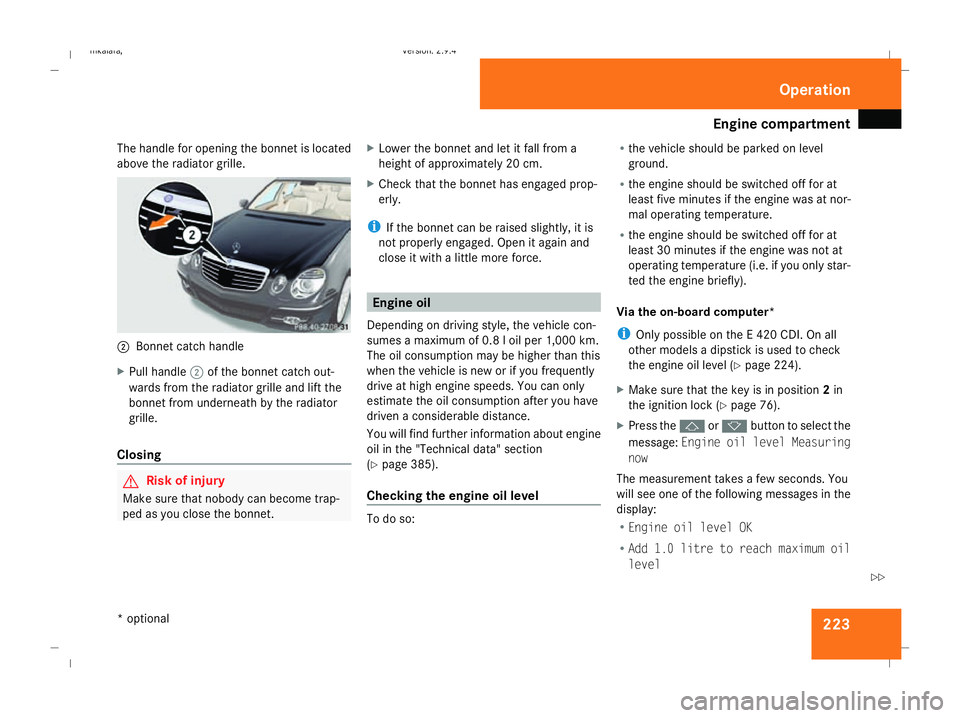
Engine compartment
223
The handle for opening the bonnet is located
above the radiator grille. 2
Bonnet catch handle
X Pull handle 2of the bonnet catch out-
wards from the radiator grille and lift the
bonnet from underneath by the radiator
grille.
Closing G
Risk of injury
Make sure that nobody can become trap-
ped as you close the bonnet. X
Lower the bonnet and let it fall from a
height of approximately 20 cm.
X Check that the bonnet has engaged prop-
erly.
i If the bonnet can be raised slightly, it is
not properly engaged. Open it again and
close it with a little more force. Engine oil
Depending on driving style, the vehicle con-
sumes a maximum of 0.8 l oil per 1,000 km.
The oil consumption may be higher than this
when the vehicle is new or if you frequently
drive at high engine speeds. You can only
estimate the oil consumption after you have
driven a considerable distance.
You will find further information about engine
oil in the "Technical data" section
(Y page 385).
Checking the engine oil level To do so:R
the vehicle should be parked on level
ground.
R the engine should be switched off for at
least five minutes if the engine was at nor-
mal operating temperature.
R the engine should be switched off for at
least 30 minutes if the engine was not at
operating temperature (i.e. if you only star-
ted the engine briefly).
Via the on-board computer*
i Only possible on the E 420 CDI. On all
other models a dipstick is used to check
the engine oil level (Y page 224).
X Make sure that the key is in position 2in
the ignition lock (Y page 76).
X Press the jork button to select the
message: Engine oil level Measuring
now
The measurement takes a few seconds. You
will see one of the following messages in the
display:
R Engine oil level OK
R Add 1.0 litre to reach maximum oil
level Operation
* optional
211_AKB; 2; 5, en-GB
mkalafa,
Version: 2.9.4 2008-02-29T16:57:07+01:00 - Seite 223 ZDateiname: 6515_3416_02_buchblock.pdf; preflight
Page 227 of 401

Engine compartment
224
R
Add 1.5 litres to reach maximum oil
level
R Add 2.0 litres to reach maximum oil
level
X Top up the oil if necessary ( Ypage 225).
Other messages in the multi-function dis-
play
If the engine is at normal operating tempera-
ture and there is too much oil, you will see the
following message:
Eng. oil level
Reduce oil level
X Have excess oil siphoned off.
! There is a risk of damage to the engine or
the catalytic converter if there is excess oil
in the engine.
If the Switch ignition on to check
engine oil level message appears:
X Turn the key to position 2in the ignition
lock (Y page 76).
You will see the following message if you did
not observe the required waiting time:
Observe waiting period X
Repeat the measurement after about five
minutes if the engine is at normal operating
temperature.
X Repeat the measurement after about
30 minutes if the engine is not at normal
operating temperature (if the engine was
only started briefly).
The following message appears if the engine
is running:
Engine oil level Not when engine on
X Switch off the engine and wait for five
minutes if the engine is at normal operating
temperature, or for about 30 minutes if the
engine is not at normal operating temper-
ature (if the engine was only started
briefly), before measuring.
i If you wish to cancel the measurement,
press the korj button on the multi-
function steering wheel. Using the oil dipstick Illustration: vehicle with a petrol engine (E 350)
1
Oil dipstick
2 Maximum mark
3 Minimum mark
X Pull oil dipstick 1out of the oil dipstick
tube.
X Wipe off oil dipstick 1.
X Insert oil dipstick 1into the oil dipstick
tube to the stop, and take it out again.
The oil level is correct if the level is between
minimum mark 3and maximum mark
2.
X Top up the oil if necessary. Operation
211_AKB; 2; 5, en-GB
mkalafa,
Version: 2.9.4
2008-02-29T16:57:07+01:00 - Seite 224 Dateiname: 6515_3416_02_buchblock.pdf; preflight
Page 228 of 401
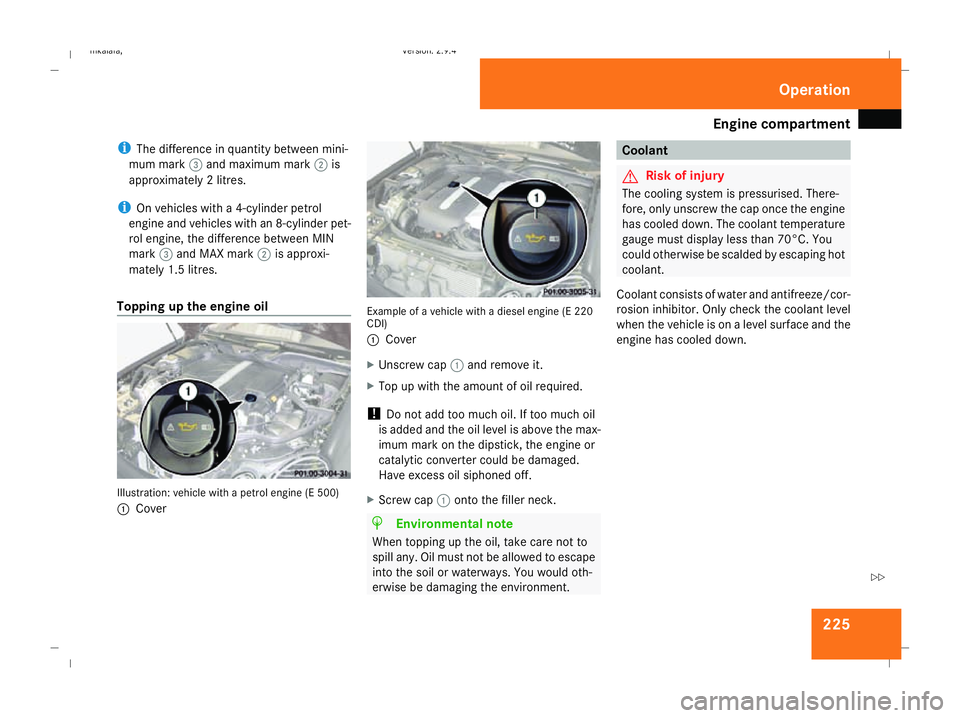
Engine compartment
225
i
The difference in quantity between mini-
mum mark 3and maximum mark 2is
approximately 2 litres.
i On vehicles with a 4-cylinder petrol
engine and vehicles with an 8-cylinder pet-
rol engine, the difference between MIN
mark 3and MAX mark 2is approxi-
mately 1.5 litres.
Topping up the engine oil Illustration: vehicle with a petrol engine (E 500)
1
Cover Example of a vehicle with a diesel engine (E 220
CDI)
1 Cover
X Unscrew cap 1and remove it.
X Top up with the amount of oil required.
! Do not add too much oil. If too much oil
is added and the oil level is above the max-
imum mark on the dipstick, the engine or
catalytic converter could be damaged.
Have excess oil siphoned off.
X Screw cap 1onto the filler neck. H
Environmental note
When topping up the oil, take care not to
spill any. Oil must not be allowed to escape
into the soil or waterways. You would oth-
erwise be damaging the environment. Coolant
G
Risk of injury
The cooling system is pressurised. There-
fore, only unscrew the cap once the engine
has cooled down. The coolant temperature
gauge must display less than 70°C. You
could otherwise be scalded by escaping hot
coolant.
Coolant consists of water and antifreeze/cor-
rosion inhibitor. Only check the coolant level
when the vehicle is on a level surface and the
engine has cooled down. Operation
211_AKB; 2; 5, en-GB
mkalafa,
Version: 2.9.4
2008-02-29T16:57:07+01:00 - Seite 225 ZDateiname: 6515_3416_02_buchblock.pdf; preflight
Page 280 of 401
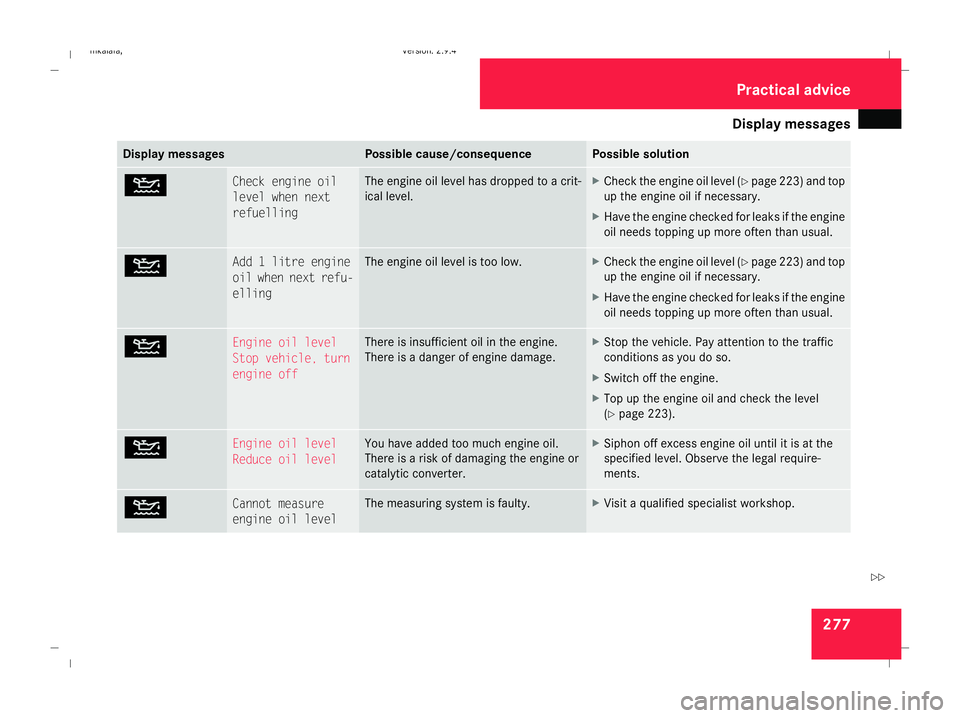
Display
messages 277Display messages Possible cause/consequence Possible solution
N Check engine oil
level when next
refuelling The engine oil level has dropped to a crit-
ical level. X
Check the engine oil level (Y page 223) and top
up the engine oil if necessary.
X Have the engine checked for leaks if the engine
oil needs topping up more often than usual. N Add 1 litre engine
oil when next refu-
elling The engine oil level is too low. X
Check the engine oil level (Y page 223) and top
up the engine oil if necessary.
X Have the engine checked for leaks if the engine
oil needs topping up more often than usual. N Engine oil level
Stop vehicle, turn
engine off There is insufficient oil in the engine.
There is a danger of engine damage. X
Stop the vehicle. Pay attention to the traffic
conditions as you do so.
X Switch off the engine.
X Top up the engine oil and check the level
(Y page 223). N Engine oil level
Reduce oil level You have added too much engine oil.
There is a risk of damaging the engine or
catalytic converter. X
Siphon off excess engine oil until it is at the
specified level. Observe the legal require-
ments. N Cannot measure
engine oil level The measuring system is faulty. X
Visit a qualified specialist workshop. Practical advi
ce
211_AKB; 2; 5, en-GB
mkalafa,
Version: 2.9.4 2008-02-29T16:57:07+01:00 - Seite 277 ZDateiname: 6515_3416_02_buchblock.pdf; preflight