Page 126 of 481
125 Controls in detail
Memory function
Storing exterior rear view mirror
parking position
For easier parking, you can adjust the pas-
senger-side exterior rear view mirror so
that you can see the right rear wheel as
soon as you engage reverse gearR.
For information on activating the parking
position, see “Activating exterior rear view
mirror parking position” (
�page 184).
1Passenger-side exterior rear view
mirror button
2Adjustment button
3Memory button
�Stop the vehicle.
�Switch on the ignition (�page 38).
�Press button1.
The passenger-side exterior rear view
mirror is selected.
�Adjust the exterior rear view mirror
with button2 so that you see the rear
wheel and the road curb.
�Press memory buttonM3.
�Within 3 seconds, press bottom of ad-
justment button2.
The parking position is stored if the
mirror does not move.
iIf the mirror does move, repeat the above
steps. After the setting is stored, you can move
the mirror again.
Page 133 of 481
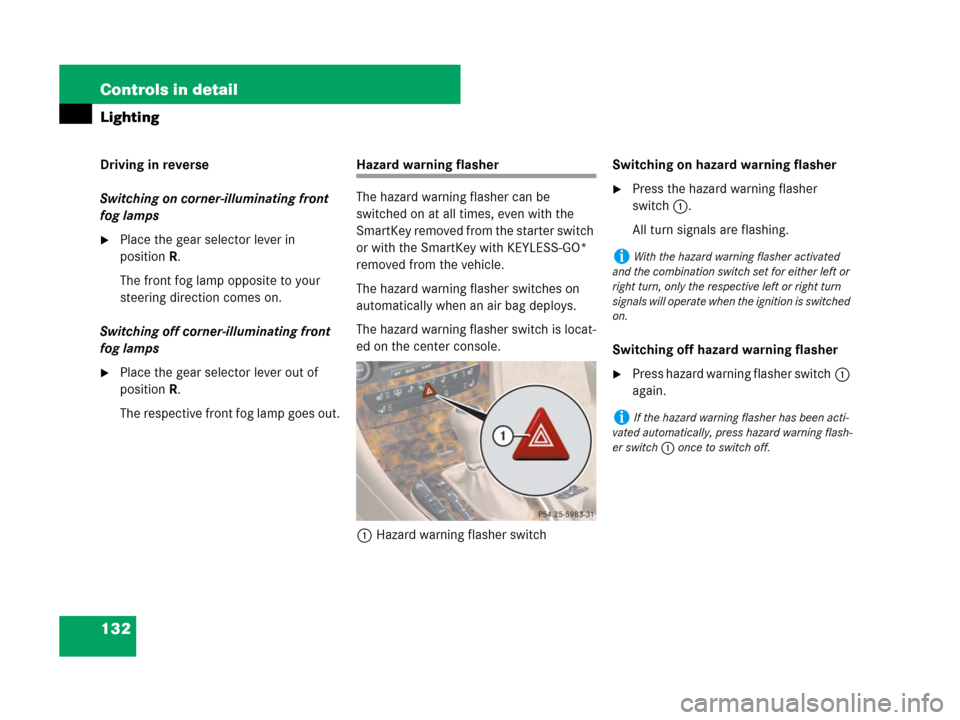
132 Controls in detail
Lighting
Driving in reverse
Switching on corner-illuminating front
fog lamps
�Place the gear selector lever in
positionR.
The front fog lamp opposite to your
steering direction comes on.
Switching off corner-illuminating front
fog lamps
�Place the gear selector lever out of
positionR.
The respective front fog lamp goes out.
Hazard warning flasher
The hazard warning flasher can be
switched on at all times, even with the
SmartKey removed from the starter switch
or with the SmartKey with KEYLESS-GO*
removed from the vehicle.
The hazard warning flasher switches on
automatically when an air bag deploys.
The hazard warning flasher switch is locat-
ed on the center console.
1Hazard warning flasher switchSwitching on hazard warning flasher
�Press the hazard warning flasher
switch1.
All turn signals are flashing.
Switching off hazard warning flasher
�Press hazard warning flasher switch1
again.
iWith the hazard warning flasher activated
and the combination switch set for either left or
right turn, only the respective left or right turn
signals will operate when the ignition is switched
on.
iIf the hazard warning flasher has been acti-
vated automatically, press hazard warning flash-
er switch1 once to switch off.
Page 137 of 481

136 Controls in detail
Instrument cluster
For a full view illustration of the instrument
cluster, see “At a glance” (
�page 26).
1Reset button
The instrument cluster is activated when
you
�open a door
�switch on the ignition
�press the reset button1
�switch on the exterior lamps
You can modify the instrument cluster set-
tings in the instrument cluster submenu of
the control system (
�page 155).Adjusting instrument cluster
illumination
Use the reset button (
�page 136) to ad-
just the illumination brightness for the in-
strument cluster.To brighten illumination
�Turn the reset button (�page 136)
clockwise.
The instrument cluster illumination will
brighten.
To dim illumination
�Turn the reset button (�page 136)
counterclockwise.
The instrument cluster illumination will
dim.
Warning!G
No messages will be displayed if either the
instrument cluster or the multifunction dis-
play is inoperative.
As a result, you will not be able to see infor-
mation about your driving conditions, such
as speed or outside temperature, warn-
ing/indicator lamps, malfunction/warning
messages or the failure of any systems.
Driving characteristics may be impaired.
If you must continue to drive, please do so
with added caution. Contact an authorized
Mercedes-Benz Center as soon as possible.
iThe instrument cluster illumination is
dimmed or brightened automatically to suit am-
bient light conditions.
The instrument cluster illumination will also be
adjusted automatically when you switch on the
vehicle’s exterior lamps.
Page 148 of 481
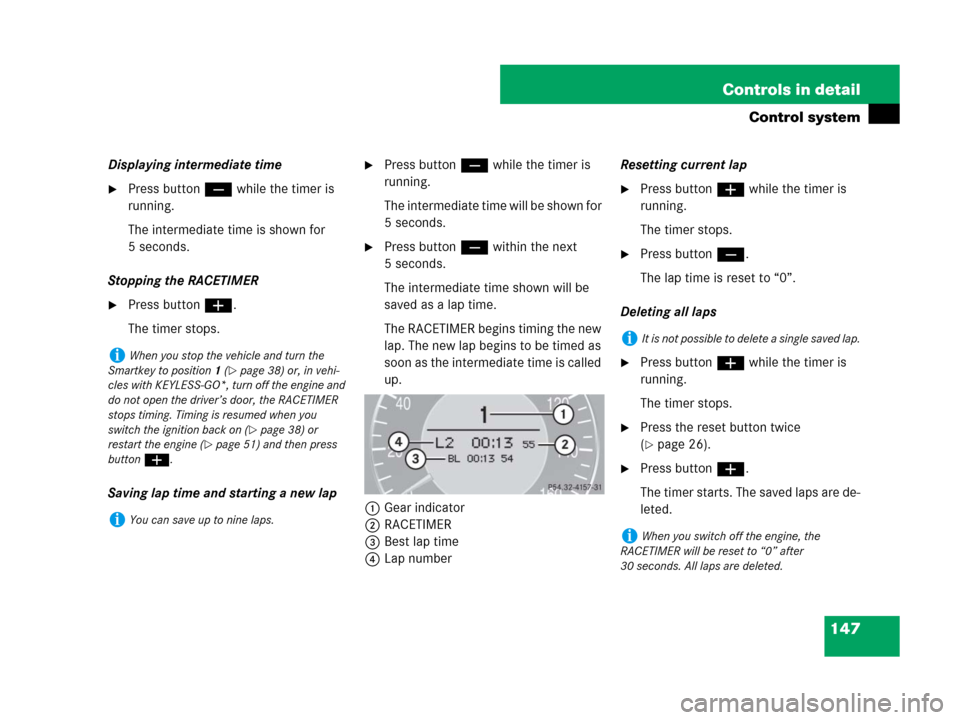
147 Controls in detail
Control system
Displaying intermediate time
�Press button ç while the timer is
running.
The intermediate time is shown for
5 seconds.
Stopping the RACETIMER
�Press button æ.
The timer stops.
Saving lap time and starting a new lap
�Press button ç while the timer is
running.
The intermediate time will be shown for
5 seconds.
�Press button ç within the next
5 seconds.
The intermediate time shown will be
saved as a lap time.
The RACETIMER begins timing the new
lap. The new lap begins to be timed as
soon as the intermediate time is called
up.
1Gear indicator
2RACETIMER
3Best lap time
4Lap numberResetting current lap
�Press button æ while the timer is
running.
The timer stops.
�Press button ç.
The lap time is reset to “0”.
Deleting all laps
�Press button æ while the timer is
running.
The timer stops.
�Press the reset button twice
(
�page 26).
�Press button æ.
The timer starts. The saved laps are de-
leted.
iWhen you stop the vehicle and turn the
Smartkey to position 1 (
�page 38) or, in vehi-
cles with KEYLESS-GO*, turn off the engine and
do not open the driver’s door, the RACETIMER
stops timing. Timing is resumed when you
switch the ignition back on (
�page 38) or
restart the engine (
�page 51) and then press
buttonæ.
iYou can save up to nine laps.
iIt is not possible to delete a single saved lap.
iWhen you switch off the engine, the
RACETIMER will be reset to “0” after
30 seconds. All laps are deleted.
Page 184 of 481

183 Controls in detail
Good visibility
�Good visibility
For information on windshield wipers, see
“Windshield wipers” (
�page 56).
Headlamp cleaning system*
The headlamps will automatically be
cleaned with a high-pressure water jet
when you have
�switched on the headlamps
and
�operated the windshield wipers with
washer fluid five times
When you switch off the ignition, the
counter resets.
For information on filling up the washer
reservoir, see “Washer system and
headlamp cleaning system*”
(
�page 292).
Rear view mirrors
For more information on setting the rear
view mirrors, see “Mirrors” (
�page 47).
Auto-dimming mirrors
The reflection brightness of the exterior
rear view mirror on the driver’s side and
the interior rear view mirror will respond
automatically to glare when
�the ignition is switched on
and
�incoming light from headlamps falls on
the sensor in the interior rear view mir-
ror
The rear view mirrors will not react if
�reverse gear is engaged
�the interior lighting is turned on
Warning!G
The auto-dimming function does not react if
incoming light is not aimed directly at the
sensors in the interior rear view mirror.
The interior rear view mirror and the exterior
rear view mirror on the driver’s side do not
react, for example, if the rear window sun-
shade* is in raised position.
Light hitting the mirror(s) at certain angles
incident light) could blind you. As a result,
you may not be able to observe traffic con-
ditions and could cause an accident.
Warning!G
Exercise care when using the passen-
ger-side exterior rear view mirror. The mirror
surface is convex (outwardly curved surface
for a wider field of view). Objects in mirror
are closer than they appear. Check your in-
terior rear view mirror or glance over your
shoulder before changing lanes.
Page 185 of 481

184 Controls in detail
Good visibility
Activating exterior rear view mirror
parking position
Follow these steps to activate the mirror
parking position so that the passen-
ger-side exterior rear view mirror will be
turned downward to the stored position.
The buttons are located on the driver’s
door.
1Driver’s side exterior rear view mirror
button
2Passenger-side exterior rear view
mirror button�Switch on the ignition (�page 38).
�Make sure you have stored a parking
position for the passenger-side exterior
rear view mirror (
�page 125).
�Press button2 for the passenger-side
exterior rear view mirror.
�Place the gear selector lever in reverse
gearR.
The passenger-side exterior rear view
mirror will be turned downward to the
stored position.The exterior rear view mirror returns to its
previously stored driving position:
�10 seconds after you put the gear
selector lever out of positionR
�immediately once you exceed a vehicle
speed of approximately 6 mph
(10 km/h)
�immediately when you press button1
for driver’s side mirror.
Sun visors
The sun visors protect you from sun glare
while driving.
Warning!G
Do not use the vanity mirror while driving.
Keep the mirrors in the sun visors closed
while vehicle is in motion. Reflected glare
can endanger you and others.
Page 186 of 481
185 Controls in detail
Good visibility
1Sun visor
2Mirror cover
3Mirror lamp
4Mounting
5Vanity mirror
�Swing sun visors1 down when you
experience glare.
�To use the vanity mirror5, lift up the
mirror cover2.
Make sure the sun visor is properly
engaged in the mounting4.
Lamp3 switches on.If sunlight enters through a side window:
�Disengage sun visor1 from
mounting4.
�Pivot sun visor to the side.
Rear window sunshade*
The switch is located in the center console.
1Rear window sunshade switch
�Switch on the ignition (�page 38).
�Press switch1 briefly to raise the sun-
shade.
�Press switch1 briefly to lower the
sunshade.
Always raise the sunshade fully for its sup-
port against the window frame.
iIf sun visor1 is disengaged from
mounting4 with mirror cover2 open, mirror
lamp3 will switch off.
��
Page 187 of 481

186 Controls in detail
Good visibility
Rear window defroster
The rear window defroster uses a large
amount of power. To keep the battery
drain to a minimum, switch off the defrost-
er as soon as the rear window is clear. The
defroster is automatically deactivated
after approximately 6 to 20 minutes of
operation depending on the outside tem-
perature.
�Switch on the ignition (�page 38).Activating
�Press button F (�page 191) or
button1 (
�page 190) on the
respective climate control panel.
The indicator lamp on the button
comes on.
Deactivating
�Press buttonF (�page 191) or
button1 (
�page 190) again.
The indicator lamp on the button goes
out.
Warning!G
When operating the rear window sunshade,
be sure that there is no danger of anyone
being harmed by the raising or lowering pro-
cedure.
The raising or lowering procedure can be
immediately halted by briefly pressing
switch1. To reverse direction of move-
ment, press switch1 again.
Warning!G
When leaving the vehicle, always remove the
SmartKey or the SmartKey with
KEYLESS-GO* from the starter switch, take
it with you, and lock the vehicle. Do not
leave children unattended in the vehicle, or
with access to an unlocked vehicle. A child’s
unsupervised access to a vehicle could re-
sult in an accident and/or serious personal
injury.
Warning!G
Any accumulation of snow and ice should be
removed from the rear window before driv-
ing. Visibility could otherwise be impaired,
endangering you and others.
��