2008 MERCEDES-BENZ CLS COUPE low beam
[x] Cancel search: low beamPage 8 of 329

5
Central locking
Automatic locking (on-board com-
puter) . . . . . . . . . . . . . . . . . . . . . . . 127
Key . . . . . . . . . . . . . . . . . . . . . . . . . . 66
KEYLESS GO . . . . . . . . . . . . . . . 68, 69
Central locking/unlocking button . . . 70
Central unlocking Key . . . . . . . . . . . . . . . . . . . . . . . . . . 66
KEYLESS GO . . . . . . . . . . . . . . . 68, 69
Centre console
Lower section . . . . . . . . . . . . . . . . . . 32
Upper section . . . . . . . . . . . . . . . . . . 34
Changing a wheel
see Flat tyre
Child-proof locks
Rear doors . . . . . . . . . . . . . . . . . . . . 56
Side windows (rear) . . . . . . . . . . . . . 56
Children
in the vehicle . . . . . . . . . . . . . . . . . . 49
Restraint systems . . . . . . . . . . . . . . 49
Child seat
Automatic recognition . . . . . . . . . . . 51
Automatic recognition (malfunc-
tion) . . . . . . . . . . . . . . . . . . . . . . . . 243
ISOFIX . . . . . . . . . . . . . . . . . . . . . . . 55
Recommendations . . . . . . . . . . . . . . 54
Suitable positions . . . . . . . . . . . . . . 53
Cigarette lighter . . . . . . . . . . . . . . . . 181
Cockpit Overview . . . . . . . . . . . . . . . . . . . . . 22 Collapsible wheel
Pumping up . . . . . . . . . . . . . . . . . . 285
Storage location . . . . . . . . . . . . . . . 218
Technical data . . . . . . . . . . . . . . . . 308
COMAND . . . . . . . . . . . . . . . . . . . . . . . 114
On-board computer . . . . . . . . . . . . 114
Constant headlamp mode
Setting (on-board computer) . . . . . 125
Consumption statistics (on-board
computer) . . . . . . . . . . . . . . . . . . . . . . 130
Convenience closing . . . . . . . . . . . . . 100
Coolant . . . . . . . . . . . . . . . . . . . . . . . . 196
Checking the level . . . . . . . . . . . . . 196
Display message . . . . . . . . . . 229, 232
Mixture ratio . . . . . . . . . . . . . . . . . 316
Temperature gauge . . . . . . . . . . . . 110
Warning lamp . . . . . . . . . . . . . . . . . 246
Cruise control . . . . . . . . . . . . . . . . . . 132
Display message . . . . . . . . . . . . . . 227
Cup holder . . . . . . . . . . . . . . . . . . . . . 172 D
Dashboard see Cockpit
Date
Setting (on-board computer) . . . . . 124
Daytime driving lights
see Constant headlamp mode Delayed switch-off
Exterior lighting (on-board com-
puter)
. . . . . . . . . . . . . . . . . . . . . . . 126
Interior lighting (on-board com-
puter) . . . . . . . . . . . . . . . . . . . . . . . 126
Diesel
Low outside temperatures . . . . . . . 193
Diesel engine
Winter driving . . . . . . . . . . . . . . . . . 193
Digital speedometer . . . . . . . . . . . . . 116
Dipped-beam headlamps Automatic headlamp mode* . . . . . . 92
Display message . . . . . . . . . . . . . . 233
Symmetrical . . . . . . . . . . . . . . . . . . 208
Display message . . . . . . . . . . . . . . . . 219
Displaying . . . . . . . . . . . . . . . . . . . 121
Service display . . . . . . . . . . . . . . . . 209
Symbol messages . . . . . . . . . . . . . 228
Text messages . . . . . . . . . . . . . . . . 220
Up (AMG menu) . . . . . . . . . . . . . . . 116
Distance warning function . . . . . . . . 138
Distance warning lamp . . . . . . . . . . . 138
Distronic . . . . . . . . . . . . . . . . . . . . . . . 135
Cleaning the sensors . . . . . . . . . . . 213
Cover . . . . . . . . . . . . . . . . . . . . . . . 213
Display message . . . . . . . . . . . . . . 221
Distance warning function . . . . . . . 138
Driving tips . . . . . . . . . . . . . . . . . . . 141
Warning lamp . . . . . . . . . . . . . . . . . 245 Index
219_AKB; 2; 4, en-GB
mkalafa,
2007-11-13T09:28:36+01:00 - Seite 5
Page 30 of 329
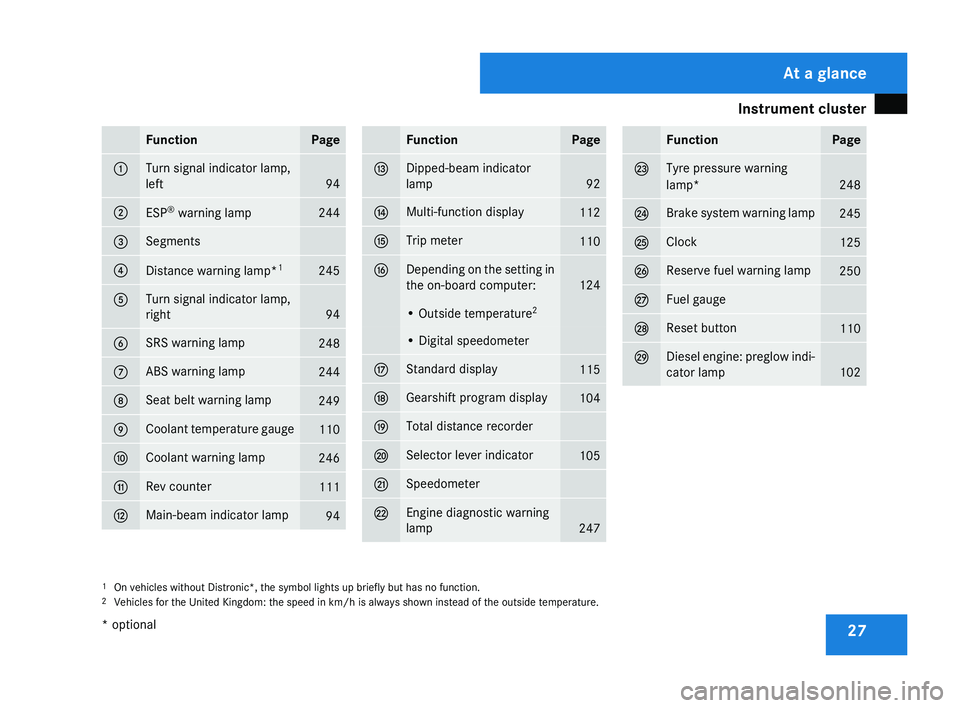
Instrument cluster
27Function Page
1 Turn signal indicator lamp,
left
94
2
ESP
®
warning lamp 244
3 Segments
4
Distance warning lamp*
1 245
5 Turn signal indicator lamp,
right
94
6 SRS warning lamp
248
7 ABS warning lamp
244
8 Seat belt warning lamp
249
9 Coolant temperature gauge
110
a Coolant warning lamp
246
b Rev counter
111
c Main-beam indicator lamp
94 Function Page
d Dipped-beam indicator
lamp
92
e Multi-function display
112
f Trip meter
110
g Depending on the setting in
the on-board computer:
124
• Outside temperature
2 • Digital speedometer
h Standard display
115
j Gearshift program display
104
k Total distance recorder
l Selector lever indicator
105
m Speedometer
n Engine diagnostic warning
lamp
247 Function Page
o Tyre pressure warning
lamp*
248
p Brake system warning lamp
245
q Clock
125
r Reserve fuel warning lamp
250
s Fuel gauge
t Reset button
110
u Diesel engine: preglow indi-
cator lamp
102
1
On vehicles without Distronic*, the symbol lights up briefly but has no function.
2 Vehicles for the United Kingdom: the speed in km/h
is always shown instead of the outside temperature. At a glance
* optional
219_AKB; 2; 4, en-GB
mkalafa,
2007-11-13T09:28:36+01:00 - Seite 27
Page 32 of 329
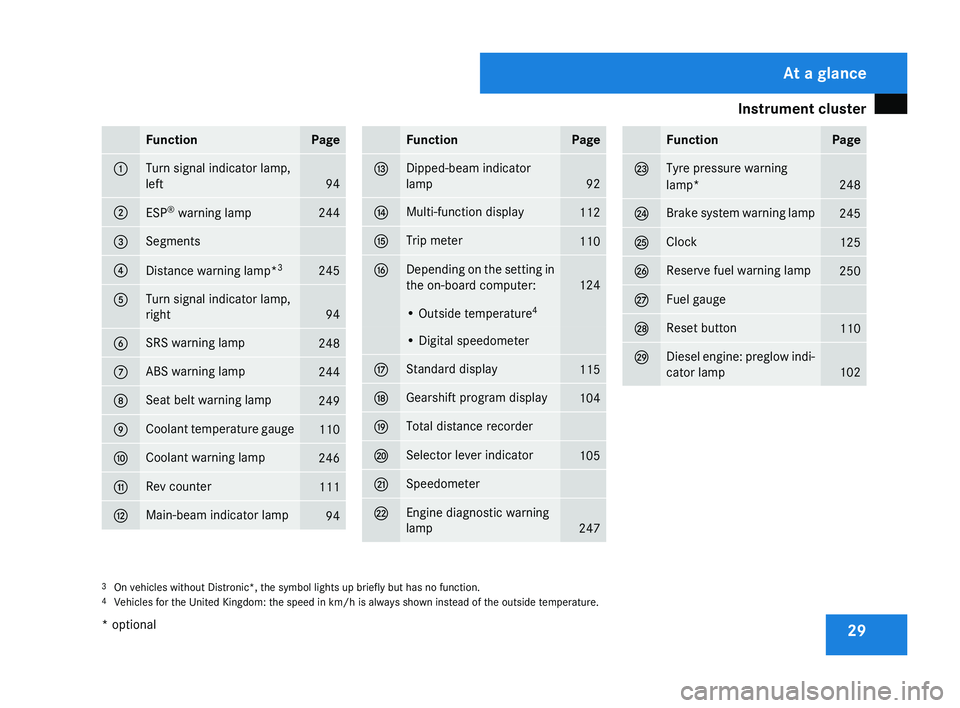
Instrument cluster
29Function Page
1 Turn signal indicator lamp,
left
94
2
ESP
®
warning lamp 244
3 Segments
4
Distance warning lamp*
3 245
5 Turn signal indicator lamp,
right
94
6 SRS warning lamp
248
7 ABS warning lamp
244
8 Seat belt warning lamp
249
9 Coolant temperature gauge
110
a Coolant warning lamp
246
b Rev counter
111
c Main-beam indicator lamp
94 Function Page
d Dipped-beam indicator
lamp
92
e Multi-function display
112
f Trip meter
110
g Depending on the setting in
the on-board computer:
124
• Outside temperature
4 • Digital speedometer
h Standard display
115
j Gearshift program display
104
k Total distance recorder
l Selector lever indicator
105
m Speedometer
n Engine diagnostic warning
lamp
247 Function Page
o Tyre pressure warning
lamp*
248
p Brake system warning lamp
245
q Clock
125
r Reserve fuel warning lamp
250
s Fuel gauge
t Reset button
110
u Diesel engine: preglow indi-
cator lamp
102
3
On vehicles without Distronic*, the symbol lights up briefly but has no function.
4 Vehicles for the United Kingdom: the speed in km/h
is always shown instead of the outside temperature. At a glance
* optional
219_AKB; 2; 4, en-GB
mkalafa,
2007-11-13T09:28:36+01:00 - Seite 29
Page 96 of 329
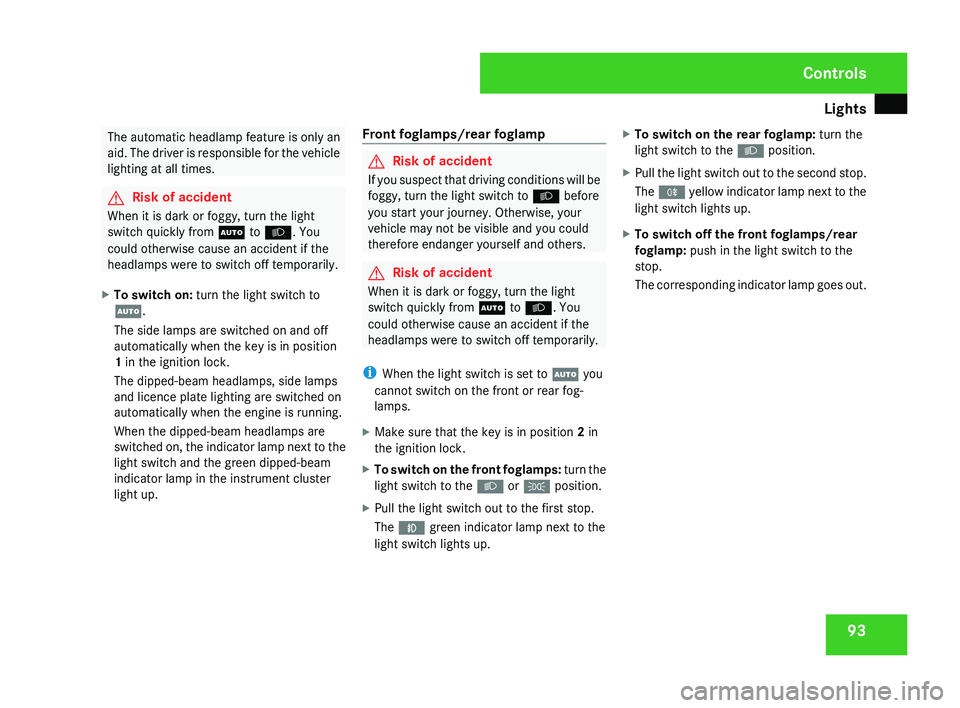
Lights
93The automatic headlamp feature is only an
aid.
The driver is responsible for the vehicle
lighting at all times. G
Risk of accident
When it is dark or foggy, turn the light
switch quickly from U to B. You
could otherwise cause an accident if the
headlamps were to switch off temporarily.
X To switch on: turn the light switch to
U.
The side lamps are switched on and off
automatically when the key is in position
1 in the ignition lock.
The dipped-beam headlamps, side lamps
and licence plate lighting are switched on
automatically when the engine is running.
When the dipped-beam headlamps are
switched
on, the indicator lamp next to the
light switch and the green dipped-beam
indicator lamp in the instrument cluster
light up. Front foglamps/rear foglamp G
Risk of accident
If you suspect that driving conditions will be
foggy, turn the light switch to B before
you start your journey. Otherwise, your
vehicle may not be visible and you could
therefore endanger yourself and others. G
Risk of accident
When it is dark or foggy, turn the light
switch quickly from U to B. You
could otherwise cause an accident if the
headlamps were to switch off temporarily.
i When the light switch is set to U you
cannot switch on the front or rear fog-
lamps.
X Make sure that the key is in position 2 in
the ignition lock.
X To switch on the front foglamps: turn
the
light switch to the B or C position.
X Pull the light switch out to the first stop.
The ¥ green indicator lamp next to the
light switch lights up. X
To switch on the rear foglamp: turn the
light switch to the B position.
X Pull the light switch out to the second stop.
The †
yellow indicator lamp next to the
light switch lights up.
X To switch off the front foglamps/rear
foglamp: push in the light switch to the
stop.
The
corresponding indicator lamp goes out. Controls
219_AKB; 2; 4, en-GB
mkalafa,
2007-11-13T09:28:36+01:00 - Seite 93
Page 98 of 329
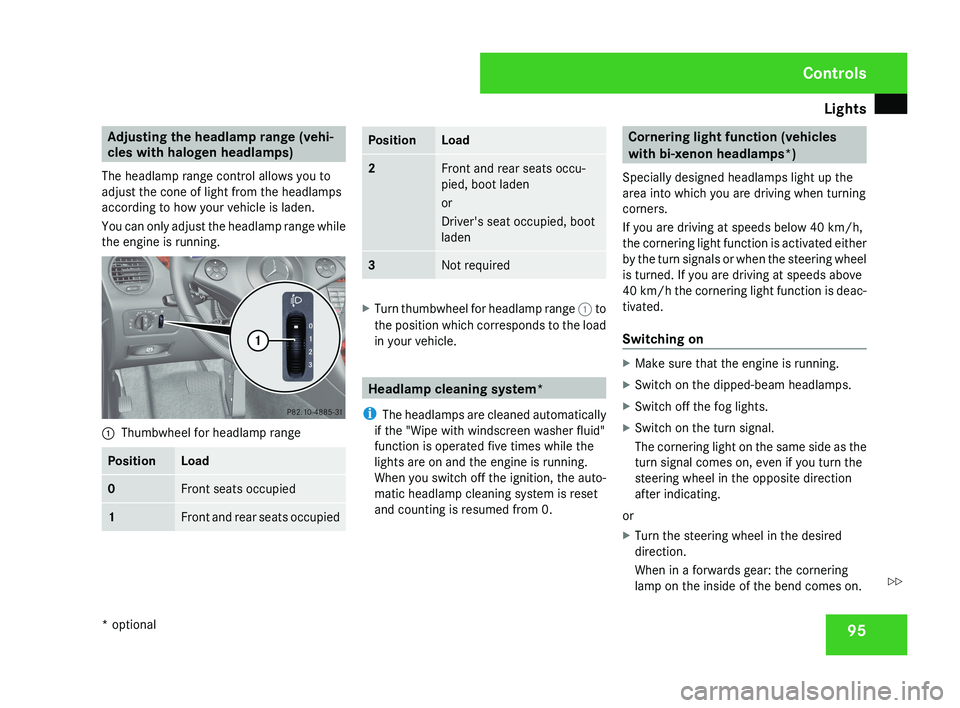
Lights
95Adjusting the headlamp range (vehi-
cles with halogen headlamps)
The headlamp range control allows you to
adjust the cone of light from the headlamps
according to how your vehicle is laden.
You can only adjust the headlamp range while
the engine is running.1 Thumbwheel for headlamp range
PositionLoad
0Front seats occupied
1Front and rear seats occupied
PositionLoad
2Front and rear seats occu-
pied, boot laden
or
Driver's seat occupied, boot
laden
3Not required
X
Turn thumbwheel for headlamp range 1 to
the position which corresponds to the load
in your vehicle.
Headlamp cleaning system*
i The headlamps are cleaned automatically
if the "Wipe with windscreen washer fluid"
function is operated five times while the
lights are on and the engine is running.
When you switch off the ignition, the auto-
matic headlamp cleaning system is reset
and counting is resumed from 0.
Cornering light function (vehicles
with bi-xenon headlamps*)
Specially designed headlamps light up the
area into which you are driving when turning
corners.
If you are driving at speeds below 40 km/h,
the cornering light function is activated either
by the turn signals or when the steering wheel
is turned. If you are driving at speeds above
40 km/h the cornering light function is deac-
tivated.
Switching on
X Make sure that the engine is running.
X Switch on the dipped-beam headlamps.
X Switch off the fog lights.
X Switch on the turn signal.
The cornering light on the same side as the
turn signal comes on, even if you turn the
steering wheel in the opposite direction
after indicating.
or
X Turn the steering wheel in the desired
direction.
When in a forwards gear: the cornering
lamp on the inside of the bend comes on.
Controls
* optional
219_AKB; 2; 4, en-GB
mkalafa,
2007-11-13T09:28:36+01:00 - Seite 95
Z
Page 128 of 329
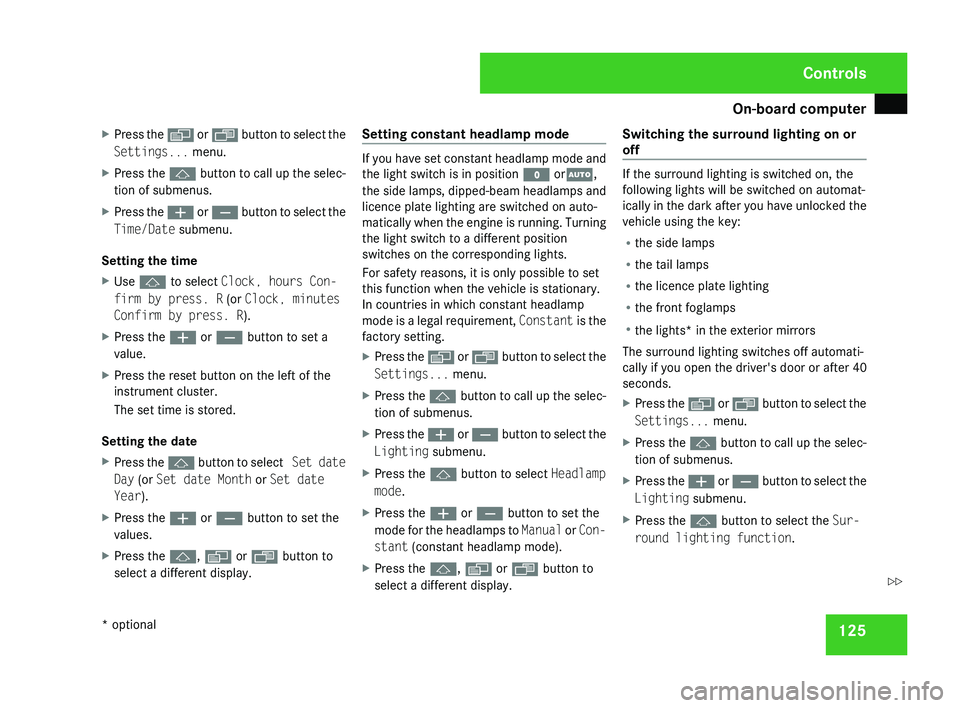
On-board computer
125
X
Press the è or · button to select the
Settings... menu.
X Press the j
button to call up the selec-
tion of submenus.
X Press the æ
or ç button to select the
Time/Date submenu.
Setting the time
X Use j to select Clock, hours Con-
firm by press. R (or Clock, minutes
Confirm by press. R).
X Press the æ or ç button to set a
value.
X Press the reset button on the left of the
instrument cluster.
The set time is stored.
Setting the date
X Press the j
button to select Set date
Day (or Set date Month or Set date
Year).
X Press the æ or ç button to set the
values.
X Press the j, è or ÿ button to
select a different display. Setting constant headlamp mode If you have set constant headlamp mode and
the light switch is in position M orU,
the
side lamps, dipped-beam headlamps and
licence plate lighting are switched on auto-
matically when the engine is running. Turning
the light switch to a different position
switches on the corresponding lights.
For safety reasons, it is only possible to set
this function when the vehicle is stationary.
In countries in which constant headlamp
mode is a legal requirement, Constant is the
factory setting.
X Press the è
or · button to select the
Settings... menu.
X Press the j
button to call up the selec-
tion of submenus.
X Press the æ
or ç button to select the
Lighting submenu.
X Press the j button to select Headlamp
mode.
X Press the æ or ç button to set the
mode
for the headlamps to Manual or Con-
stant (constant headlamp mode).
X Press the j, è or ÿ button to
select a different display. Switching the surround lighting on or
off If the surround lighting is switched on, the
following lights will be switched on automat-
ically
in the dark after you have unlocked the
vehicle using the key:
R the side lamps
R the tail lamps
R the licence plate lighting
R the front foglamps
R the lights* in the exterior mirrors
The surround lighting switches off automati-
cally if you open the driver's door or after 40
seconds.
X Press the è
or · button to select the
Settings... menu.
X Press the j
button to call up the selec-
tion of submenus.
X Press the æ
or ç button to select the
Lighting submenu.
X Press the j button to select the Sur-
round lighting function. Controls
* optional
219_AKB; 2; 4, en-GB
mkalafa,
2007-11-13T09:28:36+01:00 - Seite 125 Z
Page 211 of 329
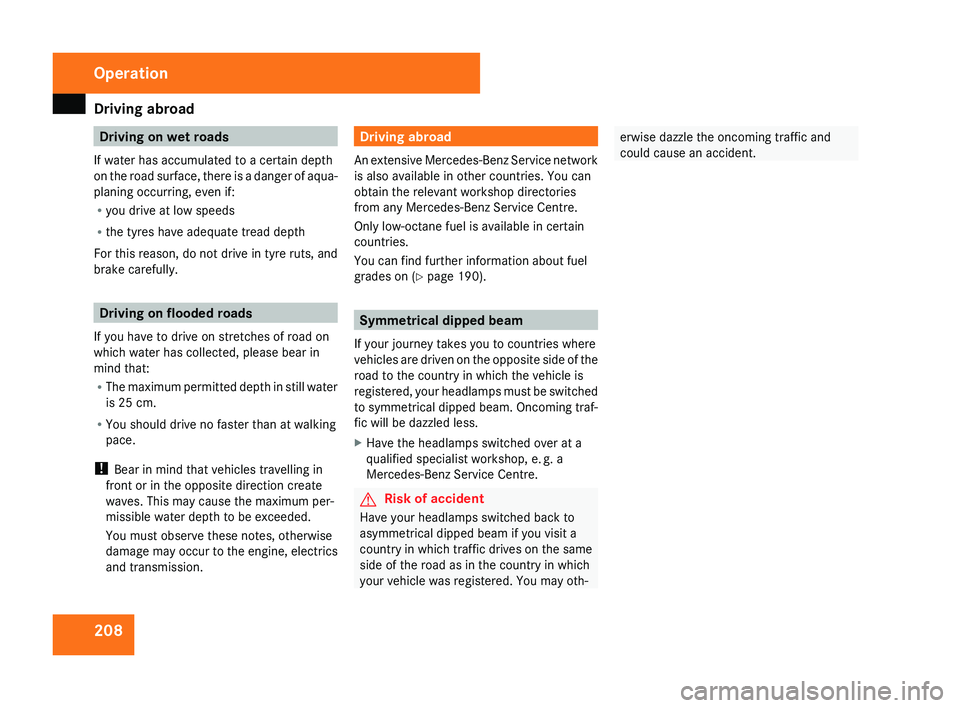
Driving abroad
208 Driving on wet roads
If water has accumulated to a certain depth
on
the road surface, there is a danger of aqua-
planing occurring, even if:
R you drive at low speeds
R the tyres have adequate tread depth
For this reason, do not drive in tyre ruts, and
brake carefully. Driving on flooded roads
If you have to drive on stretches of road on
which water has collected, please bear in
mind that:
R The
maximum permitted depth in still water
is 25 cm.
R You should drive no faster than at walking
pace.
! Bear in mind that vehicles travelling in
front or in the opposite direction create
waves. This may cause the maximum per-
missible water depth to be exceeded.
You must observe these notes, otherwise
damage may occur to the engine, electrics
and transmission. Driving abroad
An
extensive Mercedes-Benz Service network
is also available in other countries. You can
obtain the relevant workshop directories
from any Mercedes-Benz Service Centre.
Only low-octane fuel is available in certain
countries.
You can find further information about fuel
grades on ( Y page 190). Symmetrical dipped beam
If your journey takes you to countries where
vehicles
are driven on the opposite side of the
road to the country in which the vehicle is
registered, your headlamps must be switched
to symmetrical dipped beam. Oncoming traf-
fic will be dazzled less.
X Have the headlamps switched over at a
qualified specialist workshop, e. g. a
Mercedes-Benz Service Centre. G
Risk of accident
Have your headlamps switched back to
asymmetrical dipped beam if you visit a
country
in which traffic drives on the same
side of the road as in the country in which
your vehicle was registered. You may oth- erwise dazzle the oncoming traffic and
could cause an accident.Operation
219_AKB; 2; 4, en-GB
mkalafa,
2007-11-13T09:28:36+01:00 - Seite 208
Page 236 of 329
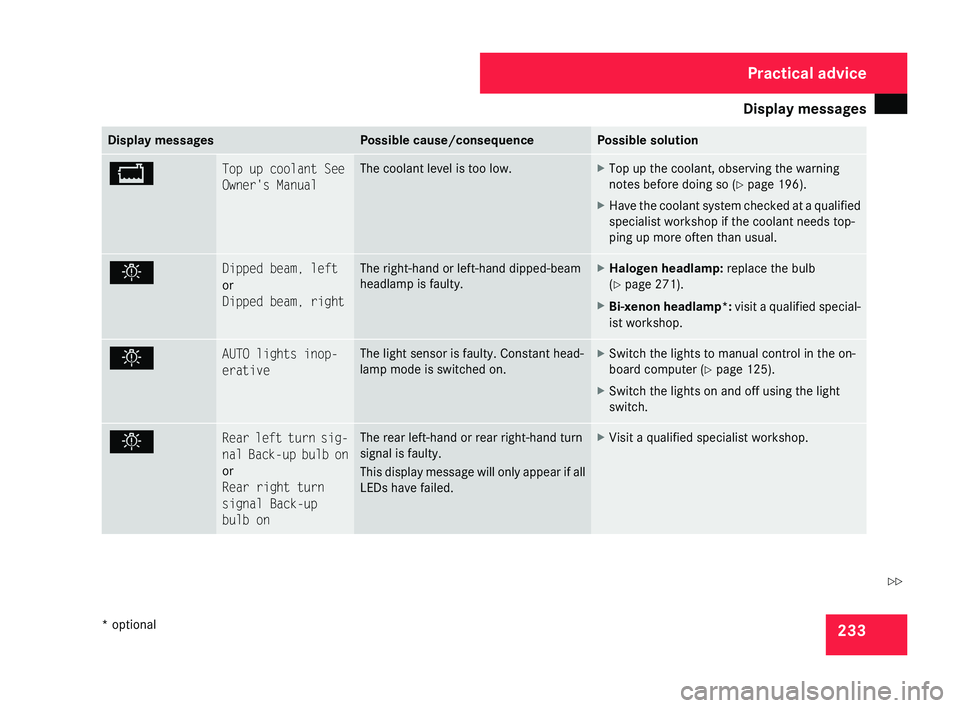
Display messages
233Display messages Possible cause/consequence Possible solution
B Top up coolant See
Owner's Manual The coolant level is too low. X
Top up the coolant, observing the warning
notes before doing so (Y page 196).
X Have the coolant system checked at a qualified
specialist workshop if the coolant needs top-
ping up more often than usual. . Dipped beam, left
or
Dipped beam, right The right-hand or left-hand dipped-beam
headlamp is faulty. X
Halogen headlamp: replace the bulb
(Y page 271).
X Bi-xenon headlamp*: visit a qualified special-
ist workshop. . AUTO lights inop-
erative The light sensor is faulty. Constant head-
lamp mode is switched on. X
Switch the lights to manual control in the on-
board computer ( Y page 125).
X Switch the lights on and off using the light
switch. . Rear left turn sig-
nal
Back-up bulb on
or
Rear right turn
signal Back-up
bulb on The rear left-hand or rear right-hand turn
signal is faulty.
This
display message will only appear if all
LEDs have failed. X
Visit a qualified specialist workshop. Practical advice
* optional
219_AKB; 2; 4, en-GB
mkalafa,
2007-11-13T09:28:36+01:00 - Seite 233 Z