2008 MERCEDES-BENZ CLS COUPE cruise control
[x] Cancel search: cruise controlPage 8 of 329

5
Central locking
Automatic locking (on-board com-
puter) . . . . . . . . . . . . . . . . . . . . . . . 127
Key . . . . . . . . . . . . . . . . . . . . . . . . . . 66
KEYLESS GO . . . . . . . . . . . . . . . 68, 69
Central locking/unlocking button . . . 70
Central unlocking Key . . . . . . . . . . . . . . . . . . . . . . . . . . 66
KEYLESS GO . . . . . . . . . . . . . . . 68, 69
Centre console
Lower section . . . . . . . . . . . . . . . . . . 32
Upper section . . . . . . . . . . . . . . . . . . 34
Changing a wheel
see Flat tyre
Child-proof locks
Rear doors . . . . . . . . . . . . . . . . . . . . 56
Side windows (rear) . . . . . . . . . . . . . 56
Children
in the vehicle . . . . . . . . . . . . . . . . . . 49
Restraint systems . . . . . . . . . . . . . . 49
Child seat
Automatic recognition . . . . . . . . . . . 51
Automatic recognition (malfunc-
tion) . . . . . . . . . . . . . . . . . . . . . . . . 243
ISOFIX . . . . . . . . . . . . . . . . . . . . . . . 55
Recommendations . . . . . . . . . . . . . . 54
Suitable positions . . . . . . . . . . . . . . 53
Cigarette lighter . . . . . . . . . . . . . . . . 181
Cockpit Overview . . . . . . . . . . . . . . . . . . . . . 22 Collapsible wheel
Pumping up . . . . . . . . . . . . . . . . . . 285
Storage location . . . . . . . . . . . . . . . 218
Technical data . . . . . . . . . . . . . . . . 308
COMAND . . . . . . . . . . . . . . . . . . . . . . . 114
On-board computer . . . . . . . . . . . . 114
Constant headlamp mode
Setting (on-board computer) . . . . . 125
Consumption statistics (on-board
computer) . . . . . . . . . . . . . . . . . . . . . . 130
Convenience closing . . . . . . . . . . . . . 100
Coolant . . . . . . . . . . . . . . . . . . . . . . . . 196
Checking the level . . . . . . . . . . . . . 196
Display message . . . . . . . . . . 229, 232
Mixture ratio . . . . . . . . . . . . . . . . . 316
Temperature gauge . . . . . . . . . . . . 110
Warning lamp . . . . . . . . . . . . . . . . . 246
Cruise control . . . . . . . . . . . . . . . . . . 132
Display message . . . . . . . . . . . . . . 227
Cup holder . . . . . . . . . . . . . . . . . . . . . 172 D
Dashboard see Cockpit
Date
Setting (on-board computer) . . . . . 124
Daytime driving lights
see Constant headlamp mode Delayed switch-off
Exterior lighting (on-board com-
puter)
. . . . . . . . . . . . . . . . . . . . . . . 126
Interior lighting (on-board com-
puter) . . . . . . . . . . . . . . . . . . . . . . . 126
Diesel
Low outside temperatures . . . . . . . 193
Diesel engine
Winter driving . . . . . . . . . . . . . . . . . 193
Digital speedometer . . . . . . . . . . . . . 116
Dipped-beam headlamps Automatic headlamp mode* . . . . . . 92
Display message . . . . . . . . . . . . . . 233
Symmetrical . . . . . . . . . . . . . . . . . . 208
Display message . . . . . . . . . . . . . . . . 219
Displaying . . . . . . . . . . . . . . . . . . . 121
Service display . . . . . . . . . . . . . . . . 209
Symbol messages . . . . . . . . . . . . . 228
Text messages . . . . . . . . . . . . . . . . 220
Up (AMG menu) . . . . . . . . . . . . . . . 116
Distance warning function . . . . . . . . 138
Distance warning lamp . . . . . . . . . . . 138
Distronic . . . . . . . . . . . . . . . . . . . . . . . 135
Cleaning the sensors . . . . . . . . . . . 213
Cover . . . . . . . . . . . . . . . . . . . . . . . 213
Display message . . . . . . . . . . . . . . 221
Distance warning function . . . . . . . 138
Driving tips . . . . . . . . . . . . . . . . . . . 141
Warning lamp . . . . . . . . . . . . . . . . . 245 Index
219_AKB; 2; 4, en-GB
mkalafa,
2007-11-13T09:28:36+01:00 - Seite 5
Page 9 of 329
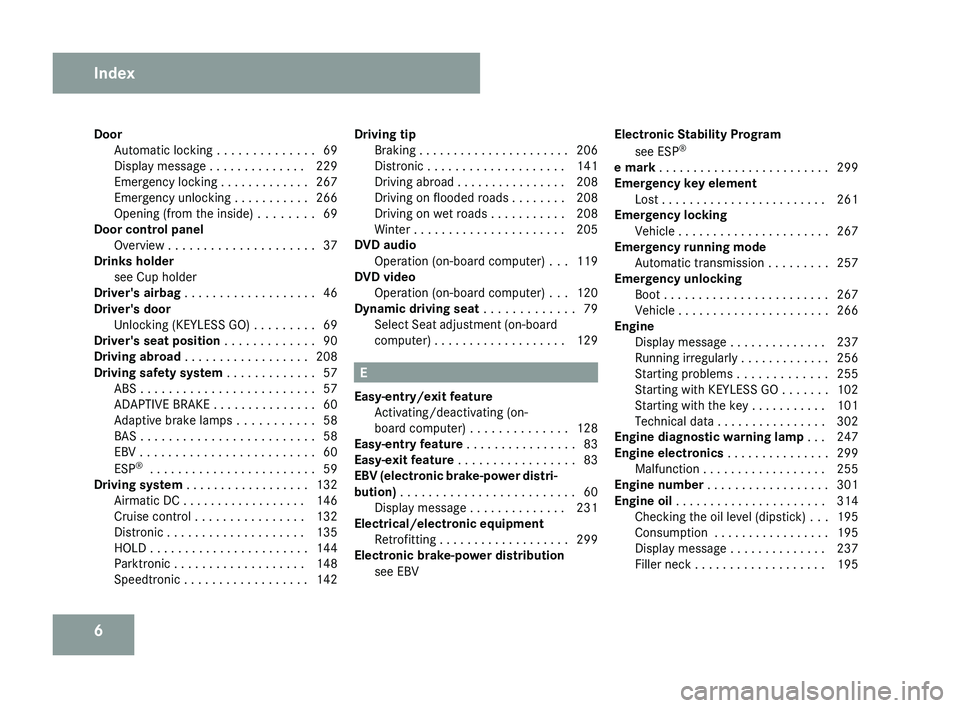
6
Door
Automatic locking . . . . . . . . . . . . . . 69
Display message . . . . . . . . . . . . . . 229
Emergency locking . . . . . . . . . . . . . 267
Emergency unlocking . . . . . . . . . . . 266
Opening (from the inside) . . . . . . . . 69
Door control panel
Overview . . . . . . . . . . . . . . . . . . . . . 37
Drinks holder
see Cup holder
Driver's airbag . . . . . . . . . . . . . . . . . . . 46
Driver's door Unlocking (KEYLESS GO) . . . . . . . . . 69
Driver's seat position . . . . . . . . . . . . . 90
Driving abroad . . . . . . . . . . . . . . . . . . 208
Driving safety system . . . . . . . . . . . . . 57 ABS . . . . . . . . . . . . . . . . . . . . . . . . . 57
ADAPTIVE BRAKE . . . . . . . . . . . . . . . 60
Adaptive brake lamps . . . . . . . . . . . 58
BAS . . . . . . . . . . . . . . . . . . . . . . . . . 58
EBV . . . . . . . . . . . . . . . . . . . . . . . . . 60
ESP ®
. . . . . . . . . . . . . . . . . . . . . . . . 59
Driving system . . . . . . . . . . . . . . . . . . 132
Airmatic DC . . . . . . . . . . . . . . . . . . 146
Cruise control . . . . . . . . . . . . . . . . 132
Distronic . . . . . . . . . . . . . . . . . . . . 135
HOLD . . . . . . . . . . . . . . . . . . . . . . . 144
Parktronic . . . . . . . . . . . . . . . . . . . 148
Speedtronic . . . . . . . . . . . . . . . . . . 142 Driving tip
Braking . . . . . . . . . . . . . . . . . . . . . . 206
Distronic . . . . . . . . . . . . . . . . . . . . 141
Driving abroad . . . . . . . . . . . . . . . . 208
Driving on flooded roads . . . . . . . . 208
Driving on wet roads . . . . . . . . . . . 208
Winter . . . . . . . . . . . . . . . . . . . . . . 205
DVD audio
Operation (on-board computer) . . . 119
DVD video
Operation (on-board computer) . . . 120
Dynamic driving seat . . . . . . . . . . . . . 79
Select Seat adjustment (on-board
computer) . . . . . . . . . . . . . . . . . . . 129 E
Easy-entry/exit feature Activating/deactivating (on-
board computer)
. . . . . . . . . . . . . . 128
Easy-entry feature . . . . . . . . . . . . . . . . 83
Easy-exit feature . . . . . . . . . . . . . . . . . 83
EBV (electronic brake-power distri-
bution) . . . . . . . . . . . . . . . . . . . . . . . . . 60
Display message . . . . . . . . . . . . . . 231
Electrical/electronic equipment
Retrofitting . . . . . . . . . . . . . . . . . . . 299
Electronic brake-power distribution
see EBV Electronic Stability Program
see ESP ®
e mark . . . . . . . . . . . . . . . . . . . . . . . . . 299
Emergency key element Lost . . . . . . . . . . . . . . . . . . . . . . . . 261
Emergency locking
Vehicle . . . . . . . . . . . . . . . . . . . . . . 267
Emergency running mode
Automatic transmission . . . . . . . . . 257
Emergency unlocking
Boot . . . . . . . . . . . . . . . . . . . . . . . . 267
Vehicle . . . . . . . . . . . . . . . . . . . . . . 266
Engine
Display message . . . . . . . . . . . . . . 237
Running irregularly . . . . . . . . . . . . . 256
Starting problems . . . . . . . . . . . . . 255
Starting with KEYLESS GO . . . . . . . 102
Starting with the key . . . . . . . . . . . 101
Technical data . . . . . . . . . . . . . . . . 302
Engine diagnostic warning lamp . . . 247
Engine electronics . . . . . . . . . . . . . . . 299
Malfunction . . . . . . . . . . . . . . . . . . 255
Engine number . . . . . . . . . . . . . . . . . . 301
Engine oil . . . . . . . . . . . . . . . . . . . . . . 314
Checking the oil level (dipstick) . . . 195
Consumption . . . . . . . . . . . . . . . . . 195
Display message . . . . . . . . . . . . . . 237
Filler neck . . . . . . . . . . . . . . . . . . . 195 Index
219_AKB; 2; 4, en-GB
mkalafa,
2007-11-13T09:28:36+01:00 - Seite 6
Page 26 of 329
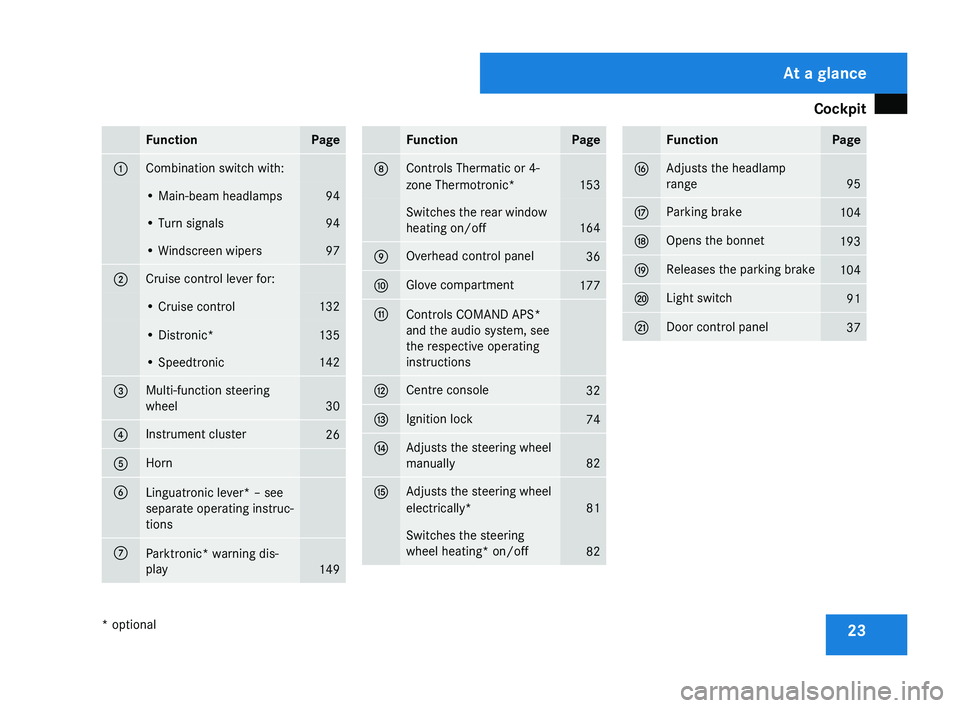
Cockpit
23Function Page
1 Combination switch with:
• Main-beam headlamps 94
• Turn signals 94
• Windscreen wipers 97
2 Cruise control lever for:
• Cruise control 132
• Distronic* 135
• Speedtronic 142
3 Multi-function steering
wheel
30
4 Instrument cluster
26
5 Horn
6
Linguatronic lever* – see
separate operating instruc-
tions
7
Parktronic* warning dis-
play
149 Function Page
8 Controls Thermatic or 4-
zone Thermotronic*
153
Switches the rear window
heating on/off
164
9 Overhead control panel
36
a Glove compartment
177
b
Controls COMAND APS*
and the audio system, see
the respective operating
instructions
c Centre console
32
d Ignition lock
74
e Adjusts the steering wheel
manually
82
f Adjusts the steering wheel
electrically*
81
Switches the steering
wheel heating* on/off
82 Function Page
g Adjusts the headlamp
range
95
h Parking brake
104
j Opens the bonnet
193
k Releases the parking brake
104
l Light switch
91
m Door control panel
37At a glance
* optional
219_AKB; 2; 4, en-GB
mkalafa,
2007-11-13T09:28:36+01:00 - Seite 23
Page 28 of 329
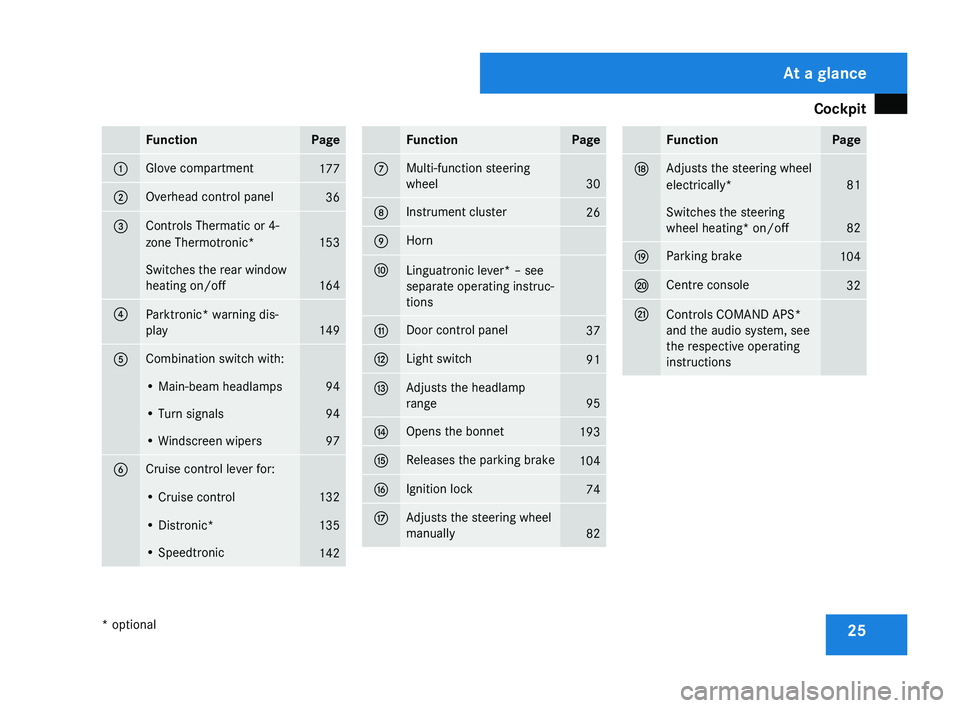
Cockpit
25Function Page
1 Glove compartment
177
2 Overhead control panel
36
3 Controls Thermatic or 4-
zone Thermotronic*
153
Switches the rear window
heating on/off
164
4
Parktronic* warning dis-
play
149
5 Combination switch with:
• Main-beam headlamps 94
• Turn signals 94
• Windscreen wipers 97
6 Cruise control lever for:
• Cruise control 132
• Distronic* 135
• Speedtronic
142 Function Page
7 Multi-function steering
wheel
30
8 Instrument cluster
26
9 Horn
a
Linguatronic lever* – see
separate operating instruc-
tions
b Door control panel
37
c Light switch
91
d Adjusts the headlamp
range
95
e Opens the bonnet
193
f Releases the parking brake
104
g Ignition lock
74
h Adjusts the steering wheel
manually
82 Function Page
j Adjusts the steering wheel
electrically*
81
Switches the steering
wheel heating* on/off
82
k Parking brake
104
l Centre console
32
m
Controls COMAND APS*
and the audio system, see
the respective operating
instructions At a glance
* optional
219_AKB; 2; 4, en-GB
mkalafa,
2007-11-13T09:28:36+01:00 - Seite 25
Page 113 of 329
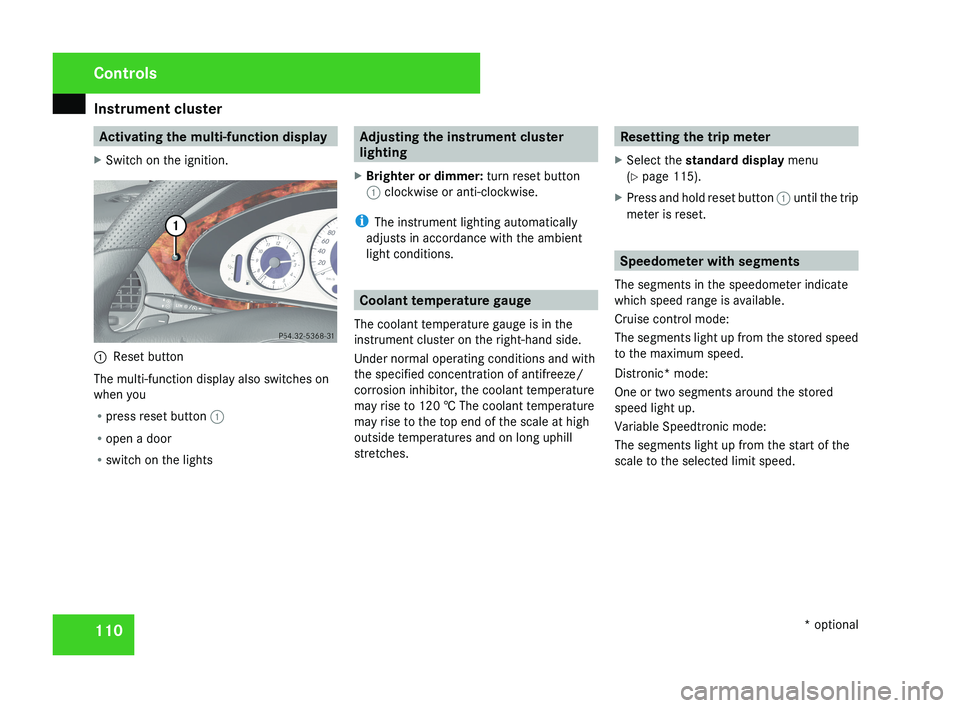
Instrument cluster
110 Activating the multi-function display
X Switch on the ignition.1 Reset button
The multi-function display also switches on
when you
R press reset button 1
R open a door
R switch on the lights
Adjusting the instrument cluster
lighting
X Brighter or dimmer: turn reset button
1 clockwise or anti-clockwise.
i The instrument lighting automatically
adjusts in accordance with the ambient
light conditions.
Coolant temperature gauge
The coolant temperature gauge is in the
instrument cluster on the right-hand side.
Under normal operating conditions and with
the specified concentration of antifreeze/
corrosion inhibitor, the coolant temperature
may rise to 120 † The coolant temperature
may rise to the top end of the scale at high
outside temperatures and on long uphill
stretches.
Resetting the trip meter
X Select the standard display menu
(Y page 115).
X Press and hold reset button 1 until the trip
meter is reset.
Speedometer with segments
The segments in the speedometer indicate
which speed range is available.
Cruise control mode:
The segments light up from the stored speed
to the maximum speed.
Distronic* mode:
One or two segments around the stored
speed light up.
Variable Speedtronic mode:
The segments light up from the start of the
scale to the selected limit speed.
Controls
* optional
219_AKB; 2; 4, en-GB
mkalafa,
2007-11-13T09:28:36+01:00 - Seite 110
Page 126 of 329
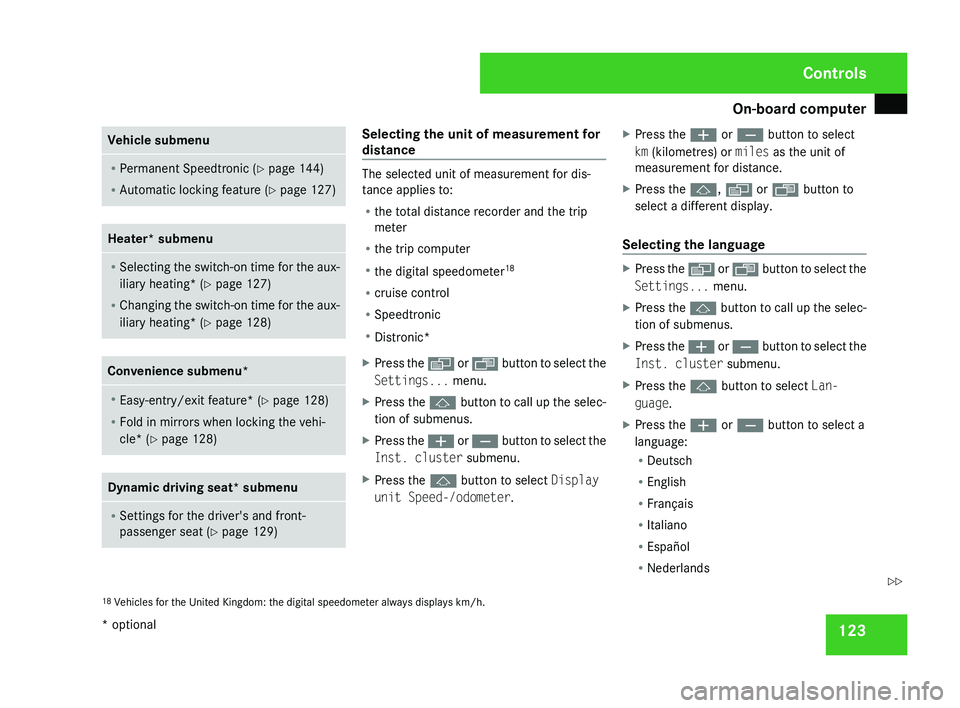
On-board computer
123Vehicle submenu
R
Permanent Speedtronic (Y page 144)
R Automatic locking feature ( Y page 127)Heater* submenu
R
Selecting
the switch-on time for the aux-
iliary heating* ( Y page 127)
R Changing the switch-on time for the aux-
iliary heating* ( Y page 128) Convenience submenu*
R
Easy-entry/exit feature* ( Y page 128)
R Fold in mirrors when locking the vehi-
cle* ( Y page 128) Dynamic driving seat* submenu
R
Settings for the driver's and front-
passenger seat ( Y page 129) Selecting the unit of measurement for
distance
The selected unit of measurement for dis-
tance applies to:
R
the total distance recorder and the trip
meter
R the trip computer
R the digital speedometer 18
R cruise control
R Speedtronic
R Distronic*
X Press the è
or · button to select the
Settings... menu.
X Press the j
button to call up the selec-
tion of submenus.
X Press the æ
or ç button to select the
Inst. cluster submenu.
X Press the j button to select Display
unit Speed-/odometer. X
Press the æ or ç button to select
km (kilometres) or miles as the unit of
measurement for distance.
X Press the j, è or ÿ button to
select a different display.
Selecting the language X
Press the è
or · button to select the
Settings... menu.
X Press the j
button to call up the selec-
tion of submenus.
X Press the æ
or ç button to select the
Inst. cluster submenu.
X Press the j button to select Lan-
guage.
X Press the æ or ç button to select a
language:
R Deutsch
R English
R Français
R Italiano
R Español
R Nederlands
18 Vehicles for the United Kingdom: the digital speedometer always displays
km/h. Controls
* optional
219_AKB; 2; 4, en-GB
mkalafa,
2007-11-13T09:28:36+01:00 - Seite 123 Z
Page 135 of 329
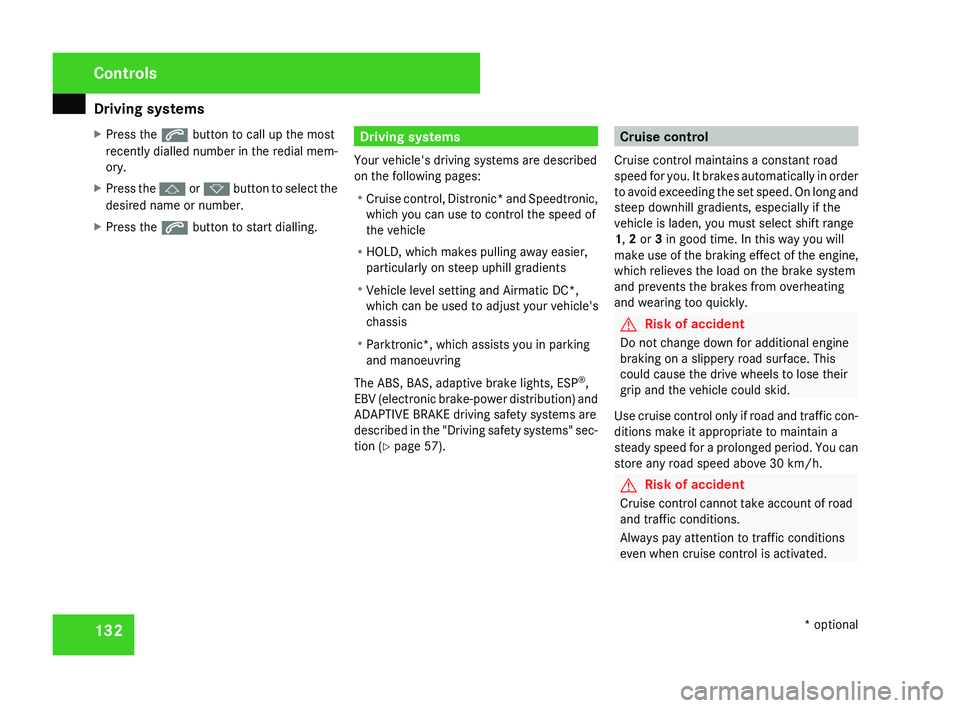
Driving systems
132
X
Press the s button to call up the most
recently dialled number in the redial mem-
ory.
X Press the j or k button to select the
desired name or number.
X Press the s button to start dialling. Driving systems
Your vehicle's driving systems are described
on the following pages:
R Cruise
control, Distronic* and Speedtronic,
which you can use to control the speed of
the vehicle
R HOLD, which makes pulling away easier,
particularly on steep uphill gradients
R Vehicle level setting and Airmatic DC*,
which can be used to adjust your vehicle's
chassis
R Parktronic*, which assists you in parking
and manoeuvring
The ABS, BAS, adaptive brake lights, ESP ®
,
EBV (electronic brake-power distribution) and
ADAPTIVE BRAKE driving safety systems are
described in the "Driving safety systems" sec-
tion (Y page 57). Cruise control
Cruise control maintains a constant road
speed
for you. It brakes automatically in order
to avoid exceeding the set speed. On long and
steep downhill gradients, especially if the
vehicle is laden, you must select shift range
1, 2 or 3 in good time. In this way you will
make use of the braking effect of the engine,
which relieves the load on the brake system
and prevents the brakes from overheating
and wearing too quickly. G
Risk of accident
Do not change down for additional engine
braking on a slippery road surface. This
could cause the drive wheels to lose their
grip and the vehicle could skid.
Use
cruise control only if road and traffic con-
ditions make it appropriate to maintain a
steady speed for a prolonged period. You can
store any road speed above 30 km/h. G
Risk of accident
Cruise control
cannot take account of road
and traffic conditions.
Always pay attention to traffic conditions
even when cruise control is activated. Controls
* optional
219_AKB; 2; 4, en-GB
mkalafa,
2007-11-13T09:28:36+01:00 - Seite 132
Page 136 of 329
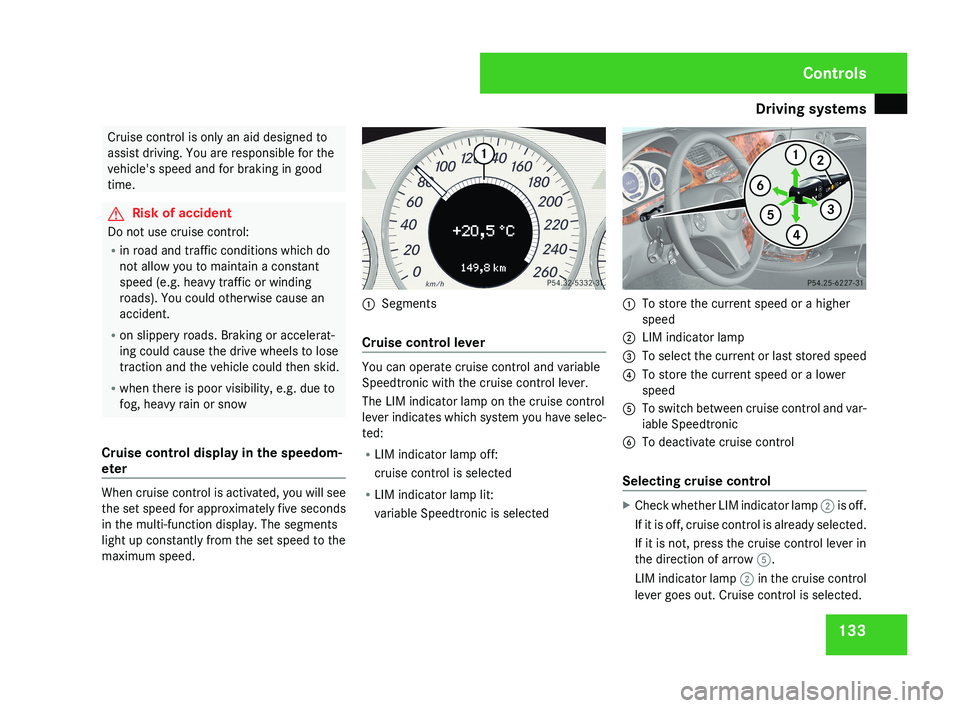
Driving systems
133Cruise control is only an aid designed to
assist driving. You are responsible for the
vehicle's speed and for braking in good
time.
G
Risk of accident
Do not use cruise control:
R in road and traffic conditions which do
not allow you to maintain a constant
speed (e.g. heavy traffic or winding
roads). You could otherwise cause an
accident.
R on slippery roads. Braking or accelerat-
ing could cause the drive wheels to lose
traction and the vehicle could then skid.
R when there is poor visibility, e.g. due to
fog, heavy rain or snow
Cruise control display in the speedom-
eter When cruise control is activated, you will see
the set speed for approximately five seconds
in the multi-function display. The segments
light up constantly from the set speed to the
maximum speed. 1
Segments
Cruise control lever You can operate cruise control and variable
Speedtronic with the cruise control lever.
The LIM indicator lamp on the cruise control
lever indicates which system you have selec-
ted:
R
LIM indicator lamp off:
cruise control is selected
R LIM indicator lamp lit:
variable Speedtronic is selected 1
To store the current speed or a higher
speed
2 LIM indicator lamp
3 To select the current or last stored speed
4 To store the current speed or a lower
speed
5 To switch between cruise control and var-
iable Speedtronic
6 To deactivate cruise control
Selecting cruise control X
Check whether LIM indicator lamp 2 is off.
If it is off, cruise control is already selected.
If it is not, press the cruise control lever in
the direction of arrow 5.
LIM indicator lamp 2 in the cruise control
lever goes out. Cruise control is selected. Controls
219_AKB; 2; 4, en-GB
mkalafa,
2007-11-13T09:28:36+01:00 - Seite 133