2008 MERCEDES-BENZ CLS COUPE ESP
[x] Cancel search: ESPPage 214 of 329
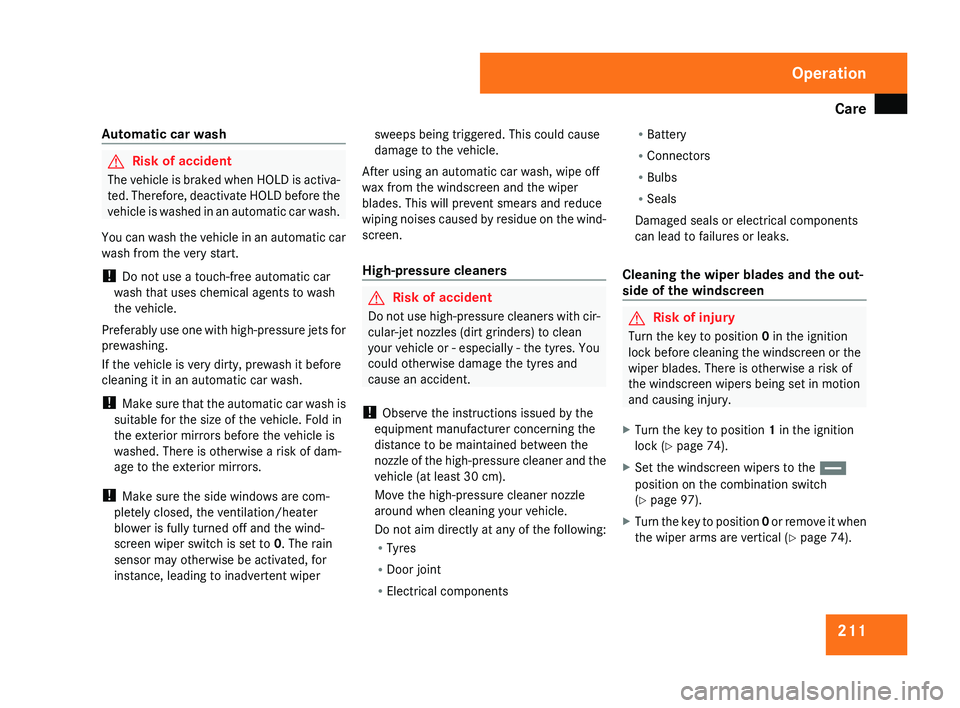
Care
211
Automatic car wash G
Risk of accident
The vehicle is braked when HOLD is activa-
ted. Therefore, deactivate HOLD before the
vehicle is washed in an automatic car wash.
You can wash the vehicle in an automatic car
wash from the very start.
! Do not use a touch-free automatic car
wash that uses chemical agents to wash
the vehicle.
Preferably use one with high-pressure jets for
prewashing.
If the vehicle is very dirty, prewash it before
cleaning it in an automatic car wash.
! Make sure that the automatic car wash is
suitable for the size of the vehicle. Fold in
the exterior mirrors before the vehicle is
washed. There is otherwise a risk of dam-
age to the exterior mirrors.
! Make sure the side windows are com-
pletely closed, the ventilation/heater
blower is fully turned off and the wind-
screen wiper switch is set to 0. The rain
sensor may otherwise be activated, for
instance, leading to inadvertent wiper sweeps being triggered. This could cause
damage to the vehicle.
After using an automatic car wash, wipe off
wax from the windscreen and the wiper
blades. This will prevent smears and reduce
wiping
noises caused by residue on the wind-
screen.
High-pressure cleaners G
Risk of accident
Do not use high-pressure cleaners with cir-
cular-jet nozzles (dirt grinders) to clean
your vehicle or - especially - the tyres. You
could otherwise damage the tyres and
cause an accident.
! Observe the instructions issued by the
equipment manufacturer concerning the
distance to be maintained between the
nozzle
of the high-pressure cleaner and the
vehicle (at least 30 cm).
Move the high-pressure cleaner nozzle
around when cleaning your vehicle.
Do not aim directly at any of the following:
R Tyres
R Door joint
R Electrical components R
Battery
R Connectors
R Bulbs
R Seals
Damaged seals or electrical components
can lead to failures or leaks.
Cleaning the wiper blades and the out-
side of the windscreen G
Risk of injury
Turn the key to position 0 in the ignition
lock
before cleaning the windscreen or the
wiper blades. There is otherwise a risk of
the windscreen wipers being set in motion
and causing injury.
X Turn the key to position 1 in the ignition
lock (Y page 74).
X Set the windscreen wipers to the u
position on the combination switch
(Y page 97).
X Turn the key to position 0
or remove it when
the wiper arms are vertical ( Y page 74). Operation
219_AKB; 2; 4, en-GB
mkalafa,
2007-11-13T09:28:36+01:00 - Seite 211
Page 215 of 329
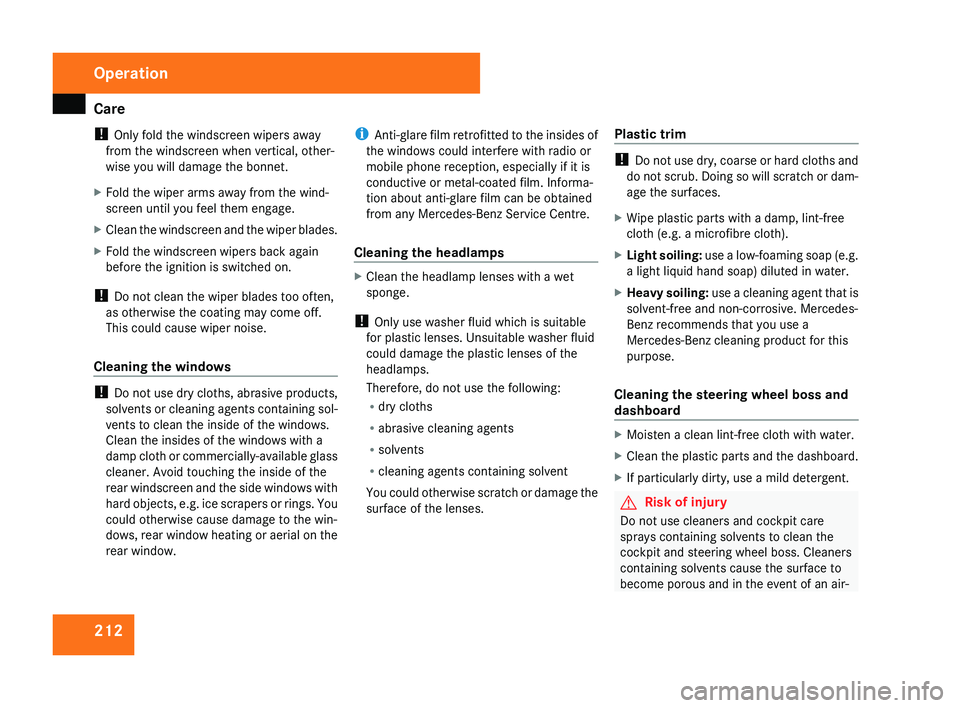
Care
212
!
Only fold the windscreen wipers away
from the windscreen when vertical, other-
wise you will damage the bonnet.
X Fold the wiper arms away from the wind-
screen until you feel them engage.
X Clean the windscreen and the wiper blades.
X Fold the windscreen wipers back again
before the ignition is switched on.
! Do not clean the wiper blades too often,
as otherwise the coating may come off.
This could cause wiper noise.
Cleaning the windows !
Do not use dry cloths, abrasive products,
solvents or cleaning agents containing sol-
vents to clean the inside of the windows.
Clean the insides of the windows with a
damp cloth or commercially-available glass
cleaner. Avoid touching the inside of the
rear windscreen and the side windows with
hard objects, e.g. ice scrapers or rings. You
could otherwise cause damage to the win-
dows, rear window heating or aerial on the
rear window. i
Anti-glare
film retrofitted to the insides of
the windows could interfere with radio or
mobile phone reception, especially if it is
conductive or metal-coated film. Informa-
tion about anti-glare film can be obtained
from any Mercedes-Benz Service Centre.
Cleaning the headlamps X
Clean the headlamp lenses with a wet
sponge.
! Only use washer fluid which is suitable
for plastic lenses. Unsuitable washer fluid
could damage the plastic lenses of the
headlamps.
Therefore, do not use the following:
R dry cloths
R abrasive cleaning agents
R solvents
R cleaning agents containing solvent
You
could otherwise scratch or damage the
surface of the lenses. Plastic trim !
Do
not use dry, coarse or hard cloths and
do not scrub. Doing so will scratch or dam-
age the surfaces.
X Wipe plastic parts with a damp, lint-free
cloth (e.g. a microfibre cloth).
X Light soiling:
use a low-foaming soap (e.g.
a light liquid hand soap) diluted in water.
X Heavy soiling:
use a cleaning agent that is
solvent-free and non-corrosive. Mercedes-
Benz recommends that you use a
Mercedes-Benz cleaning product for this
purpose.
Cleaning the steering wheel boss and
dashboard X
Moisten a clean lint-free cloth with water.
X Clean the plastic parts and the dashboard.
X If particularly dirty, use a mild detergent. G
Risk of injury
Do not use cleaners and cockpit care
sprays containing solvents to clean the
cockpit and steering wheel boss. Cleaners
containing solvents cause the surface to
become porous and in the event of an air- Operation
219_AKB; 2; 4, en-GB
mkalafa,
2007-11-13T09:28:36+01:00 - Seite 212
Page 222 of 329
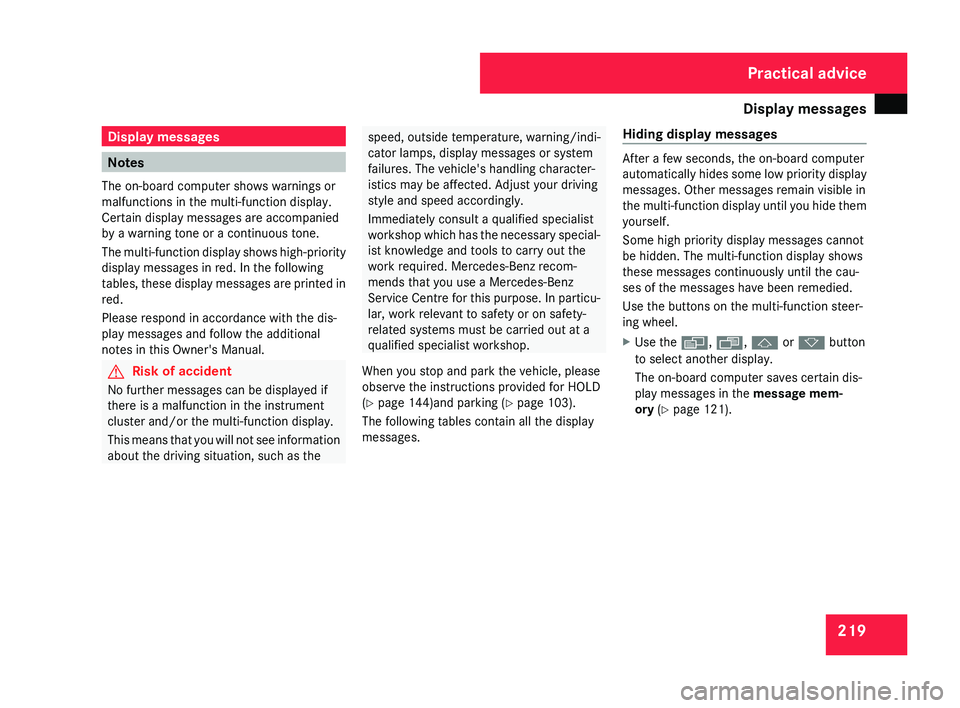
Display messages
219Display messages
Notes
The on-board computer shows warnings or
malfunctions in the multi-function display.
Certain display messages are accompanied
by a warning tone or a continuous tone.
The
multi-function display shows high-priority
display messages in red. In the following
tables, these display messages are printed in
red.
Please respond in accordance with the dis-
play messages and follow the additional
notes in this Owner's Manual. G
Risk of accident
No further messages can be displayed if
there is a malfunction in the instrument
cluster and/or the multi-function display.
This
means that you will not see information
about the driving situation, such as the speed, outside temperature, warning/indi-
cator lamps, display messages or system
failures. The vehicle's handling character-
istics may be affected. Adjust your driving
style and speed accordingly.
Immediately consult a qualified specialist
workshop
which has the necessary special-
ist knowledge and tools to carry out the
work required. Mercedes-Benz recom-
mends that you use a Mercedes-Benz
Service Centre for this purpose. In particu-
lar, work relevant to safety or on safety-
related systems must be carried out at a
qualified specialist workshop.
When you stop and park the vehicle, please
observe the instructions provided for HOLD
(Y page 144)and parking ( Y page 103).
The following tables contain all the display
messages. Hiding display messages After a few seconds, the on-board computer
automatically
hides some low priority display
messages. Other messages remain visible in
the multi-function display until you hide them
yourself.
Some high priority display messages cannot
be hidden. The multi-function display shows
these messages continuously until the cau-
ses of the messages have been remedied.
Use the buttons on the multi-function steer-
ing wheel.
X Use the è, ·, j or k button
to select another display.
The on-board computer saves certain dis-
play messages in the message mem-
ory (Y page 121). Practical advice
219_AKB; 2; 4, en-GB
mkalafa,
2007-11-13T09:28:36+01:00 - Seite 219
Page 224 of 329

Display messages
221Display messages Possible cause/consequence Possible solution
ABS ABS, ESP inopera-
tive See Owner's
Manual
G
Risk of accident
ABS, ESP ®
and therefore also PRE-
SAFE ®
are unavailable due to a malfunc-
tion. BAS has also been deactivated.
The brake system is still available with
complete brake boosting effect. X
Drive on carefully.
X Visit a qualified specialist workshop. ABS ABS, ESP unavaila-
ble See Owner's
Manual
G
Risk of accident
ABS, ESP ®
and therefore also PRE-
SAFE ®
are unavailable due to undervolt-
age. BAS has also been deactivated.
The brake system is still available with
complete brake boosting effect. X
Drive on carefully.
X Visit a qualified specialist workshop. DISTRONIC Override
Distronic* is no longer controlling the
speed of the vehicle. X
Ease off the accelerator pedal. DISTRONIC - - -
An activation condition for Distronic* is
not fulfilled. X
If conditions permit, drive faster than
30 km/h
and store the speed (Y page 135).
or
X Check activation conditions for Distronic*. DISTRONIC inoperative
Distronic* is faulty. X
Visit a qualified specialist workshop. Practical advice
* optional
219_AKB; 2; 4, en-GB
mkalafa,
2007-11-13T09:28:36+01:00 - Seite 221 Z
Page 225 of 329

Display messages
222 Display messages Possible cause/consequence Possible solution
DISTRONIC currently unavail-
able See Owner's
Manual
Distronic* is deactivated and is tempora-
rily inoperative, if:
R
the Distronic*
cover in the radiator
grille is dirty
R its function is impaired due to heavy
rain, snow or fog.
R the radar sensor system is temporarily
unavailable, e.g. because of electro-
magnetic radiation.
R The radar sensor system has not detec-
ted any vehicles or stationary objects,
e.g. traffic signs, for a long time.
R The system has overheated. Distronic* is available again and the display mes-
sage disappears when the dirt (e.g. slush) falls off
while you are driving or if the system detects that
the sensors are fully available again.
If the display message does not disappear:
X
Clean the Distronic* cover in the radiator grille
(Y page 213).
X If necessary, wait until the system has cooled
down.
X Restart the engine. ESP
also lights up:
v inoperative See
Owner's Manual
G
Risk of accident
ESP ®
and therefore also Brake Assist and
PRE-SAFE ®
are unavailable due to a mal-
function.
The brake system is still available with
complete brake boosting effect. X
Drive on carefully.
X Visit a qualified specialist workshop. Practical advice
* optional
219_AKB; 2; 4, en-GB
mkalafa,
2007-11-13T09:28:36+01:00 - Seite 222
Page 230 of 329

Display messages
227Display messages Possible cause/consequence Possible solution
HOLD cannot be activa-
ted See Owner's
Manual A condition for activating HOLD has not
been met. Check the conditions for activating HOLD
(Y page 144).
X
Close the bonnet.
X Close the driver's door.
X Start the engine.
X Release the parking brake.
X Switch off all consumers that are not required.
HOLD can be reactivated as soon as the on-
board voltage is sufficient. HOLD inoperative See
Owner's Manual A malfunction has occurred. X
Visit a qualified specialist workshop. Cruise control
and SPEEDTRONIC inoperative Speedtronic and cruise control or Dis-
tronic* are not operational. X
Visit a qualified specialist workshop. SRS Restraint system
malfunction Con-
sult workshop The restraint systems are faulty. X
Visit a qualified specialist workshop immedi-
ately. Cruise control - - - A condition for activating cruise control
has not been met. X
Activate ESP ®
(Y page 59)
X If conditions permit, drive faster than
30 km/h
and store the speed (Y page 132). Practical advice
* optional
219_AKB; 2; 4, en-GB
mkalafa,
2007-11-13T09:28:36+01:00 - Seite 227
Page 234 of 329
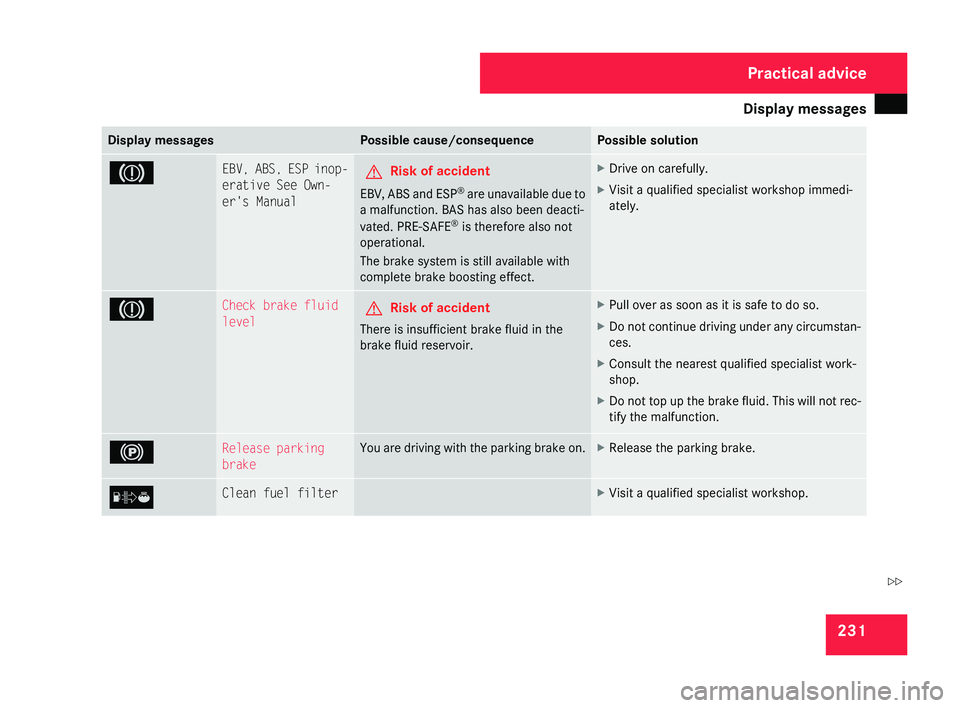
Display messages
231Display messages Possible cause/consequence Possible solution
3 EBV, ABS, ESP inop-
erative See Own-
er's Manual
G
Risk of accident
EBV, ABS and ESP ®
are unavailable due to
a malfunction. BAS has also been deacti-
vated. PRE-SAFE ®
is therefore also not
operational.
The brake system is still available with
complete brake boosting effect. X
Drive on carefully.
X Visit a qualified specialist workshop immedi-
ately. 3 Check brake fluid
level
G
Risk of accident
There is insufficient brake fluid in the
brake fluid reservoir. X
Pull over as soon as it is safe to do so.
X Do not continue driving under any circumstan-
ces.
X Consult the nearest qualified specialist work-
shop.
X Do not top up the brake fluid. This will not rec-
tify the malfunction. ! Release parking
brake You are driving with the parking brake on. X
Release the parking brake. [ Clean fuel filter X
Visit a qualified specialist workshop. Practical advice
219_AKB; 2; 4, en-GB
mkalafa,
2007-11-13T09:28:36+01:00 - Seite 231 Z
Page 247 of 329
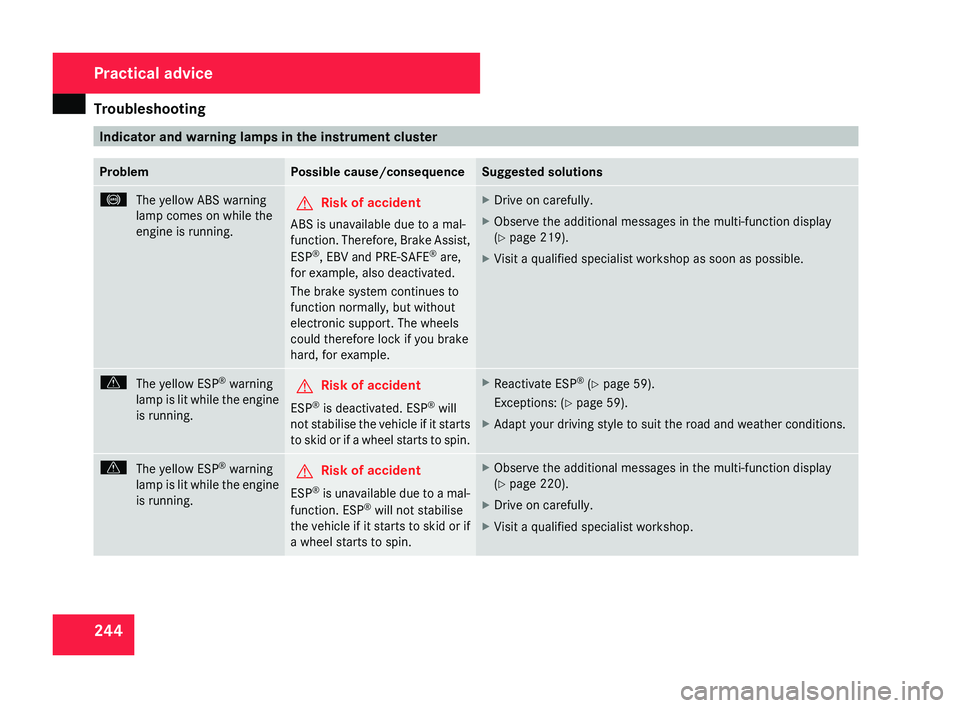
Troubleshooting
244 Indicator and warning lamps in the instrument cluster
Problem Possible cause/consequence Suggested solutions
-
The yellow ABS warning
lamp comes on while the
engine is running. G
Risk of accident
ABS is unavailable due to a mal-
function. Therefore, Brake Assist,
ESP ®
, EBV and PRE-SAFE ®
are,
for example, also deactivated.
The brake system continues to
function normally, but without
electronic support. The wheels
could therefore lock if you brake
hard, for example. X
Drive on carefully.
X Observe the additional messages in the multi-function display
(Y page 219).
X Visit a qualified specialist workshop as soon as possible. v
The yellow ESP ®
warning
lamp
is lit while the engine
is running. G
Risk of accident
ESP ®
is deactivated. ESP ®
will
not
stabilise the vehicle if it starts
to skid or if a wheel starts to spin. X
Reactivate ESP ®
(Y page 59).
Exceptions:
(Y page 59).
X Adapt your driving style to suit the road and weather conditions. v
The yellow ESP ®
warning
lamp
is lit while the engine
is running. G
Risk of accident
ESP ®
is unavailable due to a mal-
function. ESP ®
will not stabilise
the vehicle if it starts to skid or if
a wheel starts to spin. X
Observe the additional messages in the multi-function display
(Y page 220).
X Drive on carefully.
X Visit a qualified specialist workshop. Practical advice
219_AKB; 2; 4, en-GB
mkalafa,
2007-11-13T09:28:36+01:00 - Seite 244