Page 689 of 769
688 Practical hintsReplacing bulbsSafe vehicle operation depends on proper
exterior lighting and signaling. It is there-
fore essential that all bulbs and lamp as-
semblies are in good working order at all
times.
Correct headlamp adjustment is extremely
important. Have headlamps checked and
readjusted at regular intervals and when a
bulb has been replaced. See an authorized
Mercedes-Benz Center for headlamp ad-
justment.
i
If the headlamps or front fog lamps are
fogged up on the inside as a result of high humid-
ity, driving the vehicle a distance with the lights
on should clear up the fogging.
i
Substitute bulbs will be brought into use
when the following lamps malfunction:
�
Brake lamps
�
Rear fog lamps
�
Front parking lamps
�
Tail lamps
�
Turn signal lamps
Read and observe messages in the multifunction
display (
�page 622).
Page 716 of 769
715 Practical hintsFuses
Before replacing fuses:�
Engage the electronic parking brake
(�page 412).
�
Make sure the automatic transmission
is set to park positionP (
�page 417).
The gear position indicator in the multi-
function display should be on park
positionP.
�
Turn off all electrical consumers.
�
Turn off the engine (
�page 415).
�
Switch off the vehicle’s internal electri-
cal functions (
�page 705).
Fuse boxes in engine compartment�
Open the hood (
�page 553).
Box on the driver’s side
Example illustration from CL 55014 screws
2Cover
3JumperOpening
�
Take the crank from the Operator’s
Manual pouch.
�
Loosen screws1 with crank.
�
Remove jumper3.
�
Remove cover2.
Closing
�
Attach cover2.
�
Attach jumper3.
�
Tighten screws1 with crank.
!
The cover must fit properly, as otherwise
moisture or dirt may impair the functionality of
the fuses.
Page 744 of 769

743 Index
A
ABC 461
Messages in display 639
Setting vehicle level 462
ABS 65
Indicator lamp 31, 65, 608
Messages in display 641
Accelerator position, automatic
transmission 424
Accessory weight 585
Accident 411
Active headlamps 391
Adaptive Brake Lights
(CL 600, USA only) 67
Additional turn signals 689
Address book (COMAND) 163
Calling up 164
Changing an entry 170
Creating an entry 164
Deleting an entry 171
Details about an entry 168
Displaying details about an entry in
the phone book on the mobile
phone 169
Importing data 175
Making a call 172Menu overview 163
Searching for an entry 166
Starting route guidance 172
Voice entry 173
Address book (Voice Control) 325
Advanced Parking Guidance* 471
Air bags 42
Children 57
Front 46
Front passenger front air bag off
indicator lamp 51
Knee bag 46
OCS 48
Safety guidelines 44
Side impact 47
Window curtain 47
Air conditioning, Refrigerant 735, 736
Air distribution
Adjusting (COMAND) 271
Air pressure 585
Air pressure see Tire inflation pressure
Air recirculation mode 496
Air vents 490
Air volume
Adjusting 494
Adjusting (COMAND) 271Alarm
Audible alarm and flashing exterior
lamps (Panic alarm) 64
Alarm system see Anti-theft alarm system
Alignment bolt (vehicle tool kit) 681, 699
Ambient lighting
COMAND menu 265
AMG menu (Control system
instrument cluster) 291
Antiglare
Rear view mirrors 383
Anti-theft systems 79
Alarm, visual and audible 79
Anti-theft alarm system 79
Immobilizer 79
Aquaplaning see Hydroplaning
Armrest 510, 512
Ashtray 516
Aspect ratio 585
Audio (COMAND) 112
CD mode 120
DVD mode 120
MP3 mode 120
Audio (Control system
instrument cluster) 289
CD/DVD changer 290
Page 746 of 769

745 Index
Message in display 655
Reconnecting 706
Removing 705
Bead 586
Beverage holder see Cup holder
Blind Spot Assist* 485
Messages in display 633
Bluetooth
®
Settings (COMAND) 176
Brake assist system (BAS Plus) 68
Brake assist system (BAS) 67
Brake fluid 552, 735, 736
Brake lamp bulbs 689
Brake lamp, high mounted 689
Brake pads
Message in display 645
Brake warning lamp 31
Brakes 540
High-performance brake system
(CL 63 AMG and CL 65 AMG) 541
Warning lamp 31, 609
Break-in period 538Bulbs, replacing 688
Additional turn signals 689
Brake lamps 689
Fog lamps 689
Front lamps 689
High beam 689
High mounted brake lamp 689
License plate lamps 689
Low beam 689
Parking and standing lamps 689
Rear fog lamp 689
Turn signal lamps 689C
California retail buyers and lessees,
important notice for 15
Can holder see Cup holder
Capacities and recommended
fuel/lubricants 733
Carpets, Cleaning and care of 605
Catalytic converter 548
CD
Ejecting (COMAND) 118
Loading (COMAND) 116
Menu overview (COMAND) 119
Playback options (COMAND) 124
Selecting a medium (COMAND) 122
Selecting a track (COMAND) 122
CD (COMAND) 112
Central locking
Automatic 363
Locking/unlocking from inside 364
Central locking/unlocking switches 364
Certification label 722
Change of address or ownership 16
Children in the vehicle 57
Air bags 57
Blocking of rear side window
operation 63
Page 747 of 769
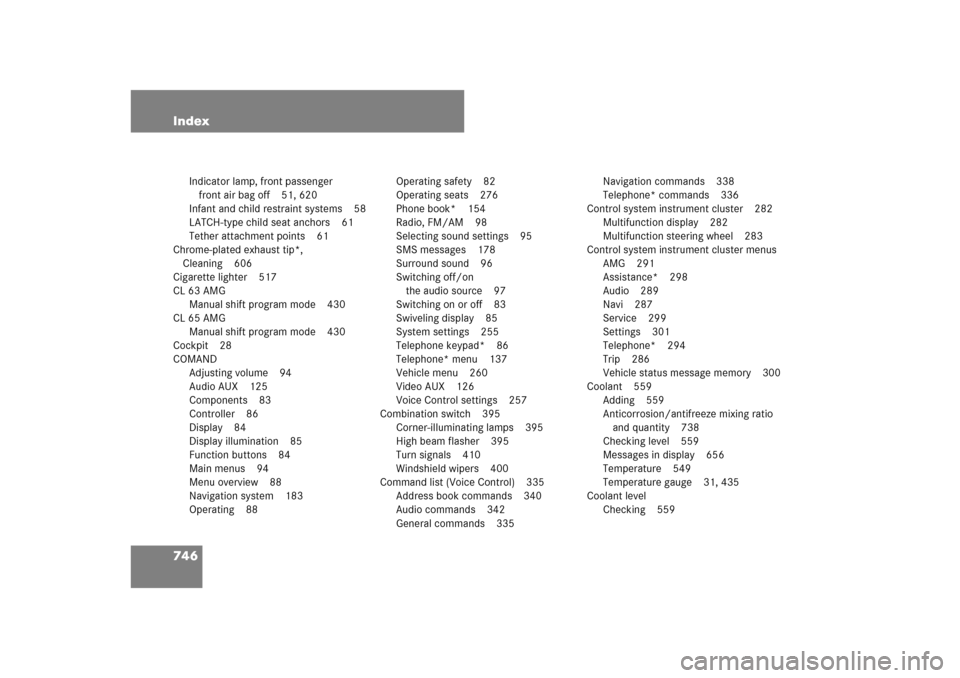
746 Index
Indicator lamp, front passenger
front air bag off 51, 620
Infant and child restraint systems 58
LATCH-type child seat anchors 61
Tether attachment points 61
Chrome-plated exhaust tip*,
Cleaning 606
Cigarette lighter 517
CL 63 AMG
Manual shift program mode 430
CL 65 AMG
Manual shift program mode 430
Cockpit 28
COMAND
Adjusting volume 94
Audio AUX 125
Components 83
Controller 86
Display 84
Display illumination 85
Function buttons 84
Main menus 94
Menu overview 88
Navigation system 183
Operating 88Operating safety 82
Operating seats 276
Phone book* 154
Radio, FM/AM 98
Selecting sound settings 95
SMS messages 178
Surround sound 96
Switching off/on
the audio source 97
Switching on or off 83
Swiveling display 85
System settings 255
Telephone keypad* 86
Telephone* menu 137
Vehicle menu 260
Video AUX 126
Voice Control settings 257
Combination switch 395
Corner-illuminating lamps 395
High beam flasher 395
Turn signals 410
Windshield wipers 400
Command list (Voice Control) 335
Address book commands 340
Audio commands 342
General commands 335Navigation commands 338
Telephone* commands 336
Control system instrument cluster 282
Multifunction display 282
Multifunction steering wheel 283
Control system instrument cluster menus
AMG 291
Assistance* 298
Audio 289
Navi 287
Service 299
Settings 301
Telephone* 294
Trip 286
Vehicle status message memory 300
Coolant 559
Adding 559
Anticorrosion/antifreeze mixing ratio
and quantity 738
Checking level 559
Messages in display 656
Temperature 549
Temperature gauge 31, 435
Coolant level
Checking 559
Page 748 of 769

747 Index
Corner-illuminating lamps 395
Courtesy lighting 399
Cruise control 437
Activating 438
Canceling 439
Driving downhill 439
Driving uphill 439
Message in display 624
Setting current speed 439
Setting to last stored speed
(“Resume” function) 442
Cup holder
In front seat armrest 513
In rear seat armrest 513
Curb weight 586D
Date
Setting (COMAND) 257
Daytime running lamp mode 393
Setting 301
Deceleration
With DISTRONIC Plus* 447
Deep water see Standing water
Defrosting 494
Delayed switch-off
Exterior lighting (COMAND) 260
Interior lighting (COMAND) 266
Department of Transportation see DOT
Destination entry (COMAND) 198
Destination memory (COMAND) 247
Difficulties
While driving 411
While starting 408
Digital speedometer 287
Additional speedometer 301
Dimensions, Vehicle 732
Direction of rotation, Tires 564Displays
Additional speedometer 301
Digital speedometer 287
DISTRONIC Plus* 446
Maintenance service indicator 592
Multifunction display 282
Vehicle status message see
Multifunction display messages
Distance
Decreasing in DISTRONIC Plus* 458
Increasing in DISTRONIC Plus* 458
Setting in DISTRONIC Plus* 457
Distance to Empty (Range) 287
Distance warning lamp* 31, 614
DISTRONIC Plus* 443
Activated 448
Activating 449
Calling up settings 448
Cleaning system sensor 599
Deactivated 448
Deactivating 456
Deceleration 447
Decreasing distance 458
Decreasing time interval 457
Displays in the multifunction
display 446
Page 749 of 769

748 Index
Distance warning lamp 31, 614
Driving hints 458
Increasing distance 458
Increasing time interval 457
Intermittent signal tone 446
Lever 449
Menu 448
Messages in display 625
Sensor cover 599
Setting a higher speed 453
Setting a slower speed 454
Setting following distance 457
Setting the current speed 453
Setting to last stored speed
(“Resume” function) 455
Warning and indicator lamps 446
Document holder 516
Door
Control panel 38
Entry lamps 399
Inside door handle 362
Locking 354, 360
Locking with Tele Aid 529
Messages in display 627, 659
Opening from inside vehicle 362
Opening from outside 354, 360Power closing assist 363
Unlocking 354, 359
Unlocking with Tele Aid 529
DOT 586
Downhill driving
Cruise control 439
Drink holder see Cup holder
Drinking and driving 539
Drive-dynamic multicontour seats*
Adjusting (COMAND) 278
Drive-dynamic function
(COMAND) 281
Multicontour adjustments
(COMAND) 278
Driving 406
Abroad 547
Hydroplaning 543
In winter 545
Instructions 406, 539
Problems 411
Safety systems 65
Through standing water 546
With DISTRONIC Plus* 458
Driving maneuver (COMAND) 233
Driving off 542Driving safety systems
ABS 65
Adaptive Brake Lights
(CL 600, USA only) 67
BAS 67
BAS Plus 68
EBP 70
Electronic traction system 72
ESP
®
70
Driving systems 437
ABC 461
Advanced Parking Guidance* 471
Cruise control 437
DISTRONIC Plus* 443
Driving safety systems 65
Park Assist* 467
Parktronic system* 463
Rear View Camera* 477
Vehicle level control (ABC) 462
Driving tips 424
Kickdown 424
DVD 112
Audio (COMAND) 112
Changer (COMAND) 116
Changer (Voice Control) 333
Ejecting (COMAND) 118
Page 750 of 769

749 Index
Loading (COMAND) 116
Playback options (COMAND) 124
Selecting a medium (COMAND) 122
Selecting a track (COMAND) 122
Setting the audio format
(COMAND) 124
Video (COMAND) 128
E
Easy-entry/exit feature 373
COMAND menu 264
EBP 70
Electrical fuses see Fuses
Electrical system, Technical Data 731
Electronic Brake Proportioning see EBP
Electronic parking brake 412
Indicator lamp 31, 610
Messages in display 646
Warning lamp 31, 610
Electronic Stability Program see ESP
®
Electronic traction system 72
Emergency call system 522
Emergency calls, Tele Aid 523
Emergency engine shut-down 717
Emergency operation
(Limp-Home Mode) 433Emergency operations
Locking the vehicle 684
Releasing from inside 504
Remote door lock 529
Remote door unlock 529
Unlocking the trunk 685
Unlocking the vehicle 684
Emergency Tensioning Device see ETD
Emergency, In case of
Battery, Jump starting 707
First aid kit 681
Flat tire 696
Fuses 714
Roadside Assistance 16
Roadside Assistance (Tele Aid) 525
Towing the vehicle 710
Emission control 548
Emission control information label 723
Emission control system warranties 14
Engine
Belt layout 724
Cleaning 597
Compartment 553
Coolant 559, 735, 738
Malfunction indicator lamp 31, 612Number 722, 723
Oil 557, 733, 736
Oils 554
Residual heat and ventilation 498
Starting 406
Technical data 725
Turning off 415
Engine coolant see Coolant
Engine oil 554
Adding 557
Additives 736
Checking level 554
Checking level (Dipstick) 557
Checking level (Instrument cluster
control system) 555
Consumption 554
Dipstick 557
Filler neck 557, 558
Messages in display 556, 670
Recommended engine oils and oil
filters 733
ESP
®
70
Messages in display 641, 652
Warning lamp 31, 609, 614