Page 304 of 769
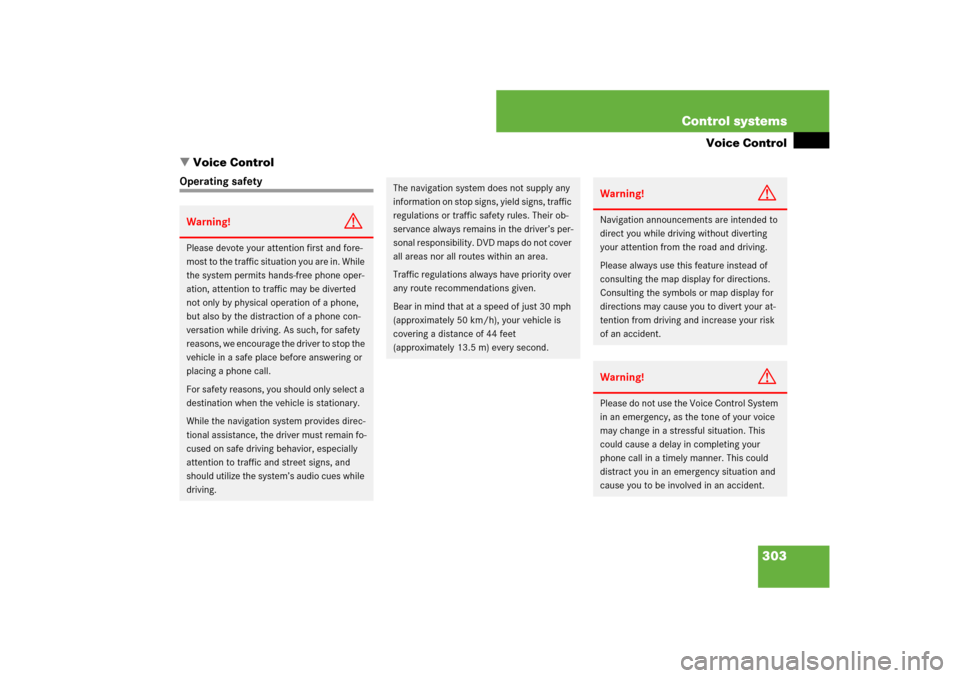
303 Control systems
Voice Control
�Voice Control
Operating safetyWarning!
G
Please devote your attention first and fore-
most to the traffic situation you are in. While
the system permits hands-free phone oper-
ation, attention to traffic may be diverted
not only by physical operation of a phone,
but also by the distraction of a phone con-
versation while driving. As such, for safety
reasons, we encourage the driver to stop the
vehicle in a safe place before answering or
placing a phone call.
For safety reasons, you should only select a
destination when the vehicle is stationary.
While the navigation system provides direc-
tional assistance, the driver must remain fo-
cused on safe driving behavior, especially
attention to traffic and street signs, and
should utilize the system’s audio cues while
driving.
The navigation system does not supply any
information on stop signs, yield signs, traffic
regulations or traffic safety rules. Their ob-
servance always remains in the driver’s per-
sonal responsibility. DVD maps do not cover
all areas nor all routes within an area.
Traffic regulations always have priority over
any route recommendations given.
Bear in mind that at a speed of just 30 mph
(approximately 50 km/h), your vehicle is
covering a distance of 44 feet
(approximately 13.5 m) every second.
Warning!
G
Navigation announcements are intended to
direct you while driving without diverting
your attention from the road and driving.
Please always use this feature instead of
consulting the map display for directions.
Consulting the symbols or map display for
directions may cause you to divert your at-
tention from driving and increase your risk
of an accident.Warning!
G
Please do not use the Voice Control System
in an emergency, as the tone of your voice
may change in a stressful situation. This
could cause a delay in completing your
phone call in a timely manner. This could
distract you in an emergency situation and
cause you to be involved in an accident.
Page 336 of 769
335 Control systems
Voice Control command list
�Voice Control command list
Command list
Chapter “Command list” gives you on over-
view of all commands available for use to
control the Voice Control System.
Which commands are available for use is
dependent on the equipment level in your
vehicle.General commandsi
Some functions can be operated using sev-
eral different commands. In the following list,
these commands are grouped in one cell.
Choose your preferred command from those
available.
�
yes
�
right
�
ok
�
cancel
�
stop
�
quit
�
abort
�
terminate
�
no
�
no thank you
�
address book
�
MP3
�
CD
�
navigation
�
route guidance
�
audio DVD
�
radio
�
sat radio
�
satellite radio
�
telephone
�
messages
�
SMS
�
vehicle
�
correction
�
wrong
�
incorrect
�
help
�
help please
�
please help
�
help functions
�
help devices
�
help voice control
�
linguatronic help
�
general help
Page 523 of 769

522 Controls in detailUseful featuresInstalling a different mobile phone
cradleExample illustration1Contact plate
2Recesses
3Mobile phone cradle�
Insert mobile phone cradle3 into
recesses2 of contact plate1.
�
Push mobile phone cradle3 forward
until it engages.
Tele Aid
The Tele Aid system
(Tele
matic A
larm I
dentification on D
e-
mand)
The Tele Aid system consists of three
types of response:
�
automatic and manual emergency
�
Roadside Assistance, and
�
informationThe Tele Aid system is operational provid-
ing that the vehicle’s battery is charged,
properly connected, not damaged and mo-
bile phone and GPS coverage are available.
The speaker volume of a Tele Aid call can
be adjusted when using the volume control
on the multifunction steering wheel. To
raise, press buttonæ and to lower,
press buttonç or use the COMAND
volume thumbwheel , on the lower
part of the front center console
(
�page 94).
�
To activate, press the SOS button, the
Roadside Assistance button• or
the Information button¡, depend-
ing on the type of response required.
!
The initial activation of the Tele Aid system
may only be performed by completing the sub-
scriber agreement and placing an acquaintance
call using the Information button¡. Failure
to complete either of these steps will result in a
system that is not activated.
If you have any questions regarding activation,
please call the Response Center at
1-800-756-9018 (in the USA) or
1-888-923-8367 (in Canada).
i
The Tele Aid system utilizes the mobile
phone network for communication and the GPS
(Global Positioning System) satellites for vehicle
location. If either of these signals are unavail-
able, the Tele Aid system may not function and if
this occurs, assistance must be summoned by
other means.
Page 757 of 769

756 IndexN
Navigation system
Menu overview (COMAND) 189
Navigation system (COMAND) 183
Basic settings 193
Destination entry 198
Destination memory 247
Detour function (COMAND) 242
Driving maneuver 233
Hiding/showing the
menu system 191
Last destinations 254
Map display 190
Operation 190
POI entry 225
Real-time traffic 244
Route guidance 233
Navigation system (Instrument cluster
control system) 287
Driving maneuver 288
Navigation system (Voice Control) 315
Neutral gear position, Automatic
transmission 417, 421
New vehicle break-in 538Night View Assist* 481
Cleaning the windshield in front
of the camera 602
Dirty or fogged-up windshield 483
Image on multifunction display 482
Malfunction 484
Messages in display 669
Removing condensation 483
Switching on or off 482
Normal occupant weight 587
Number, Vehicle Identification (VIN) 723
O
Occupant Classification System see OCS
Occupant distribution 587
Occupant safety 40
Air bags 42
Children and air bags 57
Children in the vehicle 57
Fastening the seat belt 388
Front passenger front air bag off
indicator lamp 51
Infant and child restraint systems 58
LATCH-type child seat anchors 61
Seat belts 44, 388OCS 48
Self-test 52
Odometer 286
Oil
Filler neck 558
Oil level see Engine oil
One-touch gearshifting 428
Operating safety 20
Voice Control 303
Ornamental moldings, Cleaning 599
Outside temperature indicator 31, 436
Overdue maintenance service 593
Overhead control panel 37