Page 88 of 769
87 Control systems
COMAND introduction
Symbol
How to use the COMAND controller
Function
n
�
Press briefly.
�
Select menu item.
�
Exit full-screen image with Navi.
�
Press and hold until the selected ac-
tion has been carried out.
�
Save a station.
�
Accept a destination for navigation.
ymz
�
Rotate.
�
Move through vertical or horizontal menus.
�
Move through text.
�
Program settings.
qmr
�
Slide.
�
Move through vertical menus.
�
Exit horizontal menus.
�
Slide and hold.
�
Move through a navigation map.
omp
�
Slide.
�
Move through horizontal menus.
�
Exit vertical menus.
�
Slide and hold.
�
Fast forward or reverse for audio CD or audio DVD playback.
�
Move through a navigation map.
wmx
�
Slide and hold.
�
Move through a navigation map.
Page 92 of 769
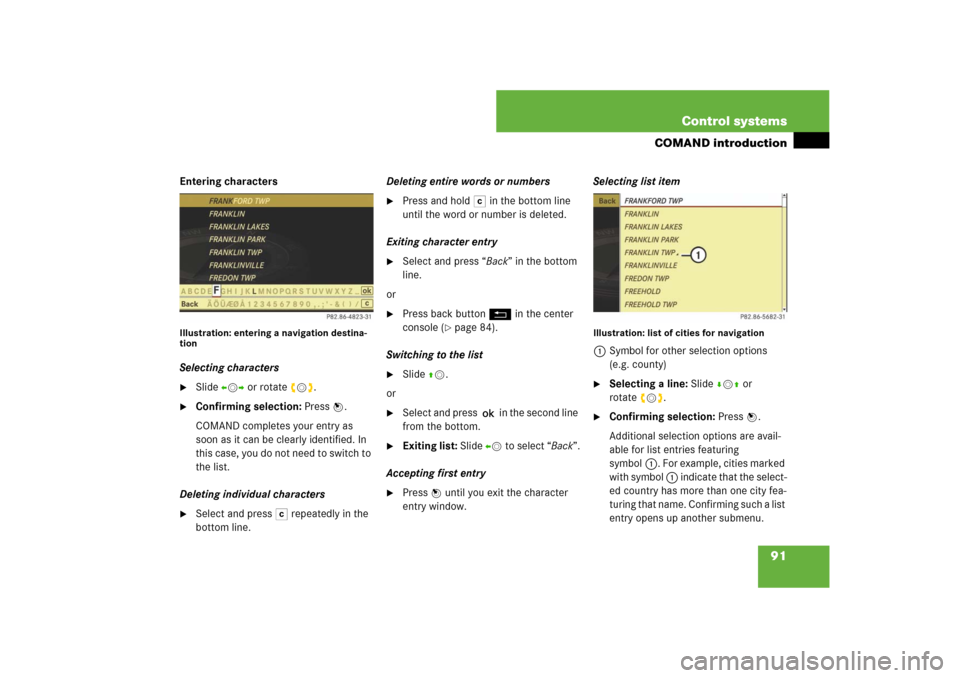
91 Control systems
COMAND introduction
Entering charactersIllustration: entering a navigation destina-
tionSelecting characters�
Slide omp or rotate ymz.
�
Confirming selection: Press n.
COMAND completes your entry as
soon as it can be clearly identified. In
this case, you do not need to switch to
the list.
Deleting individual characters
�
Select and press ) repeatedly in the
bottom line.Deleting entire words or numbers
�
Press and hold ) in the bottom line
until the word or number is deleted.
Exiting character entry
�
Select and press “Back” in the bottom
line.
or
�
Press back button L in the center
console (
�page 84).
Switching to the list
�
Slide qm.
or
�
Select and press ? in the second line
from the bottom.
�
Exiting list: Slide om to select “Back”.
Accepting first entry
�
Press nuntil you exit the character
entry window.Selecting list item
Illustration: list of cities for navigation1Symbol for other selection options
(e.g. county)�
Selecting a line: Slide rmq or
rotateymz.
�
Confirming selection: Press n.
Additional selection options are avail-
able for list entries featuring
symbol1. For example, cities marked
with symbol 1 indicate that the select-
ed country has more than one city fea-
turing that name. Confirming such a list
entry opens up another submenu.
Page 95 of 769
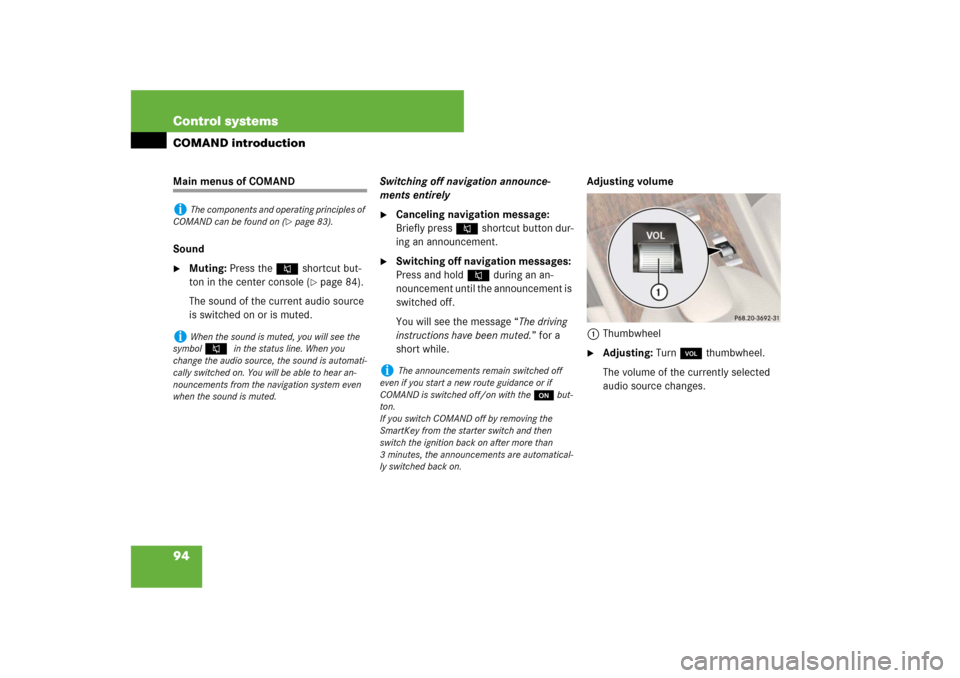
94 Control systemsCOMAND introductionMain menus of COMAND
Sound�
Muting: Press the F shortcut but-
ton in the center console (
�page 84).
The sound of the current audio source
is switched on or is muted.Switching off navigation announce-
ments entirely
�
Canceling navigation message:
Briefly press F shortcut button dur-
ing an announcement.
�
Switching off navigation messages:
Press and hold F during an an-
nouncement until the announcement is
switched off.
You will see the message “The driving
instructions have been muted.” for a
short while.Adjusting volume
1Thumbwheel
�
Adjusting: Turn, thumbwheel.
The volume of the currently selected
audio source changes.
i
The components and operating principles of
COMAND can be found on (
�page 83).
i
When the sound is muted, you will see the
symbol
F
in the status line. When you
change the audio source, the sound is automati-
cally switched on. You will be able to hear an-
nouncements from the navigation system even
when the sound is muted.
i
The announcements remain switched off
even if you start a new route guidance or if
COMAND is switched off/on with theo but-
ton.
If you switch COMAND off by removing the
SmartKey from the starter switch and then
switch the ignition back on after more than
3 minutes, the announcements are automatical-
ly switched back on.
Page 96 of 769
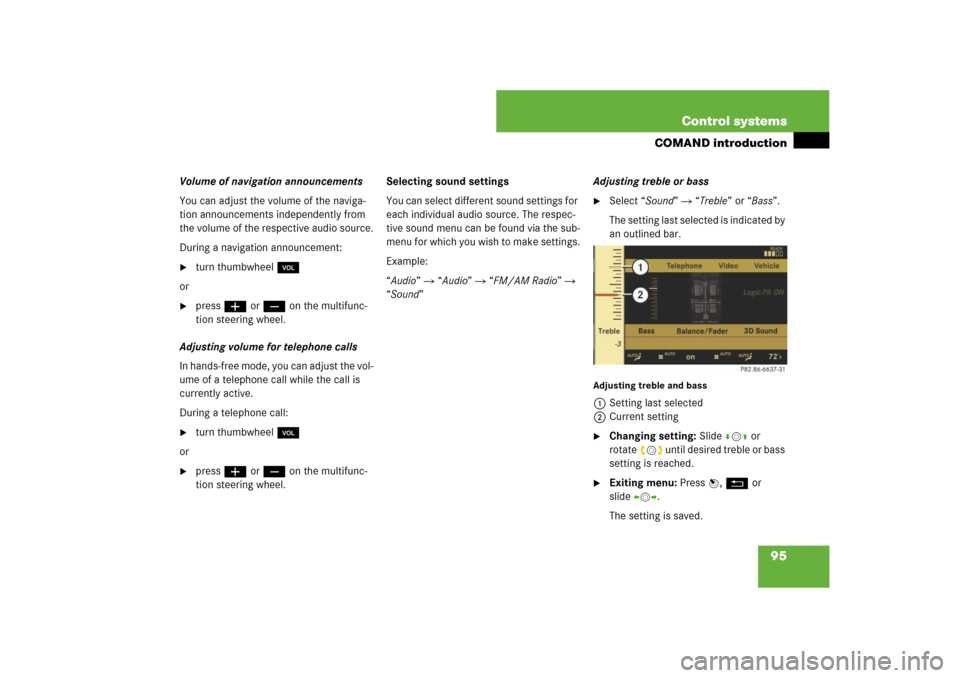
95 Control systems
COMAND introduction
Volume of navigation announcements
You can adjust the volume of the naviga-
tion announcements independently from
the volume of the respective audio source.
During a navigation announcement:�
turn thumbwheel,
or
�
pressæ or ç on the multifunc-
tion steering wheel.
Adjusting volume for telephone calls
In hands-free mode, you can adjust the vol-
ume of a telephone call while the call is
currently active.
During a telephone call:
�
turn thumbwheel,
or
�
pressæ or ç on the multifunc-
tion steering wheel.Selecting sound settings
You can select different sound settings for
each individual audio source. The respec-
tive sound menu can be found via the sub-
menu for which you wish to make settings.
Example:
“Audio” � “Audio” � “FM/AM Radio” �
“Sound” Adjusting treble or bass
�
Select “Sound” � “Treble” or “Bass”.
The setting last selected is indicated by
an outlined bar.
Adjusting treble and bass1Setting last selected
2Current setting�
Changing setting: Slide rmq or
rotateymz until desired treble or bass
setting is reached.
�
Exiting menu: Press n, L or
slideomp.
The setting is saved.
Page 141 of 769
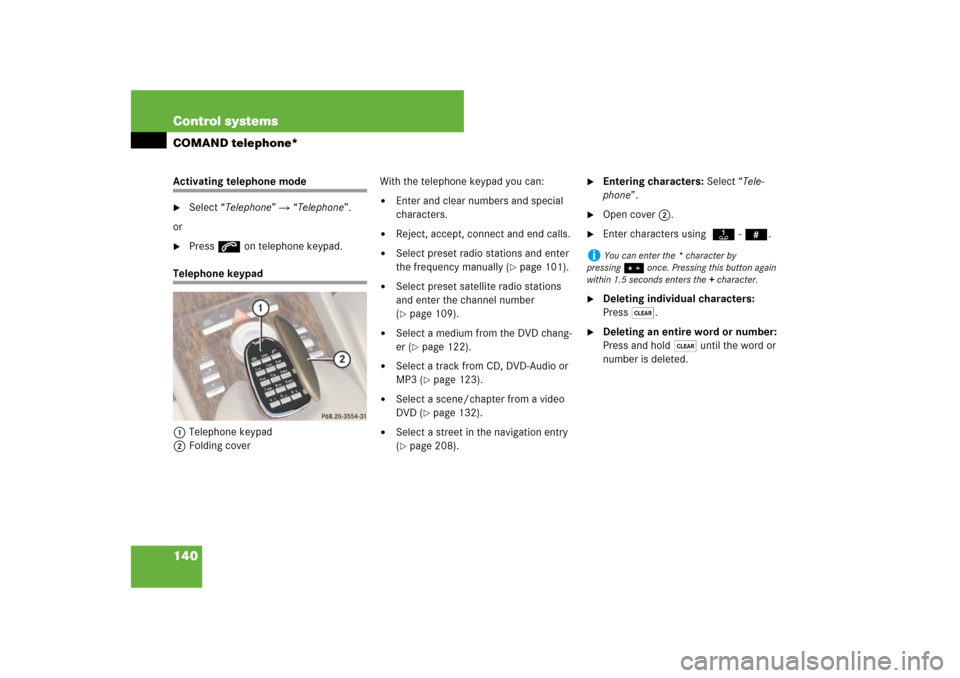
140 Control systemsCOMAND telephone*Activating telephone mode�
Select “Telephone” � “Telephone”.
or
�
Press s on telephone keypad.
Telephone keypad
1Telephone keypad
2Folding coverWith the telephone keypad you can:
�
Enter and clear numbers and special
characters.
�
Reject, accept, connect and end calls.
�
Select preset radio stations and enter
the frequency manually (
�page 101).
�
Select preset satellite radio stations
and enter the channel number
(�page 109).
�
Select a medium from the DVD chang-
er (
�page 122).
�
Select a track from CD, DVD-Audio or
MP3 (
�page 123).
�
Select a scene/chapter from a video
DVD (
�page 132).
�
Select a street in the navigation entry
(�page 208).
�
Entering characters: Select “Tele-
phone”.
�
Open cover 2.
�
Enter characters using A- #.
�
Deleting individual characters:
Press*.
�
Deleting an entire word or number:
Press and hold * until the word or
number is deleted.
i
You can enter the * character by
pressing> once. Pressing this button again
within 1.5 seconds enters the + character.
Page 165 of 769
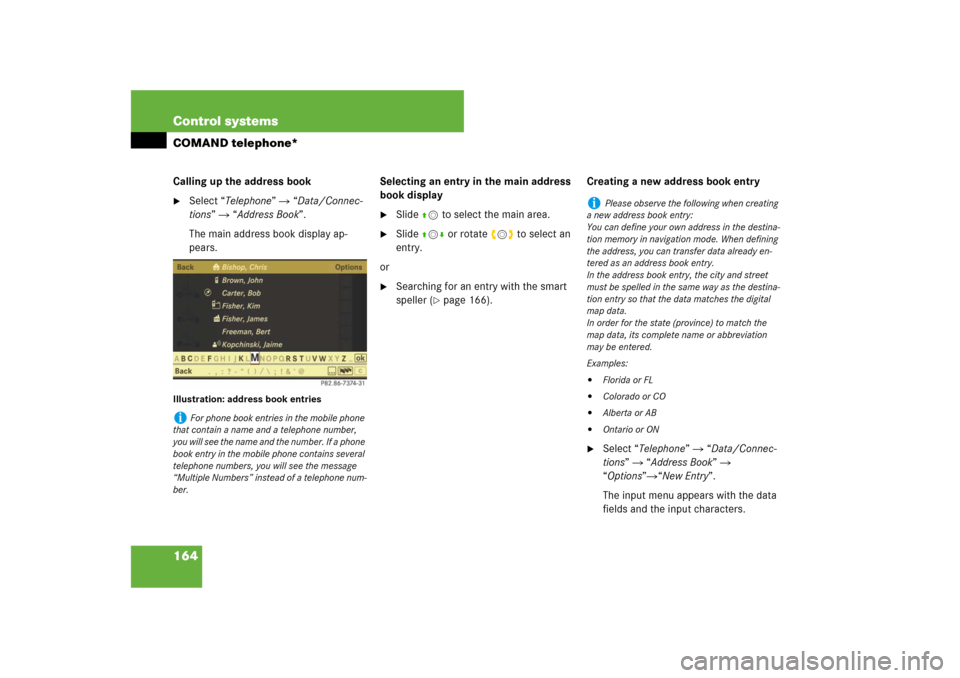
164 Control systemsCOMAND telephone*Calling up the address book�
Select “Telephone” � “Data/Connec-
tions” � “Address Book”.
The main address book display ap-
pears.
Illustration: address book entries
Selecting an entry in the main address
book display�
Slide qm to select the main area.
�
Slide qmr or rotate ymz to select an
entry.
or
�
Searching for an entry with the smart
speller (
�page 166).Creating a new address book entry
�
Select “Telephone” � “Data/Connec-
tions” � “Address Book” �
“Options”�“New Entry”.
The input menu appears with the data
fields and the input characters.
i
For phone book entries in the mobile phone
that contain a name and a telephone number,
you will see the name and the number. If a phone
book entry in the mobile phone contains several
telephone numbers, you will see the message
“Multiple Numbers” instead of a telephone num-
ber.
i
Please observe the following when creating
a new address book entry:
You can define your own address in the destina-
tion memory in navigation mode. When defining
the address, you can transfer data already en-
tered as an address book entry.
In the address book entry, the city and street
must be spelled in the same way as the destina-
tion entry so that the data matches the digital
map data.
In order for the state (province) to match the
map data, its complete name or abbreviation
may be entered.
Examples:
�
Florida or FL
�
Colorado or CO
�
Alberta or AB
�
Ontario or ON
Page 167 of 769
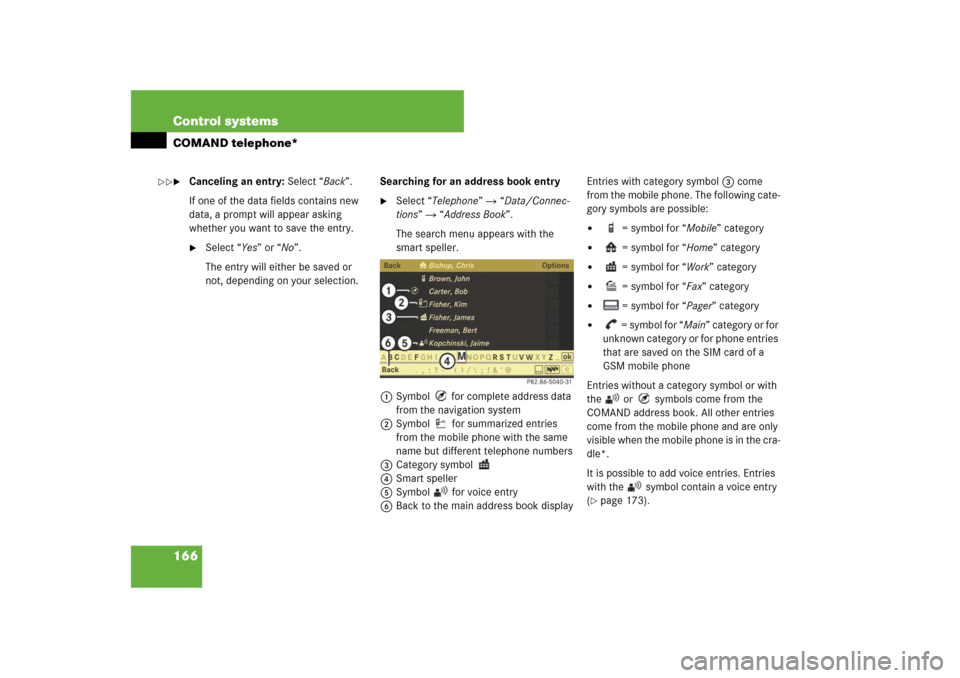
166 Control systemsCOMAND telephone*�
Canceling an entry: Select “Back”.
If one of the data fields contains new
data, a prompt will appear asking
whether you want to save the entry.�
Select “Yes” or “No”.
The entry will either be saved or
not, depending on your selection.Searching for an address book entry
�
Select “Telephone” � “Data/Connec-
tions” � “Address Book”.
The search menu appears with the
smart speller.
1Symbol for complete address data
from the navigation system
2Symbol for summarized entries
from the mobile phone with the same
name but different telephone numbers
3Category symbol
4Smart speller
5Symbol for voice entry
6Back to the main address book displayEntries with category symbol 3 come
from the mobile phone. The following cate-
gory symbols are possible:
�
= symbol for “Mobile” category
�
= symbol for “Home” category
�
= symbol for “Work” category
�
= symbol for “Fax” category
�
= symbol for “Pager” category
�
= symbol for “Main” category or for
unknown category or for phone entries
that are saved on the SIM card of a
GSM mobile phone
Entries without a category symbol or with
the or symbols come from the
COMAND address book. All other entries
come from the mobile phone and are only
visible when the mobile phone is in the cra-
dle*.
It is possible to add voice entries. Entries
with the symbol contain a voice entry
(
�page 173).
��
Page 173 of 769

172 Control systemsCOMAND telephone*Calling a number saved in an entry�
Display the details of an entry and high-
light the telephone number data field
(�page 168).
�
Press n and select “Call”.
or
�
Select “Options” � “Call”.
In both cases, the telephone* connects
the call. The COMAND display is show-
ing the telephone mode screen.Starting route guidance to an entry
�
Search for an address book entry
(�page 166).
�
Display the details of an entry and high-
light the address data field
(�page 168).
�
Select “Options” � “Navigate”.
or
�
Press n.
Further operation depends on whether the
address data is complete and matches the
digital map data of the navigation system.
It does not match, for example, if it is not
spelled in the same way as the destination
entry.Address data is complete and matches
digital map
If “Navigate” is selected, the navigation
system starts the route calculation.
Address data is incomplete or does not
match digital map
i
To do this, COMAND must be equipped with
a telephone*. The mobile phone must be insert-
ed in the cradle*.
i
Pressing n only functions if one of the ad-
dress data fields contains data.
i
For the route calculation, the navigation sys-
tem requires the correct spellings of the state
(province), the city or zip code, the street and un-
der some circumstances, the house number. The
city and street must be spelled in the same man-
ner as the destination entry.
The state (province) can be spelled as an entire
name or as an abbreviation.
Examples:
�
Florida or FL
�
Colorado or CO
�
Alberta or AB
�
Ontario or ON