Page 17 of 225
16 At a glance
COMAND control system
Main Function menu items
The table below illustrates the structure of the main functions and the associated menu items.
NaviAudioPhoneVideoSystem
Map DisplayFM / AM RadioPhone(Resumes playback if
DVD video is loaded in
changer)(Main function display
appears)
ModeSatRadio*Address Book
Block AreaDisc
Information On MapMemory Card (MP3 mode)
D Highway InformationMusic Register
Aux
Page 18 of 225
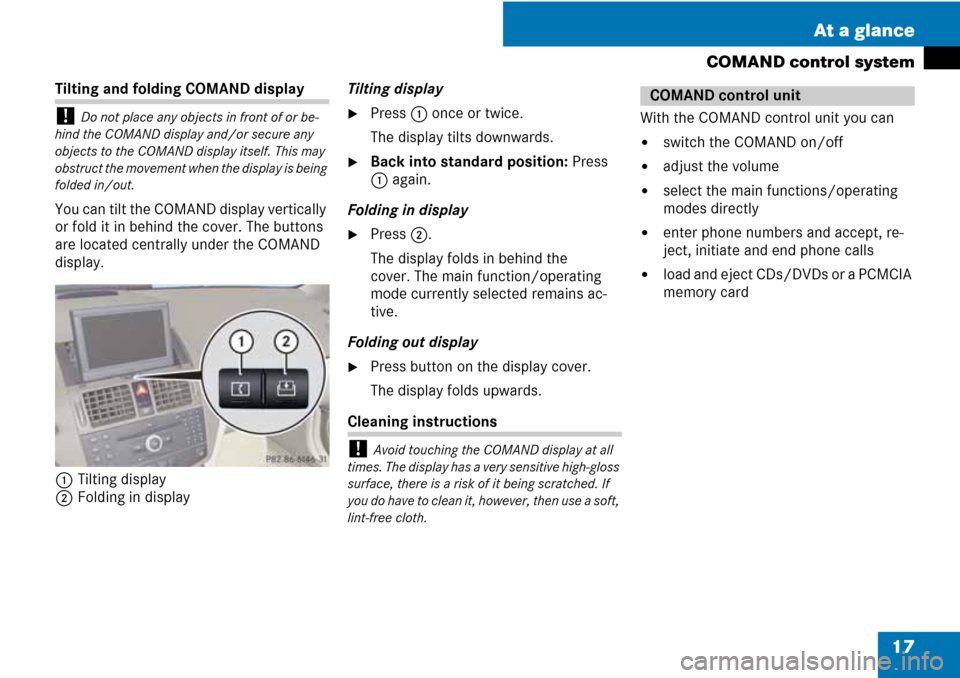
17 At a glance
COMAND control system
Tilting and folding COMAND display
! Do not place any objects in front of or be-
hind the COMAND display and/or secure any
objects to the COMAND display itself. This may
obstruct the movement when the display is being
folded in/out.
You can tilt the COMAND display vertically
or fold it in behind the cover. The buttons
are located centrally under the COMAND
display.
1Tilting display
2Folding in displayTilting display
�Press 1 once or twice.
The display tilts downwards.
�Back into standard position: Press
1 again.
Folding in display
�Press 2.
The display folds in behind the
cover. The main function/operating
mode currently selected remains ac-
tive.
Folding out display
�Press button on the display cover.
The display folds upwards.
Cleaning instructions
! Avoid touching the COMAND display at all
times. The display has a very sensitive high-gloss
surface, there is a risk of it being scratched. If
you do have to clean it, however, then use a soft,
lint-free cloth.
With the COMAND control unit you can
�switch the COMAND on/off
�adjust the volume
�select the main functions/operating
modes directly
�enter phone numbers and accept, re-
ject, initiate and end phone calls
�load and eject CDs/DVDs or a PCMCIA
memory card
COMAND control unit
Page 20 of 225
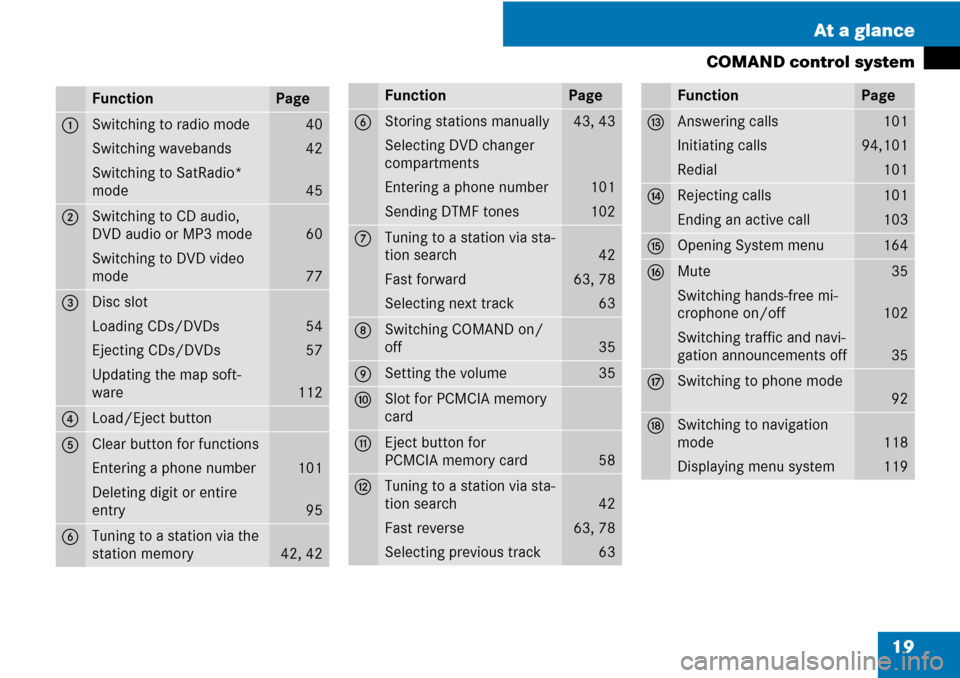
19 At a glance
COMAND control system
FunctionPage
1Switching to radio mode
Switching wavebands
Switching to SatRadio*
mode40
42
45
2Switching to CD audio,
DVD audio or MP3 mode
Switching to DVD video
mode
60
77
3Disc slot
Loading CDs/DVDs
Ejecting CDs/DVDs
Updating the map soft-
ware
54
57
112
4Load/Eject button
5Clear button for functions
Entering a phone number
Deleting digit or entire
entry
101
95
6Tuning to a station via the
station memory
42, 42
6Storing stations manually
Selecting DVD changer
compartments
Entering a phone number
Sending DTMF tones43, 43
101
102
7Tuning to a station via sta-
tion search
Fast forward
Selecting next track
42
63, 78
63
8Switching COMAND on/
off
35
9Setting the volume35
aSlot for PCMCIA memory
card
bEject button for
PCMCIA memory card
58
cTuning to a station via sta-
tion search
Fast reverse
Selecting previous track
42
63, 78
63
FunctionPage
dAnswering calls
Initiating calls
Redial101
94,101
101
eRejecting calls
Ending an active call101
103
fOpening System menu164
gMute
Switching hands-free mi-
crophone on/off
Switching traffic and navi-
gation announcements off35
102
35
hSwitching to phone mode
92
jSwitching to navigation
mode
Displaying menu system
118
119
FunctionPage
Page 21 of 225
20 At a glance
COMAND control system
1COMAND controller
The menu items are selected on the
COMAND display using the COMAND con-
troller. An on-screen selector bar is moved.
In this way, you can open menus or lists,
move within menus or lists and exit menus
or lists.
Operating the COMAND controller
The COMAND controller features the fol-
lowing options:
�brief press or press and hold n
�rotate to the right or left ymz
�slide to left, right omp
or
�slide up, down qmr
or
�slide diagonally wmx
i In this operating guide an operation step is
described as in the example below.
�Select “Station List”.
is short for
�Rotate ymz or slide qmr the CO-
MAND controller.
This enables you to move the selector
bar in the menu to the “Station List”
menu item.
�Press the COMAND controller n.
This confirms your selection. The sta-
tion list appears.
COMAND controller
Page 23 of 225
22 At a glance
COMAND control system
1Back button í
�To exit menu: Briefly press the í
button1.
COMAND switches to the next menu
level up within the operating mode cur-
rently in use.
i You can also exit a menu by sliding the
COMAND controller
omp or qmr
(�page 31).
�To switch to the main display from
submenu displays: Press and hold the
í button1.
COMAND switches to the main display
for the operating mode currently in
use.1Clear button î
�To delete an individual character:
Briefly press the î button1.
�To delete an entire entry: Press and
hold the î button1.
Back buttonClear button
Page 24 of 225
23 At a glance
Multifunction steering wheel
Use the buttons on the multifunction steer-
ing wheel to operate the multifunction dis-
play.
Luxury steering wheel illustrated
Multifunction steering wheelFunctionPage
1Multifunction display
2æ volume up
ç volume down
F Mute
t End and reject calls
s Accept and iniate
calls35
35
103
101
3! Activate
Voice Control
177
4L Cancel
Voice Control
Navigate one level
up in the menu
structure of the mul-
tifunction display
177
24
FunctionPage
5Select submenu or scroll
through lists
$ Upwards
% Downwards
Selecting a menu
& Right
( Left
# Confirm selection
Page 25 of 225
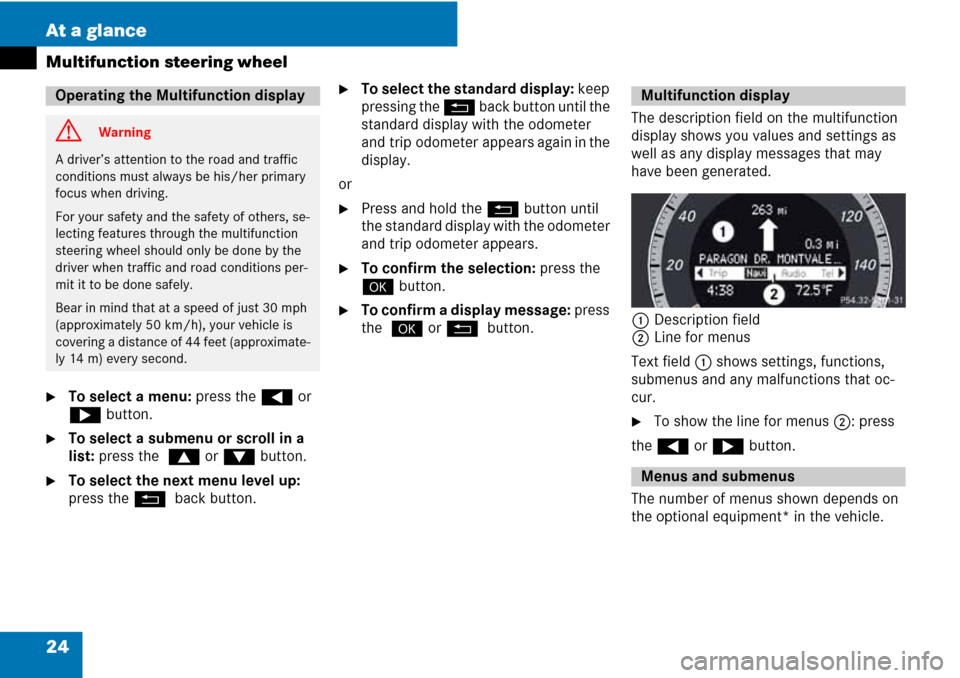
24 At a glance
Multifunction steering wheel
�To select a menu: press the ( or
& button.
�To select a submenu or scroll in a
list: press the $ or % button.
�To select the next menu level up:
press the L back button.
�To select the standard display: keep
pressing the L back button until the
standard display with the odometer
and trip odometer appears again in the
display.
or
�Press and hold the L button until
the standard display with the odometer
and trip odometer appears.
�To confirm the selection: press the
# button.
�To confirm a display message: press
the # or L button.The description field on the multifunction
display shows you values and settings as
well as any display messages that may
have been generated.
1Description field
2Line for menus
Text field 1 shows settings, functions,
submenus and any malfunctions that oc-
cur.
�To show the line for menus 2: press
the ( or & button.
The number of menus shown depends on
the optional equipment* in the vehicle.
Operating the Multifunction display
G Warning
A driver’s attention to the road and traffic
conditions must always be his/her primary
focus when driving.
For your safety and the safety of others, se-
lecting features through the multifunction
steering wheel should only be done by the
driver when traffic and road conditions per-
mit it to be done safely.
Bear in mind that at a speed of just 30 mph
(approximately 50 km/h), your vehicle is
covering a distance of 44 feet (approximate-
ly 14 m) every second.
Multifunction display
Menus and submenus
Page 26 of 225
25 At a glance
Multifunction steering wheel
Multifunction display menus
MenusFunctions and submenus
Navi (�page 26)�Navigation messages
Audio (�page 27)�Selecting radio stations
�Operating the DVD changer/Music register /Memory card
Tel (�page 29)�Accepting a call
�Selecting a phone book entry
�Calls dialed