2008 MERCEDES-BENZ A-CLASS HATCHBACK buttons
[x] Cancel search: buttonsPage 14 of 305

11S
Seat Adjusting. ................................... 63, 65
Correct driver's seat position. ..........76
Folding the rear bench seat
forward. .......................................... 150
Removing/fitting the front-
passenger seat. .............................. 156
Removing/fitting the rear seat
backrest. ........................................ 152
Removing/fitting the rear seat
cushion. .......................................... 151
Seat belt
Adjusting the height.......................... 75
Display message .......................76, 212
Fastening. ......................................... 73
Warning lamp. .......................... 75, 228
Seat cushion
Removing (rear bench seat). ...........151
Seat heating......................................... .69
Seat ventilation Malfunction indicator lamp. ............222
Securing a load................................... 146
Selector lever Positions. .......................................... 94
Service indicator................................ 191
Service products................................ 292
Brake fluid. ..................................... 300Coolant.
.......................................... 297
Windscreen washer fluid. ................300
Settings
Factory (on-board computer). .........106
Setting the unit (on-board computer)
Speedometer. ................................. 108
Sidebags................................................ 41
Side window
Fault. .............................................. 238
Side windows
Cleaning. ........................................ 194
Opening/closing. .............................. 84
resetting ........................................... 85
Ski rack............................................... 144
Snow chains....................................... 182
Socket Cockpit. .......................................... 163
Luggage compartment. ...................164
Spare wheel
Fitting ............................................. 259
Storage location. ............................ 200
Technical data. ............................... 285
Speed
Technical data. ............................... 280
Speed limiter
Speedtronic. ................................... 117Speedometer
Digital speedometer (on-board
computer). ...................................... 103
Setting the unit (on-board com-
puter). ............................................. 108
Speedtronic ........................................ 117
Display message ............................. 220
Permanent. ..................................... 120
Variabl e.......................................... 118
SRS (Supplemental Restraint Sys-
tem)....................................................... 37
Display message ............................. 211
Warning lamp. .......................... 37, 226
Standard display (on-board com-
puter) ................................................... 103
Station see Radio
Status line (on-board computer)....... 100
Selecting the display....................... 108
Steering
Display message ............................. 215
Steering assistant STEER CONTROL ...56
Steering wheel Adjusting .......................................... 70
Buttons (on-board computer)............ 98
Stowage compartment...................... 159
Armrest (front) ................................ 160
Armrest (under) .............................. 161
Boxes under the driver's seat/
front-passenger seat....................... 161 Index
169_AKB; 2; 4, en-GB
wdomann,
Version: 2.10.6 2008-07-16T08:52:06+02:00 - Seite 11Dateiname: 6515_0315_02_buchblock.pdf; preflight
Page 63 of 305

Opening and closing
60 Opening and closing
Key
The key centrally locks/unlocks:
R the doors
R the tailgate
R the fuel filler flap G
Risk of accident
If children are left unsupervised in the vehi-
cle, they could:
R open a door from the inside at any time,
even if it has been locked
R start the vehicle using a key which has
been left in the vehicle
R release the parking brake
They could endanger themselves and oth-
ers. Never leave children unsupervised in
the vehicle. Always take the key with you
when leaving the vehicle, even if you are
only leaving it for a short time. 1
Battery check lamp
2 j To lock the vehicle
3 Emergency key element release catch
4 k To unlock the vehicle
When unlocking, the turn signals flash once.
When locking, they flash three times.
If you do not open either a door or the tailgate
after you have unlocked the vehicle, it will
automatically relock after approximately 40
seconds.
Individual settings You can change the setting of the locking
system in such a way that only the driver's
door and the fuel filler flap are unlocked. This
could be useful if you frequently travel on your
own.X
To change the setting: press thek
and j buttons simultaneously for
approximately six seconds until the battery
check lamp flashes twice.
The key now functions as follows:
X To unlock the driver's door: press the
k button once.
X To unlock centrally: press thekbut-
ton twice.
X To lock centrally: press thejbutton.
Restoring the factory settings X
Press the kandj buttons simulta-
neously for approximately six seconds until
the battery check lamp flashes twice.
Additional information R
Convenience closing (Y page 86)
R Convenience opening (Y page 86)
R Opening and closing in an emergency
(Y page 241) Controls
169_AKB; 2; 4, en-GB
wdomann,
Version: 2.10.6 2008-07-16T08:52:06+02:00 - Seite 60Dateiname: 6515_0315_02_buchblock.pdf; preflight
Page 85 of 305
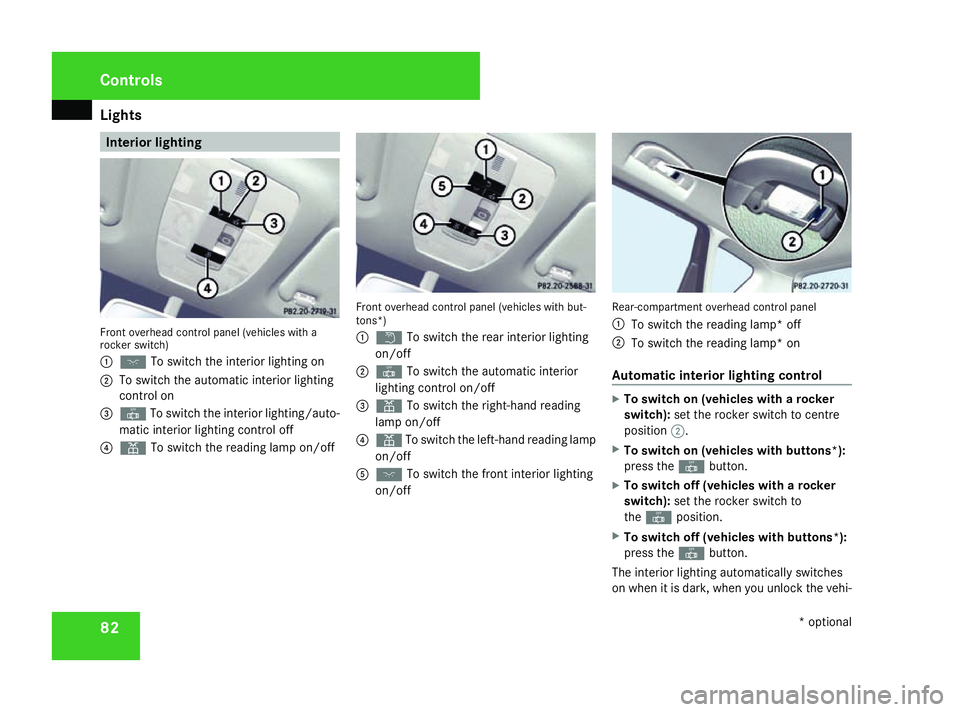
Lights
82 Interior lighting
Front overhead control panel (vehicles with a
rocker switch)
1 ð To switch the interior lighting on
2 To switch the automatic interior lighting
control on
3 ¥ To switch the interior lighting/auto-
matic interior lighting control off
4 X To switch the reading lamp on/off Front overhead control panel (vehicles with but-
tons*)
1
£ To switch the rear interior lighting
on/off
2 ¥ To switch the automatic interior
lighting control on/off
3 X To switch the right-hand reading
lamp on/off
4 X To switch the left-hand reading lamp
on/off
5 ð To switch the front interior lighting
on/off Rear-compartment overhead control panel
1
To switch the reading lamp* off
2 To switch the reading lamp* on
Automatic interior lighting control X
To switch on (vehicles with a rocker
switch): set the rocker switch to centre
position 2.
X To switch on (vehicles with buttons*):
press the ¥button.
X To switch off (vehicles with a rocker
switch): set the rocker switch to
the ¥ position.
X To switch off (vehicles with buttons*):
press the ¥button.
The interior lighting automatically switches
on when it is dark, when you unlock the vehi- Controls
* optional
169_AKB; 2; 4, en-GB
wdomann
, Version: 2.10.6
2008-07-16T08:52:06+02:00 - Seite 82 Dateiname: 6515_0315_02_buchblock.pdf; preflight
Page 101 of 305

On-board computer
98 Resetting the trip meter
X Select the Standard display menu
(Y page 103).
X Press and hold the reset button on the left-
hand side of the instrument cluster until the
trip meter is reset. Rev counter
The red band in the rev counter indicates the
engine's overrevving range. The fuel supply is
interrupted to protect the engine when the
red band is reached.
! Do not drive in the overrevving range.
Doing so will damage the engine. H
Environmental note
Avoid driving at high engine speeds, as this
increases your vehicle's consumption
unnecessarily and pollutes the environ-
ment through increased emissions. Clock
On vehicles without an audio system or with
Audio 5*/Audio 20*, you can set the time
using the on-board computer (Y page 109). Outside temperature display
G
Risk of accident
The road surface may be icy, especially in
wooded areas or on bridges, even if tem-
peratures are just above freezing point. The
vehicle could skid if you fail to adapt your
driving style. You should therefore always
adapt your driving style and speed to suit
the weather conditions.
Changes in the outside temperature are dis-
played after a short delay. On-board computer
Points to remember
The on-board computer is activated as soon
as you turn the key to position 1in the ignition
lock. You can use the on-board computer to
call up information relating to your vehicle
and to make and adjust settings. G
Risk of accident
Only use the on-board computer when road
and traffic conditions permit. You would
otherwise be distracted and unable to con-
centrate properly on driving, and could
cause an accident. Multi-function steering wheel
You can control the multi-function display and
the settings in the on-board computer using
the buttons on the multi-function steering
wheel. Controls
* optional
169_AKB; 2; 4, en-GB
wdomann,
Version: 2.10.6
2008-07-16T08:52:06+02:00 - Seite 98 Dateiname: 6515_0315_02_buchblock.pdf; preflight
Page 105 of 305

On-board computer
102 Function
1
Operation
menu (Ypage 102)
R trip meter and total distance
recorder (standard display)
(Y page 103)
R tyre pressure loss warning
(Y page 179)
R digital speedometer or outside tem-
perature (Y page 103)
R ASSYST PLUS service interval dis-
play (Y page 191)
R Engine oil level* (Y page 173)2
Audio*/DVD*menu (Y
page 103)
R radio station (Y page 103)
R CD player* (Y page 104)
R audio drive or
media* ( Ypage 104)
R DVD video* (Y page 105) 3
Navigation* menu (NAV)
(Y
page 105) Function
4
Message memory
10
menu (Display
messages) ( Ypage 106) 5
Settings
menu (Ypage 106)
R resetting to factory settings
(Y page 106)
R selecting submenus (Y page 107) 6
Trip computer
menu (Ypage 112)
R consumption statistics
(Y page 112)
R range (Y page 113) 7
Telephone* menu (Y
page 113) The number of menus shown depends on the
optional equipment in the vehicle.
The generic terms in the table overview are
intended to help you navigate through the
menus. The terms themselves are not always
displayed in the multi-function display.
For the Audio 5*, the on-board computer dis-
plays the
Audio* and Telephone* menus in
English. The language for these menus is not
dependent on the language selected for the
multi-function display. Audio 20*, Audio 50 APS* and COMAND
APS*:
Depending on the audio system* fitted, the
Audio*, Navigation* and Telephone*
menus are slightly different. The examples
given in this Owner's Manual apply to vehicles
equipped with COMAND APS*. Operation menu
i Please refer to the menu overview
(Y page 101).
Use the buttons on the multi-function steer-
ing wheel.
X Press the èor· button to select the
standard display.
You can select the following functions in the
Operation menu by pressing the jor
k button:
R trip meter and total distance recorder
(standard display)
R tyre pressure loss warning (Y page 179)
R digital speedometer or outside tempera-
ture
10 The menu is only visible when there is a display message. Controls
* optional
169_AKB; 2; 4, en-GB
wdomann,
Version: 2.10.6
2008-07-16T08:52:06+02:00 - Seite 102 Dateiname: 6515_0315_02_buchblock.pdf; preflight
Page 106 of 305

On-board computer
103
R
ASSYST PLUS service interval display
(Y page 191)
R engine oil level* (Y page 173)
Standard display 1
Trip meter
2 Total distance
Displaying the digital speedometer or
outside temperature If you have selected the digital speedometer
for the status line (Y
page 108), select the
outside temperature display here 11
. Digital speedometer (example)
X
Press the jork button to select
digital speedometer 1or the outside tem-
perature. Audio*/DVD* menu
Use the functions in the Audio/DVDmenu to
operate the audio equipment* or COMAND
APS*.
i Please refer to the menu overview
(Y page 101).
Use the buttons on the multi-function steer-
ing wheel. Selecting a radio station You can only store new stations using the
audio system
*or COMAND APS* (see sepa-
rate operating instructions).
X Switch on the audio system* or COMAND
APS* and select Radio (see separate oper-
ating instructions).
X Use the èor· button to select the
Audio/DVD menu.
Audio 5*:
X Press the jork button to select the
desired station.
The type of search depends on the radio
station selection settings (Y page 111).
The next stored station is selected, or the
station search starts.
11 Vehicles for the United Kingdom: the outside temperature is displayed permanently. Controls
* optional
169_AKB; 2; 4, en-GB
wdomann,
Version: 2.10.6 2008-07-16T08:52:06+02:00 - Seite 103 ZDateiname: 6515_0315_02_buchblock.pdf; preflight
Page 108 of 305

On-board computer
105
medium (see separate operating instruc-
tions).
X Use the èor· button to select the
Audio/DVD menu.
X To select next/previous track: briefly
press the jork button.
X To select a track from the track list
(rapid scrolling): press and hold the
j ork button. CD changer display (example)
1
Current CD (for CD/DVD changer*)
2 Current track
The current track will not be displayed in
audio AUX mode ( Auxiliary audio mode: exter-
nal audio source connected). Operating the DVD video* X
Switch on COMAND and select DVD video
(see separate operating instructions).
X Use the èor· button to select the
Audio/DVD menu.
X Press the jork button to select a
scene. DVD changer display (example)
1
Current DVD (for DVD changer*)
2 Current scene Navigation* menu
In the Navigation menu, the navigation
instructions from the navigation system
appear in the multi-function display.
i Please refer to the menu overview
(Y page 101).
Use the buttons on the multi-function steer-
ing wheel.
X Press the èorÿ button to select the
Navigation menu.
X Switch on the audio system* or COMAND
APS* (see separate operating instruc-
tions).
Route guidance inactive Direction of travel display (example) Controls
* optional
169_AKB; 2; 4, en-GB
wdomann
, Version: 2.10.6 2008-07-16T08:52:06+02:00 - Seite 105 ZDateiname: 6515_0315_02_buchblock.pdf; preflight
Page 109 of 305

On-board computer
106
The direction of travel
1appears in the multi-
function display.
Route guidance active The multi-function display shows navigation
instructions, for example: Message memory menu
Previous display messages can be called up
in the Message memory menu. TheMes-
sage memory menu is visible only when
there is a display message.
i Please refer to the menu overview
(Y page 101). G
Risk of accident
The on-board computer only records and
displays messages and warnings from cer-
tain systems. For this reason, you should
always make sure that your vehicle is safe
to drive. You could otherwise cause an acci-
dent by driving an unsafe vehicle.
i All possible display messages are
explained in the "Practical advice" section
(Y page 202).
Switching off the ignition clears all display
messages except for the highest priority dis-
play messages. When the causes of the high-
priority display messages are rectified, these
display messages will be erased.
Displaying messages Use the buttons on the multi-function steer-
ing wheel.X
Press the èor· button repeatedly
until either the original menu or the Mes-
sage memory menu appears.
When there are display messages, 2 mes-
sages appears in the multi-function dis-
play, for example.
X Use the jork button to scroll
through the display messages. Settings menu
In the Settings menu, you will find the Set-
tings To reset Press reset button for
3 seconds function, with which you can
restore most settings to the factory settings.
You will also find submenus with which you
can make individual settings for your vehicle.
i Please refer to the menu overview
(Y page 101).
Use the buttons on the multi-function steer-
ing wheel.
Resetting to factory settings For safety reasons, not all functions will be
reset: permanent Speedtronic* can only be
set in the
Vehiclesubmenu. The Settings
Headlamps function in the Lightingsub- Controls
* optional
169_AKB; 2; 4, en-GB
wdomann,
Version: 2.10.6
2008-07-16T08:52:06+02:00 - Seite 106 Dateiname: 6515_0315_02_buchblock.pdf; preflight