2008 MERCEDES-BENZ A-CLASS HATCHBACK service indicator
[x] Cancel search: service indicatorPage 6 of 305

3A
ABS (Anti-lock Braking System).......... 55
Display message ............204, 205, 206
Warning lamp.................................. 224
Acceleration
Technical data. ............................... 281
Accident
Notes. ............................................. 231
Active head restraint........................... 42
Active Park Assist Display messages ........................... 210
Active parking assist......................... 123
Trailer towing. ................................. 127
Active Service System PLUS
see Service indicator
Adaptive brake lamps.......................... 56
Airbag Activation.......................................... 37
Control unit....................................... 37
Driver's ............................................. 40
Front. ................................................ 40
Front passenger ................................ 40
PASSENGER AIRBAG OFF warning
lamp .............................................. 223
Sidebags. .......................................... 41
System.............................................. 39
Windowbags. .................................... 42
Airbags
Head/thorax airbags. .......................41Air conditioning
Activating/deactivating ..................135
Activating/deactivating air-recir-
culation mode. ................................ 141
Air-conditioning system ..................132
Controlling automatically. ...............136
Convenience opening/closing
(air-recirculation mode). .................141
Cooling with air dehumidification ...136
Demisting the windscreen ..............139
Heatmatic. ...................................... 131
Malfunction indicator lamp. ............222
Misted-up windows. ........................140
Rear window heating ......................140
Setting the air distribution. .............138
Setting the airflow .......................... 139
Setting the air vents .......................137
Setting the temperature .................136
Switching the residual heat func-
tion on/off ...................................... 142
Thermotronic .................................. 134
Air-conditioning system
see Air conditioning
Antifreeze concentration................... 299
Anti-lock braking system see ABS
Anti-theft alarm system
see ATA
Anti-theft systems................................ 57 Armrest
Front seat (adjusting)........................ 67
Rear seat (adjusting).. .......................68
Removing/fitting. ........................... 148
Ashtray................................................ 162
ASSYST PLUS see Service interval display
ASSYST PLUS service indicator........ 191
ATA (anti-theft alarm system)............. 57
Switching off the alarm. ....................57
Audible warning signal...................... 230
AUTO lights Display message ............................. 216
Automatic car wash........................... 193
Automatic engine start Using the ECO Start-Stop function ...91
With ECO start/stop function ...........89
Automatic transmission
Changing gear yoursel f..................... 95
Display message ............................. 209
Driving tips ....................................... 96
Emergency running mode ...............235
Malfunction..................................... 235
One-touch gearshifting. ....................95
Program selector button ...................96
Trailer towing. ................................... 96
Working on the vehicle .....................96
AUTOTRONIC
Releasing the parking lock man-
ually. ............................................... 243 Index
169_AKB; 2; 4, en-GB
wdomann,
Version: 2.10.6 2008-07-16T08:52:06+02:00 - Seite 3Dateiname: 6515_0315_02_buchblock.pdf; preflight
Page 14 of 305

11S
Seat Adjusting. ................................... 63, 65
Correct driver's seat position. ..........76
Folding the rear bench seat
forward. .......................................... 150
Removing/fitting the front-
passenger seat. .............................. 156
Removing/fitting the rear seat
backrest. ........................................ 152
Removing/fitting the rear seat
cushion. .......................................... 151
Seat belt
Adjusting the height.......................... 75
Display message .......................76, 212
Fastening. ......................................... 73
Warning lamp. .......................... 75, 228
Seat cushion
Removing (rear bench seat). ...........151
Seat heating......................................... .69
Seat ventilation Malfunction indicator lamp. ............222
Securing a load................................... 146
Selector lever Positions. .......................................... 94
Service indicator................................ 191
Service products................................ 292
Brake fluid. ..................................... 300Coolant.
.......................................... 297
Windscreen washer fluid. ................300
Settings
Factory (on-board computer). .........106
Setting the unit (on-board computer)
Speedometer. ................................. 108
Sidebags................................................ 41
Side window
Fault. .............................................. 238
Side windows
Cleaning. ........................................ 194
Opening/closing. .............................. 84
resetting ........................................... 85
Ski rack............................................... 144
Snow chains....................................... 182
Socket Cockpit. .......................................... 163
Luggage compartment. ...................164
Spare wheel
Fitting ............................................. 259
Storage location. ............................ 200
Technical data. ............................... 285
Speed
Technical data. ............................... 280
Speed limiter
Speedtronic. ................................... 117Speedometer
Digital speedometer (on-board
computer). ...................................... 103
Setting the unit (on-board com-
puter). ............................................. 108
Speedtronic ........................................ 117
Display message ............................. 220
Permanent. ..................................... 120
Variabl e.......................................... 118
SRS (Supplemental Restraint Sys-
tem)....................................................... 37
Display message ............................. 211
Warning lamp. .......................... 37, 226
Standard display (on-board com-
puter) ................................................... 103
Station see Radio
Status line (on-board computer)....... 100
Selecting the display....................... 108
Steering
Display message ............................. 215
Steering assistant STEER CONTROL ...56
Steering wheel Adjusting .......................................... 70
Buttons (on-board computer)............ 98
Stowage compartment...................... 159
Armrest (front) ................................ 160
Armrest (under) .............................. 161
Boxes under the driver's seat/
front-passenger seat....................... 161 Index
169_AKB; 2; 4, en-GB
wdomann,
Version: 2.10.6 2008-07-16T08:52:06+02:00 - Seite 11Dateiname: 6515_0315_02_buchblock.pdf; preflight
Page 53 of 305
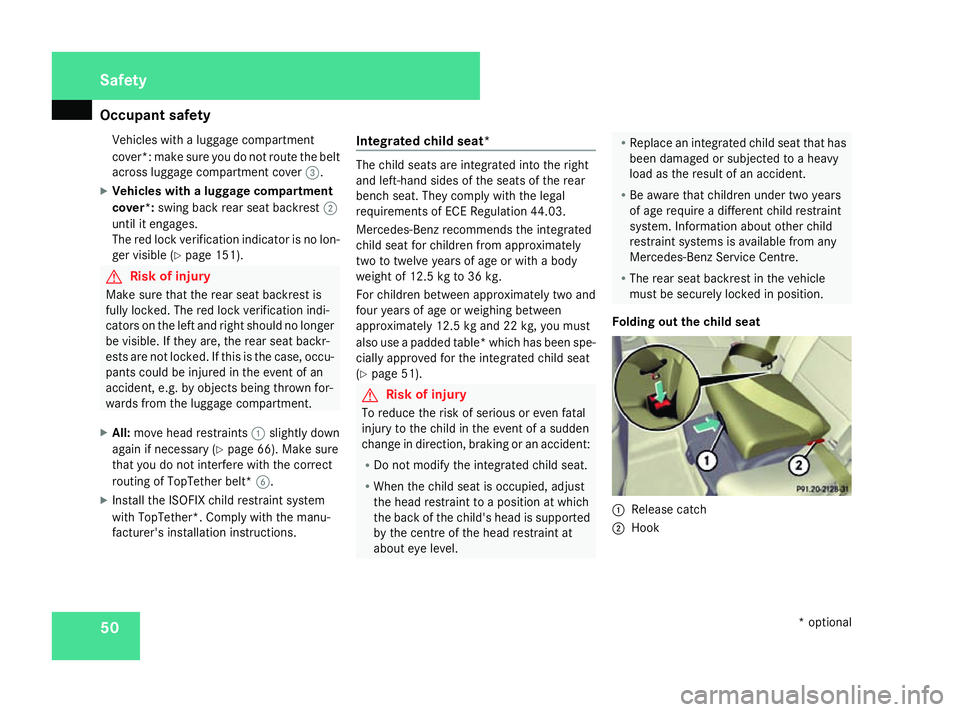
Occupant safety
50Vehicles with a luggage compartment
cover*: make sure you do not route the belt
across luggage compartment cover 3.
X Vehicles with a luggage compartment
cover*: swing back rear seat backrest 2
until it engages.
The red lock verification indicator is no lon-
ger visible (Y page 151). G
Risk of injury
Make sure that the rear seat backrest is
fully locked. The red lock verification indi-
cators on the left and right should no longer
be visible. If they are, the rear seat backr-
ests are not locked. If this is the case, occu-
pants could be injured in the event of an
accident, e.g. by objects being thrown for-
wards from the luggage compartment.
X All: move head restraints 1slightly down
again if necessary (Y page 66). Make sure
that you do not interfere with the correct
routing of TopTether belt* 6.
X Install the ISOFIX child restraint system
with TopTether*. Comply with the manu-
facturer's installation instructions. Integrated child seat* The child seats are integrated into the right
and left-hand sides of the seats of the rear
bench seat. They comply with the legal
requirements of ECE Regulation 44.03.
Mercedes-Benz recommends the integrated
child seat for children from approximately
two to twelve years of age or with a body
weight of 12.5 kg to 36 kg.
For children between approximately two and
four years of age or weighing between
approximately 12.5 kg and 22 kg, you must
also use a padded table* which has been spe-
cially approved for the integrated child seat
(Y
page 51). G
Risk of injury
To reduce the risk of serious or even fatal
injury to the child in the event of a sudden
change in direction, braking or an accident:
R Do not modify the integrated child seat.
R When the child seat is occupied, adjust
the head restraint to a position at which
the back of the child's head is supported
by the centre of the head restraint at
about eye level. R
Replace an integrated child seat that has
been damaged or subjected to a heavy
load as the result of an accident.
R Be aware that children under two years
of age require a different child restraint
system. Information about other child
restraint systems is available from any
Mercedes-Benz Service Centre.
R The rear seat backrest in the vehicle
must be securely locked in position.
Folding out the child seat 1
Release catch
2 Hook Safety
* optional
169_AKB; 2; 4, en-GB
wdomann
,V ersion: 2.10.6
2008-07-16T08:52:06+02:00 - Seite 50 Dateiname: 6515_0315_02_buchblock.pdf; preflight
Page 194 of 305

Service
191
specialist workshop, e.g. a Mercedes-Benz
Service Centre.
X
To switch the switched power supply on
or off: turn the key in the ignition lock to
position 2or 0, respectively. Trailer with 7-pin connector
If your trailer has a 7-pin connector, you can
connect it to the 13-pin socket on the ball
coupling using an adapter or, if necessary, an
adapter cable. Both of these can be obtained
at a qualified specialist workshop, e.g. at a
Mercedes-Benz Service Centre.
Fitting the adapter 1
Connector with lug
2 Socket with groove X
Fold down socket .
X Open the socket cover.
X Insert the connector with lug 1into
groove 2on the socket and turn the con-
nector clockwise to the stop.
X Make the cover engage.
X If you are using an adapter cable, secure
the cable to the trailer with cable ties.
! Make sure that there is sufficient cable
play so that the cable cannot become
detached when cornering. Service
ASSYST PLUS service interval display
The ASSYST PLUS service indicator informs
you of the next service due date. The multi-
function display shows the service due date:
Service A due in ..days
Service A due in .. km
Service A due now Next service due (example)
The letter indicates how much time the work-
shop will require to carry out the service work.
The letters displayed range from
Afor a short
service duration to Hfor a long service dura-
tion.
The ASSYST PLUS service interval indicator
does not take into account any periods of Operation
169_AKB; 2; 4, en-GB
wdomann,
Version: 2.10.6 2008-07-16T08:52:06+02:00 - Seite 191 ZDateiname: 6515_0315_02_buchblock.pdf; preflight
Page 195 of 305

Care
192
time during which the battery is disconnec-
ted.
Maintaining the time-dependent service
schedule:
X Note down the service due date displayed
before disconnecting the battery.
or
X Subtract the battery disconnection periods
from the service date shown on the display
after reconnecting the battery. Fading out the service message
X
Press reset button 1. Service due date exceeded
The multi-function display shows one of the
following messages:
Service A overdue by .. days
Service A overdue by .. km
You will also hear a warning tone.
A qualified specialist workshop, e.g. a
Mercedes-Benz Service Centre, will reset the
ASSYST PLUS service indicator after the nec-
essary service work has been carried out.
i If you fail to have the service performed
by the specified date, you may be violating
applicable laws. Your warranty may be inva-
lidated and goodwill settlements may be
refused. Calling up the service due date
Use the buttons on the multi-function steer-
ing wheel.
X Switch on the ignition.
X Press the èorÿ button to select the
standard display (Y page 103).
X Press the jork button to select the
service information.
The multi-function display shows the
9 symbol and the service due date. Care
Notes on care
Regular and proper care maintains the value
of your vehicle.
i It is advisable to use Mercedes-Benz care
products.
Scratches, corrosive deposits, areas affected
by corrosion and damage caused by inade-
quate care cannot always be completely
repaired. In such cases, visit a qualified spe-
cialist workshop immediately, e.g. a
Mercedes-Benz Service Centre.
Repair damage caused by loose chippings
and remove the following substances imme-
diately, whilst avoiding rubbing too hard:
R Soak insect remains with insect remover
and rinse off afterwards.
R Soak bird droppings with water and rinse
off afterwards.
R Remove tree resin, oils, fuels and greases
by rubbing gently with a cloth soaked in
petroleum ether or lighter fluid.
R Use silicone remover to remove wax.
R Use tar remover to remove tar stains. Operation
169_AKB; 2; 4, en-GB
wdomann,
Version: 2.10.6
2008-07-16T08:52:06+02:00 - Seite 192 Dateiname: 6515_0315_02_buchblock.pdf; preflight
Page 215 of 305

Display
messages 212 Symbol messages
G
Risk of ac
cident and injury
If maintenance work is carried out incorrectly this can jeopardise the operating safety of your vehicle. You risk losing control of your vehicle
and thereby causing an accident. The safety systems may also no longer be able to protect you or others as they are designed to do.
Always have maintenance work carried out at a qualified specialist workshop which has the necessary specialist knowledge and tools to
carry out the work required.
Mercedes-Benz recommends that you use a Mercedes-Benz Service Centre for this purpose.
In particular, all work relevant to safety or on safety-related systems must be carried out at a qualified specialist workshop. Display messages Possible cause/consequence Possible solution
< G
Risk of injury
If the symbol appears in the multi-function
display, a seat belt buckle has been
released on a rear seat during the journey. X
Ask occupants in the rear to fasten their seat
belts.
Further information on the status indicator for the
rear seat belts* (Y page 76). 1 The tailgate is open. X
Close the tailgate. 2 At least one door is open. X
Close the doors. ± Some electronic systems are unable to
send information to the on-board com-
puter. The following functions may be mal-
functioning:
R
coolant temperature display
R rev counter
R cruise control *or Speedtronic* display X
Visit a qualified specialist workshop. Practical advice
* optional
169_AKB; 2; 4, en-GB
wdomann,
Version: 2.10.6
2008-07-16T08:52:06+02:00 - Seite 212 Dateiname: 6515_0315_02_buchblock.pdf; preflight
Page 225 of 305
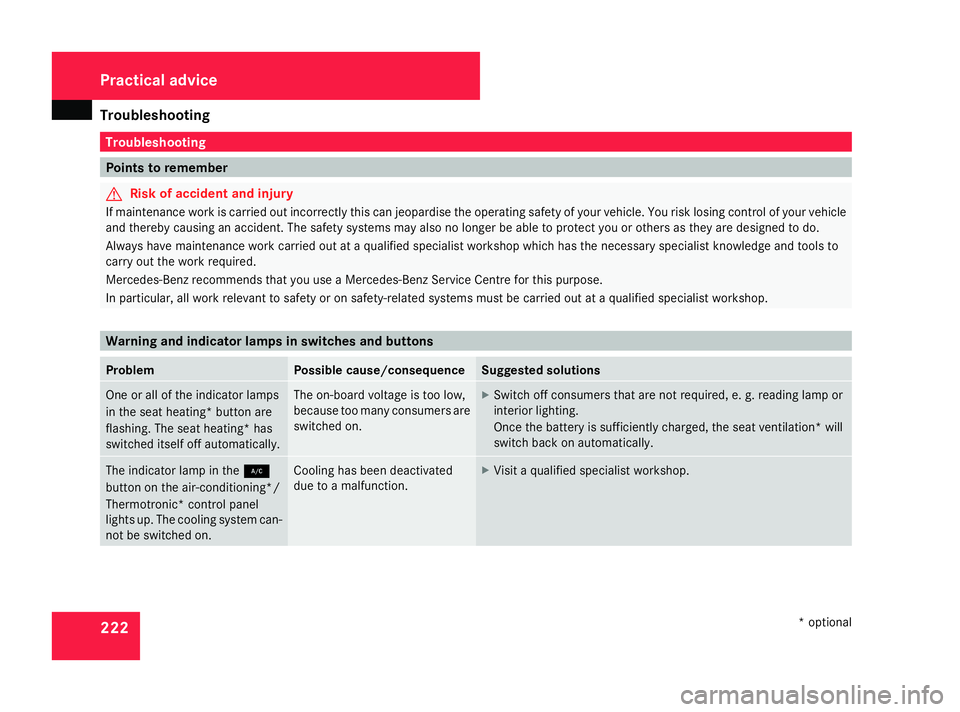
Troubleshooting
222 Troubleshooting
Points to remember
G
Risk of accident and injury
If maintenance work is carried out incorrectl y this can jeopardise the operating safety of your vehicle. You risk losing control of your vehicle
and thereby causing an accident. The safety systems may also no longer be able to protect you or others as they are designed to do.
Always have maintenance work carried out at a qualified specialist workshop which has the necessary specialist knowledge and tools to
carry out the work required.
Mercedes-Benz recommends that you use a Mercedes-Benz Service Centre for this purpose.
In particular, all work relevant to safety or on safety-related systems must be carried out at a qualified specialist workshop. Warning and indicator lamps in switches and buttons
Problem Possible cause/consequence Suggested solutions
One or all of the indicator lamps
in the seat heating* button are
flashing. The seat heating* has
switched itself off automatically. The on-board voltage is too low,
because too many consumers are
switched on. X
Switch off consumers that are not required, e. g. reading lamp or
interior lighting.
Once the battery is sufficiently charged, the seat ventilation* will
switch back on automatically. The indicator lamp in the
2
button on the air-conditioning*/
Thermotronic* control panel
lights up. The cooling system can-
not be switched on. Cooling has been deactivated
due to a malfunction. X
Visit a qualified specialist workshop. Practical advice
* optional
169_AKB; 2; 4, en-GB
wdomann
,V ersion: 2.10.6
2008-07-16T08:52:06+02:00 - Seite 222 Dateiname: 6515_0315_02_buchblock.pdf; preflight
Page 242 of 305

Troubleshooting
239Key
Problem Possible cause/consequence Suggested solutions
You cannot lock or unlock the
vehicle using the key. The key batteries are discharged
or nearl
y discharged. X
Point the tip of the key at the driver's door handle from close range
and try to unlock or lock the vehicle again.
If this does not work:
X Unlock the vehicle using the emergency key element
(Y page 241).
X Check the key batteries (Y page 244) and replace them if neces-
sary ( Ypage 244). The key is faulty. X
Unlock the vehicle using the emergency key element
(Y page 241).
X Have the key checked at a qualified specialist workshop. The battery charge indicator lamp
of the key does not go on during
the test. The key batteries are discharged. X
Change the batteries ( Ypage 244). You have lost a key. X
Have the key cancelled at a Mercedes-Benz Service Centre.
X Report the loss immediately to the vehicle insurers.
X If necessary, have the manual locks changed too. You have lost the emergency key
element. X
Report the loss immediately to the vehicle insurers.
X If necessary, have the manual locks changed too. The engine cannot be started
using the key. The steering lock is mechanically
blocked. X
Remove the key and reinsert it into the ignition lock. While doing
this, turn the steering wheel in both directions. Practical advice
169_AKB; 2; 4, en-GB
wdomann
,V ersion: 2.10.6
2008-07-16T08:52:06+02:00 - Seite 239 ZDateiname: 6515_0315_02_buchblock.pdf; preflight