Page 6 of 15

LOCKS
Always check the Owner’s Manual for more operating information and safety features
Integrated Keyhead
Transmitter (IKT)*
1. LockPress button; pr essing again
within 3 seconds causes doors
to relock, horn to beep.
2. Unlock Press to unlock driver’s door;
press again within 3 seconds
to unlock other doors.
3. Panic alarm Press and hold 1 1/2 seconds
to activate, horn sounds; press again to stop, or turn ignition
to ON or START position, functions
only with ignition in LOCK position.
4. Liftgate Press twice within 3 seconds
to open liftgate glass.
Tip: One step unlocking of all
doors, liftgate and liftgate
glass is available; to enable
one step door unlocking, press
and hold and for 4 seconds,
parking lights flash twice; to
reset to two step door unlocking,
repeat procedure.
Illuminated entry system
Press unlock button on (IKT)
Integrated Keyhead Transmitter,
interior lights come on; lights
turn off after 25 seconds or
with ignition in ON position.
Tip: Perimeter lamps illuminated
entry feature turns on head, park
and tail lamps when unlock
button is pressed using (IKT)
Integrated Keyhead T ransmitter,
lamps automatically turn off
after 25 seconds or if IKT
lock button is pressed.
LiftgateVehicle must be unlocked
before opening liftgate
or liftgate window.
To open liftgate window:
Press right side button ( 3) under
rear license plate lamp shield.
To open liftgate: Press and hold
middle button ( 4), lift under rear
license plate lamp shield.
Locks
Locks
*Denotes optional equipment
Power door locks
To unlock/lock all doors: Press / on driver’s door switch ( 1).
To lock doors without key: With
door open, press on driver’s door
switch, exit vehicle, close doors.
Smart unlocking system
Prevents locking yourself out of
vehicle with key in any ignition
position; driver’s door will auto-
matically unlock if locked using
power lock control on driver’s
door panel when door is open.
Key
Operates ignition and all locks.
Tip: OTIS, One Touch Integrated
Start, turn key and release
to start.
SecuriLock™ passive
anti-theft key
Coded chip in key activates
ignition.
Tip: Use key number sticker
on key to purchase a new key;
store in safe place separate
from vehicle.
Child- safety locks
Located at the edge of rear doors.
To activate: Insert key into slot
( 2 ) and rotate to .
To cancel: Rotate key in opposite
direction.
WARNINGS: Since children
may access either rear door,
child-safety locks for both rear
doors should be activated.
Never leave a child in car
with key in the vehicle.
1L
2
4
3
2
1
34
Page 7 of 15

MIRRORS/WINDOWS
Always check the Owner’s Manual for more operating information and safety features
Mirrors/
Windows
Interior
Lights
*Denotes optional equipment
1. Map/reading light switches
To turn on/off: Press switch.
Tip: Map light switches
located on dome lamp on
vehicles without moon roof.
2. Map/reading light
Illuminates whenever any door
is opened.
3. Dome lamp
OFF = light always off
DOOR = light on when door open
ON = light always on4. Moon roof switch*
To open: Press and hold
rear of switch.
To close: Press and hold
front of switch.
To tilt (panel closed):
Press and hold front/rear
of switch to open/close.
One-touch express opening:
Press and release rear of
switch, to stop at any time;
press switch again.5. Sunglasses storage
compartment*
To open: Press button, then
pull to full open position. Dual power mirrors
To adjust left/right mirror:
Rotate controlswitch (1) left/right,
tilt in direction of desired mirror
movement.
Tip: To lock mirrors in
place, rotate control switch
to center position.
Power windows
Operate with ignition in
ON position.
All windows may be controlled
from driver’s door; each passenger
door has a separate switch.
Driver’s window
One-touch down: Press rear
of switch (2) firmly and release,
window goes down all the way;
press briefly to stop; press andhold
for normal operation; press and
hold front of switch to close.Passenger window switches
Press rear/front of switches (3)
to open/close.
Power window lockout
switch
Press right side of switch (4),
only driver’s window operates;
press left side of switch (4) and
all windows function again.Tip: Power windows and
moon roof can be operated for
up to 10 minutes after ignition
key is turned off and with
doors closed, opening door will
completelycancel this function.
1
AUT
O
2
4
3
1 2 4
2
1
512
1 2 3O
FF D
OO
R ON
3
6. Cargo lamp
ON = light always on
OFF = light always off
DOOR = light on when door open
6
Page 12 of 15
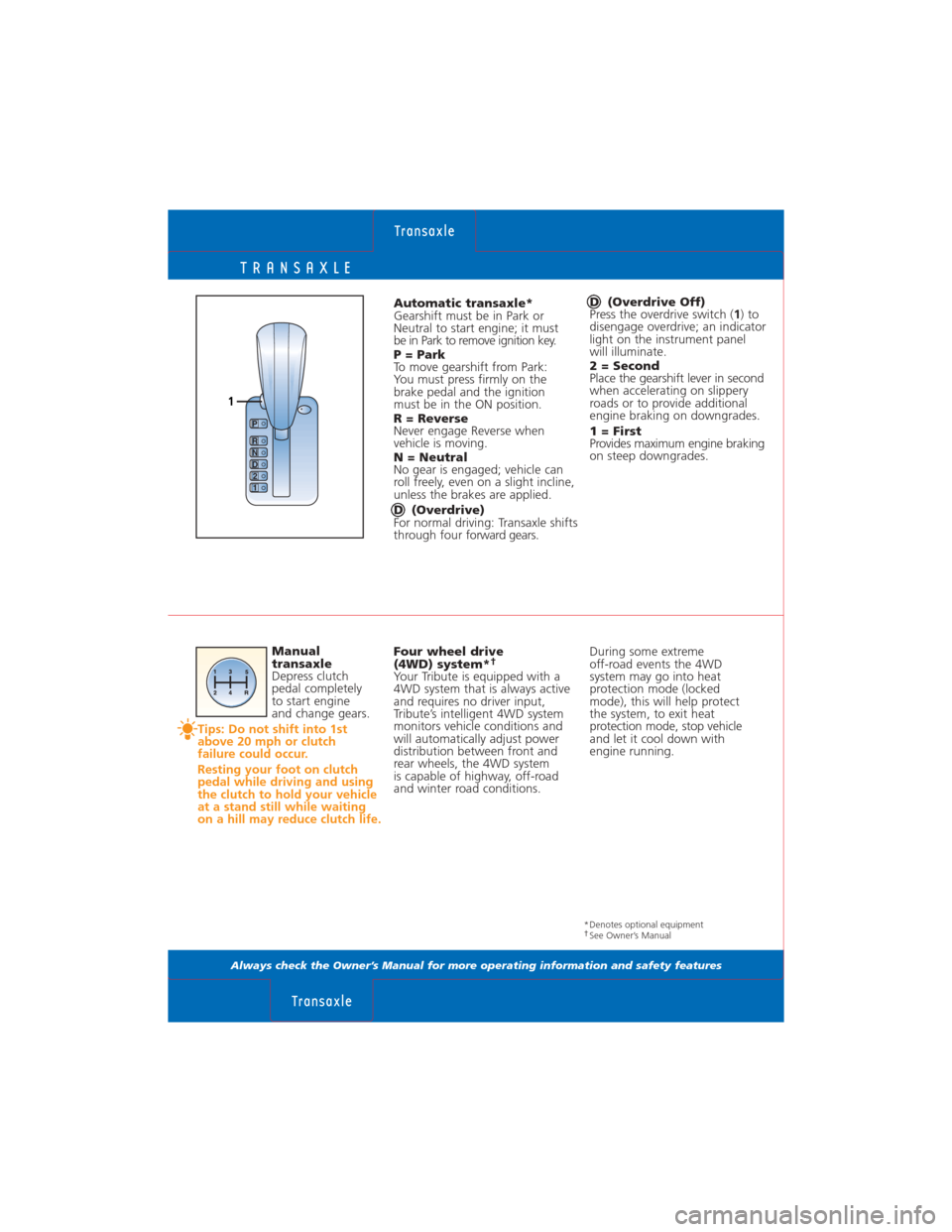
TRANSAXLE
Always check the Owner’s Manual for more operating information and safety features
Automatic transaxle*
Gearshift must be in Park or
Neutral to start engine; it must
be in Park to remove ignition key.
P = Park
To move gearshift from Park:
You must press firmly on the
brake pedal and the ignition
must be in the ON position.
R = Reverse
Never engage Reverse when
vehicle is moving.
N = Neutral
No gear is engaged; vehicle can
roll freely, even on a slight incline,
unless the brakes are applied.
D (Overdrive)
For normal driving: Transaxle shifts
through four forward gears.D (Overdrive Off)
Press the overdrive switch (
1) to
disengage overdrive; an indicator
light on the instrument panel
will illuminate.
2 = Second
Place the gearshift lever in second
when accelerating on slippery
roads or to provide additional
engine braking on downgrades.
1 = First
Provides maximum engine braking
on steep downgrades.
Manual
transaxle
Depress clutch
pedal completely
to start engine
and change gears.
Tips: Do not shift into 1st
above 20 mph or clutch
failure could occur.
Resting your foot on clutch
pedal while driving and using
the clutch to hold your vehicle
at a stand still while waiting
on a hill may reduce clutch life.
Four wheel drive
(4WD) system*†Your Tribute is equipped with a
4WD system that is always active
and requires no driver input,
Tribute’s intelligent 4WD system
monitors vehicle conditions and
will automatically adjust power
distribution between front and
rear wheels, the 4WD system
is capable of highway, off-road
and winter road conditions.
Transaxle
Transaxle
During some extreme
off-road events the 4WD
system may go into heat
protection mode (locked
mode), this will help protect
the system, to exit heat
protection mode, stop vehicle
and let it cool down with
engine running.
1
R
N
D 2
1
P
*Denotes optional equipment†See Owner’s Manual