Page 1 of 15
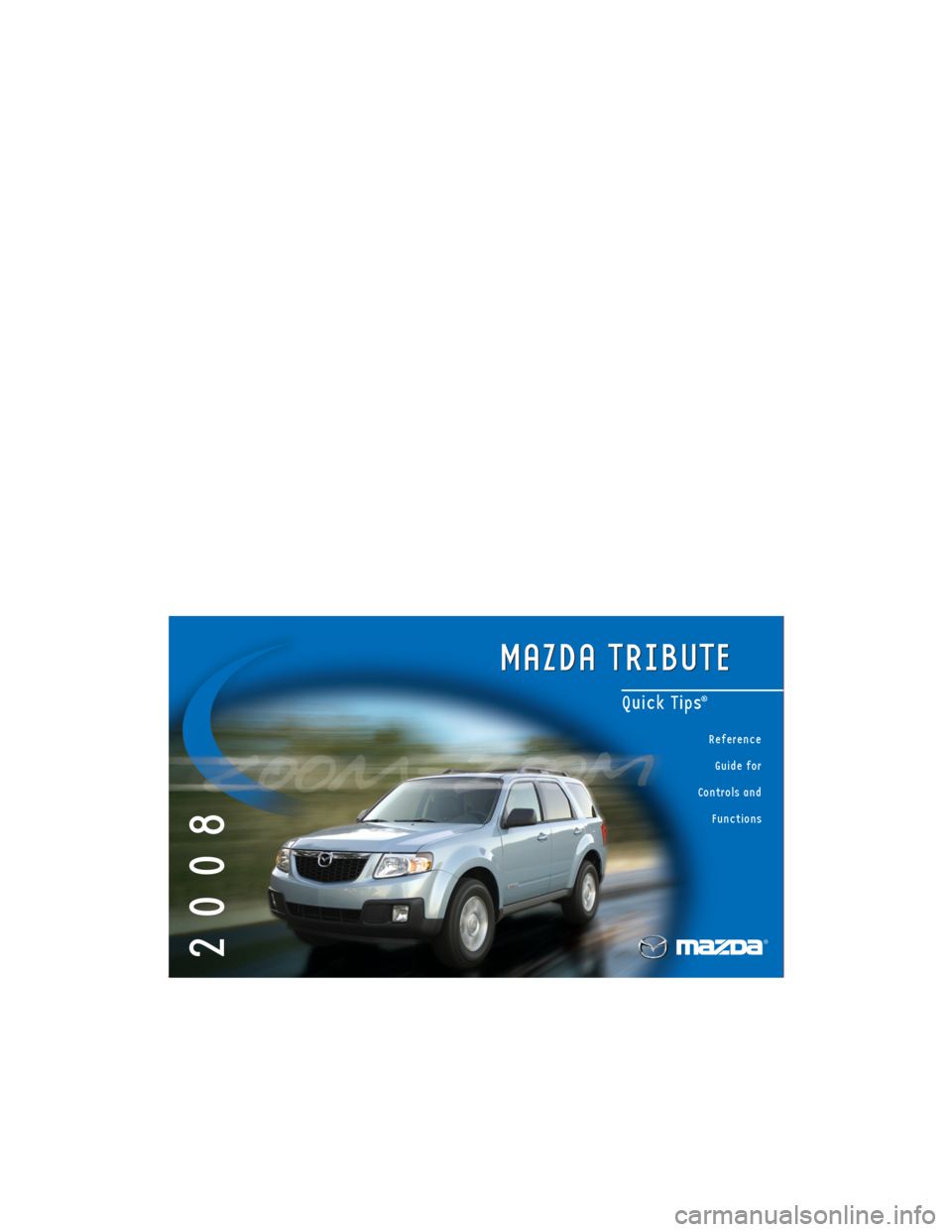
2008
Reference
Guide
for
Controls
and
Functions
Quick Tips®
MAZDA TRIBUTEMAZDA TRIBUTE
ROADSIDE ASSISTANCE/WARRANTY
If you have any questions about
your vehicle, you are invited to
contact your local dealer.
Or if you need additional help,
feel free to call our
Customer Assistance Center
at 1-800-222-5500
Monday through Friday,
8 a.m.- 4:45 p.m., Pacific
9 a.m.- 5:45 p.m., Eastern/Central
www.mazdausa.com Mazda Roadside Assistance
Exhilaration, liberation and inspiration,
are great reasons to drive a
Mazda car, truck or SUV. In addition
to all the other great standard
features, you also get peace of mind
with our basic warranty period
Emergency Roadside Assistance
Plan, it’s just a phone call away,
24 hours a day, 365 days a year,
call 1-800-866-1998.
Mazda ‘’bumper-to-bumper”
Limited Warranty and
Powertrain Warranty
Engineers design and build every
Mazda to give you driving pleasure
now and far down the road. We’re
so confident in our quality that we
cover the entire vehicle against defects
in materials and workmanship for
36 months/36,000 miles, whichever
comes first, plus we provide a
powertrain warranty for 60 months/
60,000 miles, whichever comes first.
©2007 Calcar, Quick Tips®is a trademark
of Calcar, made in USA 3/07 18.875M DOT
Mazda North American Operations reserves the
right to change product specifications at
any time without incurring obligations.
9999-95-014C-08QTR
This Quick Tips® guide is
provided by Mazda North
American Operations to
make your Mazda ownership
experience more convenient.
For complete details and
operating instructions, see
your Owner’s Manual.
Unleaded
Gasoline
87-octane
minimum
16.5-gallon/
62-liter tank
2.3L/3.0L
Page 9 of 15

AM/FM STEREO/CD/CD CHANGER
Always check the Owner’s Manual for more operating information and safety features
MP3 folder: Press DIRECT (4) and
desired folder number, system
will advance to selected folder.
5. LOAD
Press to load one disc or auto
load up to six discs.
6. CD slot
7. EJECT
Single CD: Press to eject disc.
CD6 system: Press and select
desired disc slot via memory
preset button, display will read
EJECTING #; when disc is ejected;
display will read REMOVE CD
#, remove disc quickly before
system reloads disc.
8. Memory presets
To set: Tune to desired station,
press and hold until sounds
returns and PRESET # SAVED
appears in display. 1. Power/Volume
Press to turn on/off; rotate to
increase/decrease volume.
2. SHUFFLE
Press to select SHUFFLE (2);
which plays random CD/MP3
tracks or random multi-discs.
3. SCAN
Radio: Press to briefly sample
listenable stations.
CD/MP3: Press to briefly sample
all track on current disc or folder.
4. DIRECT
Press to access desired radio
station, track or MP3 folder.
Radio: Press DIRECT (4), then
press desired radio station
using memory presets.
CD: Press DIRECT (4); DIRECT
TRACK MODE SELECT TRACK
will be displayed; enter desired
track number, system will
begin playing track.
11. TUNE
Rotatefor higher frequency/
lower frequency.
12. MENU
Press (12) repeatedly to cycle
through AUTO PRESET ON/OFF/
RDS ON/OFF/COMPRESSION,
press SEEK/TRACK (18)
to adjust settings.
13. TEXT
To view additional display text;
Press TEXT (13), then press
SEEK/TRACK (18).
14. AUX
Press to access AUX mode,
AUX mode can be used with
external music players.
15. SAT (Satellite Radio)*
Press SAT (15) to access SAT1,
SAT2 and SAT3 modes.
Satellite radio is available only
in the continental United States
with a valid SIRIUS subscription,
see Owner's Manual.19. CAT/FOLD
(Category/Folder)
FM Radio mode: Select from
various music categories, to
change RDS categories, press
MENU (12) until RDS ON is
displayed, press CAT. PRESS UP
OR DOWN TO CHANGE RDS
CATEGORY will appear in
display, press SEEK/TRACK
to scroll through categories,
when desired category appears;
press SEEK/TRACK (18) to
find next station playing desired
selection or press SCAN (3) to
sample all station playing.
MP3: Press FOLD (19) and
press SEEK/TRACK to
access next/previous folder.
9. CLOCK
To set: Press CLOCK (9), display
will read SET TIME, use memory
presets to set hours and minutes.
10. SOUND
Press (10) repeatedly to cycle
through BASS/TREBLE/BALANCE/
FADE/SPEED COMPENSATION
VOLUME/ALL SEATS, press
SEEK/TRACK (18) to
adjust settings.16. CD
17. AM/FM
Press to select AM/FM1/FM2
frequency band.
18. SEEK/TRACK
Radio: Press for previous/
next listenable station.
CD/MP3: Press for
previous/next track.
/
/
Audio
Systems
Audio
Systems
VOLTUNE
OKSCAN
SHUFFLE
CAT/FOLDSEEK/
TRACKSOUND
MENU
TEXT
12
73
84
95
06
CLOCK DIRECT
AM/FM CD SAT AUX
LOADEJECT
4
1
5
3
68910
11
7
17161514131918122
*Denotes optional equipment
Page 15 of 15

2008
Reference
Guide
for
Controls
and
Functions
Quick Tips®
MAZDA TRIBUTEMAZDA TRIBUTE
ROADSIDE ASSISTANCE/WARRANTY
If you have any questions about
your vehicle, you are invited to
contact your local dealer.
Or if you need additional help,
feel free to call our
Customer Assistance Center
at 1-800-222-5500
Monday through Friday,
8 a.m.- 4:45 p.m., Pacific
9 a.m.- 5:45 p.m., Eastern/Central
www.mazdausa.com Mazda Roadside Assistance
Exhilaration, liberation and inspiration,
are great reasons to drive a
Mazda car, truck or SUV. In addition
to all the other great standard
features, you also get peace of mind
with our basic warranty period
Emergency Roadside Assistance
Plan, it’s just a phone call away,
24 hours a day, 365 days a year,
call 1-800-866-1998.
Mazda ‘’bumper-to-bumper”
Limited Warranty and
Powertrain Warranty
Engineers design and build every
Mazda to give you driving pleasure
now and far down the road. We’re
so confident in our quality that we
cover the entire vehicle against defects
in materials and workmanship for
36 months/36,000 miles, whichever
comes first, plus we provide a
powertrain warranty for 60 months/
60,000 miles, whichever comes first.
©2007 Calcar, Quick Tips®is a trademark
of Calcar, made in USA 3/07 18.875M DOT
Mazda North American Operations reserves the
right to change product specifications at
any time without incurring obligations.
9999-95-014C-08QTR
This Quick Tips® guide is
provided by Mazda North
American Operations to
make your Mazda ownership
experience more convenient.
For complete details and
operating instructions, see
your Owner’s Manual.
Unleaded
Gasoline
87-octane
minimum
16.5-gallon/
62-liter tank
2.3L/3.0L