Page 130 of 316
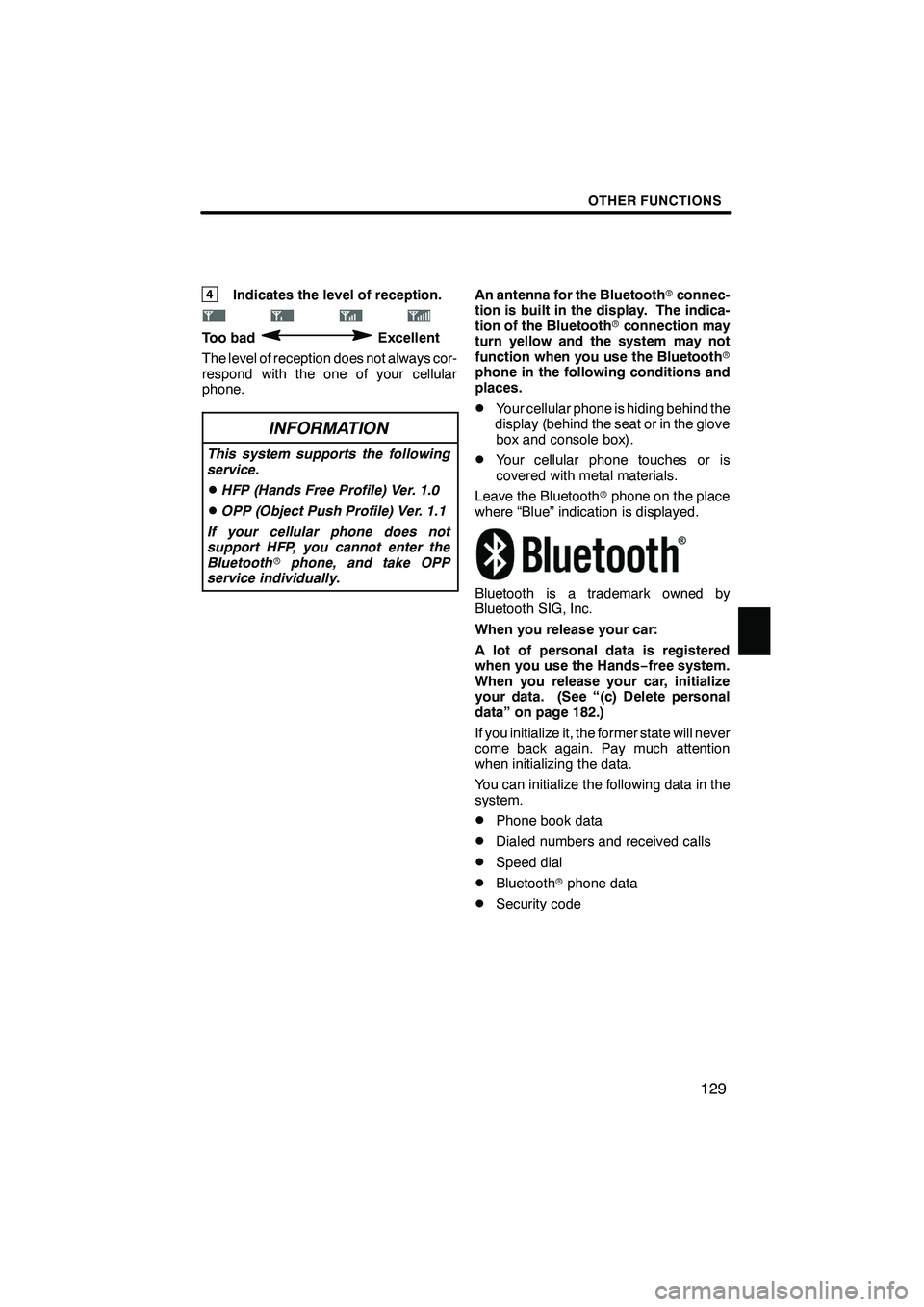
Finish
OTHER FUNCTIONS
129
4Indicates the level of reception.
Too badExcellent
The level of reception does not always cor-
respond with the one of your cellular
phone.
INFORMATION
This system supports the following
service.
DHFP (Hands Free Profile) Ver. 1.0
DOPP (Object Push Profile) Ver. 1.1
If your cellular phone does not
support HFP, you cannot enter the
Bluetooth rphone, and take OPP
service individually.
An antenna for the Bluetooth rconnec-
tion is built in the display. The indica-
tion of the Bluetooth rconnection may
turn yellow and the system may not
function when you use the Bluetooth r
phone in the following conditions and
places.
DYour cellular phone is hiding behind the
display (behind the seat or in the glove box and console box).
DYour cellular phone touches or is
covered with metal materials.
Leave the Bluetooth rphone on the place
where “Blue” indication is displayed.
Bluetooth is a trademark owned by
Bluetooth SIG, Inc.
When you release your car:
A lot of personal data is registered
when you use the Hands− free system.
When you release your car, initialize
your data. (See “(c) Delete personal
data” on page 182.)
If you initialize it, the former state will never
come back again. Pay much attention
when initializing the data.
You can initialize the following data in the
system.
DPhone book data
DDialed numbers and received calls
DSpeed dial
DBluetooth rphone data
DSecurity code
IS F/350/250_Navi_U
(L/O 0712)
Page 166 of 316

Finish
OTHER FUNCTIONS
165
(f) Setting the security
When you set the security, you can pre-
vent people from using some functions
of the Hands−free system. It is useful
when you leave your car with the hotel
or you don’t want others to see the data
you registered.
When you set or unlock the security, you
have to input the security code. Be sure to
change the default code when you use the
security for the first time.DChanging the security code
The security code is 4 digits and the de-
fault is “0000”.
Change a new code that is hard for other
people to know.
When you change the security code, don’t
forget the code. The dealers cannot unlock
the security when you forget it.
If you forget the security code, initialize
your personal data. When you initialize it,
not only the phone book data but also the
memory points in the navigation system,
etc. will be deleted. (See “
DInitializing the
security code” on page 167.)
1. Touch “Phone Book Lock”.
2. Touch “Change”.
IS F/350/250_Navi_U
(L/O 0712)
Page 167 of 316
Finish
OTHER FUNCTIONS
166
3. Input the security code.
Each time you touchA, an input digit is de-
leted.
4. Touch “Yes”.
DPhone Book Lock
When you set the phone book lock, you
can have the following functions
locked.
DDisplay of the phone book screen and
transferring, registering, editing,
deleting the phone book data.
DDisplay of speed dial screen,
registering, deleting the speed dial and
speed dialing.
DDisplay of the other party’s name for
calls being received or made.
DDisplay of dialed numbers screen and
received calls screen, deleting dialed
numbers and received numbers.
DDisplay of phone information screen.
DChanging the security code.
When you set this function, the speed dial
screen is not displayed while driving.
IS F/350/250_Navi_U
(L/O 0712)
Page 168 of 316
Finish
OTHER FUNCTIONS
167
1. Touch “ON”.
2. Input the security code and touch
“OK”.
DInitializing the security code
You can initialize the settings.
1. Touch “Default”.
2. Input the security code and touch
“OK”.
3. Touch “Yes”.
IS F/350/250_Navi_U
(L/O 0712)
Page 170 of 316
Finish
OTHER FUNCTIONS
169
When another Bluetoothrphone is trying
to connect, this screen is displayed.
Touch “Yes” or “No”.
DDisplaying Bluetooth rinformation
You can see or set the information of the
Bluetooth rphone on the system.
“Device Name” The name of Bluetooth rphone
....
which is displayed on the
screen. You can change it into
a desired name.
“Bluetooth
�Device Address”
The address peculiar to the
....
system. You cannot change it.
1. Select the desired phone and touch
“Information”.
�: Bluetooth is a registered trademark ofBluetooth SIG. Inc.
IS F/350/250_Navi_U
(L/O 0712)
Page 172 of 316
Finish
OTHER FUNCTIONS
171
D
Changing the Bluetooth
rsettings
You can change the display and settings of
Bluetooth rinformation on the system.
The information displays the following
items.
“Device Name” The name in the Bluetooth r
....
network. You can change it.
“Passkey” The password when you regis-
....
ter your cellular phone in the
system. You can change it into
the figure of 4 −8 digits.
“Bluetooth
�Device Address”
The address peculiar to the
....
system. You can not change it.
If you have registered two
Bluetooth rphones with the
same Device Name or Pass-
key and you cannot distinguish
one from the other, refer to it. When you change the device name or
Passkey, do the followings.
1. Touch “Bluetooth�”.
2. Touch “Change” of “Device Name”
or “Passkey”.
�: Bluetooth is a registered trademark of
Bluetooth SIG. Inc.
IS F/350/250_Navi_U
(L/O 0712)
Page 183 of 316
Finish
OTHER FUNCTIONS
182
(c) Delete personal data
The following personal data can be de-
leted or returned to their default settings:
DMaintenance conditions
DMaintenance information “off” set-
ting
DMemory points
DAreas to avoid
DPrevious points
DRoute trace
DUser selection settings
DPhone book data
DDialed numbers and received calls
DSpeed dial
DBluetoothrphone data
DSecurity code
This function is available only when the ve-
hicle is not moving.
1. Touch “Delete personal data”.
The “Delete personal data” screen ap-
pears.
2. Touch “Delete”.
The “Confirmation to delete all personal
data” screen appears.
3. Touch “Yes”.
IS F/350/250_Navi_U
(L/O 0712)
Page 205 of 316
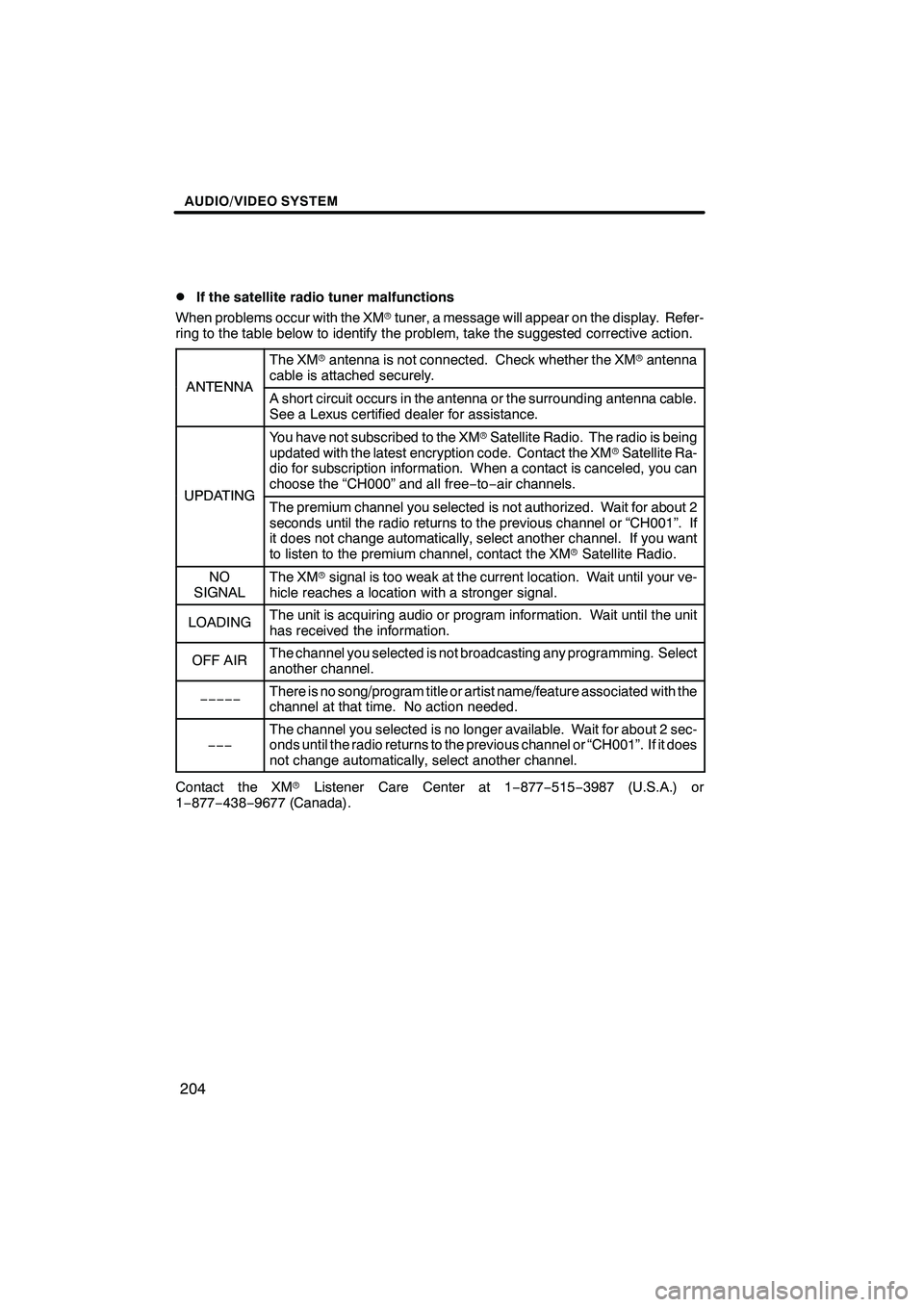
Finish
AUDIO/VIDEO SYSTEM
204
D
If the satellite radio tuner malfunctions
When problems occur with the XM rtuner, a message will appear on the display. Refer-
ring to the table below to identify the problem, take the suggested corrective action.
ANTENNA
The XM rantenna is not connected. Check whether the XM rantenna
cable is attached securely.
ANTENNAA short circuit occurs in the antenna or the surrounding antenna cable.
See a Lexus certified dealer for assistance.
UPDATING
You have not subscribed to the XM rSatellite Radio. The radio is being
updated with the latest encryption code. Contact the XM rSatellite Ra-
dio for subscription information. When a contact is canceled, you can
choose the “CH000” and all free −to− air channels.
UPDATINGThe premium channel you selected is not authorized. Wait for about 2
seconds until the radio returns to the previous channel or “CH001”. If
it does not change automatically, select another channel. If you want
to listen to the premium channel, contact the XM rSatellite Radio.
NO
SIGNALThe XM rsignal is too weak at the current location. Wait until your ve-
hicle reaches a location with a stronger signal.
LOADINGThe unit is acquiring audio or program information. Wait until the unit
has received the information.
OFF AIRThe channel you selected is not broadcasting any programming. Select
another channel.
−−−−−There is no song/program title or artist name/feature associated with the
channel at that time. No action needed.
−−−
The channel you selected is no longer available. Wait for about 2 sec-
onds until the radio returns to the previous channel or “CH001”. If it does
not change automatically, select another channel.
Contact the XM rListener Care Center at 1 −877− 515−3987 (U.S.A.) or
1− 877− 438−9677 (Canada).
IS F/350/250_Navi_U
(L/O 0712)