Page 143 of 316
Finish
OTHER FUNCTIONS
142
Touch the desired number to input the key.
To hang up the phone:Touch
or pushof the steering
wheel.
This cannot be operated while driving.
If the continuous tone signal is regis-
tered in a phone book, this screen ap-
pears. (If not registered, “Send” and
“Exit” are not displayed.)
Confirm the number displayed on the
screen and touch “Send”. The number
before marked sign will be sent.
When you touch “Exit”, this function will
be finished and normal tone screen ap-
pears.
To hang up the phone:
Touch
or pushof the steering
wheel.
The continuous tone signal is the marked
sign (p or w) and the number following tele-
phone number. (ex. 056133p0123w#1
:)
You can do this operation when you want
to operate an answering machine or use a
telephone service in bank for example.
You can register the phone number and
the code number in the phone book.
IS F/350/250_Navi_U
(L/O 0712)
Page 152 of 316
Finish
OTHER FUNCTIONS
151
D
Incoming call display
You can select the method of the receiv-
ing call display.
Touch “Full” or “Icon”.
“Full” mode When a call is received, the
....
Hands −free screen is dis-
played and you can operate it
on the screen.
“Icon” mode The message is displayed on
....
the upper side of the screen.
You can only operate the
steering switch.
DAuto answer
When a call is received, the display au-
tomatically changes to the talking
screen and you can start to talk on the
phone (without touching any button) af-
ter the preset time.
Touch “ON” of “Auto Answer” and “ −”
or “+” to adjust the waiting time of auto
answer within 1 −60 seconds.
IS F/350/250_Navi_U
(L/O 0712)
Page 241 of 316

Finish
AUDIO/VIDEO SYSTEM
240
Title:The largest unit of the video and au-
dio programs stored on DVD video discs.
Usually, one piece of movie, one album, or
one audio program is assigned as a title.
Chapter: The unit smaller than that of title.
A title comprises plural chapters.
Manufactured under license from
Dolby Laboratories. “Dolby”, “Pro Log-
ic”, and the double −D symbol are trade-
marks of Dolby Laboratories. Confi-
dential unpublished works.
E 1992 −1997 Dolby Laboratories. All
rights reserved.
This product incorporates copyright
protection technology that is protected
by method claims of certain U.S. pat-
ents and other intellectual property
rights owned by Macrovision Corpora-
tion and other rights owners. Use of
this copyright protection technology
must be authorized by Macrovision
Corporation, and is intended for home
and other limited viewing uses only un-
less otherwise authorized by Macrovi-
sion Corporation. Reverse engineering
or disassembly is prohibited.
“DTS” is a trademark of Digital Theater
Systems, Inc.
Some parts of the audio/video system can
be adjusted with the switches on the steer-
ing wheel.
Details of the specific switches, controls,
and features are described below.
1Volume control switch
2“”“” switches
3“MODE” switch
IS F/350/250_Navi_U
(L/O 0712)
Audio/video remote
controls —
— Steering switches
Page 315 of 316
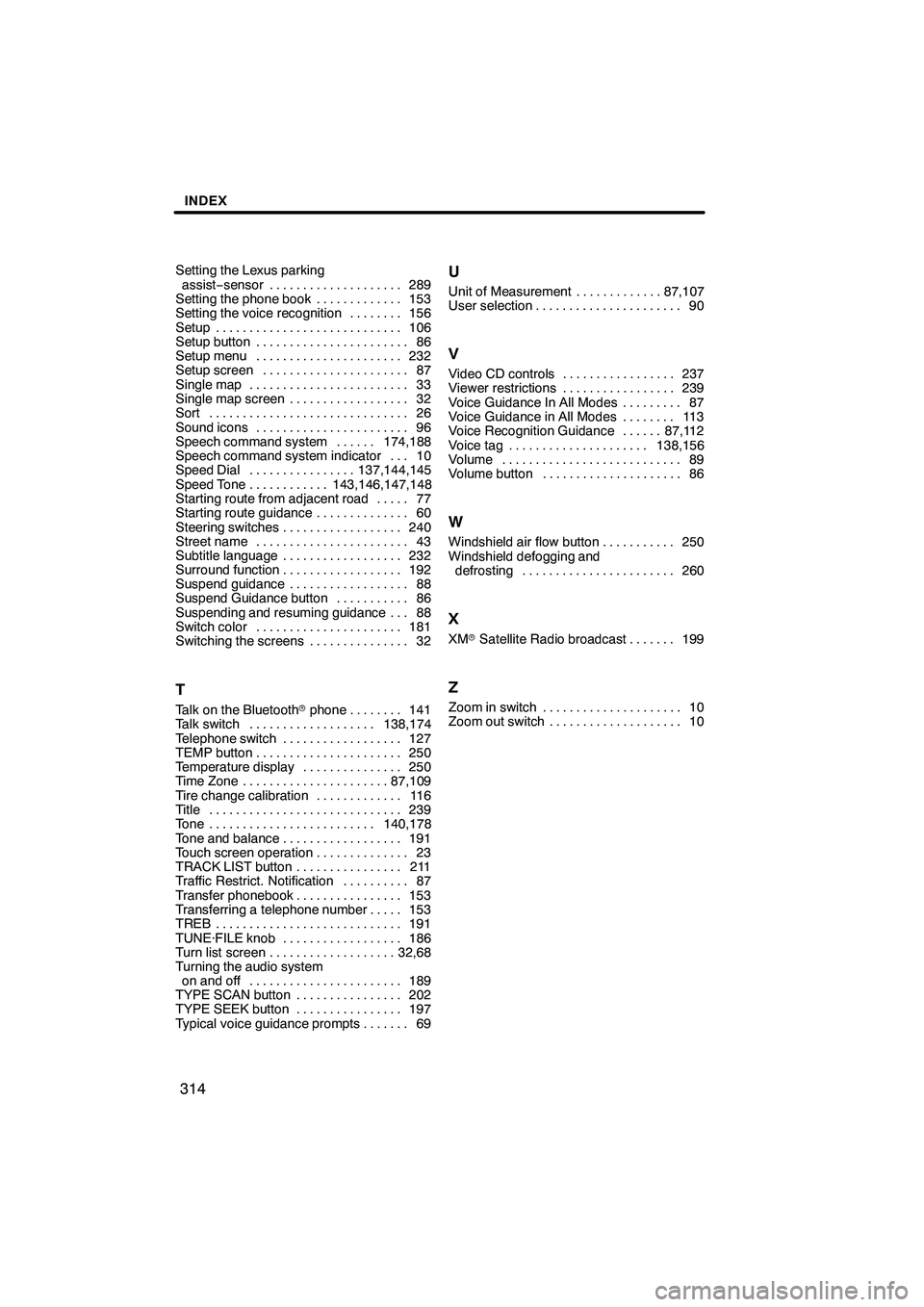
Finish
INDEX
314
Setting the Lexus parkingassist− sensor 289 ....................
Setting the phone book 153 .............
Setting the voice recognition 156 ........
Setup 106 ............................
Setup button 86 .......................
Setup menu 232 ......................
Setup screen 87 ......................
Single map 33 ........................
Single map screen 32 ..................
Sort 26 ..............................
Sound icons 96 .......................
Speech command system 174,188 ......
Speech command system indicator 10 ...
Speed Dial 137,144,145 ................
Speed Tone 143,146,147,148 ............
Starting route from adjacent road 77 .....
Starting route guidance 60 ..............
Steering switches 240 ..................
Street name 43 .......................
Subtitle language 232 ..................
Surround function 192 ..................
Suspend guidance 88 ..................
Suspend Guidance button 86 ...........
Suspending and resuming guidance 88 ...
Switch color 181 ......................
Switching the screens 32 ...............
T
Talk on the Bluetoothrphone 141 ........
Talk switch 138,174 ...................
Telephone switch 127 ..................
TEMP button 250 ......................
Temperature display 250 ...............
Time Zone 87,109 ......................
Tire change calibration 116 .............
Title 239 .............................
Tone 140,178 .........................
Tone and balance 191 ..................
Touch screen operation 23 ..............
TRACK LIST button 211 ................
Traffic Restrict. Notification 87 ..........
Transfer phonebook 153 ................
Transferring a telephone number 153 .....
TREB 191 ............................
TUNE·FILE knob 186 ..................
Turn list screen 32,68 ...................
Turning the audio system on and off 189 .......................
TYPE SCAN button 202 ................
TYPE SEEK button 197 ................
Typical voice guidance prompts 69 .......
U
Unit of Measurement 87,107
.............
User selection 90
......................
V
Video CD controls 237
.................
Viewer restrictions 239 .................
Voice Guidance In All Modes 87 .........
Voice Guidance in All Modes 113 ........
Voice Recognition Guidance 87,112 ......
Voice tag 138,156 .....................
Volume 89 ...........................
Volume button 86 .....................
W
Windshield air flow button 250
...........
Windshield defogging and defrosting 260 .......................
X
XMrSatellite Radio broadcast 199 .......
Z
Zoom in switch 10
.....................
Zoom out switch 10
....................
IS F/350/250_Navi_U
(L/O 0712)