Page 183 of 459

Interior features3
181
ES350_U_(L/O_0708)
3-1. Using the air conditioning system and
defogger ........................ 182
Automatic air conditioning
system ...................................... 182
Rear window and outside rear view mirror
defoggers ............................... 189
3-2. Using the audio system ........................... 190
Audio system type................... 190
Using the radio......................... 192
Using the CD player .............. 199
Playing back MP3 and
WMA discs........................... 205
Optimal use of the audio system ...................................... 213
Using the AUX adapter ........ 216
Using the steering wheel audio switches ....................... 217
3-3. Using the hands-free phone system
(for cellular phone) ...... 219
Hands-free phone system
features
(for cellular phone) .............. 219
Using the hands-free phone
system
(for cellular phone) ............. 222
Making a phone call ............. 230
Setting a cellular phone ....... 234
Security and system setup ....................................... 238 Using the phone book ........... 241
3-4. Using the interior lights ............................. 247
Interior lights list ..................... 247
• Front interior lights............. 249
• Personal lights ..................... 249
3-5. Using the storage features ........................ 250
List of storage features......... 250
• Glove box .............................. 250
• Console box .......................... 251
• Overhead console.............. 253
• Cup holders .......................... 254
• Auxiliary box ........................ 256
3-6. Other interior features ........................ 257
Sun visors ................................. 257
Vanity mirror ........................... 258
Clock ......................................... 259
Ashtray ..................................... 260
Cigarette lighter ...................... 261
Power outlet ............................ 262
Seat heaters and ventilators ............................. 263
Armrest .................................... 265
Rear sunshade ........................ 266
Extended trunk....................... 268
Floor mat .................................. 269
Trunk features ......................... 270
Garage door opener ............ 272
Compass.................................... 277
Page 192 of 459
190
ES350_U_(L/O_0708)
3-2. Using the audio system
Audio system type
■Using cellular phones
Interference may be heard through the audio system’s speakers if a cellular phone is
being used inside or close to the vehicle while the audio system is operating.
With navigation system
Owners of models equipped with a navigation system should refer to
the “Navigation System Owner's Manual”.
Without navigation system
CD player with changer and AM/FM radio
Ti t l ePa g e
Using the radioP. 1 9 2
Using the CD playerP. 1 9 9
Playing back MP3 and WMA discsP. 2 0 5
Optimal use of the audio systemP. 2 1 3
Using the AUX adapterP. 2 1 6
Using the steering wheel audio switchesP. 2 1 7
Page 219 of 459
217
3-2. Using the audio system
3
Interior features
ES350_U_(L/O_0708)
Using the steering wheel audio switches
Turning on the powerPress when the audio system is turned OFF.
The audio system can be turned off by holding the switch down for a few sec-
ond.
Changing the audio source
Press when the audio system is turned ON. The audio source
changes as follows each time the switch is pressed.
FM1 →FM2 →CD changer →AUX →AM →S AT 1 →S AT 2 →S AT 3
Adjusting the volume
Press + on to increase the volume and - to decrease the volume.
Hold down the switch to continue increasing or decreasing the volume.
Some audio features can be controlled using the switches on the steering
wheel.
Power on, select audio
source
Vo l u m e
Radio: Select radio stations
CD: Select tracks, files (MP3
and WMA) and discs
Page 220 of 459
218
3-2. Using the audio system
ES350_U_(L/O_0708)
Selecting a radio stationPress to select the radio mode.
Press ∧ or ∨ on the switch to select a radio station.
To seek for receivable stations, press and hold the switch until you hear
a beep.
Selecting a track/file
Press to select the CD mode.
Press ∧ or ∨ on the switch to select the desired track/file.
Selecting a disc in the CD player
Press to select the CD mode.
Press and hold ∧ or ∨ on switch until a beep is heard.
CAUTION
■To reduce the risk of an accident
Exercise care when operating the audio switches on the steering wheel.
STEP1
STEP2
STEP1
STEP2
STEP1
STEP2
Page 225 of 459
223
3-3. Using the hands-free phone system (for cellular phone)
3
Interior features
ES350_U_(L/O_0708)
■Steering wheel
Vo l u m e
The voice guidance volume
cannot be adjusted by using
this button.
Hands-free phone system
ON/starts a call
Hands-free phone system
OFF/ends a call/refuses a call
Press: Voice command sys-
tem ON
Press and hold: Voice com-
mand system OFF
■ Microphone
Page 283 of 459

Maintenance and care4
281
ES350_U_(L/O_0708)
4-1. Maintenance and care ............................... 282
Cleaning and protecting the vehicle exterior............ 282
Cleaning and protecting the vehicle interior ............. 285
4-2. Maintenance .................. 288 Maintenance requirements ....................... 288
General maintenance .......... 290
Emission inspection and maintenance (I/M)
programs
................................. 293
4-3. Do-it-yourself maintenance ................ 294
Do-it-yourself service precautions ........................... 294
Hood ......................................... 298
Positioning a floor jack ......... 299
Engine compartment ............. 301
Tires ............................................. 316
Tire inflation pressure ........... 324
Wheels ..................................... 328
Air conditioning filter........... 330
Electronic key battery ......... 332
Checking and replacing fuses......................................... 334 Headlight aim (vehicles with
discharge headlights) ........ 342
Light bulbs................................ 343
Page 284 of 459

282
ES350_U_(L/O_0708)
4-1. Maintenance and care
Cleaning and protecting the vehicle exterior
■Automatic car washes
●Fold the mirrors back before washing the vehicle.
●Brushes used in automatic car washes may scratch the vehicle surface and
harm your vehicle’s paint.
■High pressure car washes
●Do not allow the nozzles of the car wash to come within close proximity of the
windows.
●Before car wash, check that the fuel filler door on your vehicle is closed prop-
e r l y.
■Touch-up paint (if equipped)
Touch-up paint may be used to cover small chips or scratches.
Apply the paint soon after the damage occurs or corrosion may set in. To apply the
touch-up paint so it is hardly noticeable the trick is to apply it only to the bare spots.
Apply only the smallest amount possible and do not paint the surface around the
scratch or chip.
Perform the following to protect the vehicle and maintain it in prime condi-
tion.
● Working from top to bottom, liberally apply water to the vehicle
body, wheel wells and underside of the vehicle to remove any dirt
and dust.
Wash the vehicle body using a sponge or soft cloth, such as a
chamois.
● For hard-to-remove marks, use car wash soap and rinse thor-
oughly with water.
● Wipe away any water.
● Wax the vehicle when the waterproof coating deteriorates.
If water does not bead on a clean surface, apply wax when the vehicle
body is cool.
Page 285 of 459
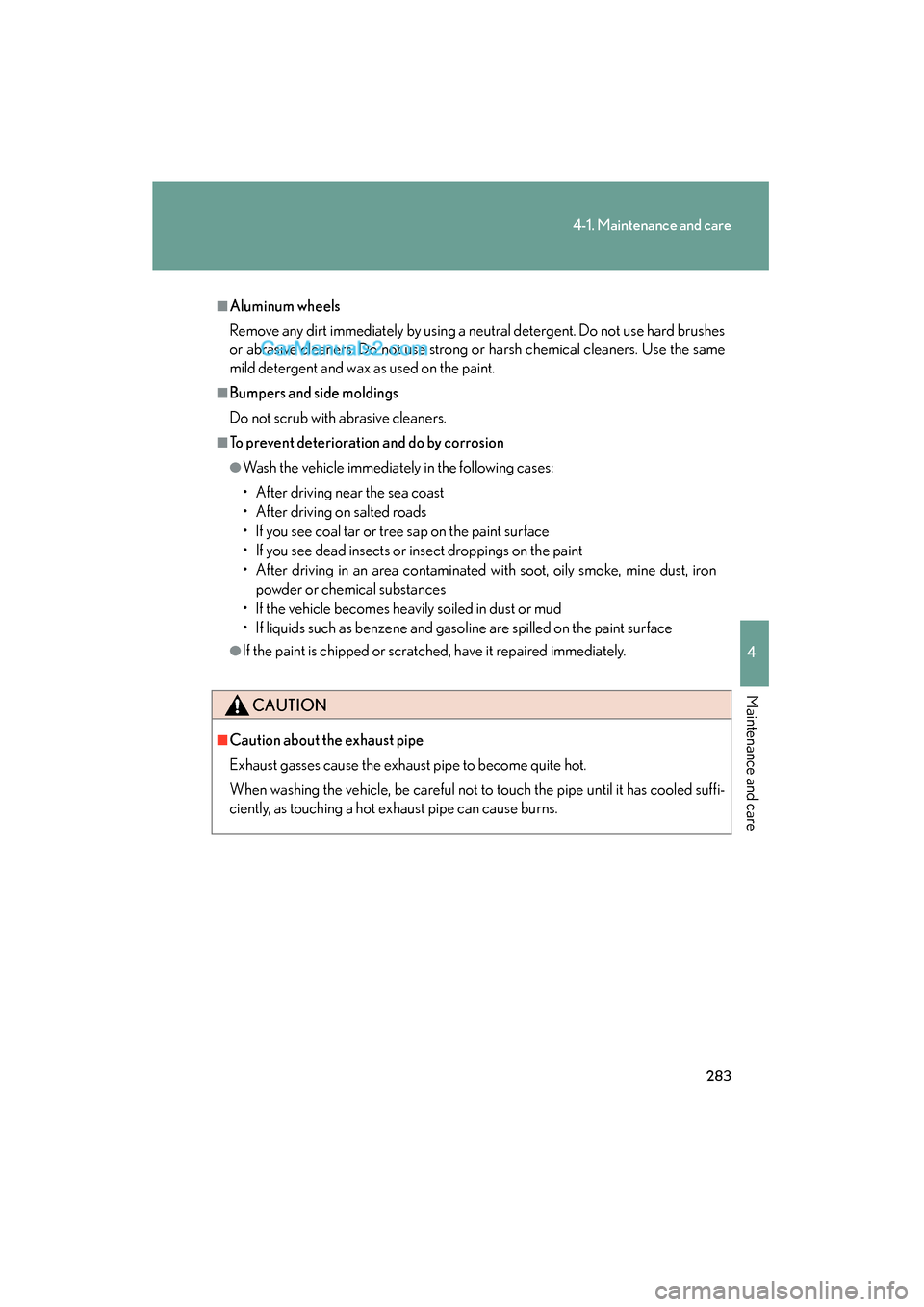
283
4-1. Maintenance and care
4
Maintenance and care
ES350_U_(L/O_0708)
■Aluminum wheels
Remove any dirt immediately by using a neutral detergent. Do not use hard brushes
or abrasive cleaners. Do not use strong or harsh chemical cleaners. Use the same
mild detergent and wax as used on the paint.
■Bumpers and side moldings
Do not scrub with abrasive cleaners.
■To prevent deterioration and do by corrosion
●Wash the vehicle immediately in the following cases:
• After driving near the sea coast
• After driving on salted roads
• If you see coal tar or tree sap on the paint surface
• If you see dead insects or insect droppings on the paint
• After driving in an area contaminated with soot, oily smoke, mine dust, ironpowder or chemical substances
• If the vehicle becomes heavily soiled in dust or mud
• If liquids such as benzene and gasoline are spilled on the paint surface
●If the paint is chipped or scratched, have it repaired immediately.
CAUTION
■Caution about the exhaust pipe
Exhaust gasses cause the exhaust pipe to become quite hot.
When washing the vehicle, be careful not to touch the pipe until it has cooled suffi-
ciently, as touching a hot exhaust pipe can cause burns.