Page 31 of 72
AUDIO/VIDEO SYSTEM
215
(c) Selecting a desired disc
On the screen:
Touch the desired disc number.
The selected disc number is highlighted.
The changer will start playing the selected
disc from the first track.
On the audio panel:
Push the
º or º button of CH/
DISCº.
When you release the button, the changer
will start playing the selected disc from the
first track.(d) Operating an audio CD
�Playing an audio CD
Push the AUDIOº button to display
this screen.
CD text only Ð The disc title and track title
will appear on the screen when pushing
the DISC´AUXº button.
You can operate the touch-screen buttons
and choose the number of the disc you
want to play. The selected disc is automat-
ically played.
Page 32 of 72

AUDIO/VIDEO SYSTEM
216 �
Selecting a desired track
SEEK/TRACKº button: Use for a direct
access to a desired track.
Push the
º or º button of SEEK/
TRACKº and repeat it until the desired
track number appears on the screen. As
you release the button, the changer will
start playing the selected track from the
beginning.
TRACK LISTº: The desired track can be
selected from a list. This function is avail-
able only when the vehicle is not moving.
Touch TRACK LISTº. The track list is
displayed.
Touch the desired track number. The
changer will start playing the selected
track from the beginning.
: By touching this button, the list moves
up by 6 track groups. If this button is
touched when the top page of the list is dis-
played, the last page is displayed.
: By touching this button, the list moves
down by 6 track groups. If this button is
touched when the last page of the list is
displayed, the top page is displayed.
Fast forward: Push the
º button of
SEEK/TRACKº and hold it to fast for-
ward the disc. When you release the but-
ton, the changer will resume playing from
that position.
Reverse: Push the
º button of SEEK/
TRACKº and hold it to reverse the disc.
When you release the button, the changer
will resume playing.
Page 34 of 72
AUDIO/VIDEO SYSTEM
218
RANDº: Use it for automatic and random
selection.
Playing the tracks on one disc in ran-
dom order Ð
While the disc is playing, touch
RANDº briefly.
RANDº appears on the screen. The sys-
tem selects a track on the disc being lis-
tened to in random order. To cancel it,
touch RANDº once again.
Playing the tracks on all the audio discs
in random order Ð
While the disc is playing, touch
RANDº and hold it until the D´RANDº
appears on the screen.
The system selects a track on all the audio
discs in the changer in random order. To
cancel it, touch RANDº once again.
If a CD-TEXT disc is inserted, the title of
the disc and track will be displayed. Up to
29 letters can be displayed.(e) Operating a MP3/WMA disc
�Playing a MP3/WMA disc
Push the AUDIOº button and touch a
MP3/WMA disc number to display this
screen.
You can operate the touch-screen buttons
and choose the number of the disc you
want to play. The selected disc is automat-
ically played.
Page 35 of 72
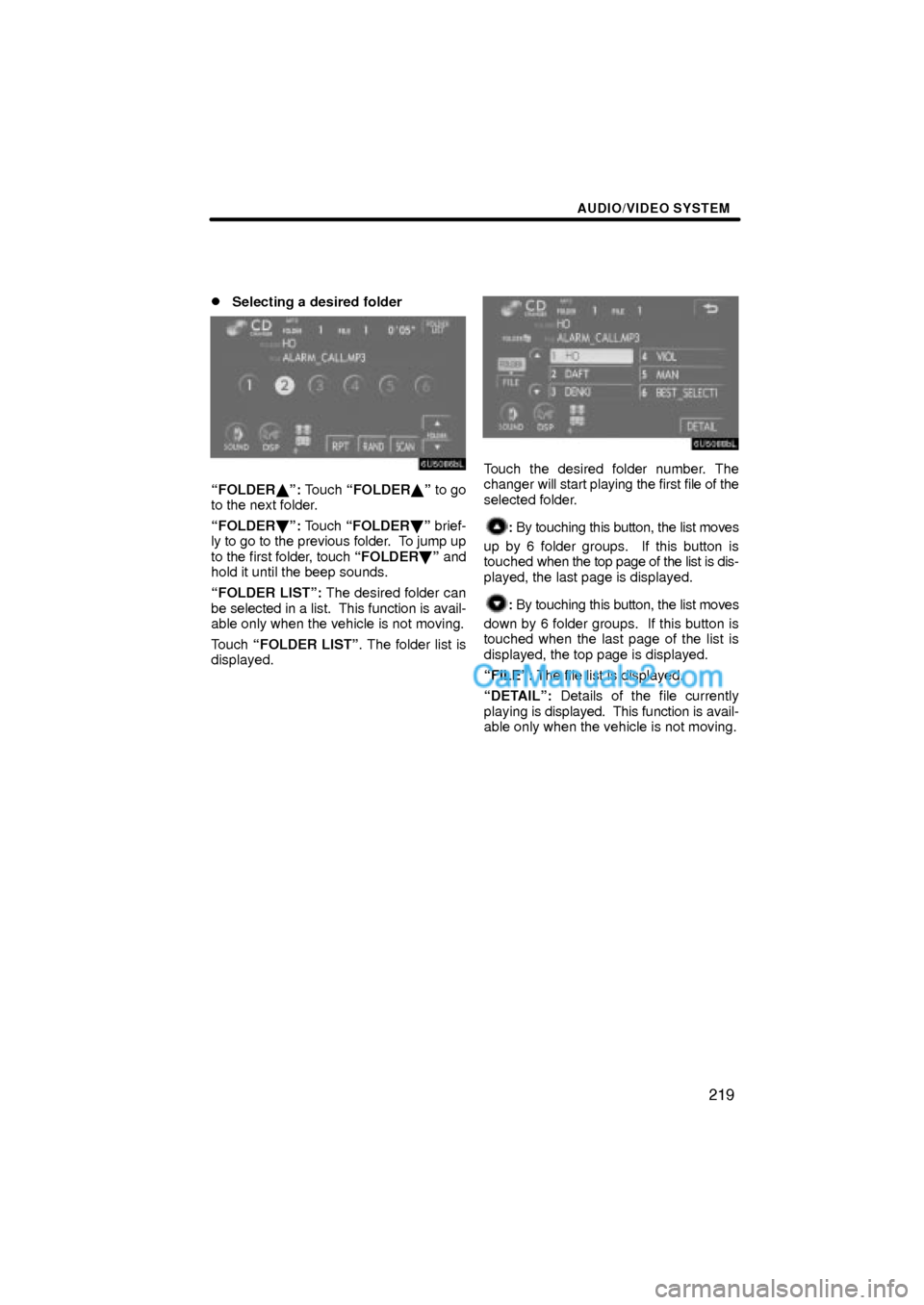
AUDIO/VIDEO SYSTEM
219 �
Selecting a desired folder
FOLDER�º: Touch FOLDER�º to go
to the next folder.
FOLDER�º: Touch FOLDER�º brief-
ly to go to the previous folder. To jump up
to the first folder, touch FOLDER�º and
hold it until the beep sounds.
FOLDER LISTº: The desired folder can
be selected in a list. This function is avail-
able only when the vehicle is not moving.
Touch FOLDER LISTº. The folder list is
displayed.
Touch the desired folder number. The
changer will start playing the first file of the
selected folder.
: By touching this button, the list moves
up by 6 folder groups. If this button is
touched when the top page of the list is dis-
played, the last page is displayed.
: By touching this button, the list moves
down by 6 folder groups. If this button is
touched when the last page of the list is
displayed, the top page is displayed.
FILEº: The file list is displayed.
DETAILº: Details of the file currently
playing is displayed. This function is avail-
able only when the vehicle is not moving.
Page 36 of 72

AUDIO/VIDEO SYSTEM
220 �
Selecting a desired file
SEEK/TRACKº button: Use for direct
access to a desired file.
Push the
º or º button of SEEK/
TRACKº and repeat it until the desired file
number appears on the display. As you re-
lease the button, the changer will start
playing the selected file from the begin-
ning. When RANDº or FLD´RPTº is on,
the file number within the folder you are
currently being listened to appears.
Fast forward: Push the
º button of
SEEK/TRACKº and hold it to fast for-
ward the disc. When you release the but-
ton, the changer will resume playing from
that position.
Reverse: Push the
º button of SEEK/
TRACKº and hold it to reverse the disc.
When you release the button, the changer
will resume playing.
TUNE´FILEº knob: Use for direct access
to a desired file in the disc.
Turn the TUNE´FILEº knob to step up or
down all the files in the disc you are cur-
rently listening to. The file number ap-
pears on the display. When RANDº or
FLD´RPTº is on, all the files in the folder
you are currently being listened to can be
stepped up or down.
Page 37 of 72
AUDIO/VIDEO SYSTEM
221
FILEº: The desired file can be selected in
a list. This function is available only when
the vehicle is not moving.
Touch FILEº. The file list is displayed.Touch the desired file number. The chang-
er will start playing the selected file from
the beginning.
: By touching this button, the list moves
up by 6 file groups. If this button is touched
when the top page of the list is displayed,
the last page is displayed.
: By touching this button, the list moves
down by 6 file groups. If this button is
touched when the last page of the list is
displayed, the top page is displayed.
FOLDERº: The folder list is displayed.
DETAILº: Details of the file currently
playing is displayed. This function is avail-
able only when the vehicle is not moving.
Page 40 of 72

AUDIO/VIDEO SYSTEM
224
(f) If the changer malfunctions
If the changer or another unit equipped
with the changer malfunctions, your audio
system will display following messages.
If No CDº appears on the display: It in-
dicates that there is no disc in the CD
changer.
If CD �� Checkº appears on the dis-
play: It indicates that the disc dirty, dam-
aged, or it was inserted upside down.
Clean the disc or insert it correctly. If a disc
which is not playable is inserted, CD ��
Checkº will also appear on the screen. For
appropriate discs for this player, see Au-
dio/video system operating hintsº on page
248.
If CD Errorº appears on the display:
The following causes are possible.
�There is a trouble inside the system.
Eject the disc.
�The inside of the changer unit may be
too hot due to the very high ambient
temperature. Eject the disc and allow
the changer to cool down.
If NO MUSIC FILEº appears on the dis-
play: It indicates that the disc has no play-
able data.
If the malfunction is not rectified: Take
your vehicle to your dealer.
If an MP3/WMA disc contains CD-DA
files, only CD-DA files are played. If an
MP3/WMA disc contains files other than
CD-DA, only MP3/WMA files are played.The DVD changer can play audio CDs,
video CDs, CD text, WMA discs, MP3
discs, DVD video discs and DVD audio
discs.
�Audio CD, CD text 215. . . . . . . . .
�MP3/WMA disc 218. . . . . . . . . . .
�DVD video, DVD audio 229. . . . .
�Video CD 241. . . . . . . . . . . . . . . . .
For appropriate discs for this changer, see
Audio/video system operating hintsº on
page 248.
For safety reasons, you can enjoy DVD
video discs, DVD audio discs and video
CDs only when the vehicle is completely
stopped with the ENGINE START STOPº
switch is in the ACCESSORY or IGNITION
ON mode and the parking brake applied.
While you are driving, you can hear audio
alone even in the DVD video, DVD audio
or video CD mode.
Ð DVD changer operation
Page 44 of 72

AUDIO/VIDEO SYSTEM
228
(b) Playing a disc
Push the DISC´AUXº button if the disc
are already loaded in the DVD changer.
The DVD CHANGERº screen will be dis-
played.
The discs set in the DVD changer are
played continuously, starting with the last
disc you inserted. The disc number of the
disc currently being played, the track or
title and chapter number and the time from
the beginning of the program are shown on
the display.
Audio disc and MP3/WMA disc only Ð
When play of one disc ends, the first track
of the following disc starts. When play of
the final disc ends, play of the first disc
starts again.
The changer will skip any empty disc trays.(c) Selecting a desired disc
On the screen:
Touch the desired disc number.
The selected disc number is highlighted.
The changer will start playing the selected
disc from the first track.
On the audio panel:
Push the
º or º button of CH/
DISCº.
When you release the button, the changer
will start playing the selected disc from the
first track.