Page 94 of 283

Knowing your vehicle
843
Outside rearview mirror
Be sure to adjust mirror angles before
driving.The electric remote control mirror switch
allows you to adjust the position of the
left and right outside rearview mirrors. To
adjust the position of either mirror, move
the lever (
➀) to R or L to select the right
side mirror or the left side mirror, then
press a corresponding point ( ▲) on the
mirror adjustment control to position the
selected mirror up, down, left or right.
After adjustment, put the lever into
neutral position to prevent inadver-
tent adjustment.
MIRRORS
2GHA2205
CAUTION
Do not scrape ice off the mirror face; this may damage the surfaceof the glass. If ice should restrictmovement of the mirror, do not force the mirror for adju stment. To
remove ice, use a deicer spray, or a sponge or soft cloth with very warm water.
CAUTION
• The mirror s stop moving when
they reach the maximum adjust- ing angles, but the motor contin-ues to operate while the switch is
depressed. Do not depress the s witch longer than necessary, the
motor may be damaged.
• Do not attempt to adju st the out-
side rearview mirror by hand s.
Doing so may damage the parts.
➀
WARNING
• The right out side rearview mirror
is convex. Object s seen in the
mirror are clos er than they
appear.
•U se your interior rearview mirror
or direct obs ervation to deter-
mine the actual di stance of fol-
lowing vehicles when changing
lanes.
Page 96 of 283

Knowing your vehicle
863
Outside rearview mirror heater (if equipped)
The outside rearview mirror heater is
actuated in connection with the rear win-
dow defroster. To heat the outside
rearview mirror glass, push the button for
the rear window defroster.
The outside rearview mirror glass will be
heated for defrosting or defogging and
will give you improved rear vision in
inclement weather conditions. Push the
button again to turn the heater off. The
outside rearview mirror heater automati-
cally turns off after 20 minutes.
Day/night rearview mirror
Adjust the rearview mirror to the center
on the view through the rear window.
Make this adjustment before you start
driving.
Manual type
Make this adjustment before you start
driving and while the day/night lever is in
the day position.
Pull the day/night lever toward you to
reduce glare from the headlights of vehi-
cles behind you during night driving.
Remember that you lose some rearviewclarity in the night position.
WARNING
Do not place objects in the rear seat
or cargo area which would interfere
with your vi sion out the rear win-
dow.
2GHA2203
Day
Night
Day/Night lever
Page 98 of 283
Knowing your vehicle
883
Map light
Front (if equipped)
The lights are turned ON or OFF by
pressing the corresponding switch.
Dome light (if equipped)
➀OFF - The light stays off even when adoor is open.
➁ DOOR - The light turns on when a door
is opened or when a door is
unlocked by the transmitter (if
equipped). Interior light goes
out slowly after 30 seconds if
the door is closed. However if
the ignition switch is ON or all
vehicle doors are locked when
the door is closed, interior light
will turn off even within 30 sec-
onds.
➂ ON - The light turns on and stays oneven when the doors are all
closed.
Door courtesy lamp
The door courtesy lamp comes ON when
the door is opened to assist entering or
exiting the vehicle. It also serves as a
warning to passing vehicles that the
vehicle door is open.
INTERIOR LIGHTS
2GHA2060
OFF DOORON
E2BLA3242GHB3004
Page 99 of 283
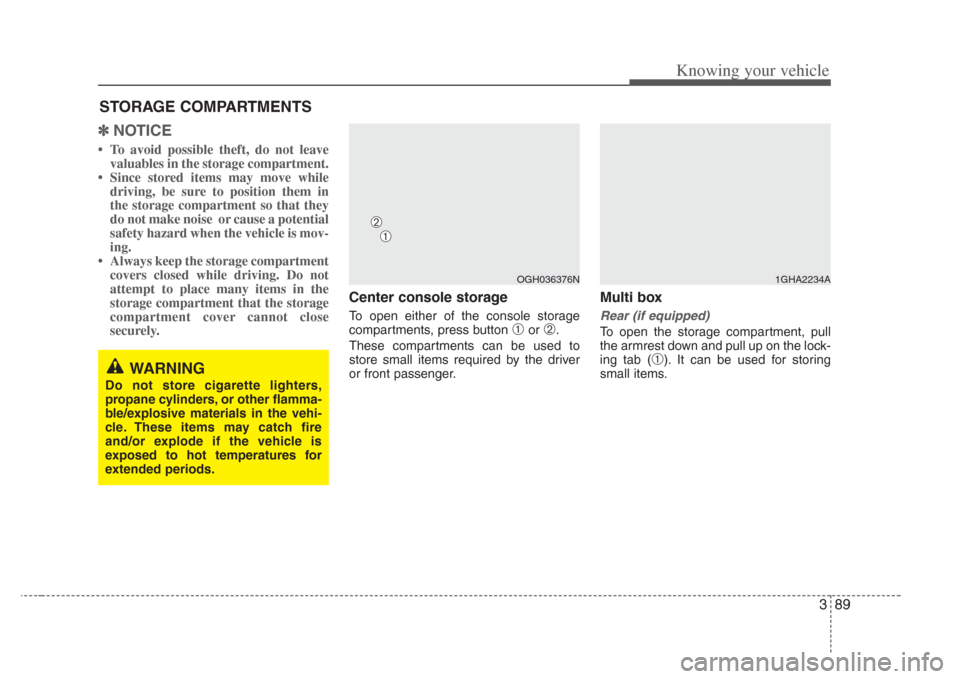
389
Knowing your vehicle
✽NOTICE
To avoid possible theft, do not leave
valuables in the storage compartment.
Since stored items may move while driving, be sure to position them in
the storage compartment so that they
do not make noise or cause a potential
safety hazard when the vehicle is mov-
ing.
Always keep the storage compartment covers closed while driving. Do not
attempt to place many items in the
storage compartment that the storage
compartment cover cannot close
securely.
Center console storage
To open either of the console storage
compartments, press button
➀or➁.
These compartments can be used to
store small items required by the driver
or front passenger.
Multi box
Rear (if equipped)
To open the storage compartment, pull
the armrest down and pull up on the lock-
ing tab (
➀). It can be used for storing
small items.
STORAGE COMPARTMENTS
WARNING
Do not s tore cigarette lighter s,
propane cylinder s, or other flamma-
ble/explosive materials in the vehi-
cle. Thes e items may catch fire
and/or explode if the vehicle is
exposed to hot temperature s for
extended period s.
OGH036376N1GHA2234A
➀
➁
Page 100 of 283
Knowing your vehicle
903
Glove box
The glove box can be locked (➀) and
unlocked (
➁) with a master key.
It cannot be locked/unlocked with the sub
key.
To open the glove box, make sure it is
unlocked, then pull the handle (
➂) and
the glove box will automatically open
(
➃). Close the glove box after use.
✽ NOTICE
Since key is not fully inserted into the
glove box key set, do not apply excessive
force. Doing so may damage the parts.
Sunglass holder
A sunglass storage compartment is pro-
vided on the overhead console. To open
the sunglass holder, press the cover and
the holder will slowly open. Place your
sunglasses in the compartment door with
the lenses facing out. Push to close.
✽NOTICE
Make sure the sunglass holder is closed
while driving.
OGH026087
WARNING
To reduce the ri sk of injury in case
of an accident or s udden stop,
always keep the glove box door
clo sed while driving.
2GHA2060B
Page 102 of 283
Knowing your vehicle
923
Cup holder
Cups or small beverage cans may be
placed in the cup holders.
Front
To open the cup holder cover, press the
cover and it will automatically open. Push
the cover to close after use.
WARNING- Ashtray use
• Do not use the vehicle’s ashtrays
as waste receptacles.
• Putting lit cigarettes or matches in an as htray with other com-
bu stible materials may cause a
fire.
WARNING-Hot liquids
• Do not place uncovered cup s of
hot liquid in the cup holder while
the vehicle i s in motion. If the hot
liquid spills, you could be burned.
Such a burn to the driver could
cause a loss of control of the
vehicle.
• To reduce the risk of per sonal
injury in the event of sudden stop
or collision, do not place uncov-
ered or insecure bottles, glasses,
cans, etc., in the cup holder while
the vehicle i s in motion.
OGH026083
Page 107 of 283
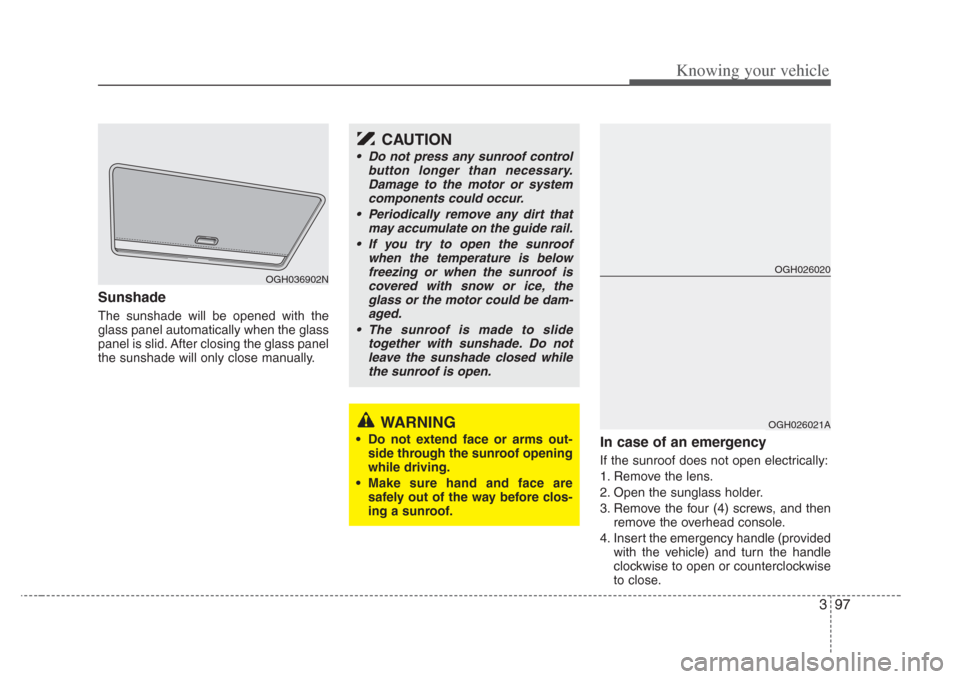
397
Knowing your vehicle
Sunshade
The sunshade will be opened with the
glass panel automatically when the glass
panel is slid. After closing the glass panel
the sunshade will only close manually.
In case of an emergency
If the sunroof does not open electrically:
1. Remove the lens.
2. Open the sunglass holder.
3. Remove the four (4) screws, and thenremove the overhead console.
4. Insert the emergency handle (provided with the vehicle) and turn the handle
clockwise to open or counterclockwise
to close.
OGH036902N
WARNING
• Do not extend face or arms out-side through the sunroof opening
while driving.
• Make sure hand and face are
safely out of the way before clo s-
ing a sunroof.
CAUTION
• Do not press any sunroof control button longer than necessary.Damage to the motor or system
components could occur.
• Periodically remove any dirt that may accumulate on the guide rail.
• If you try to open the sunroof when the temperature is belowfreezing or when the sunroof iscovered with s now or ice, the
glass or the motor could be dam- aged.
• The sunroof is made to s lide
together with sunshade. Do not leave the sunshade closed while the sunroof is open.
OGH026020
OGH026021A
Page 111 of 283
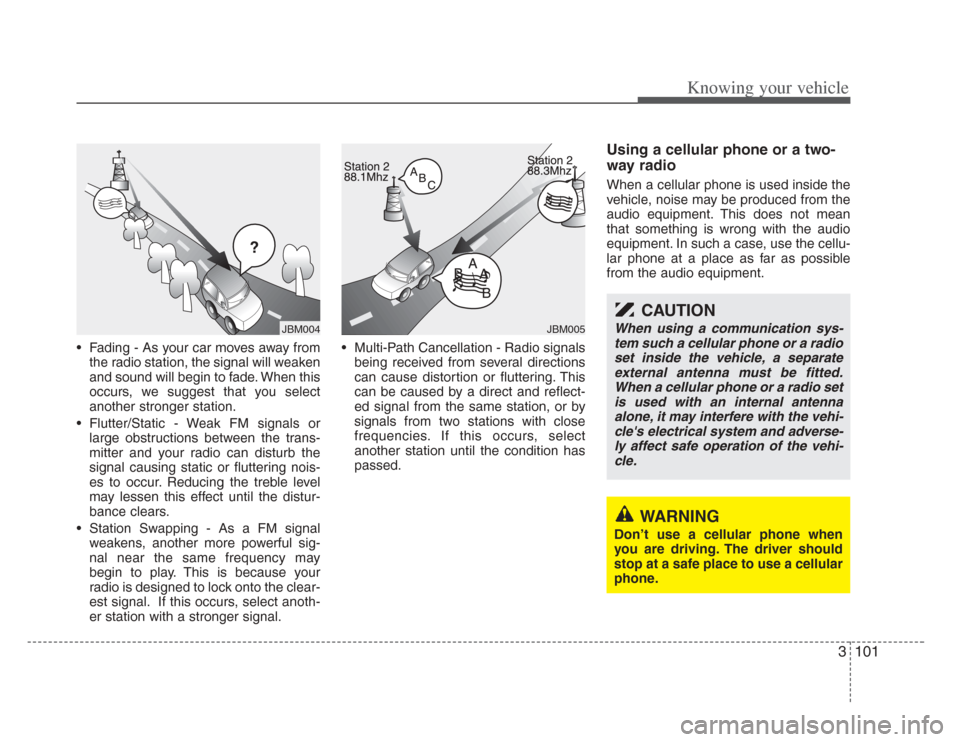
3101
Knowing your vehicle
• Fading - As your car moves away fromthe radio station, the signal will weaken
and sound will begin to fade. When this
occurs, we suggest that you select
another stronger station.
• Flutter/Static - Weak FM signals or large obstructions between the trans-
mitter and your radio can disturb the
signal causing static or fluttering nois-
es to occur. Reducing the treble level
may lessen this effect until the distur-
bance clears.
• Station Swapping - As a FM signal weakens, another more powerful sig-
nal near the same frequency may
begin to play. This is because your
radio is designed to lock onto the clear-
est signal. If this occurs, select anoth-
er station with a stronger signal. • Multi-Path Cancellation - Radio signals
being received from several directions
can cause distortion or fluttering. This
can be caused by a direct and reflect-
ed signal from the same station, or by
signals from two stations with close
frequencies. If this occurs, select
another station until the condition has
passed.
Using a cellular phone or a two-
way radio
When a cellular phone is used inside the
vehicle, noise may be produced from the
audio equipment. This does not mean
that something is wrong with the audio
equipment. In such a case, use the cellu-
lar phone at a place as far as possible
from the audio equipment.
¢¢¢
JBM004JBM005
CAUTION
When using a communication sys-tem such a cellular phone or a radio
set inside the vehicle, a separate external antenna mus t be fitted.
When a cellular phone or a radio set is u sed with an internal antenna
alone, it may interfere with the vehi- cle's electrical system and adver se-
ly affect safe operation of the vehi- cle.
WARNING
Don’t use a cellular phone when
you are driving. The driver should
stop at a safe place to use a cellular
phone.