2008 KIA Opirus lock
[x] Cancel search: lockPage 105 of 283

395
Knowing your vehicle
Clock
Analog
Whenever the battery terminals, A/V
CLOCK fuse, or Power Connect are dis-
connected, you must reset the time.
When the ignition switch is in the ACC or
ON position, the clock buttons operate as
follows:
➀: time increases one minute each timethe button is pressed. It increases
continuously if pressed longer than 3
seconds.
Digital (if equipped)
Whenever the battery terminals, A/V
CLOCK fuse, or Power Connect are dis-
connected, you must reset the time.
For details, see end of chapter 3.
OGH026078OGH026077N
➀
Page 107 of 283
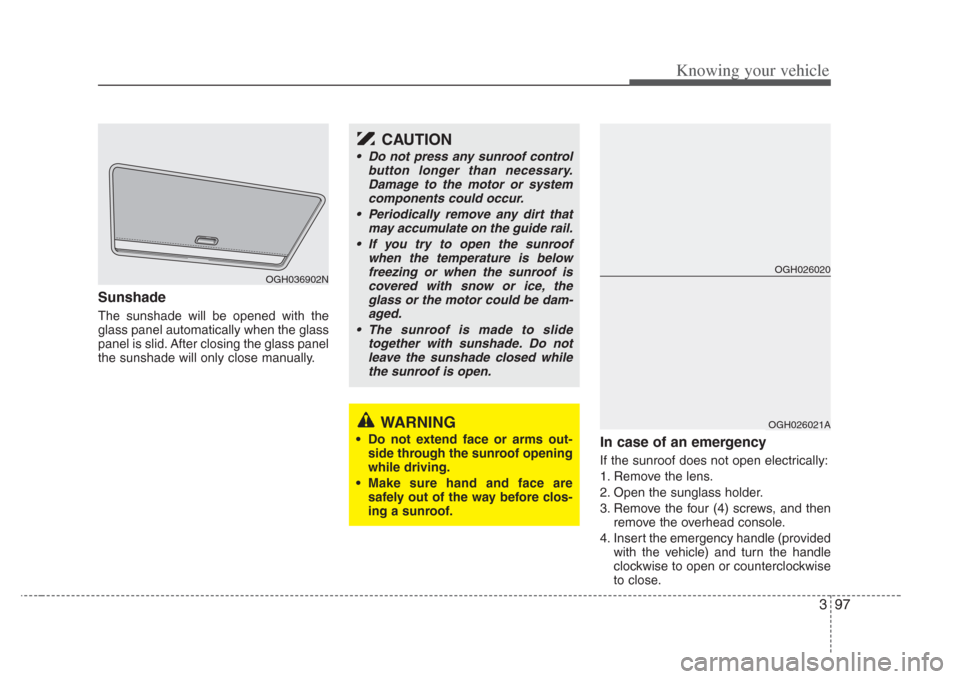
397
Knowing your vehicle
Sunshade
The sunshade will be opened with the
glass panel automatically when the glass
panel is slid. After closing the glass panel
the sunshade will only close manually.
In case of an emergency
If the sunroof does not open electrically:
1. Remove the lens.
2. Open the sunglass holder.
3. Remove the four (4) screws, and thenremove the overhead console.
4. Insert the emergency handle (provided with the vehicle) and turn the handle
clockwise to open or counterclockwise
to close.
OGH036902N
WARNING
• Do not extend face or arms out-side through the sunroof opening
while driving.
• Make sure hand and face are
safely out of the way before clo s-
ing a sunroof.
CAUTION
• Do not press any sunroof control button longer than necessary.Damage to the motor or system
components could occur.
• Periodically remove any dirt that may accumulate on the guide rail.
• If you try to open the sunroof when the temperature is belowfreezing or when the sunroof iscovered with s now or ice, the
glass or the motor could be dam- aged.
• The sunroof is made to s lide
together with sunshade. Do not leave the sunshade closed while the sunroof is open.
OGH026020
OGH026021A
Page 111 of 283
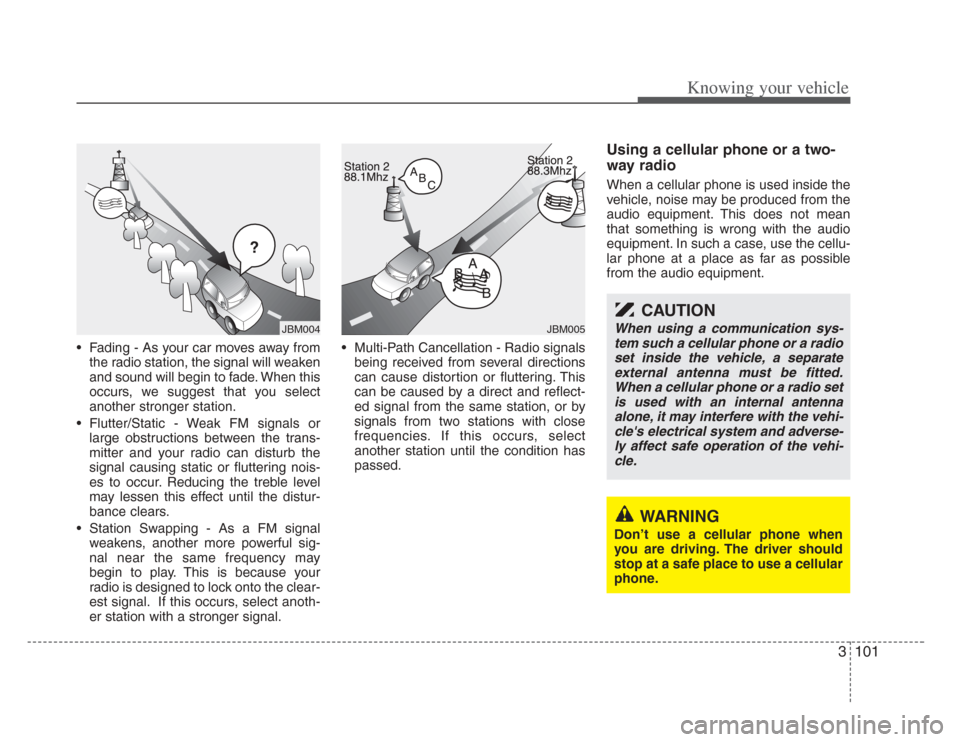
3101
Knowing your vehicle
• Fading - As your car moves away fromthe radio station, the signal will weaken
and sound will begin to fade. When this
occurs, we suggest that you select
another stronger station.
• Flutter/Static - Weak FM signals or large obstructions between the trans-
mitter and your radio can disturb the
signal causing static or fluttering nois-
es to occur. Reducing the treble level
may lessen this effect until the distur-
bance clears.
• Station Swapping - As a FM signal weakens, another more powerful sig-
nal near the same frequency may
begin to play. This is because your
radio is designed to lock onto the clear-
est signal. If this occurs, select anoth-
er station with a stronger signal. • Multi-Path Cancellation - Radio signals
being received from several directions
can cause distortion or fluttering. This
can be caused by a direct and reflect-
ed signal from the same station, or by
signals from two stations with close
frequencies. If this occurs, select
another station until the condition has
passed.
Using a cellular phone or a two-
way radio
When a cellular phone is used inside the
vehicle, noise may be produced from the
audio equipment. This does not mean
that something is wrong with the audio
equipment. In such a case, use the cellu-
lar phone at a place as far as possible
from the audio equipment.
¢¢¢
JBM004JBM005
CAUTION
When using a communication sys-tem such a cellular phone or a radio
set inside the vehicle, a separate external antenna mus t be fitted.
When a cellular phone or a radio set is u sed with an internal antenna
alone, it may interfere with the vehi- cle's electrical system and adver se-
ly affect safe operation of the vehi- cle.
WARNING
Don’t use a cellular phone when
you are driving. The driver should
stop at a safe place to use a cellular
phone.
Page 114 of 283

Knowing your vehicle
1043
1. Power on/off and volume con-trol button
When the ignition switch is on ACC or
ON, push this button to power on. Rotate
this button clockwise to volume up and
anti-clockwise to volume down. Push this
button again to power off.
2. Radio selection button (FM/AM)
Push [FM/AM] button for FM or AM radio.
Each press will change FM1
➟ FM2➟
AM(MW,LW:EC Only)➟FM1 and repeat.
3. Manual station selection button
(Tune)
Rotate this tune button clockwise 1 click
to increase band 1 step and anti-clock-
wise to decrease.
North America export (Columbian
units FM move by 0.1 MHz)
• FM: Move by 0.2MHz
(87.5
➟87.7➟87.9····87.9➟87.7➟87.5)
• AM: Move by 10 KHz (530
➟540➟550····550➟540➟530)
4. Automatic station selection
button
• Push [SEEK ] button for less than
0.8 seconds, to increase the band and
[SEEK ] button to decrease the
band. It automatically finds available
station.
• Push [SEEK ] button for more than 0.8 seconds, with a beep, the band
increases faster. When the button is
released band increases normally and
finds available station.
• Push [SEEK ] button for more than 0.8 seconds, with a beep, the band
decreases faster. When the button is
released band decreases normally and
finds available station.
5. Automatic station selection
with memory button (BSM:
Best Station Memory) or Scan
• BSM: Press [BSM] button to automati-
cally select available stations starting
from the current station and memorize
them into the preset buttons (1~6) in
the order they are searched and play
the station with the lowest frequency.
• Scan: Push [SCAN] button once to increase from next higher station to
automatically search for available sta-
tion. It stays for 6 seconds on every
available station and the band blinks
for 6 seconds and increases again.
Push [SCAN] button again to cancel
the search. (It is either BSM or SCAN
according to area)
Page 115 of 283

3105
Knowing your vehicle
6. Pre-set button
Press one of 6 buttons (1~6) briefly for
less than 1.5 seconds to listen to the sta-
tion memorized to each button. If you are
listening to the station you found with
TUNE or SEEK function other than the
station memorized to the preset button
indicated on LCD and want to memorize
the current station to the corresponding
preset button, press and hold the button
for more than 1.5 seconds then the chan-
nel will be memorized to the button with
a beep.
7. LCD display screen
It indicates FM1/FM2/AM along with cur-
rent band, pre-set channel, FM stereo
with "ST", and CLASSIC/JAZZ/ROCK
according to EQ setting.
8. EQ mode selection button
(Equalizer)
This audio system lets you choose the
equalizer setting to your taste for each
genre of music with the one-touch [EQ]
button. Each time you press this button
the sound equalizer setting will switch
from CLASSIC
➟JAZZ ➟ROCK ➟
DEFEAT (not displayed) ➟CLASSIC
9. Audio mode selection button
Push this button to select audio mode.
It changes in BAS
➟MID➟TRE➟FA D➟
BAL➟Current mode➟BAS ····· order.
After selecting mode to change and use
volume control button to change value.
The value will be indicated on LCD
screen.
• On Bass sound (BAS) mode, rotate the
volume button clockwise to increase
Bass sound and anti-clockwise to
decrease Bass sound.
• On mid sound (MID) mode, rotate the volume button clockwise to increase
mid sound and anti-clockwise to
decrease Mid sound.
• On high sound (TRE) mode, rotate the volume button clockwise to increase
high sound and anti-clockwise to
decrease high sound. • On high sound (TRE) mode, rotate the
volume button clockwise to increase
high sound and anti-clockwise to
decrease high sound.
• On front and back sound control (FAD) mode, rotate the volume button clock-
wise to enable back speakers and anti-
clockwise to enable front speakers.
• On left and right sound control (BAL) mode, rotate the volume button clock-
wise to enable right speakers and anti-
clockwise to enable left speakers. 5
seconds after adjusting, display screen
goes back to previous display.
Page 121 of 283

3111
Knowing your vehicle
1. Power on/off and volume con-trol button
When the ignition switch is on ACC or
ON, push this button to power on. Rotate
this button clockwise to volume up and
anti-clockwise to volume down. Push this
button again to power off.
2. Radio selection button (FM/AM)
Push [FM/AM] button for FM or AM radio.
Each press will change FM1
➟FM2➟AM
(MW,LW:EC Only)
➟FM1 and repeat.
3. Manual station selection button
(Tune)
Rotate this tune button clockwise 1 click
to increase band 1 step and anti-clock-
wise to decrease.
North America export (Columbian
units FM move by 0.1 MHz)
• FM: Move by 0.2MHz
(87.5
➟87.7➟87.9····87.9➟87.7➟87.5)
• AM: Move by 10 KHz (530
➟540➟550····550➟540➟530)
4. Automatic station selection
button
• Push [SEEK ] button for less than
0.8 seconds, to increase the band and
[SEEK ] button to decrease the
band. It automatically finds available
station.
• Push [SEEK ] button for more than 0.8 seconds, with a beep, the band
increases faster. When the button is
released band increases normally and
finds available station.
• Push [SEEK ] button for more than 0.8 seconds, with a beep, the band
decreases faster . When the button is
released band decreases normally and
finds available station.
5. Automatic station selection
with memory button (BSM:
Best Station Memory) or Scan
• BSM: Press [BSM] button to automati-
cally select available stations starting
from the current station and memorize
them into the preset buttons (1~6) in
the order they are searched and play
the station with the lowest frequency.
• Scan: Push [scan] button once to increase from next higher station to
automatically search for available sta-
tion. It stays for 6 seconds on every
available station and the band blinks
for 6 seconds and increases again.
Push [Scan] button again to cancel the
search.
Page 122 of 283

Knowing your vehicle
1123
6. Pre-set button
Press one of 6 buttons (1~6) briefly for
less than 1.5 seconds to listen to the sta-
tion memorized to each button. If you are
listening to the station you found with
TUNE or SEEK function other than the
station memorized to the preset button
indicated on LCD and want to memorize
the current station to the corresponding
preset button, press and hold the button
for more than 1.5 seconds then the
channel will be memorized to the button
with a beep.
7. EQ mode selection button(Equalizer)
This audio system lets you choose the
equalizer setting to your taste for each
genre of music with the one-touch [EQ]
button. Each time you press this button
the sound equalizer setting will switch
from CLASSIC
➟JAZZ ➟ROCK ➟
DEFEAT (not displayed) ➟CLASSIC
8. Audio mode selection button
Push this button to select audio mode. It
changes in BAS
➟MID➟TRE➟FA D➟BAL
➟Current mode➟BAS ····· order. After
selecting mode to change and use vol-
ume control button to change value. The
value will be indicated on LCD screen.
• On Bass sound (BAS) mode, rotate the volume button clockwise to increase
Bass sound and anti-clockwise to
decrease Bass sound.
• On mid sound (MID) mode, rotate the volume button clockwise to increase
mid sound and anti-clockwise to
decrease Mid sound.
• On high sound (TRE) mode, rotate the volume button clockwise to increase
high sound and anti-clockwise to
decrease high sound.
• On high sound (TRE) mode, rotate the volume button clockwise to increase
high sound and anti-clockwise to
decrease high sound.
• On front and back sound control (FAD) mode, rotate the volume button clock-
wise to enable back speakers and anti-
clockwise to enable front speakers. • On left and right sound control (BAL)
mode, rotate the volume button clock-
wise to enable right speakers and anti-
clockwise to enable left speakers. 5
seconds after adjusting, display screen
goes back to previous display.
9. Mute button
Push [Mute] button to disable sound.
Push again or other button to enable
sound again.
Page 127 of 283

3117
Knowing your vehicle
HOW TO USE TRIP COMPUTER (IF EQUIPPED)
1. TRIP button
2. CLOCK MODE button
3. UP/DOWN button
4. CLOCK SET button
5. RESET button
GH H105/605NA