2008 KIA Opirus wheel
[x] Cancel search: wheelPage 146 of 283

415
Driving your vehicle
Anti-lock brake system (ABS)The ABS system continuously senses
the speed of the wheels. If the wheels are
going to lock, the ABS system repeated-
ly modulates the hydraulic brake pres-
sure to the wheels.
When you apply your brakes under con-
ditions which may lock the wheels, you
may hear a “tik-tik’’ sound from the
brakes, or feel a corresponding sensation
in the brake pedal. This is normal and it
means your ABS system is active.
In order to obtain the maximum benefit
from your ABS system in an emergency
situation, do not attempt to modulate
your brake pressure and do not try to
pump your brakes. Press your brake
pedal as hard as possible or as hard as
the situation warrants and allow the ABS
system to control the force being deliv-
ered to the brakes.• Even with the anti-lock brake system,
your vehicle still requires sufficient
stopping distance. Always maintain a
safe distance from the vehicle in front
of you.
• Always slow down when cornering. The anti-lock brake system cannot pre-
vent accidents resulting from exces-
sive speeds.
• On loose or uneven road surfaces, operation of the anti-lock brake system
may result in a longer stopping dis-
tance than for vehicles equipped with a
conventional brake system.
WARNING- ABS Brakes
Your ABS is not a substitute for
good driving judgement. You can
still have an accident. In fact, your
ABS system will probably not be
able to prevent an accident in the
following driving condition s:
• Dangerous driving,such as
neglecting safety precautions ,
speeding, or driving too clo se to
the vehicle in front of you.
• Driving at high speed in situa- tions providing considerably less
traction, such as wet conditions
where hydroplaning could occur.
• Driving too fast on poor road sur- faces. The ABS is designed to
improve maximum braking effec-
tiveness on typical highway s and
roads in good condition. On poor
road surfaces in poor condition,
the ABS may actually reduce
braking effectivene ss.
Page 148 of 283

417
Driving your vehicle
Power steering
Power Steering uses energy from the
engine to assist you in steering the vehi-
cle. If the engine is off or if the power
steering system becomes inoperative,
the vehicle may still be steered, but it will
require increased steering effort.
Should you notice any change in the
effort required to steer during normal
vehicle operation, have the power steer-
ing checked by an Authorized Kia Dealer.
✽
NOTICE
Never hold the steering wheel against
a stop (extreme right or left turn) for
more than 5 seconds with the engine
running. Holding the steering wheel
for more than 5 seconds in either posi-
tion may cause damage to the power
steering pump.
If the power steering drive belt breaks or if the power steering pump mal-
functions, the steering effort will
greatly increase.
✽ NOTICE
If the vehicle is parked for extended
periods outside in cold weather (below -
10 °C/14 °F), the power steering may
require increased effort when the engine
is first started. This is caused by
increased fluid viscosity due to the cold
weather and does not indicate a mal-
function.
When this happens, increase the engine
RPM by depressing the accelerator until
the RPM reaches 1,500 rpm then release
or let the engine idle for two or three
minutes to warm up the fluid.
STEERING WHEEL
Page 149 of 283
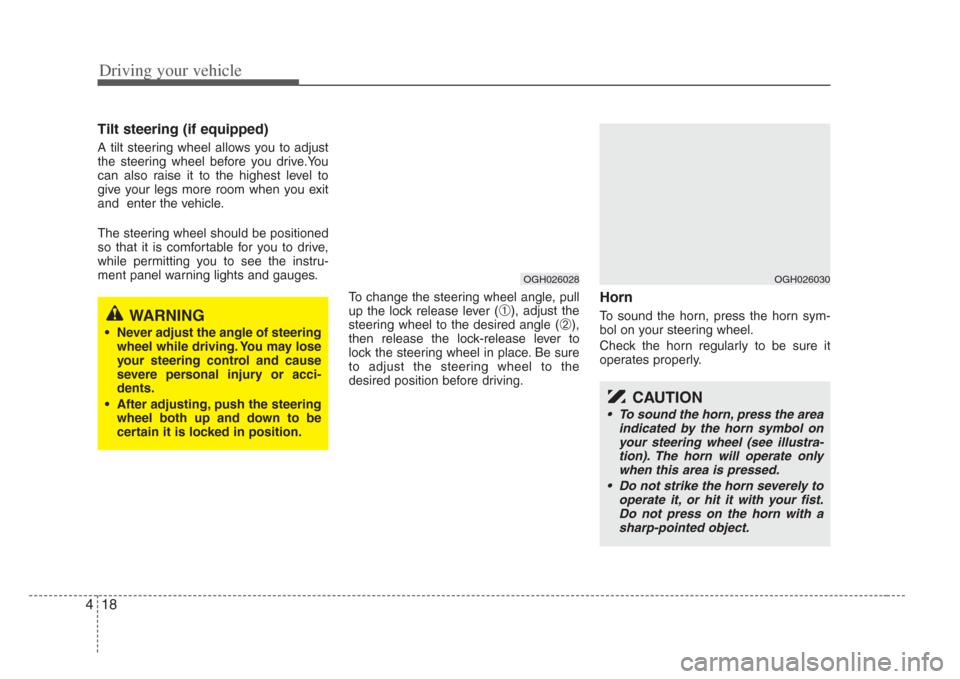
Driving your vehicle
184
Tilt steering (if equipped)
A tilt steering wheel allows you to adjust
the steering wheel before you drive.You
can also raise it to the highest level to
give your legs more room when you exit
and enter the vehicle.
The steering wheel should be positioned
so that it is comfortable for you to drive,
while permitting you to see the instru-
ment panel warning lights and gauges.
To change the steering wheel angle, pull
up the lock release lever (
➀), adjust the
steering wheel to the desired angle (
➁),
then release the lock-release lever to
lock the steering wheel in place. Be sure
to adjust the steering wheel to the
desired position before driving.
Horn
To sound the horn, press the horn sym-
bol on your steering wheel.
Check the horn regularly to be sure it
operates properly.WARNING
• Never adjust the angle of steering wheel while driving. You may lo se
your steering control and cause
severe per sonal injury or acci-
dents.
• After adjusting, push the steering wheel both up and down to be
certain it is locked in po sition.
OGH026028OGH026030
CAUTION
•To sound the horn, press the area
indicated by the horn symbol on
your steering wheel (see illustra-
tion). The horn will operate only when this area is pressed.
• Do not strike the horn severely to
operate it, or hit it with your fist. Do not press on the horn with asharp-pointed object.
Page 150 of 283
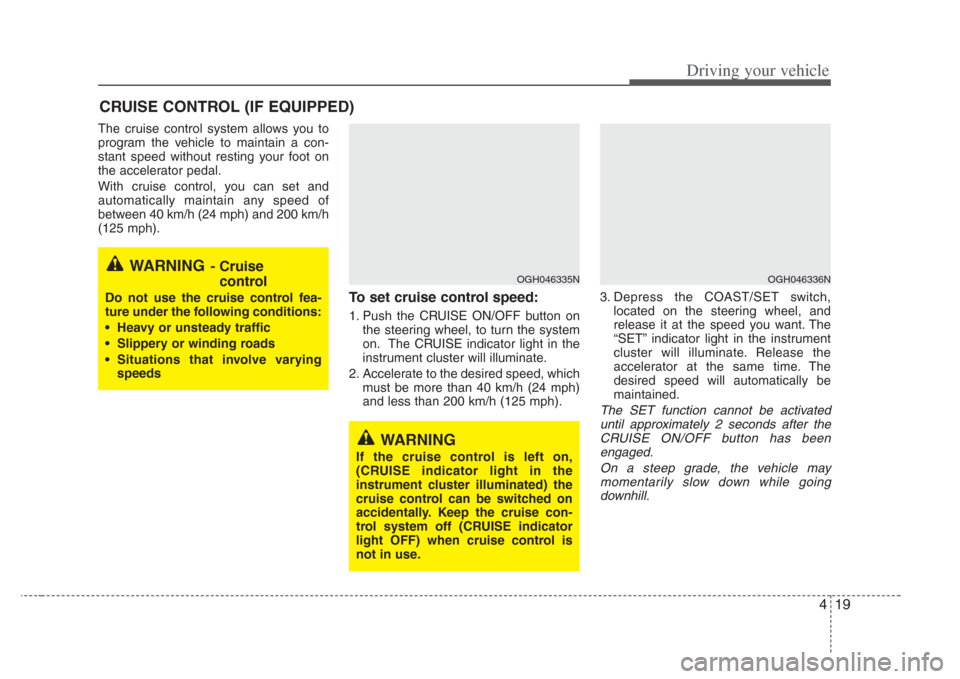
419
Driving your vehicle
The cruise control system allows you to
program the vehicle to maintain a con-
stant speed without resting your foot on
the accelerator pedal.
With cruise control, you can set and
automatically maintain any speed of
between 40 km/h (24 mph) and 200 km/h
(125 mph).
To set cruise control speed:
1. Push the CRUISE ON/OFF button on
the steering wheel, to turn the system
on. The CRUISE indicator light in the
instrument cluster will illuminate.
2. Accelerate to the desired speed, which must be more than 40 km/h (24 mph)
and less than 200 km/h (125 mph). 3. Depress the COAST/SET switch,
located on the steering wheel, and
release it at the speed you want. The
“SET” indicator light in the instrument
cluster will illuminate. Release the
accelerator at the same time. The
desired speed will automatically be
maintained.
The SET function cannot be activateduntil approximately 2 seconds after theCRUISE ON/OFF button has been engaged.
On a steep grade, the vehicle maymomentarily slow down while goingdownhill.
CRUISE CONTROL (IF EQUIPPED)
WARNING- Cruise control
Do not use the cruise control fea-
ture under the following condition s:
• Heavy or unsteady traffic
• Slippery or winding road s
• Situations that involve varying
speeds
WARNING
If the cruis e control is left on,
(CRUISE indicator light in the
instrument cluster illuminated) the
cruise control can be switched on
accidentally. Keep the cruise con-
trol system off (CRUISE indicator
light OFF) when crui se control is
not in use.
OGH046335NOGH046336N
Page 151 of 283
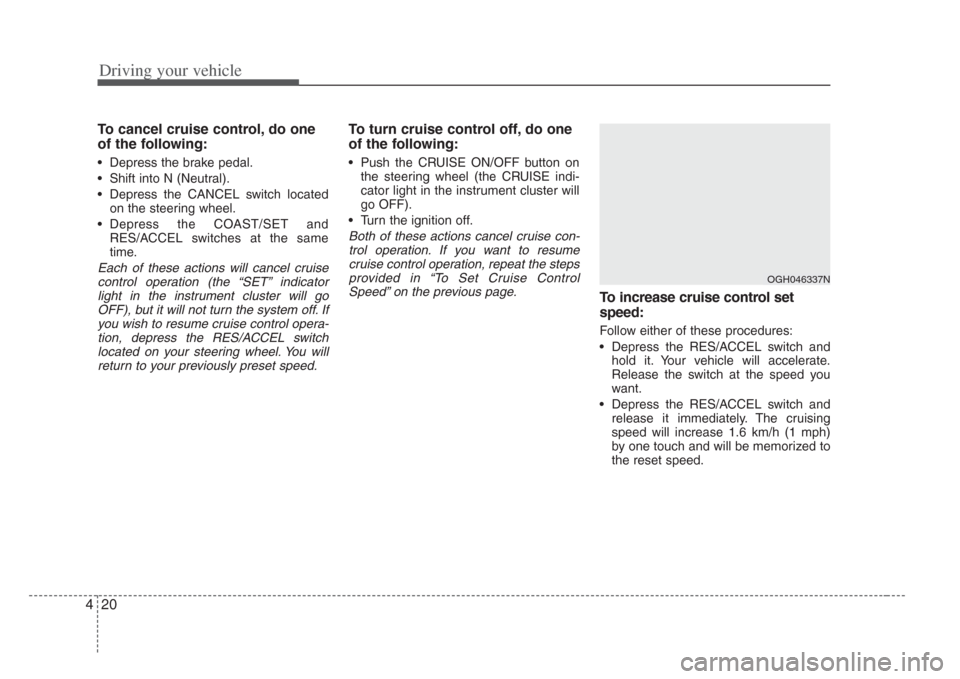
Driving your vehicle
204
To cancel cruise control, do one
of the following:
• Depress the brake pedal.
• Shift into N (Neutral).
• Depress the CANCEL switch locatedon the steering wheel.
• Depress the COAST/SET and RES/ACCEL switches at the same
time.
Each of these actions will cancel cruisecontrol operation (the “SET” indicator light in the instrument cluster will goOFF), but it will not turn the system off. Ifyou wish to resume cruise control opera-tion, depress the RES/ACCEL switch located on your steering wheel. You willreturn to your previously preset speed.
To turn crui se control off, do one
of the following:
• Push the CRUISE ON/OFF button on
the steering wheel (the CRUISE indi-
cator light in the instrument cluster will
go OFF).
• Turn the ignition off.
Both of these actions cancel cruise con- trol operation. If you want to resumecruise control operation, repeat the stepsprovided in “To Set Cruise ControlSpeed” on the previous page.
To increas e cruise control s et
s peed:
Follow either of these procedures:
• Depress the RES/ACCEL switch and
hold it. Your vehicle will accelerate.
Release the switch at the speed you
want.
• Depress the RES/ACCEL switch and release it immediately. The cruising
speed will increase 1.6 km/h (1 mph)
by one touch and will be memorized to
the reset speed.
OGH046337N
Page 181 of 283
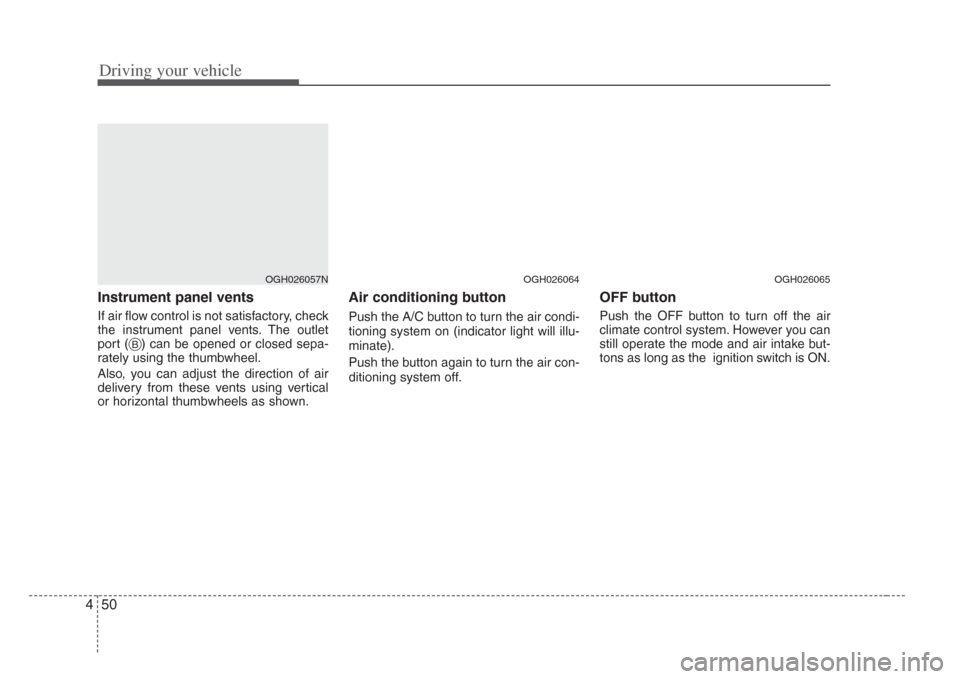
Driving your vehicle
504
Instrument panel vents
If air flow control is not satisfactory, check
the instrument panel vents. The outlet
port ( ) can be opened or closed sepa-
rately using the thumbwheel.
Also, you can adjust the direction of air
delivery from these vents using vertical
or horizontal thumbwheels as shown.
Air conditioning button
Push the A/C button to turn the air condi-
tioning system on (indicator light will illu-
minate).
Push the button again to turn the air con-
ditioning system off.
OFF button
Push the OFF button to turn off the air
climate control system. However you can
still operate the mode and air intake but-
tons as long as the ignition switch is ON.
OGH026057N
B
OGH026064OGH026065
Page 190 of 283
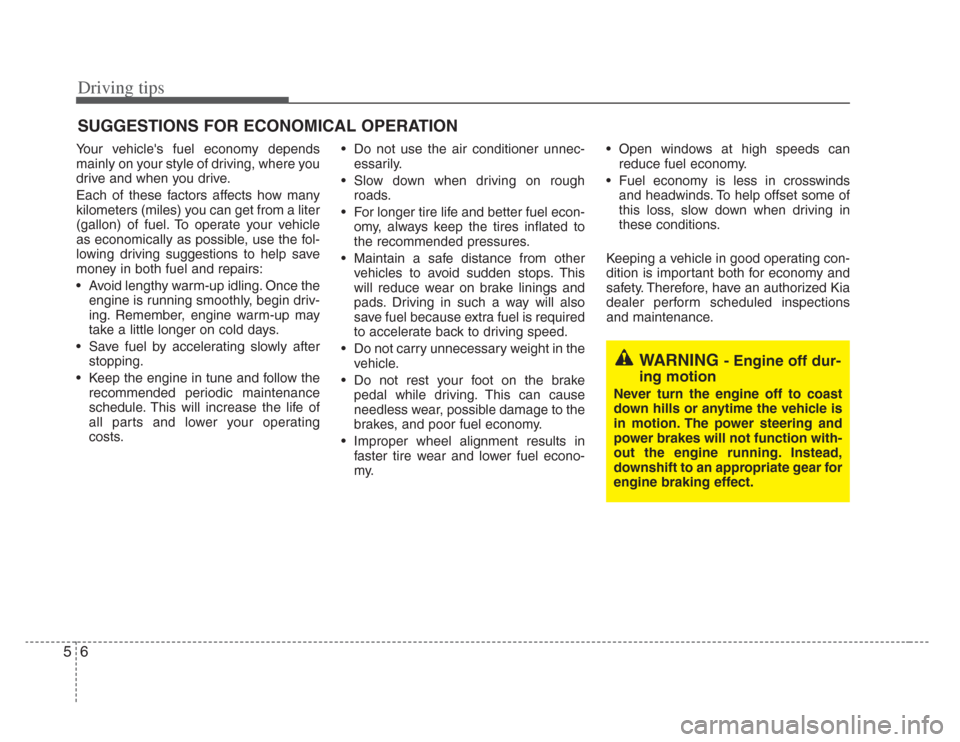
Driving tips
65
SUGGESTIONS FOR ECONOMICAL OPERATION
Your vehicle's fuel economy depends
mainly on your style of driving, where you
drive and when you drive.
Each of these factors affects how many
kilometers (miles) you can get from a liter
(gallon) of fuel. To operate your vehicle
as economically as possible, use the fol-
lowing driving suggestions to help save
money in both fuel and repairs:
• Avoid lengthy warm-up idling. Once theengine is running smoothly, begin driv-
ing. Remember, engine warm-up may
take a little longer on cold days.
• Save fuel by accelerating slowly after stopping.
• Keep the engine in tune and follow the recommended periodic maintenance
schedule. This will increase the life of
all parts and lower your operating
costs. • Do not use the air conditioner unnec-
essarily.
• Slow down when driving on rough roads.
• For longer tire life and better fuel econ- omy, always keep the tires inflated to
the recommended pressures.
• Maintain a safe distance from other vehicles to avoid sudden stops. This
will reduce wear on brake linings and
pads. Driving in such a way will also
save fuel because extra fuel is required
to accelerate back to driving speed.
• Do not carry unnecessary weight in the vehicle.
• Do not rest your foot on the brake pedal while driving. This can cause
needless wear, possible damage to the
brakes, and poor fuel economy.
• Improper wheel alignment results in faster tire wear and lower fuel econo-
my. • Open windows at high speeds can
reduce fuel economy.
• Fuel economy is less in crosswinds and headwinds. To help offset some of
this loss, slow down when driving in
these conditions.
Keeping a vehicle in good operating con-
dition is important both for economy and
safety. Therefore, have an authorized Kia
dealer perform scheduled inspections
and maintenance.
WARNING - Engine off dur-
ing motion
Never turn the engine off to coa st
down hills or anytime the vehicle i s
in motion. The power steering and
power brakes will not function with-
out the engine running. Ins tead,
downshift to an appropriate gear for
engine braking effect.
Page 191 of 283

57
Driving tips
SPECIAL DRIVING CONDITIONS
Hazardous driving conditions
When hazardous driving conditions are
encountered such as water, snow, ice,
mud, sand, or similar hazards, follow
these suggestions:
• Drive cautiously and allow extra dis-
tance for braking.
• Avoid sudden movements in braking or steering.
• When braking, pump the brake pedal with a light up-and-down motion until
the vehicle is stopped.
✽ NOTICE
Do not pump the brake pedal on a vehi-
cle equipped with ABS.
• If stalled in snow, mud, or sand, use
second gear. Accelerate slowly to
avoid spinning the drive wheels.
• Use sand, rock salt, tire chains, or other non-slip material under the drive
wheels to provide traction when stalled
in ice, snow, or mud.Rocking the vehicle
If it is necessary to rock the vehicle to
free it from snow, sand, or mud, first turn
the steering wheel right and left to clear
the area around your front wheels. Then,
shift back and forth between R (Reverse)
and any forward gear in vehicles
equipped with an automatic transaxle. Do
not race the engine, and spin the wheels
as little as possible. If you are still stuck
after a few tries, have the vehicle pulled
out by a tow vehicle to avoid engine
overheating and possible damage to the
transaxle.
WARNING - Downshifting
Downs hifting with an automatic
transaxle, while driving on slippery
surfaces can cause an accident.
The sudden change in tire speed
could cause the tires to skid. Be
careful when downshifting on slip-
pery surfaces.