Page 109 of 283

399
Knowing your vehicle
The steering wheel audio remote control
button is installed to promote safe driv-
ing.
✽NOTICE
Do not operate audio remote control
buttons simultaneously.
MODE
Press the MODE button to select Radio,
TAPE*, CD (Compact Disc) or CDC*
(Compact Disc Changer).*
Each press of the button changes the
display as follows:
VOLUME ( ▲/▼)
• Press the VOLUME ( ▲) button to
increase volume.
• Press the VOLUME ( ▼) button to
decease volume.
PRESET
If the PRESET button is pressed for
0.8 second or more, it will work as fol-
lows in each mode.
RADIO mode
It will function as the SEEK UP select
button.
TAPE mode
It will function as the FF button.
CD mode
It will function as the FF button.
CDC mode
It will function as the DISC UP button. If the PRESET button is pressed for
less than 0.8 second, it will work as
follows in each mode. (if equipped)
RADIO mode
It will function as the PRESET UP select
button.
TAPE mode
It will function as the AMS FF button.
CD mode
It will function as the TRACK UP button.
CDC mode
It will function as the TRACK UP button.
Detailed information for audio control
buttons is described in the following
pages in this section.
AUDIO REMOTE CONTROL (IF EQUIPPED)
RADIO(FM1➝ FM2➝AM)➝TAPE*➝ CD➝ CDC*
* : if equipped
OGH036400
Page 132 of 283
4
Ignition switch / 4-2
Starting the engine / 4-4
Automatic transaxle / 4-5
Brake system / 4-10
Steering wheel / 4-17
Cruise control system / 4-19
Electronic stability control / 4-22
Instrument cluster / 4-25
Gauges / 4-26
Warnings and indicators / 4-28
Lighting / 4-34
Wipers and washers / 4-38
Defroster / 4-41
Hazard warning flasher / 4-42
Automatic climate control system / 4-43
Windshield defrosting and defogging / 4-53
Driving your vehicle
Page 133 of 283

Driving your vehicle
24
Illuminated ignition switch
Whenever a door is opened, the ignition
switch will be illuminated for your con-
venience, provided the ignition switch is
not in the ON position. The light will go off
approximately 10 seconds after closing
the door or when the ignition switch is
turned on.
Ignition switch and anti-theft
steering column lock
Ignition switch position
LOCK
The steering wheel locks to protect
against theft. The ignition key can be
removed only in the LOCK position.
When turning the ignition switch to the
LOCK position, push the key inward at
the ACC position and turn the key toward
the LOCK position.
ACC (Accessory)
The steering wheel is unlocked and elec-
trical accessories are operative. ON
The warning lights can be checked
before the engine is started. This is the
normal running position after the engine
is started.
Do not leave the ignition switch ON if the
engine is not running to prevent batterydischarge.
START
Turn the ignition key to the START posi-
tion to start the engine. The engine will
crank until you release the key; then it
returns to the ON position. The brake
warning lamp can be checked in this
position.
✽ NOTICE
If the driver has difficulty turning the
ignition key to the START position, turn
the steering wheel right and left to
release the tension and then turn the
key.
IGNITION SWITCH
1GHA32011GHA3201A
Page 134 of 283

43
Driving your vehicle
Automatic transaxle
When turning the ignition switch to the
LOCK position, the shift lever must be in
the P (Park) position.WARNING - Ignition key
• Never turn the ignition switch to
LOCK or ACC while the vehicle is
moving. Thi s would result in lo ss
of directional control and braking
function, which could cau se an
immediate accident.
• The anti-theft s teering column
lock is not a substitute for the
parking brake. Before leaving the
driver’ s seat, always make sure
the shift lever is engaged in P
(Park), set the parking brake fully
and shut the engine off.
Unexpected and sudden vehicle
movement may occur if these pre-
cautions are not taken.
• Never reach for the ignition switch, or any other controls
through the steering wheel while
the vehicle i s in motion. The pre s-
ence of your hand or arm in thi s
area could cause a loss of vehicle
control, an accident and serious
bodily injury or death.
• Do not put any movable thing s
around the driver’ s seat as they
can disturb your driving and may
cause accidents.
Page 137 of 283
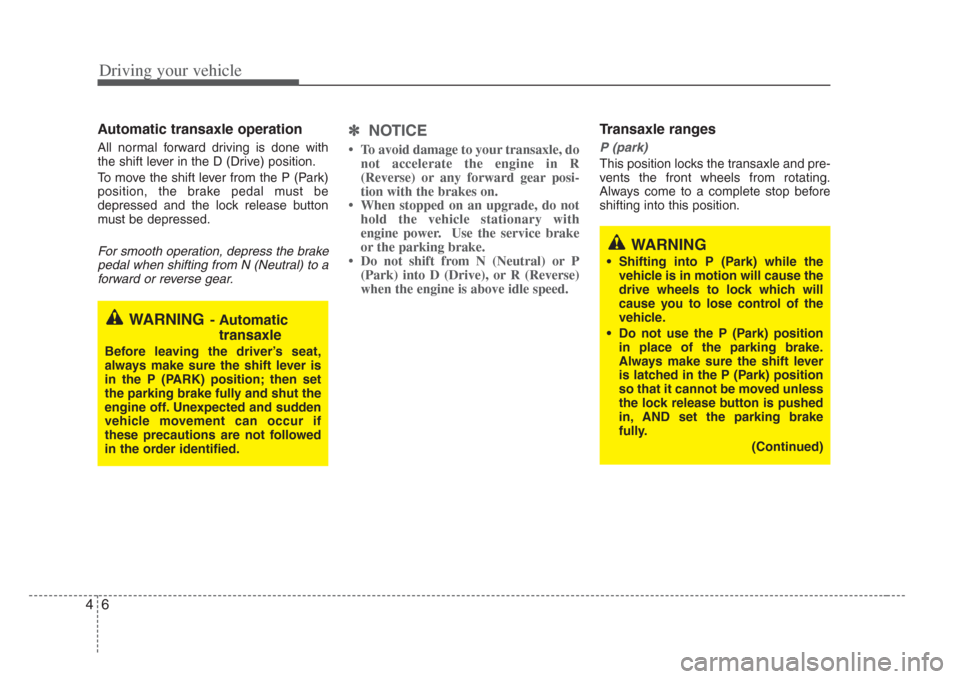
Driving your vehicle
64
Automatic transaxle operation
All normal forward driving is done with
the shift lever in the D (Drive) position.
To move the shift lever from the P (Park)
position, the brake pedal must be
depressed and the lock release button
must be depressed.
For smooth operation, depress the brakepedal when shifting from N (Neutral) to a forward or reverse gear.
✽ NOTICE
To avoid damage to your transaxle, do
not accelerate the engine in R
(Reverse) or any forward gear posi-
tion with the brakes on.
When stopped on an upgrade, do not hold the vehicle stationary with
engine power. Use the service brake
or the parking brake.
Do not shift from N (Neutral) or P (Park) into D (Drive), or R (Reverse)
when the engine is above idle speed.
Transaxle ranges
P (park)
This position locks the transaxle and pre-
vents the front wheels from rotating.
Always come to a complete stop before
shifting into this position.
WARNING- Automatic
transaxle
Before leaving the driver’ s seat,
always make sure the shift lever is
in the P (PARK) position; then set
the parking brake fully and shut the
engine off. Unexpected and sudden
vehicle movement can occur if
these precaution s are not followed
in the order identified.
WARNING
• Shifting into P (Park) while the vehicle is in motion will cause the
drive wheel s to lock which will
cause you to lose control of the
vehicle.
• Do not use the P (Park) po sition
in place of the parking brake.
Always make sure the shift lever
is latched in the P (Park) po sition
so that it cannot be moved unle ss
the lock release button is pushed
in, AND set the parking brake
fully.
(Continued)
Page 138 of 283

47
Driving your vehicle
R (reverse)
Use this position to drive the vehicle
backward.
✽
NOTICE
Always come to a complete stop before
shifting into or out of R (Reverse); you
may damage the transaxle if you shift
into R while the vehicle is in motion,
except as explained in “Rocking the
Vehicle”, in this manual.
N (neutral)
With the gearshift in the N position, the
wheels and transaxle are not locked. The
vehicle will roll freely even on the slight-
est incline unless the parking brake or
service brakes are applied.
D (drive)
This is the normal forward driving posi-
tion. The transaxle will automatically shift
through a 5-gear sequence, providing the
best fuel economy and power.
For extra power when passing another
vehicle or climbing grades, depress the
accelerator fully, at which time the
transaxle will automatically downshift to
the next lower gear.(Continued)
• Before leaving the driver’ s seat,
always make sure the shift lever
is in the P (PARK) position. Set
the parking brake fully, shut the
engine off and take the key with
you. Unexpected and s udden
vehicle movement can occur if
you do not follow these precau-
tions in the order specified.
• Never leave a child unattended in a vehicle.
CAUTION
The transaxle may be damaged ifyou shift into P (Park) while the
vehicle is in motion.
Page 143 of 283

Driving your vehicle
124
Power adjustable pedals
(if equipped)
To adjust the position of the accelerator
and brake pedals, turn the ignition key to
the “ON” position with the selector lever
in the "P" position and push the switch.
If you push the “ ▲” portion of the switch,
the pedals move rearward.
If you push the “ ▼” portion of the switch,
the pedals move forward.
Setting the driver' s position
1. Be sure the parking brake is engaged.
2. Move the accelerator and brake ped-
als to the front most position by push-
ing the “ ▼” portion of the switch.
3. Adjust the seat position and the steer- ing wheel angle properly.
4. Move the pedals toward you until you can fully depress the brake pedal by
pushing the “ ▲” portion of the switch.
5. Depress the pedals a few times to get used to the feel after adjusting.
OGH026050N
WARNING - Pedal adju st-
ment
• Adjust the pedals after parking
the vehicle on level ground. Never
attempt to adjust the pedals while
the vehicle i s moving.
• Never adjust the pedals with your foot on the accelerator pedal as
this may result in increasing the
engine speed and acceleration.
• Make sure that you can fully
depress the brake pedal before
driving. Otherwi se, you may not
be able to hold down the brake
pedal firmly in an emergency
stop.
Page 145 of 283

Driving your vehicle
144
Check the brake warning light by turning
the ignition switch ON (do not start the
engine). This light will be illuminated
when the parking brake is applied with
the ignition switch in the START or ON
position.
Before driving, be sure the parking brake
is fully released and the brake warning
light is off.If the brake warning light remains on
after the parking brake is released, there
may be a malfunction in the brake sys-
tem. Immediate attention is necessary.
If at all possible, cease driving the vehi-
cle immediately. If that is not possible,
use extreme caution while operating the
vehicle and only continue to drive the
vehicle until you can reach a safe loca-
tion or repair shop.
Parking on curbed streets
• When parking your vehicle on an uphill
grade, park as close to the curb as
possible and turn the front wheels
away from the curb so that the front
wheels will contact the curb if the vehi-
cle moves backward.
• When parking your vehicle on a down- hill grade, park as close to the curb as
possible and turn the front wheels
toward the curb so that the front
wheels will contact the curb if the vehi-
cle moves forward.
W-75