Page 144 of 493
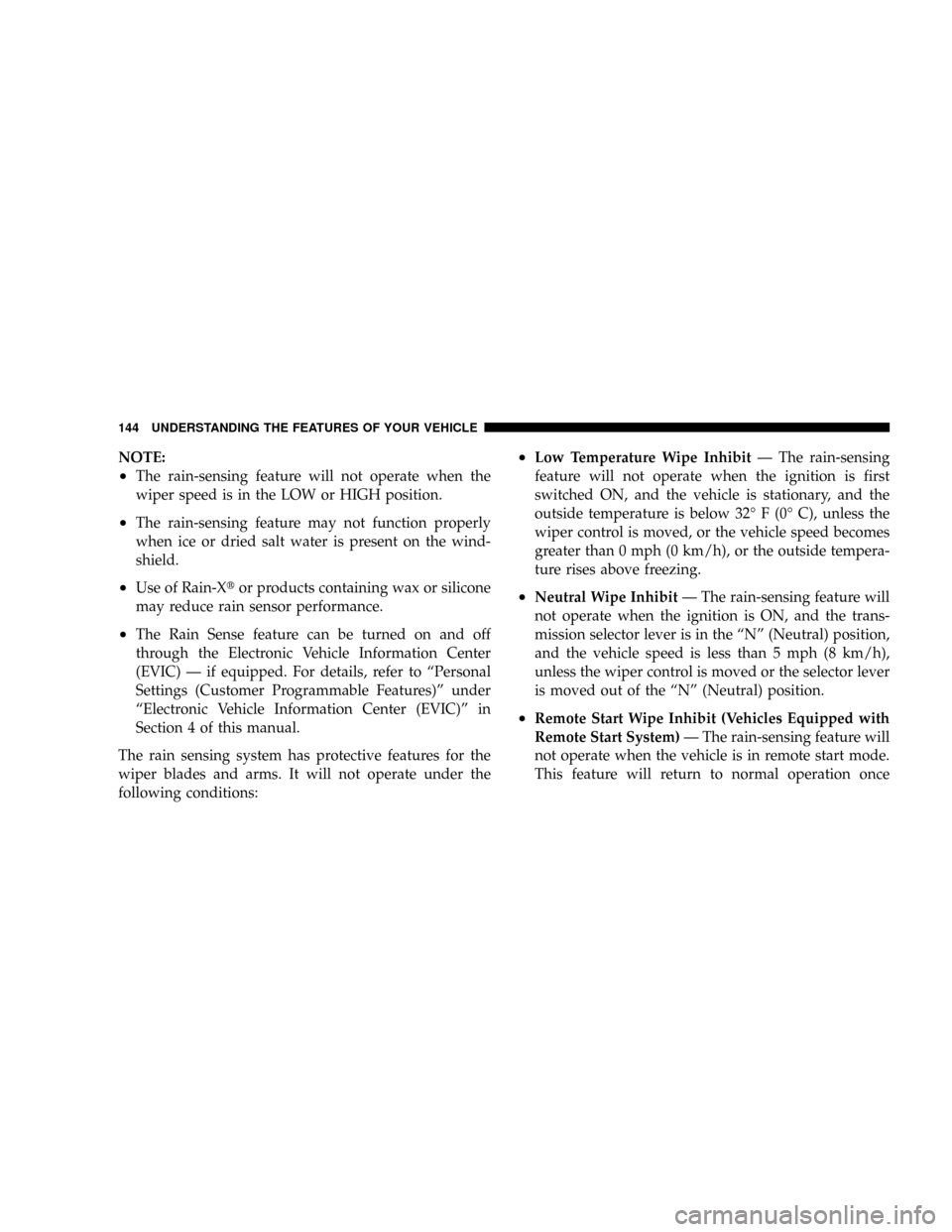
NOTE:
²The rain-sensing feature will not operate when the
wiper speed is in the LOW or HIGH position.
²The rain-sensing feature may not function properly
when ice or dried salt water is present on the wind-
shield.
²Use of Rain-Xtor products containing wax or silicone
may reduce rain sensor performance.
²The Rain Sense feature can be turned on and off
through the Electronic Vehicle Information Center
(EVIC) Ð if equipped. For details, refer to ªPersonal
Settings (Customer Programmable Features)º under
ªElectronic Vehicle Information Center (EVIC)º in
Section 4 of this manual.
The rain sensing system has protective features for the
wiper blades and arms. It will not operate under the
following conditions:
²Low Temperature Wipe InhibitÐ The rain-sensing
feature will not operate when the ignition is first
switched ON, and the vehicle is stationary, and the
outside temperature is below 32É F (0É C), unless the
wiper control is moved, or the vehicle speed becomes
greater than 0 mph (0 km/h), or the outside tempera-
ture rises above freezing.
²Neutral Wipe InhibitÐ The rain-sensing feature will
not operate when the ignition is ON, and the trans-
mission selector lever is in the ªNº (Neutral) position,
and the vehicle speed is less than 5 mph (8 km/h),
unless the wiper control is moved or the selector lever
is moved out of the ªNº (Neutral) position.
²Remote Start Wipe Inhibit (Vehicles Equipped with
Remote Start System)Ð The rain-sensing feature will
not operate when the vehicle is in remote start mode.
This feature will return to normal operation once
144 UNDERSTANDING THE FEATURES OF YOUR VEHICLE
Page 148 of 493
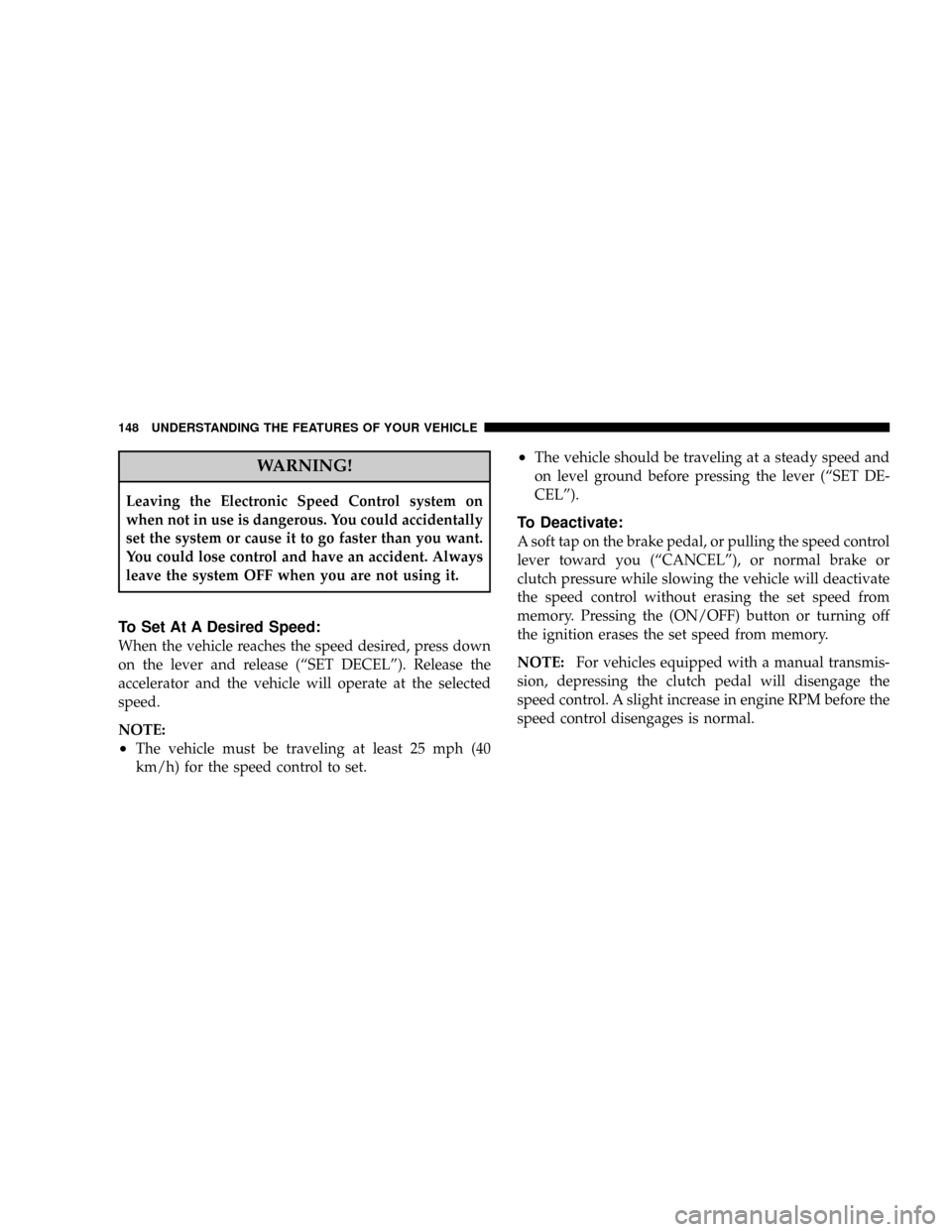
WARNING!
Leaving the Electronic Speed Control system on
when not in use is dangerous. You could accidentally
set the system or cause it to go faster than you want.
You could lose control and have an accident. Always
leave the system OFF when you are not using it.
To Set At A Desired Speed:
When the vehicle reaches the speed desired, press down
on the lever and release (ªSET DECELº). Release the
accelerator and the vehicle will operate at the selected
speed.
NOTE:
²The vehicle must be traveling at least 25 mph (40
km/h) for the speed control to set.
²The vehicle should be traveling at a steady speed and
on level ground before pressing the lever (ªSET DE-
CELº).
To Deactivate:
A soft tap on the brake pedal, or pulling the speed control
lever toward you (ªCANCELº), or normal brake or
clutch pressure while slowing the vehicle will deactivate
the speed control without erasing the set speed from
memory. Pressing the (ON/OFF) button or turning off
the ignition erases the set speed from memory.
NOTE:For vehicles equipped with a manual transmis-
sion, depressing the clutch pedal will disengage the
speed control. A slight increase in engine RPM before the
speed control disengages is normal.
148 UNDERSTANDING THE FEATURES OF YOUR VEHICLE
Page 150 of 493
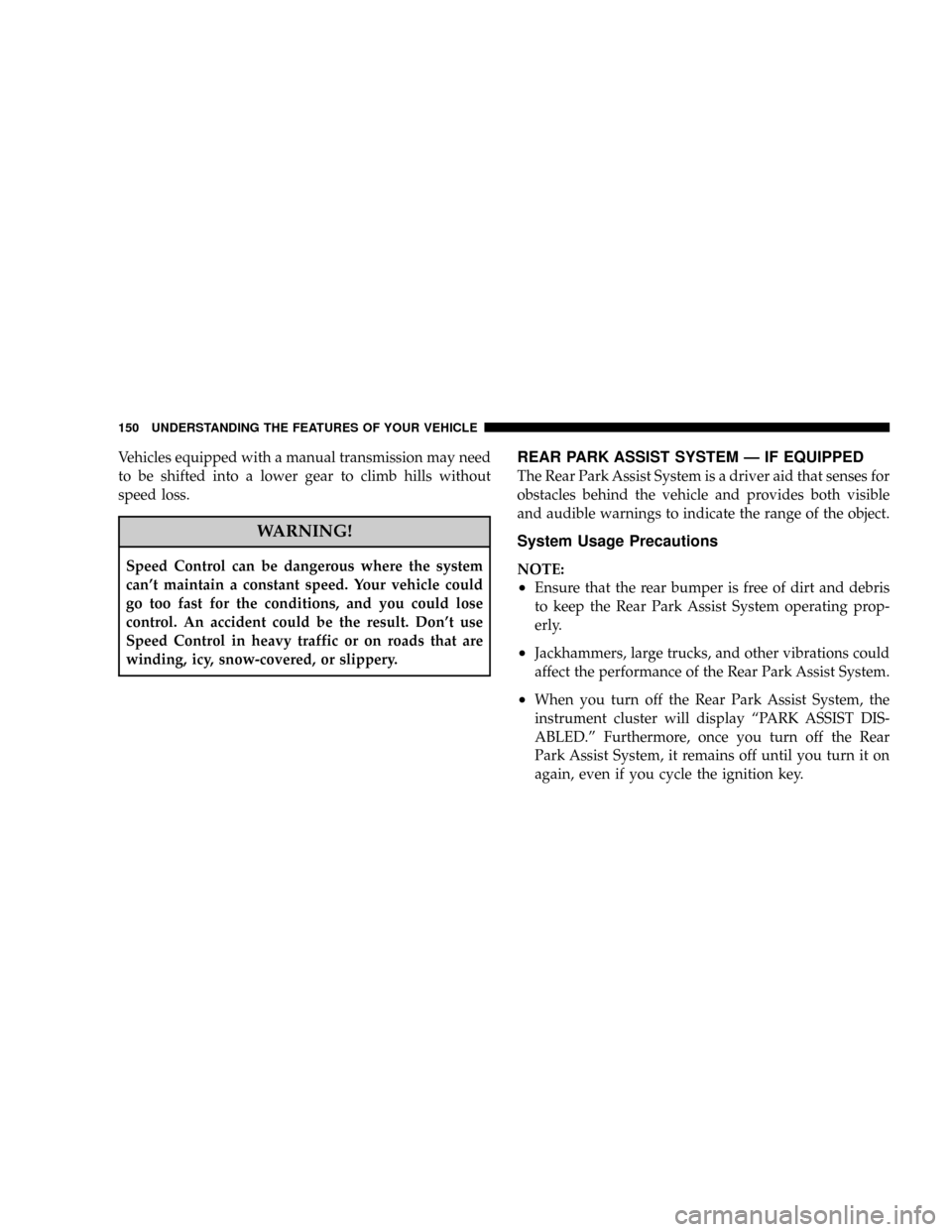
Vehicles equipped with a manual transmission may need
to be shifted into a lower gear to climb hills without
speed loss.
WARNING!
Speed Control can be dangerous where the system
can't maintain a constant speed. Your vehicle could
go too fast for the conditions, and you could lose
control. An accident could be the result. Don't use
Speed Control in heavy traffic or on roads that are
winding, icy, snow-covered, or slippery.
REAR PARK ASSIST SYSTEM Ð IF EQUIPPED
The Rear Park Assist System is a driver aid that senses for
obstacles behind the vehicle and provides both visible
and audible warnings to indicate the range of the object.
System Usage Precautions
NOTE:
²Ensure that the rear bumper is free of dirt and debris
to keep the Rear Park Assist System operating prop-
erly.
²Jackhammers, large trucks, and other vibrations could
affect the performance of the Rear Park Assist System.
²When you turn off the Rear Park Assist System, the
instrument cluster will display ªPARK ASSIST DIS-
ABLED.º Furthermore, once you turn off the Rear
Park Assist System, it remains off until you turn it on
again, even if you cycle the ignition key.
150 UNDERSTANDING THE FEATURES OF YOUR VEHICLE
Page 151 of 493
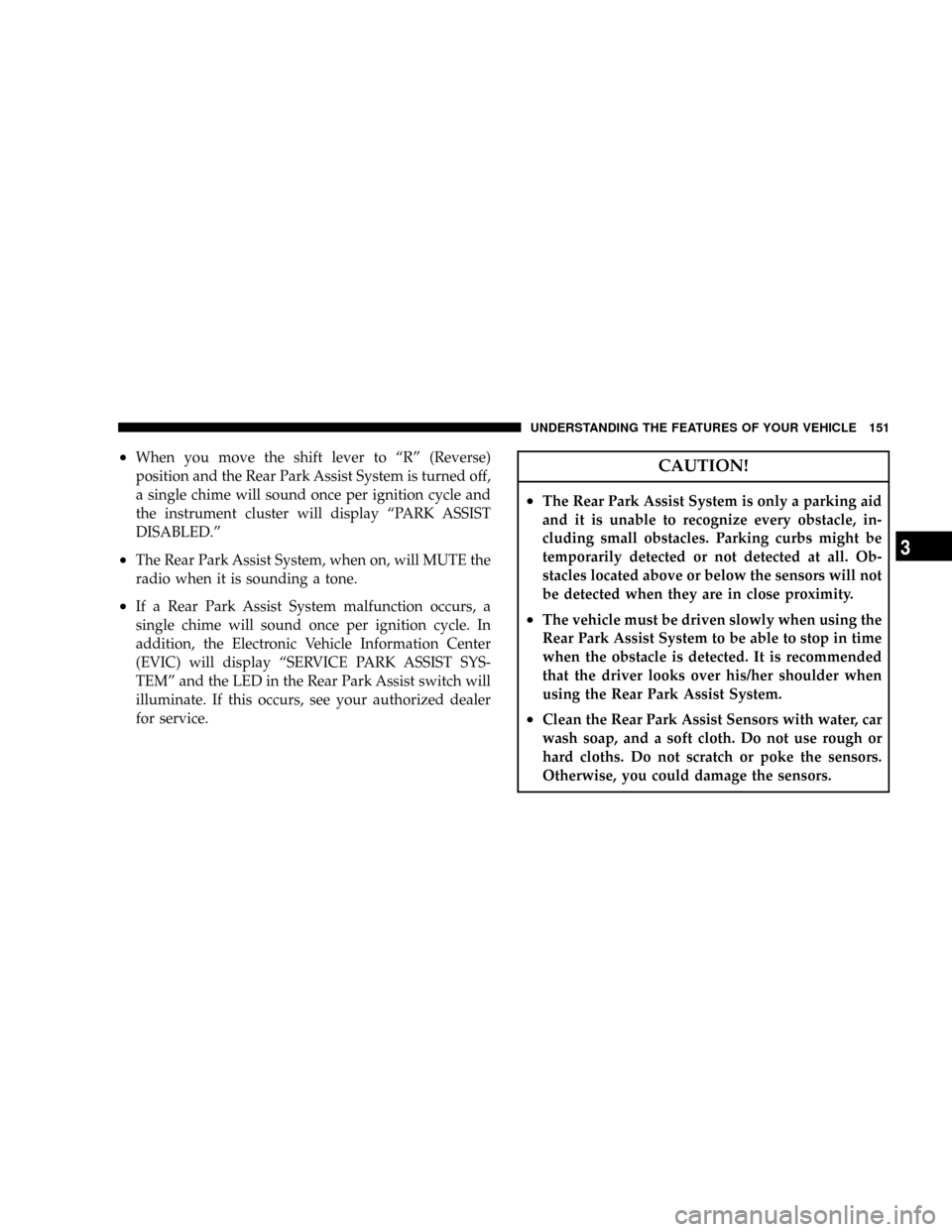
²When you move the shift lever to ªRº (Reverse)
position and the Rear Park Assist System is turned off,
a single chime will sound once per ignition cycle and
the instrument cluster will display ªPARK ASSIST
DISABLED.º
²The Rear Park Assist System, when on, will MUTE the
radio when it is sounding a tone.
²If a Rear Park Assist System malfunction occurs, a
single chime will sound once per ignition cycle. In
addition, the Electronic Vehicle Information Center
(EVIC) will display ªSERVICE PARK ASSIST SYS-
TEMº and the LED in the Rear Park Assist switch will
illuminate. If this occurs, see your authorized dealer
for service.
CAUTION!
²The Rear Park Assist System is only a parking aid
and it is unable to recognize every obstacle, in-
cluding small obstacles. Parking curbs might be
temporarily detected or not detected at all. Ob-
stacles located above or below the sensors will not
be detected when they are in close proximity.
²The vehicle must be driven slowly when using the
Rear Park Assist System to be able to stop in time
when the obstacle is detected. It is recommended
that the driver looks over his/her shoulder when
using the Rear Park Assist System.
²Clean the Rear Park Assist Sensors with water, car
wash soap, and a soft cloth. Do not use rough or
hard cloths. Do not scratch or poke the sensors.
Otherwise, you could damage the sensors.
UNDERSTANDING THE FEATURES OF YOUR VEHICLE 151
3
Page 154 of 493
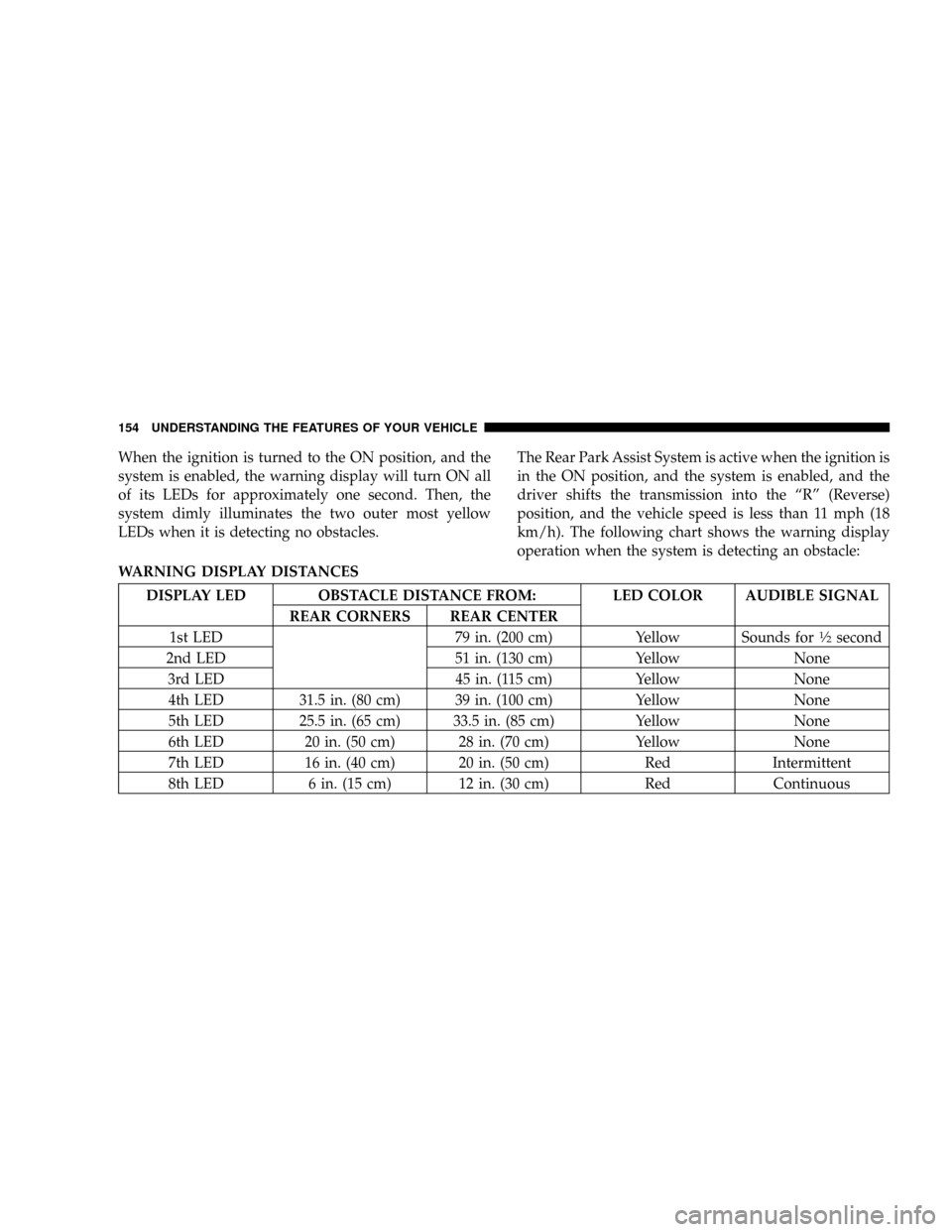
When the ignition is turned to the ON position, and the
system is enabled, the warning display will turn ON all
of its LEDs for approximately one second. Then, the
system dimly illuminates the two outer most yellow
LEDs when it is detecting no obstacles.The Rear Park Assist System is active when the ignition is
in the ON position, and the system is enabled, and the
driver shifts the transmission into the ªRº (Reverse)
position, and the vehicle speed is less than 11 mph (18
km/h). The following chart shows the warning display
operation when the system is detecting an obstacle:
WARNING DISPLAY DISTANCES
DISPLAY LED OBSTACLE DISTANCE FROM: LED COLOR AUDIBLE SIGNAL
REAR CORNERS REAR CENTER
1st LED 79 in. (200 cm) Yellow Sounds for
1¤2second
2nd LED 51 in. (130 cm) Yellow None
3rd LED 45 in. (115 cm) Yellow None
4th LED 31.5 in. (80 cm) 39 in. (100 cm) Yellow None
5th LED 25.5 in. (65 cm) 33.5 in. (85 cm) Yellow None
6th LED 20 in. (50 cm) 28 in. (70 cm) Yellow None
7th LED 16 in. (40 cm) 20 in. (50 cm) Red Intermittent
8th LED 6 in. (15 cm) 12 in. (30 cm) Red Continuous
154 UNDERSTANDING THE FEATURES OF YOUR VEHICLE
Page 156 of 493
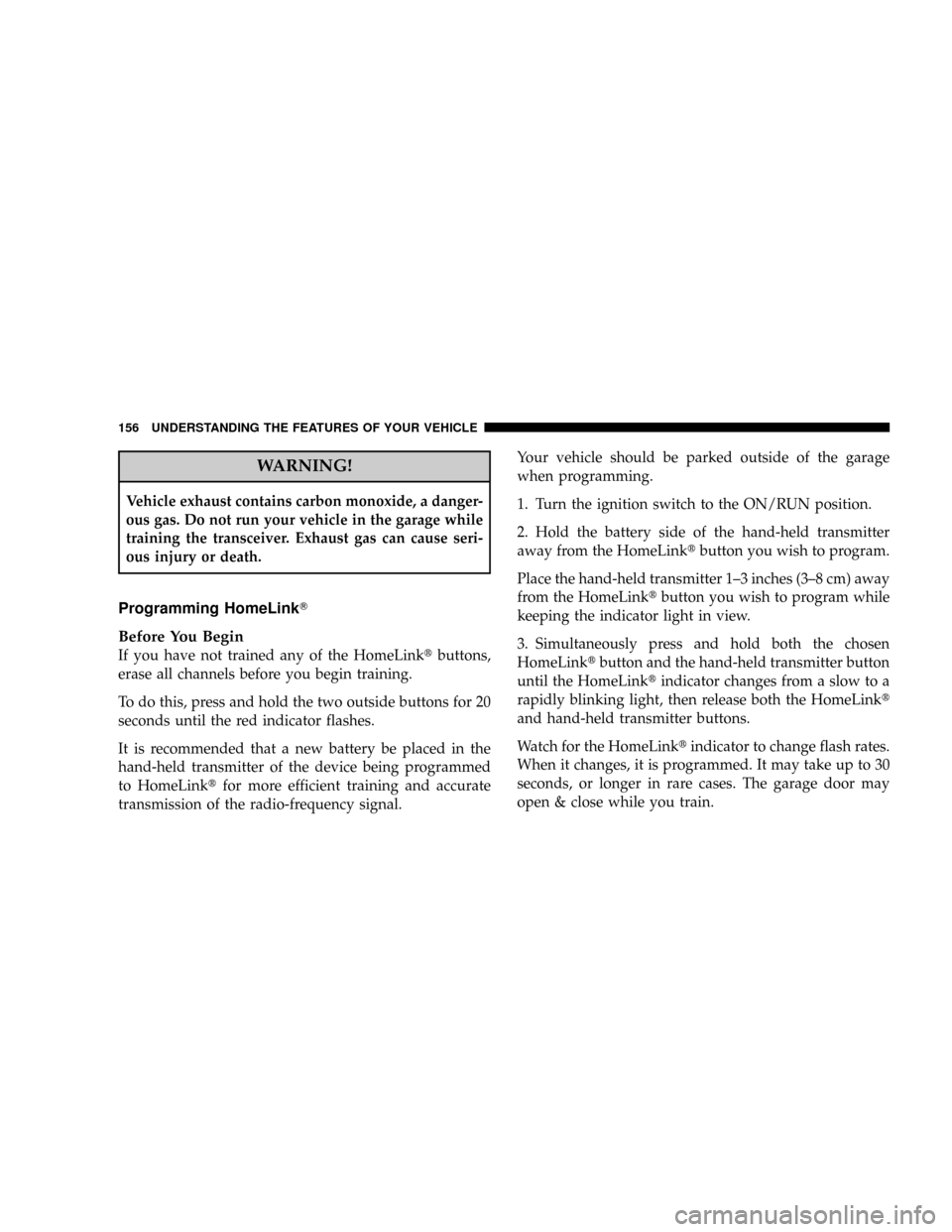
WARNING!
Vehicle exhaust contains carbon monoxide, a danger-
ous gas. Do not run your vehicle in the garage while
training the transceiver. Exhaust gas can cause seri-
ous injury or death.
Programming HomeLinkT
Before You Begin
If you have not trained any of the HomeLinktbuttons,
erase all channels before you begin training.
To do this, press and hold the two outside buttons for 20
seconds until the red indicator flashes.
It is recommended that a new battery be placed in the
hand-held transmitter of the device being programmed
to HomeLinktfor more efficient training and accurate
transmission of the radio-frequency signal.Your vehicle should be parked outside of the garage
when programming.
1. Turn the ignition switch to the ON/RUN position.
2. Hold the battery side of the hand-held transmitter
away from the HomeLinktbutton you wish to program.
Place the hand-held transmitter 1±3 inches (3±8 cm) away
from the HomeLinktbutton you wish to program while
keeping the indicator light in view.
3. Simultaneously press and hold both the chosen
HomeLinktbutton and the hand-held transmitter button
until the HomeLinktindicator changes from a slow to a
rapidly blinking light, then release both the HomeLinkt
and hand-held transmitter buttons.
Watch for the HomeLinktindicator to change flash rates.
When it changes, it is programmed. It may take up to 30
seconds, or longer in rare cases. The garage door may
open & close while you train.
156 UNDERSTANDING THE FEATURES OF YOUR VEHICLE
Page 160 of 493
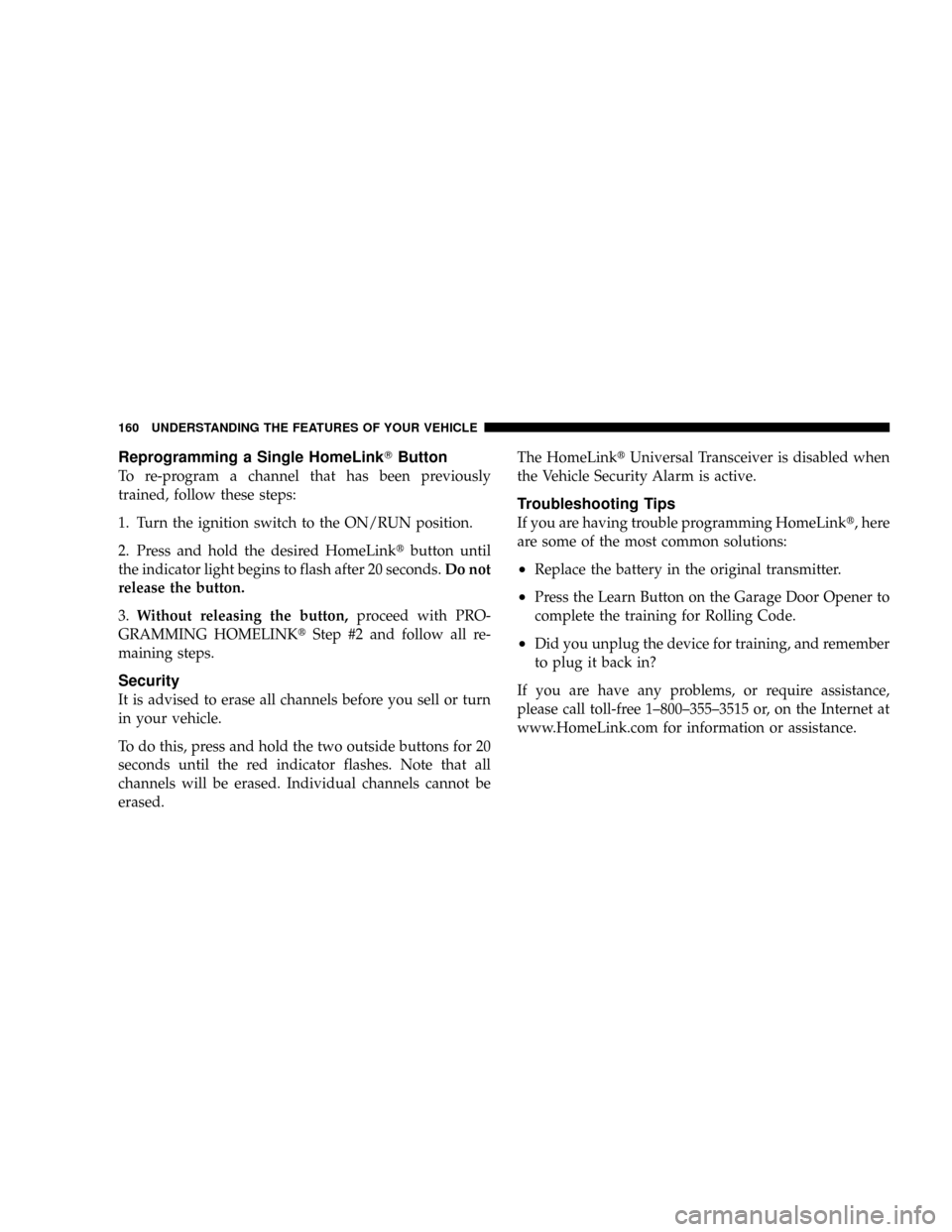
Reprogramming a Single HomeLinkTButton
To re-program a channel that has been previously
trained, follow these steps:
1. Turn the ignition switch to the ON/RUN position.
2. Press and hold the desired HomeLinktbutton until
the indicator light begins to flash after 20 seconds.Do not
release the button.
3.Without releasing the button,proceed with PRO-
GRAMMING HOMELINKtStep #2 and follow all re-
maining steps.
Security
It is advised to erase all channels before you sell or turn
in your vehicle.
To do this, press and hold the two outside buttons for 20
seconds until the red indicator flashes. Note that all
channels will be erased. Individual channels cannot be
erased.The HomeLinktUniversal Transceiver is disabled when
the Vehicle Security Alarm is active.
Troubleshooting Tips
If you are having trouble programming HomeLinkt, here
are some of the most common solutions:
²Replace the battery in the original transmitter.
²Press the Learn Button on the Garage Door Opener to
complete the training for Rolling Code.
²Did you unplug the device for training, and remember
to plug it back in?
If you are have any problems, or require assistance,
please call toll-free 1±800±355±3515 or, on the Internet at
www.HomeLink.com for information or assistance.
160 UNDERSTANDING THE FEATURES OF YOUR VEHICLE
Page 162 of 493
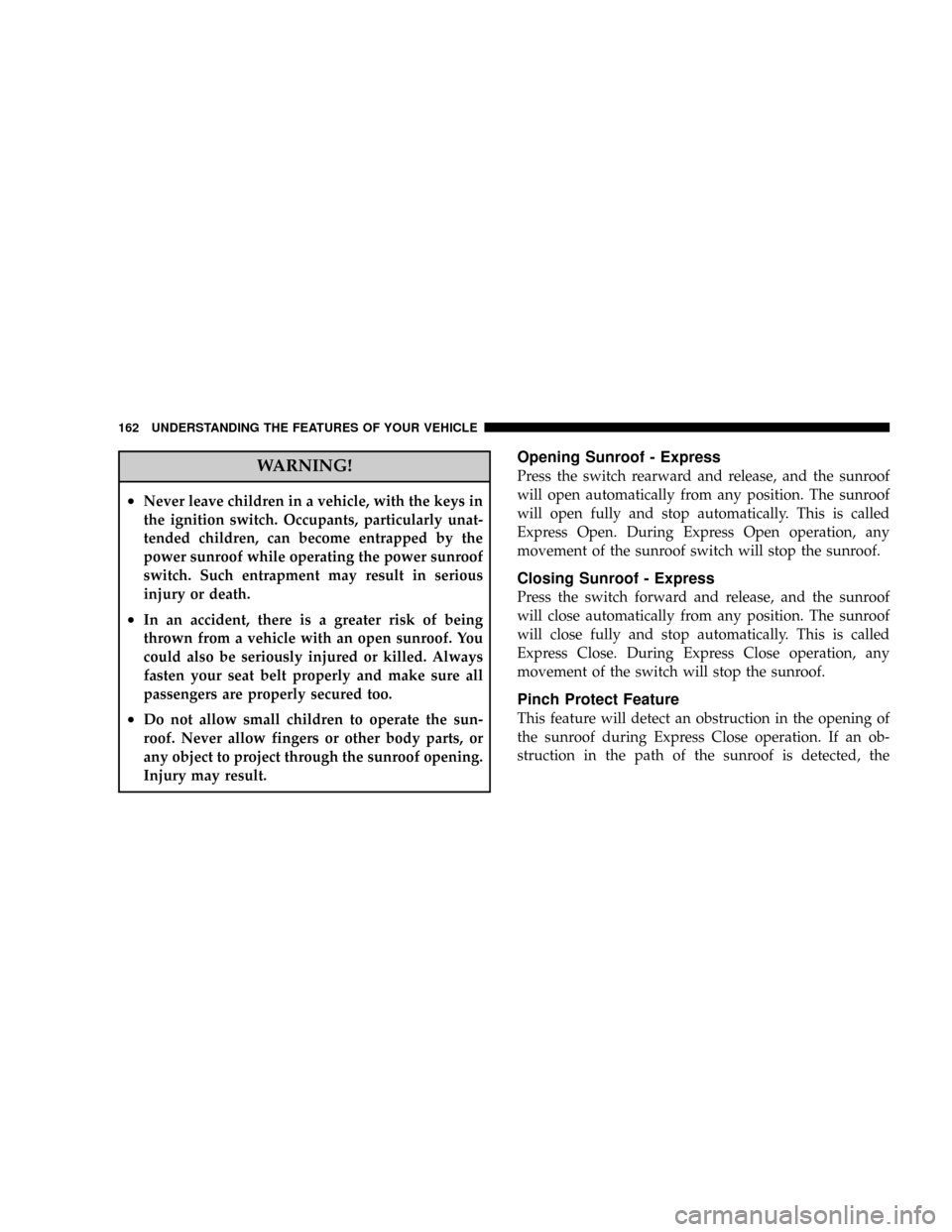
WARNING!
²Never leave children in a vehicle, with the keys in
the ignition switch. Occupants, particularly unat-
tended children, can become entrapped by the
power sunroof while operating the power sunroof
switch. Such entrapment may result in serious
injury or death.
²In an accident, there is a greater risk of being
thrown from a vehicle with an open sunroof. You
could also be seriously injured or killed. Always
fasten your seat belt properly and make sure all
passengers are properly secured too.
²Do not allow small children to operate the sun-
roof. Never allow fingers or other body parts, or
any object to project through the sunroof opening.
Injury may result.
Opening Sunroof - Express
Press the switch rearward and release, and the sunroof
will open automatically from any position. The sunroof
will open fully and stop automatically. This is called
Express Open. During Express Open operation, any
movement of the sunroof switch will stop the sunroof.
Closing Sunroof - Express
Press the switch forward and release, and the sunroof
will close automatically from any position. The sunroof
will close fully and stop automatically. This is called
Express Close. During Express Close operation, any
movement of the switch will stop the sunroof.
Pinch Protect Feature
This feature will detect an obstruction in the opening of
the sunroof during Express Close operation. If an ob-
struction in the path of the sunroof is detected, the
162 UNDERSTANDING THE FEATURES OF YOUR VEHICLE