Page 119 of 493
WARNING!
Adjusting a seat while the vehicle is moving is
dangerous. The sudden movement of the seat could
cause you to lose control. The seat belt might not be
properly adjusted and you could be injured. Adjust
any seat only while the vehicle is parked.
Recliner Adjustment
The recliner control is on the outboard side of the seat. To
recline the seat, lean forward slightly and lift the lever.
Then lean back to the position desired and release the
lever. To return the seatback to its normal upright posi-
tion, lean forward and lift the lever. Release the lever
once the seatback is in the upright position.
Seatback Release Lever
UNDERSTANDING THE FEATURES OF YOUR VEHICLE 119
3
Page 123 of 493
Heated Seats Ð If Equipped
Heated seats provide comfort and warmth on cold days
and can help soothe sore muscles and backs. The heaters
provide the same heat level for both cushion and back.
The driver and front passenger seats are heated.The controls for each heater are located near the bottom
center of the instrument panel. After turning on the
ignition, you can choose from High, Low, or Off heat
settings. Amber indicator lights in each switch indicate
the level of heat in use. Two indicator lights will illumi-
nate for high, one for low, and none for off.
Adjustable Head Restraint
Heated Seat Switches
UNDERSTANDING THE FEATURES OF YOUR VEHICLE 123
3
Page 124 of 493
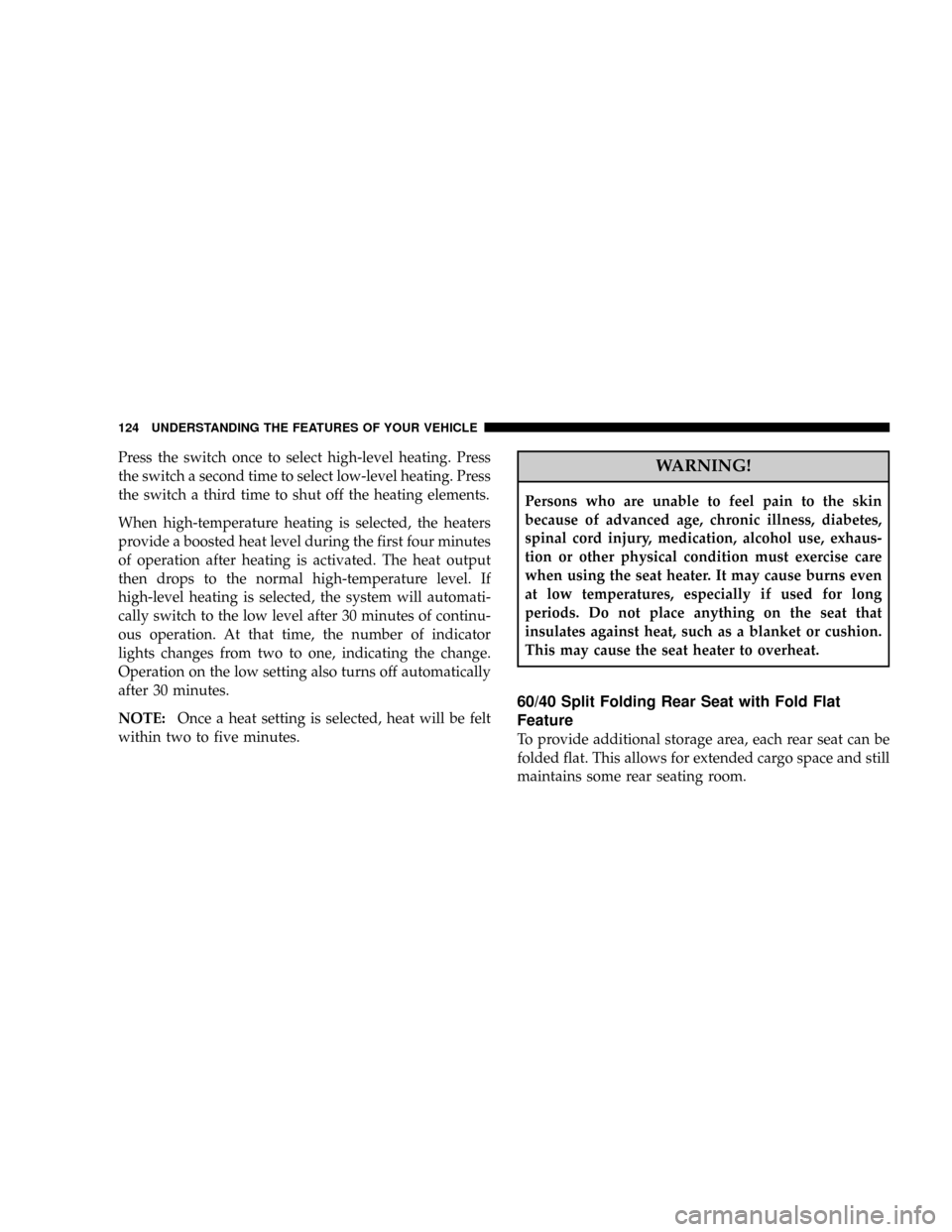
Press the switch once to select high-level heating. Press
the switch a second time to select low-level heating. Press
the switch a third time to shut off the heating elements.
When high-temperature heating is selected, the heaters
provide a boosted heat level during the first four minutes
of operation after heating is activated. The heat output
then drops to the normal high-temperature level. If
high-level heating is selected, the system will automati-
cally switch to the low level after 30 minutes of continu-
ous operation. At that time, the number of indicator
lights changes from two to one, indicating the change.
Operation on the low setting also turns off automatically
after 30 minutes.
NOTE:Once a heat setting is selected, heat will be felt
within two to five minutes.WARNING!
Persons who are unable to feel pain to the skin
because of advanced age, chronic illness, diabetes,
spinal cord injury, medication, alcohol use, exhaus-
tion or other physical condition must exercise care
when using the seat heater. It may cause burns even
at low temperatures, especially if used for long
periods. Do not place anything on the seat that
insulates against heat, such as a blanket or cushion.
This may cause the seat heater to overheat.
60/40 Split Folding Rear Seat with Fold Flat
Feature
To provide additional storage area, each rear seat can be
folded flat. This allows for extended cargo space and still
maintains some rear seating room.
124 UNDERSTANDING THE FEATURES OF YOUR VEHICLE
Page 133 of 493
LIGHTS
Exterior & Interior Lighting Control
The Multi-Function Control Lever on the left side
of the steering column controls the operation of
the headlights, parking lights, turn signal lights,
instrument panel lights, instrument panel light dimming,
interior lights, and fog lights (if equipped).
Headlights & Parking Lights
Turn the end of the Multi-Function Control Lever to the
first detent for parking light operation. Turn the end of
the lever to the second detent for headlight operation.
Headlight Switch
UNDERSTANDING THE FEATURES OF YOUR VEHICLE 133
3
Page 134 of 493

Automatic Headlights Ð If Equipped
This system automatically turns the headlights ON or
OFF according to ambient light levels. To turn the system
ON, turn the end of the Multi-Function Control Lever to
the (A) AUTO position (third detent). When the system is
ON, the Headlight Time Delay feature is also ON. This
means the headlights will stay ON for up to 90 seconds
after you turn the ignition switch to the LOCK position.
To turn the Automatic System OFF, turn the end of the
Multi-Function Control Lever out of the (A) position.
NOTE:The engine must be running before the head-
lights will turn ON in the Automatic mode.
Headlights with Wipers (Available with Auto
Headlights Only)
When this feature is active, the headlights will turn ON
approximately 10 seconds after the wipers are turned on
if the Multi-Function Control Lever is placed in the (A)AUTO position. In addition, the headlights will turn OFF
when the wipers are turned off if they were turned on by
this feature.
The Headlights with Wipers feature can be turned on or
off through the Electronic Vehicle Information Center
(EVIC) Ð if equipped. For details, refer to ºHeadlights
On with Wipers,º under ªPersonal Settings (Customer
Programmable Features),º under ªElectronic Vehicle In-
formation Centerº in Section 4 of this manual.
Headlight Time Delay Ð If Equipped
This feature is particularly useful when exiting your
vehicle in an unlit area. It provides the safety of headlight
illumination for about 90 seconds after turning the igni-
tion switch to the LOCK position.
To activate the delay, turn the ignition switch to the
LOCK position while the headlights are still on. Then,
turn off the headlights within 45 seconds. The delay
134 UNDERSTANDING THE FEATURES OF YOUR VEHICLE
Page 135 of 493

interval begins when you turn off the headlights. Only
the headlights will illuminate during this time.
If you turn the headlights, or parking lights, or ignition
switch on again, the system will cancel the delay.
If you turn the headlights off before the ignition, they will
turn off in the normal manner.
The Headlight delay time is programmable on vehicles
equipped with the Electronic Vehicle Information Center
(EVIC). For details, refer to ªDelay Turning Headlights
Off,º under ªPersonal Settings (Customer Programmable
Features),º under ªElectronic Vehicle Information Center
(EVIC)º in Section 4 of this manual.Daytime Running Lights (DRL) Ð If Equipped
The high beam headlights will turn on as Daytime
Running Lights (DRL) and operate at DRL (lower) inten-
sity, whenever the ignition is on, the engine is running,
the headlight switch is off, the parking brake is off, the
turn signal is off, and the selector lever is in any position
except ªPº (Park).
NOTE:The Daytime Running Lights will turn off
automatically when the turn signal is in operation and
turn on again when the turn signal is not operating.
Lights-On Reminder
If the headlights or parking lights are on after the ignition
is turned to the LOCK position, a chime will sound to
alert the driver when the driver's door is opened.
UNDERSTANDING THE FEATURES OF YOUR VEHICLE 135
3
Page 136 of 493
Fog Lights Ð If Equipped
To activate the front fog lights, turn on the parking
lights or the low beam headlights and pull out on
the end of the Multi-Function Control Lever.
NOTE:The front fog lights will only operate with the
headlights on low beam. Selecting high beam headlights
will turn off the front fog lights.
Turn Signals
Move the Multi-Function Lever upward or downward
and the corresponding turn signal indicator on the in-
strument panel will flash to show proper operation of the
front and rear turn signal lights.
Front Fog Light Control
Turn Signal Control
136 UNDERSTANDING THE FEATURES OF YOUR VEHICLE
Page 137 of 493
You can signal a lane change by moving the lever upward
or downward partially without moving beyond the de-
tent.
If either turn signal indicator has a very fast flash rate,
check for a defective outside light bulb. If an indicator
fails to light when the lever is moved, see your autho-
rized dealer for service.
Highbeam/Lowbeam Select Switch
Push the Multi-Function Control Lever away from you to
switch the headlights to HIGH beam. Pull the Lever
toward you, to switch the headlights back to LOW beam.
Flash to Pass
You can signal another vehicle with your headlights by
lightly pulling the Multi-Function Control Lever toward
you. This will cause the headlights to turn on at high
beam and remain on until the lever is released.
Highbeam Functions
UNDERSTANDING THE FEATURES OF YOUR VEHICLE 137
3