2008 JEEP LIBERTY light
[x] Cancel search: lightPage 22 of 493

3. Test the feature from outside the vehicle by pressing
the Lock and Unlock buttons on the transmitter.
4. Repeat these steps if you want to return this feature to
its previous setting.
NOTE:Pressing the Lock button on the transmitter
while you are inside the vehicle will activate the Security
Alarm. Opening a door with the Security Alarm activated
will cause the alarm to sound. Press the Unlock button to
deactivate the Security Alarm.
Illuminated Approach Ð If Equipped
This feature activates the headlights for up to 90 seconds
when the doors are unlocked with the transmitter. The
time for this feature is programmable on vehicles
equipped with the Electronic Vehicle Information Center
(EVIC). For details, refer to ªIllumination Approach,º
under ªPersonal Settings (Customer Programmable Fea-
tures),º under ªElectronic Vehicle Information Center
(EVIC)º in Section 4 of this manual.
To Lock the Doors and Liftgate:
Press and release the Lock button on the transmitter to
lock all doors and the liftgate. The turn signal lights will
flash and the horn will chirp to acknowledge the lock
signal.
Sound Horn with Lock
This feature will cause the horn to chirp when the doors
are locked with the transmitter. This feature can be
turned on or turned off. To change the current setting,
proceed as follows:
²For vehicles equipped with the Electronic Vehicle
Information Center (EVIC), refer to ªSound Horn with
Remote Key Lock,º under ªPersonal Settings (Cus-
tomer Programmable Features),º under ªElectronic
Vehicle Information Center (EVIC)º in Section 4 of this
manual.
22 THINGS TO KNOW BEFORE STARTING YOUR VEHICLE
Page 23 of 493
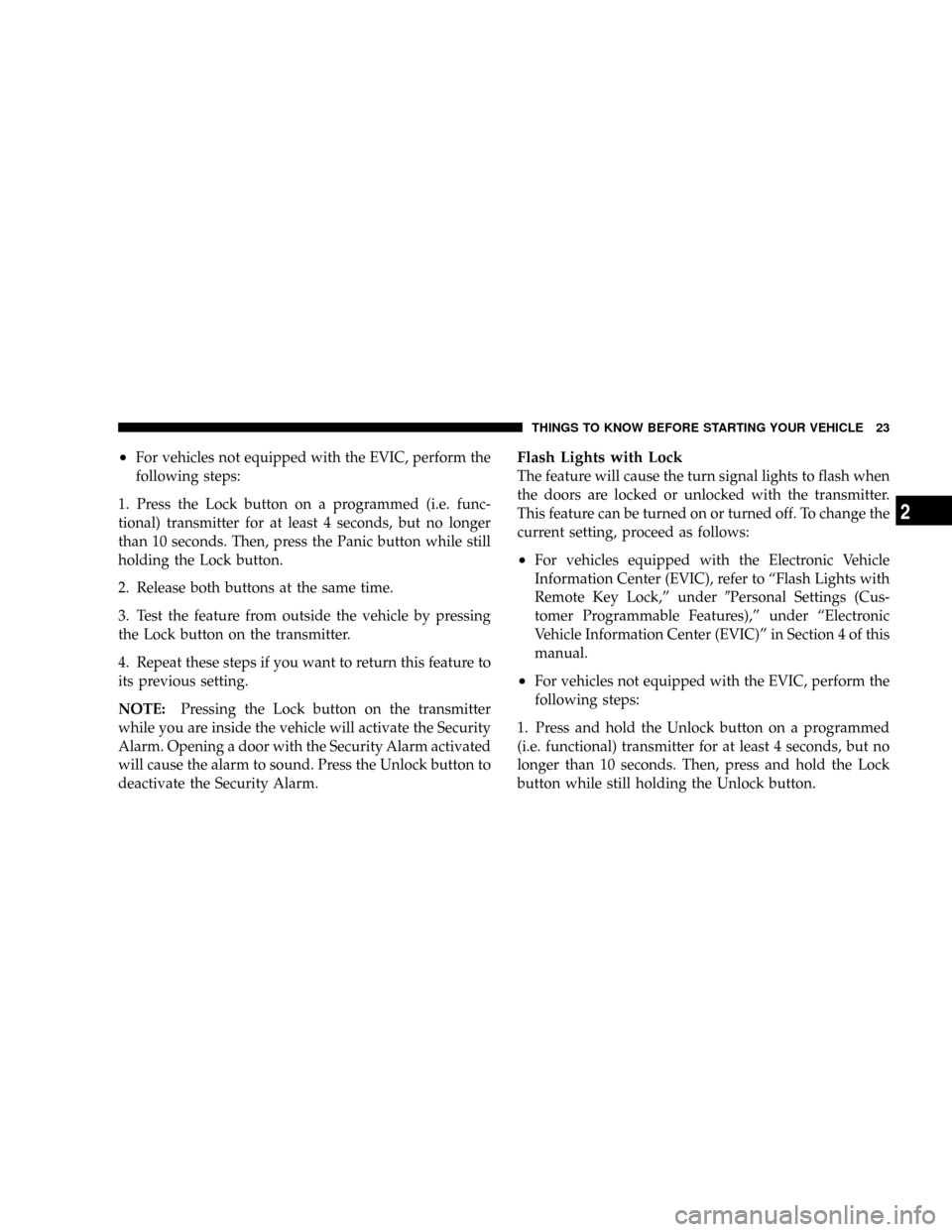
²For vehicles not equipped with the EVIC, perform the
following steps:
1. Press the Lock button on a programmed (i.e. func-
tional) transmitter for at least 4 seconds, but no longer
than 10 seconds. Then, press the Panic button while still
holding the Lock button.
2. Release both buttons at the same time.
3. Test the feature from outside the vehicle by pressing
the Lock button on the transmitter.
4. Repeat these steps if you want to return this feature to
its previous setting.
NOTE:Pressing the Lock button on the transmitter
while you are inside the vehicle will activate the Security
Alarm. Opening a door with the Security Alarm activated
will cause the alarm to sound. Press the Unlock button to
deactivate the Security Alarm.Flash Lights with Lock
The feature will cause the turn signal lights to flash when
the doors are locked or unlocked with the transmitter.
This feature can be turned on or turned off. To change the
current setting, proceed as follows:
²For vehicles equipped with the Electronic Vehicle
Information Center (EVIC), refer to ªFlash Lights with
Remote Key Lock,º under9Personal Settings (Cus-
tomer Programmable Features),º under ªElectronic
Vehicle Information Center (EVIC)º in Section 4 of this
manual.
²For vehicles not equipped with the EVIC, perform the
following steps:
1. Press and hold the Unlock button on a programmed
(i.e. functional) transmitter for at least 4 seconds, but no
longer than 10 seconds. Then, press and hold the Lock
button while still holding the Unlock button.
THINGS TO KNOW BEFORE STARTING YOUR VEHICLE 23
2
Page 25 of 493

headlights and turn signal lights will flash, the horn will
pulse on and off, and the illuminated entry system will
turn on.
The panic alarm will stay on for 3 minutes unless you
turn it off by pressing the Panic button a second time or
if the vehicle speed is 5 mph (8 km/h) or greater.
During the Panic Mode, the door locks and remote
keyless entry system will function normally. Panic mode
will not disarm the security system on vehicles so
equipped.
NOTE:You may need to be close to the vehicle when
using the transmitter to turn off the panic alarm due to
the radio frequency noises emitted by the system.Programming Additional Transmitters
Refer to SENTRY KEY ªCustomer Key Programming.º
in this section.
NOTE:If you do not have a programmed transmitter,
contact your dealer for details.
Battery Replacement
The recommended replacement battery is CR2032.
NOTE:
²Perchlorate Material Ð special handling may apply.
See www.dtsc.ca.gov/hazardouswaste/perchlorate.
²Do not touch the battery terminals that are on the back
housing or the printed circuit board.
1. Remove the screw from the transmitter case (if
equipped).
THINGS TO KNOW BEFORE STARTING YOUR VEHICLE 25
2
Page 38 of 493

will remain active for 45 seconds after the ignition switch
is turned to the LOCK position. Opening either front
door will cancel this feature.
For vehicles equipped with the EVIC, the power window
switches will remain active for up to 10 minutes after the
ignition switch is turned to the LOCK position. Opening
either front door will cancel this feature. The time is
programmable. For details, refer to ªDelay Power Off to
Accessories Until Exit,º under ªPersonal Settings (Cus-
tomer Programmable Features),º under ªElectronic Ve-
hicle Information Center (EVIC)º in Section 4 of this
manual.
NOTE:
²If the window runs into any obstacle during auto-
closure, it will reverse direction and then stop. Remove
the obstacle and use the window switch again to close
the window.
²Any impact due to rough road conditions may trigger
the auto reverse function unexpectedly during auto-
closure. If this happens, pull the switch lightly to the
first detent and hold to close window manually.
WARNING!
There is no anti-pinch protection when the window
is almost closed. Be sure to clear all objects from the
window before closing.
Window Lockout Switch
The window lockout switch on the driver's door trim
panel allows you to disable the window control on the
other doors. To disable the window control on the other
doors, press and release the window lock button (setting
it in the down position). To enable the window controls,
press and release the window lock button again (setting
it in the up position).
38 THINGS TO KNOW BEFORE STARTING YOUR VEHICLE
Page 48 of 493
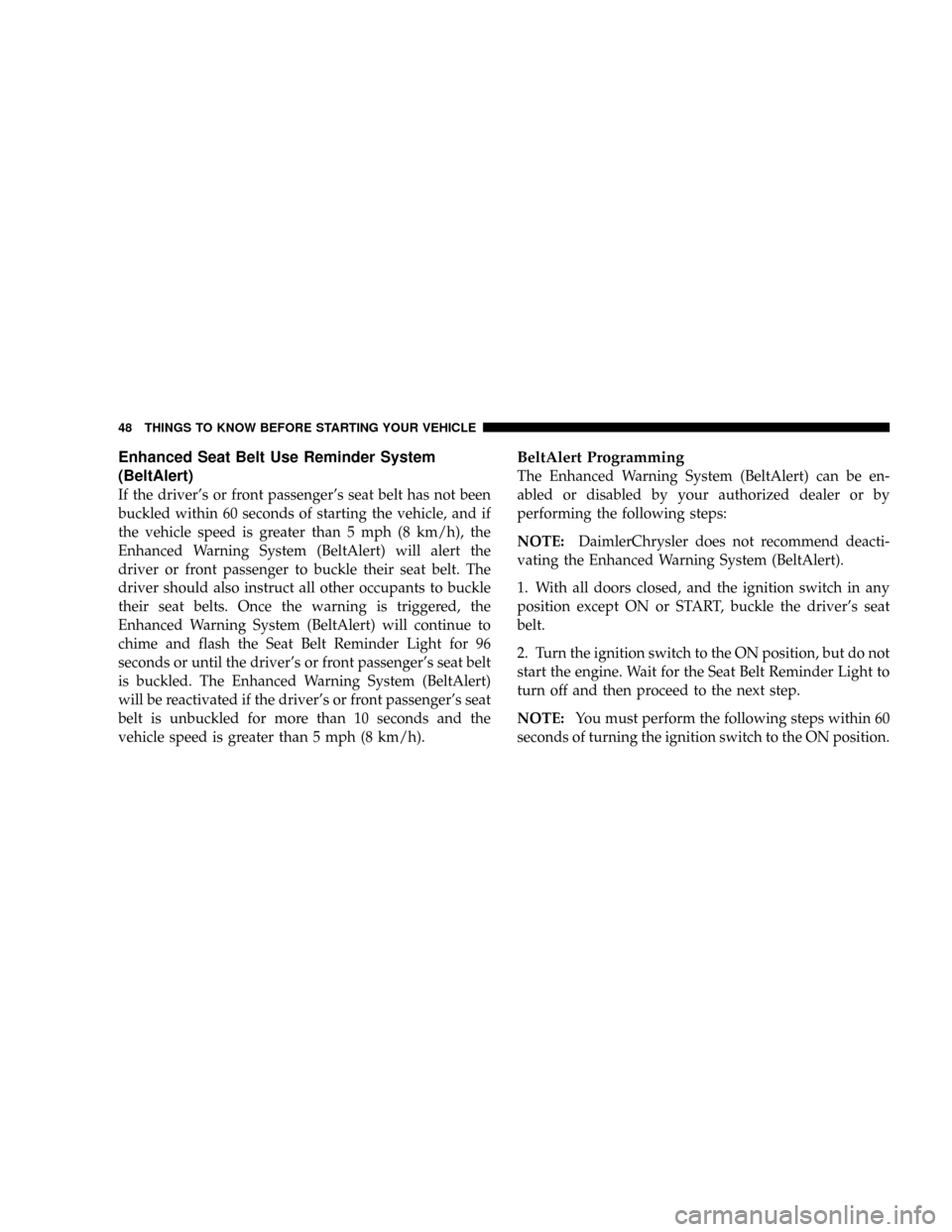
Enhanced Seat Belt Use Reminder System
(BeltAlert)
If the driver's or front passenger's seat belt has not been
buckled within 60 seconds of starting the vehicle, and if
the vehicle speed is greater than 5 mph (8 km/h), the
Enhanced Warning System (BeltAlert) will alert the
driver or front passenger to buckle their seat belt. The
driver should also instruct all other occupants to buckle
their seat belts. Once the warning is triggered, the
Enhanced Warning System (BeltAlert) will continue to
chime and flash the Seat Belt Reminder Light for 96
seconds or until the driver's or front passenger's seat belt
is buckled. The Enhanced Warning System (BeltAlert)
will be reactivated if the driver's or front passenger's seat
belt is unbuckled for more than 10 seconds and the
vehicle speed is greater than 5 mph (8 km/h).
BeltAlert Programming
The Enhanced Warning System (BeltAlert) can be en-
abled or disabled by your authorized dealer or by
performing the following steps:
NOTE:DaimlerChrysler does not recommend deacti-
vating the Enhanced Warning System (BeltAlert).
1. With all doors closed, and the ignition switch in any
position except ON or START, buckle the driver's seat
belt.
2. Turn the ignition switch to the ON position, but do not
start the engine. Wait for the Seat Belt Reminder Light to
turn off and then proceed to the next step.
NOTE:You must perform the following steps within 60
seconds of turning the ignition switch to the ON position.
48 THINGS TO KNOW BEFORE STARTING YOUR VEHICLE
Page 49 of 493

3. Within 60 seconds of turning the ignition switch to the
ON position, unbuckle and then re-buckle the driver's
seat belt at least three times within 10 seconds, ending
with the seat belt buckled.
NOTE:Watch for the Seat Belt Reminder Light to turn
on while unbuckling the seat belt and turn off while
re-buckling the seat belt. It may be necessary to retract
the seat belt.
4. Turn the ignition switch to the LOCK position. A
single chime will sound to signify that you have success-
fully completed the programming.
The Enhanced Warning System (BeltAlert) can be reacti-
vated by repeating this procedure.
NOTE:When the Enhanced Warning System (BeltAlert)
is deactivated, the Seat Belt Reminder Light will continue
to illuminate as long as the driver's seat belt is unbuck-
led.Automatic Locking Mode Ð If Equipped
In this mode, the shoulder belt is automatically pre-
locked. However, the belt will still retract to remove any
slack in the shoulder belt.
When To Use The Automatic Locking Mode
Anytime a child safety seat is installed in the rear
outboard seating position. Children 12 years old and
under should be properly restrained in the rear seat
whenever possible.
How To Use The Automatic Locking Mode
1. Buckle the combination lap and shoulder belt.
2. Grasp the shoulder portion and pull downward until
the entire belt is extracted.
3. Allow the belt to retract. As the belt retracts, you will
hear a clicking sound. This indicates the safety belt is
now in the automatic locking mode.
THINGS TO KNOW BEFORE STARTING YOUR VEHICLE 49
2
Page 57 of 493
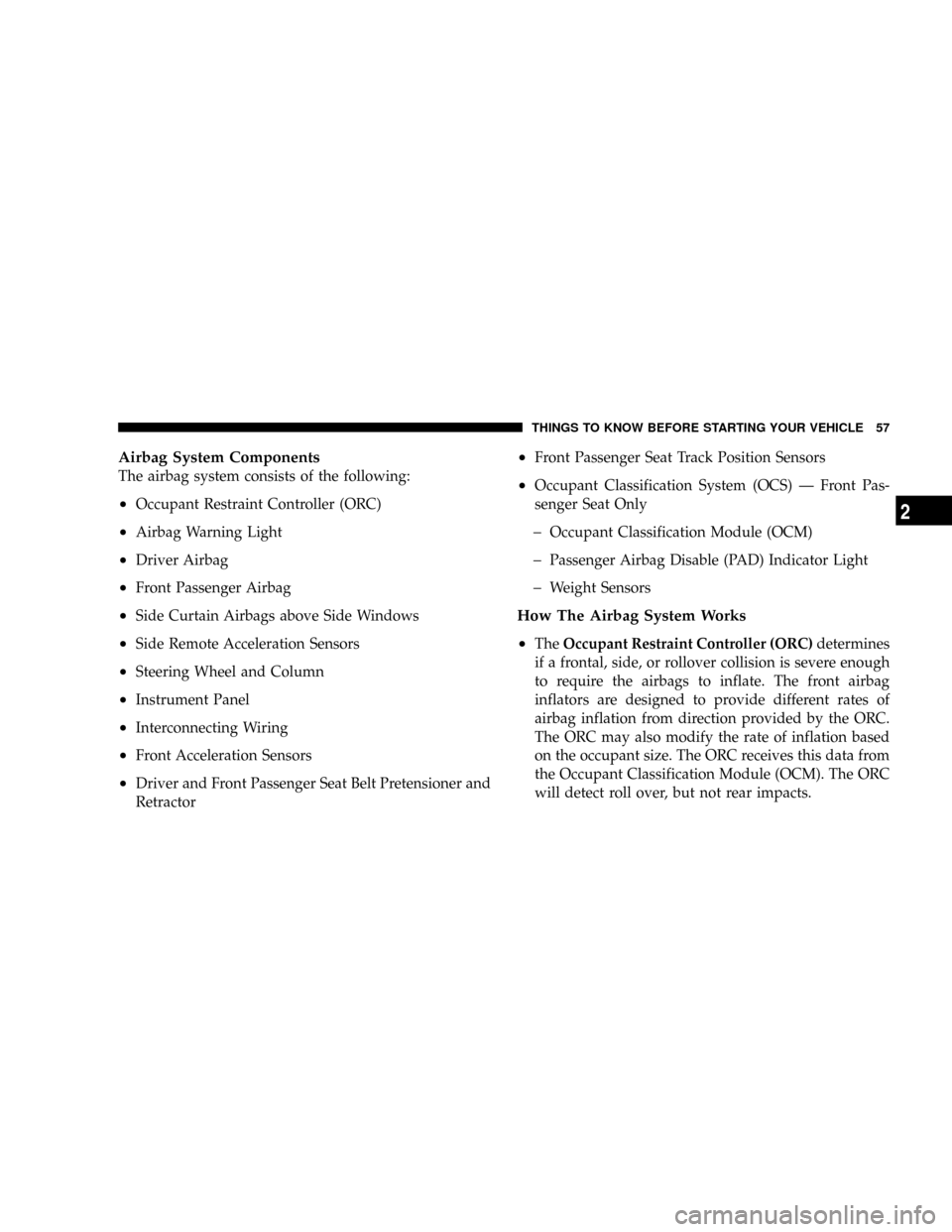
Airbag System Components
The airbag system consists of the following:
²Occupant Restraint Controller (ORC)
²Airbag Warning Light
²Driver Airbag
²Front Passenger Airbag
²Side Curtain Airbags above Side Windows
²Side Remote Acceleration Sensors
²Steering Wheel and Column
²Instrument Panel
²Interconnecting Wiring
²Front Acceleration Sensors
²Driver and Front Passenger Seat Belt Pretensioner and
Retractor
²Front Passenger Seat Track Position Sensors
²Occupant Classification System (OCS) Ð Front Pas-
senger Seat Only
þOccupant Classification Module (OCM)
þPassenger Airbag Disable (PAD) Indicator Light
þWeight Sensors
How The Airbag System Works
²
TheOccupant Restraint Controller (ORC)determines
if a frontal, side, or rollover collision is severe enough
to require the airbags to inflate. The front airbag
inflators are designed to provide different rates of
airbag inflation from direction provided by the ORC.
The ORC may also modify the rate of inflation based
on the occupant size. The ORC receives this data from
the Occupant Classification Module (OCM). The ORC
will detect roll over, but not rear impacts.
THINGS TO KNOW BEFORE STARTING YOUR VEHICLE 57
2
Page 58 of 493
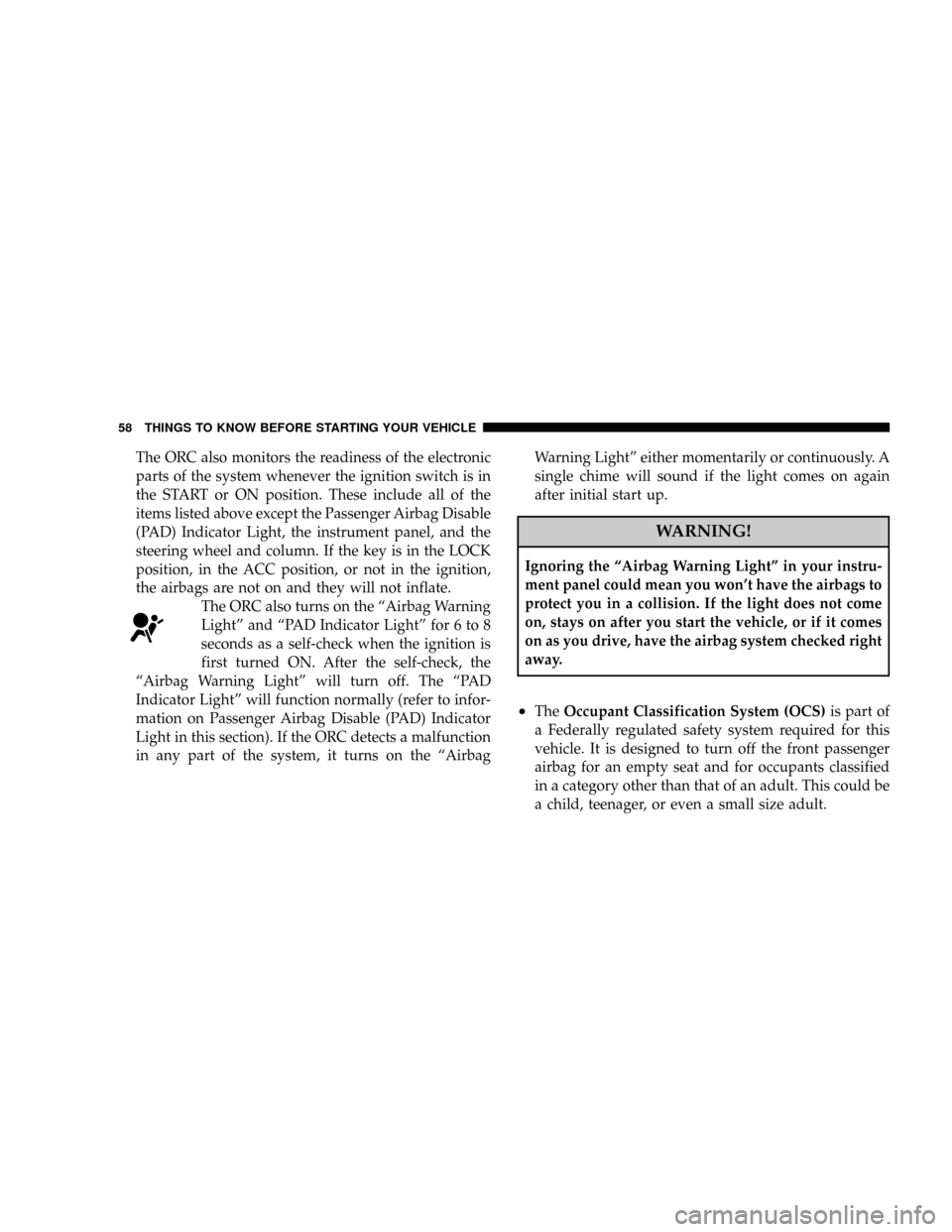
The ORC also monitors the readiness of the electronic
parts of the system whenever the ignition switch is in
the START or ON position. These include all of the
items listed above except the Passenger Airbag Disable
(PAD) Indicator Light, the instrument panel, and the
steering wheel and column. If the key is in the LOCK
position, in the ACC position, or not in the ignition,
the airbags are not on and they will not inflate.
The ORC also turns on the ªAirbag Warning
Lightº and ªPAD Indicator Lightº for 6 to 8
seconds as a self-check when the ignition is
first turned ON. After the self-check, the
ªAirbag Warning Lightº will turn off. The ªPAD
Indicator Lightº will function normally (refer to infor-
mation on Passenger Airbag Disable (PAD) Indicator
Light in this section). If the ORC detects a malfunction
in any part of the system, it turns on the ªAirbagWarning Lightº either momentarily or continuously. A
single chime will sound if the light comes on again
after initial start up.
WARNING!
Ignoring the ªAirbag Warning Lightº in your instru-
ment panel could mean you won't have the airbags to
protect you in a collision. If the light does not come
on, stays on after you start the vehicle, or if it comes
on as you drive, have the airbag system checked right
away.
²TheOccupant Classification System (OCS)is part of
a Federally regulated safety system required for this
vehicle. It is designed to turn off the front passenger
airbag for an empty seat and for occupants classified
in a category other than that of an adult. This could be
a child, teenager, or even a small size adult.
58 THINGS TO KNOW BEFORE STARTING YOUR VEHICLE