2008 JEEP LIBERTY keyless entry
[x] Cancel search: keyless entryPage 84 of 493
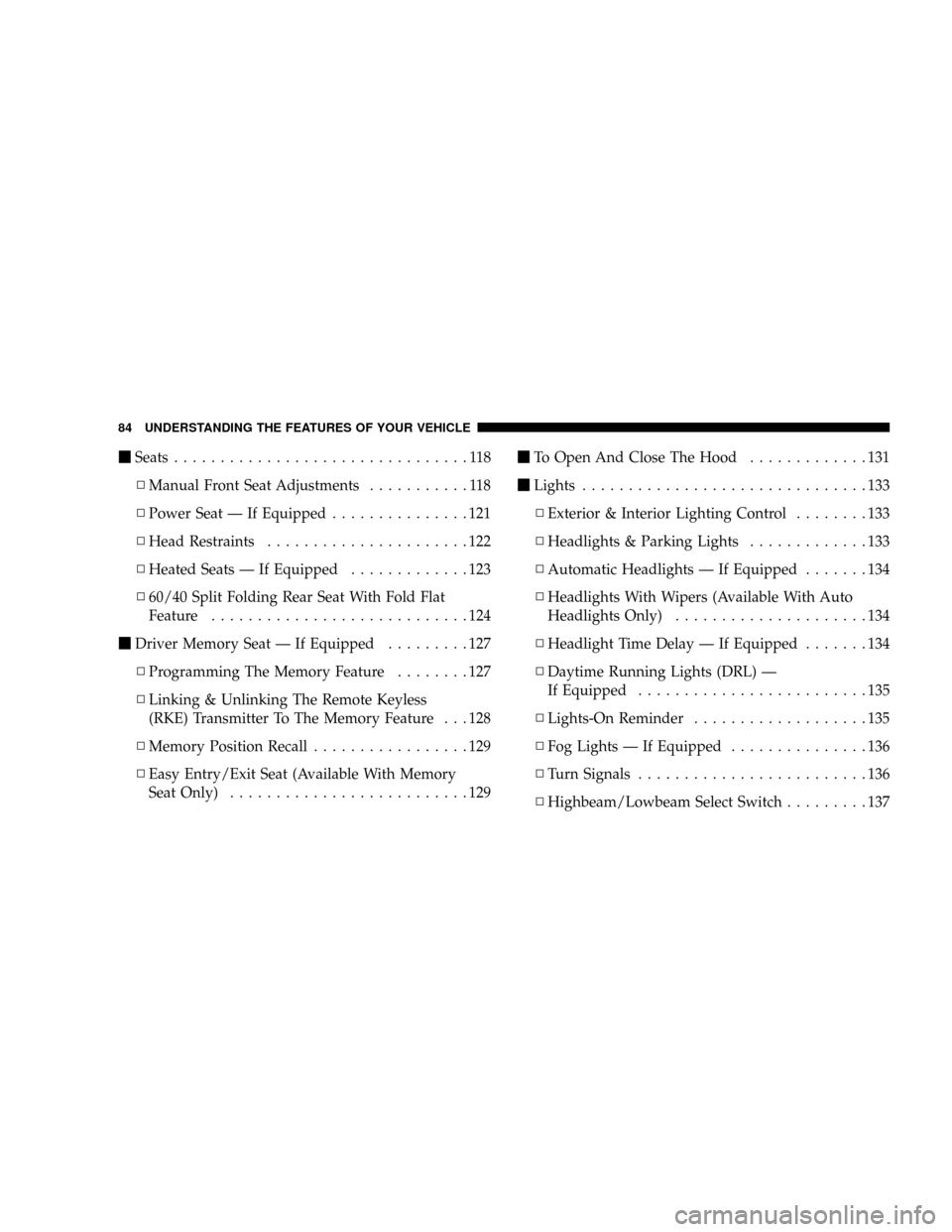
mSeats................................118
NManual Front Seat Adjustments...........118
NPower Seat Ð If Equipped...............121
NHead Restraints......................122
NHeated Seats Ð If Equipped.............123
N60/40 Split Folding Rear Seat With Fold Flat
Feature............................124
mDriver Memory Seat Ð If Equipped.........127
NProgramming The Memory Feature........127
NLinking & Unlinking The Remote Keyless
(RKE) Transmitter To The Memory Feature . . . 128
NMemory Position Recall.................129
NEasy Entry/Exit Seat (Available With Memory
Seat Only)..........................129mTo Open And Close The Hood.............131
mLights...............................133
NExterior & Interior Lighting Control........133
NHeadlights & Parking Lights.............133
NAutomatic Headlights Ð If Equipped.......134
NHeadlights With Wipers (Available With Auto
Headlights Only).....................134
NHeadlight Time Delay Ð If Equipped.......134
NDaytime Running Lights (DRL) Ð
If Equipped.........................135
NLights-On Reminder...................135
NFog Lights Ð If Equipped...............136
NTurn Signals.........................136
NHighbeam/Lowbeam Select Switch.........137
84 UNDERSTANDING THE FEATURES OF YOUR VEHICLE
Page 91 of 493
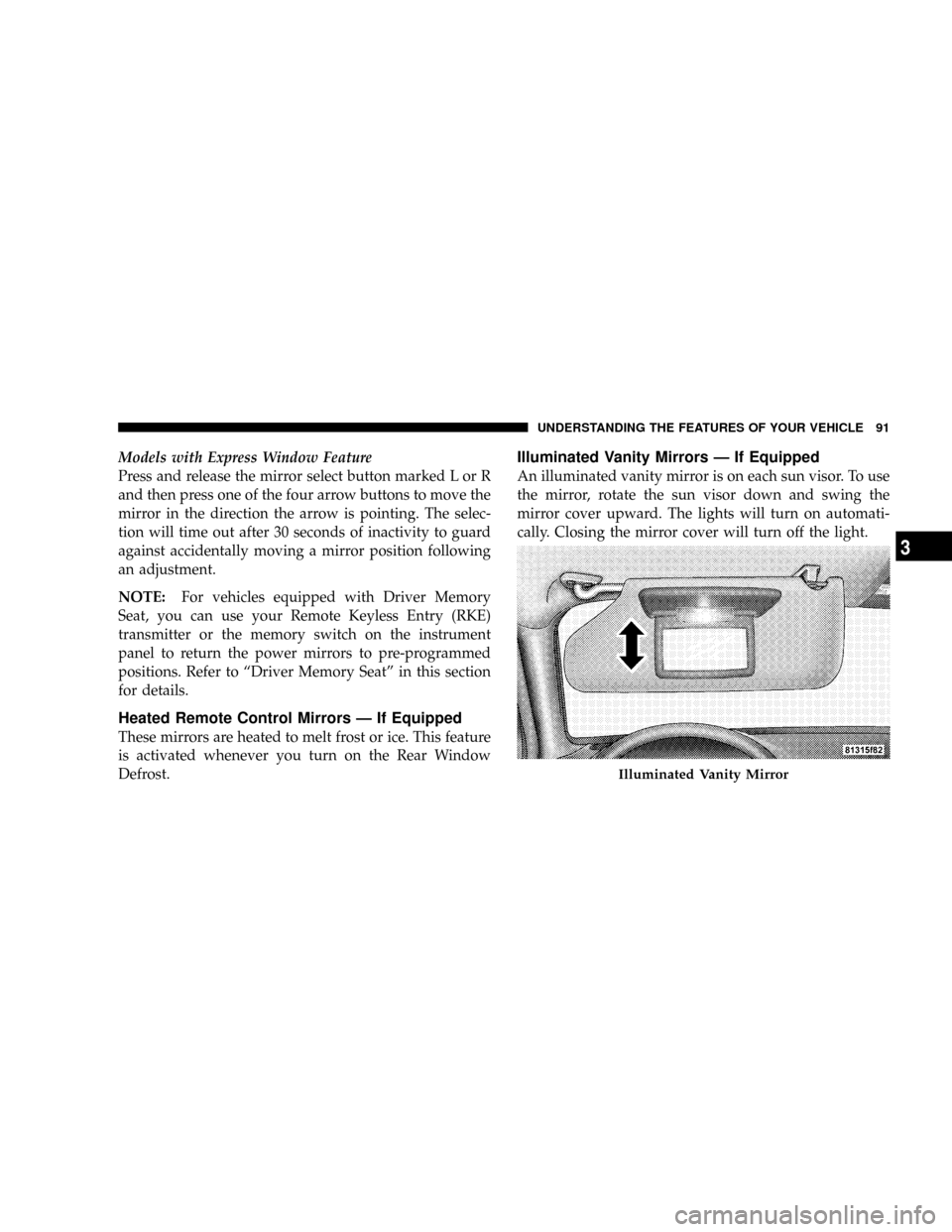
Models with Express Window Feature
Press and release the mirror select button marked L or R
and then press one of the four arrow buttons to move the
mirror in the direction the arrow is pointing. The selec-
tion will time out after 30 seconds of inactivity to guard
against accidentally moving a mirror position following
an adjustment.
NOTE:For vehicles equipped with Driver Memory
Seat, you can use your Remote Keyless Entry (RKE)
transmitter or the memory switch on the instrument
panel to return the power mirrors to pre-programmed
positions. Refer to ªDriver Memory Seatº in this section
for details.
Heated Remote Control Mirrors Ð If Equipped
These mirrors are heated to melt frost or ice. This feature
is activated whenever you turn on the Rear Window
Defrost.
Illuminated Vanity Mirrors Ð If Equipped
An illuminated vanity mirror is on each sun visor. To use
the mirror, rotate the sun visor down and swing the
mirror cover upward. The lights will turn on automati-
cally. Closing the mirror cover will turn off the light.
Illuminated Vanity Mirror
UNDERSTANDING THE FEATURES OF YOUR VEHICLE 91
3
Page 128 of 493
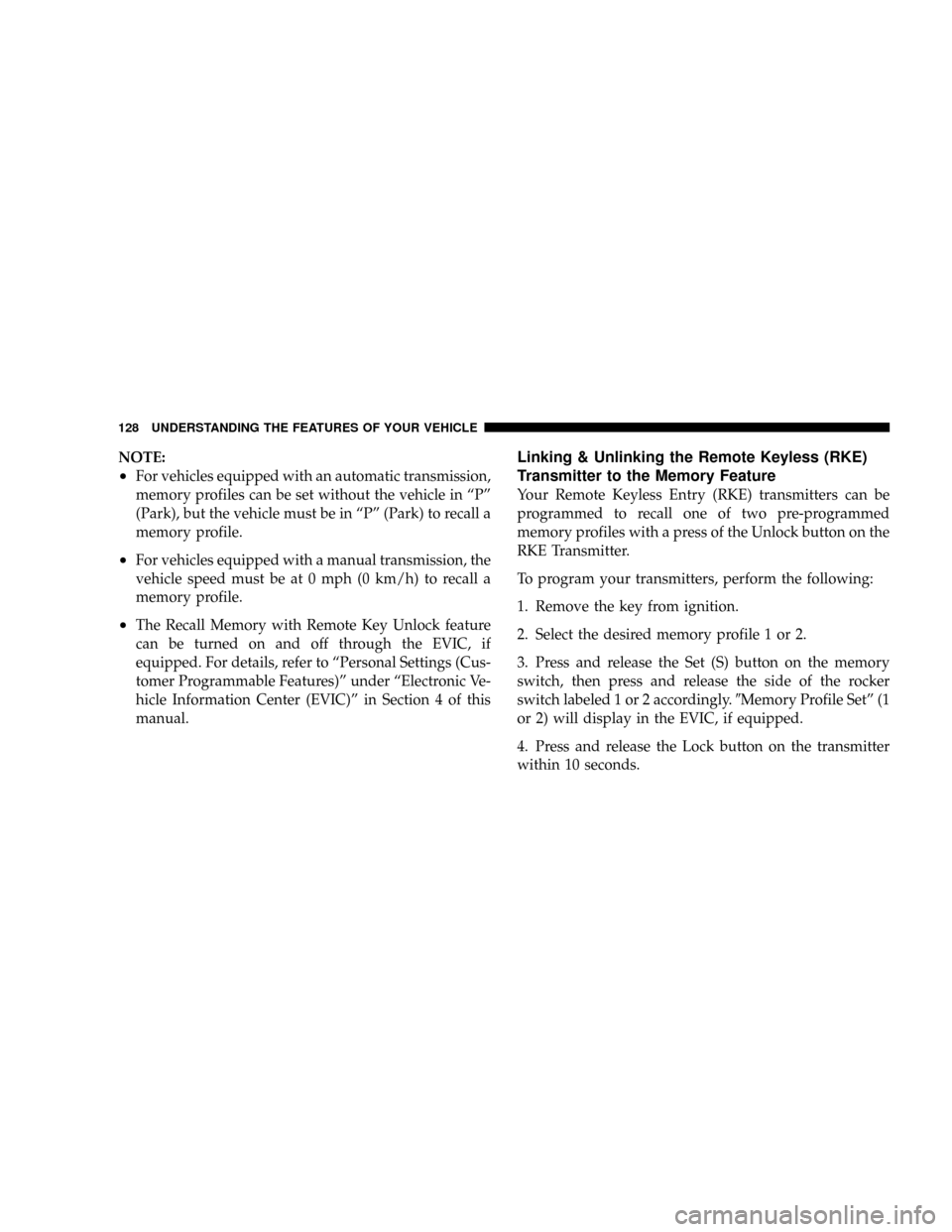
NOTE:
²For vehicles equipped with an automatic transmission,
memory profiles can be set without the vehicle in ªPº
(Park), but the vehicle must be in ªPº (Park) to recall a
memory profile.
²For vehicles equipped with a manual transmission, the
vehicle speed must be at 0 mph (0 km/h) to recall a
memory profile.
²The Recall Memory with Remote Key Unlock feature
can be turned on and off through the EVIC, if
equipped. For details, refer to ªPersonal Settings (Cus-
tomer Programmable Features)º under ªElectronic Ve-
hicle Information Center (EVIC)º in Section 4 of this
manual.
Linking & Unlinking the Remote Keyless (RKE)
Transmitter to the Memory Feature
Your Remote Keyless Entry (RKE) transmitters can be
programmed to recall one of two pre-programmed
memory profiles with a press of the Unlock button on the
RKE Transmitter.
To program your transmitters, perform the following:
1. Remove the key from ignition.
2. Select the desired memory profile 1 or 2.
3. Press and release the Set (S) button on the memory
switch, then press and release the side of the rocker
switch labeled 1 or 2 accordingly.9Memory Profile Setº (1
or 2) will display in the EVIC, if equipped.
4. Press and release the Lock button on the transmitter
within 10 seconds.
128 UNDERSTANDING THE FEATURES OF YOUR VEHICLE
Page 138 of 493
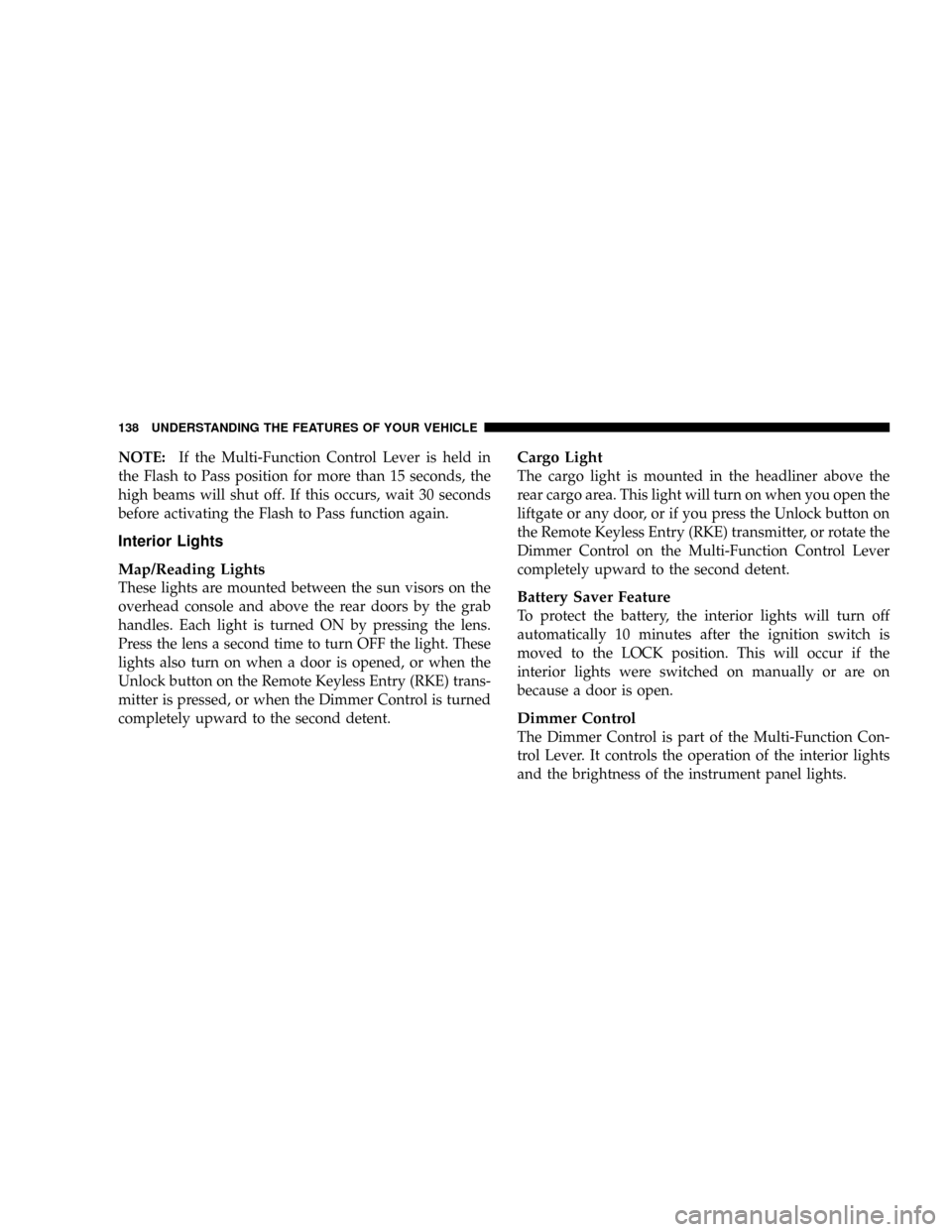
NOTE:If the Multi-Function Control Lever is held in
the Flash to Pass position for more than 15 seconds, the
high beams will shut off. If this occurs, wait 30 seconds
before activating the Flash to Pass function again.
Interior Lights
Map/Reading Lights
These lights are mounted between the sun visors on the
overhead console and above the rear doors by the grab
handles. Each light is turned ON by pressing the lens.
Press the lens a second time to turn OFF the light. These
lights also turn on when a door is opened, or when the
Unlock button on the Remote Keyless Entry (RKE) trans-
mitter is pressed, or when the Dimmer Control is turned
completely upward to the second detent.
Cargo Light
The cargo light is mounted in the headliner above the
rear cargo area. This light will turn on when you open the
liftgate or any door, or if you press the Unlock button on
the Remote Keyless Entry (RKE) transmitter, or rotate the
Dimmer Control on the Multi-Function Control Lever
completely upward to the second detent.
Battery Saver Feature
To protect the battery, the interior lights will turn off
automatically 10 minutes after the ignition switch is
moved to the LOCK position. This will occur if the
interior lights were switched on manually or are on
because a door is open.
Dimmer Control
The Dimmer Control is part of the Multi-Function Con-
trol Lever. It controls the operation of the interior lights
and the brightness of the instrument panel lights.
138 UNDERSTANDING THE FEATURES OF YOUR VEHICLE
Page 217 of 493
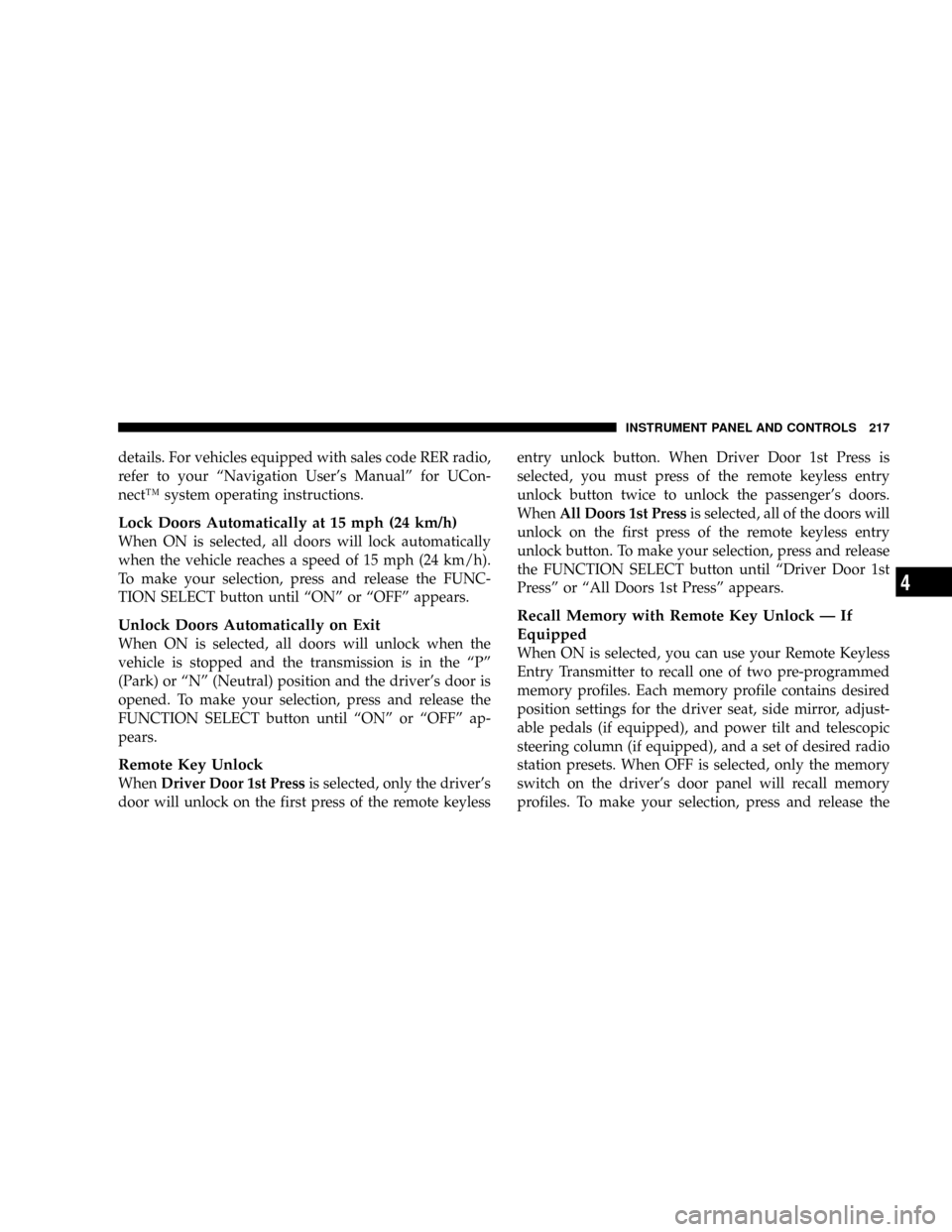
details. For vehicles equipped with sales code RER radio,
refer to your ªNavigation User's Manualº for UCon-
nectŸ system operating instructions.
Lock Doors Automatically at 15 mph (24 km/h)
When ON is selected, all doors will lock automatically
when the vehicle reaches a speed of 15 mph (24 km/h).
To make your selection, press and release the FUNC-
TION SELECT button until ªONº or ªOFFº appears.
Unlock Doors Automatically on Exit
When ON is selected, all doors will unlock when the
vehicle is stopped and the transmission is in the ªPº
(Park) or ªNº (Neutral) position and the driver's door is
opened. To make your selection, press and release the
FUNCTION SELECT button until ªONº or ªOFFº ap-
pears.
Remote Key Unlock
WhenDriver Door 1st Pressis selected, only the driver's
door will unlock on the first press of the remote keylessentry unlock button. When Driver Door 1st Press is
selected, you must press of the remote keyless entry
unlock button twice to unlock the passenger's doors.
WhenAll Doors 1st Pressis selected, all of the doors will
unlock on the first press of the remote keyless entry
unlock button. To make your selection, press and release
the FUNCTION SELECT button until ªDriver Door 1st
Pressº or ªAll Doors 1st Pressº appears.
Recall Memory with Remote Key Unlock Ð If
Equipped
When ON is selected, you can use your Remote Keyless
Entry Transmitter to recall one of two pre-programmed
memory profiles. Each memory profile contains desired
position settings for the driver seat, side mirror, adjust-
able pedals (if equipped), and power tilt and telescopic
steering column (if equipped), and a set of desired radio
station presets. When OFF is selected, only the memory
switch on the driver's door panel will recall memory
profiles. To make your selection, press and release the
INSTRUMENT PANEL AND CONTROLS 217
4
Page 218 of 493

FUNCTION SELECT button until ªONº or ªOFFº ap-
pears. Refer to ªDriver Memory Seatº in Section 3 of this
manual for more information.
Sound Horn with Remote Key Lock
When ON is selected, a short horn sound will occur when
the remote keyless entry ªLockº button is pressed. This
feature may be selected with or without the flash lights
on lock/unlock feature. To make your selection, press
and release the FUNCTION SELECT button until ªONº
or ªOFFº appears.
Rain Sensing Intermittent Wipers Ð If Equipped
When ON is selected, the system will automatically
activate the windshield wipers if it senses moisture on
the windshield. To make your selection, press and release
the FUNCTION SELECT button until ªONº or ªOFFº
appears. When OFF is selected, the system reverts to the
standard intermittent wiper operation.
Automatically Move Seat Back on Exit Ð If
Equipped
This feature provides automatic driver seat positioning to
enhance driver mobility when entering and exiting the
vehicle. To make your selection, press and release the
FUNCTION SELECT button until ªONº or ªOFFº ap-
pears.
NOTE:The seat will return to the memorized seat
location (if Recall Memory with Remote Key Unlock is set
to ON) when the remote keyless entry transmitter is used
to unlock the door. Refer to ªEasy Entry/Exit Seatº under
ªDriver Memory Seatº in Section 3 of this manual for
more information.
Flash Lights with Remote Key Lock
When ON is selected, the front and rear turn signals will
flash when the doors are locked or unlocked with the
remote keyless entry transmitter. This feature may be
selected with or without the sound horn on lock feature
218 INSTRUMENT PANEL AND CONTROLS
Page 219 of 493
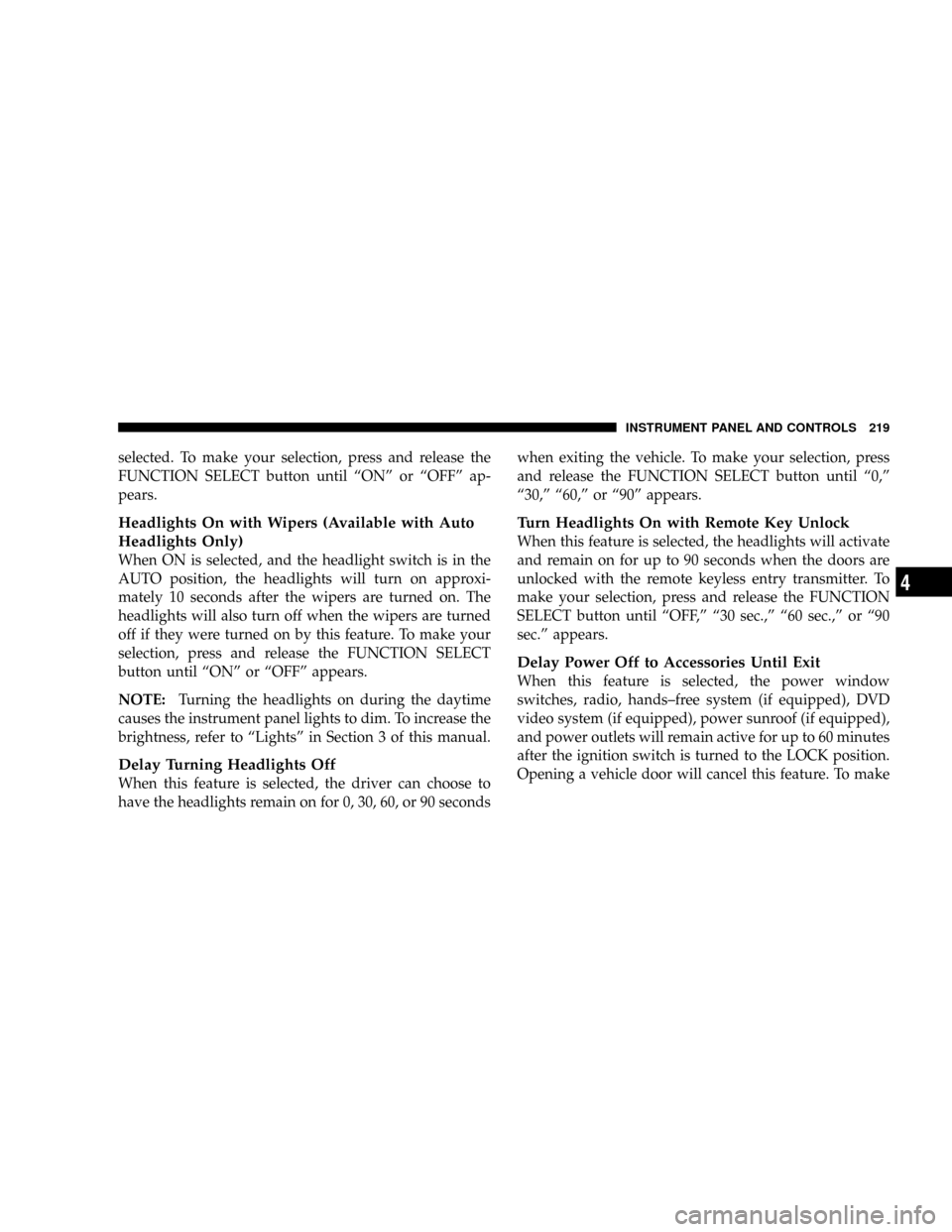
selected. To make your selection, press and release the
FUNCTION SELECT button until ªONº or ªOFFº ap-
pears.
Headlights On with Wipers (Available with Auto
Headlights Only)
When ON is selected, and the headlight switch is in the
AUTO position, the headlights will turn on approxi-
mately 10 seconds after the wipers are turned on. The
headlights will also turn off when the wipers are turned
off if they were turned on by this feature. To make your
selection, press and release the FUNCTION SELECT
button until ªONº or ªOFFº appears.
NOTE:Turning the headlights on during the daytime
causes the instrument panel lights to dim. To increase the
brightness, refer to ªLightsº in Section 3 of this manual.
Delay Turning Headlights Off
When this feature is selected, the driver can choose to
have the headlights remain on for 0, 30, 60, or 90 secondswhen exiting the vehicle. To make your selection, press
and release the FUNCTION SELECT button until ª0,º
ª30,º ª60,º or ª90º appears.
Turn Headlights On with Remote Key Unlock
When this feature is selected, the headlights will activate
and remain on for up to 90 seconds when the doors are
unlocked with the remote keyless entry transmitter. To
make your selection, press and release the FUNCTION
SELECT button until ªOFF,º ª30 sec.,º ª60 sec.,º or ª90
sec.º appears.
Delay Power Off to Accessories Until Exit
When this feature is selected, the power window
switches, radio, hands±free system (if equipped), DVD
video system (if equipped), power sunroof (if equipped),
and power outlets will remain active for up to 60 minutes
after the ignition switch is turned to the LOCK position.
Opening a vehicle door will cancel this feature. To make
INSTRUMENT PANEL AND CONTROLS 219
4
Page 220 of 493
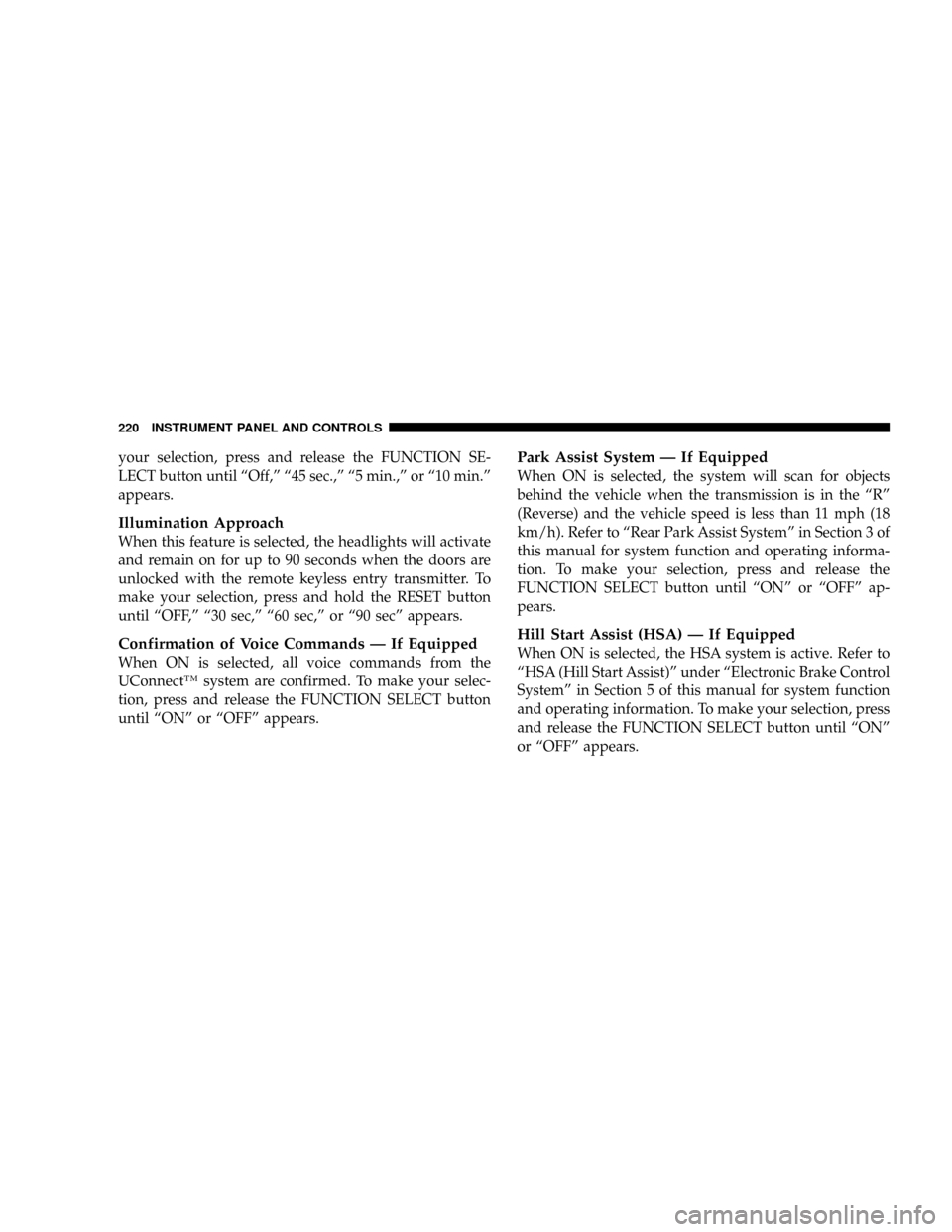
your selection, press and release the FUNCTION SE-
LECT button until ªOff,º ª45 sec.,º ª5 min.,º or ª10 min.º
appears.
Illumination Approach
When this feature is selected, the headlights will activate
and remain on for up to 90 seconds when the doors are
unlocked with the remote keyless entry transmitter. To
make your selection, press and hold the RESET button
until ªOFF,º ª30 sec,º ª60 sec,º or ª90 secº appears.
Confirmation of Voice Commands Ð If Equipped
When ON is selected, all voice commands from the
UConnectŸ system are confirmed. To make your selec-
tion, press and release the FUNCTION SELECT button
until ªONº or ªOFFº appears.
Park Assist System Ð If Equipped
When ON is selected, the system will scan for objects
behind the vehicle when the transmission is in the ªRº
(Reverse) and the vehicle speed is less than 11 mph (18
km/h). Refer to ªRear Park Assist Systemº in Section 3 of
this manual for system function and operating informa-
tion. To make your selection, press and release the
FUNCTION SELECT button until ªONº or ªOFFº ap-
pears.
Hill Start Assist (HSA) Ð If Equipped
When ON is selected, the HSA system is active. Refer to
ªHSA (Hill Start Assist)º under ªElectronic Brake Control
Systemº in Section 5 of this manual for system function
and operating information. To make your selection, press
and release the FUNCTION SELECT button until ªONº
or ªOFFº appears.
220 INSTRUMENT PANEL AND CONTROLS