2008 JEEP GRAND CHEROKEE traction control
[x] Cancel search: traction controlPage 58 of 490

²Engine control status (including engine speed)
²Transmission gear selection
²Cruise control status
²Traction/stability control status
²Tire pressure monitoring system status
Child Restraint
Everyone in your vehicle needs to be buckled up all the
time Ð babies and children, too. Every state in the United
States and all Canadian provinces require that small
children ride in proper restraint systems. This is the law,
and you can be prosecuted for ignoring it.
Children 12 years and under should ride properly buck-
led up in a rear seat, if available. According to crash
statistics, children are safer when properly restrained in
the rear seats rather than in the front.There are different sizes and types of restraints for
children from newborn size to the child almost large
enough for an adult safety belt. Always check the child
seat Owner's Manual to ensure you have the right seat
for your child. Use the restraint that is correct for your
child:
WARNING!
In a collision, an unrestrained child, even a tiny baby,
can become a missile inside the vehicle. The force
required to hold even an infant on your lap can
become so great that you could not hold the child, no
matter how strong you are. The child and others
could be badly injured. Any child riding in your
vehicle should be in a proper restraint for the child's
size.
58 THINGS TO KNOW BEFORE STARTING YOUR VEHICLE
Page 74 of 490

NTo Vary The Speed Setting...............137
NTo Accelerate For Passing...............137
mElectronic Brake Control System............138
NABS (Anti-Lock Brake System)............138
NTCS (Traction Control System)............139
NBAS (Brake Assist System)...............140
NERM (Electronic Roll Mitigation)..........141
NESP (Electronic Stability Program).........142
NTSC (Trailer Sway Control)..............146
NHSA (Hill Start Assist) (4WD Models With
NV245 Two±Speed Transfer Case Only)......147
NHDC (Hill Descent Control) (4WD Models
With NV245 Two±Speed Transfer Case Only) . . 149NESP/BAS Warning Lamp And ESP/TCS
Indicator Light.......................151
mRear Park Assist SystemÐ If Equipped.......152
NRear Park Assist Sensors................152
NRear Park Assist Warning Display.........153
NEnable/Disable The Rear Park Assist System . . 155
NService The Rear Park Assist System........155
NCleaning The Rear Park Assist System......156
mRear Camera Ð If Equipped...............156
NTurning The Rear Camera On............156
NTurning The Rear Camera Off............157
mOverhead Console......................157
NCourtesy/Reading Lights................158
74 UNDERSTANDING THE FEATURES OF YOUR VEHICLE
Page 138 of 490
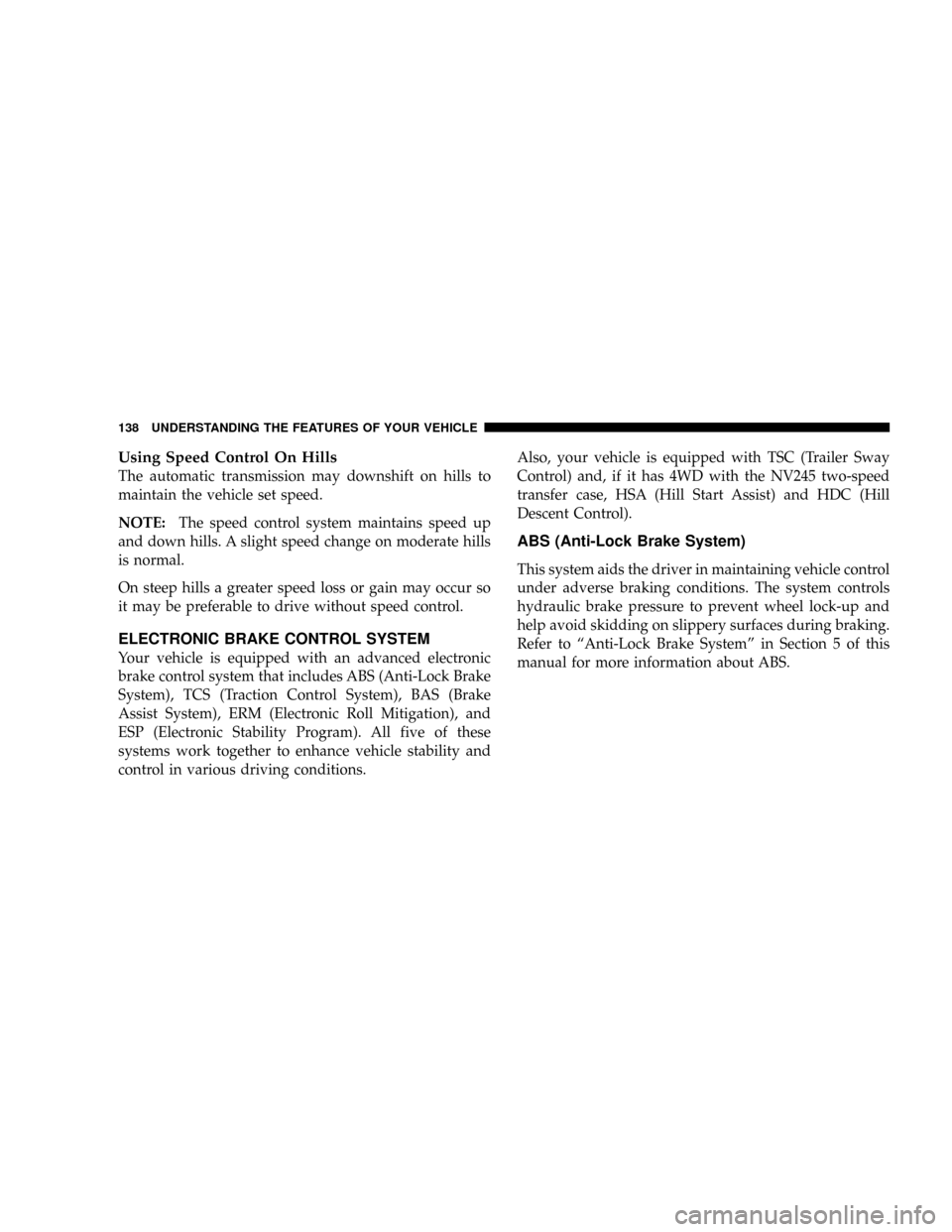
Using Speed Control On Hills
The automatic transmission may downshift on hills to
maintain the vehicle set speed.
NOTE:The speed control system maintains speed up
and down hills. A slight speed change on moderate hills
is normal.
On steep hills a greater speed loss or gain may occur so
it may be preferable to drive without speed control.
ELECTRONIC BRAKE CONTROL SYSTEM
Your vehicle is equipped with an advanced electronic
brake control system that includes ABS (Anti-Lock Brake
System), TCS (Traction Control System), BAS (Brake
Assist System), ERM (Electronic Roll Mitigation), and
ESP (Electronic Stability Program). All five of these
systems work together to enhance vehicle stability and
control in various driving conditions.Also, your vehicle is equipped with TSC (Trailer Sway
Control) and, if it has 4WD with the NV245 two-speed
transfer case, HSA (Hill Start Assist) and HDC (Hill
Descent Control).
ABS (Anti-Lock Brake System)
This system aids the driver in maintaining vehicle control
under adverse braking conditions. The system controls
hydraulic brake pressure to prevent wheel lock-up and
help avoid skidding on slippery surfaces during braking.
Refer to ªAnti-Lock Brake Systemº in Section 5 of this
manual for more information about ABS.
138 UNDERSTANDING THE FEATURES OF YOUR VEHICLE
Page 139 of 490
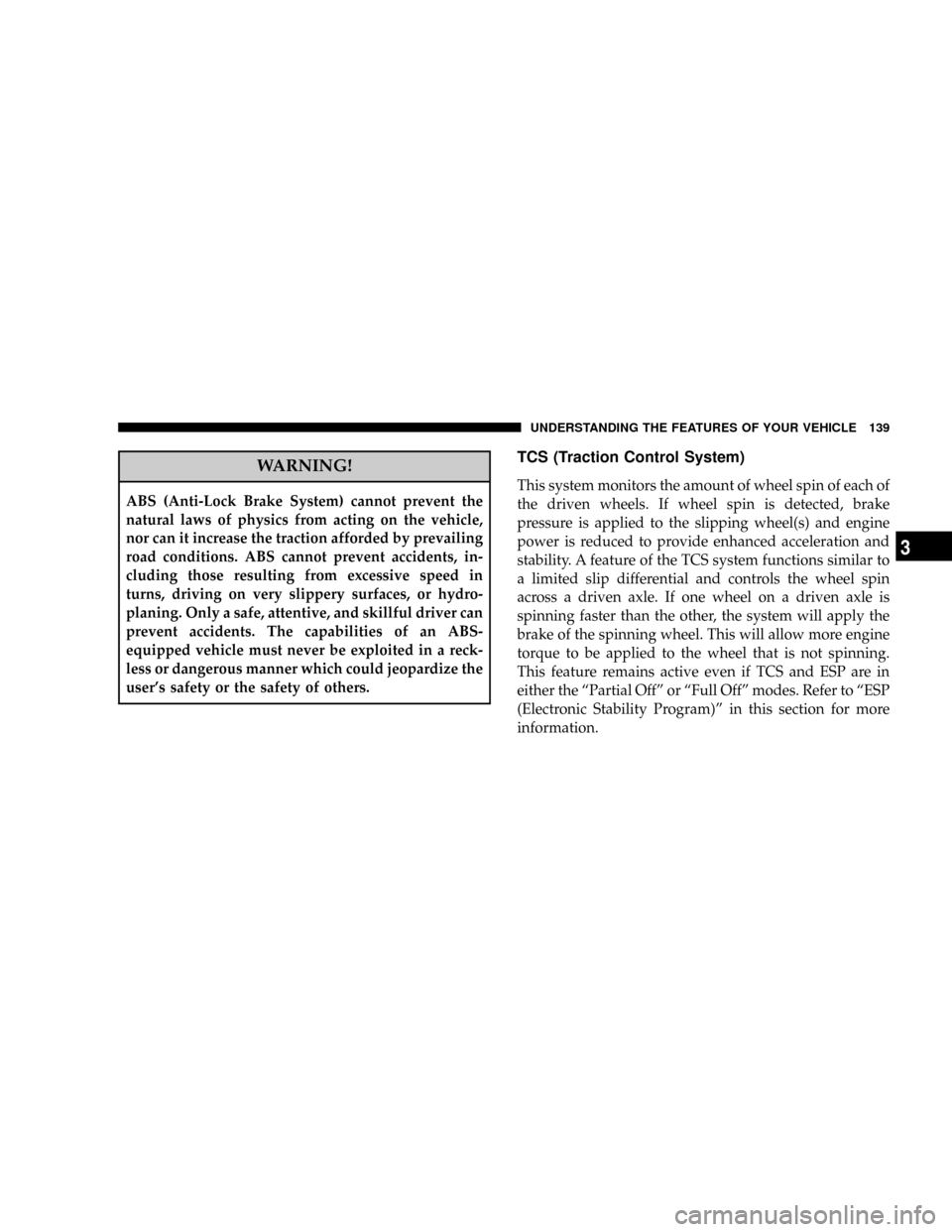
WARNING!
ABS (Anti-Lock Brake System) cannot prevent the
natural laws of physics from acting on the vehicle,
nor can it increase the traction afforded by prevailing
road conditions. ABS cannot prevent accidents, in-
cluding those resulting from excessive speed in
turns, driving on very slippery surfaces, or hydro-
planing. Only a safe, attentive, and skillful driver can
prevent accidents. The capabilities of an ABS-
equipped vehicle must never be exploited in a reck-
less or dangerous manner which could jeopardize the
user's safety or the safety of others.
TCS (Traction Control System)
This system monitors the amount of wheel spin of each of
the driven wheels. If wheel spin is detected, brake
pressure is applied to the slipping wheel(s) and engine
power is reduced to provide enhanced acceleration and
stability. A feature of the TCS system functions similar to
a limited slip differential and controls the wheel spin
across a driven axle. If one wheel on a driven axle is
spinning faster than the other, the system will apply the
brake of the spinning wheel. This will allow more engine
torque to be applied to the wheel that is not spinning.
This feature remains active even if TCS and ESP are in
either the ªPartial Offº or ªFull Offº modes. Refer to ªESP
(Electronic Stability Program)º in this section for more
information.
UNDERSTANDING THE FEATURES OF YOUR VEHICLE 139
3
Page 142 of 490

ESP (Electronic Stability Program)
This system enhances directional control and stability of
the vehicle under various driving conditions. ESP cor-
rects for oversteering or understeering of the vehicle by
applying the brake of the appropriate wheel to assist in
counteracting the oversteer or understeer condition. En-
gine power may also be reduced to help the vehicle
maintain the desired path.
ESP uses sensors in the vehicle to determine the vehicle
path intended by the driver and compares it to the actual
path of the vehicle. When the actual path does not match
the intended path, ESP applies the brake of the appropri-
ate wheel to assist in counteracting the oversteer or
understeer condition.
²Oversteer - when the vehicle is turning more than
appropriate for the steering wheel position.
²Understeer - when the vehicle is turning less than
appropriate for the steering wheel position.
The9ESP/TCS Indicator Light9located in the instrument
cluster, starts to flash as soon as the tires lose traction and
the ESP system becomes active. The9ESP/TCS Indicator
Light9also flashes when TCS is active. If the9ESP/TCS
Indicator Light9begins to flash during acceleration, ease
up on the accelerator and apply as little throttle as
possible. Be sure to adapt your speed and driving to the
prevailing road conditions.
142 UNDERSTANDING THE FEATURES OF YOUR VEHICLE
Page 190 of 490

8. Tachometer
The red segments indicate the maximum permissible
engine revolutions-per-minute (r.p.m. x 1000) for each
gear range. Before reaching the red area, ease up on the
accelerator.
9. Security Alarm System Indicator Light Ð If
Equipped
This light will flash rapidly for approximately 15 seconds
when the vehicle theft alarm is arming. The light will
flash at a slower speed continuously after the alarm is set.
The security light will also come on for about three
seconds when the ignition is first turned on.
10. Oil Pressure Warning Light
This light shows low engine oil pressure. The light
should turn on momentarily when the engine is
started. If the light turns on while driving, stop the
vehicle, and shut off the engine as soon as possible. A
continuous chime will sound when this light turns on.Do not operate the vehicle until the cause is corrected.
This light does not show how much oil is in the engine.
The engine oil level must be checked under the hood.
11. Electronic Stability Program (ESP) Indicator
Light/Traction Control System (TCS) Indicator Light
This indicator light starts to flash as soon as the
tires lose traction and the ESP system becomes
active. The ªESP/TCS Indicator Lightº also
flashes when TCS is active. If the ªESP/TCS
Indicator Lightº begins to flash during acceleration, ease
up on the accelerator and apply as little throttle as
possible. Be sure to adapt your speed and driving to the
prevailing road conditions. The ªESP/TCS Indicator
Lightº will flash any time the ESP or TCS is active and
helping to improve vehicle stability. If the ªESP/TCS
Indicator Lightº is on solid, the ESP system has been
turned off by the driver or a temporary condition exists
that will not allow full ESP function.
190 UNDERSTANDING YOUR INSTRUMENT PANEL
Page 292 of 490
![JEEP GRAND CHEROKEE 2008 WK / 3.G Owners Manual NOTE:The torque converter clutch will not engage
until the transmission fluid and engine coolant are warm
[usually after 1-3 miles (1.6 - 4.8 km) of driving]. Because
the engine speed is higher when t JEEP GRAND CHEROKEE 2008 WK / 3.G Owners Manual NOTE:The torque converter clutch will not engage
until the transmission fluid and engine coolant are warm
[usually after 1-3 miles (1.6 - 4.8 km) of driving]. Because
the engine speed is higher when t](/manual-img/16/7091/w960_7091-291.png)
NOTE:The torque converter clutch will not engage
until the transmission fluid and engine coolant are warm
[usually after 1-3 miles (1.6 - 4.8 km) of driving]. Because
the engine speed is higher when the torque converter
clutch is not engaged, it may seem as if the transmission
is not shifting into Overdrive when cold. This is normal.
Manually shifting (using the ERS shift control) between 4
(direct gear) and 5/D (Overdrive gear) positions will
demonstrate that the transmission is able to shift into and
out of Overdrive.
NOTE:If the vehicle has not been driven in several
days, the first few seconds of operation after shifting the
transmission into gear may seem sluggish. This is due to
the fluid partially draining from the torque converter into
the transmission. This condition is normal and will not
cause damage to the transmission. The torque converter
will refill within five seconds of shifting from Park into
any other gear position.Rocking the Vehicle
If the vehicle becomes stuck in snow, sand, or mud, it can
often be moved by a rocking motion. Move the gear
selector rhythmically between D (Drive) and R (Reverse),
while applying slight pressure to the accelerator.
NOTE:The Electronic Stability Program (ESP) and
Traction Control (if equipped) should be turned OFF
before attempting to rock the vehicle. Refer to ªElectronic
Brake Control Systemº in Section 3 of this manual.
The least amount of accelerator pedal pressure to main-
tain the rocking motion without spinning the wheels or
racing the engine is most effective. Racing the engine or
spinning the wheels, due to the frustration of not freeing
the vehicle, may lead to transmission overheating and
failure. Allow the engine to idle with the transmission
selector in N (Neutral) for at least one minute after every
292 STARTING AND OPERATING
Page 293 of 490
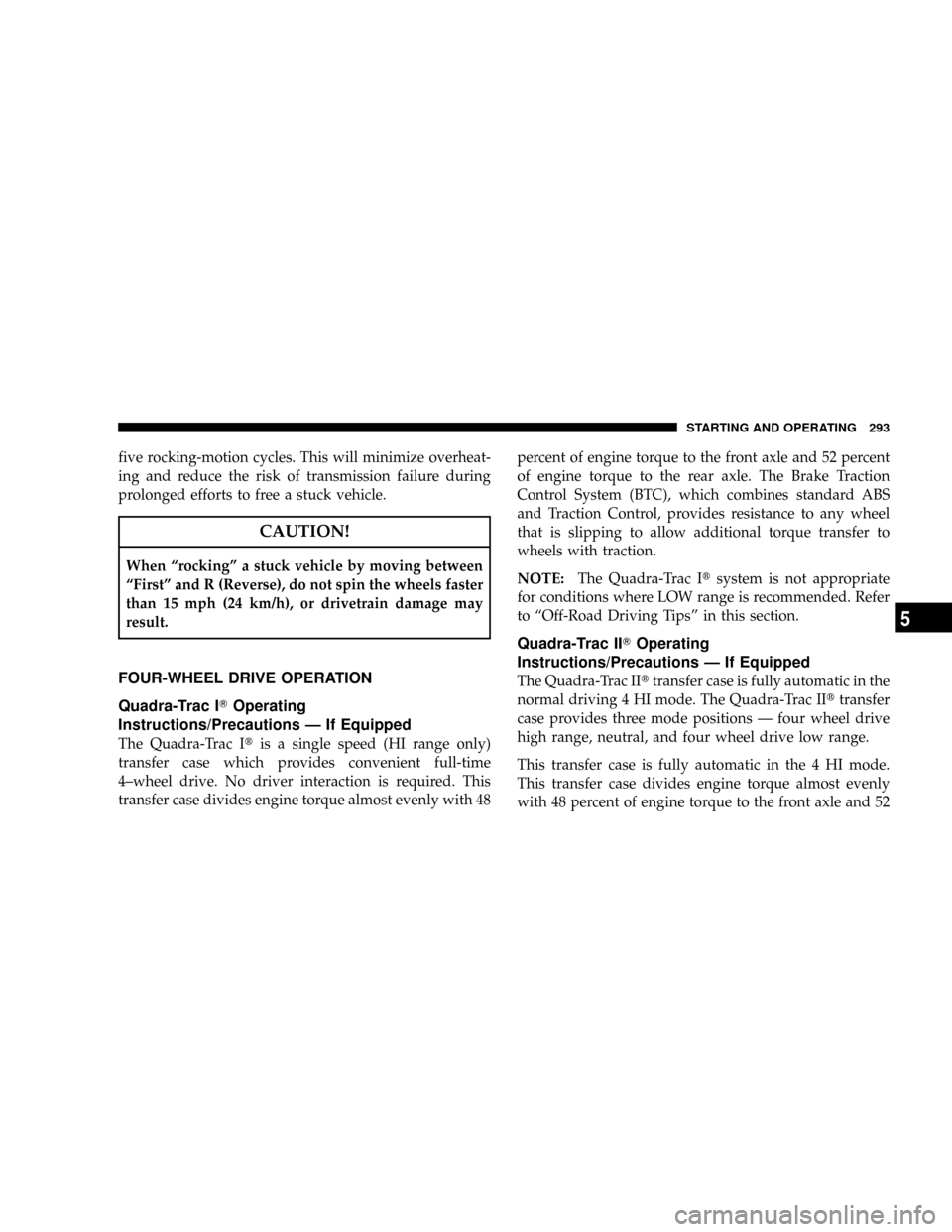
five rocking-motion cycles. This will minimize overheat-
ing and reduce the risk of transmission failure during
prolonged efforts to free a stuck vehicle.
CAUTION!
When ªrockingº a stuck vehicle by moving between
ªFirstº and R (Reverse), do not spin the wheels faster
than 15 mph (24 km/h), or drivetrain damage may
result.
FOUR-WHEEL DRIVE OPERATION
Quadra-Trac ITOperating
Instructions/Precautions Ð If Equipped
The Quadra-Trac Itis a single speed (HI range only)
transfer case which provides convenient full-time
4±wheel drive. No driver interaction is required. This
transfer case divides engine torque almost evenly with 48percent of engine torque to the front axle and 52 percent
of engine torque to the rear axle. The Brake Traction
Control System (BTC), which combines standard ABS
and Traction Control, provides resistance to any wheel
that is slipping to allow additional torque transfer to
wheels with traction.
NOTE:The Quadra-Trac Itsystem is not appropriate
for conditions where LOW range is recommended. Refer
to ªOff-Road Driving Tipsº in this section.
Quadra-Trac IITOperating
Instructions/Precautions Ð If Equipped
The Quadra-Trac IIttransfer case is fully automatic in the
normal driving 4 HI mode. The Quadra-Trac IIttransfer
case provides three mode positions Ð four wheel drive
high range, neutral, and four wheel drive low range.
This transfer case is fully automatic in the 4 HI mode.
This transfer case divides engine torque almost evenly
with 48 percent of engine torque to the front axle and 52
STARTING AND OPERATING 293
5