2008 JEEP GRAND CHEROKEE maintenance
[x] Cancel search: maintenancePage 1 of 490

TABLE OF CONTENTSSECTIONPAGE
1INTRODUCTION.............................................................3
2THINGS TO KNOW BEFORE STARTING YOUR VEHICLE..............................11
3UNDERSTANDING THE FEATURES OF YOUR VEHICLE...............................71
4UNDERSTANDING YOUR INSTRUMENT PANEL................................... 181
5STARTING AND OPERATING................................................. 271
6WHAT TO DO IN EMERGENCIES...............................................369
7MAINTAINING YOUR VEHICLE............................................... 383
8MAINTENANCE SCHEDULES.................................................. 443
9IF YOU NEED CONSUMER ASSISTANCE..........................................459
10INDEX....................................................................469
1
2
3
4
5
6
7
8
9
10
Page 4 of 490

INTRODUCTION
This is a specialized utility vehicle designed for both
on-road and off-road use. It can go places and perform
tasks for which conventional two-wheel drive vehicles
were not intended. However, on-road ride and handling
will have a different feel from what drivers experience
with other vehicles, so take time to become familiar with
your vehicle.
The two-wheel drive utility vehicle was designed for
on-road use only. It is not intended for off-road driving
or use in other severe conditions suited for a four-wheel
drive vehicle.
Before you start to drive this vehicle, read this manual. Be
sure you are familiar with all vehicle controls, particu-
larly those used for braking, steering and transmission
and transfer case shifting. Learn how your vehicle
handles on different road surfaces. Your driving skills
will improve with experience. When driving off-road orworking the vehicle, don't overload it or expect it to
overcome the laws of nature. Always observe federal,
state, provincial, and local laws wherever you drive.
As with other vehicles of this type, failure to operate this
vehicle correctly may result in loss of control or an
accident. Be sure to read ªOn-Road/Off-Road Driving
Tipsº in Section 5 of this manual.
This manual has been prepared with the assistance of
service and engineering specialists to acquaint you with
the operation and maintenance of your new vehicle. It is
supplemented by a Warranty Information Booklet and
various customer oriented documents. You are urged to
read these publications carefully. Following the instruc-
tions and recommendations in this manual will help
assure safe and enjoyable operation of your vehicle.
4 INTRODUCTION
Page 55 of 490

Maintaining Your Airbag System
WARNING!
²Modifications to any part of the airbag system could
cause it to fail when you need it. You could be
injured if the airbag system is not there to protect
you. Do not modify the components or wiring,
including adding any kind of badges or stickers to
the steering wheel hub trim cover or the upper right
side of the instrument panel. Do not modify the
front bumper or vehicle body structure.
²You need proper knee impact protection in a
collision. Do not mount or locate any aftermarket
equipment on or behind the knee bolsters.
²It is dangerous to try to repair any part of the
airbag system yourself. Be sure to tell anyone who
works on your vehicle that it has an airbag system.NOTE:
Perchlorate Material ± special handling may ap-
ply, See www.dtsc.ca.gov/hazardouswaste/perchlorate
Airbag Warning Light
You will want to have the airbag system ready to inflate
for your protection in an impact. The airbag system is
designed to be maintenance free. If any of the following
occurs, have an authorized dealer service the system
promptly:
²Does not come on during the 2.5 to 8 seconds after the
ignition switch is first turned on.
²Remains on after the 2.5 to 8 second interval.
²Flickers, or comes on and remains on for any period of
time while driving.
NOTE:If the speedometer, tachometer, or any engine
related gauges are not working, the airbag control mod-
ule may also be disabled. The airbags may not be ready
to inflate for your protection. Promptly check the fuse
THINGS TO KNOW BEFORE STARTING YOUR VEHICLE 55
2
Page 75 of 490
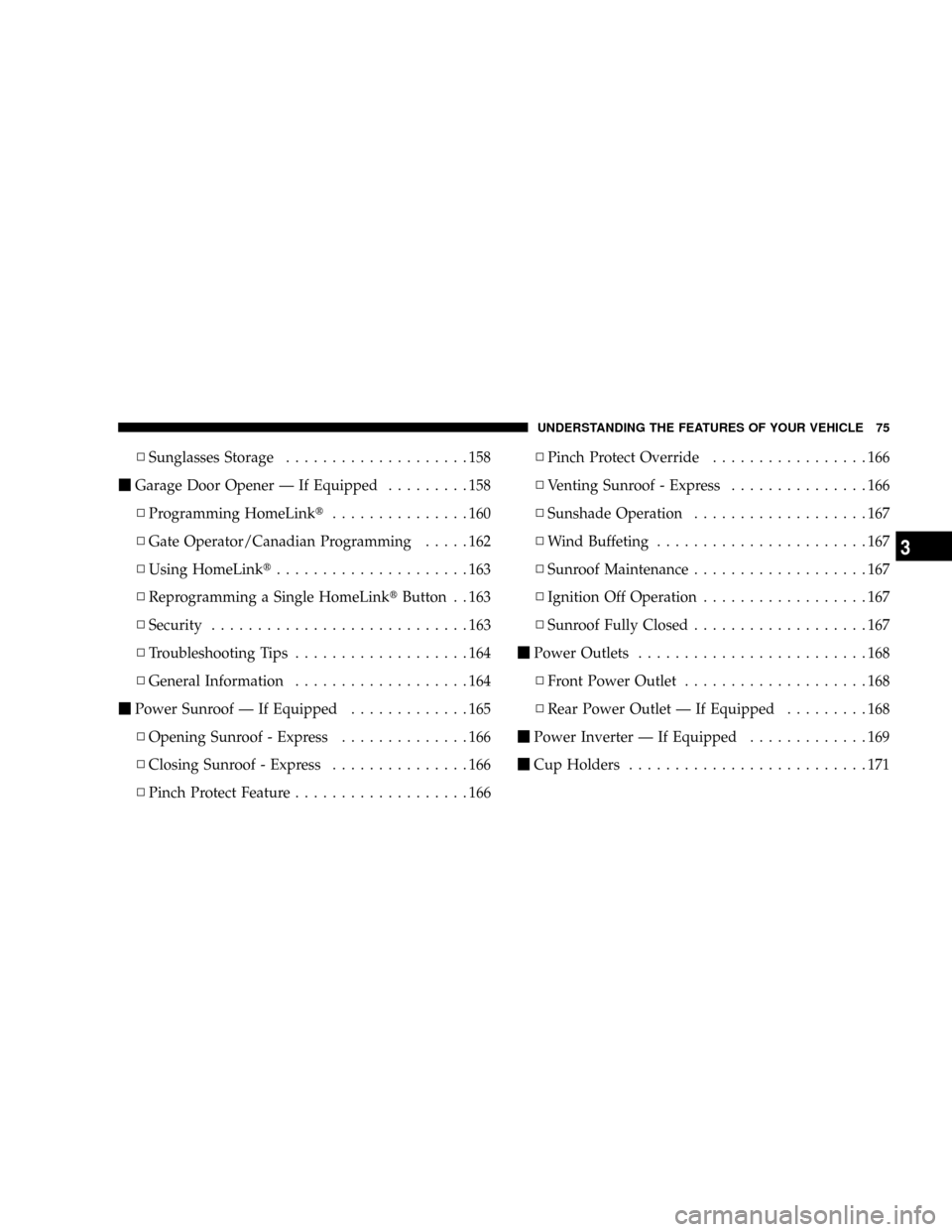
NSunglasses Storage....................158
mGarage Door Opener Ð If Equipped.........158
NProgramming HomeLinkt...............160
NGate Operator/Canadian Programming.....162
NUsing HomeLinkt.....................163
NReprogramming a Single HomeLinktButton . . 163
NSecurity............................163
NTroubleshooting Tips...................164
NGeneral Information...................164
mPower Sunroof Ð If Equipped.............165
NOpening Sunroof - Express..............166
NClosing Sunroof - Express...............166
NPinch Protect Feature...................166NPinch Protect Override.................166
NVenting Sunroof - Express...............166
NSunshade Operation...................167
NWind Buffeting.......................167
NSunroof Maintenance...................167
NIgnition Off Operation..................167
NSunroof Fully Closed...................167
mPower Outlets.........................168
NFront Power Outlet....................168
NRear Power Outlet Ð If Equipped.........168
mPower Inverter Ð If Equipped.............169
mCup Holders..........................171
UNDERSTANDING THE FEATURES OF YOUR VEHICLE 75
3
Page 167 of 490
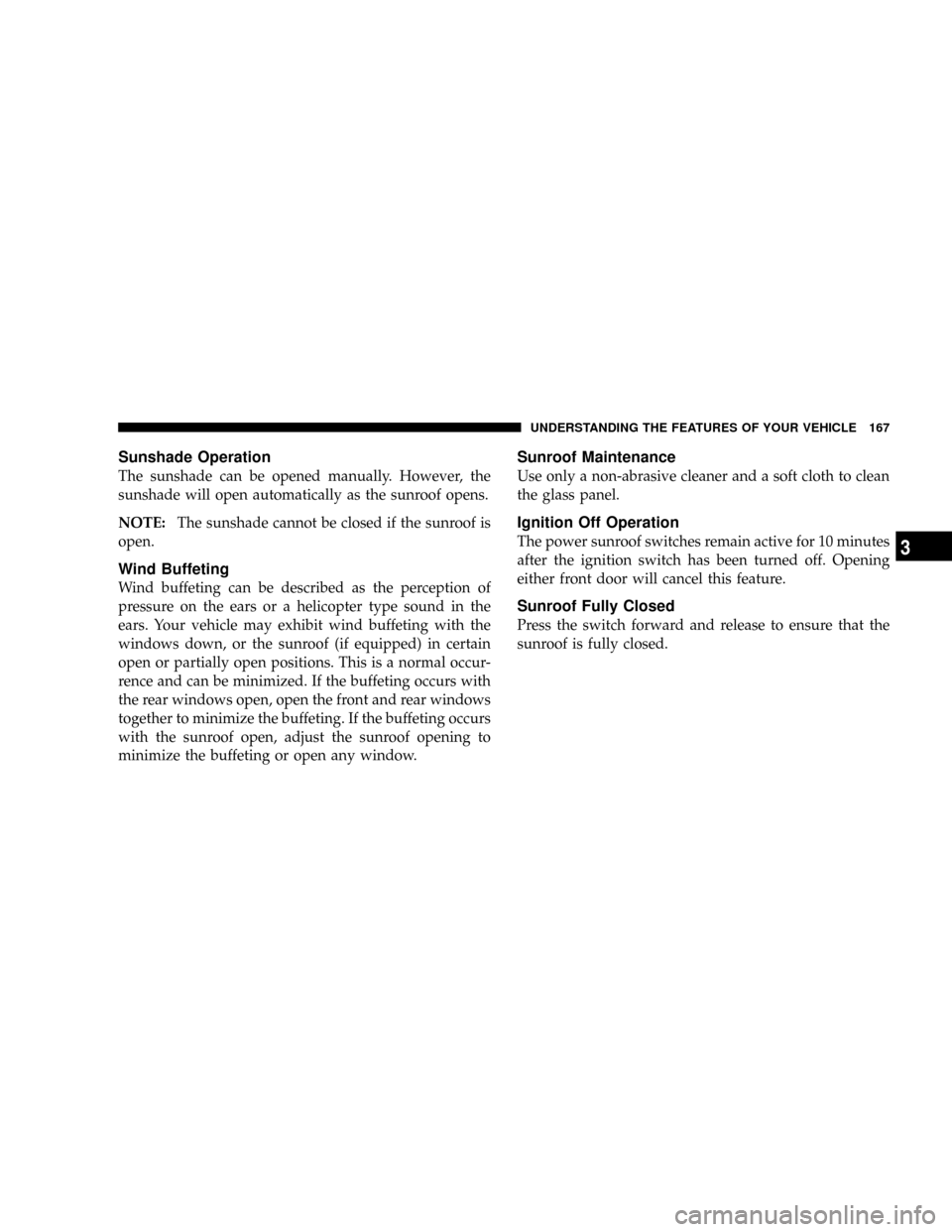
Sunshade Operation
The sunshade can be opened manually. However, the
sunshade will open automatically as the sunroof opens.
NOTE:The sunshade cannot be closed if the sunroof is
open.
Wind Buffeting
Wind buffeting can be described as the perception of
pressure on the ears or a helicopter type sound in the
ears. Your vehicle may exhibit wind buffeting with the
windows down, or the sunroof (if equipped) in certain
open or partially open positions. This is a normal occur-
rence and can be minimized. If the buffeting occurs with
the rear windows open, open the front and rear windows
together to minimize the buffeting. If the buffeting occurs
with the sunroof open, adjust the sunroof opening to
minimize the buffeting or open any window.
Sunroof Maintenance
Use only a non-abrasive cleaner and a soft cloth to clean
the glass panel.
Ignition Off Operation
The power sunroof switches remain active for 10 minutes
after the ignition switch has been turned off. Opening
either front door will cancel this feature.
Sunroof Fully Closed
Press the switch forward and release to ensure that the
sunroof is fully closed.
UNDERSTANDING THE FEATURES OF YOUR VEHICLE 167
3
Page 183 of 490

NOperating Instructions Ð Satellite Radio.....244
NClock Setting Procedure.................244
mUniversal Consumer Interface (UCI) Ð
If Equipped...........................246
NConnecting The iPodt..................246
NControlling The iPodtUsing Radio Buttons . . . 246
NPlay Mode..........................247
NList Or Browse Mode..................249
mSatellite Radio (RSC) Ð If Equipped (REQ And
RES Radios Only)......................250
NSystem Activation.....................250
NElectronic Serial Number/Sirius Identification
Number (ENS/SID)....................251
NSelecting Satellite Mode.................251NSatellite Antenna......................251
NReception Quality.....................252
NOperating Instructions - Satellite Mode......252
NOperating Instructions - Hands Free Phone
(If Equipped)........................254
NOperating Instructions - Video Entertainment
System (VESt) (If Equipped).............254
mVideo Entertainment System (Sales Code XRV) Ð
If Equipped...........................254
mRemote Sound System Controls Ð If Equipped . . 256
NRadio Operation......................256
NCD Player..........................257
mCD/DVD Disc Maintenance...............257
mRadio Operation And Cellular Phones........258
UNDERSTANDING YOUR INSTRUMENT PANEL 183
4
Page 191 of 490

12. Tire Pressure Monitoring Telltale Light
Each tire, including the spare (if provided),
should be checked monthly when cold and
inflated to the inflation pressure recommended
by the vehicle manufacturer on the vehicle
placard or tire inflation pressure label. (If your vehicle
has tires of a different size than the size indicated on the
vehicle placard or tire inflation pressure label, you should
determine the proper tire inflation pressure for those
tires.)
As an added safety feature, your vehicle has been
equipped with a tire pressure monitoring system (TPMS)
that illuminates a low tire pressure telltale when one or
more of your tires are significantly under-inflated. Ac-
cordingly, when the low tire pressure telltale illuminates,
you should stop and check your tires as soon as possible,
and inflate them to the proper pressure. Driving on a
significantly under-inflated tire causes the tire to over-
heat and can lead to tire failure. Under-inflation alsoreduces fuel efficiency and tire tread life, and may affect
the vehicle's handling and stopping ability.
Please note that the TPMS is not a substitute for proper
tire maintenance, and it is the driver 's responsibility to
maintain correct tire pressure, even if under-inflation has
not reached the level to trigger illumination of the TPMS
low tire pressure telltale.
Your vehicle has also been equipped with a TPMS
malfunction indicator to indicate when the system is not
operating properly. The TPMS malfunction indicator is
combined with the low tire pressure telltale. When the
system detects a malfunction, the telltale will flash for
approximately one minute and then remain continuously
illuminated. This sequence will continue upon subse-
quent vehicle start-ups as long as the malfunction exists.
When the malfunction indicator is illuminated, the sys-
tem may not be able to detect or signal low tire pressure
as intended. TPMS malfunctions may occur for a variety
UNDERSTANDING YOUR INSTRUMENT PANEL 191
4
Page 201 of 490
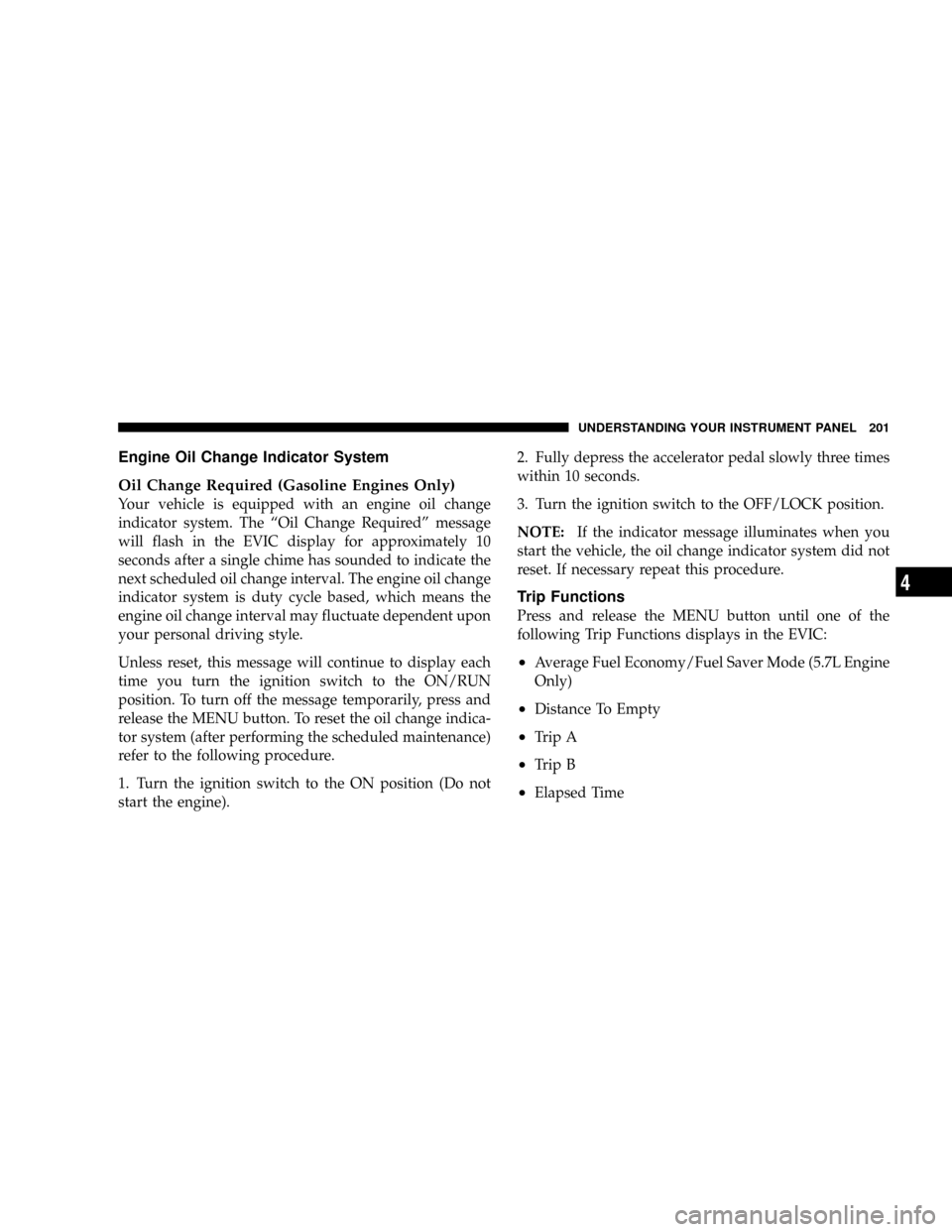
Engine Oil Change Indicator System
Oil Change Required (Gasoline Engines Only)
Your vehicle is equipped with an engine oil change
indicator system. The ªOil Change Requiredº message
will flash in the EVIC display for approximately 10
seconds after a single chime has sounded to indicate the
next scheduled oil change interval. The engine oil change
indicator system is duty cycle based, which means the
engine oil change interval may fluctuate dependent upon
your personal driving style.
Unless reset, this message will continue to display each
time you turn the ignition switch to the ON/RUN
position. To turn off the message temporarily, press and
release the MENU button. To reset the oil change indica-
tor system (after performing the scheduled maintenance)
refer to the following procedure.
1. Turn the ignition switch to the ON position (Do not
start the engine).2. Fully depress the accelerator pedal slowly three times
within 10 seconds.
3. Turn the ignition switch to the OFF/LOCK position.
NOTE:If the indicator message illuminates when you
start the vehicle, the oil change indicator system did not
reset. If necessary repeat this procedure.
Trip Functions
Press and release the MENU button until one of the
following Trip Functions displays in the EVIC:
²Average Fuel Economy/Fuel Saver Mode (5.7L Engine
Only)
²Distance To Empty
²Trip A
²Trip B
²Elapsed Time
UNDERSTANDING YOUR INSTRUMENT PANEL 201
4