Page 253 of 478
Operating Instructions - Hands Free Phone (If
Equipped)
Refer to ªHands-Free Communication (UConnectŸ)º in
Section 3 of this manual.
Operating Instructions - Video Entertainment
System (VEST) (If Equipped)
Refer to separate ªVideo Entertainment System (VESt)
Guide.º
VIDEO ENTERTAINMENT SYSTEM (SALES CODE
XRV) Ð IF EQUIPPED
The optional VESŸ (Video Entertainment System) con-
sists of a LCD (liquid crystal display) screen, a battery-
powered remote control, and two headsets. Refer to your
VESŸ User's Manual for detailed operating instructions.
The LCD screen is located on the headliner behind the
front seats.Lowering the Display Screen
UNDERSTANDING YOUR INSTRUMENT PANEL 253
4
Page 285 of 478

Electronic Range Select (ERS)Operation
The Electronic Range Select (ERS) shift control allows
you to move the shifter left (-) or right (+) when the
shifter is in the D (Drive) position, allowing the selection
of the desired top gear. For example, if the driver shifts
the transmission into 3 (third gear), the transmission will
never shift above third gear, but can shift down to 2
(second) or 1 (first), when needed.
When in the D (Drive) position, the first tap to the left (-),
will show the current gear. For example, if you are in D
(Drive) and are in 3rd gear, when you tap the gear shift
one time to the left (-), the display will show 3. Another
tap to the left (-) will shift the transmission into 2nd gear.
If you are in D (Drive) and are in 5th gear, the first tap to
the left (-) will display 5. Another tap to the left (-) will
shift the transmission into 4th gear.
On vehicles equipped with 4.7L or 5.7L engines, use of
ERS (or Tow/Haul mode) also enables a additional
underdrive gear which is not normally used duringthrough-gear accelerations. This additional gear im-
proves vehicle performance and cooling capability when
towing a trailer on certain grades. In ERS mode (on all
transmissions), 1st through 3rd gear are underdrive gears
and 4th gear is direct drive. ERS 5th gear (Overdrive) is
the same as the normal 4th gear.
WARNING!
Do not downshift for additional engine braking on a
slippery surface. The drive wheels could lose their
grip and the vehicle could skid.
Screen Display12345*D
Actual Gear(s)
Allowed1 1-2 1-3 1-4 1-5 1-5
* Applies to vehicles equipped with 4.7L/5.7L engines
only.
STARTING AND OPERATING 285
5
Page 287 of 478

OVER TEMPº message may display and the transmis-
sion may downshift out of Overdrive until the transmis-
sion cools down. After cool down, the transmission will
resume normal operation.
In high ambient temperatures with sustained high engine
speed and load, an upshift followed shortly thereafter by
a downshift may occur. This is a normal part of the
overheat protection strategy when operating in the
ªTow/Haulº mode.
The transmission will downshift from Overdrive to the
most desirable gear if the accelerator pedal is fully
depressed at vehicle speeds above approximately 35 mph
(56 km/h).
When To Use ªTOW/HAULº Mode Ð If Equipped
When driving in hilly areas, towing a trailer, carrying a
heavy load, etc., and frequent transmission shifting oc-
curs, press the ªTOW/HAULº switch. This will improve
performance and reduce the potential for transmissionoverheating or failure due to excessive shifting. When
operating in ªTOW/HAULº mode, the transmission will
shift to direct gear and Overdrive will be enabled under
steady cruise conditions.
The ªTOW/HAULº light will illuminate in the instru-
ment cluster to indicate when the switch has beenTOW/HAUL Switch
STARTING AND OPERATING 287
5
Page 294 of 478

LOW Indicator Lampº in the instrument cluster will flash
and go out when the shift is complete. Release the
T-handle.
NOTE:If shift conditions/interlocks are not met, or a
transfer case motor temperature protection condition
exists, a ªCHECK SHIFT PROCEDURESº message will
flash from the EVIC (Electronic Vehicle Information Cen-
ter). Refer to ªElectronic Vehicle Information Center
(EVIC)º in Section 4 of this manual.
NOTE:Shifting into or out of 4WD LOW is possible
with the vehicle completely stopped, however difficulty
may occur due to the mating clutch teeth not being
properly aligned. Several attempts may be required for
clutch teeth alignment and shift completion to occur. The
preferred method is with the vehicle rolling 0 to 3 mph (0
to 5 km/h). If the vehicle is moving faster than 3 mph (5
km/h), the transfer case will not allow the shift.Neutral (N) Shift Procedure
1. Key ON, engine off.
2. Vehicle stopped, with foot on brake.
3. Place transmission in N (Neutral).
4. Hold down N (Neutral) ªpinº switch (with a pen, etc.)
for 4 seconds until the LED lamp by the switch starts to
blink indicating shift in progress. Lamp will stop blinking
(stay on solid) when Neutral shift is complete. A ª4WD
SYSTEM IN NEUTRALº message will display on the
EVIC (Electronic Vehicle Information Center). Refer to
ªElectronic Vehicle Information Center (EVIC)º in Sec-
tion 4 of this manual.
294 STARTING AND OPERATING
Page 323 of 478
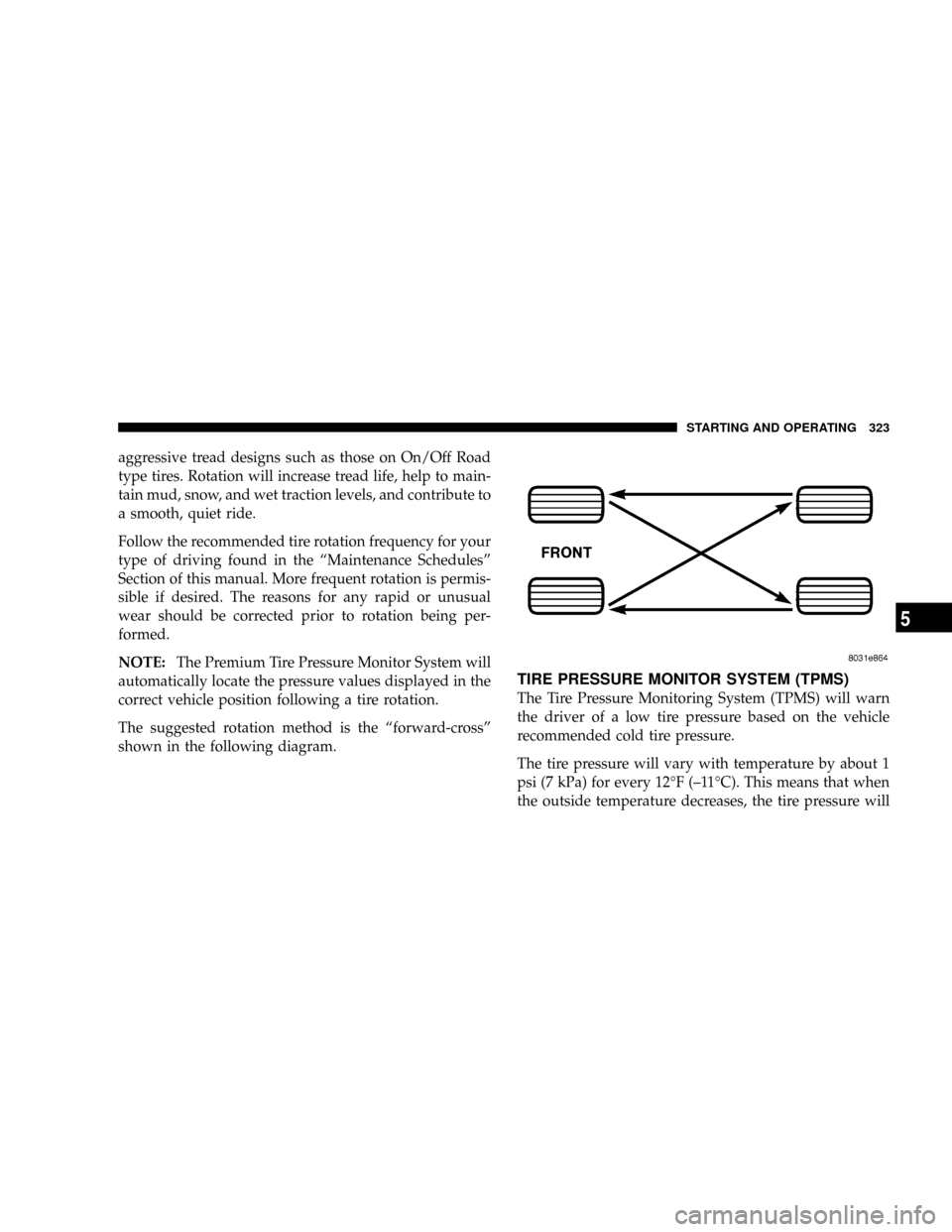
aggressive tread designs such as those on On/Off Road
type tires. Rotation will increase tread life, help to main-
tain mud, snow, and wet traction levels, and contribute to
a smooth, quiet ride.
Follow the recommended tire rotation frequency for your
type of driving found in the ªMaintenance Schedulesº
Section of this manual. More frequent rotation is permis-
sible if desired. The reasons for any rapid or unusual
wear should be corrected prior to rotation being per-
formed.
NOTE:The Premium Tire Pressure Monitor System will
automatically locate the pressure values displayed in the
correct vehicle position following a tire rotation.
The suggested rotation method is the ªforward-crossº
shown in the following diagram.
TIRE PRESSURE MONITOR SYSTEM (TPMS)
The Tire Pressure Monitoring System (TPMS) will warn
the driver of a low tire pressure based on the vehicle
recommended cold tire pressure.
The tire pressure will vary with temperature by about 1
psi (7 kPa) for every 12ÉF (±11ÉC). This means that when
the outside temperature decreases, the tire pressure will
STARTING AND OPERATING 323
5
Page 329 of 478

The Tire Pressure Monitor System (TPMS) consists of the
following components:
²Receiver Module
²4 Tire Pressure Monitoring Sensors
²3 Trigger Modules (mounted in three of the four wheel
wells)
²Various Tire Pressure Monitoring System Messages,
which display in the Electronic Vehicle Information
Center (EVIC), and a graphic displaying tire pressures
²Tire Pressure Monitoring Telltale Light
A tire pressure monitoring sensor is located in the spare
wheel if the vehicle is equipped with a matching full size
spare wheel and tire assembly. The matching full size
spare tire can be used in place of any of the four roadtires. A low spare tire will set the ªSPARE LOW PRES-
SUREº textual message, but it will not cause the ªTire
Pressure Monitoring Telltale Lightº to illuminate or the
chime to sound.
Tire Pressure Monitoring Low Pressure Warnings
The ªTire Pressure Monitoring Telltale Lightº will
illuminate in the instrument cluster, and an au-
dible chime will be activated when one or more of
the four active road tire pressures are low. In addition, the
Electronic Vehicle Information Center (EVIC) will display
one or more Low Pressure messages (Left Front, Left
Rear, Right Front, Right Rear) for 3 seconds, and a
graphic display of the pressure value(s) with the low
tire(s) flashing. Refer to ªElectronic Vehicle Information
Center (EVIC)º in Section 4 of this manual.
STARTING AND OPERATING 329
5
Page 330 of 478

NOTE:Your system can be set to display pressure units
in PSI, kPa, or BAR.
Should a low tire condition occur on any of the four
active road tire(s), you should stop as soon as possible,
and inflate the low tire(s) that is flashing on the graphic
display to the vehicle's recommended cold tire pressure.The system will automatically update, the graphic dis-
play of the pressure value(s) will stop flashing, and the
ªTire Pressure Monitoring Telltale Lightº will extinguish
once the updated tire pressure(s) have been received. The
vehicle may need to be driven for up to 10 minutes above
15 mph (24 km/h) to receive this information.
Check TPM System Message
The ªTire Pressure Monitoring Telltale Lightº will flash
on and off for 75 seconds, and remain on solid when a
system fault is detected. The system fault will also sound
a chime. The EVIC will display a ªCHECK TPM SYS-
TEMº message for 3 seconds. This text message is then
followed by a graphic display, with ª- -ª in place of the
pressure value(s) indicating which Tire Pressure Moni-
toring Sensor(s) is not being received.
NOTE:Your system can be set to display pressure units
in PSI, kPa, or BAR.
330 STARTING AND OPERATING
Page 331 of 478

If the ignition key is cycled, this sequence will repeat,
providing the system fault still exists. If the system fault
no longer exists, the Tire Pressure Monitoring Telltale
Light will no longer flash, the9CHECK TPM SYSTEM9
text message will not be present, and a pressure value
will be displayed instead of dashes. A system fault can
occur by any of the following scenarios:1. Jamming due to electronic devices or driving next to
facilities emitting the same Radio Frequencies as the TPM
sensors.
2. Installing some form of aftermarket window tinting
that affects radio wave signals.
3. Lots of snow or ice around the wheels or wheel
housings.
4. Using tire chains on the vehicle.
5. Using wheels/tires not equipped with TPM sensors.
NOTE:If your vehicle is equipped with a matching full
size spare wheel and tire assembly, it has a tire pressure
monitoring sensor, and can be monitored by the Tire
Pressure Monitoring System (TPMS). In the event that the
matching full size spare tire is swapped with a low
pressure road tire, the next ignition key cycle will still
show the ªTire Pressure Monitoring Telltale Lightº to be
ON, a chime to sound, a Low Pressure message to appear
STARTING AND OPERATING 331
5