2008 JEEP COMMANDER manual transmission
[x] Cancel search: manual transmissionPage 4 of 478

INTRODUCTION
This is a specialized utility vehicle designed for both
on-road and off-road use. It can go places and perform
tasks for which conventional two-wheel drive vehicles
were not intended. However, on-road ride and handling
will have a different feel from what drivers experience
with other vehicles, so take time to become familiar with
your vehicle.
The two-wheel drive utility vehicle was designed for
on-road use only. It is not intended for off-road driving
or use in other severe conditions suited for a four-wheel
drive vehicle.
Before you start to drive this vehicle, read this manual. Be
sure you are familiar with all vehicle controls, particu-
larly those used for braking, steering and transmission
and transfer case shifting. Learn how your vehicle
handles on different road surfaces. Your driving skills
will improve with experience. When driving off-road orworking the vehicle, don't overload it or expect it to
overcome the laws of nature. Always observe federal,
state, provincial, and local laws wherever you drive.
As with other vehicles of this type, failure to operate this
vehicle correctly may result in loss of control or an
accident. Be sure to read ªOn-Road/Off-Road Driving
Tipsº in Section 5 of this manual.
This manual has been prepared with the assistance of
service and engineering specialists to acquaint you with
the operation and maintenance of your new vehicle. It is
supplemented by a Warranty Information Booklet and
various customer oriented documents. You are urged to
read these publications carefully. Following the instruc-
tions and recommendations in this manual will help
assure safe and enjoyable operation of your vehicle.
4 INTRODUCTION
Page 150 of 478

WARNING!
²If you use a trailer brake controller with your
trailer, your trailer brakes may be activated and
deactivated with the brake switch. If so, when the
brake pedal is released there may not be enough
brake pressure to hold the vehicle and trailer on a
hill and this could cause a collision with another
vehicle or object behind you. In order to avoid
rolling down the hill while resuming acceleration,
manually activate the trailer brake prior to releas-
ing the brake pedal. Always remember the driver
is responsible for braking the vehicle.
²HSA is not a parking brake. If you stop the vehicle
on a hill without putting the transmission in P
(Park) and using the parking brake, it will roll
down the hill and could cause a collision with
another vehicle or object. Always remember to use
the parking brake while parking on a hill, and that
the driver is responsible for braking the vehicle.
HSA Off
If you wish to turn off the HSA system, it can be done
using the Customer Programmable Features in the Elec-
tronic Vehicle Information Center (EVIC). Refer to ªElec-
tronic Vehicle Information Center (EVIC)º in Section 4 of
this manual.
HDC (Hill Descent Control) (4WD Models with
NV245 Two±Speed Transfer Case Only)
HDC maintains vehicle speed while descending hills
during off-road driving situations and is available in 4
LOW range only. To enable HDC (transfer case must be in
4 LOW range), press the HDC switch. If the HDC switch
is pressed when the vehicle is not in 4 LOW range, the
light in the switch will flash for 5 seconds and HDC will
not be enabled.
150 UNDERSTANDING THE FEATURES OF YOUR VEHICLE
Page 206 of 478
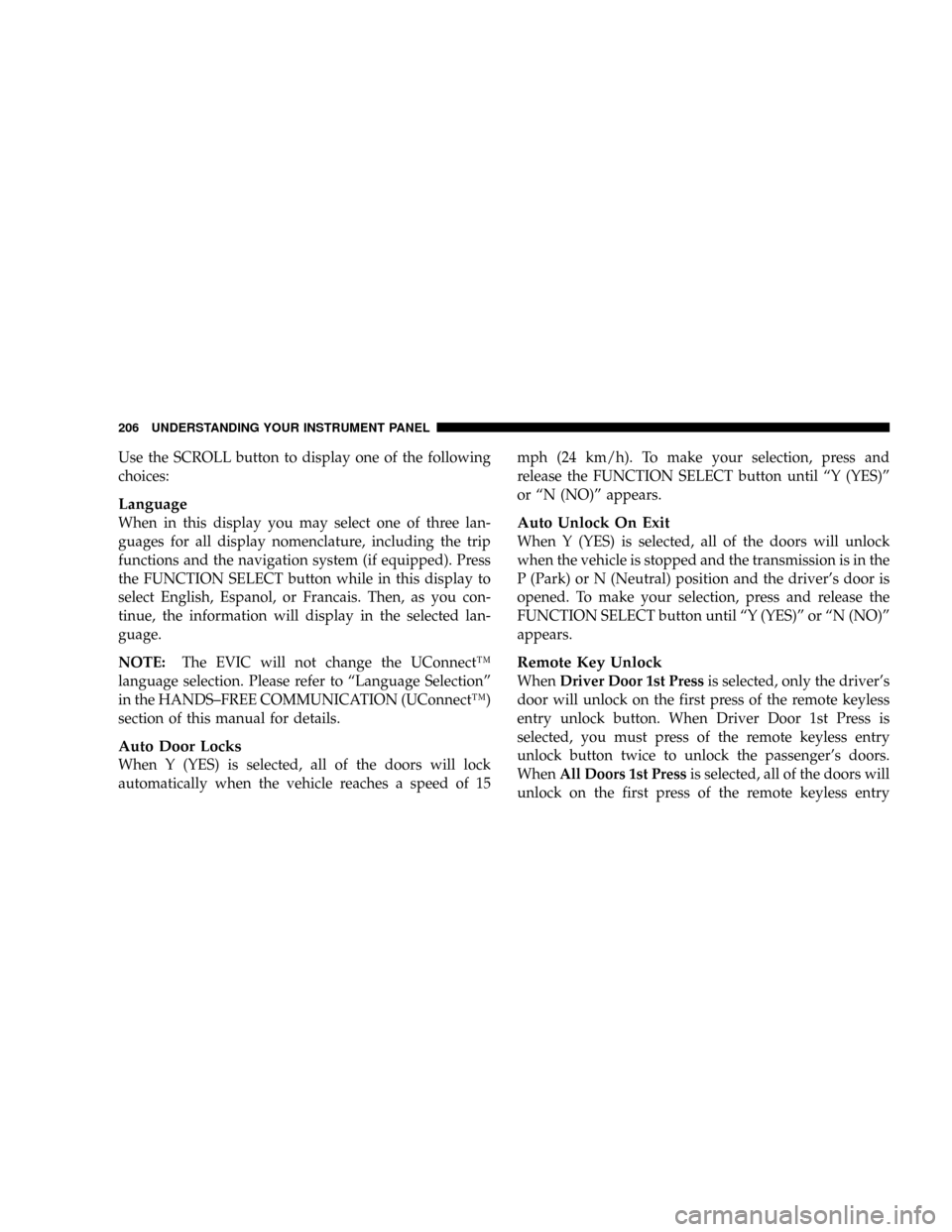
Use the SCROLL button to display one of the following
choices:
Language
When in this display you may select one of three lan-
guages for all display nomenclature, including the trip
functions and the navigation system (if equipped). Press
the FUNCTION SELECT button while in this display to
select English, Espanol, or Francais. Then, as you con-
tinue, the information will display in the selected lan-
guage.
NOTE:The EVIC will not change the UConnectŸ
language selection. Please refer to ªLanguage Selectionº
in the HANDS±FREE COMMUNICATION (UConnectŸ)
section of this manual for details.
Auto Door Locks
When Y (YES) is selected, all of the doors will lock
automatically when the vehicle reaches a speed of 15mph (24 km/h). To make your selection, press and
release the FUNCTION SELECT button until ªY (YES)º
or ªN (NO)º appears.
Auto Unlock On Exit
When Y (YES) is selected, all of the doors will unlock
when the vehicle is stopped and the transmission is in the
P (Park) or N (Neutral) position and the driver's door is
opened. To make your selection, press and release the
FUNCTION SELECT button until ªY (YES)º or ªN (NO)º
appears.
Remote Key Unlock
WhenDriver Door 1st Pressis selected, only the driver's
door will unlock on the first press of the remote keyless
entry unlock button. When Driver Door 1st Press is
selected, you must press of the remote keyless entry
unlock button twice to unlock the passenger's doors.
WhenAll Doors 1st Pressis selected, all of the doors will
unlock on the first press of the remote keyless entry
206 UNDERSTANDING YOUR INSTRUMENT PANEL
Page 210 of 478
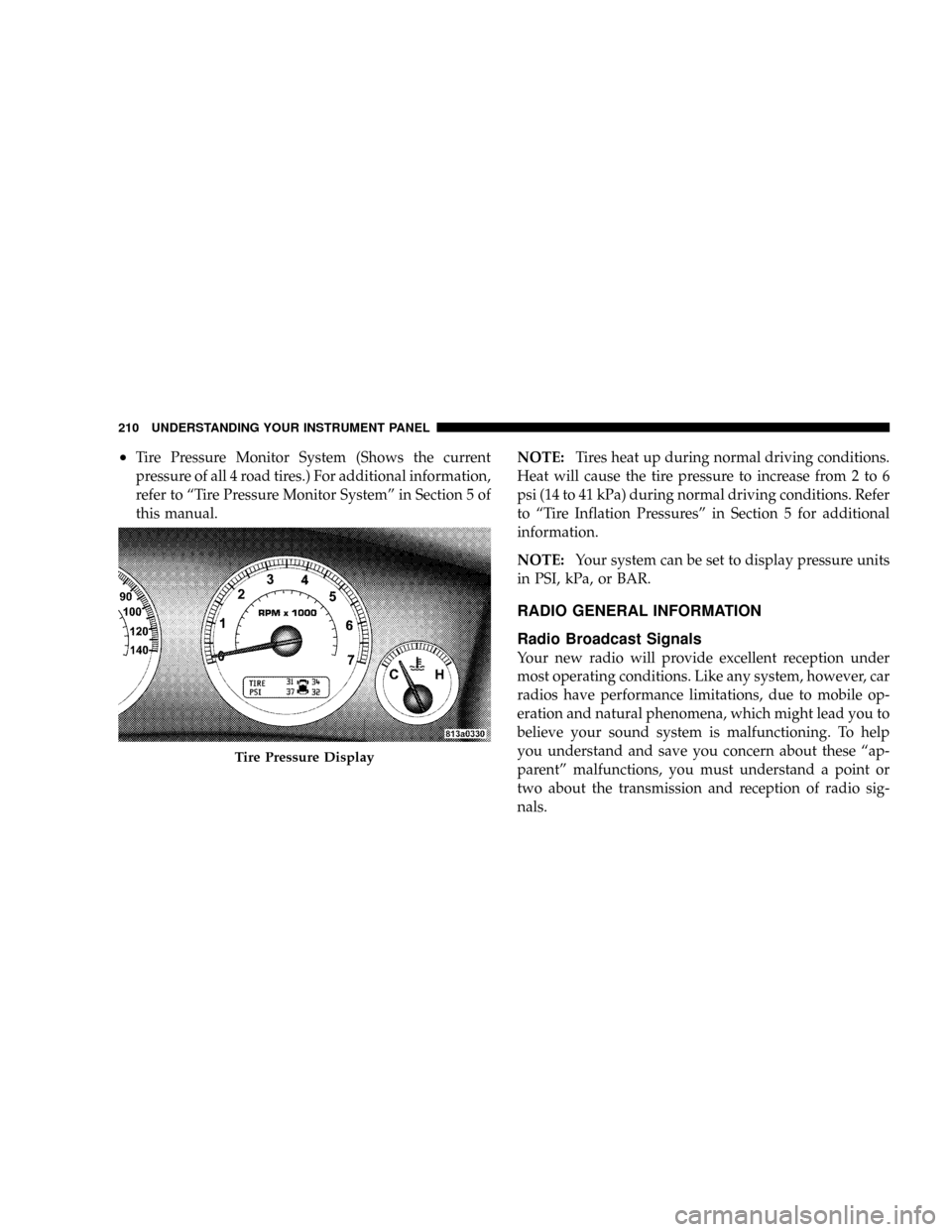
²Tire Pressure Monitor System (Shows the current
pressure of all 4 road tires.) For additional information,
refer to ªTire Pressure Monitor Systemº in Section 5 of
this manual.NOTE:Tires heat up during normal driving conditions.
Heat will cause the tire pressure to increase from 2 to 6
psi (14 to 41 kPa) during normal driving conditions. Refer
to ªTire Inflation Pressuresº in Section 5 for additional
information.
NOTE:Your system can be set to display pressure units
in PSI, kPa, or BAR.
RADIO GENERAL INFORMATION
Radio Broadcast Signals
Your new radio will provide excellent reception under
most operating conditions. Like any system, however, car
radios have performance limitations, due to mobile op-
eration and natural phenomena, which might lead you to
believe your sound system is malfunctioning. To help
you understand and save you concern about these ªap-
parentº malfunctions, you must understand a point or
two about the transmission and reception of radio sig-
nals.
Tire Pressure Display
210 UNDERSTANDING YOUR INSTRUMENT PANEL
Page 273 of 478

STARTING AND OPERATING
CONTENTS
mStarting Procedures.....................277
NNormal Starting......................278
NExtremely Cold Weather (Below220ÉF Or
229ÉC).............................278
NIf Engine Fails To Start.................279
NAfter Starting........................280
mEngine Block Heater Ð If Equipped.........280
mAutomatic Transmission..................281
NShift Lock Manual Override Ð If Equipped . . . 281NBrake/Transmission Interlock System.......283
N5±Speed Automatic Transmission..........283
NGear Ranges.........................283
NRocking The Vehicle...................289
mFour-Wheel Drive Operation...............290
NQuadra-Trac ItOperating Instructions/
Precautions Ð If Equipped..............290
NQuadra-Trac IItOperating
Instructions/Precautions Ð If Equipped.....291
NShift Positions........................292
5
Page 279 of 478

If Engine Fails to Start
WARNING!
²Never pour fuel or other flammable liquids into
the throttle body air inlet opening in an attempt to
start the vehicle. This could result in a flash fire
causing serious personal injury.
²Do not attempt to push or tow your vehicle to get
it started. Vehicles equipped with an automatic
transmission cannot be started this way. Unburned
fuel could enter the catalytic converter and once
the engine has started, ignite and damage the
converter and vehicle. If the vehicle has a dis-
charged battery, booster cables may be used to
obtain a start from a booster battery or the battery
in another vehicle. This type of start can be dan-
gerous if done improperly. Refer to Section 6 of
this manual for proper jump starting procedures
and follow them carefully.If the engine fails to start after you have followed the
ªNormal Startingº or ªExtreme Cold Weatherº proce-
dures, it may be flooded. To clear any excess fuel, push
the accelerator pedal all the way to the floor and hold it.
Then, turn the ignition switch to the START position and
release it as soon as the starter engages. The starter motor
will disengage automatically in 10 seconds. Once this
occurs, release the accelerator pedal, turn the ignition
switch to the LOCK position, wait 10 to 15 seconds, then
repeat the normal starting procedure.
CAUTION!
To prevent damage to the starter, wait 10 to 15
seconds before trying again.
STARTING AND OPERATING 279
5
Page 281 of 478

AUTOMATIC TRANSMISSION
CAUTION!
Damage to the transmission may occur if the follow-
ing precautions are not observed:
²Shift into P (Park) only after the vehicle has come
to a complete stop.
²Shift into or out of R (Reverse) only after the
vehicle has come to a complete stop and the engine
is at idle speed.
²Do not shift from R (Reverse), P (Park), or N
(Neutral) into any forward gear when the engine is
above idle speed.
²Before shifting into any gear, make sure your foot
is firmly on the brake pedal.
WARNING!
It is dangerous to shift the selector lever out of P
(Park) or N (Neutral) if the engine speed is higher
than idle speed. If your foot is not firmly on the
brake pedal, the vehicle could accelerate quickly
forward or in reverse. You could lose control of the
vehicle and hit someone or something. Only shift
into gear when the engine is idling normally and
when your foot is firmly on the brake pedal.
Shift Lock Manual Override Ð If Equipped
Your vehicle may be equipped with a shift lock manual
override. The manual override may be used in the event
that the shift lever should fail to move from Park with the
key in the ON position and the brake pedal depressed. To
operate the shift lock manual override, perform the
following steps:
STARTING AND OPERATING 281
5
Page 284 of 478

WARNING!
Never use P (Park) position as a substitute for the
parking brake. Always apply parking brake fully
when parked to guard against vehicle movement and
possible injury or damage.
WARNING!
It is dangerous to shift the selector lever out of P
(Park) or N (Neutral) if the engine speed is higher
than idle speed. If your foot is not firmly on the
brake pedal, the vehicle could accelerate quickly
forward or in reverse. You could lose control of the
vehicle and hit someone or something. Only shift
into gear when the engine is idling normally and
when your right foot is firmly on the brake pedal.
R (Reverse)
Use this range only after the vehicle has come to a
complete stop.
N (Neutral)
Shift into N (Neutral) when the vehicle is standing for
prolonged periods with the engine running. The engine
may be started in this range. Set the parking brake if you
must leave the vehicle.
NOTE:Towing the vehicle, coasting, or driving for any
other reason with selector lever in N (Neutral) can result
in severe transmission damage. Refer to ªRecreational
Towingº in Section 5 and ªTowing a Disabled Vehicleº in
Section 6 of this manual.
D (Drive)
Shift into D (Drive) only when the vehicle is at a complete
stop and the brakes are firmly applied. The transmission
automatically upshifts through fifth gear. The D (Drive)
position provides optimum driving characteristics under
all normal operating conditions.
284 STARTING AND OPERATING