Page 154 of 478

Rear Park Assist Sensors
The four Rear Park Assist Sensors, located in the rear
fascia, monitor the area behind the vehicle that is within
the sensors' field of view. The monitored area seems oval
in shape.
The sensors can detect obstacles from approximately 11.8
inches (30 cm) up to 59 inches (150 cm) from the rear
fascia in the horizontal direction, depending on the
location and orientation of the obstacle and the type of
obstacle.
Rear Park Assist Warning Display
The Rear Park Assist Warning Display, located in the
headliner near the flipper glass, provides both visual and
audible warnings to indicate the distance between the
rear fascia and the detected obstacle.When the ignition is changed to the RUN/ON position,
the warning display will turn ON all of its LEDs for
about 1 second. Each side of the warning display has 6
yellow and 2 red LEDs. The vehicle is close to the obstacle
when the red LED is ON.Rear Park Assist Display
154 UNDERSTANDING THE FEATURES OF YOUR VEHICLE
Page 155 of 478
The system dimly illuminates the two outer most yellow
LED's when it is ON and detecting no obstacles. The
following chart shows the warning display operation
when the system is detecting an obstacle:
WARNING DISPLAY DISTANCES
DISPLAY LED OBSTACLE DISTANCE FROM: LED COLOR AUDIBLE SIGNAL
REAR CORNERS REAR CENTER
1st LED 59 in. (150 cm) Yellow None
2nd LED 51 in. (130 cm) Yellow None
3rd LED 45 in. (115 cm) Yellow None
4th LED 31.5 in. (80 cm) 39 in. (100 cm) Yellow None
5th LED 25.5 in. (65 cm) 33.5 in. (85 cm) Yellow None
6th LED 20 in. (50 cm) 28 in. (70 cm) Yellow None
7th LED 16 in. (40 cm) 20 in. (50 cm) Red Yes, Intermittent
8th LED 6 in. (15 cm) 12 in. (30 cm) Red Yes, Continuous
UNDERSTANDING THE FEATURES OF YOUR VEHICLE 155
3
Page 157 of 478
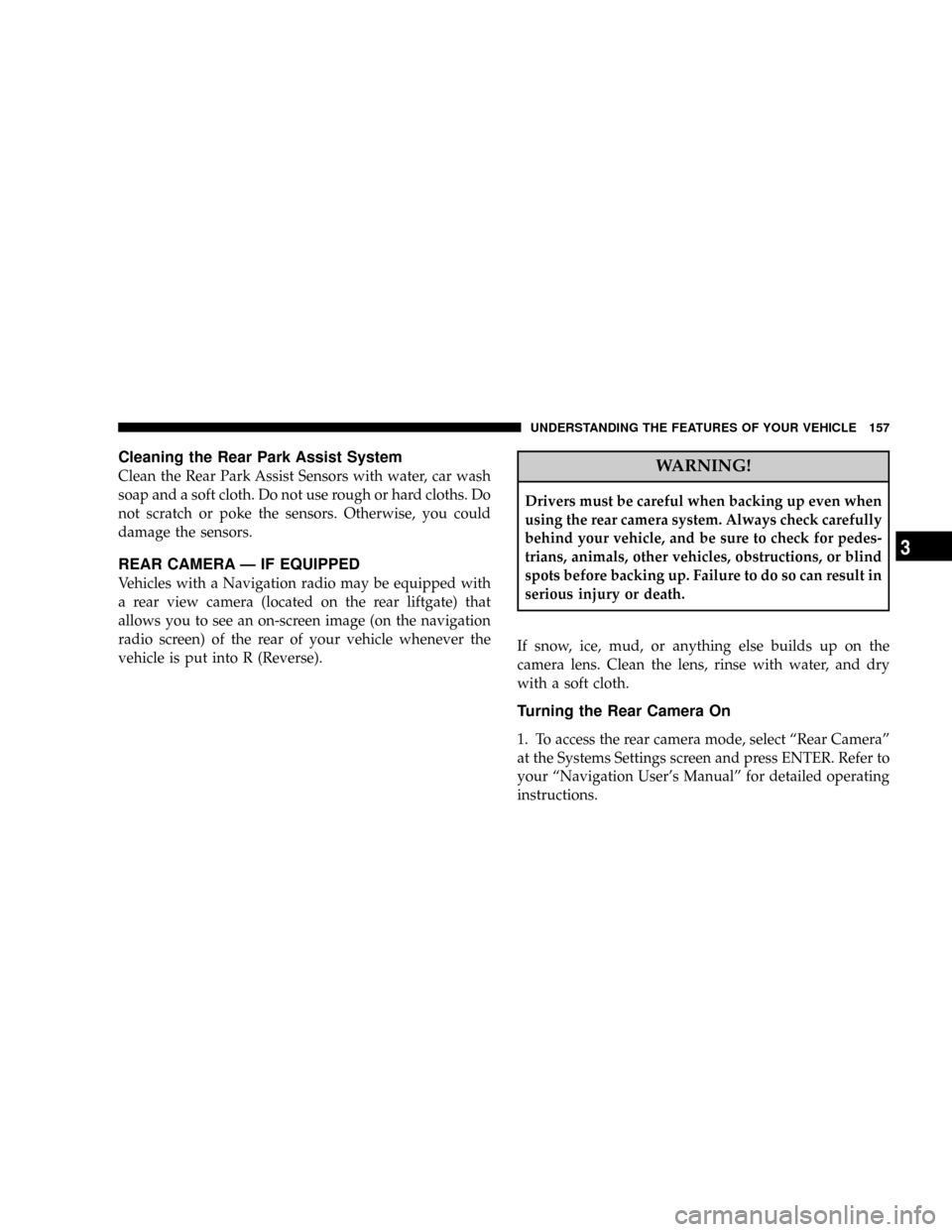
Cleaning the Rear Park Assist System
Clean the Rear Park Assist Sensors with water, car wash
soap and a soft cloth. Do not use rough or hard cloths. Do
not scratch or poke the sensors. Otherwise, you could
damage the sensors.
REAR CAMERA Ð IF EQUIPPED
Vehicles with a Navigation radio may be equipped with
a rear view camera (located on the rear liftgate) that
allows you to see an on-screen image (on the navigation
radio screen) of the rear of your vehicle whenever the
vehicle is put into R (Reverse).
WARNING!
Drivers must be careful when backing up even when
using the rear camera system. Always check carefully
behind your vehicle, and be sure to check for pedes-
trians, animals, other vehicles, obstructions, or blind
spots before backing up. Failure to do so can result in
serious injury or death.
If snow, ice, mud, or anything else builds up on the
camera lens. Clean the lens, rinse with water, and dry
with a soft cloth.
Turning the Rear Camera On
1. To access the rear camera mode, select ªRear Cameraº
at the Systems Settings screen and press ENTER. Refer to
your ªNavigation User's Manualº for detailed operating
instructions.
UNDERSTANDING THE FEATURES OF YOUR VEHICLE 157
3
Page 159 of 478
GARAGE DOOR OPENER Ð IF EQUIPPED
HomeLinktreplaces up to three remote controls (hand
held transmitters) that operate devices such as garage
door openers, motorized gates, lighting, or home security
systems. The HomeLinktunit operates off of your vehi-
cle's battery.
NOTE:HomeLinktis disabled when the Vehicle Secu-
rity Alarm is active.WARNING!
Your motorized door or gate will open and close
while you are training the Universal Transceiver. Do
not train the transceiver if people or pets are in the
path of the door or gate. Only use this transceiver
with a garage door opener that has a ªstop and
reverseº feature as required by federal safety stan-
dards. This includes most garage door opener models
manufactured after 1982. Do not use a garage door
opener without these safety features. Call toll-free
1±800±355±3515 or, on the Internet at
www.HomeLink.com for safety information or
assistance.
UNDERSTANDING THE FEATURES OF YOUR VEHICLE 159
3
Page 160 of 478

WARNING!
Vehicle exhaust contains carbon monoxide, a danger-
ous gas. Do not run your vehicle in the garage while
training the transceiver. Exhaust gas can cause seri-
ous injury or death.
Programming HomeLinkT
Before You Begin
If you have not trained any of the HomeLinktbuttons,
erase all channels before you begin training.
To do this, press and hold the two outside buttons for 20
seconds. The EVIC will display ªCLEARING CHAN-
NELS.º Release the buttons when the EVIC message
states ªCHANNELS CLEARED.ºIt is recommended that a new battery be placed in the
hand-held transmitter of the device being programmed
to HomeLinktfor more efficient training and accurate
transmission of the radio-frequency signal.
Your vehicle should be parked outside of the garage
while training.
1. Turn the ignition switch to the ON/RUN position.
2. Place the hand-held transmitter 1±3 inches (3±8 cm)
from the HomeLinktbuttons while keeping the EVIC
display in view.
For optimal training, point the battery end of the hand-
held transmitter away from the HomeLinkt.
3. Simultaneously press and hold both the chosen
HomeLinktbutton and the hand-held transmitter button
until the EVIC display changes from ªCHANNEL #
TRAININGº to ªCHANNEL # TRAINED.º
160 UNDERSTANDING THE FEATURES OF YOUR VEHICLE
Page 166 of 478

WARNING!
²Never leave children in a vehicle, with the keys in
the ignition switch. Occupants, particularly unat-
tended children, can become entrapped by the
power sunroof while operating the power sunroof
switch. Such entrapment may result in serious
injury or death.
²In an accident, there is a greater risk of being
thrown from a vehicle with an open sunroof. You
could also be seriously injured or killed. Always
fasten your seat belt properly and make sure all
passengers are properly secured too.
²Do not allow small children to operate the sun-
roof. Never allow fingers or other body parts, or
any object to project through the sunroof opening.
Injury may result.
Opening Sunroof - Express
Press the switch rearward and release, and the sunroof
will open automatically from any position. The sunroof
will open fully, then stop automatically. This is called
Express Open. During Express Open operation, any
movement of the sunroof switch will stop the sunroof.
Closing Sunroof - Express
Press the switch forward and release, and the sunroof
will close automatically from any position. The sunroof
will close fully and stop automatically. This is called
Express Close. During Express Close operation, any
movement of the switch will stop the sunroof.
Pinch Protect Feature
This feature will detect an obstruction in the opening of
the sunroof during Express Close operation. If an ob-
struction in the path of the sunroof is detected, the
166 UNDERSTANDING THE FEATURES OF YOUR VEHICLE
Page 171 of 478
Press the power inverter switch (located on the upper
switch bank) to turn the power on to the outlet. Press the
switch again to turn the power off.
NOTE:When the power inverter switch is pressed,
there will be a delay of approximately 1 second before theinverter status indicator turns ON. The status indicator of
the AC power inverter indicates whether the inverter is
producing AC power.
NOTE:Due to built in overload protection, the inverter
will shut down if the power rating is exceeded.
WARNING!
To Avoid Serious Injury or Death:
²Do not use a 3ÐProng Adaptor.
²Do not insert any objects into the receptacles.
²Do not touch with wet hands.
²Close the lid when not in use.
²If this outlet is mishandled it may cause an electric
shock and failure.Power Inverter Switch
UNDERSTANDING THE FEATURES OF YOUR VEHICLE 171
3
Page 179 of 478

CAUTION!
²To prevent damage to the roof of your vehicle, DO NOT
carry any loads on the roof rack without cross rails
installed. The load should be secured and placed on top
of the cross rails, not directly on the roof. If it is
necessary to place the load on the roof, place a blanket or
some other protection between the load and the roof
surface.
²To avoid damage to the roof rack and vehicle, do not
exceed the rated load capacity of your cross rail system
or the roof rack system maximum load capacity of 150
lbs (68 kg). Always distribute heavy loads as evenly as
possible and secure the load appropriately.
²Long loads which extend over the windshield, such as
wood panels or surfboards, should be secured to both
the front and rear of the vehicle.
²Travel at reduced speeds and turn corners carefully
when carrying large or heavy loads on the roof rack.
Wind forces, due to natural causes or nearby truck
traffic, can add sudden upward loads. This is especially
true on large flat loads and may result in damage to the
cargo or your vehicle.
WARNING!
Cargo must be securely tied before driving your
vehicle. Improperly secured loads can fly off the
vehicle, particularly at high speeds, resulting in per-
sonal injury or property damage. Follow the roof rack
ªCautionsº when carrying cargo on your roof rack.
UNDERSTANDING THE FEATURES OF YOUR VEHICLE 179
3