Page 247 of 478
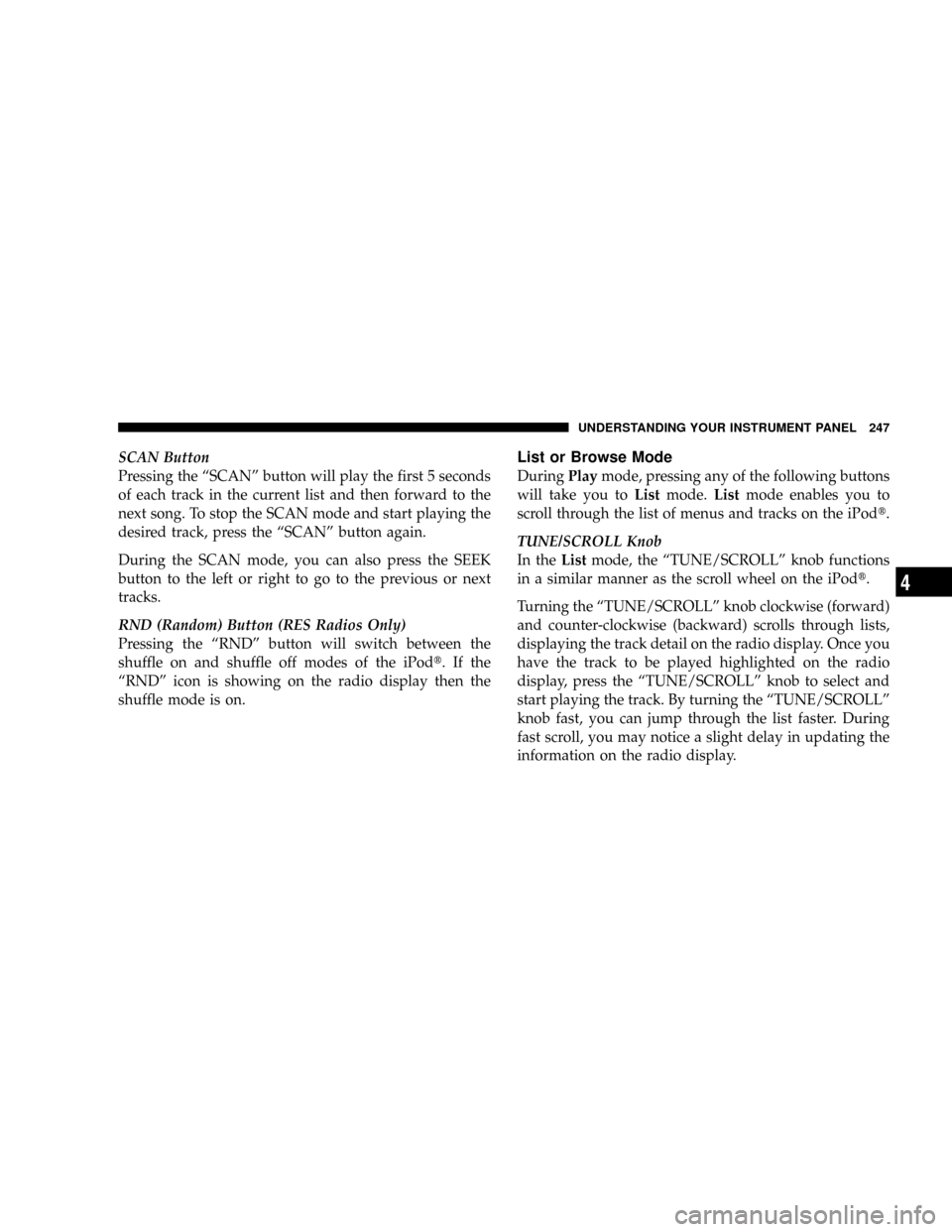
SCAN Button
Pressing the ªSCANº button will play the first 5 seconds
of each track in the current list and then forward to the
next song. To stop the SCAN mode and start playing the
desired track, press the ªSCANº button again.
During the SCAN mode, you can also press the SEEK
button to the left or right to go to the previous or next
tracks.
RND (Random) Button (RES Radios Only)
Pressing the ªRNDº button will switch between the
shuffle on and shuffle off modes of the iPodt.Ifthe
ªRNDº icon is showing on the radio display then the
shuffle mode is on.List or Browse Mode
DuringPlaymode, pressing any of the following buttons
will take you toListmode.Listmode enables you to
scroll through the list of menus and tracks on the iPodt.
TUNE/SCROLL Knob
In theListmode, the ªTUNE/SCROLLº knob functions
in a similar manner as the scroll wheel on the iPodt.
Turning the ªTUNE/SCROLLº knob clockwise (forward)
and counter-clockwise (backward) scrolls through lists,
displaying the track detail on the radio display. Once you
have the track to be played highlighted on the radio
display, press the ªTUNE/SCROLLº knob to select and
start playing the track. By turning the ªTUNE/SCROLLº
knob fast, you can jump through the list faster. During
fast scroll, you may notice a slight delay in updating the
information on the radio display.
UNDERSTANDING YOUR INSTRUMENT PANEL 247
4
Page 254 of 478
REMOTE SOUND SYSTEM CONTROLS Ð IF
EQUIPPED
The remote sound system controls are located on the rear
surface of the steering wheel. Reach behind the wheel to
access the switches.
Remote Control Location
254 UNDERSTANDING YOUR INSTRUMENT PANEL
Page 273 of 478
STARTING AND OPERATING
CONTENTS
mStarting Procedures.....................277
NNormal Starting......................278
NExtremely Cold Weather (Below220ÉF Or
229ÉC).............................278
NIf Engine Fails To Start.................279
NAfter Starting........................280
mEngine Block Heater Ð If Equipped.........280
mAutomatic Transmission..................281
NShift Lock Manual Override Ð If Equipped . . . 281NBrake/Transmission Interlock System.......283
N5±Speed Automatic Transmission..........283
NGear Ranges.........................283
NRocking The Vehicle...................289
mFour-Wheel Drive Operation...............290
NQuadra-Trac ItOperating Instructions/
Precautions Ð If Equipped..............290
NQuadra-Trac IItOperating
Instructions/Precautions Ð If Equipped.....291
NShift Positions........................292
5
Page 285 of 478

Electronic Range Select (ERS)Operation
The Electronic Range Select (ERS) shift control allows
you to move the shifter left (-) or right (+) when the
shifter is in the D (Drive) position, allowing the selection
of the desired top gear. For example, if the driver shifts
the transmission into 3 (third gear), the transmission will
never shift above third gear, but can shift down to 2
(second) or 1 (first), when needed.
When in the D (Drive) position, the first tap to the left (-),
will show the current gear. For example, if you are in D
(Drive) and are in 3rd gear, when you tap the gear shift
one time to the left (-), the display will show 3. Another
tap to the left (-) will shift the transmission into 2nd gear.
If you are in D (Drive) and are in 5th gear, the first tap to
the left (-) will display 5. Another tap to the left (-) will
shift the transmission into 4th gear.
On vehicles equipped with 4.7L or 5.7L engines, use of
ERS (or Tow/Haul mode) also enables a additional
underdrive gear which is not normally used duringthrough-gear accelerations. This additional gear im-
proves vehicle performance and cooling capability when
towing a trailer on certain grades. In ERS mode (on all
transmissions), 1st through 3rd gear are underdrive gears
and 4th gear is direct drive. ERS 5th gear (Overdrive) is
the same as the normal 4th gear.
WARNING!
Do not downshift for additional engine braking on a
slippery surface. The drive wheels could lose their
grip and the vehicle could skid.
Screen Display12345*D
Actual Gear(s)
Allowed1 1-2 1-3 1-4 1-5 1-5
* Applies to vehicles equipped with 4.7L/5.7L engines
only.
STARTING AND OPERATING 285
5
Page 289 of 478

drops below a calibrated speed, or during acceleration,
the clutch automatically and smoothly disengages. The
feature is operational in Overdrive and in Drive.
NOTE:The torque converter clutch will not engage
until the transmission fluid and engine coolant are warm
[usually after 1-3 miles (1.6 - 4.8 km) of driving]. Because
the engine speed is higher when the torque converter
clutch is not engaged, it may seem as if the transmission
is not shifting into Overdrive when cold. This is normal.
Manually shifting (using the ERS shift control) between 4
(direct gear) and 5/D (Overdrive gear) positions will
demonstrate that the transmission is able to shift into and
out of Overdrive.
NOTE:If the vehicle has not been driven in several
days, the first few seconds of operation after shifting the
transmission into gear may seem sluggish. This is due to
the fluid partially draining from the torque converter into
the transmission. This condition is normal and will notcause damage to the transmission. The torque converter
will refill within five seconds of shifting from Park into
any other gear position.
Rocking the Vehicle
If the vehicle becomes stuck in snow, sand, or mud, it can
often be moved by a rocking motion. Move the gear
selector rhythmically between D (Drive) and R (Reverse),
while applying slight pressure to the accelerator.
NOTE:The Electronic Stability Program (ESP) and
Traction Control (if equipped) should be turned OFF
before attempting to rock the vehicle. Refer to ªElectronic
Brake Control Systemº in Section 3 of this manual.
The least amount of accelerator pedal pressure to main-
tain the rocking motion without spinning the wheels or
racing the engine is most effective. Racing the engine or
spinning the wheels, due to the frustration of not freeing
the vehicle, may lead to transmission overheating and
failure. Allow the engine to idle with the transmission
STARTING AND OPERATING 289
5
Page 290 of 478

selector in N (Neutral) for at least one minute after every
five rocking-motion cycles. This will minimize overheat-
ing and reduce the risk of transmission failure during
prolonged efforts to free a stuck vehicle.
CAUTION!
When ªrockingº a stuck vehicle by moving between
ªFirstº and R (Reverse), do not spin the wheels faster
than 15 mph (24 km/h), or drivetrain damage may
result.
FOUR-WHEEL DRIVE OPERATION
Quadra-Trac ITOperating
Instructions/Precautions Ð If Equipped
The Quadra-Trac Itis a single speed (HI range only)
transfer case which provides convenient full-time
4±wheel drive. No driver interaction is required. This
transfer case divides engine torque almost evenly with 48
percent of engine torque to the front axle and 52 percent
of engine torque to the rear axle. The Brake Traction
Control System (BTC), which combines standard ABS
and Traction Control, provides resistance to any wheel
that is slipping to allow additional torque transfer to
wheels with traction.
NOTE:The Quadra-Trac Itsystem is not appropriate
for conditions where LOW range is recommended. Refer
to ªOff-Road Driving Tipsº in this section.
290 STARTING AND OPERATING
Page 291 of 478

Quadra-Trac IITOperating
Instructions/Precautions Ð If Equipped
The Quadra-Trac IIttransfer case is fully automatic in the
normal driving 4 HI mode. The Quadra-Trac IIttransfer
case provides three mode positions Ð four wheel drive
high range, neutral, and four wheel drive low range.
This transfer case is fully automatic in the 4 HI mode.
This transfer case divides engine torque almost evenly
with 48 percent of engine torque to the front axle and 52
percent of engine torque to the rear axle. When speed
differences are increased between the front and rear drive
shafts, the transfer case can transmit up to 100 percent of
available engine torque to the front or rear drive shafts.
When additional traction is required, the 4 LOW position
can be used to lock the front and rear driveshafts together
and force the front and rear wheels to rotate at the same
speed. The 4 LOW position is intended for loose, slipperyroad surfaces only. Driving in the 4 LOW position on dry
hard surfaced roads may cause increased tire wear and
damage to driveline components.
When operating your vehicle in 4 LOW, the engine speed
is approximately three times that of the 4 HI position at a
given road speed. Take care not to overspeed the engine
and do not exceed 25 mph (40 km/h).
Proper operation of four wheel drive vehicles depends on
tires of equal size, type, and circumference on each
wheel. Any difference will adversely affect shifting and
cause damage to the transfer case.
Because four wheel drive provides improved traction,
there is a tendency to exceed safe turning and stopping
speeds. Do not go faster than road conditions permit.
STARTING AND OPERATING 291
5
Page 292 of 478

WARNING!
You or others could be injured if you leave the
vehicle unattended with the transfer case in the N
(Neutral) position without first fully engaging the
parking brake. The transfer case N (Neutral) position
disengages both the front and rear driveshafts from
the powertrain and will allow the vehicle to move
regardless of the transmission position. The parking
brake should always be applied when the driver is
not in the vehicle.
Shift Positions
For additional information on the appropriate use of each
transfer case mode position, see the information below:
4HI
Four Wheel Drive High Range Ð All roads surfaces such
as ice, snow, gravel, sand, and dry hard pavement.
N (Neutral)
Neutral Ð Disengages both the front and rear driveshafts
from the powertrain. To be used for flat towing behind
another vehicle. Refer to ªRecreational Towingº in Sec-
tion 5 of this manual.
4 LOW
Four Wheel Drive Low Range Ð Low speed 4 wheel
drive. Locks the front and rear driveshafts together.
Forces the front and rear wheels to rotate at the same
speed. Additional traction and maximum pulling power
for loose, slippery road surfaces only. Do not exceed 25
mph (40 km/h).
292 STARTING AND OPERATING