Page 145 of 478

or gravel conditions and more wheel spin than ESP
would normally allow is required to gain traction. To
turn ESP on again, momentarily depress the9ESP OFFº
switch. This will restore the normal ªESP Onº mode of
operation.NOTE:To improve the vehicle's traction when driving
with snow chains, or starting off in deep snow, sand, or
gravel, it may be desirable to switch to the ªPartial Offº
mode by pressing the ESP switch. Once the situation
requiring ESP to be switched to the ªPartial Offº mode is
overcome, turn ESP back on by momentarily depressing
the ªESP OFFº switch. This may be done while the
vehicle is in motion.
Full Off (4WD Models Only)
This mode is intended for off-highway or off-road use
when ESP stability features could inhibit vehicle maneu-
verability due to trail conditions. This mode is entered by
depressing and holding the ªESP OFFº switch for 5
seconds when the vehicle is stopped and the engine is
running. After 5 seconds, the ªESP/TCS Indicator Lightº
will illuminate, and the9ESP OFF9message will appear in
the Electronic Vehicle Information Center (EVIC). Refer
to ªElectronic Vehicle Information Center (EVIC)º in
Section 4 of this manual for more information.
ESP OFF Switch
UNDERSTANDING THE FEATURES OF YOUR VEHICLE 145
3
Page 147 of 478

a speed of 40 mph (64 km/h). At 40 mph (64 km/h), the
normal ESP stability function returns but TCS remains
off. When the vehicle speed drops below 35 mph (56
km/h), the ESP system shuts off. ESP is deactivated at
low vehicle speeds in 4WD low range so that it will not
interfere with off-road driving but ESP function returns
to provide the stability feature at speeds above 40 mph
(64 km/h). The9ESP/TCS Indicator Light9will always be
illuminated in 4WD low range when ESP is off.
NOTE:The ªESP OFFº message will display and the
audible chime will sound when the gear selector is
placed into the ªPº (Park) position from any other
position, and then moved out of the ªPº (Park) position.
This will occur even if the message was previously
clearedWARNING!
With the ESP switched off, the enhanced vehicle
stability offered by ESP and ERM are unavailable. In
an emergency evasive maneuver, the ESP and ERM
systems will not engage to assist in maintaining
stability. The ªFull Offº mode is intended for off-
road use only.
TSC (Trailer Sway Control)
TSC uses sensors in the vehicle to recognize an exces-
sively swaying trailer and will take the appropriate
actions to attempt to stop the sway. The system may
reduce engine power and apply the brake of the appro-
priate wheel(s) to counteract the sway of the trailer. TSC
will become active automatically once an excessively
swaying trailer is recognized. No driver action is re-
quired. Note that TSC cannot stop all trailers from
UNDERSTANDING THE FEATURES OF YOUR VEHICLE 147
3
Page 148 of 478

swaying. Always use caution when towing a trailer and
follow the tongue weight recommendations. Refer to
ªTrailer Towingº in Section 5 of this manual for more
information on towing a trailer with your vehicle. When
TSC is functioning, the ªESP/TCS Indicator Lightº will
flash, the engine power may be reduced and you may
feel the brakes being applied to individual wheels to
attempt to stop the trailer from swaying. TSC is disabled
when the ESP system is in the Partial Off or Full Off
modes.
WARNING!
If TSC activates while driving, slow the vehicle
down, stop at the nearest safe location, and adjust the
trailer load to eliminate trailer sway.
HSA (Hill Start Assist) (4WD Models with NV245
Two±Speed Transfer Case Only)
The HSA system is designed to assist the driver when
starting a vehicle from a stop on a hill. HSA will maintain
the level of brake pressure the driver applied for a short
period of time after the driver takes their foot off of the
brake pedal. If the driver does not apply the throttle
during this short period of time, the system will release
brake pressure and the vehicle will roll down the hill. The
system will release brake pressure in proportion to
amount of throttle applied as the vehicle starts to move in
the intended direction of travel.
148 UNDERSTANDING THE FEATURES OF YOUR VEHICLE
Page 191 of 478

of reasons, including the installation of replacement or
alternate tires or wheels on the vehicle that prevent the
TPMS from functioning properly. Always check the
TPMS malfunction telltale after replacing one or more
tires or wheels on your vehicle to ensure that the replace-
ment or alternate tires and wheels allow the TPMS to
continue to function properly.CAUTION!
The TPMS has been optimized for the original
equipment tires and wheels. TPMS pressures and
warning have been established for the tire size
equipped on your vehicle. Undesirable system opera-
tion or sensor damage may result when using re-
placement equipment that is not of the same size,
type, and/or style. After-market wheels can cause
sensor damage. Do not use aftermarket tire sealants
or balance beads if your vehicle is equipped with a
TPMS, as damage to the sensors may result.
13. Temperature Gauge
The temperature gauge shows engine coolant tempera-
ture. Any reading within the normal range indicates that
the engine cooling system is operating satisfactorily.
UNDERSTANDING YOUR INSTRUMENT PANEL 191
4
Page 193 of 478

16. Electronic Stability Program (ESP) Warning
Light/Brake Assist System (BAS) Warning Light
The ESP/BAS warning light in the instrument
cluster comes on when the ignition switch is
turned to the ªONº position. The light should
go out with the engine running. If the ESP/
BAS warning light comes on continuously with the
engine running, a malfunction has been detected in either
the ESP or the BAS system. If this light stays illuminated,
have the ESP and BAS checked at your authorized dealer
as soon as possible.
17. 4WD LOW Mode Indicator Light Ð If Equipped
This light alerts the driver that the vehicle is in
the 4WD LOW mode. The front and rear drive-
shafts are mechanically locked together forcing
the front and rear wheels to rotate at the same
speed.18. Seat Belt Reminder Light
When the ignition switch is first turned ON, this
light will turn on for 5 to 8 seconds as a bulb check.
During the bulb check, if the driver's seat belt is
unbuckled, a chime will sound. After the bulb check or
when driving, if the driver or front passenger seat belt
remains unbuckled, the Seat Belt Warning Light will flash
or remain on continuously. Refer to9Enhanced Driver
Seat Belt Reminder System (BeltAlert)9in the Occupant
Restraints section for more information.
19. Cruise Indicator Light
This indicator lights when the speed control
system is turned ON.
20. Odometer
The odometer shows the total distance the vehicle has
been driven.
UNDERSTANDING YOUR INSTRUMENT PANEL 193
4
Page 196 of 478
²Vehicle Information Warning Message Displays
²Personal Settings (Customer Programmable Features)
²Compass Display
²Outside Temperature Display
²Trip Computer Functions
The system allows the driver to select information by
pressing the following buttons mounted on the steering
wheel:
MENU Button
Press and release the MENU button and the
mode displayed will change between Trip
Functions, Personal Settings, and System Sta-
tus.FUNCTION SELECT Button
Press the FUNCTION SELECT button to select
the displayed function (YES (Y) or NO (N).
SCROLL Button
Press the SCROLL button to scroll through Trip
Functions, Personal Settings (Customer Pro-
grammable Features), and System Status Mes-
sages.
COMPASS/TEMPERATURE Button
Press and release the COMPASS/
TEMPERATURE button to display one of eight
compass readings and the outside temperature.
196 UNDERSTANDING YOUR INSTRUMENT PANEL
Page 211 of 478

Two Types of Signals
There are two basic types of radio signals... AM or
Amplitude Modulation, in which the transmitted sound
causes the amplitude, or height, of the radio waves to
vary... and FM or Frequency Modulation, in which the
frequency of the wave is varied to carry the sound.
Electrical Disturbances
Radio waves may pick up electrical disturbances during
transmission. They mainly affect the wave amplitude,
and thus remain a part of the AM reception. They
interfere very little with the frequency variations that
carry the FM signal.
AM Reception
AM sound is based on wave amplitude, so AM reception
can be disrupted by such things as lightning, power lines
and neon signs.
FM Reception
Because FM transmission is based on frequency varia-
tions, interference that consists of amplitude variations
can be filtered out, leaving the reception relatively clear,
which is the major feature of FM radio.
NOTE:The radio, steering wheel radio controls (if
equipped), and 6 disc CD/DVD changer (if equipped)
will remain active for up to 10 minutes after the ignition
switch has been turned off. Opening a vehicle front door
will cancel this feature.
UNDERSTANDING YOUR INSTRUMENT PANEL 211
4
Page 245 of 478
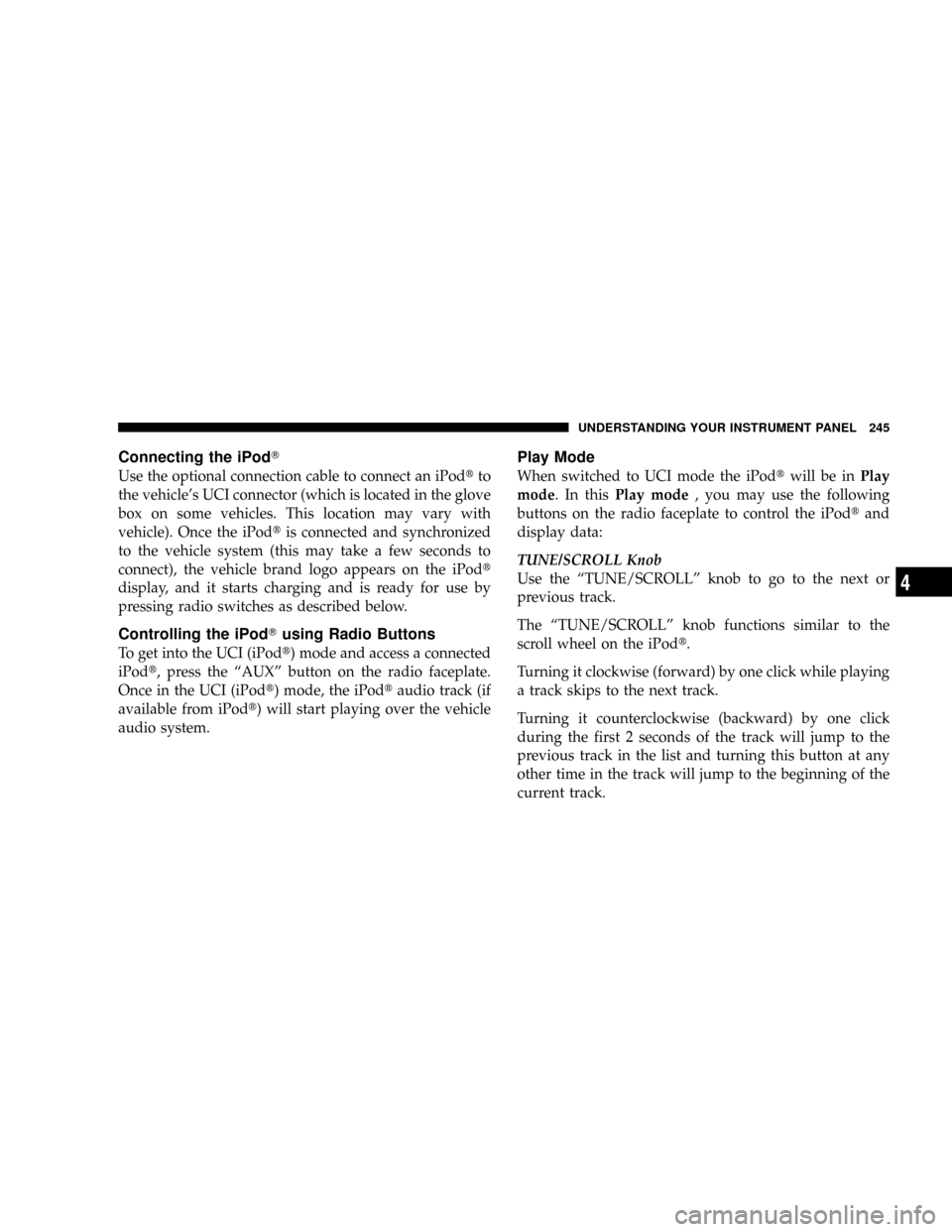
Connecting the iPodT
Use the optional connection cable to connect an iPodtto
the vehicle's UCI connector (which is located in the glove
box on some vehicles. This location may vary with
vehicle). Once the iPodtis connected and synchronized
to the vehicle system (this may take a few seconds to
connect), the vehicle brand logo appears on the iPodt
display, and it starts charging and is ready for use by
pressing radio switches as described below.
Controlling the iPodTusing Radio Buttons
To get into the UCI (iPodt) mode and access a connected
iPodt, press the ªAUXº button on the radio faceplate.
Once in the UCI (iPodt) mode, the iPodtaudio track (if
available from iPodt) will start playing over the vehicle
audio system.
Play Mode
When switched to UCI mode the iPodtwill be inPlay
mode. In thisPlay mode, you may use the following
buttons on the radio faceplate to control the iPodtand
display data:
TUNE/SCROLL Knob
Use the ªTUNE/SCROLLº knob to go to the next or
previous track.
The ªTUNE/SCROLLº knob functions similar to the
scroll wheel on the iPodt.
Turning it clockwise (forward) by one click while playing
a track skips to the next track.
Turning it counterclockwise (backward) by one click
during the first 2 seconds of the track will jump to the
previous track in the list and turning this button at any
other time in the track will jump to the beginning of the
current track.
UNDERSTANDING YOUR INSTRUMENT PANEL 245
4