2008 INFINITI QX56 instrument panel
[x] Cancel search: instrument panelPage 3161 of 4083
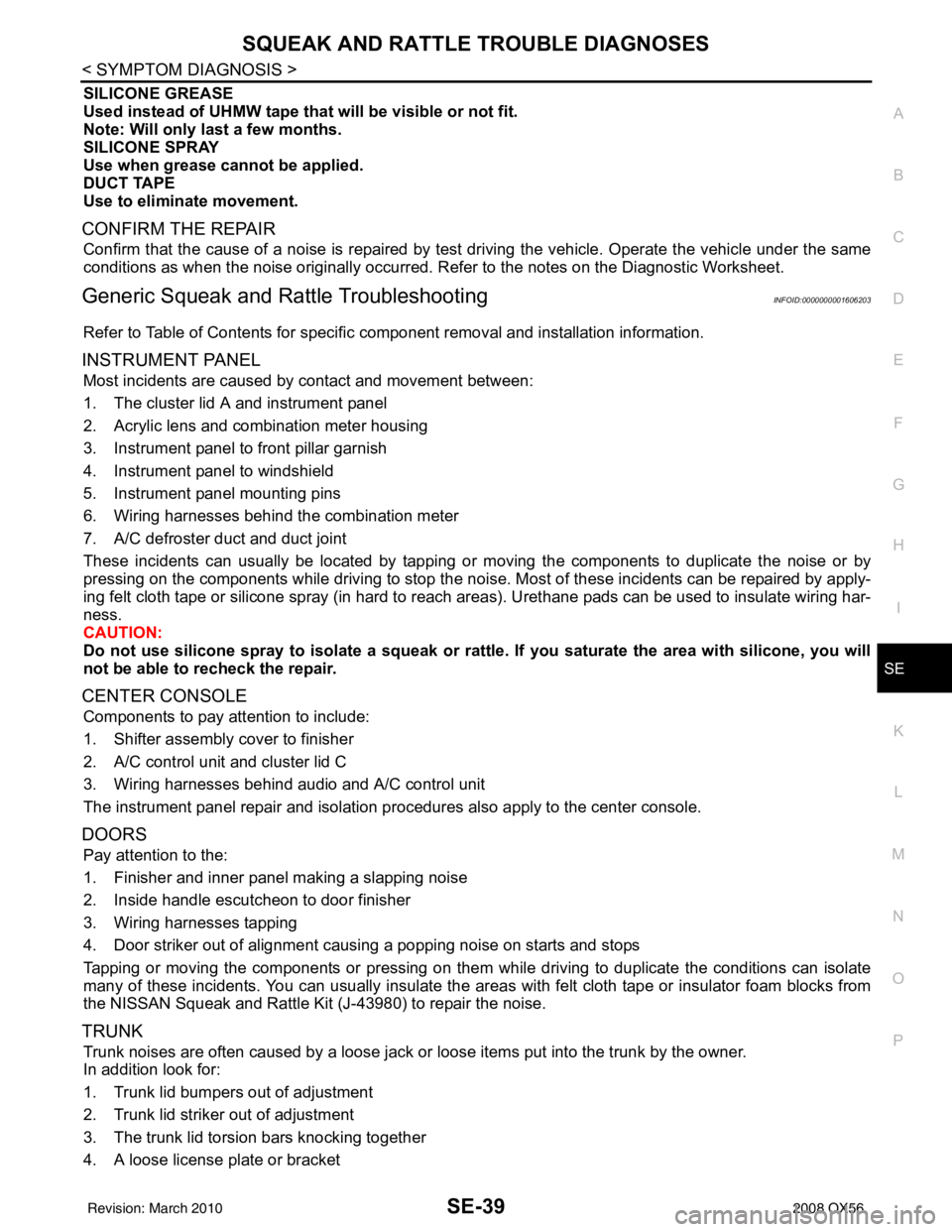
SQUEAK AND RATTLE TROUBLE DIAGNOSESSE-39
< SYMPTOM DIAGNOSIS >
C
DE
F
G H
I
K L
M A
B
SE
N
O P
SILICONE GREASE
Used instead of UHMW tape that will be visible or not fit.
Note: Will only last a few months.
SILICONE SPRAY
Use when grease cannot be applied.
DUCT TAPE
Use to eliminate movement.
CONFIRM THE REPAIR
Confirm that the cause of a noise is repaired by test driving the vehicle. Operate the vehicle under the same
conditions as when the noise originally occurred. Refer to the notes on the Diagnostic Worksheet.
Generic Squeak and Rattle TroubleshootingINFOID:0000000001606203
Refer to Table of Contents for specific component removal and installation information.
INSTRUMENT PANEL
Most incidents are caused by contact and movement between:
1. The cluster lid A and instrument panel
2. Acrylic lens and combination meter housing
3. Instrument panel to front pillar garnish
4. Instrument panel to windshield
5. Instrument panel mounting pins
6. Wiring harnesses behind the combination meter
7. A/C defroster duct and duct joint
These incidents can usually be located by tapping or moving the components to duplicate the noise or by
pressing on the components while driving to stop the noi se. Most of these incidents can be repaired by apply-
ing felt cloth tape or silicone spray (in hard to reach areas). Urethane pads can be used to insulate wiring har-
ness.
CAUTION:
Do not use silicone spray to isolate a squeak or ra ttle. If you saturate the area with silicone, you will
not be able to recheck the repair.
CENTER CONSOLE
Components to pay attention to include:
1. Shifter assembly cover to finisher
2. A/C control unit and cluster lid C
3. Wiring harnesses behind audio and A/C control unit
The instrument panel repair and isolation pr ocedures also apply to the center console.
DOORS
Pay attention to the:
1. Finisher and inner panel making a slapping noise
2. Inside handle escutcheon to door finisher
3. Wiring harnesses tapping
4. Door striker out of alignment causing a popping noise on starts and stops
Tapping or moving the components or pressing on them while driving to duplicate the conditions can isolate
many of these incidents. You can usually insulate the ar eas with felt cloth tape or insulator foam blocks from
the NISSAN Squeak and Rattle Kit (J-43980) to repair the noise.
TRUNK
Trunk noises are often caused by a loose jack or loose items put into the trunk by the owner.
In addition look for:
1. Trunk lid bumpers out of adjustment
2. Trunk lid striker out of adjustment
3. The trunk lid torsion bars knocking together
4. A loose license plate or bracket
Revision: March 2010 2008 QX56
Page 3218 of 4083
![INFINITI QX56 2008 Factory Service Manual SEC-10
< FUNCTION DIAGNOSIS >[WITH INTELLIGENT KEY SYSTEM]
INTELLIGENT KEY SYSTEM/ENGINE START FUNCTION
• Intelligent Key has 2 IDs (for Intelligent Key and for
NATS). It can perform the door lock/ INFINITI QX56 2008 Factory Service Manual SEC-10
< FUNCTION DIAGNOSIS >[WITH INTELLIGENT KEY SYSTEM]
INTELLIGENT KEY SYSTEM/ENGINE START FUNCTION
• Intelligent Key has 2 IDs (for Intelligent Key and for
NATS). It can perform the door lock/](/manual-img/42/57030/w960_57030-3217.png)
SEC-10
< FUNCTION DIAGNOSIS >[WITH INTELLIGENT KEY SYSTEM]
INTELLIGENT KEY SYSTEM/ENGINE START FUNCTION
• Intelligent Key has 2 IDs (for Intelligent Key and for
NATS). It can perform the door lock/unlock operation and
the engine start operation when the registered Intelligent Key is carried.
• When the Intelligent Key battery is discharged, it can be used as emergency back-up by inserting the
mechanical key set in the Intelligent Key to the ignition key cylinder. At that time, perform the NATS ID verifi-
cation. If it is used when the Intelligent Key is carried, perform the Intelligent Key ID verification.
• If the ID is successfully verified, and when the igniti on knob switch is pressed, steering lock will be released
and initiating the engine will be possible.
• The door lock/unlock operation can be performed when the Intelligent Key battery is discharged, by operat-
ing the driver door key cylinder using the mechanical key set in the Intelligent Key.
• Up to 4 Intelligent Keys can be registered (including the standard Intelligent Key) on request from the owner. NOTE:
• Refer to DLK-17, "
INTELLIGENT KEY : System Description" for any functions other than engine start func-
tion of Intelligent Key system.
PRECAUTIONS FOR INTELLIGENT KEY SYSTEM
• For vehicles equipped with the Intelligent Key system , the transponder [the chip for NATS ID verifi-
cation] is integrated into the Inte lligent Key. Therefore, the Intellig ent Key alone is capable of provid-
ing security clearance for the engine to start. Also, when the mechanical key alone is inserted into
the key cylinder, performs the NATS ID verification to allow the engine to start. For vehicles without
Intelligent Key system, the transponder is integrated into the mechanical key which must be inserted
into the key cylinder to perform the NATS ID verification to allow the engine to start.
OPERATION WHEN INTELLIGENT KEY IS CARRIED
1. When the ignition knob switch is ON, the Intelligent Key unit transmits the request signal to the Intelligent
Key.
2. The Intelligent Key receives the request signal and transmits the Intelligent Key ID signal to the Intelligent Key unit.
3. The Intelligent Key unit receives the Intelligent Key ID signal and verifies it with the registered ID.
4. Intelligent Key unit transmits the steering lock/unlock signal to steering lock solenoid if the verification results are OK. For detail of key warning message operation, refer to DLK-34, "
System Description".
5. Release of the steering lock.
6. BCM transmits the starter request signal via CAN communication to IPDM E/R and turns the starter relay in IPDM E/R ON if BCM judges that the engine start condition is satisfied.
7. IPDM E/R turns the starter control relay ON when receiving the starter request signal.
8. When shift position is in P or N position, battery power is supplied through the starter relay and operate the starter motor and to start the cranking.
CAUTION:
If a malfunction is detected in the Intelligent Key system, the “KEY” warning message will be dis-
played in the combination meter. At th at time, the engine cannot be started.
OPERATION RANGE
Engine can be started when Intelligent Key is inside the vehicle. However, sometimes engine might not start
when Intelligent Key is on instrument panel or in glove box.
OPERATION WHEN MECHANICAL KEY IS USED
When the Intelligent Key battery is discharged, performs the NATS ID verification between the integrated tran-
sponder and BCM by inserting the mechanical key into the key cylinder, and then the engine can be started.
For details relating to starting the engine using mechanical key, refer to SEC-13, "
System Description".
STEERING LOCK OPERATION
Steering is locked by steering lock solenoid when ignition switch is in the LOCK position (the ignition knob is
released) and key switch is OFF (key is removed from ignition key cylinder).
Revision: March 2010 2008 QX56
Page 3219 of 4083
![INFINITI QX56 2008 Factory Service Manual INTELLIGENT KEY SYSTEM/ENGINE START FUNCTIONSEC-11
< FUNCTION DIAGNOSIS > [WITH INTELLIGENT KEY SYSTEM]
C
D
E
F
G H
I
J
L
M A
B
SEC
N
O P
Component Parts LocationINFOID:0000000001539102
ALKIA0958ZZ
1. INFINITI QX56 2008 Factory Service Manual INTELLIGENT KEY SYSTEM/ENGINE START FUNCTIONSEC-11
< FUNCTION DIAGNOSIS > [WITH INTELLIGENT KEY SYSTEM]
C
D
E
F
G H
I
J
L
M A
B
SEC
N
O P
Component Parts LocationINFOID:0000000001539102
ALKIA0958ZZ
1.](/manual-img/42/57030/w960_57030-3218.png)
INTELLIGENT KEY SYSTEM/ENGINE START FUNCTIONSEC-11
< FUNCTION DIAGNOSIS > [WITH INTELLIGENT KEY SYSTEM]
C
D
E
F
G H
I
J
L
M A
B
SEC
N
O P
Component Parts LocationINFOID:0000000001539102
ALKIA0958ZZ
1. BCM M18, M19, M20 (view with instrument panel LH removed) 2. Intelligent Key unit M70
(view with instrument panel LH removed) 3. IPDM E/R
E119, E120, E122, E124
4. ECM E16 5. Key switch and ignition knob switch M12
(view with st eering column removed) 6. Steering lock solenoid M15
7. Remote keyless entry receiver M25 (view with instrume nt panel RH removed) 8. A/T shift selector (detention switch key)
M203
(view with center console removed) 9. Inside key antenna 3 (front of cen-
ter console) M210
(view with center console removed)
Revision: March 2010 2008 QX56
Page 3223 of 4083
![INFINITI QX56 2008 Factory Service Manual NVIS (NISSAN VEHICLE IMMOBILIZER SYSTEM-NATS)
SEC-15
< FUNCTION DIAGNOSIS > [WITH INTELLIGENT KEY SYSTEM]
C
D
E
F
G H
I
J
L
M A
B
SEC
N
O P
Component Parts LocationINFOID:0000000001539106
Component De INFINITI QX56 2008 Factory Service Manual NVIS (NISSAN VEHICLE IMMOBILIZER SYSTEM-NATS)
SEC-15
< FUNCTION DIAGNOSIS > [WITH INTELLIGENT KEY SYSTEM]
C
D
E
F
G H
I
J
L
M A
B
SEC
N
O P
Component Parts LocationINFOID:0000000001539106
Component De](/manual-img/42/57030/w960_57030-3222.png)
NVIS (NISSAN VEHICLE IMMOBILIZER SYSTEM-NATS)
SEC-15
< FUNCTION DIAGNOSIS > [WITH INTELLIGENT KEY SYSTEM]
C
D
E
F
G H
I
J
L
M A
B
SEC
N
O P
Component Parts LocationINFOID:0000000001539106
Component DescriptionINFOID:0000000001539107
1. Key switch and ignition knob switch M12 2. Steering lock solenoid M15
(view with steering column removed) 3. Remote keyless entry receiver M25
(view with instrument panel RH re-
moved)
4. BCM M18, M19, M20 (view with instrument panel LH re-
moved) 5. Intelligent Key unit M70
(view with instrument panel LH re-
moved) 6. ECM E16
7. IPDM E/R E122, E124 (view with co ver removed) 8. NATS antenna amp. M21
9. Combination meter M23, M24
10. Security indicator lamp
ALKIA0959ZZ
Item Function
Intelligent Key unit Receives lock/unlock signal from re mote keyless entry receiver, and then transmits to BCM.
BCM Controls the door lock function and room lamp function.
Remote keyless entry receiver Receives lock/unlock signal from the Intelligent Key, and then transmits to Intelligent Key unit.
Intelligent Key Transmits button operation to remote keyless entry receiver.
Steering lock solenoid Locks the steering wheel when the ignition key is off and the Intelligent Key is outside the vehicle.
Revision: March 2010 2008 QX56
Page 3226 of 4083
![INFINITI QX56 2008 Factory Service Manual SEC-18
< FUNCTION DIAGNOSIS >[WITH INTELLIGENT KEY SYSTEM]
VEHICLE SECURITY SYSTEM
Condition of Deacti
vating The System
When one of the following operations is performed, the armed phase is canceled. INFINITI QX56 2008 Factory Service Manual SEC-18
< FUNCTION DIAGNOSIS >[WITH INTELLIGENT KEY SYSTEM]
VEHICLE SECURITY SYSTEM
Condition of Deacti
vating The System
When one of the following operations is performed, the armed phase is canceled.](/manual-img/42/57030/w960_57030-3225.png)
SEC-18
< FUNCTION DIAGNOSIS >[WITH INTELLIGENT KEY SYSTEM]
VEHICLE SECURITY SYSTEM
Condition of Deacti
vating The System
When one of the following operations is performed, the armed phase is canceled.
• Unlock the doors with Intelligent Key or door request switch.
• Use the mechanical key to unlock the driver door using the door key cylinder.
Component Parts LocationINFOID:0000000001539110
ALKIA0961ZZ
1. BCM M18, M19, M20
(view with instrument panel LH removed) 2. IPDM E/R E122, E124
(view with co ver removed) 3. Horn relay H-1
4. Main power window and door lock/unlock switch D7, D8 5. Power window and door lock/unlock
switch RH D105 6. Front door lock assembly LH (key cylin-
der switch) D14
Revision: March 2010 2008 QX56
Page 3324 of 4083
![INFINITI QX56 2008 Factory Service Manual SEC-116
< ON-VEHICLE REPAIR >[WITH INTELLIGENT KEY SYSTEM]
INTELLIGENT KEY UNIT
ON-VEHICLE REPAIR
INTELLIGENT KEY UNIT
Removal and InstallationINFOID:0000000001539180
Remote Keyless Entry Receiver
Rem INFINITI QX56 2008 Factory Service Manual SEC-116
< ON-VEHICLE REPAIR >[WITH INTELLIGENT KEY SYSTEM]
INTELLIGENT KEY UNIT
ON-VEHICLE REPAIR
INTELLIGENT KEY UNIT
Removal and InstallationINFOID:0000000001539180
Remote Keyless Entry Receiver
Rem](/manual-img/42/57030/w960_57030-3323.png)
SEC-116
< ON-VEHICLE REPAIR >[WITH INTELLIGENT KEY SYSTEM]
INTELLIGENT KEY UNIT
ON-VEHICLE REPAIR
INTELLIGENT KEY UNIT
Removal and InstallationINFOID:0000000001539180
Remote Keyless Entry Receiver
Removal
1. Remove the instrument panel. Refer to
IP-12, "Removal and Installation".
2. Disconnect the wire harness (1), remove the bolt (A) and the
RKE receiver (2).
Installation
Installation is in the reverse order of removal.
Intelligent Key Unit
Removal
1. Remove the instrument panel. Refer to IP-12, "Removal and Installation".
2. Disconnect the wire harness (1), remove the bolt (A) and the
Intelligent key unit (2).
Installation
Installation is in the reverse order of removal.
NATS ANTENNA AMP
NOTE:
• If NATS antenna amp. is not installed correctly, NV IS (NATS) system will not operate properly and "SELF-
DIAG RESULTS" on CONSULT-III screen will show "LOCK MODE" or "CHAIN OF IMMU-KEY".
• Initilization is not necessary when only t he NATS antenna amp. is replaced with a new one.
Removal
1. Disconnect the battery negative terminal.
2. Remove the steering column covers. Refer to IP-11, "
Exploded View".
ALKIA0537ZZ
ALKIA0666ZZ
Revision: March 2010 2008 QX56
Page 3376 of 4083
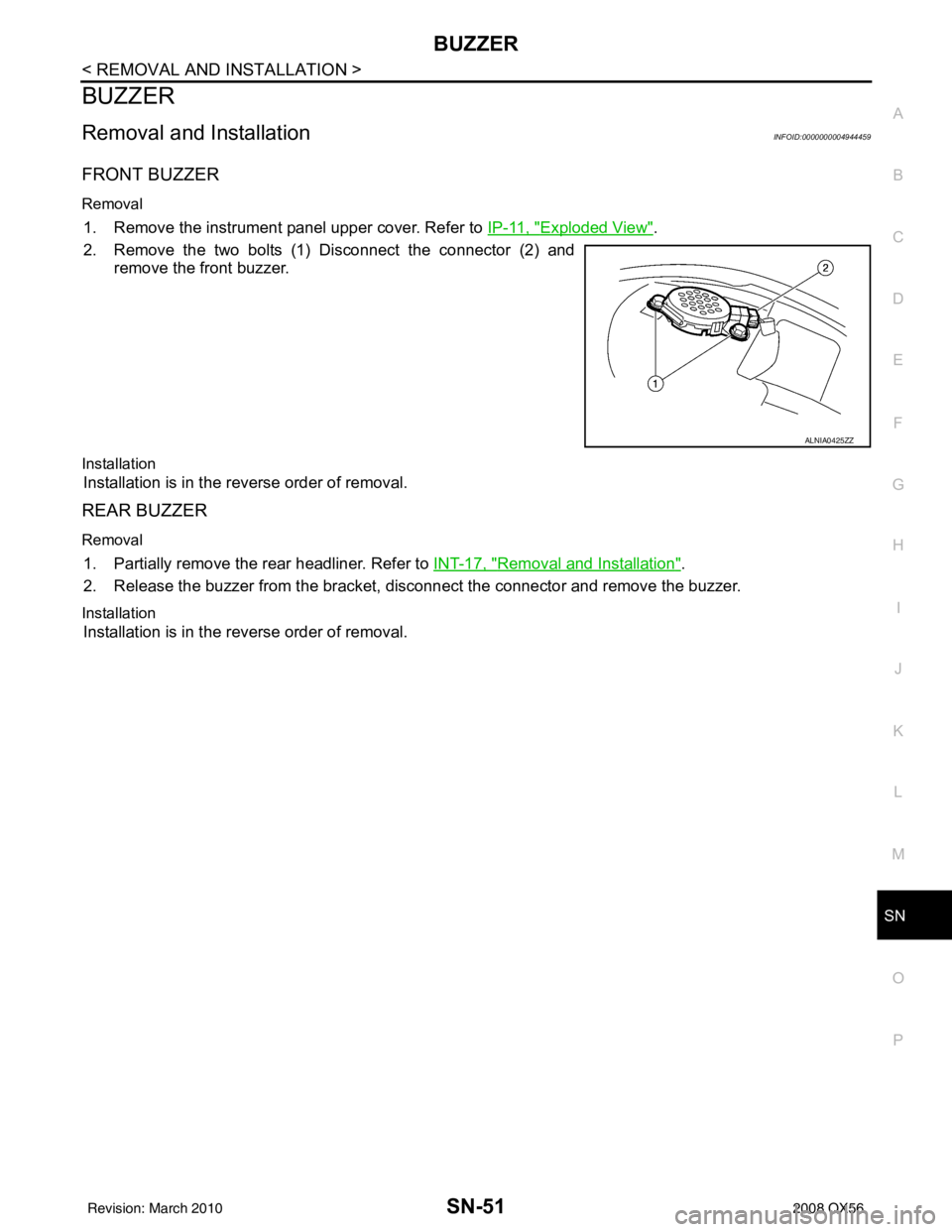
SN
BUZZERSN-51
< REMOVAL AND INSTALLATION >
C
DE
F
G H
I
J
K L
M B A
O P
BUZZER
Removal and InstallationINFOID:0000000004944459
FRONT BUZZER
Removal
1. Remove the instrument panel upper cover. Refer to IP-11, "Exploded View".
2. Remove the two bolts (1) Disconnect the connector (2) and remove the front buzzer.
Installation
Installation is in the reverse order of removal.
REAR BUZZER
Removal
1. Partially remove the rear headliner. Refer to INT-17, "Removal and Installation".
2. Release the buzzer from the bracket, disconnect the connector and remove the buzzer.
Installation
Installation is in the reverse order of removal.
ALNIA0425ZZ
Revision: March 2010 2008 QX56
Page 3378 of 4083
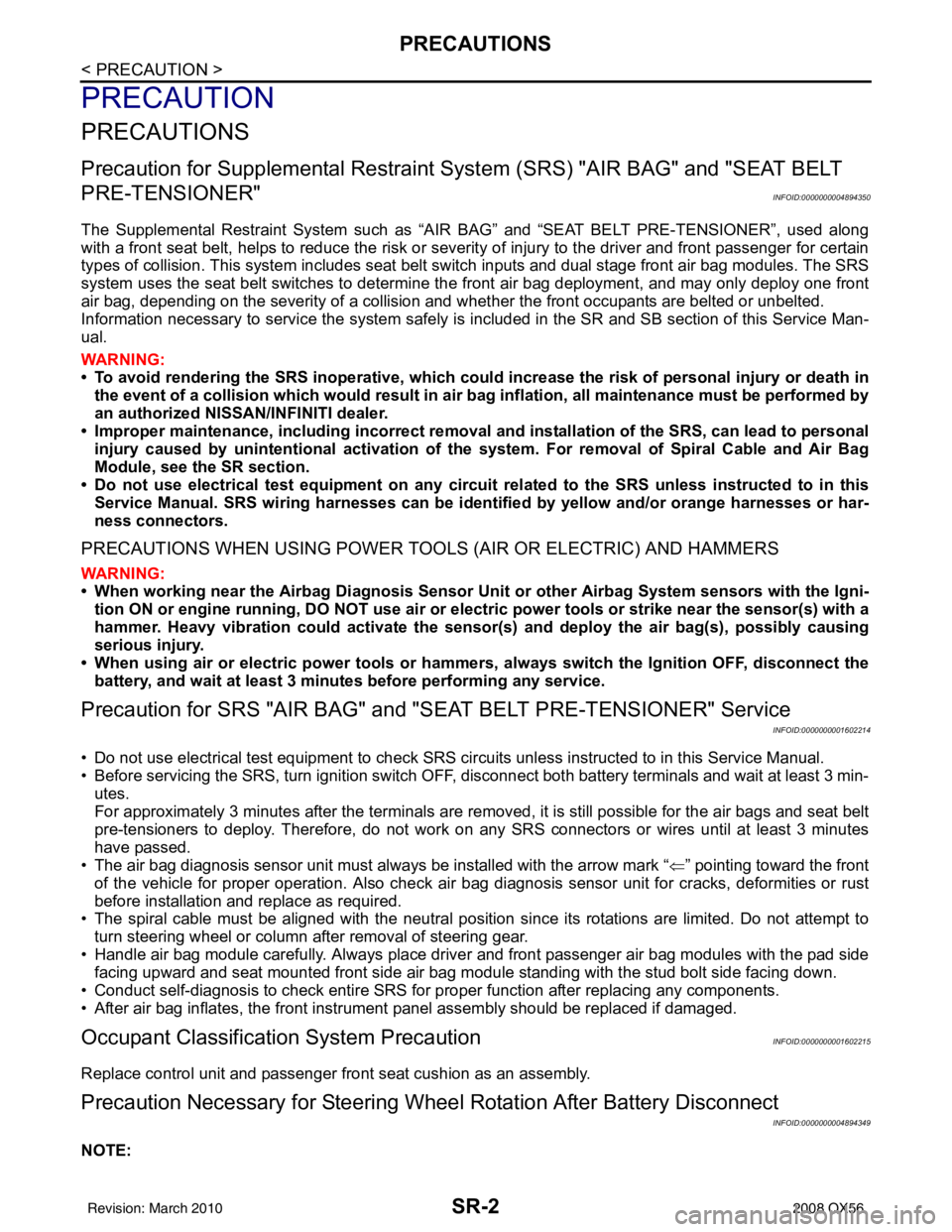
SR-2
< PRECAUTION >
PRECAUTIONS
PRECAUTION
PRECAUTIONS
Precaution for Supplemental Restraint System (SRS) "AIR BAG" and "SEAT BELT
PRE-TENSIONER"
INFOID:0000000004894350
The Supplemental Restraint System such as “A IR BAG” and “SEAT BELT PRE-TENSIONER”, used along
with a front seat belt, helps to reduce the risk or severity of injury to the driver and front passenger for certain
types of collision. This system includes seat belt switch inputs and dual stage front air bag modules. The SRS
system uses the seat belt switches to determine the front air bag deployment, and may only deploy one front
air bag, depending on the severity of a collision and w hether the front occupants are belted or unbelted.
Information necessary to service the system safely is included in the SR and SB section of this Service Man-
ual.
WARNING:
• To avoid rendering the SRS inopera tive, which could increase the risk of personal injury or death in
the event of a collision which would result in air bag inflation, all maintenance must be performed by
an authorized NISSAN/INFINITI dealer.
• Improper maintenance, including in correct removal and installation of the SRS, can lead to personal
injury caused by unintent ional activation of the system. For re moval of Spiral Cable and Air Bag
Module, see the SR section.
• Do not use electrical test equipmen t on any circuit related to the SRS unless instructed to in this
Service Manual. SRS wiring harn esses can be identified by yellow and/or orange harnesses or har-
ness connectors.
PRECAUTIONS WHEN USING POWER TOOLS (AIR OR ELECTRIC) AND HAMMERS
WARNING:
• When working near the Airbag Diagnosis Sensor Unit or other Airbag System sensors with the Igni-
tion ON or engine running, DO NOT use air or electri c power tools or strike near the sensor(s) with a
hammer. Heavy vibration could activate the sensor( s) and deploy the air bag(s), possibly causing
serious injury.
• When using air or electric power tools or hammers , always switch the Ignition OFF, disconnect the
battery, and wait at least 3 minu tes before performing any service.
Precaution for SRS "AIR BAG" and "S EAT BELT PRE-TENSIONER" Service
INFOID:0000000001602214
• Do not use electrical test equipment to check SRS ci rcuits unless instructed to in this Service Manual.
• Before servicing the SRS, turn ignition switch OFF, disconnect both battery terminals and wait at least 3 min- utes.
For approximately 3 minutes after the terminals are remov ed, it is still possible for the air bags and seat belt
pre-tensioners to deploy. Therefore, do not work on any SRS connectors or wires until at least 3 minutes
have passed.
• The air bag diagnosis sensor unit must always be installed with the arrow mark “ ⇐” pointing toward the front
of the vehicle for proper operation. Also check air bag diagnosis sensor unit for cracks, deformities or rust
before installation and replace as required.
• The spiral cable must be aligned with the neutral position since its rotations are limited. Do not attempt to
turn steering wheel or column after removal of steering gear.
• Handle air bag module carefully. Always place driver and front passenger air bag modules with the pad side facing upward and seat mounted front side air bag module standing with the stud bolt side facing down.
• Conduct self-diagnosis to check entire SRS for proper function after replacing any components.
• After air bag inflates, the front instrument panel assembly should be replaced if damaged.
Occupant Classification System PrecautionINFOID:0000000001602215
Replace control unit and passenger front seat cushion as an assembly.
Precaution Necessary for Steering Wheel Rotation After Battery Disconnect
INFOID:0000000004894349
NOTE:
Revision: March 2010 2008 QX56